From IPS Panels To OLED, Which Display Panel Type Should You Choose?

Picking your very own monitor can be a very tricky and time-consuming endeavour as there are many aspects you need to consider before you take the plunge and buy. Are you going to use it mostly for gaming or mostly for production work? Which size should you consider? It can also be a daunting task for those who are not completely savvy on the tech that goes behind these monitors.
Well, we’re here to help you at least understand the types of monitor panels; from VA to IPS and everything in between.
Different types of monitor panels
CRT (Cathode Ray Tube)
We doubt that CRT monitors are something you’d consider as this is quite literally your grandfather’s tech. However, we believe that it is necessary to at least touch on it.
Characteristics
CRT monitors are one of the earliest monitors to be used for PCs back in the day. Though by today’s standards it has several glaring weaknesses such as it being extremely heavy and bulky, produces some very audible frequency noises, the image projected can be rather distorted and flickers from time to time. Not to mention, CRT monitors tend to give off small amounts of potentially harmful radiation due to the coils inside the monitor. They also consume a lot of power and are difficult and dangerous to repair.
CRT monitors, however, do perform better than modern LCD monitors in some areas. They can produce a higher level of contrast compared to LCD panels as well as lower response time which makes for less blurry even when they are moving as high speeds. CRT monitors also have less input lag compared to LCD monitors.
Who is it suitable for?
CRT monitors are suitable for gamers…back in 1995.
TN (Twisted Nematic)
TN panels are the earliest widely produced form of LCD panels and are among the most commonly used type of LCD panels. It still is the most common even by today’s standards TN stands for Twisted Nematic.
Characteristics
TN panels were a huge upgrade over the older CRT monitors. Mainly because it was significantly lighter than any CRT monitors available, it was a lot cheaper to produce, they were thinner than CRT monitors, which were huge and cumbersome and they consumed way less power. TN panels also have better response times, high refresh rates, produce better and clearer images and can eliminate flicker.
For all its benefits, TN panels are not without its drawbacks. TN panels generally have bad viewing angles, uneven backlighting, increased motion blur compared to CRT monitors and high input lag. TN panels also have terrible colour reproduction when compared to other LCD monitors. To be fair, nowadays a lot of the issues found on TN panels have been steadily improved upon but not completely irradicated.
Who is it suitable for?
TN panels are only suitable for gaming and not for professional use due to its poor viewing angles which can result in inconsistent colours when viewed from different angles.
IPS (In-Plane-Switching)
Next comes IPS displays which were made to specifically to address the shortcomings of TN panels.
Characteristics
In terms of colours, IPS displays can produce high contrast colours as well as better colour accuracy compared to TN panels. How this is done is that IPS displays tend to show 8-bit depth per colour instead of 6-bit found on TN panels, which means that IPS displays have access to 256 shades of colour intensities per colour shown on display. This makes IPS displays ideal for creators and professionals.
Nothing is truly perfect though as IPS displays do have its shortcomings. For instance, it has a worse response time than TN panels as well as lower refresh rates. An IPS display can only go up to 60Hz (sans overclocking) while TN panels can go up to 144Hz. IPS displays also tend to consume more power and are generally more expensive to make when compared to TN panels.
Who is it suitable for?
The low refresh rates and high response times make this type of display not ideal for gamers.
PLS (Plane to Line Switching)
PLS display is a type of display panel that’s developed and produced by Samsung. They are very similar to IPS displays with similar pros and cons.
Characteristics
The main difference between PLS displays and normal IPS displays is that Samsung introduced a few minor performance upgrades that make PLS displays better than normal IPS displays. Samsung claims that PLS displays feature improved viewing angles when compared to normal IPS displays, with improved brightness, allows flexible displays as well as being cheaper to produce. PLS panels are also generally known to be easier to overclock than normal IPS displays.
As mentioned before though, PLS displays may have brought about slight improvements but ultimately it suffers the same kind of weaknesses found on conventional IPS displays.
Who is it suitable for?
PLS displays suffer the same weaknesses as IPS displays therefore it is not suitable for gaming.
VA (Vertical Alignment)
VA panels are known to occupy the middle ground when it comes to display panels as it combines the advantages found on IPS displays with TN panels.
Characteristics
It features IPS’ colour reproduction ability as well as the response times and refresh rates found on TN panels. It also has better viewing angles, brighter and has the best contrast ratio out of all panels mentioned before.
Despite this, VA panels still don’t produce colours that are on par with IPS displays nor do they have refresh rates as high as TN panels. The colours, while better than TN panels, are washed out compared to IPS displays. It also has the worst response time compared to all the above display panel types with bad blurring for fast moving pictures.
Who is it suitable for?
VA panels are not the best for gaming but it is good for those who use it for both work (professional and content creation) and gaming. It has deep blacks which look great when gaming and content creation due to the increased contrast ratio.
OLED
OLED displays are one of the newer panel types when it comes to monitors as it has previously been made available for television.
Characteristics
OLED displays generally have much better colour reproduction, higher contrast ratios and it’s much faster than any of the display panels types we mentioned before. This is due to the fact that each pixel in an OLED screen is individually lit which gives far deeper blacks as well as more vibrant colours.
However, OLED panels are a bit more costly and they have a higher chance of getting burned in than other display panels on this list.
Who is it suitable for?
OLED screens are more suitable for professionals who do content creation rather than gaming. This is due to the fact that OLED screens produce great colours which are beneficial for content creators.
In summary
| Display type | Characteristics | |
| Pros | Cons | |
| CRT (Cathode Ray Tube) |
|
|
| TN (Twisted Nematic) |
|
|
| IPS (In-Plane-Switching) |
|
|
| PLS (Plane to Line Switching) |
|
|
| VA (Vertical Alignment) |
|
|
| OLED |
|
|
And lastly
At the end of the day, we can’t fully help you decide which monitor you should buy because ultimately, the choice is your own. However, we hope that this can at least help you in choosing your own monitor. For more news or tips and tricks like this, tune in to Pokde.net!















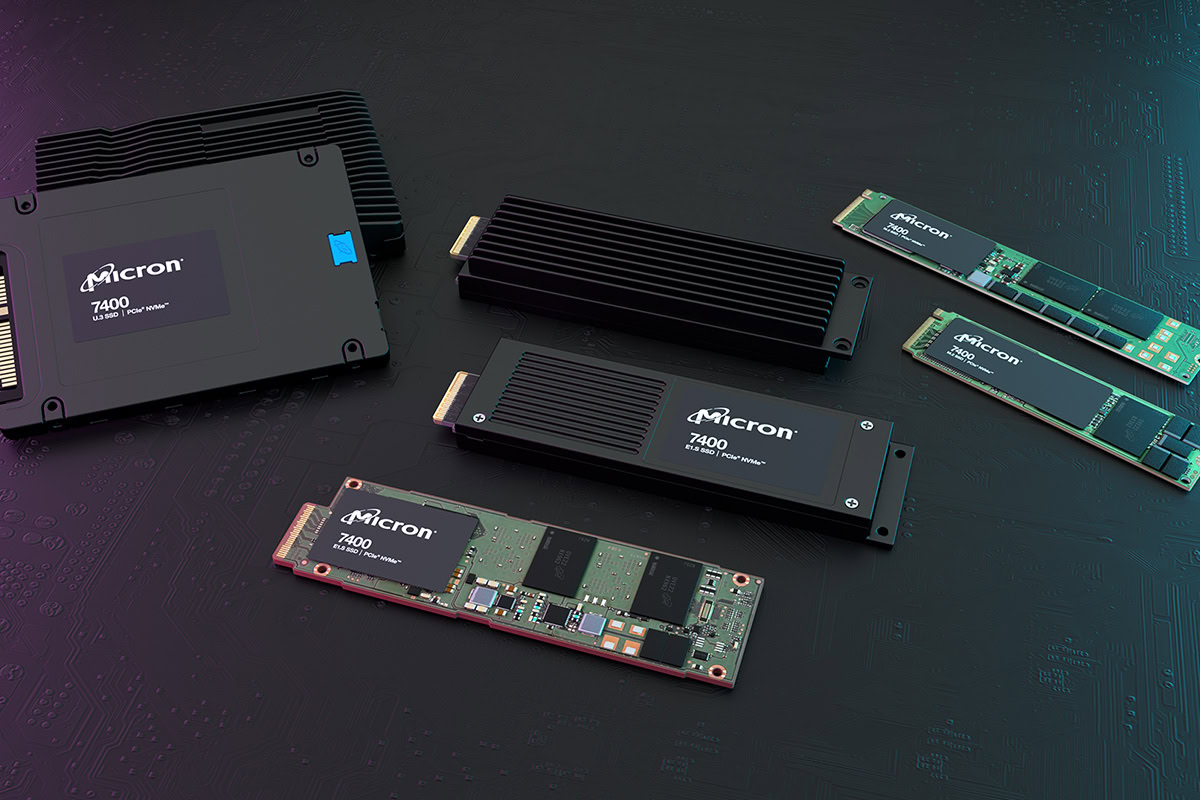
























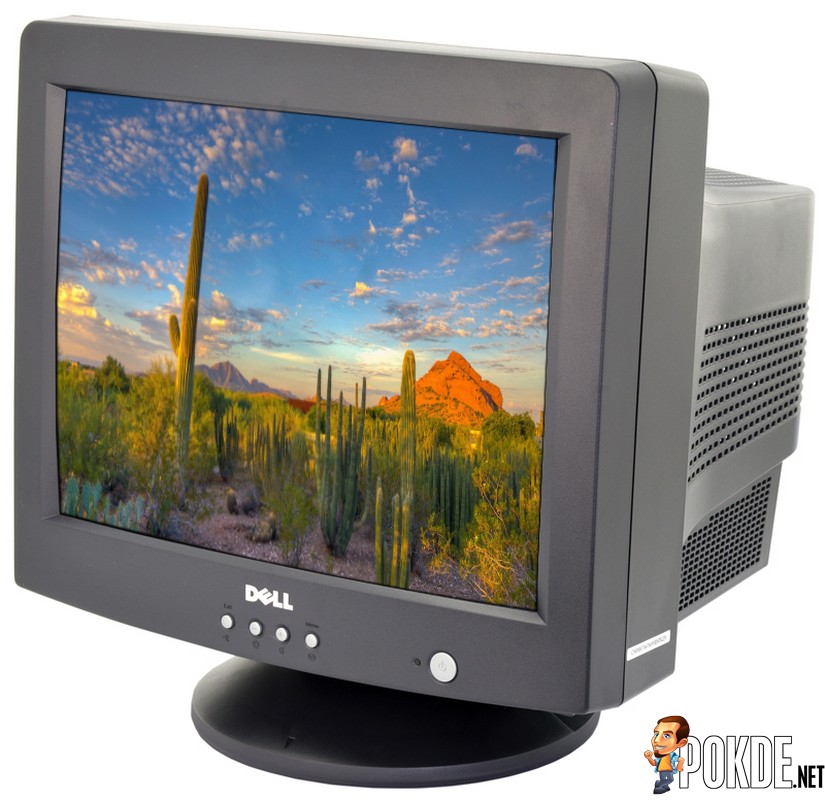







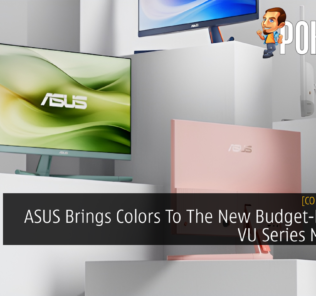
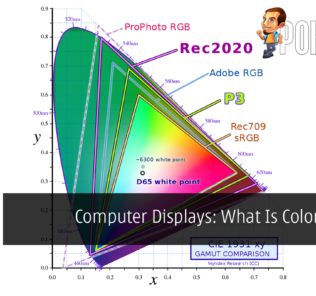












Leave a Response