Pokdebuster Nvidia GTX Titan VS AMD R9 290X image quality comparison

There are plenty of arguments about which card is the best for gaming and sometimes it comes to a point or reason, someone will stand out and claim that one card renders better image than the other card does. So on our first pokdebuster entry, is the question of whether Nvidia cards render images much better than AMD cards or vice versa. This test was done on two systems; one equipped with ASUS GTX Titan and the other one with ASUS R9 290X.
First of all, we seek the problem or argument that needs to be solved and we found one exactly what we needed from facebook. Click the image below for a clearer version.
![]()
For this experiment, our target audience is for Malaysian gamers that always have difficulties in choosing new graphic cards. In the following content we will test both Nvidia and AMD cards to see if there is any difference in terms of image quality as claimed above.To make sure that you guys see the differences between the two images, kindly activate you sharingan and rinnegan eye literally.
p/s : sorry for the bad quality pictures, someone please sponsor us Panasonic Lumix GH4 or at least ASUS ZenFone 6.^_^
Picture A is a screenshot from Fird(Kya) (ASUS R9 290X) rig and picture B is from AmilXtech (ASUS GTX Titan). Click on the picture, picture slide show will pop-up and you need to click expand button on top right corner to turn it into full screen.
Picture A is screenshot from Fird(Kya) (ASUS R9 290X) rig and picture B is from AmilXtech (ASUS GTX Titan). Click on the picture, picture slide show will pop-up and you need to click expand button on top right corner to turn it into full screen.
Picture A is screenshot from Fird(Kya) (ASUS R9 290X) rig and picture B is from AmilXtech (ASUS GTX Titan). Click on the picture, picture slide show will pop-up and you need to click expand button on top right corner to turn it into full screen.
Picture A is screenshot from Fird(Kya) (ASUS R9 290X) rig and picture B is from AmilXtech (ASUS GTX Titan). Click on the picture, picture slide show will pop-up and you need to click expand button on top right corner to turn it into full screen.
Picture A is screenshot from Fird(Kya) (ASUS R9 290X) rig and picture B is from AmilXtech (ASUS GTX Titan). Click on the picture, picture slide show will pop-up and you need to click expand button on top right corner to turn it into full screen.
Picture A is screenshot from Fird(Kya) (ASUS R9 290X) rig and picture B is from AmilXtech (ASUS GTX Titan). Click on the picture, picture slide show will pop-up and you need to click expand button on top right corner to turn it into full screen.
If you guys want to story or discuss about the technology from both card, these two is good example to look at.
Nvidia Physx
http://www.youtube.com/watch?v=EWFkDrKvBRU&feature=youtu.be
AMD TressFX
http://www.youtube.com/watch?v=nKYRkm9n0us&feature=youtu.be
And the recommendation card that at least capable BF4 on ultra setting at 1080p is :














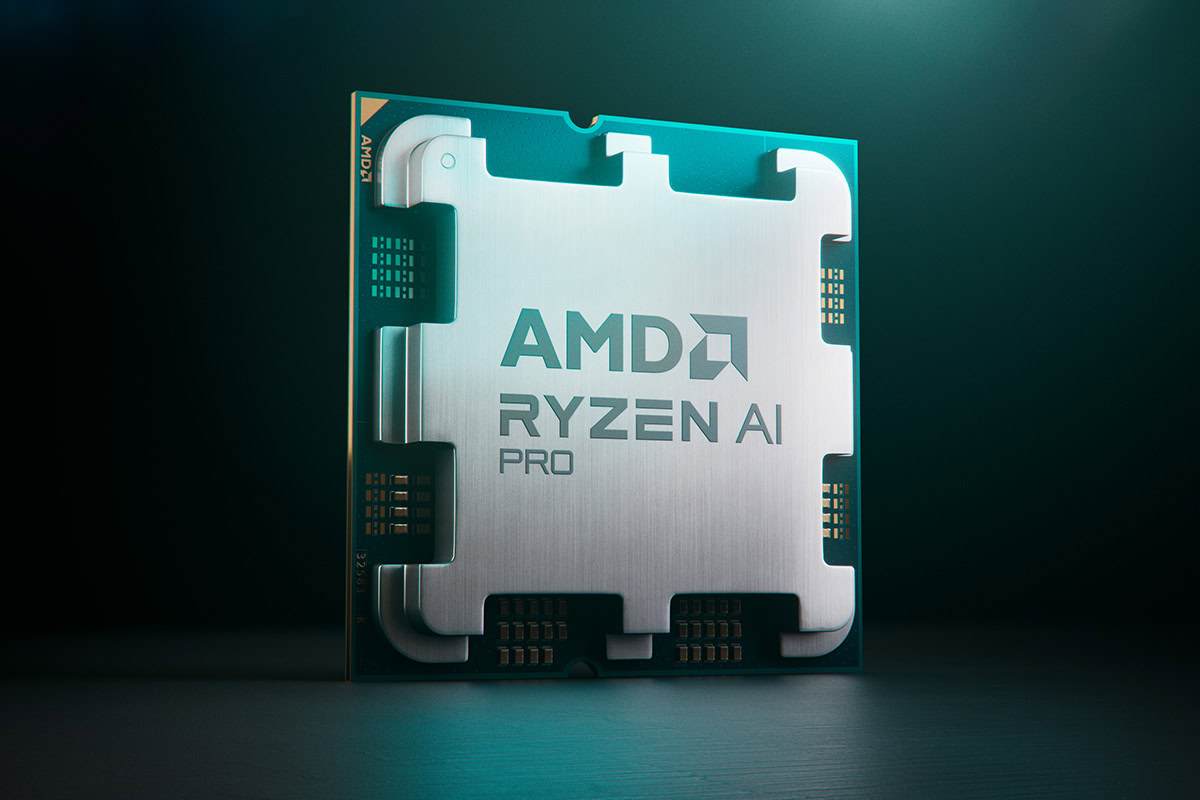
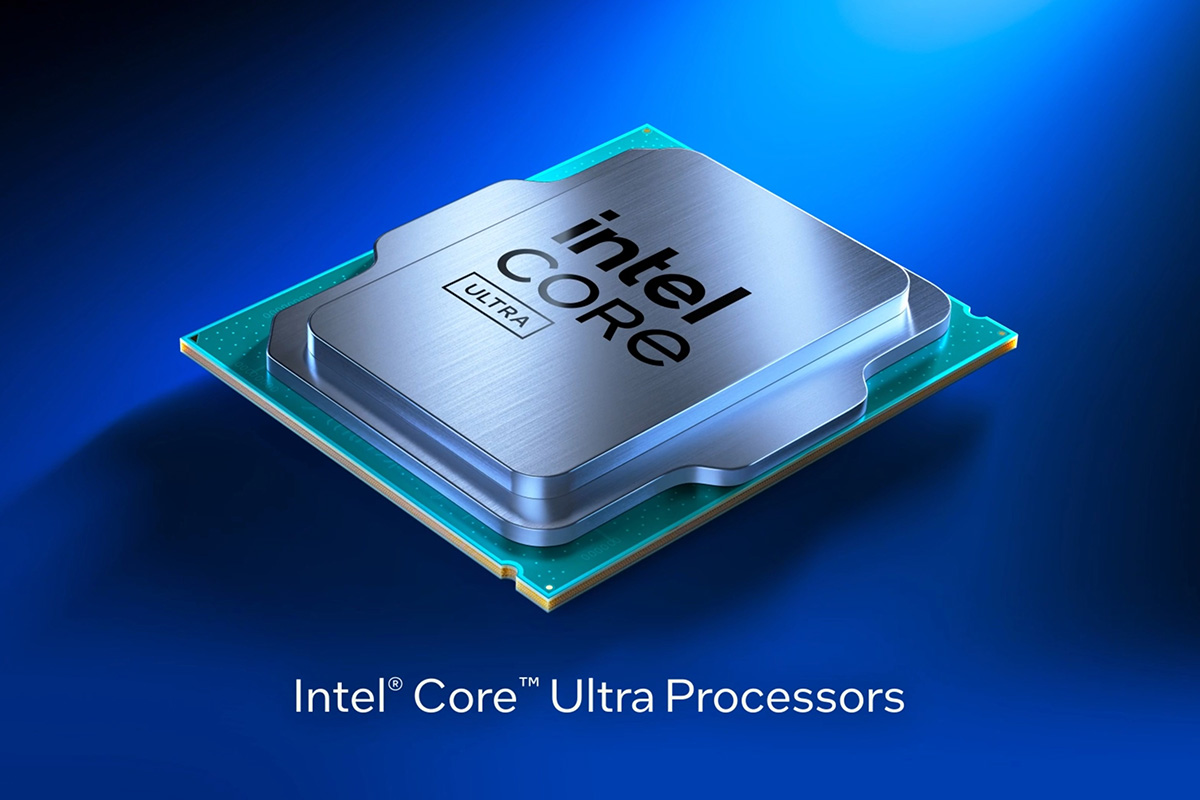
























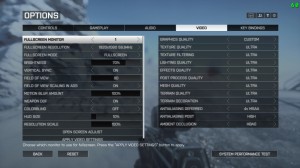
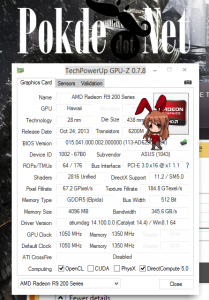
















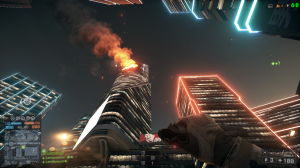








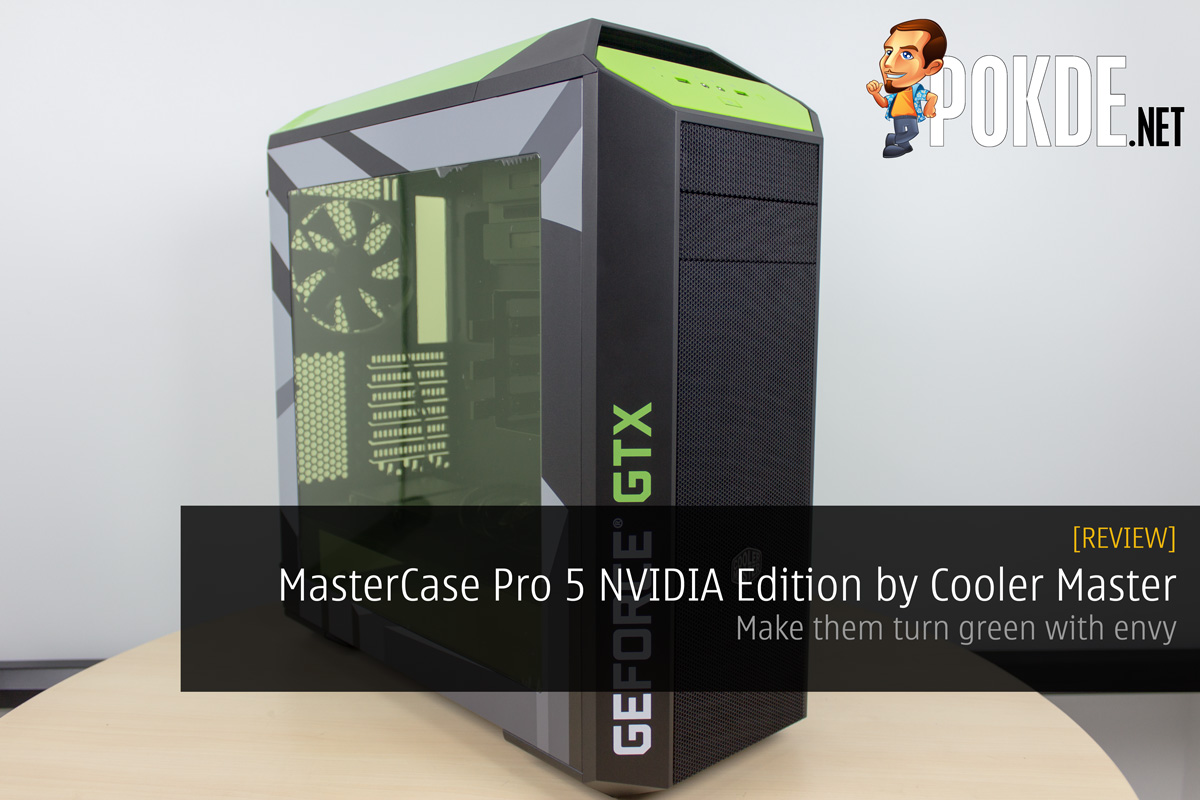









Hello Fird,
Next time if you want to do image to image comparison, please post bigger pic in your post. So next time readers will straight away can see it, without having to go through difficulties to click on pic, open it in new tab, and compare it side by side in their browser.
Hello there, Thank you for taking some time out and commenting here. The images that we posted are RAW uncompressed images without going into Photoshop process. When you click on the image, the popup gives you an option to expand the image to its full size by clicking the top icon. That will give you a clear full version of the image.
Thank you for commenting,
As Amilxtech said, just simply click on the picture to open the picture slide. From there you can click next and previous, worry not about the quality loss because we upload it raw. At first we want to using .bmp instead .png, but it will take a lot of bandwith for average user to load all the pictures. For this entry, total bandwith needed is over 40MB.
Thanks for the comparison! The only difference between the images I see is vignette density. You should do the same test playing GTA 5 when it’s released. I have a feeling that the results will be different.
The vignette density may cause by in game brightness setting. We hope can do the same test on GTA5.
How can you say you see no difference? The Titan images look chalky and white-washy to my eye. It’s horrible.Someone said it just a difference in dynamic contrast so any chance you could adjust it on the titan and retest, cause there is no way those images are the NOT different like you claim.
chalky and white-washy like you said it is cause by differnt contrast/brightness on the Nvidia CP , i forgot to set the setting to default when taking the screenshot :-)
Would be interesting to see performance comparison between whitewashed mode and true 256 bit color mode.
I mean 8 bit, oops!
Thank you for the suggestion. But we’re sorry as we have returned the card back so we can’t do another test run.
I’m seeing titan x has slightly worse aa and anistrophic filtering. anything else is harder to pick out like textures. But i assume those are worse as well.
Poor lightning for nvidia
I started to search around for this cause i just switched to a Radeon graphic from Nvidia and the difference was pretty big to me colors look better with AMD, How can you not see there’s a difference?.. The Nvidia card have like a white coating all over there’s no depth to the darker colors, it looks washed out.