Upgrade your camera with a smartphone

While a certain smartphone manufacturer intends to replace your camera with a smartphone, we have found ways to let them complement each other. Since we will invariably carry our smartphones around with us all day, why not make use of it to improve our camera skills?
Use a camera as a quick cheat sheet
It might take some time to fully understanding the primary parameters of photography: ISO, shutter speed and aperture. To quickly get an idea of the exposure settings to dial into your camera, you can use your smartphone to quickly take a snap and check the settings that your smartphone used to properly expose the shot. You might have to tweak the settings a bit, but hey, it’s a good starting point.
You can also use the manual mode on your smartphones to gauge the exposure of your settings. It’s probably easier to switch to Live View mode at this point, but if you own a camera that doesn’t have Live View for some weird reason, you can use this.
Get a bigger viewfinder
Speaking of using Live View mode, the screen on your camera are more often that not of rather poor quality. Meanwhile, smartphones are usually equipped with awesome displays. OLED, Super AMOLED, Dynamic AMOLED, you name it. At the very least, smartphones have much more expansive screens. Why not use your smartphone as your viewfinder?
Most modern prosumer cameras offer the ability to pair with your smartphone, allowing you to get a clearer view of what you are shooting. While you would probably have to rely on peaking to determine whether your focus is correct, with a smartphone screen you can probably just eyeball it.
Backup your shots right away
Aside from letting you preview your shots before you take them, you can also send them to your phone right away after you take them. While SD cards are pretty reliable, you might want to have a second copy on your phone, and maybe a third copy in the cloud.
Since you can set up your camera to send the photos directly to your phone after you take them, and you can configure your phone to keep a backup of your photos on Google Photos, you won’t ever lose your photos anymore!
Edit your photos on the go!
While smartphone cameras apply plenty of processing to make your photos more appealing, prosumer cameras don’t. They usually deliver a shot that’s as close to reality as possible, which is why for social media use, you will probably have to edit it to let your photos stand out on Instagram. With apps like Snapseed and Photoshop on smartphones, you can really edit all your photos on your smartphone without firing up your PC.
Do let us know if we missed out on any other ways that you could up your photography experience with a smartphone!








































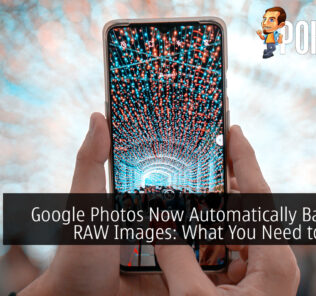
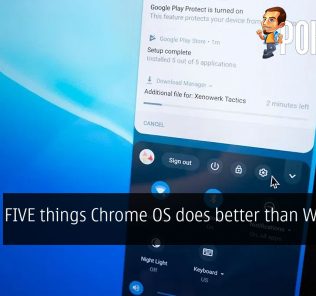


![Upgrade your camera with a smartphone [E3 2019] Bandai Namco Unveils Tales of Arise JRPG](https://pokde.net/assets/uploads/2019/06/Tales-of-Arise-68x60.jpg)
![Upgrade your camera with a smartphone [E3 2019] AMD Radeon RX 5700 XT up to 22% faster than a GeForce RTX 2070 35](https://pokde.net/assets/uploads/2019/06/amd-radeon-rx-5700-xt-22-rtx-2070-cover-68x60.jpg)








Leave a Response