iPhone Users Can Now Talk To Google Assistant Through Siri

Interestingly, you can now take advantage of Apple’s new Siri Shortcuts on your iPhone to access to Google’s version of voice assistant, Google Assistant.
You Now Use Google Assistant On Your iPhone Instead Of Siri
If you haven’t witnessed it for yourself, out of the two, Google Assistant is more advanced and smarter than Siri. If you were to ask the question of “Who invented the telephone?”, Google would say “Alexander Graham Bell and Antonia Meucci”, while on the other hand, Siri would just deliver a Wikipedia result that mentions both names.
That’s not only the part where it wins, where in Google Assistant’s case, it could control the Chromecast in your house, and play music from the app of your choice instead of just Apple Music.
Google Assistant isn’t new to iPhone, but previously in order to utilize it, you’d need to open the app manually or use a widget to utilize the service. Now, you can access via your voice through Siri.
So if you are interested in using Google Assistant (through your voice) on your iPhone, here’s how;
- Download the latest version of Google Assistant
- Open Google Assistant on your iPhone
- Tap “add to Siri”
- Press the record button and say “OK Google”
Once you’ve finished doing all the steps above, you can then call up Google Assistant on your iPhone by saying this phrase “Hey Siri, OK Google”.
Pokdepinion: All I want to say is “But why….?”
















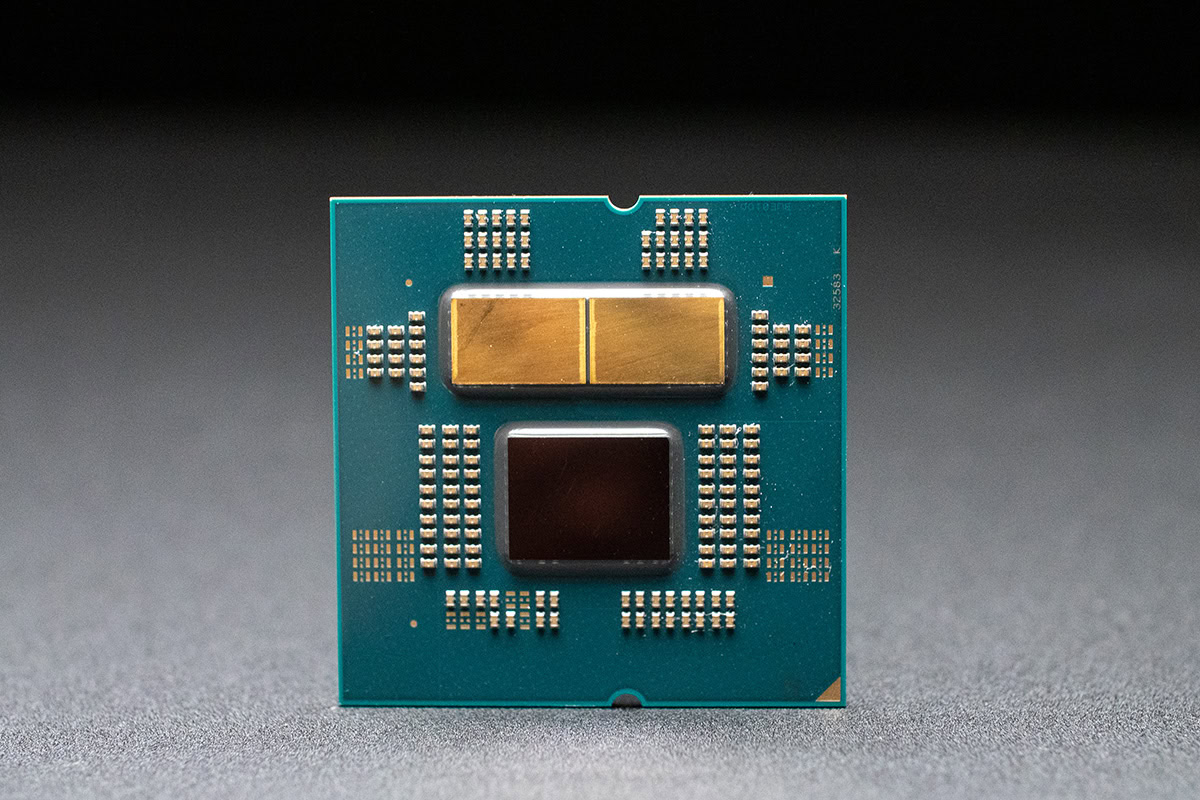
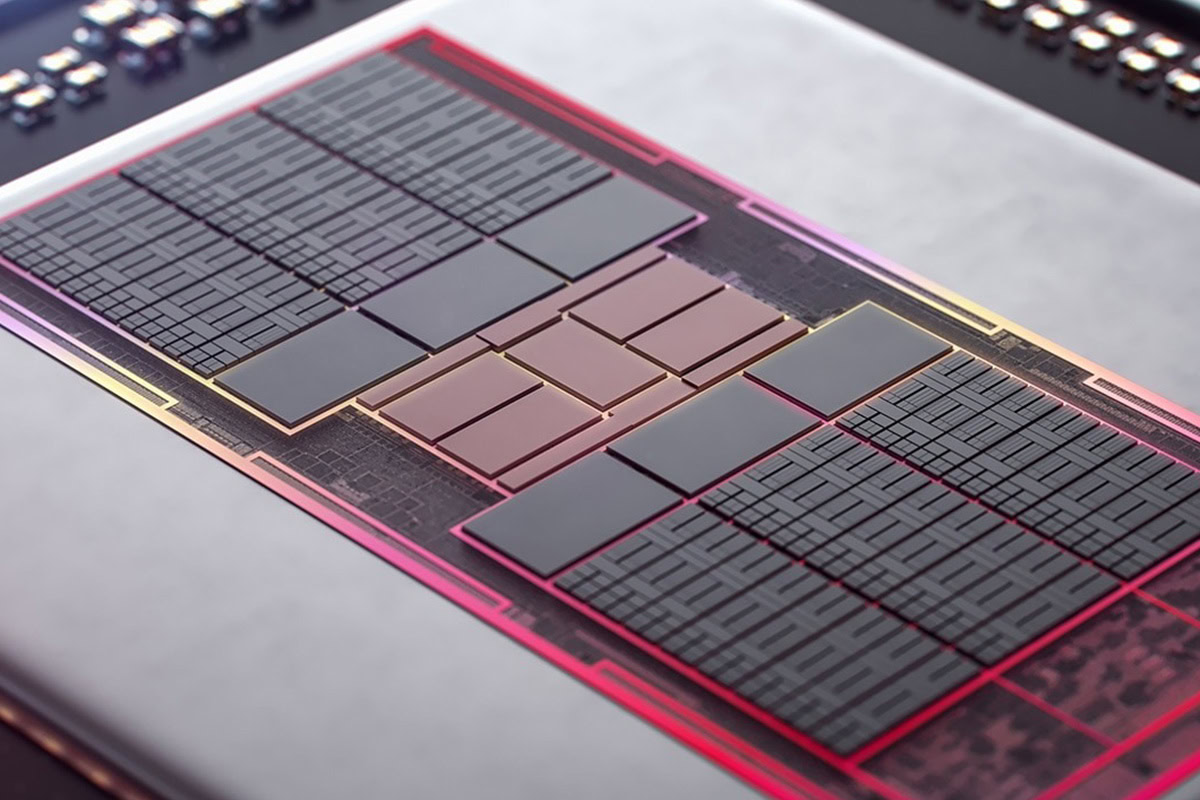
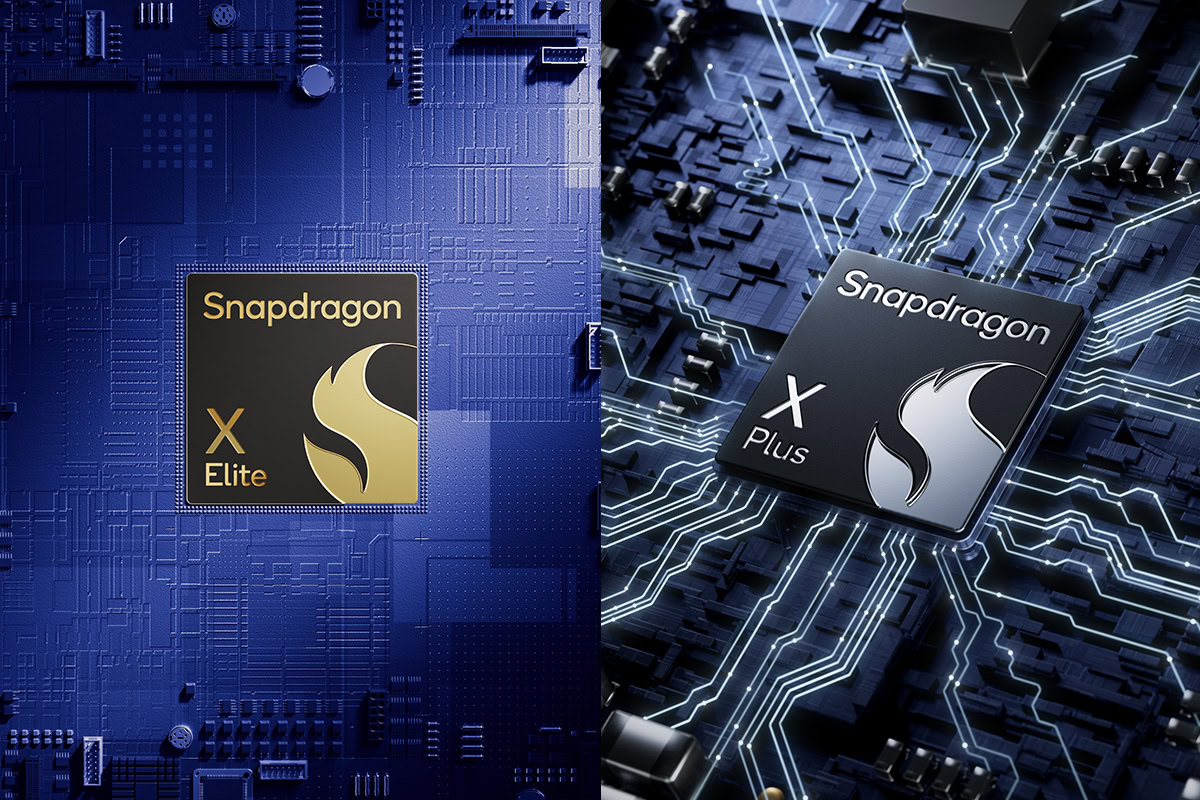




































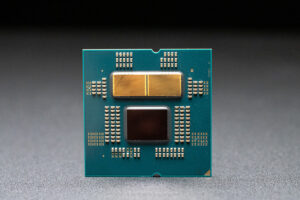

Leave a Response