Laser Engraving the OPPO R9s & R9s Plus for Free? Here’s How
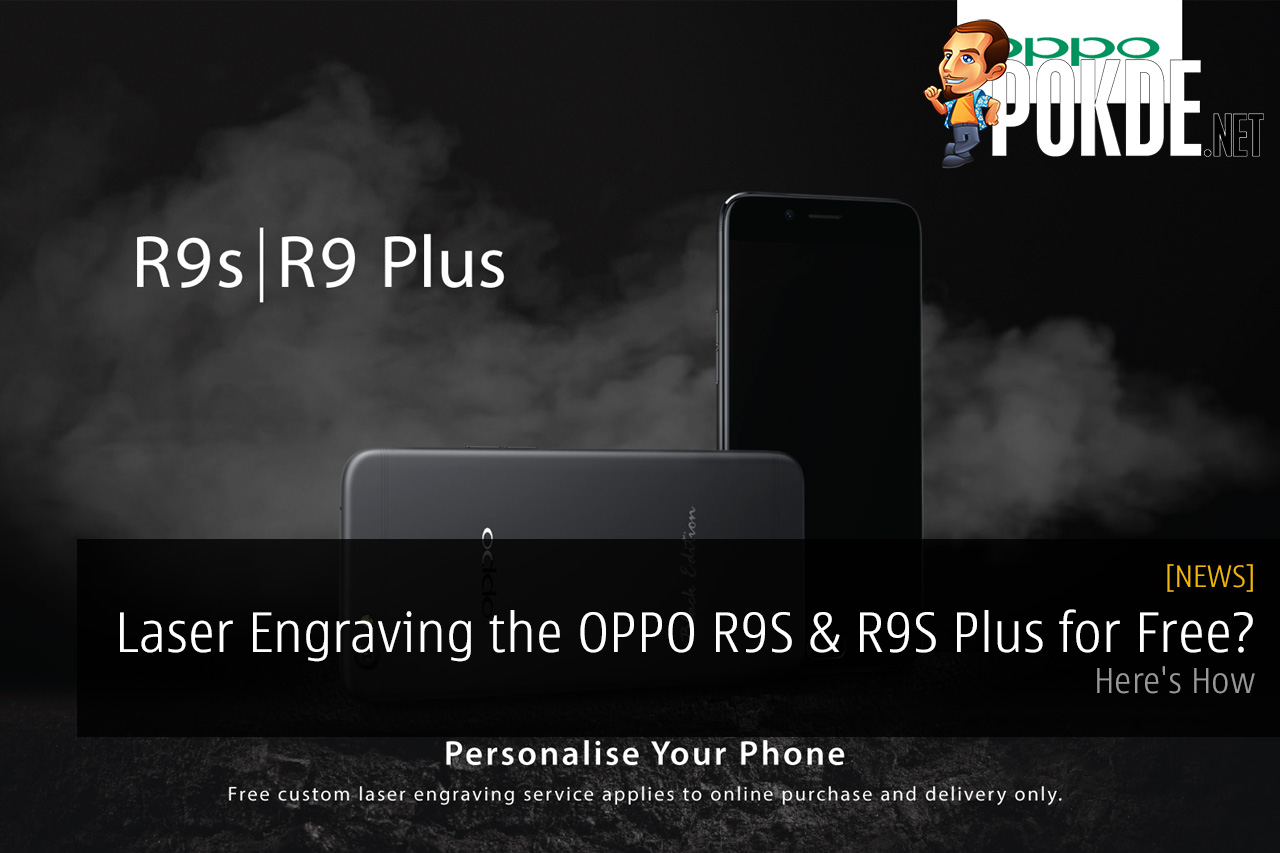
Want to add that special piece of personalization by laser engraving your phone? Here’s how you can do that with the OPPO R9s and R9s Plus free of charge.
There are many of us who like to personalize our items for many reasons. The goal here is to make the item feel special for ourselves or someone else. It would also make gifting the item feel even more special.
If you want to add that special piece of personalization by laser engraving your OPPO R9s or OPPO R9s Plus, you’re in luck. OPPO is offering a laser engraving service specifically for those 2 smartphones free of charge…for a limited time.
Laser Engraving the OPPO R9S & R9S Plus for Free?

It’s that time of the year again when the Hari Raya Aidilfitri festivities are on and to make it an even more special time. Thinking of getting something special for this year’s Raya celebration?
Carve the back of your smartphone with your name and get it personalized for the festive season. OPPO Malaysia is providing free laser engraving service for the OPPO R9s and R9s Plus (in all colour variants that are available for both models).
It is a limited-time benefit exclusively for online shoppers from 8th June 2017 to 28th June 2017, specifically for those who purchased R9s and R9s Plus model from the official OPPO Online Store and the company’s e-commerce partners’ platforms including Lazada, 11street, and Shopee.
Personalize your device with your name or your favorite short message which can either be engraved in English or Chinese characters. Users have a maximum of 15 English characters (including spacing) or 8 Chinese characters to use.
If you’re interested, here’s what you need to do.
Follow the steps:
First, select your preferred font type.
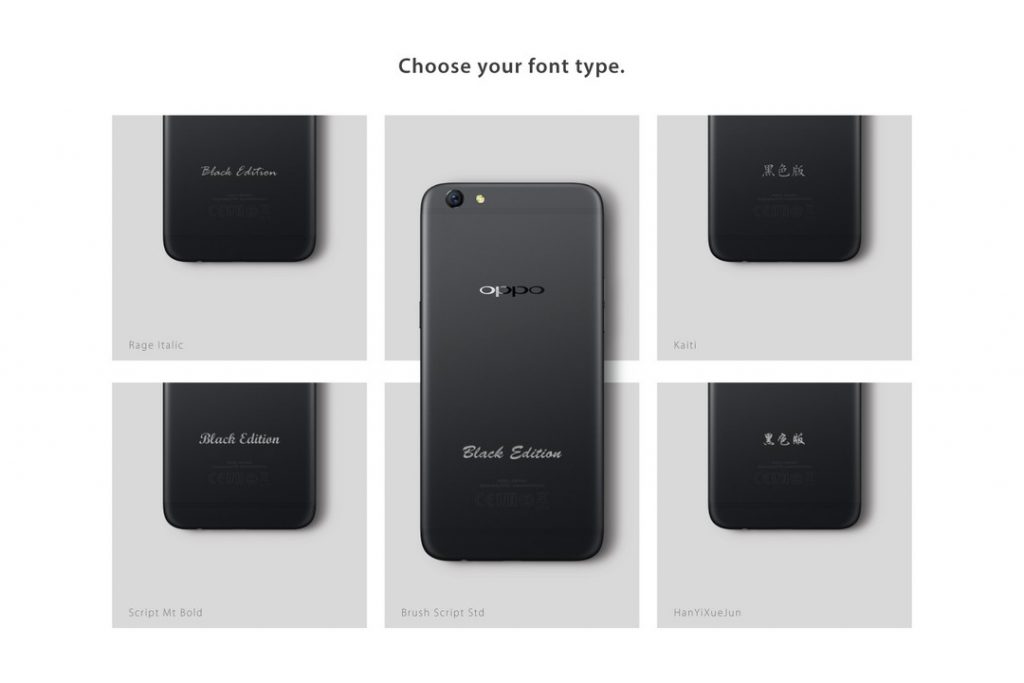
Secondly, pick your preferred font size.
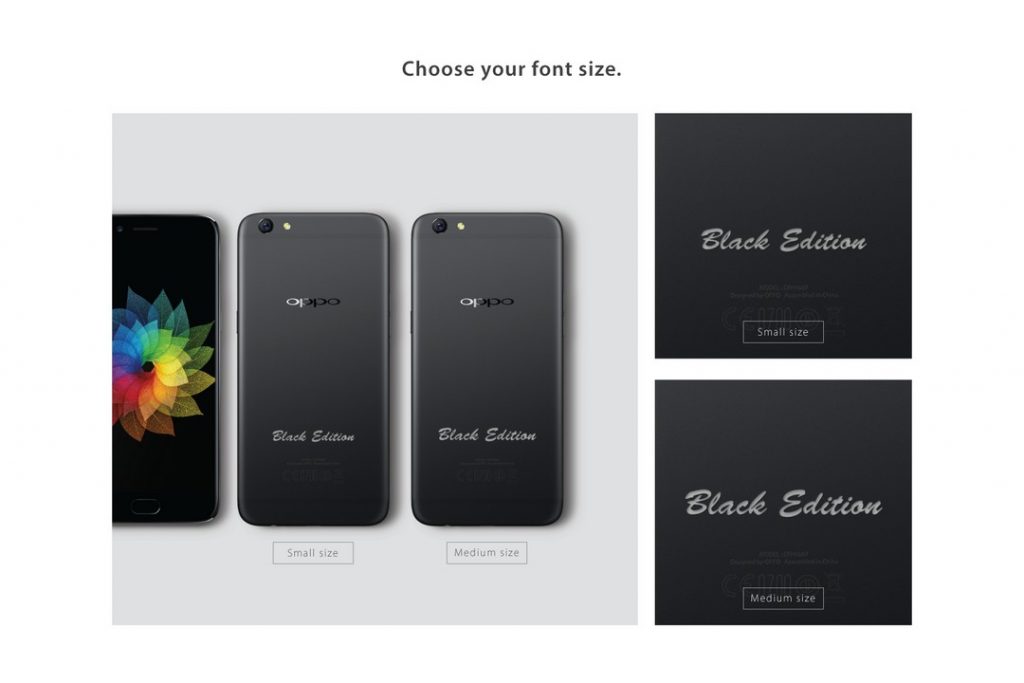
Third, choose the placement of your personalized message.

Lastly, fill in the preferred font type, size, placement and message (max 15 English characters (including spacing) or 8 Chinese characters) into the column of special delivery instruction during the check out process.
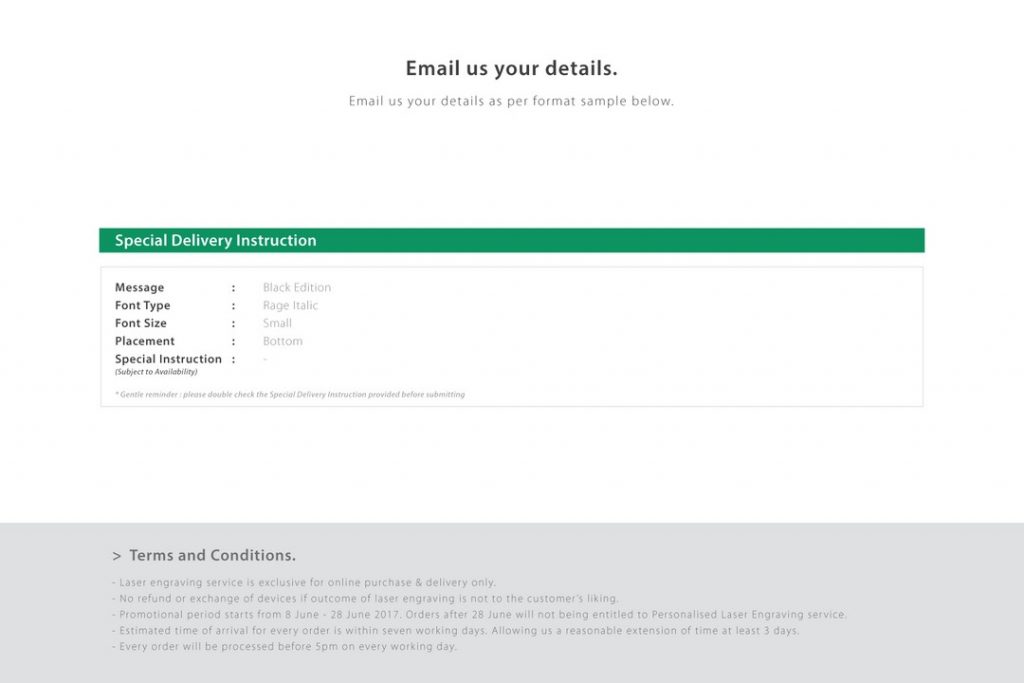
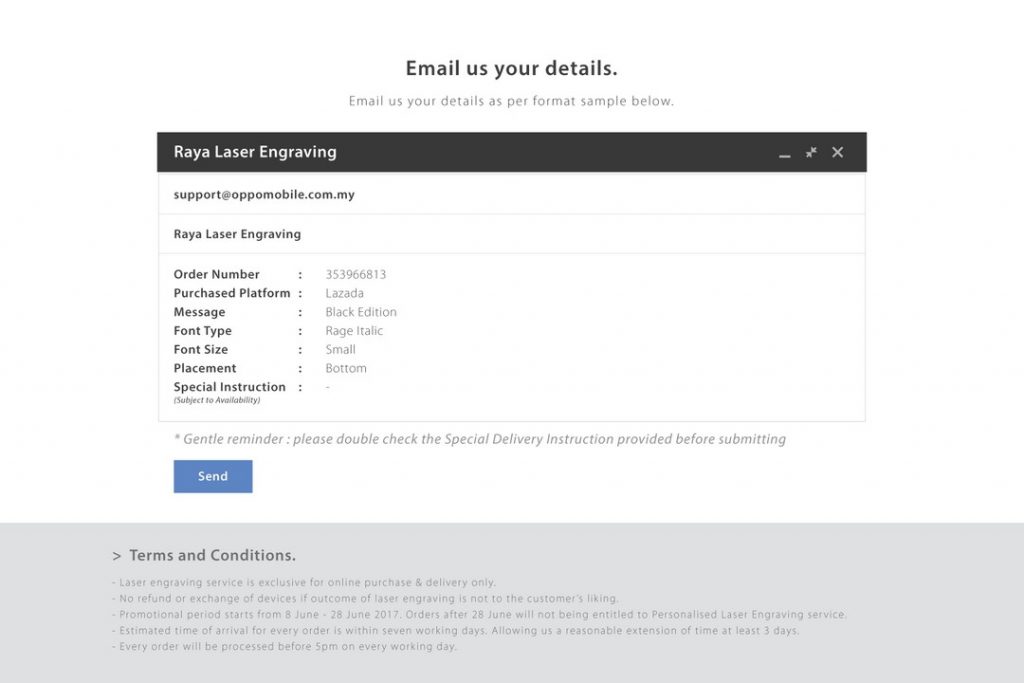
Sample image of cart checkout with one of the OPPO’s e-commerce partners
So, where can you head on over to start out with the laser engraving service? Head on down to the links below here to get started:
OPPO Official Online Store
R9s – https://goo.gl/xHHptY
R9s Plus – https://goo.gl/oNCKqO
Lazada
R9s – https://goo.gl/qpkkCx
R9s Plus – https://goo.gl/KLYTZ9
11Street
R9s – https://goo.gl/w3pRS8
R9s Plus – https://goo.gl/8hREMV
Shopee
R9s – https://goo.gl/hpGGq1
R9s Plus – https://goo.gl/MciSQu
Pokdepinion: Well, if you ever wanted to make your OPPO R9s and R9s Plus feel more like a device that’s specially made for you, this would be a good start. Not to forget, it’s free! Everything gets better when it’s free.















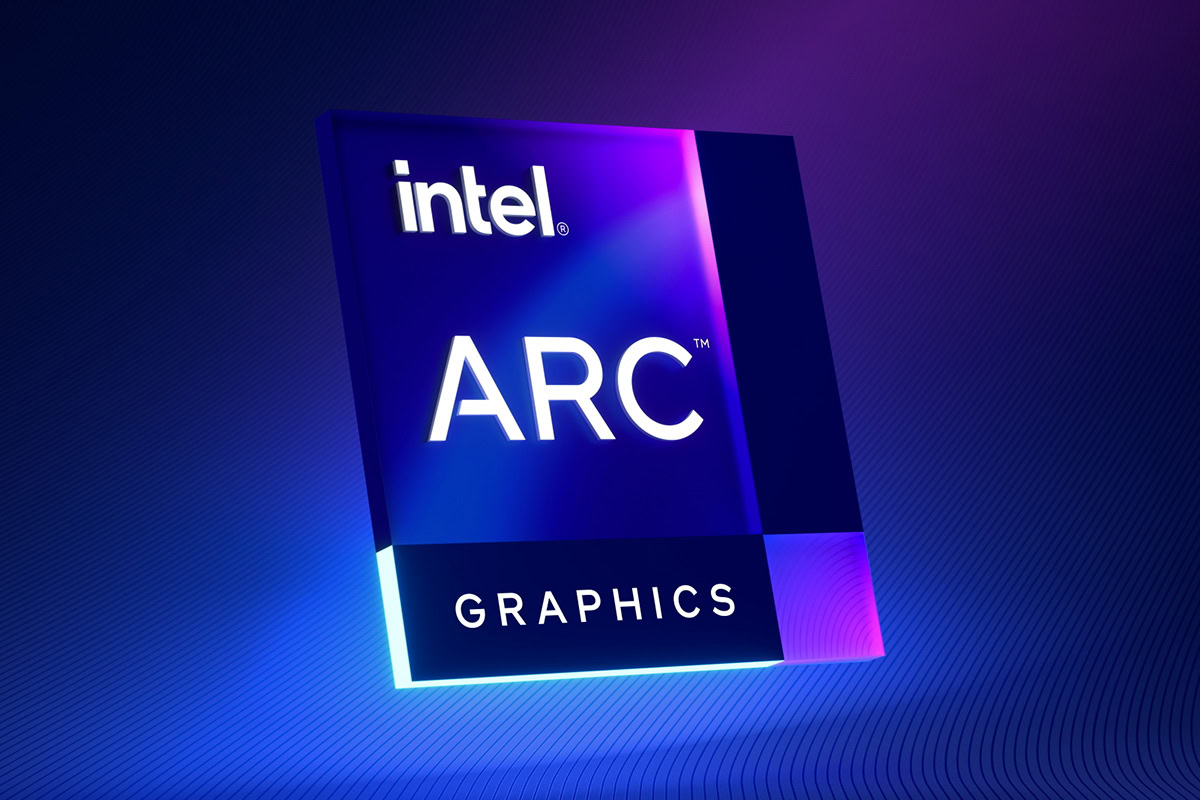





































……