These Are All The ROG Phone 3 Accessories That You Can Get

As many of you may know, the ASUS ROG Phone 3 has a bunch of accessories that can help take your gaming experience to the next level. If you have an ROG Phone 3 and looking for more gaming accessories, consider this your guide on what you can and should buy.
ROG Kunai 3
There are plenty of mobile gamepads out there right now but there’s nothing quite as versatile as the ROG Kunai 3. For starters, you can use the gamepad in both wired and wireless modes via USB-C and Bluetooth respectively with your ROG Phone 3.
Arguably the biggest attraction factor of the ROG Kunai 3 is the ability to use it in 3 different ways; Handheld Mode, All-in-One Mode, and Mobility Mode. Using the bumper case on the ROG Phone 3, you can slide in both sides of the gamepad in a similar fashion to the Nintendo Switch Joy Cons, making it convenient if you like the handheld gaming experience.
The Mobility Mode will require you to slide both sides of the ROG Kunai 3 on the charger, letting you use it like a compact gamepad like the SNES controller. The All-in-One Mode will have you use both the charger and grip so you get a true console-grade gamepad experience complete. These two uses cases will be ideal if you want to attach the AeroActive Cooler 3 on your ROG Phone 3 as you can keep it running cool and use the built-in kickstand for a better viewing angle.
ROG TwinView Dock 3
For gamers looking to get the most of your mobile gaming experience or for streamers looking for an easier time to livestream mobile games, the ROG TwinView Dock 3 is your best friend. With it, you can get a true dual-screen gaming experience as it adds another 6.59-inch Full HD+ AMOLED display. This is handy for certain games like Asphalt 9, where one screen displays the race while the other displays the map for easier referencing.
As for livestreaming, having two screens is very handy so you can play the game and see your livestream chat at the same time. Even if neither of these fit you, having the extra screen for easier communication is great. Compared to the previous generation TwinView Dock, this one has support for the higher 144Hz refresh rate so you can enjoy ultra-smooth gaming even on the secondary display.
ROG Mobile Desktop Dock
There are a good number of gamers out there who would prefer to have their mobile gaming experience to be on a similar level as desktop PC gaming. This is where the ROG Mobile Desktop Dock comes into play. What it does is that gives you access to a number of ports so you can connect to external devices for a full-fledged gaming experience. These ports include:
- 1 x MIC in port
- 1 x S/PDIF Audio out port
- 1 x 10/100M LAN port
- 1 x Standard HDMI port
- 1 x 3 in 1 Card Reader
- 1 x Display Port 1.2
- 1 x USB-C Port
With all of these, you can connect to an external 4K monitor, mouse and keyboard, LAN cable, memory card and surround sound systems. It truly takes your mobile gaming experience to the next level but even if you’re not interested in the prospect of gaming on your ROG Phone 3 this way, it’s a handy way watch Netflix, YouTube or consume media in general on a bigger scale.
Not sure if the ROG Phone 3 is the right one for you? Check out our review by clicking right here.
ROG Clip
If you’d rather not purchase a specific gamepad for mobile gaming but would still want to use a gamepad anyway, the ROG Clip will be your best friend. The ROG Clip has 3 different attachments to suit 3 specific gamepads; the DualShock 4, the Xbox One controller, and Google Stadia controller.
All you have to do is attach the base of the clip to the gamepad of your choosing, and then attach the phone holder to that base. After that, simply attach your ROG Phone 3 to the phone holder and you’re good to go. The phone holder portion is removable and there’s only one, so if you plan on switch gamepads, you will have to detach the phone holder and reattach it to the appropriate base.
As far as connecting those gamepads to the ROG Phone 3, just follow the instructions given by the manufacturers on both wired and wireless connections.
ASUS AI Noise-Canceling Mic Adapter
As many of you might know by now, the ASUS ROG Phone 3 doesn’t come with a 3.5mm headphone jack. However, that doesn’t mean you can’t use your analog headphones / earphones. There are 2 ways to go about this; use the AeroActive Cooler 3 or use this ASUS AI Noise-Canceling Mic Adapter.
Simply plug it in to the ROG Phone 3’s USB-C port, then connect your favourite pair of headphones to the adapter, and you’re good to go. Furthermore, you can also use this on PC, PS4, PS5, and Mac with ease as it comes with a USB-C to USB-A adapter as well. If you’d like to adjust the noise cancellation, you can just use the software to do so.
You don’t need to get all of these accessories for your ROG Phone 3. However, I’m sure at least one of these would have caught your eye to make your mobile gaming experience a much better one. Personally, the ROG Kunai 3 is a pretty good buy given how versatile it is, and it also makes for a good gamepad for PC gaming. Either one you choose from all of these, you just can’t go wrong with it.
















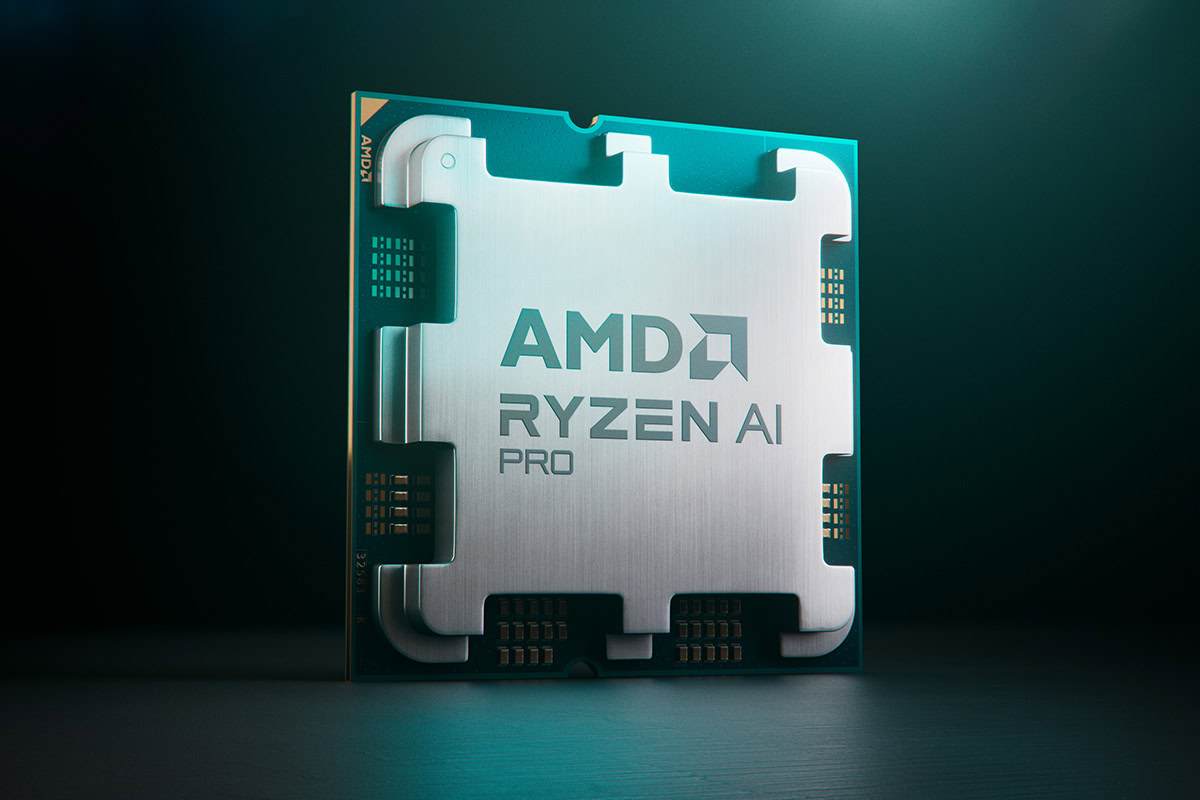




































![[CES 2024] HP Introduces Updated Spectre x360 Laptops, Unveils New Consumer Accessories [CES 2024] HP Introduces Updated Spectre x360 Laptops, Unveils New Consumer Accessories 34](https://pokde.net/assets/uploads/2024/01/hpconsumerces2024cover-316x296.png)














Leave a Response