Apple iOS 16 Breathes New Life Into the Lock Screen

Apple iOS 16
Arguably the main highlight of WWDC 2022 is the Apple iOS 16, which is said to be the biggest update ever. There is clearly an emphasis on lock screens as a lot of things have changed compared to before.
For starters, you can customize how the date and time looks, you can set different fonts and colours, and you can customize widgets that appear here. Even Focus now can be selected straight from here. This is regardless of whether you choose to have a static wallpaper, a live wallpaper, or a picture here. You can even use Photo Shuffle to go through pre-selected photos or the ones of your choosing.
Furthermore, notifications will be more discrete as they occupy the lower part of the screen. Apart from that, the Live Activities API will allow for more condensed notifications similar to a scoreboard.
Outside of the lock screen, Messages see a huge improvement in iOS 16 as you can edit, unsend, and mark a message as unread. Dictation has improved, can be easily changed between typing and itself, and will no longer require internet connection to work. You also get automated emoji recognition, auto-punctuation, and complete Siri support. Live Text on the other hand lets you copy text from photos and videos.
As for convenience, apps can access Apple Wallet in order to verify you, and you can choose to share only the necessary information instead of having a complete profile for those who worry about their data and privacy. You can also share virtual keys through it to Messages or selected 3rd party apps. As for Apple Pay Later, it will give you the ability to split purchases into 4 equal payments for up to 6 weeks, and it will be tracked via Apple Wallet.
Next up, the iCloud Shared Photo Library in iOS 16 will let you create a separate iCloud library for up to 6 people, alongside the ability for everyone to add photos from their own respective libraries. You can also share based on a starting date and people present in photos.
Apple Maps will be expanded further as it’s coming to 11 more countries, most notably France, Switzerland, and New Zealand. They’ve also added multistop routing, which allows you to add up to 15 stops on a journey in case you want to make multiple stops. Then, City Experiences will show a 3D version of prominent cities like Las Vegas, Miami, Chicago, and Sydney, and it will include 3D scans, elevation, and transit navigation.
For those on the road, the new Apple CarPlay was also shown with a new look redesigned from the ground up. It’s expected to work on all available screens in a car, even a driver’s display, though this will still likely depend on your car itself. It can monitor and display data such as speed RPM, fuel, and temperature levels. This is expected to launch sometime in late 2023.
The Apple iOS 16 developer preview will be available to all Developer Program members from now onwards, with a public beta coming sometime next month. It’s expected to be released publicly for all supported devices in September, after the iPhone 14 announcement.
Pokdepinion: There’s no Always-on Display in iOS 16 so I’m guessing it will be a feature exclusive to the new iPhones, perhaps the Pro variants even. Can’t say for sure but all we can do now is wait.





































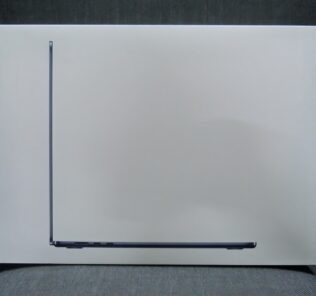














Leave a Response