You can now hide the notch on your POCOPHONE F1 running Android 9 Pie

When the POCOPHONE F1 received the update to Android 9 Pie, it lost the ability to hide the notch. While I have absolutely no issues flaunting the sizeable notch, some people do prefer to live in denial. To overcome the loss of the feature, users have turned to third party apps and other ways to hide it away. The latest weekly beta MIUI 10 9.1.10 update for the POCOPHONE F1 adds the feature back, but it could probably do with some optimization. As of now, you are losing a huge chunk of your screen.
The way the POCOPHONE F1 goes about it is pretty similar to how the Pixel 3 XL hides its notch. It shifts the entire screen area down below the notch, giving it a notchless appearance. On the plus side, the top notch finally matches the bottom chin in terms of size. But you are now looking at a much smaller screen. It measures around 5.7″ or so. For some reason, there is some additional dead space below the notch too, which worsens the matter. And funnily enough, there are still no notification icons despite there being a full-length status bar now.
We expect Xiaomi to iron out some of the issues before it will be released as a public update. Which notch-hiding mechanism do you prefer? Blackened areas beside the notch, or just shift the whole status bar down below the notch?
Pokdepinion: Never hide the notch. Be proud of it! Use iPhone XS wallpapers!














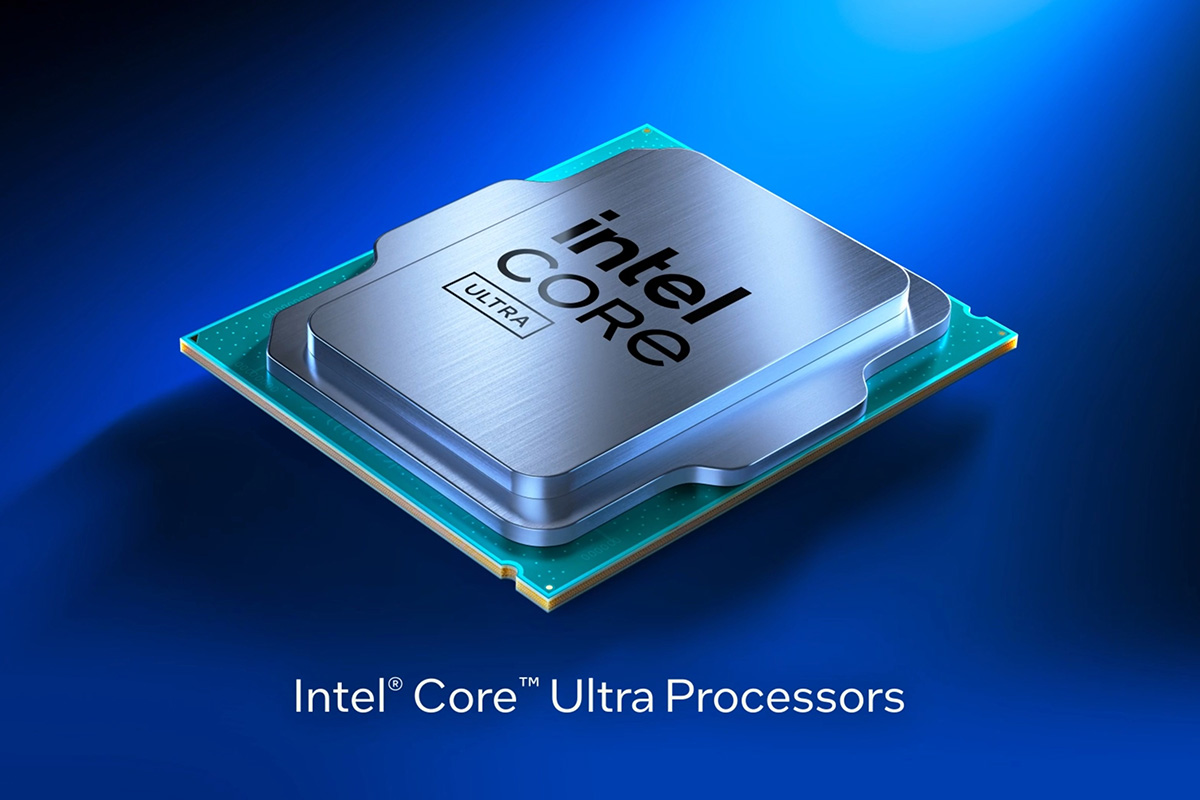
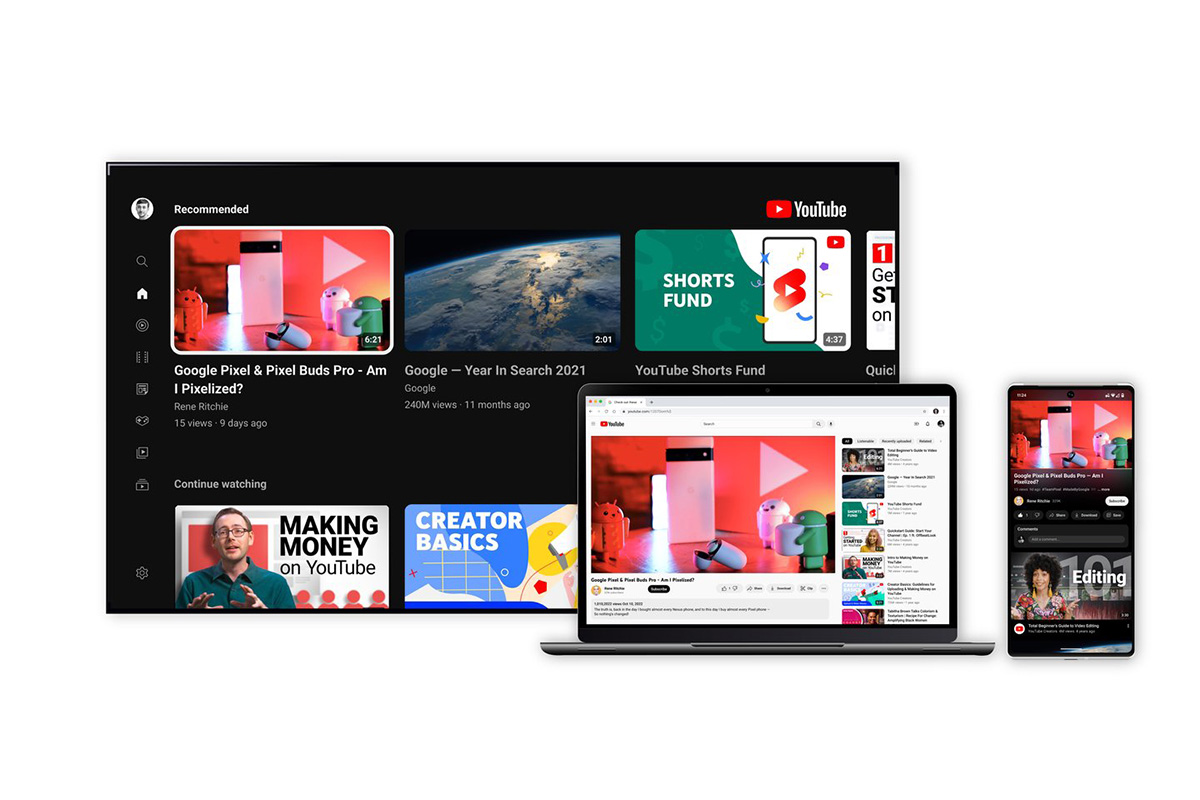
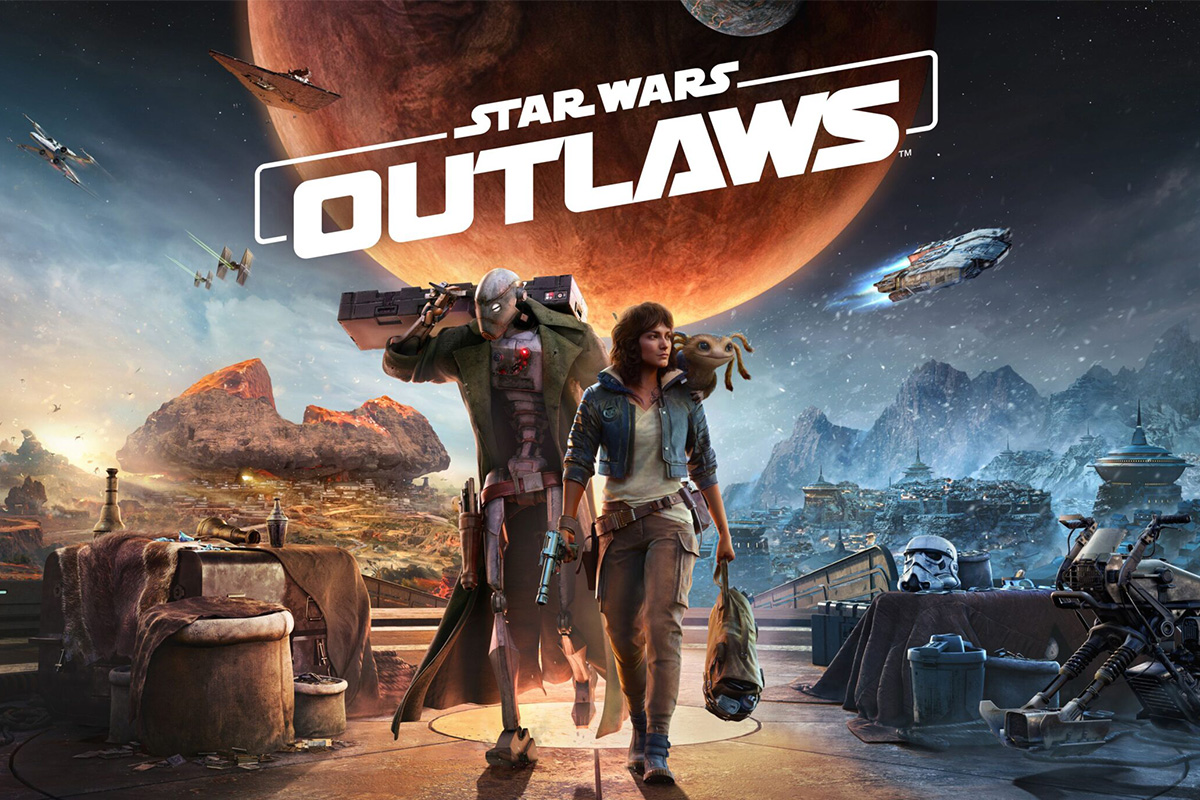

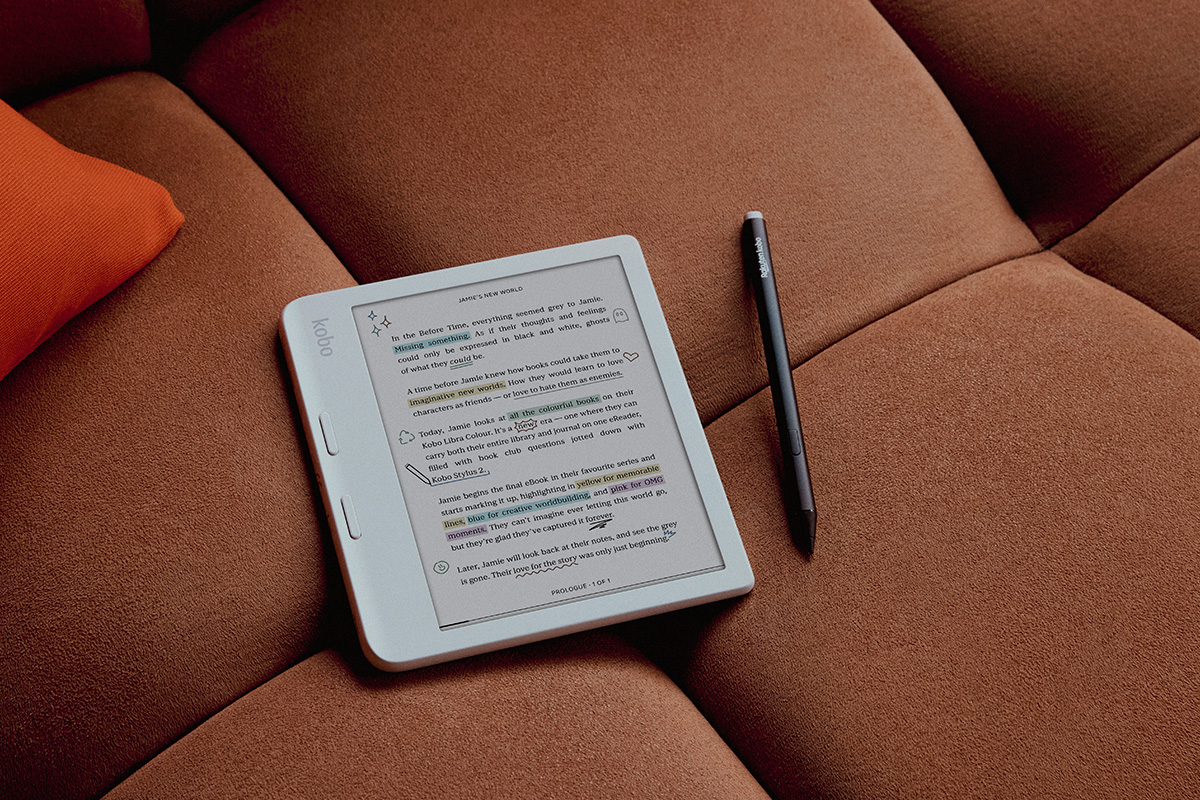


























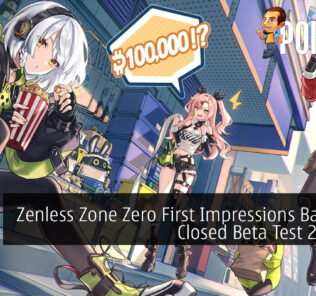
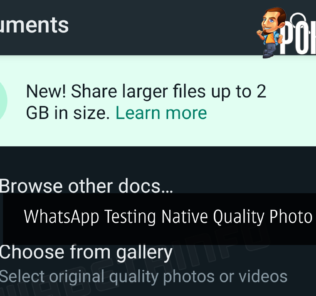
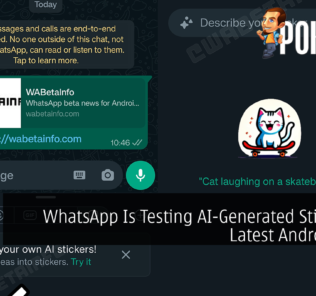


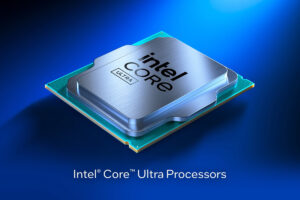






Leave a Response