Samsung Galaxy Tab S2 9.7″ review

+ Thin and light, very portable
+ Great performance thanks to the Exynos 5433
+ Excellent screen, albeit with minor color shift
+ 4:3 aspect ratio is perfect for reading
+ User friendly UI, not as huge a memory hogger
+ Acceptable camera
- Wasted screen real estate when viewing 16:9 media
- A downgrade in some aspects from its predecessor, the Galaxy Tab S
- Expensive
Samsung’s unrelenting flood of new devices to conquer the smartphone and tablet market is sometimes a little overwhelming to me. I often get quite confused with the Korean giant’s tablet line-up, there is the Galaxy Tab A with S Pens, the Galaxy Tab S, the Galaxy Note tablet series and also the plain Galaxy Tab without an alphabet. So yeah, it does get rather confusing. Anyway, let’s focus on their latest member of the family which we have in our hands today. the Galaxy Tab S2, which is quite a svelte beast, which we will get into later.
Appearance
I gotta say Samsung managed to outdo themselves in terms of the design of the tablet. Since the Galaxy Note 4, Samsung has finally realized the error of their ways and started using a metal frame instead of their usual plastic frame for their flagship products. Similarly, the Galaxy Tab S2 gets a metal frame too, befitting its status as Samsung’s latest and greatest.
The front looks very typical of Samsung’s tablets, with a logo at the top, and a home button at the bottom flanked by the multitasking and back capacitive keys. The rear while new, looks a little too plain. I prefer the back of the previous generation Galaxy Tab S, which looks a bit nicer to me with the soft touch dimpled back. Small details like how the metal frame wraps around the back a little along the sides are the only embellishments you get on the rear side. The non-removable rear panel is made of plastic and only bears a camera, the logo and some regulatory information around the bottom and two little silver buttons that their official covers snaps on to. The top and left edges of the tablets are bare, with the power and volume buttons on the left edge and stereo speakers on the bottom edge.
Specifications
| CPU: | Samsung Exynos 5433 32-bit octa-core (4x A57 @ 1.9 GHz, 4x A53 @ 1.3 GHz) |
| RAM: | 3GB RAM |
| Display: | 9.7″ 2048 x 1536 QXGA (4:3) Super AMOLED display |
| Memory: | 32GB internal (expandable with microSD up to 128GB) |
| Camera: | 8MP f/1.9 main, 2.1MP front |
| OS: | Android 5.0.2 with TouchWiz |
| SIM: | nanoSIM with LTE support |
| Battery: | 5870 mAh battery |
Now this is the reason I call it a beast. All those cores stuffed into a 5.6mm thin body, yummy. It also weighs a meagre 392g, making it both thinner and lighter than the Apple iPad Air 2 that should be the Galaxy Tab S2’s main competitor.
Performance
The Samsung Exynos 5433 at the heart of this beast is paired with 3GB RAM, and is only a 32-bit processor, but it can definitely make many 64-bit processors run with their tails between their legs. The processor was used in the Samsung Galaxy Note 4, and is most definitely a performer. For the well-informed, they will notice that the A57 and A53 are 64-bit cores, but Samsung has decided to lock them in 32-bit mode.
In our suite of benchmarks, it seems like Quadrant isn’t able to utilize all the performance of this tablet, giving it a score of only 27687, as compared to the Xiaomi Mi4i‘s 25184, which is quite weird as the Snapdragon 615 doesn’t even come close to the Exynos 5433.
User Experience
The tablet is very light for its size, and that was the first thing I noticed when I held it in my hands.Pressing the power button to turn it on, the button felt very tactile with no wiggle. Once again, this is what you would expect out of a flagship. The tablet I have also has support for calls, but I am not going to test it because it is ridiculous to use a tablet for calls.
The home button is just as tactile, with a fingerprint sensor incorporated into it, offering a higher level of security. As Samsung has touted this to be the perfect companion designed for style, productivity and entertainment experiences, anywhere and anytime, the fingerprint sensor is a good measure to protect your top-secret work files from people without your fingerprints aka anyone else. Or your “entertainment“, whatever floats your boat man. Talking about the fingerprint sensor, it is very easy to unlock the device by waking it up with your thumb and then just leaving it there for the fingerprint scanner to scan and unlock the tablet. Before I got used to it, I was thinking that the scanner was inaccurate or something as I had to scan like 2-3 times before it successfully unlocked. However I soon got the hang of it and unlocking was way more efficient than any pattern or PIN entry security.
The UI will be very familiar to Samsung users. It’s Android 5.0.2 with Samsung’s Touchwiz skin. The current iteration is pretty light with very little bloatware. I am not sure if it’s thanks to the impressive raw performance of the Exynos 5433 or Samsung’s optimizations, but it is very smooth now. The number of motions and gestures this tablet supports is also a lot less than what I have seen Samsung stuff into their flagship smartphones.
The Multi-Window feature first introduced in the Galaxy Note 2 has been improved upon, and is now quite nifty. As you can see here I am watching YouTube in one Chrome browser while working on Pokde.net in the other. It is a good use of the large screen, and the 4:3 aspect ratio allows you to still see what you are working on even with the software keyboard up. In the image above I used my keyboard and mouse with an OTG adapter, so no virtual keyboard there.
The sheer size of the tablet made it unwieldy for me. While I did enjoy using it to read long pages, the enjoyment was shattered when I had to search for something else to read. Experience is greatly enhanced by installing SwiftKey and using the thumb keyboard layout. The high resolution display makes it wonderful for web surfing, but use popular social networking apps like Facebook or Instagram and you notice images look quite bad with lots of compression artifacts, this is not the Galaxy Tab S2’s fault but thanks to the low-resolution images both apps use, in addition to the heavy compression algorithms by them.
The camera on the Galaxy Tab S2 is a 8MP f/1.9 one, and is pretty decent for a tablet camera. If it is the only device you have with a camera, it will do the job, but I believe the target market of the Galaxy Tab S2 will most probably own a smartphone with a better camera. The camera software on the Galaxy Tab S2 has all the features the S6 has as well. It even records video at 1440p resolution!
The screen is what you would expect out of a Super AMOLED screen, true blacks, punchy colors and wide viewing angles. The colors do shift a little and become marginally colder when you view it off-center, but the colors stay consistent until you are viewing it from an angle almost parallel to the panel. The 4:3 aspect ratio while great for reading, wastes a lot of screen real estate when watching 16:9 movies.
Speaking about movies, Samsung has mysteriously decided to put both stereo speakers on the bottom edge of the tablet, or on the right as in the picture above. Basically this means the user will never ever experience stereo sound unless they watch movies with the tablet in portrait mode, which is ridiculous, and even then the two speakers are probably too close to each other to ever give a satisfactory stereo sound to the user. Not only that, if you hold it with your right hand, you will most probably muffle either one of the speakers.
Conclusion
So now we have come to the end of the review of the Galaxy Tab S2, and you may be curious what do I actually think about this tablet. Do I think it is good? Yes, of course. It performs very well, has an excellent screen, is lightweight, slim and also looks quite cool.
Do I recommend it? This is a much harder question. The answer will depend on your usage, of course. If you want a lightweight tablet to use on the go, mainly using it to surf, some editing of Office documents here and there along with the occasional k-drama while waiting for the ever-late Komuter, then yes, this is the tablet for you. If you are going to mainly focus on productivity, I believe a Windows laptop is still the way to go.
You might also want to consider the older Galaxy Tab S which is actually better for media consumption with the 16:9 screen, along with some nifty features like a infrared transmitter, LED flash for the rear camera and proper placement of stereo speakers — on both sides, along with more affordable pricing. You can also consider the smaller Galaxy Tab S2 8.0 which has all the same specifications but with a more compact form factor and a more affordable price tag of RM1699. I also note the lack of an S Pen which may come in a Galaxy Note 10.1 2015, perhaps? While its shortcomings are minor, the massive price tag makes me reluctant to recommend it. As such, it will get a Silver Pokdeward, for it is a really good tablet, aside from the price.

Our thanks to Samsung Mobile Malaysia for providing us with the Samsung Galaxy Tab S2 for us to review.





















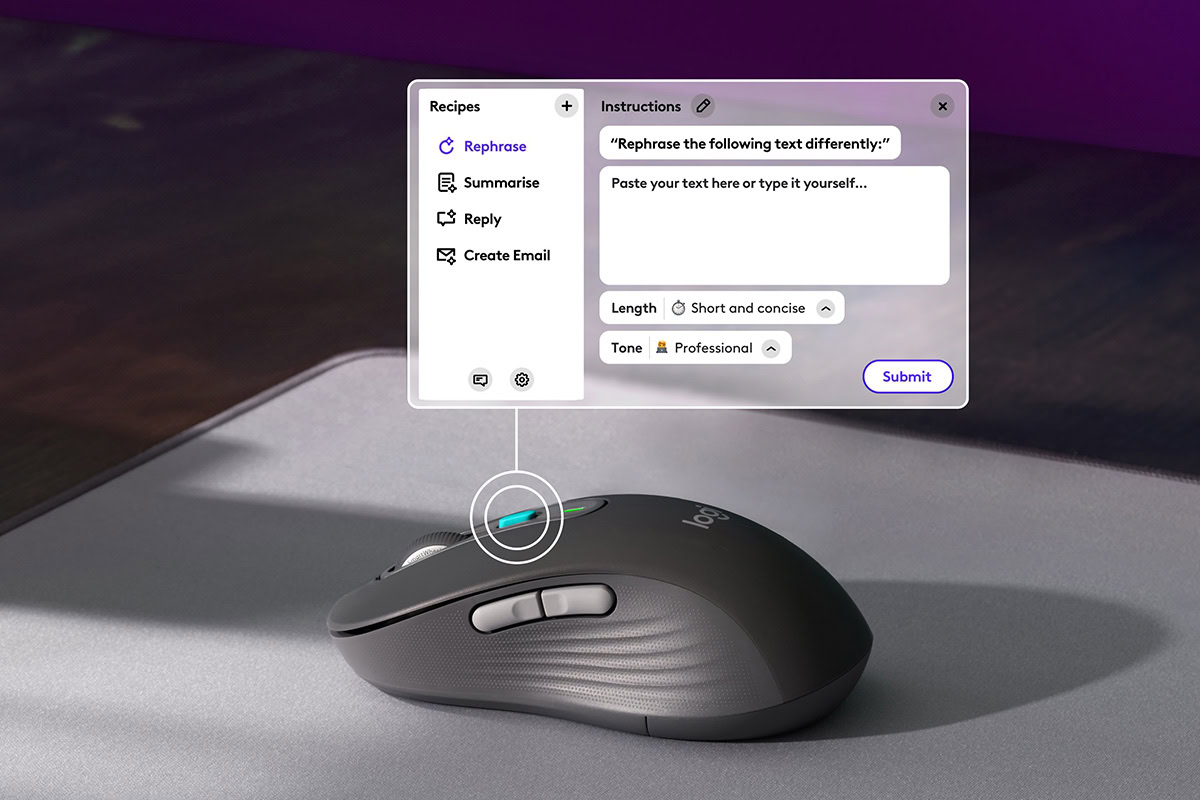






















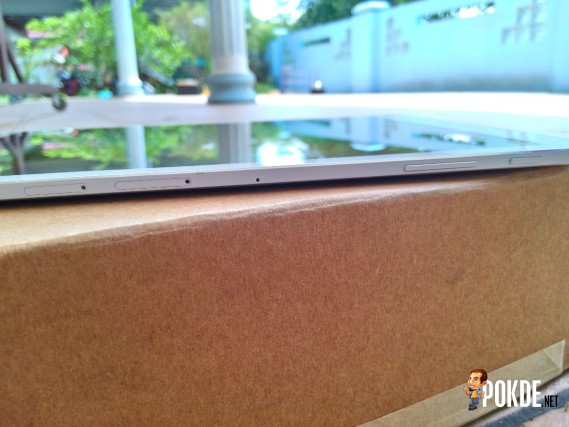


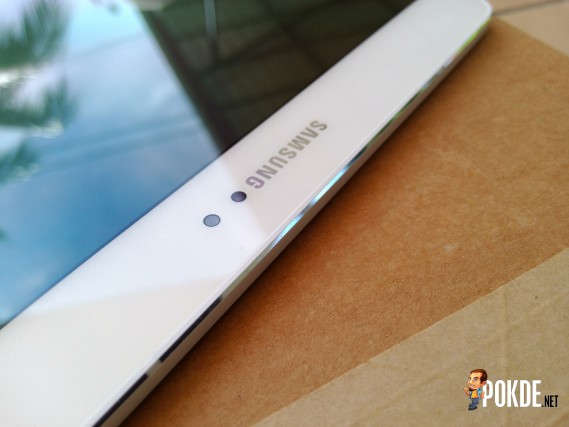



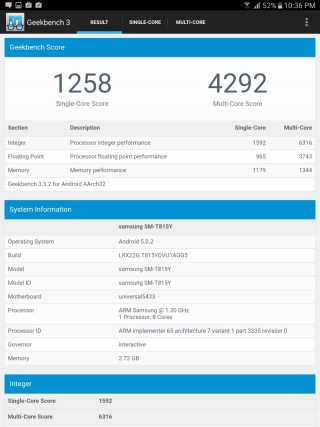
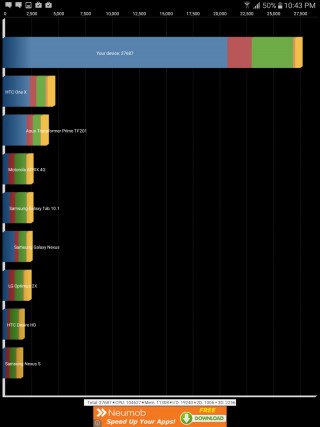

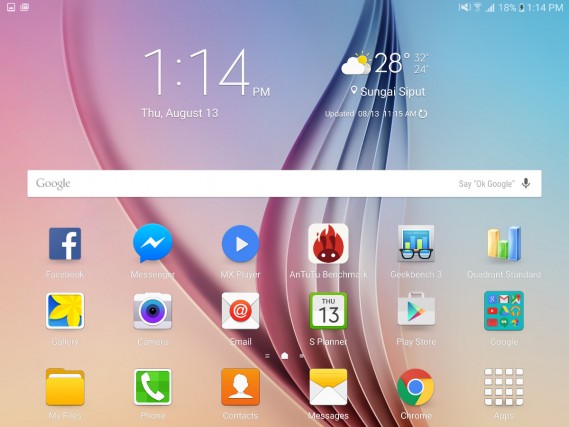
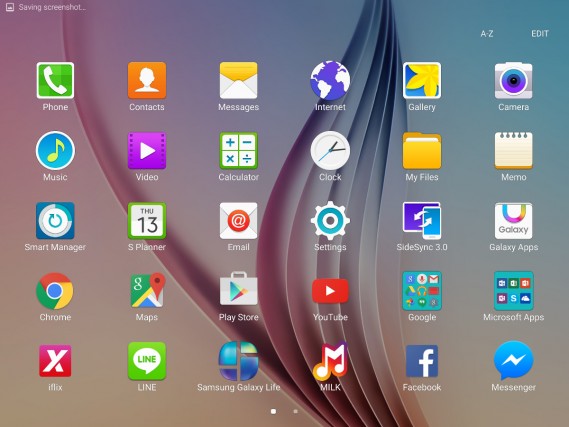
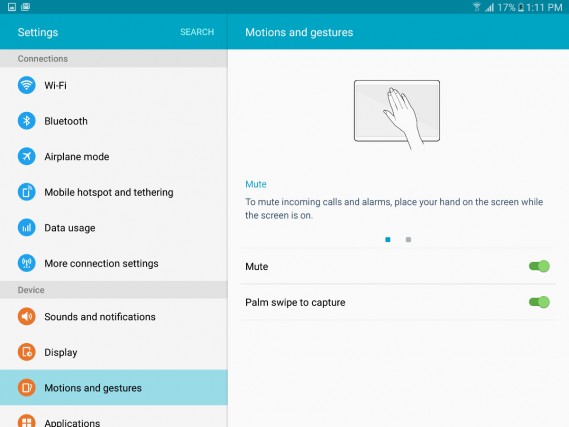
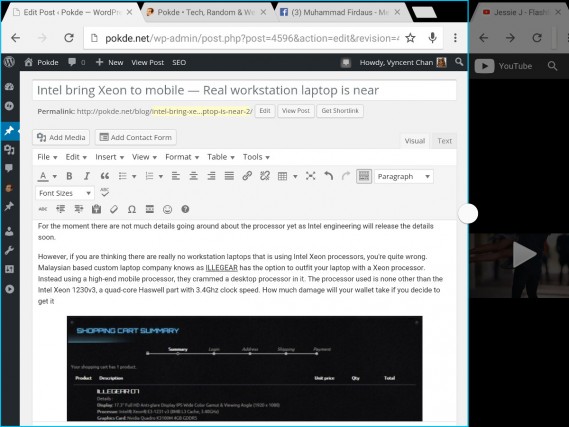
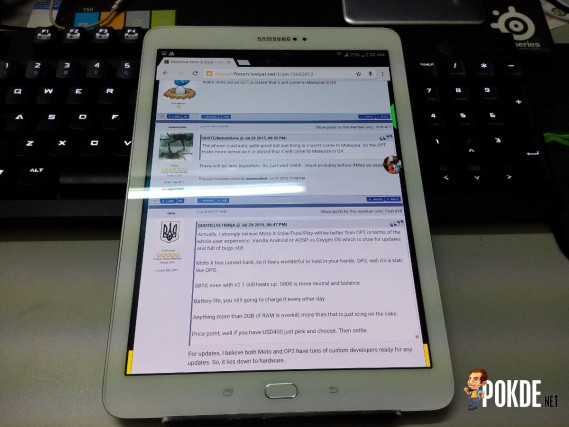
















Leave a Response