Identical twins fail to trick Windows Hello

Windows Hello, a new feature introduced in Windows 10 which offers an alternative to keying in a pass-phrase or fingerprint to log in to their computers, for computers with a RealSense camera made by Intel, that is. Three cameras — featuring an infra-red lens, a regular lens and a 3-D lens — use photographic analysis, heat detection and depth detection to decide who is at your computer display.
A Lenovo ThinkPad Yoga 14 which was used in this test really proved that the it is actually effective to protect your private files, even if you have an identical sibling that humans will mistakenly recognize as you.
Even twins who look as indistinguishable as Annabelle and Miriam Jeffrey.are easily recognized by Windows Hello as different people, a feat I believe humans will have trouble matching.

In the case of Isabelle and Natalie Brown, 11, Windows Hello was unable to log in either. That was the only instance where the system failed. In the end, there were some cases of Windows Hello taking its time to identify a twin, but no case of it wrongly granting access.
Microsoft says hackers cannot steal your biometric information. The heat-sensing IR camera doesn’t allow access to someone waving a photograph in front of the camera. The IR camera also increases reliability in cases where users wear cosmetics, have facial hair or there’s a variation in lighting conditions. According to Microsoft, the biometric key is stored only on the device where facial recognition is established, and usable only with it. So a hacker would need to steal your computer to even attempt authentication.
SOURCE: The Australian
Pokdepinion: I wonder if our more hairy friends can be recognized before and after a shave? This could really be the next big thing in security after fingerprint sensors. All you have to do is look at the screen naturally, no need to swipe your finger on a sensor or anything.















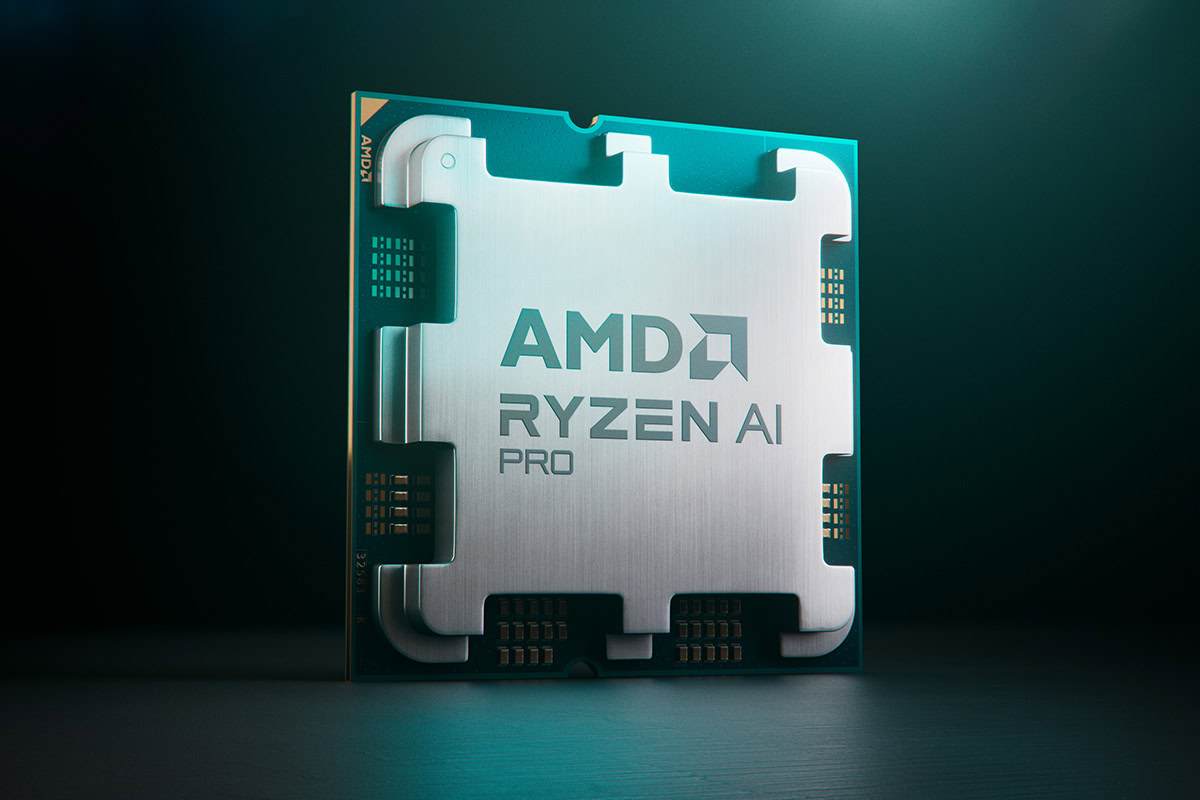
























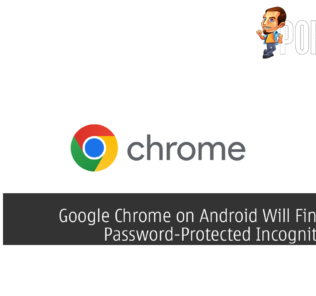









Leave a Response