ASUS M3400 Review – The Bare Necessities

The ASUS M3400 is an AiO PC powered by the new AMD Ryzen 5000 series. It has quite a bit to offer but is it worth your money? Let's find out.
3-years
RM3,099
+ AMD Ryzen 5500U brings good performance
+ Display can show good colours
+ Speakers are surprisingly good
+ Decent webcam and built-in mic
+ Has Wi-Fi 6 and Bluetooth 5.0
+ Decent array of ports
+ Can tilt slightly
- No discrete GPU option
- 8GB single-channel RAM is a bit of a letdown
- Display is a little dim
- No ability to swivel or pivot
- HDMI 1.4 is an odd choice
- Would be better with a USB-C power supply instead
- No touchscreen
Unboxing the ASUS M3400 AiO
The ASUS M3400 AiO comes in a medium-sized brown box with the company logo and tagline on it, which is no surprise since it’s basically just a monitor when you look at it. Inside the box, you can find the following items:
- User guide
- Warranty card
- 90W AC Adapter
- Power cable
- ASUS Wireless Keyboard and Mouse Kit
- The ASUS M3400 AiO PC itself
Appearance
At first glance, you might think that the ASUS M3400 is just another monitor but it is in fact an All-in-One (AiO) PC. All the PC components are inside, within the rear portion, which is why it sticks out a bit more. Looking at the front, you essentially have a 24-inch Full HD display with practically no bezels on 3 sides. The reason why the screen-to-body ratio is 88% is due to the bottom, which is where the 720p webcam, LED lights, speaker, and ASUS logo can be found.
There’s really nothing to see on the sides, but you can find a function button, a 3.5mm combo audio jack, and a USB 2.0 port.
Moving over to the rear, you have the ASUS logo taking center stage, the AMD Ryzen sticker, a power button, and some ports. The rear here has a more rounded shape and comes with this diamond cut pattern, which certainly adds a nice, elegant design touch. In case you’re wondering what those rear ports are, they are:
- 1 x HDMI 1.4 (in)
- 4 x USB 3.2 Gen 1 Type-A
- 1 x HDMI 1.4 (out)
- 1 x RJ45 Gigabit Ethernet
- 1 x Proprietary power port
- 1 x Kensington lock
Overall, the ASUS M3400 AiO has an attractive design that makes suitable for home use, office environments, and educational institutions. Personally, I wished it had a slightly bigger option, a 27-inch to be precise, but this all boils down to your own needs in a display.
Specifications
| CPU: | AMD Ryzen 5500U (up to 4 GHz Boost), 6C/12T, 15W TDP, TSMC 7nm FinFET |
| RAM: | 8GB 3200MHz DDR4 SO-DIMM |
| GPU: | AMD Radeon |
| Storage: | 512GB NVMe PCIe 3.0 SSD (WD PC SN530) |
| Software: | Microsoft Windows 11 Home Microsoft Office Home and Student 2021 included MyASUS ASUS Business Manager McAfee |
| Connectivity: | Wireless Wi-Fi 6 (802.11ax) Dual Band (2.4GHz and 5GHz) Bluetooth 5.0 Wired 4 x USB 3.2 Gen 1 Type-A 1 x USB 2.0 Type-A 1 x RJ45 Gigabit Ethernet 1 x Proprietary power port 1 x Kensington lock |
| Display: | 23.8″ FHD (1920 x 1080) Wide view Anti-glare display with LED Backlit, 16:9 aspect ratio, 60Hz, 88% screen-to-body ratio, 250 nits, 100% sRGB 1 x HDMI 1.4 (out) 1 x HDMI 1.4 (in) 720p HD camera |
| Audio: | 1 x 3.5mm combo audio jack Built-in speaker SonicMaster Built-in array microphone with Cortana voice-recognition support |
| Security: | BIOS Booting User Password Protection HDD User Password Protection and Security McAfee LiveSafe 30-day trial Kensington Security Slot™ Trusted Platform Module (Firmware TPM) |
| Power: | 90W AC adapter |
| Dimensions: | 540 x 409 x 48 ~ 479 mm |
| Weight: | 5.4kg |
Performance
Starting our benchmark suite off with CrystalDiskMark, the speeds are noticeably higher than the usual SATA III SSD for sure but it’s one of the slower ones using the PCIe 3.0 standard. Regardless, it should still be more than adequate given this product’s target market as far as performance is concerned.
In Cinebench R20, the ASUS M3400 AiO performed well enough. The single core performance is certainly good but the multi-core score could be better. We believe that if this AiO used dual-channel RAM instead, we would see a noticeable boost here. In case you’re wondering, it’s powered by the AMD Ryzen 5 5500U, which is meant for efficiency rather than performance.
Moving on to Unigine SuperPosition in its 4K Optimized benchmark, the ASUS M3400 AiO had a rather weak showing but this shouldn’t be a surprise. After all, this benchmark is graphically-intensive and it only has an AMD Radeon integrated GPU instead of a discrete unit.
A similar pattern can be seen in 3DMark’s Time Spy benchmark, with the ASUS M3400 AiO coming rather close to 1,000 points. The only way you can see a boost in score here is if it can have a discrete GPU.
Lastly on PCMark 10, the ASUS M3400 AiO performed well enough, with its weakest score being Digital Content Creation. This is expected as that would require a more powerful machine, especially in the graphics department, for a high score. Regardless, it shows that that the AiO PC can perform well for productivity, web browsing, media consumption, and other less intense tasks.
If a laptop is more up your alley, click right here for our review of the ASUS.VivoBook 13 Slate OLED
User Experience
As mentioned before, the ASUS M3400 is an AiO PC, so you have both a PC and a display in a single device as opposed to be being two separate devices. It’s powered by the AMD Ryzen 5 5500U with AMD Radeon graphics. As for memory, it has a single-channel 8GB 3200MHz DDR4 RAM and 512GB NVMe PCIe 3.0 SSD. This is adequate if you’re looking office work, productivity, or simple multimedia tasks. If you’re looking to game or edit videos, it’s severely lacking.
The display itself is a 23.8-inch Full HD Wideview Anti-glare display with 60Hz refresh rate. At first, the colours seem like your run of the mill display, nothing special, but it certainly became better when you set the colour profile to Vivid via MyASUS. There is no high refresh rate here as it’s 60Hz but given the specifications, having anything more might not mean much. You can tilt it a bit, from about -5° to +15° but no swivel or pivot motions here, so it has slight versatility. Two things I’d like to point out is that the screen is rather dim, so I wouldn’t recommend it for colour-accurate work, and that there is no touchscreen here.
In case you’re wondering, this AiO PC does have built-in speakers, and it’s surprisingly good. The volume is adequate, audio is generally bright and clear, and you get a touch of bass to enjoy. Unless you want a private listening experience, relying on it is actually not a bad idea.
As for ports, the ASUS M3400 has a decent array of them. You get an HDMI 1.4 input, an HDMI 1.4 output, four USB 3.2 Gen 1 Type-A ports, a USB 2.0 port, an RJ45 LAN port, a Kensington Lock, and a proprietary charging port. Personally, I’m not sure why they opted for HDMI 1.4 instead of 2.0 since that’s more widely used but perhaps it wasn’t necessary given the specifications. One thing I would have liked them to use is for this to be powered by USB-C instead, since it’s just a 90W power supply and ASUS has 90W USB-C power bricks for their laptops already. That way, the charger can be used for other devices as well.
Of course, the ASUS M3400 AiO has a built-in webcam. The quality is rather subpar as video tends to be on the grainier side but generally, it should be adequate for video calls. The built-in microphone works relatively well, though it does capture background noise rather easily. One thing I’m not a fan of is the webcam position as it’s on the bottom bezel of the display. This results in the webcam capturing slight below your face, which is a bit of an awkward angle. Would have been better if it was positioned higher.
Like most modern day ASUS machines, the ASUS M3400 AiO comes with MyASUS pre-installed. It essentially has everything you need in a single suite, from toggling performance modes to changing display modes and more. You can also use the Link to MyASUS feature to mirror your smartphone screen on it.
ASUS M3400 AiO Verdict
The ASUS M3400 is a decent AiO and it can serve well depending on the intentions of the buyer. For education or at the office, it should be more than adequate unless there’s resource-intensive tasks to be done. A simple home PC for internet? That works too. At RM3,099, it’s still worth considering unless you’d rather have something with more versatility, in which case, you’re better off with a laptop.
At the end of our ASUS M3400 review, I award this AiO PC with our Bronze Pokdeward.
Big thanks to ASUS Malaysia for sending us this AiO PC for the purpose of this review.
















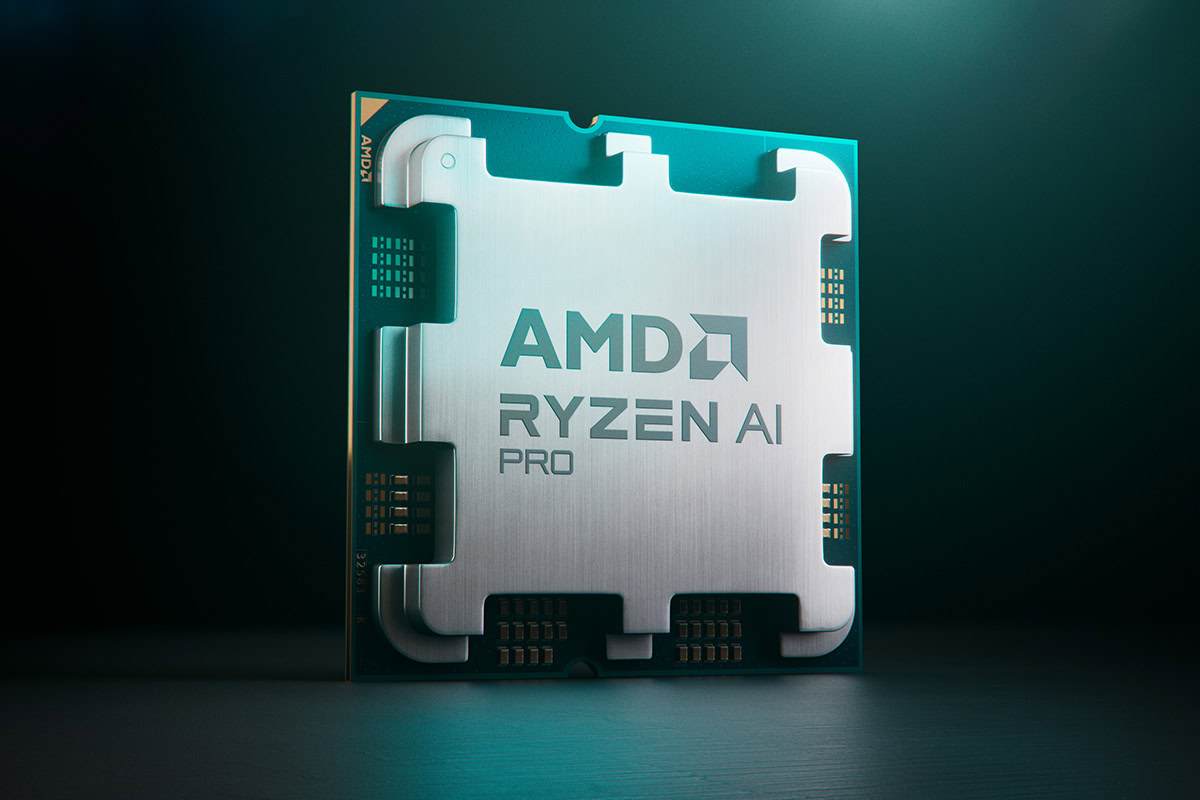























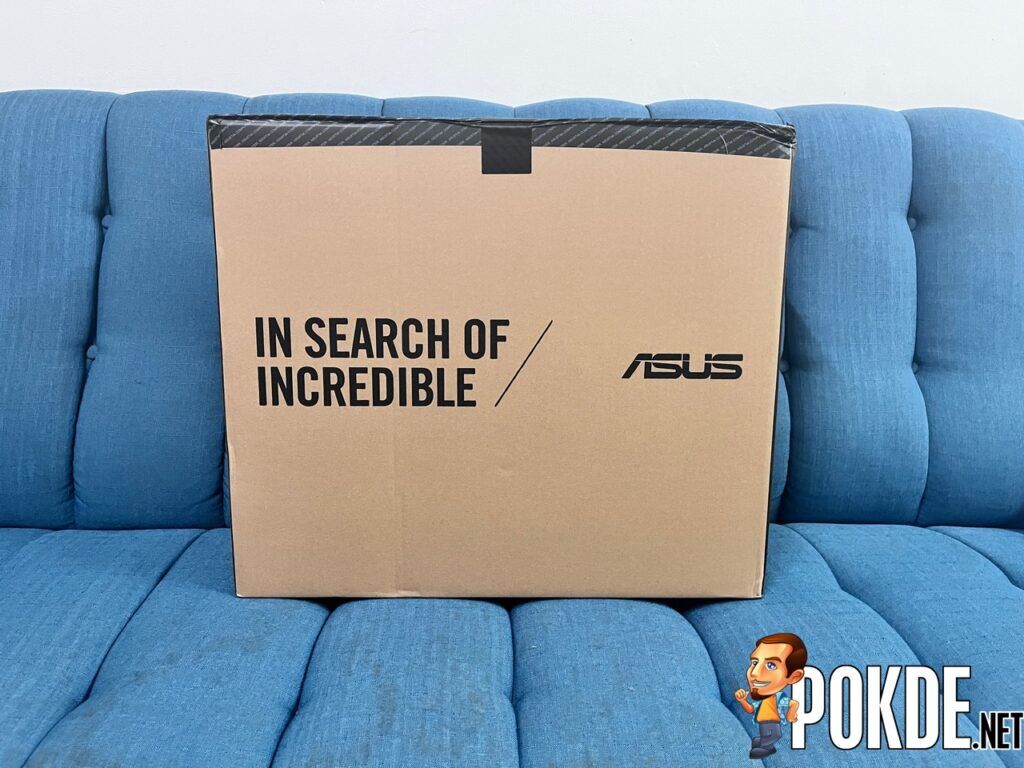
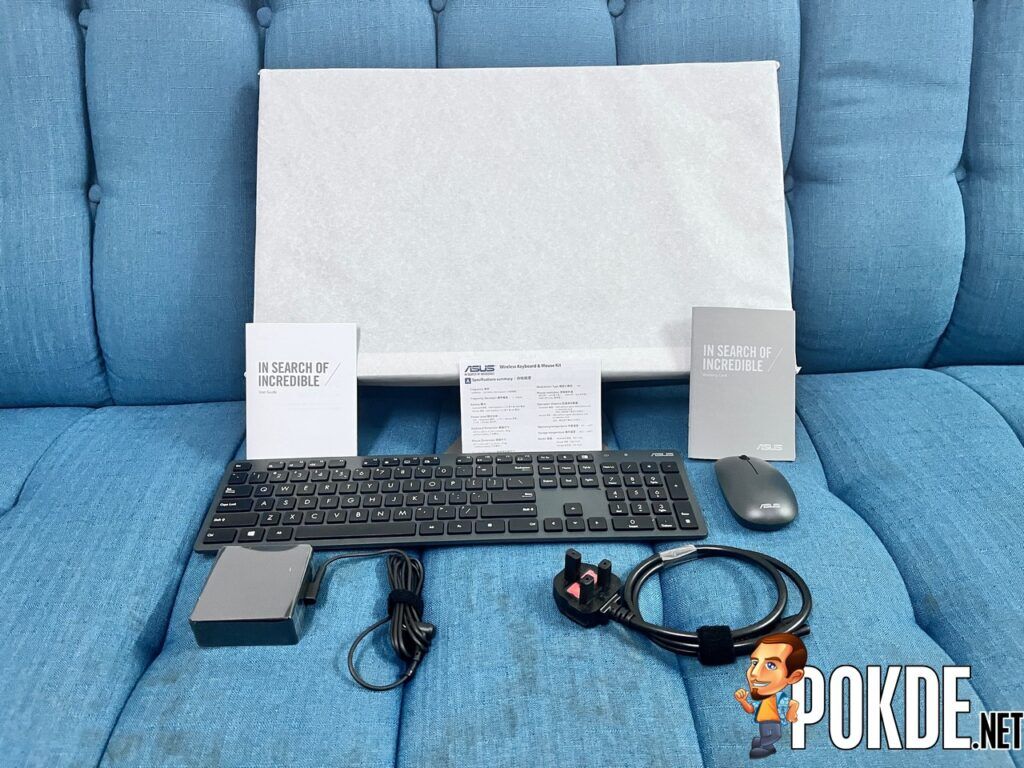


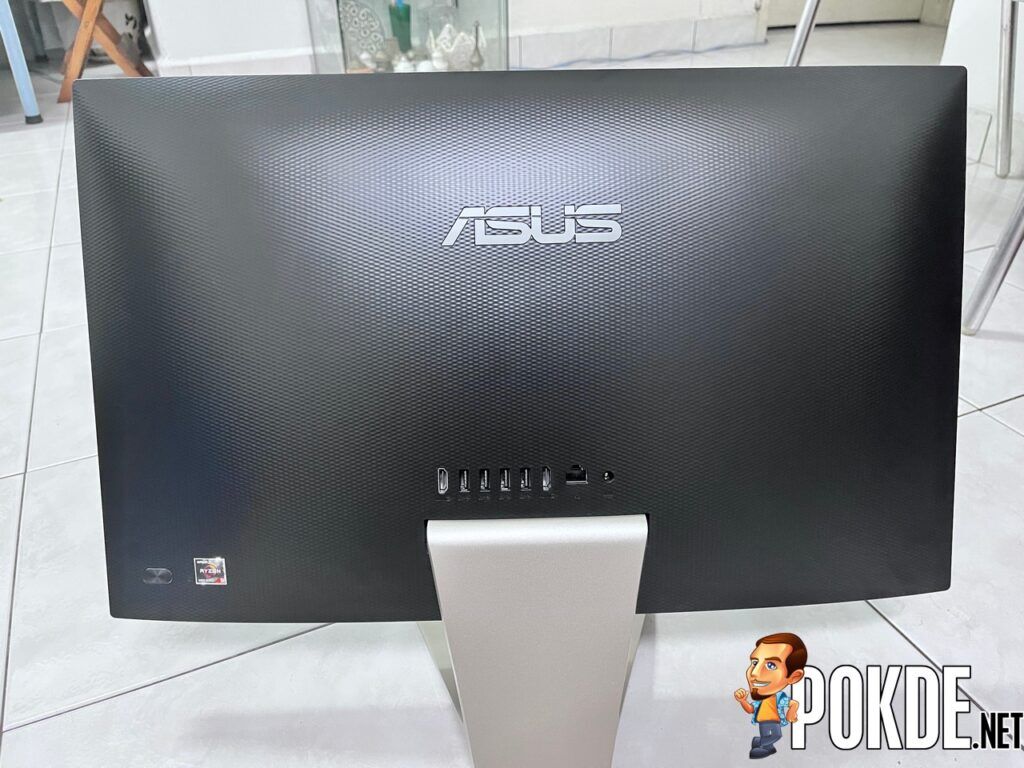
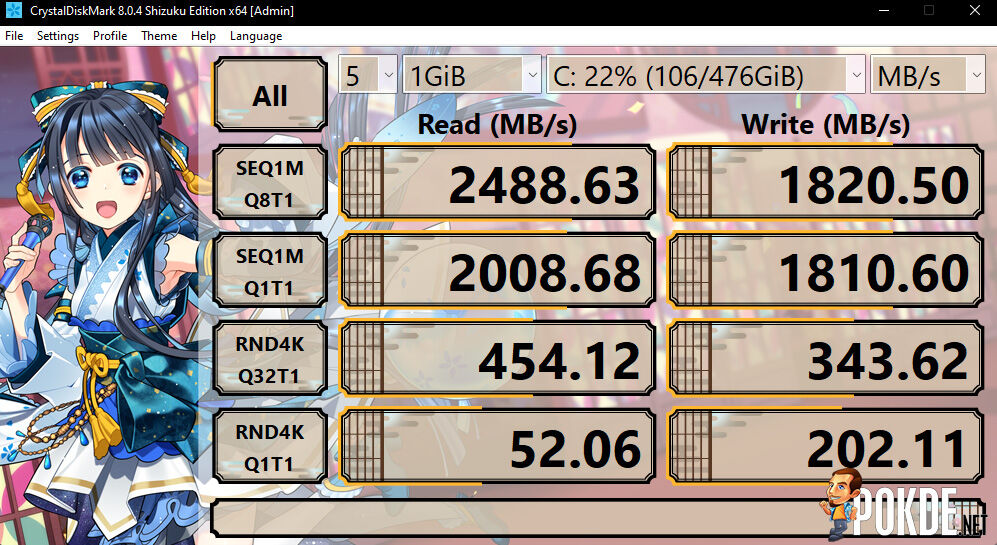
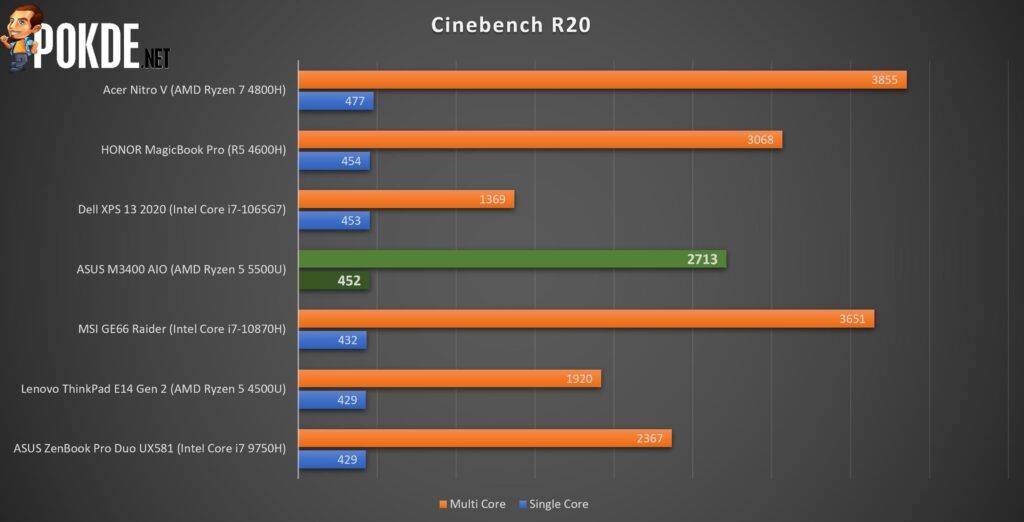

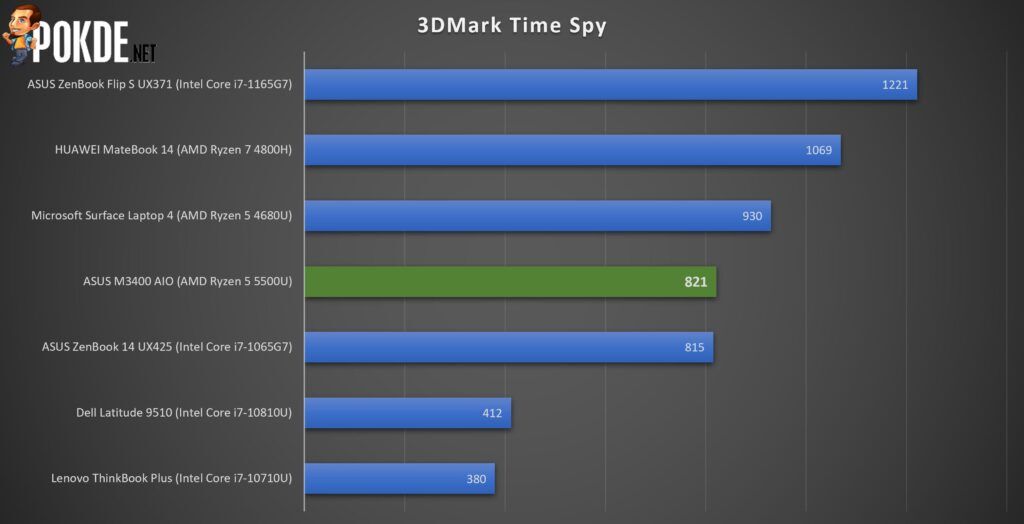
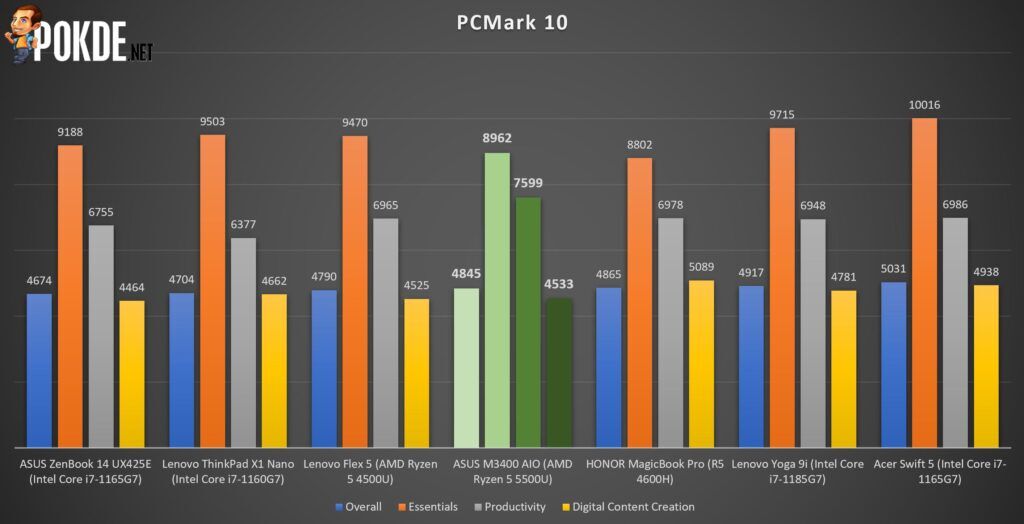

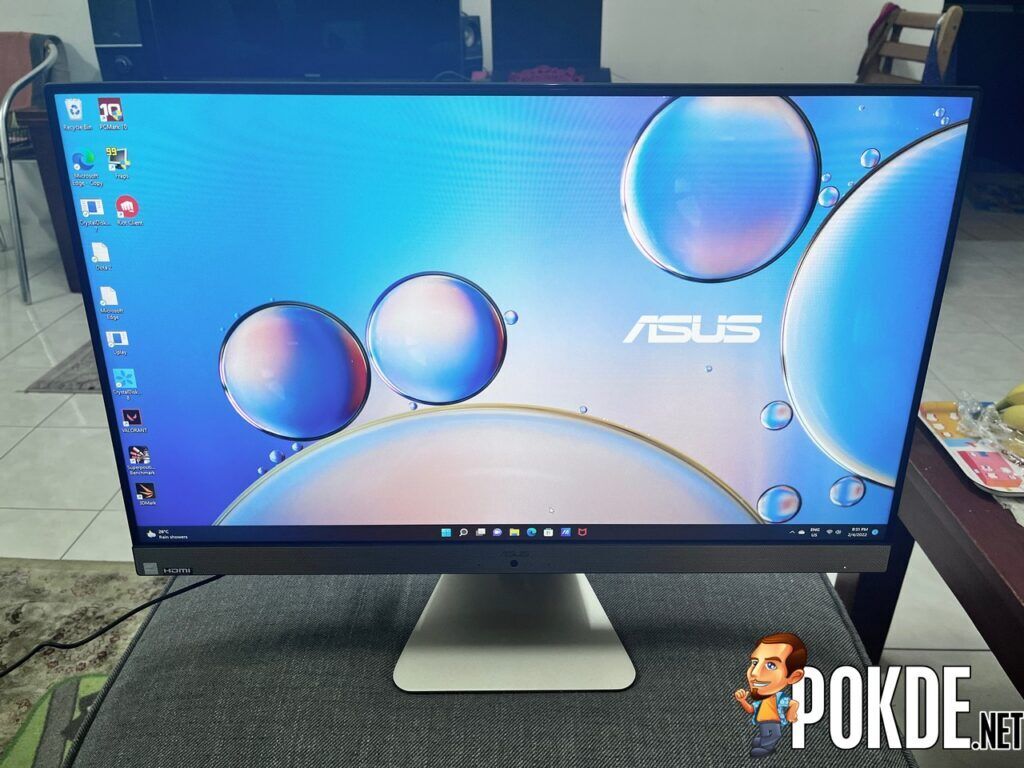

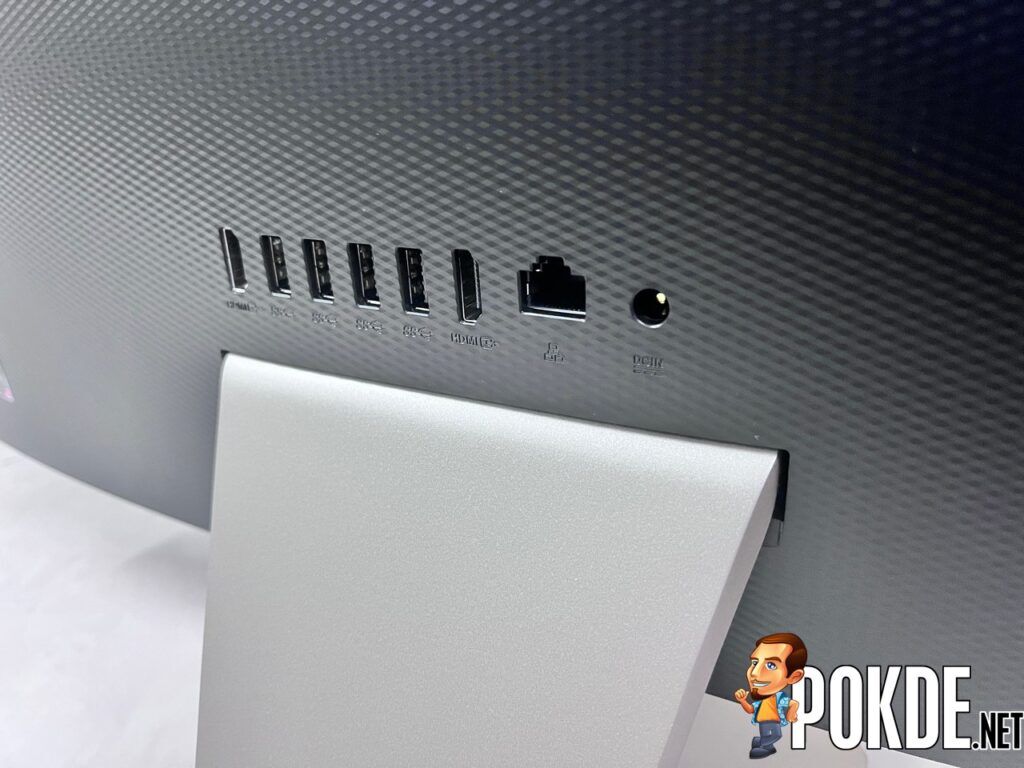
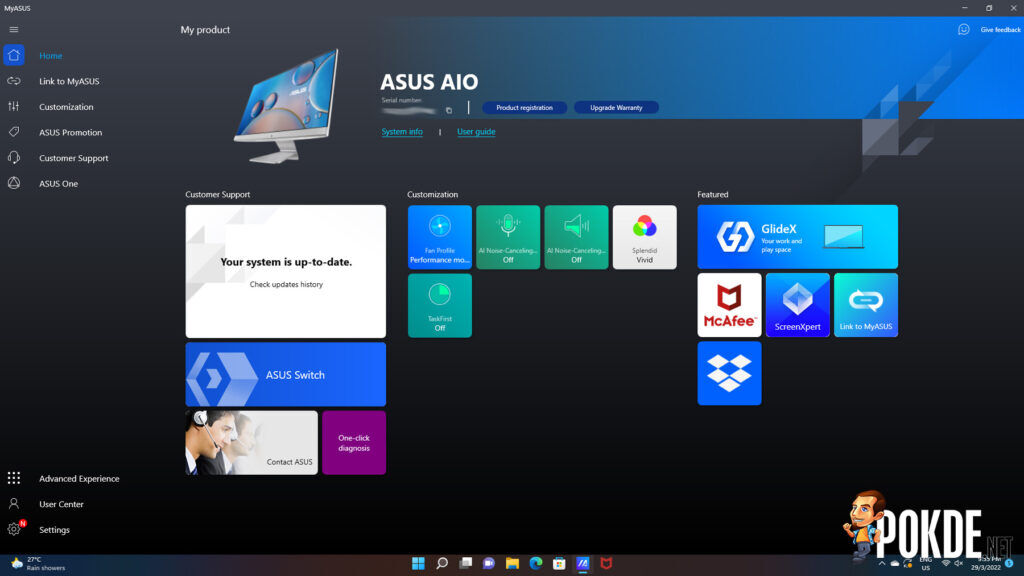







![[CES 2024] ASUS ROG Unveils Its Lineup Of New PC Peripherals & Components [CES 2024] ASUS ROG Unveils Its Lineup Of New PC Peripherals & Components 31](https://pokde.net/assets/uploads/2024/01/rogces2024peripehralscover-316x296.png)










Leave a Response