ASUS PRIME B450M-K Review – Hidden gem for entry level or best hidden away?

If an entry-level AMD B450 motherboard is what you are looking for, this might just be up your alley. With additional features which come with the more advanced chipset and a price tag that competes with the cheaper AMD A320 boards, the ASUS PRIME B450M-K is a pretty strong offering. But are there any catches to that sweet price tag though?
3 Year Supplier Warranty
RM259
+ Comes with two USB 3.1 Gen2 (10 Gbps) ports
+ Simple board with everything you need to get up and running
+ B450 chipset at A320 prices
+ Affordable price tag
- No VRM cooling
- Two more RAM slots would be welcome
AMD Ryzen 3000 series has been launched since 2019 and still continues to flourish in the market. With the recent introduction of the Athlon 3000GE, it spurred us to look into more entry-level motherboard as it is a better pairing for APU like this. Hence we picked the ASUS PRIME B450M-K, easily among the most affordable B450 motherboard out there. We got ours at the price of just RM259 when is on promotion!
Buying entry range hardware is sometimes a gamble, due to the fact that manufacturers often have to strip things down to the essentials to keep the price down. For another brand that’s not to be named, even support for XMP profiles was cut to keep the price down.
Fear not, ASUS PRIME B450M-K still supports its XMP profiles, but what corner did they cut? Find out in the review if too much corner were cut, or is this the most affordable B450 motherboard you should try?
Appearance

The ASUS PRIME B450M-K has all the stuff you need to get up and running. Being a mATX board, what is offered is still considered pretty complete. With a 4+2 phase VRM configuration, 2 USB 3.1 Gen 2 ports behind, a M.2 slot that supports both SATA and PCIe 3.0 x4 interfaces, and a USB 3.0 front header, you are pretty much set. You only get two DIMM slots, but that’s fine as you still get to take advantage of dual-channel memory configurations. But in order to keep the price as affordable as it is, you do not get a heatsink over the VRMs. It’s an important yet not as crucial as other parts were absent from the board.
The rest of the layout is once again pretty basic, and can be considered naked as you get bare components on PCB throughout the board with the exception of the PCH heatsink.
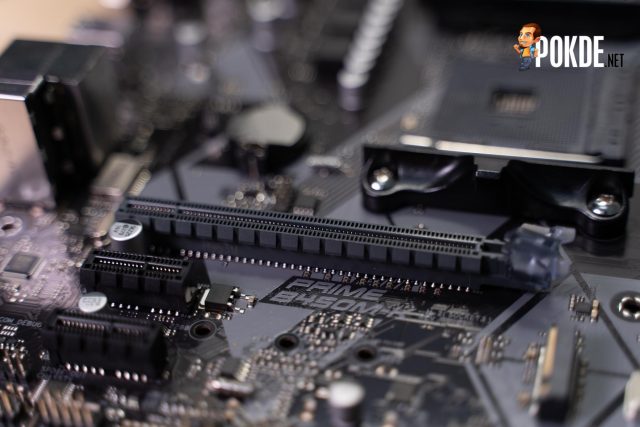
We have a PCI Express 3.0 slot running at full speed (x16) for your GPU needs. The slot itself comes with ASUS SafeSlot Core support technology, which means the slot comes with improving retention force and better shearing resistance. Which means you don’t need to worry while trying to remove the GPU. Yes it is a real concern, which happened to an unfortunate user who tore out the whole slot when removing a GPU. ASUS also included a LED light that breathes at the slot lock.
Below the 16x slow are two PCIe x1 slots. Due to the first slot most probably blocked by the GPU, users are left with only one expansion slot. Next to the PCIe x1 slot is the M.2 slot, bear in mind that this will only support SATA mode if you’re using an Athlon. We were stuck here and took a while to figure that out.

We have 2 slots for RAM here and you can run dual-channel configurations to maximize your Ryzen’s potential here. Depending on the processor, the max support speed varies but ASUS claims a maximum of DDR4-4400 with this board. As we are using an Athlon 3000G for review here, we ran our RAM at 2666 MHz, even though the RAM is rated for 3200 MHz.

Nothing much to see at the back of the motherboard as it is clean with no components other than the standard AMD backplate.
Rear IO

For rear IO, we have quite a good spread here, with enough USB slots to handle normal usage, and it even comes with two USB 3.1 Gen2 ports for that sweet 10 Gbps transfer rate. Unsurprisingly the HDMI port is missing, probably due to manufacturers needing to pay a royalty fee for each HDMI port they use, hence it is left out to maximize cost-saving. You do get a DVI-D output in case you have a more recent monitor that doesn’t accept VGA.

The light blue USB port is USB 3.1 Gen 2 with speed up to 10 Gbps.
VRM
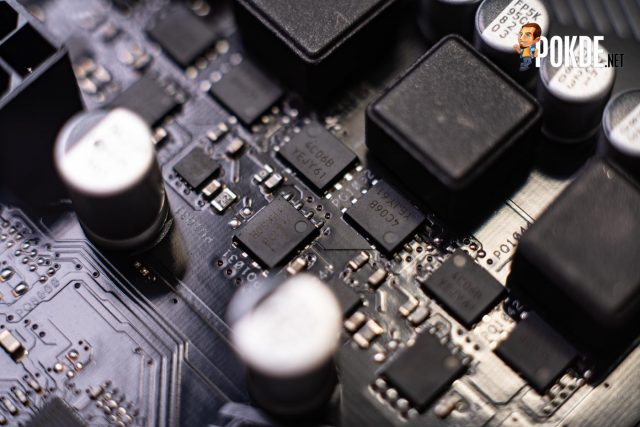
Yes, knowing that this is an entry-level board, we shouldn’t be too picky about the VRM, we do like to point out that the VRM incorporated here by ASUS is of acceptable quality. The VRM is an ASUS DIGI+ ASP1106GGQW, with a 4+2 phase layout, with one ON Semiconductors 4C10B high-side MOSFET and two 4C06B low-side MOSFET. Power is supplied via an 8-pin power connector. The same layout is also found on pricier boards from ASUS like the ASUS ROG Strix B450F or the ASUS X470 TUF Plus.

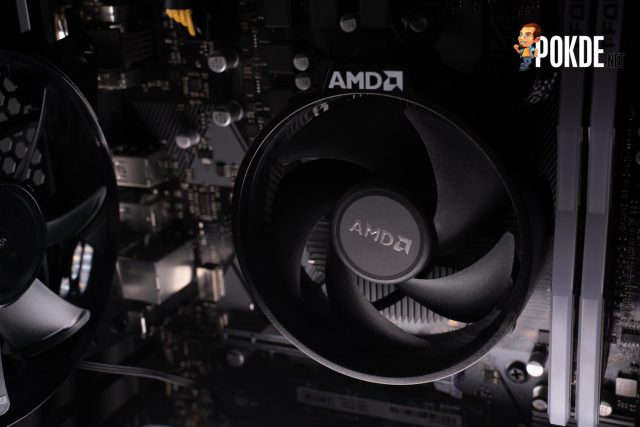
Audio
On the audio side of the business, the ASUS PRIME B450M-K is powered by a Realtek® ALC887 8-Channel High Definition Audio CODEC. It sits on a dedicated audio PCB layer, separating it from the main PCB hence the electronic interference too. ASUS also used premium Japanese audio capacitors, which ASUS claims will “provide warm, natural and immersive sound with exceptional clarity and fidelity”.
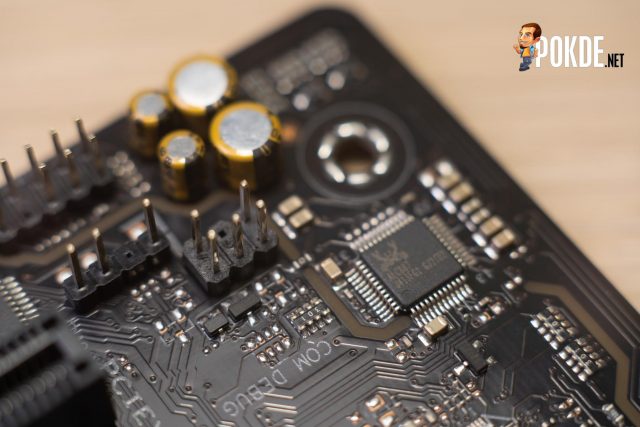
One thing to point out is that while the Realtek ALC887 support 8-Channel audio, this requires a total of 4 audio jack. Since there’s only 3 audio jack at the back, to achieve true 8-channel audio you would actually require to make use of the the front audio jacks too. While that sounds rather troublesome, I personally guarantee you this is nothing something will ever trouble you for a few reasons:
- For speaker system, it is very unlikely to set up a surround sound system with this system. Most PC multimedia systems are commonly 2.1 system or for surround sound system the furthest you would go is a 5.1 system.
- For headphones, is very unlikely that you will be using the analog jacks since most headphones that support surround sound resort to USB instead.
Storage
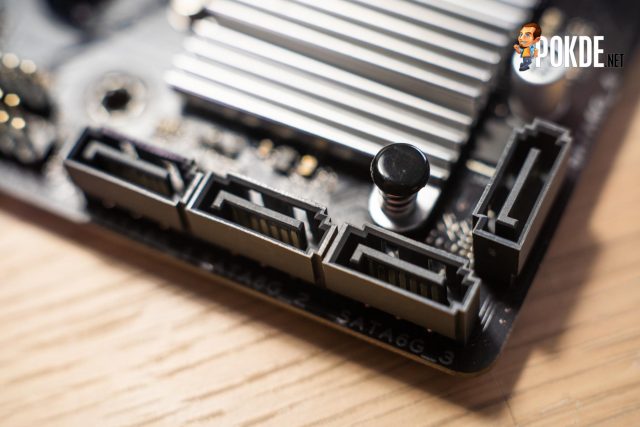
On the storage end, ASUS PRIME B450M-K offers sufficient ports for normal usage. For hard drives and 2.5” SSDs, there are 4 x SATA 6Gb ports, with support for RAID 0, 1, 10. For M.2, there’s a single slot right under the main PCIe x16 slot, with support for both SATA and PCIe 3.0 x4 speeds, depending on the processor used. For any Ryzen processors, it can support both PCIe 3.0 x4 NVMe and SATA SSDs. As for Athlon processors, the M.2 slot only supports SATA drives. Keep in mind this is not due to the motherboard but the limitation of the processor.
Accessories

As it is an entry-level product, the accessories are kept at a minimum. One thing out of the ordinary is the M.2 anchor, which is a bracket used to secure the m.2 drive in place, replacing the usual screw solution. This is something new for me, as it generally works but I have mixed feelings about, more on this later.
- MATX board
- User’s manual
- I/O Shield
- 2 x SATA 6Gb/s cable(s)
- 1 x M.2 Anchor
- 1 x support DVD
Being a time traveler from 1986, it baffles me why there are still printed user manuals and DVD drivers still present nowadays. A normal user would immediately download the latest drivers online, and while the user manual comes in handy, a PDF guide online would have sufficed. I would much rather exchange the user manual and DVD for any form of VRM cooling.
User Experience
Installation
Being a MATX board, the ASUS PRIME B450M-K enjoys wide support in most casings except ITX casing. It is very easy to install the board into our Cooler Master NR400.
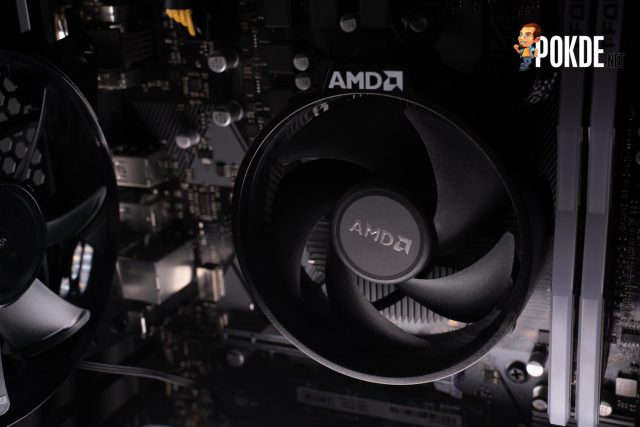
We did run into some problems when installing the CPU cooler. AM4 coolers are widely available with compatibility with coolers from two generations back. You would expect something with such a long history to have most of its issues ironed out, yet while trying to mount a Cooler Master T200 onto the board, we were having to force the cooler into place, and later unscrewing the top bracket to loosen the cooler so we can dismount it.

As we had mentioned earlier that the speed of the M.2 is limited by either using Athlon or Ryzen. Remember that Athlon only supports M.2 SATA, while Ryzen supports up to M.2 PCIe 3.0 x4.

This is something new to us, a M.2 anchor, which is used instead of the M.2 screw sets. The first time installing this is something rather terrifying because the anchor requires quite a large amount of force to push in, so much so that it the board slightly bends when I was pushing it into the motherboard. After installing it, it secures M.2 drives easily by locking the back pin into place.
After installation I come to the realization that this is a great solution for a few reasons:
- Less screwing around. Coming from a person who once scratched an M.2 PCB and ended up permanently damaging the traces and essentially destroying it. Hence the less I need to use something sharp around a M.2 drive the better.
- Easy installation. Having only need to push and pull a pin to secure an M.2 is a blessing especially for a reviewer like us.

At the edge of the PICe slot and the sound chip are some glowing orange LEDs. It doesn’t serve any purpose other then for aesthetic reasons. Having this LED light does give the board something interesting to look at, and the LED continues to glow even when the power is switched off.
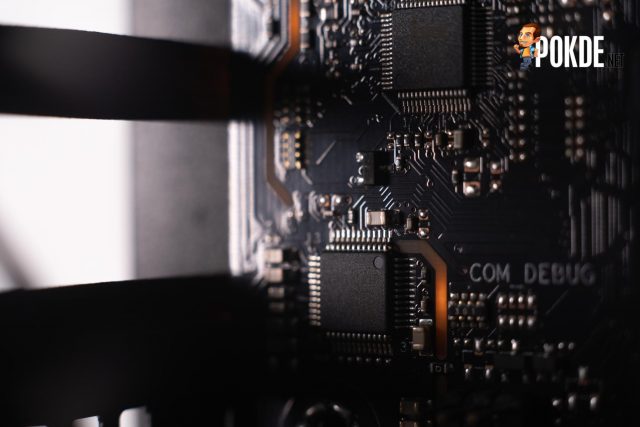
As nice as it is, I would appreciate it more if the LEDs served an actual function, due to the fact that there are no debugging LEDs or any BIOS speakers with the motherboard. It would be quite nice if the LEDs can serve as a debugging signal too.
BIOS
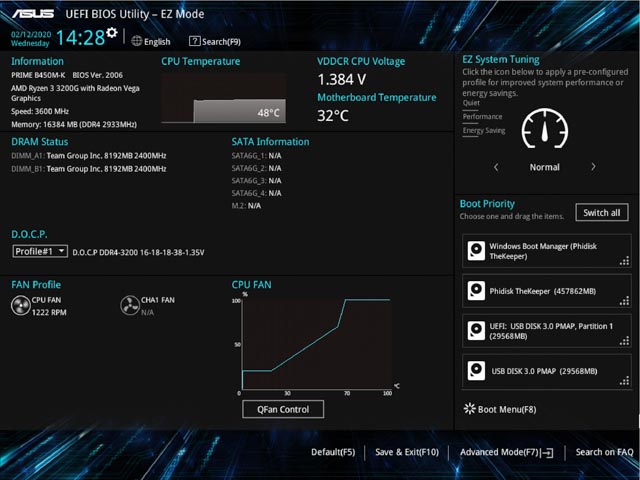
The Bios here is ASUS’ standard UEFI BIOS. Even though is used for entry board like this, it does still come with some features for overclocking. It supports XMP profiles up until 4200 MHz.
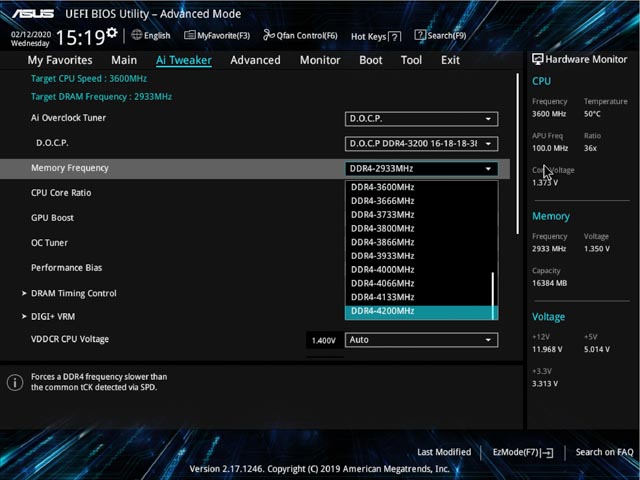
For those that want to have a quick and easy OC, this bios include EZ System Tuning, which loads pre-configured OC profiles assigned to the CPU model installed allowing the user quick OC without having to manually test the parameters.
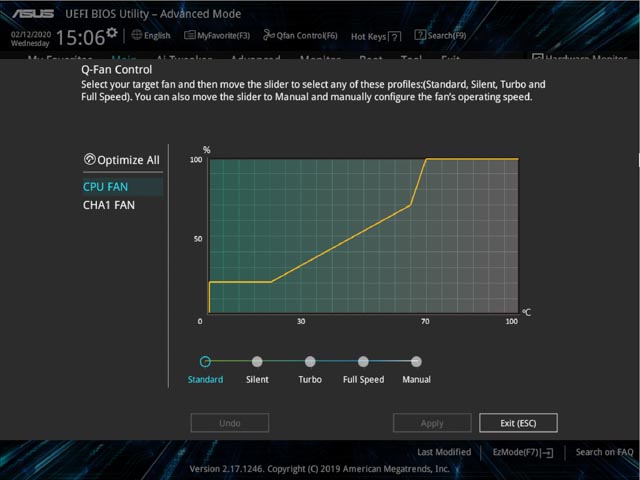
Also available to users is Q Fan Control, which allows users to manually control CPU or PWM fans with different speed profile.
Overclocking
With a stock AMD Ryzen 3 3200G, from a base clock of 3.6 GHz, we use the EZ System Tuning profile to easily reach 3.8 GHz. With the same method we able to effortlessly net a 200 MHz gain with an AMD Athlon 3000G, going up from the base clock of 3.5 GHz to 3.7 GHz. Due to this being an entry-level motherboard, we didn’t push the motherboard any further.
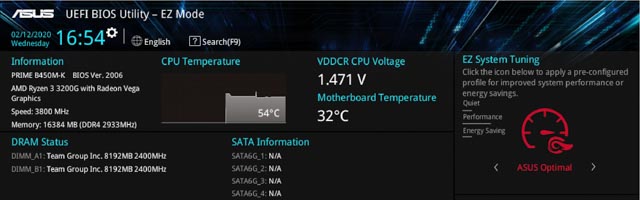
Since there’s no heatsink on the VRM, it also means a clear view when mounting the motherboard into the case, an advantage for installation but VRM cooling is a concern. Then again, this is a low-end board hence unlikely to be pair with high-end CPU. If you are using anything more than a 3rd Gen Ryzen 5 3600, do avoid overclocking as it would strain the VRM.
Conclusion
Serving the basic market, the ASUS PRIME B450M-K has everything to serve as a competent platform. We believe this board is more suitable for beginners, basic home PCs or office PCs.

Priced around RM259, the ASUS PRIME B450M-K ranks among the most affordable B450 board accessible to everyone. While it does not have bells and whistles, it does provide based on what is needed. Judging it by what it is, I personally have seen far worse boards than this around this price range, hence I believe it is fair to recommend this for anyone that seeks for a decent enough entry-level motherboard.
















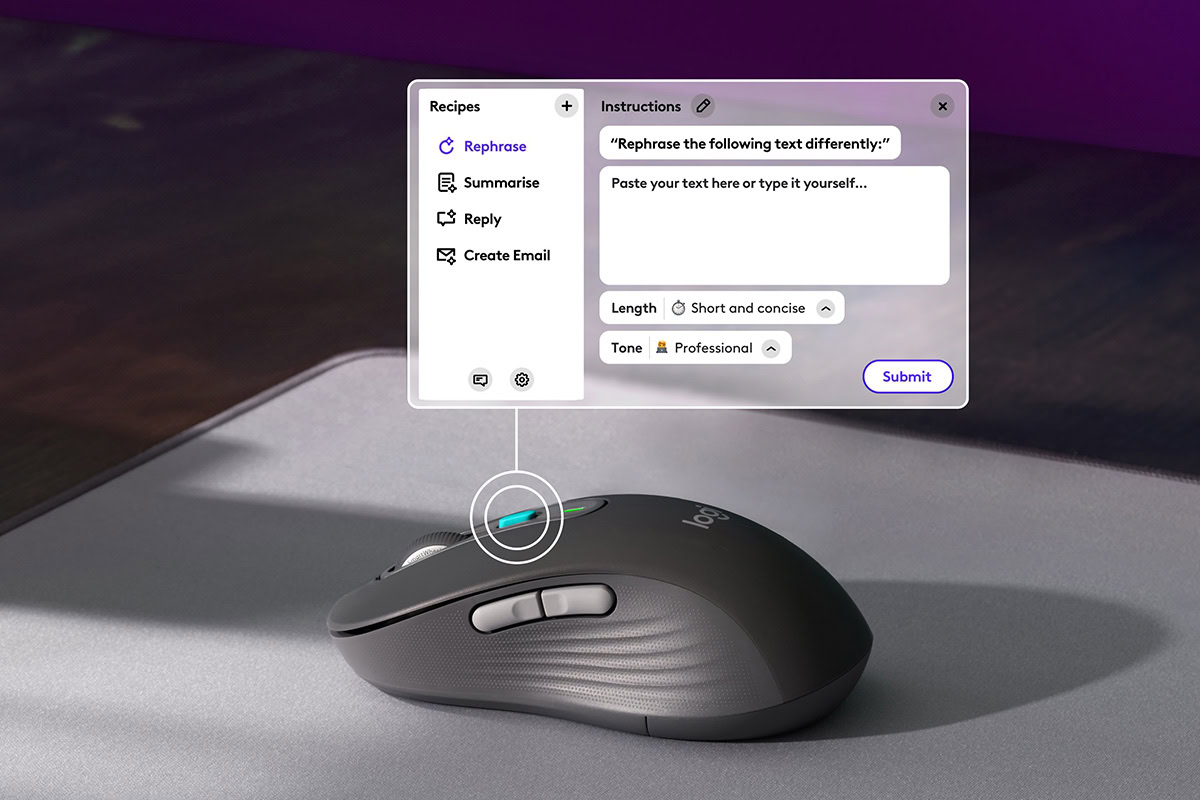





















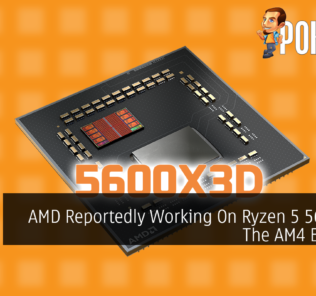
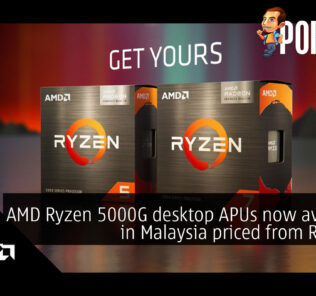


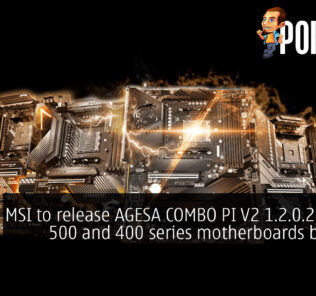










Leave a Response