Cooler Master Hyper H411R review — the little cooler that could!

+ Excellent support for most recent sockets
+ Small size makes for zero clearance issues on every end
+ Four heatpipes wick heat away efficiently
+ Fan is relatively silent
+ Very affordable!
- No RGB
- Could have been better with support for a second fan
Introduction
While cooling is probably one of the last things I would skimp on when building a rig, not everyone is like me. This is especially applicable if you aren’t running unlocked CPUs. If you are like me, you should definitely check out the review of the MasterLiquid ML240R RGB. That cooler not only looks good, but performed beyond my expectations as well. If you want an affordable cooler that costs less than RM100, this review is for you. Keep reading, as we test the Cooler Master Hyper H411R.
Packaging
The Cooler Master Hyper H411R is a throwback to the good ol’ days before RGB is a must in all PC hardware to be relevant. The packaging is also very simple, with the product name and the product image easily recognizable from a distance.
On the right side of the box, Cooler Master decided to do justice to the Hyper series with a short history lession. Anyone who has built a desktop in the last 5 years or more should have at least considered the Hyper series. Anyone remembers the legendary Hyper 212 series? Pokde.net remembers.
Here on the left we find the list of specifications. The details of the fans are listed out as well. It is quite rare to find 92mm fans, as it is to find a cooler this diminutive. Look at that weight! Just 358 grams! While it may seem to be rather undersized, Cooler Master offers support for everything up to the LGA2066 socket. You will most probably not want to slap this onto an Intel Core i9 7980XE, but it’s good to know you can.
With extensive compatibility comes a comprehensive mounting mechanism. The Cooler Master Hyper H411R comes with a plastic backplate that works with adapters to fit almost every socket except the LGA 2066 and LGA 2011/2011v3 sockets. That’s because Intel’s recent high end desktop (HEDT) platforms feature an Independent Locking Mechanism (ILM) with the mounting points for coolers built in already. For some reason, the included thermal paste here is the MasterGel Pro, while the much pricier MasterLiquid ML240R RGB actually came with the cheaper plain MasterGel. Curious decision there by Cooler Master.
Appearance
Just to give you an idea of how small this cooler is, here’s a 2.5″ SSD for scale. Yep. It is barely taller than a 2.5″ drive, thus allowing it to fit in all but the tiniest of cases. The fan is translucent black, which should allow the white LEDs to glow pretty nicely.
The fins are shaped to direct airflow towards the heatpipes, for faster cooling. Note the asymmetrical shape, cutting off any support for a second fan. It looks like a wasted opportunity to get better performance without much added cost. Then again, the Hyper 103 which it succeeds doesn’t offer support for a second fan either. The fan clips feature rubber pads on the inner surface, preventing vibration from the fan from generating noise.
Cooler Master claims that this is a special fin design to channel air flow towards the heatpipes, for optimal cooling. We will test that in a moment. The fins are spaced out pretty nicely, which might have been necessary given the smaller fan. Fins packed too densely would adversely affect airflow, and thus cooling performance.
The heatpipes on the Cooler Master Hyper H411R directly contact the integrated heatspreader (IHS) of your CPU to wick heat away as efficiently as possible. This is in contrast to conventional designs where heat has to be conducted through a copper contact plate, before it is transferred to the heatpipes to be carried into the heatsink array. Cooler Master has already perfected the Direct Contact technology, and named it Continuous Direct Contact (CDC). With the patented CDC technology, the heatpipes form a continuous surface without the gaps you see here. With this being a budget offering, it probably wasn’t feasible for Cooler Master to implement that here.
The fan actually looks pretty decent, with the blades diffusing the white light, making the fans look as if they are electrified. RGB would have been better… If you prefer the fan in red, you can also opt for the Hyper H410R, which is the same cooler, except for the color of the LEDs.
Specifications
Cooler Master Hyper H411R
| CPU socket compatibility | Intel LGA 775 ~ 1151 / LGA 1366 ~ LGA2066 AMD AM2 ~ AM4 / FM1 ~ FM2+ |
|
| Heatsink dimensions | 102 x 83.4 x 136 mm | |
| Fan(s) | Size | 92 x 92 x 25 mm |
| Quantity | 1 pcs | |
| Speed | 600 ~ 2000 rpm | |
| Airflow | 34.1 CFM (max) | |
| Air pressure | 1.79 mmH2O (max) | |
| MTTF | 40 000 hours | |
| Noise | 29.4 dBA (max) | |
| Included accessories | Lots of screws, lots of mounting mechanisms, MasterGel Pro thermal paste | |
| Warranty | 2 years | |
Pokde Benchrig
| CPU | Intel Core i7-5820K @ 4.125 GHz |
| Motherboard | ASUS X99-Deluxe |
| GPU | MSI GeForce GTX 970 GAMING 4G |
| Memory | 4 x 4GB Kingston HyperX Predator 3000 MHz CL15 |
| Storage | Kimtigo 120GB SSD |
| Power Supply | Cooler Master V850 |
Testing Methodology
Our Intel Core i7-5820K CPU will be clocked at 4.125 GHz, with a Vcore of 1.11V set in the BIOS. The thermal paste of choice will be the MasterGel Maker, sponsored by Cooler Master. To test the performance of CPU coolers, we run LinX 0.6.5 for 40 minutes, with a problem size of 23118. The fan(s) (and pump(s), if available) will run at maximum speed to gauge maximal performance. Ambient temperatures are fixed to 25°C, in an air-conditioned room. Noise levels are recorded approximately 50cm away from the bench rig.
Installation
Before mounting the cooler, you will have to affix the mounting bars onto the cooler itself. The AMD and Intel mounting kit are different, so be sure to check the user manual to know which one to use.
The Intel mounting kit features four screws, which can be repositioned to work with the various socket sizes Cooler Master supports with the Cooler Master Hyper H411R. To reposition them, all you have to do is pull the screw upwards and slide them to the desired position.
As we will be testing on the Intel X99 platform, the ILM on the LGA 2011v3 socket makes installation really easy. All you have to do is screw in the standoffs into the mounting points and you are ready to slap the cooler onto the CPU. The standoffs can be put in by hand, but you will want to tighten them a tad with the included bolt turner.
Here’s a trick I learnt from my earlier days. The Hyper 212+ I used back then had similar gaps, and to account for the gaps, it was advisable to apply thermal paste between the heatpipes to fill up the spaces between the heatpipes. Usually you would apply the thermal paste onto the CPU and mount the cooler to spread it, but with direct contact heatpipes, this method works better.
Tightening the screws onto the standoffs is a fairly easy affair. You will need to remove the fan before doing it though. Do not repeat my silly mistake now that I have told you how to mount it on properly. Then all you have to do is clip the fan back on and plug the fan onto your CPU fan header.
Just check out how much space we have! While you may not see it from this angle, there is more than enough clearance for a tall stick of RAM in the slot closest to the socket. The Cooler Master Hyper H411R also stays clear of the first PCIe slot.
Performance
Our overclocked Intel Core i7 5820K was throttling while we went through the 40 minutes of LinX. However the Cooler Master Hyper H411R managed to allow the CPU to maintain an average clock speed of around 3.9 GHz on all six cores, which is quite an interesting feat. It is indeed ridiculous to think that we can cool a CPU drawing more than 200W to be cooled by such a small cooler, but we are confident that you will be able to cool any locked CPU out there, or even pull off small overclocks on lesser CPUs.
If you are worried about noise from the small fan, do not. The fan is near inaudible about 50cm away from our benchrig. The well-spaced fins also help to keep noise levels low. It is noticeably more silent than the MasterLiquid ML240R RGB.
This is the part where I decided to see how much better the Cooler Master Hyper H411R could have been if only it had two fans. Resting a second fan on the back of the Cooler Master Hyper H411R, I simulated a push-pull setup with Noctua’s top-of-the-line 120mm fan, the Noctua A12x25. I actually successfully shaved off 2°C and prevented the CPU from throttling! An overclocked i7 5820K barreling along at 4.125 GHz, cooled by such a tiny cooler! If only Cooler Master decided to add support for a second fan, we could probably be enjoying more cooling performance without having to resort to MacGyver-esque methods like this.
Conclusion
Would we recommend the Cooler Master Hyper H411R? Absolutely, if you aren’t planning on overclocking, or use a small form factor case that won’t fit beefier cooling solutions. Let’s not forget the very affordable price tag of just RM79. While it couldn’t keep our overclocked i7 5820K cool, it should have zero issues keeping the locked LGA 115X CPUs happy, and might even handle a mild overclock. With realistic expectations given the size, you would actually be surprised by how well the Cooler Master Hyper H411R performs. One thing is for sure: it will be a massive upgrade over the stock Intel coolers, any day. Now Cooler Master, about the second fan…
Our thanks to Cooler Master Malaysia for the Cooler Master Hyper H411R used in this review! To support us, click on the following link to check out the Cooler Master Hyper H411R on Lazada:














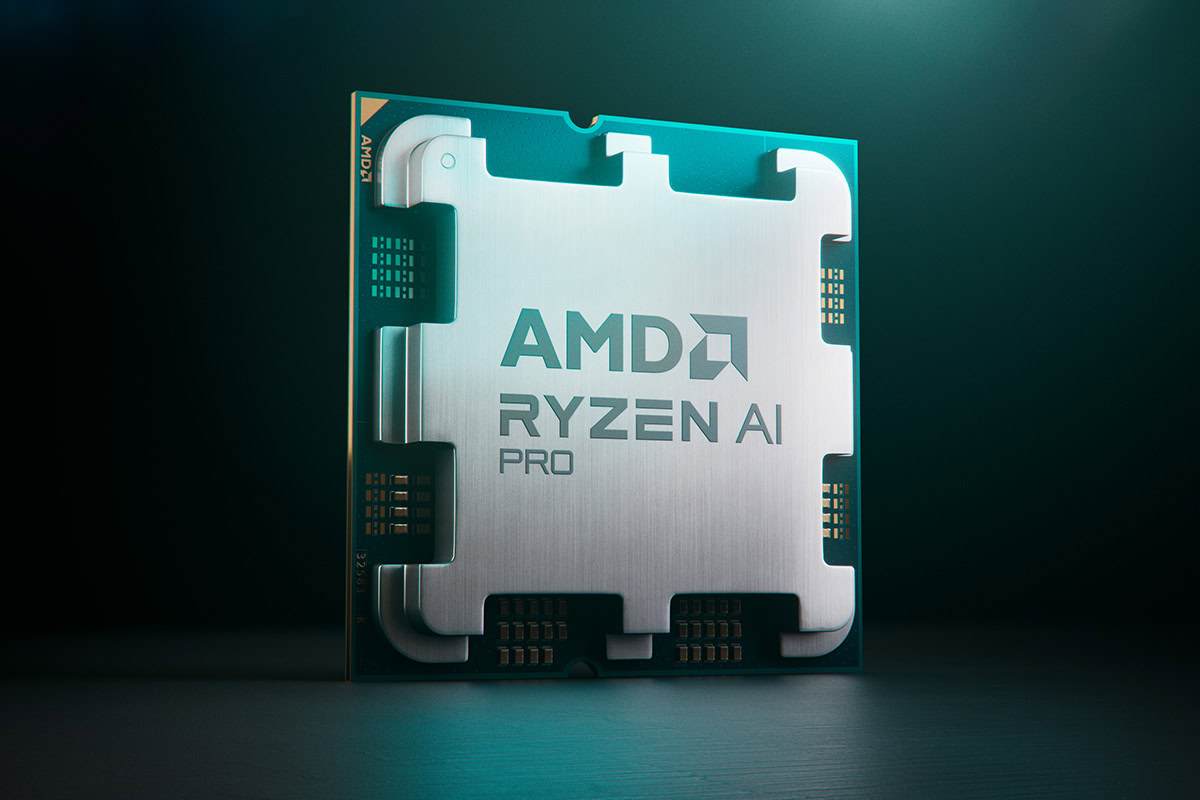
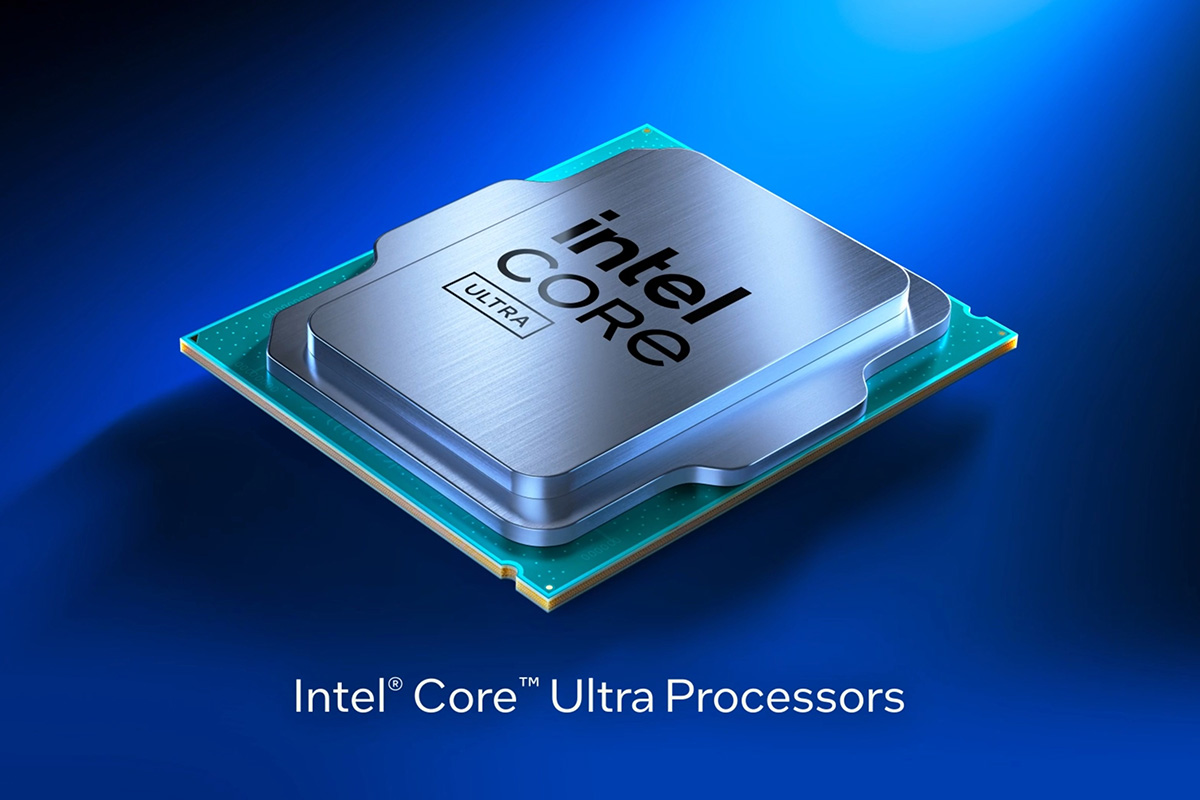

























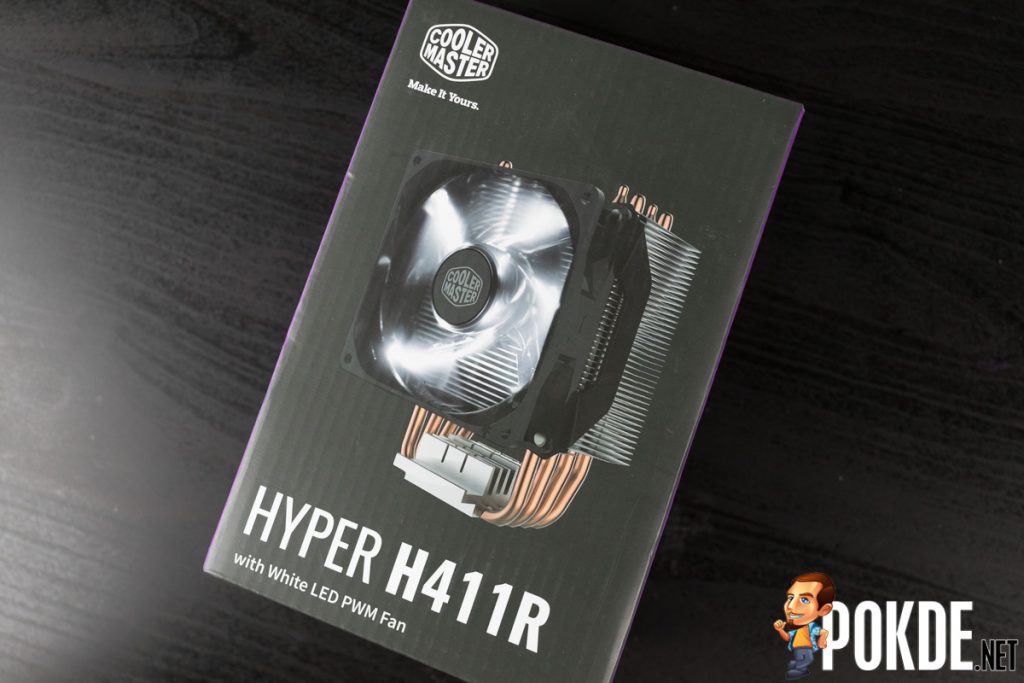

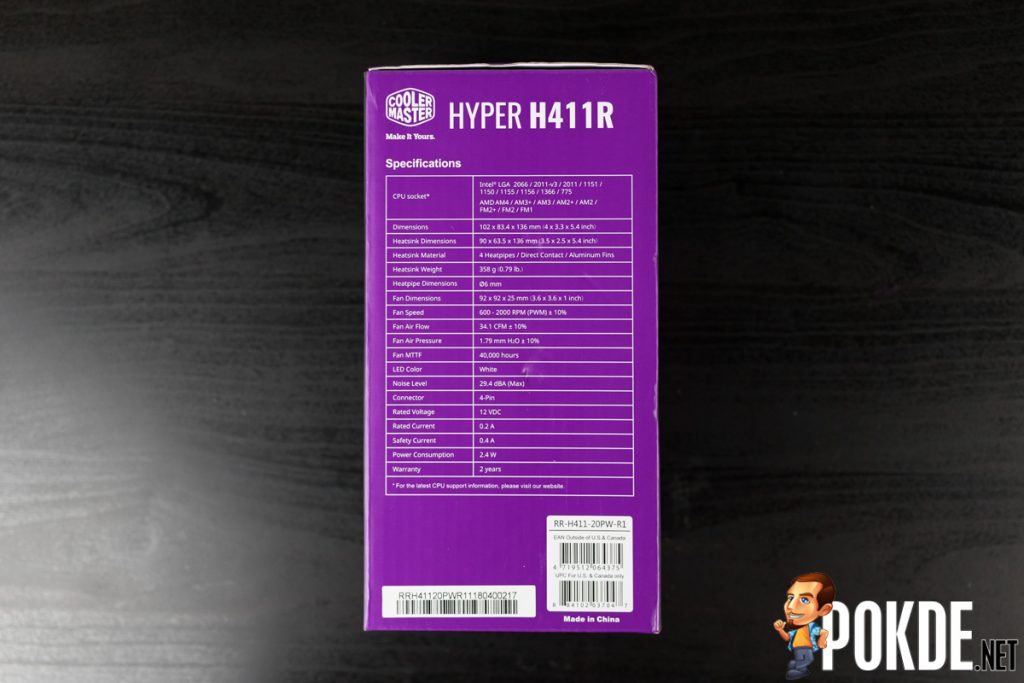



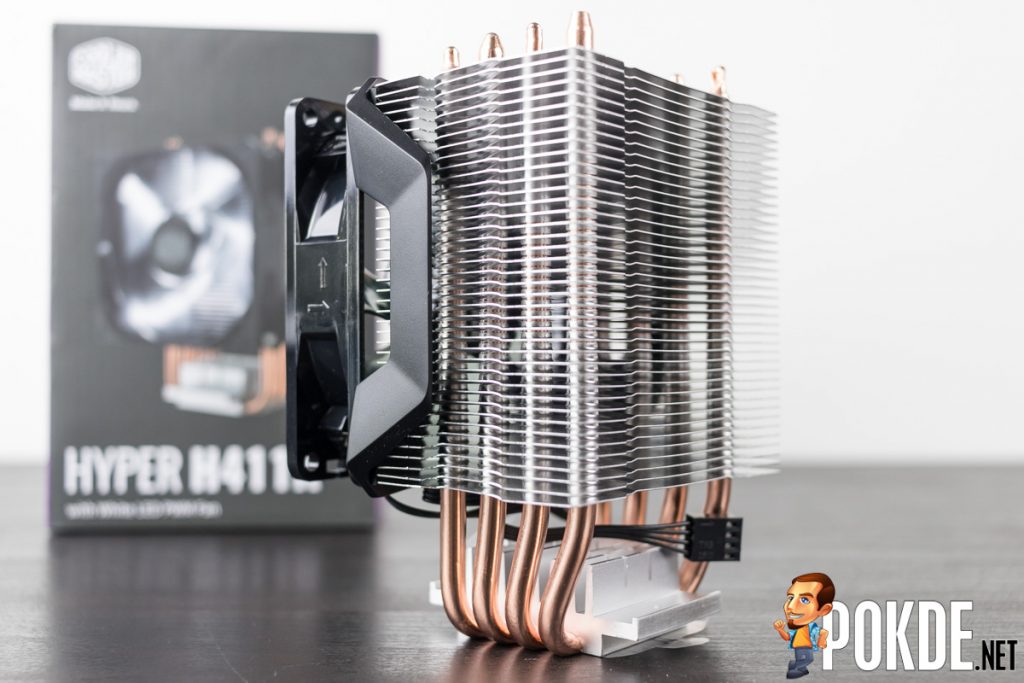
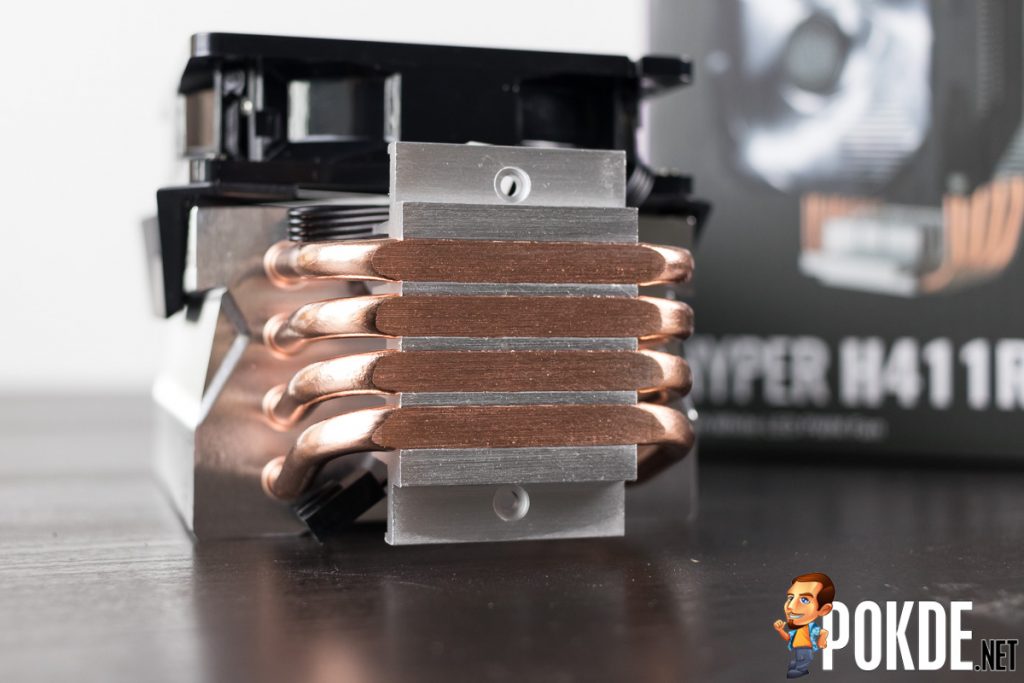


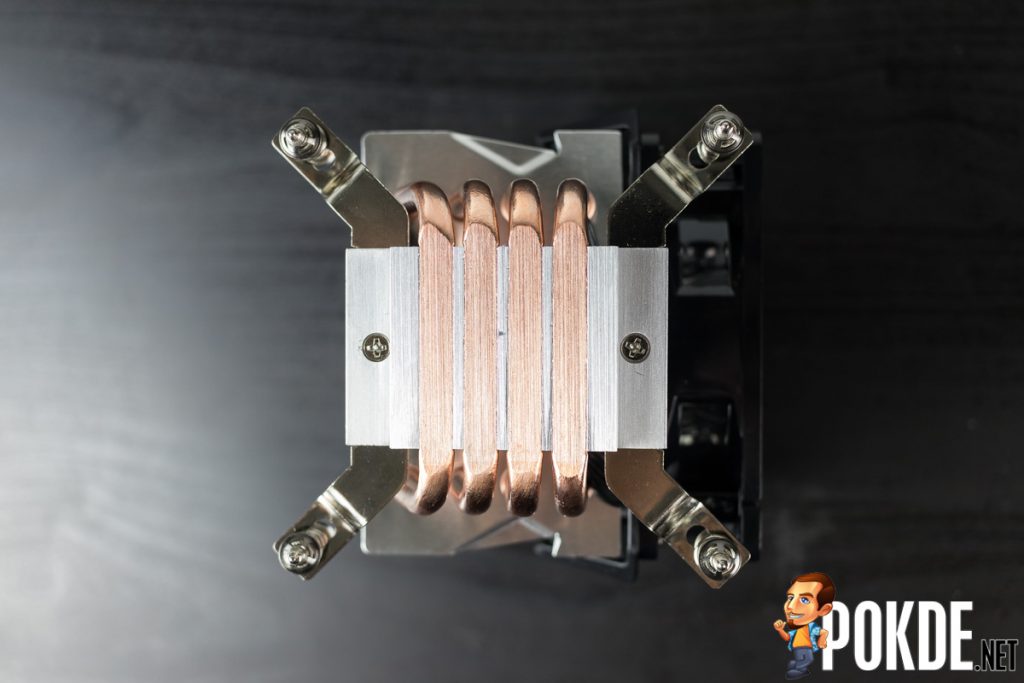

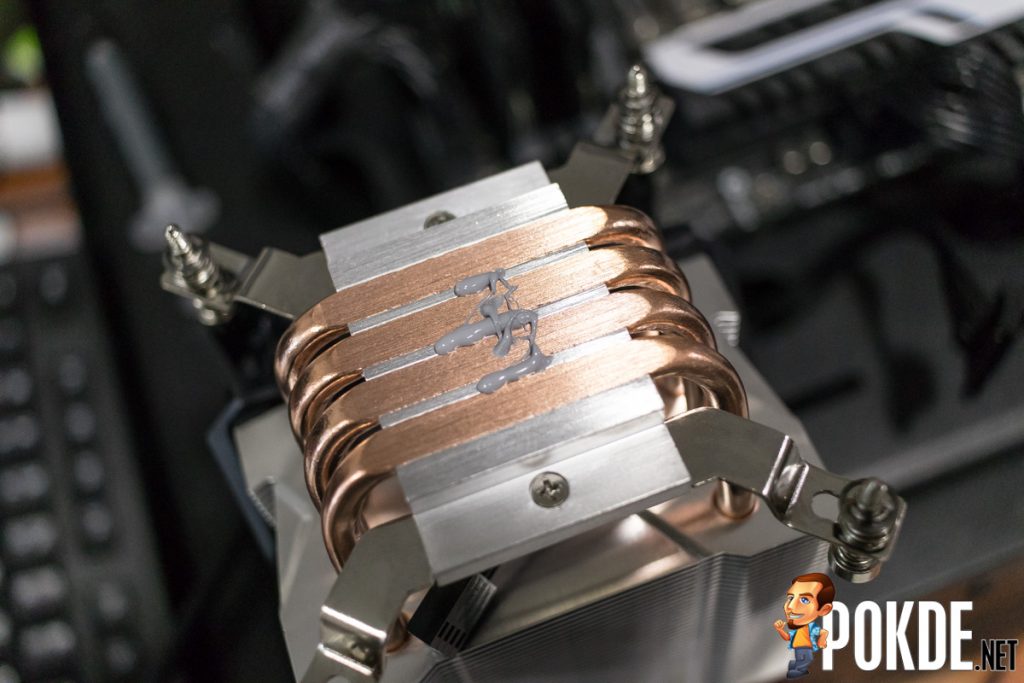


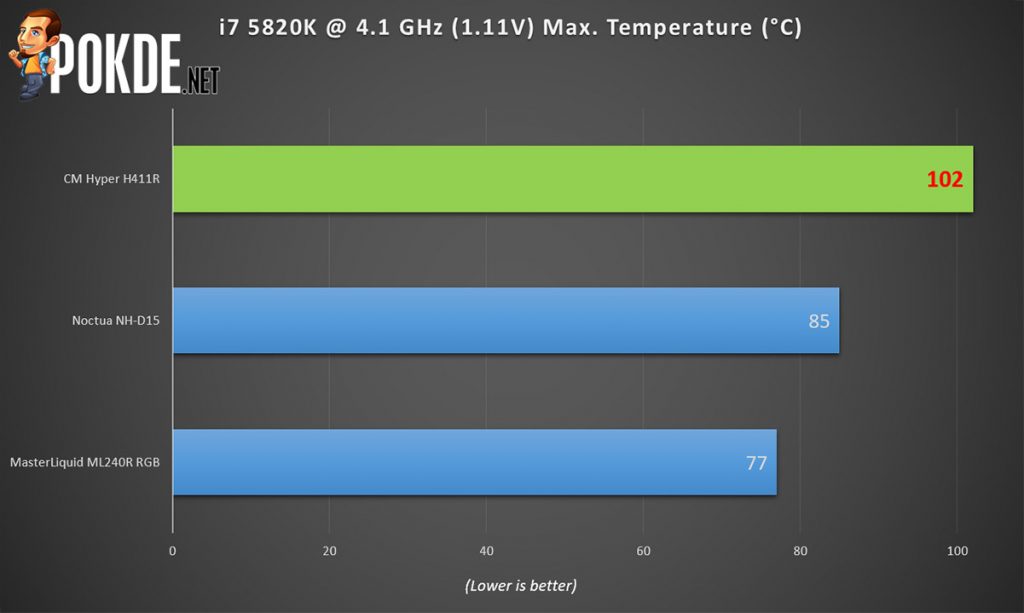
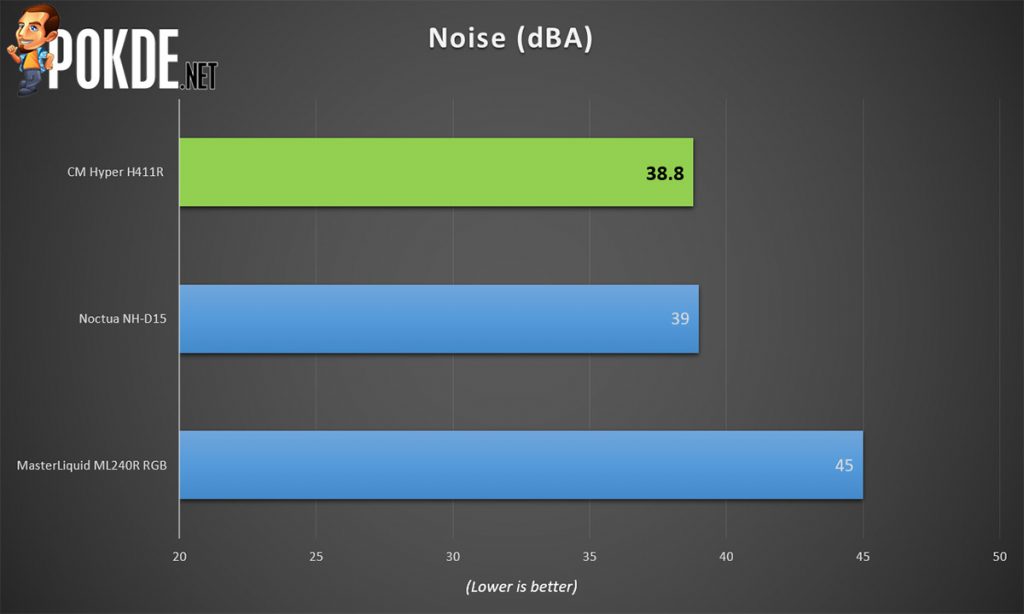
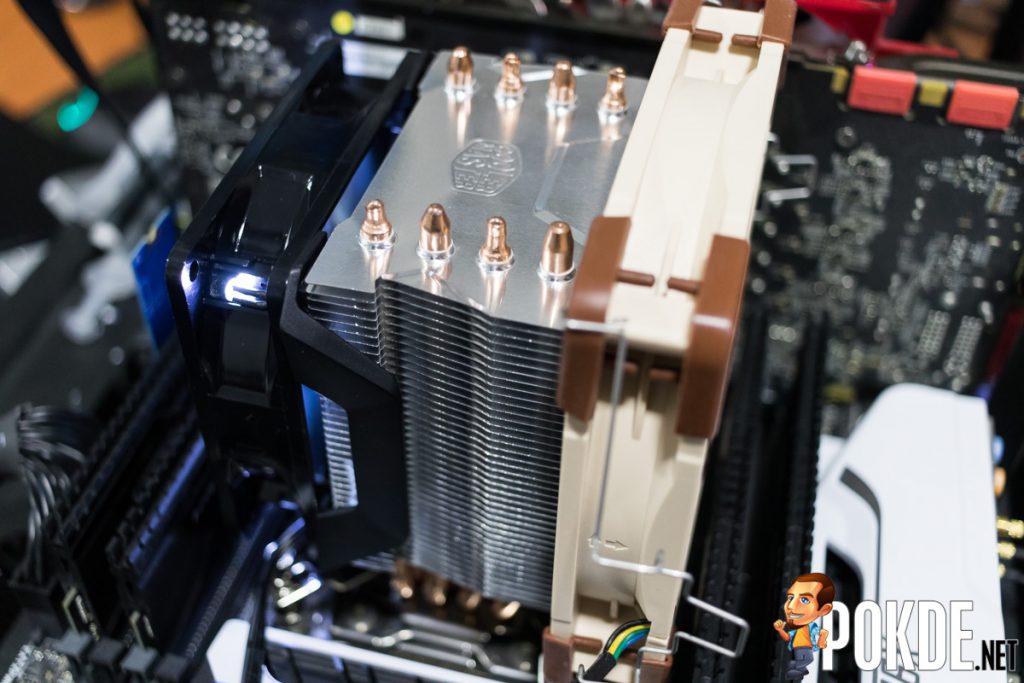


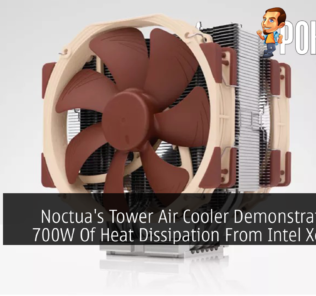












Can you turn off the white LED on the fan?
no, unfortunately the LEDs do not have controls
Is it possible to detach the cooler from the Clip which is clipped to the big heatsink itself?
I want to switch the LED-Cooler-Part to another Heatsink (Scythe Katana 3).
Do you mean the fan? The fan can be unclipped, although I am not sure if you can clip it to the cooler you want.
I know it an old review but may i knos if i install the cooler in opposite direction(,u will see the write on top of cooler in opposite direction),will it affect perfomance?
That would depend on your casing’s fan arrangement. If you already have an exhaust fan at the rear of the case, mounting it to draw air from the rear of the case result in horrible performance.
I mean just cooler tower only,the fan still install in right side of cooler,I’m mistakenly install the cooler tower in opposite direction.That why i want to know if it will affect perfomance since the thermal im using quite expensive to redo it.
You can’t mount the fan on the rear side of the cooler. Only one side has the appropriate notches for the fan bracket.
Hi I am planning to buy this for R5 3600 just want to know if it’s better than stock Wraith Stealth cooler
Hi, it should easily outperform the Wraith Stealth :D
Hi, thank you for this review. I see you compared it with stock cooler and with a Noctua, which is like 3x the price of this cooler. I would like to know how would this cooler compared to the venerable Cooler Master Hyper 212 with 1 fan configuration? I think this is also an important comparison, to know if going to the “gold standard” of budget cooler (the 212) is worth the extra $20.
When we tested the Hyper 212 RGB Black Edition, our CPU ran 11°C cooler. I would consider it worth the extra investment. Personally the Hyper H411R is probably a nice upgrade for those who are using locked SKUs, not those who are overclocking a HEDT CPU like the one we use for testing 😅
if u want more cheaper version of 212 go for gammaxx 400/gte/gt(gte/gt if u want rgb( which give same perfomance like 212