HONOR MagicBook 14 Review — form over function?
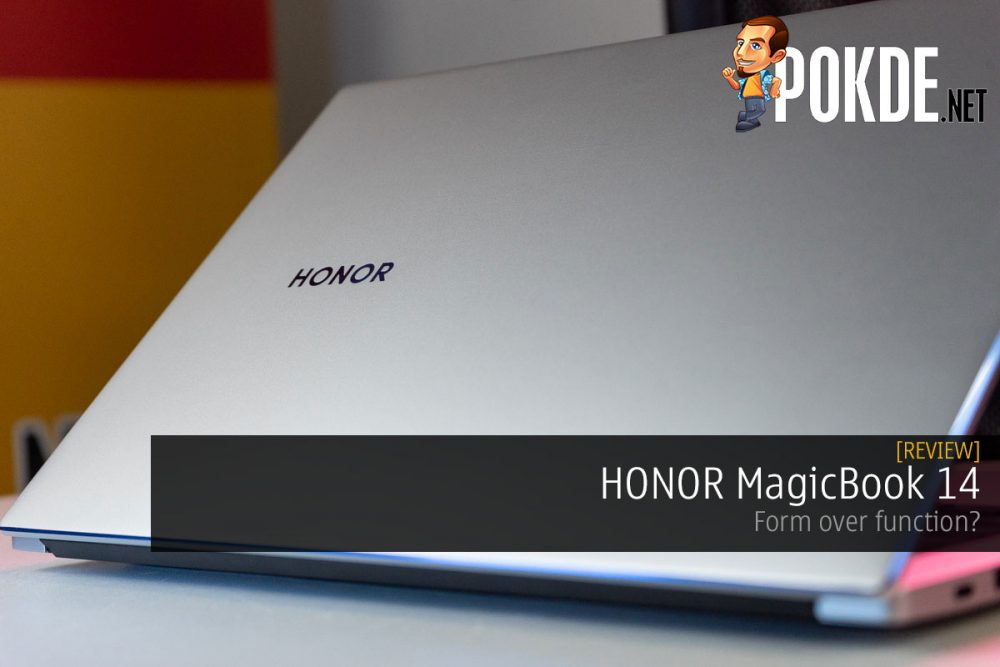
HONOR rehashed the HONOR Magicbook introduced in April 2020, and calls it the HONOR Magicbook 14. The HONOR Magicbook 14 sports a sexier design, but does come with a pretty serious set of drawbacks...
2 Years Warranty
RM2499 (SRP)
+ Static discharge issue appears to be resolved
+ Revised design looks much sleeker
+ More compact and lighter than its predecessor
+ Good performance, great cooling
+ Built-in speakers deliver good sound
+ HONOR Magic-Link is nice to have
- Upgradeable RAM would be nice
- 256GB is severely limiting
- Display is abysmally dim
- Pricing is too close to next-gen offerings
The HONOR MagicBook was a pretty recent addition to HONOR Malaysia’s lineup of products, but that apparently didn’t stop them from serving up a refreshed variant in the form of the HONOR MagicBook 14. Most of the hardware in it is similar, but there are a few changes here and there that makes it different enough from the HONOR MagicBook. We will call them out as and when we run into them.
What’s in the box
HONOR is still using the same power adapter and we aren’t going to fault them for it. The USB-C power adapter delivers up to 65W through the USB-C cable to charge the HONOR MagicBook 14, but it also supports lower power levels to support other devices like smartphones which accept input via USB-C. No complaints here.
Appearance
The main difference between the two models is its design. HONOR went with a silver sheen this time around, instead of the gray that the HONOR MagicBook came in. In addition to the sleeker color, the MagicBook 14 also sports a flatter profile with sharper corners, which further highlights the difference between the two designs.
Part of the reason why the corners are more sharply angled is because HONOR shrank the bezels around the screen. So now the bezels and overall shape of the laptop conforms more tightly around the display, which as you might expect, has sharp corners.
HONOR also revised the smoothly tapered sides with chamfered edges. On top of the shiny chamfered edges, HONOR applied a blue-purple finish that really reflects HONOR’s brand colors. Overall, I think it does make the HONOR MagicBook 14 look rather unique, unlike the more generic design of the HONOR MagicBook.
What HONOR did to achieve the slimmer bezels was to move the webcam away from the bezel above the display to the keyboard. It’s probably not the best location, but it does let the HONOR MagicBook 14 offer a smaller footprint.
HONOR MagicBook 14 Specifications
| CPU | AMD Ryzen 5 3500U @ 2.1 GHz (up to 3.7 GHz Boost), 4C/8T, 15W TDP, 12nm FinFET |
| RAM | 8GB DDR4 2400 MHz, dual-channel (soldered, non-upgradeable) |
| GPU | AMD Radeon Vega 8 Graphics |
| Storage | 256GB Samsung PM981 PCIe 3.0 x4 NVMe SSD |
| Software | Microsoft Windows 10 Home Radeon Software Adrenalin 2020 Edition 20.2.2 PC Manager |
| Connectivity | Realtek 8822CE WiFi 802.11ac, 2×2 MIMO Bluetooth 4.2 1 x USB-C (USB 3.0) 1 x USB 3.0 1 x USB 2.0 |
| Display | 14″ FHD (1920 x 1080) Chimei N140HCA-EAD IPS panel, 60 Hz refresh rate, 250-nit brightness 1 x HDMI |
| Audio | 2 x speakers 1 x combo jack |
| Power | 65W USB-C power adapter 56 WHr Li-ion battery |
| Dimensions | 323 × 215 x 15.9 mm |
| Weight | 1.38 kg |
The hawk-eyed among you might notice that the SSD is now half the size, although it is a Samsung drive, which does promise faster speeds. In terms of its dimensions, 6mm has been shaved off its length, along with 70g off its weight. However it is 0.2mm thicker. A negligible increase by any means, but probably still worth mentioning nonetheless.
Performance
Samsung’s drives promise impressive performance, but due to the size, you actually don’t reap nearly as much benefits. The drive in the HONOR MagicBook 14 turns out only offering faster read speeds, but the rest of the metrics are lower than what the LITEON drive in the HONOR MagicBook offered.
In Cinebench R20, the HONOR MagicBook 14 outperforms the HONOR MagicBook quite significantly. It also interestingly outperforms both the 10th Gen Intel Core laptops in the charts, although it is definitely a far cry from the AMD Ryzen 4000 offerings.
GPU performance sees a rather peculiar situation where the HONOR MagicBook 14 trades punches with the HONOR MagicBook. The Intel Ice Lake laptops do appear to have a slight advantage over the AMD Picasso laptops, but the difference is really quite minuscule when you consider the difference in pricing as well.
As you might expect, the HONOR MagicBook 14 is meant for rather basic use. It doesn’t do all that well if you try to run more taxing workloads on it. The limited 8GB RAM might also be a bottleneck down the line.
Battery life sees the HONOR MagicBook 14 deliver 32 minutes less battery life than the earlier model. Now this is quite an interesting as it actually performs worse than the HONOR MagicBook overall in the PCMark benchmarks, so I am not exactly sure what happened here, as both laptops have the same sized batteries (EDIT: the MagicBook 14 has a slightly smaller 56WHr battery versus the MagicBook’s 57.4WHr).
At first glance, HONOR appears to have downgraded the cooling system to a single heatpipe design, but in reality it actually performs better. The highest temperatures we saw in Cinebench was 73.1°C, and 65.1°C in Realbench’s stress test. Well, I guess sometimes simple is best.
User Experience
Moving on, the display on the HONOR MagicBook 14 is different from the one in the HONOR MagicBook, but it seems that it does feature similar characteristics. It’s not the brightest, rated for a mere 250 nits. We measured the brightness to be at 221 nits, which is quite far below average. In fact it is quite significantly dimmer than the 267 nits we measured on the HONOR MagicBook.
Color response is also pretty mediocre, although I do find it perfectly fine for basic media consumption, but I would avoid relying on it for color critical tasks like image or video editing. In comparison with the HONOR MagicBook, the HONOR MagicBook 14 offers about 1~2% higher gamut coverage.
While the screen is comparable, HONOR downgraded the speakers here, from the quad-speakers in the HONOR MagicBook to the two down-firing ones we have here. It seems that shrinking the bezels around the display has resulted in less room inside for additional speakers, and thus we will have to make do with the regular two speakers on the underside. But it’s not all bad news. Despite downgrading the hardware, the experience is still quite good, with the HONOR MagicBook 14 going really loud, although it does not extend into the highs nearly as well as the first HONOR MagicBook.
The area previously occupied by the forward firing speakers in the HONOR MagicBook are now empty in the HONOR MagicBook 14. The keyboard also feels similar, with the same weird configuration of the Fn keys. It’s offers a nice typing experience, although it could do with a bit more travel. HONOR enlarged the trackpad too in the X-axis, allowing for more room to navigate. It appears to be a little better when it comes to palm rejection. Speaking of palms, the palm rests are also better grounded, despite the power adapter still not featuring a ground connection. Gone are the uncomfortable static shocks that the HONOR MagicBook provided, which is a massive improvement in terms of user experience.
When it comes to I/O, HONOR has kept the same configuration from the HONOR MagicBook. There’s a headphone jack along with the USB 2.0 port on the right. Over on the left there’s the USB-C port that also acts as the charging input, as well as the USB 3.0 port and the HDMI port. For data transfer, the USB-C port is limited to USB 3.0 speeds, which might be a bummer for anyone expecting higher transfer rates. But that’s fine.
HONOR and HUAWEI smartphone users can take advantage of HONOR Magic-Link to transfer files over WiFi, simply by tapping the NFC chip on the palm rest. Now NFC is a requirement, because the feature actually sports gestures where you can shake the phone and tap for different functionalities. It’s actually quite cool.
One of the main highlights is the multi-screen collaboration which lets you drag and drop stuff between your HONOR MagicBook 14 and your smartphone, or just to use your phone on a bigger screen with the keyboard and trackpad, if you are into that kind of thing.
Conclusion
HONOR improved the aesthetics, but halved the storage and number of speakers when moving from the HONOR MagicBook to the HONOR MagicBook 14. The screen is dimmer and the battery is smaller here than it was on the HONOR MagicBook too. They also increased the price by a rather significant RM200 to RM2499, which makes it much less than the original HONOR MagicBook. I do find it an absolutely unnecessary refresh especially as they kept the same chipset from the HONOR MagicBook, when the AMD Ryzen 4000 series processors are already widely available.
For just RM100 more, you can get an AMD Ryzen 4000-powered laptop now, which will offer significantly better performance. It probably won’t look as sexy as the HONOR MagicBook 14 here, but that’s a rather subjective matter and you would be the best judge for that. Personally, I would opt for the AMD Ryzen 4000 laptop. Or maybe just wait for HONOR’s upcoming Ryzen 4000 laptops if you aren’t in a rush for a new laptop?
With all that said, it is by no means a bad laptop for basic computing. But the HONOR MagicBook 14 definitely doesn’t live up to the reputation of the HONOR MagicBook. There’s a silver lining for the HONOR MagicBook 14 though. HONOR has thrown in a nice set of freebies that included a HONOR Watch Magic for early birds. Hopefully those freebies will be available later down the line too to make it a better buy.
Our thanks to HONOR Malaysia for sending us the HONOR MagicBook 14 for review.












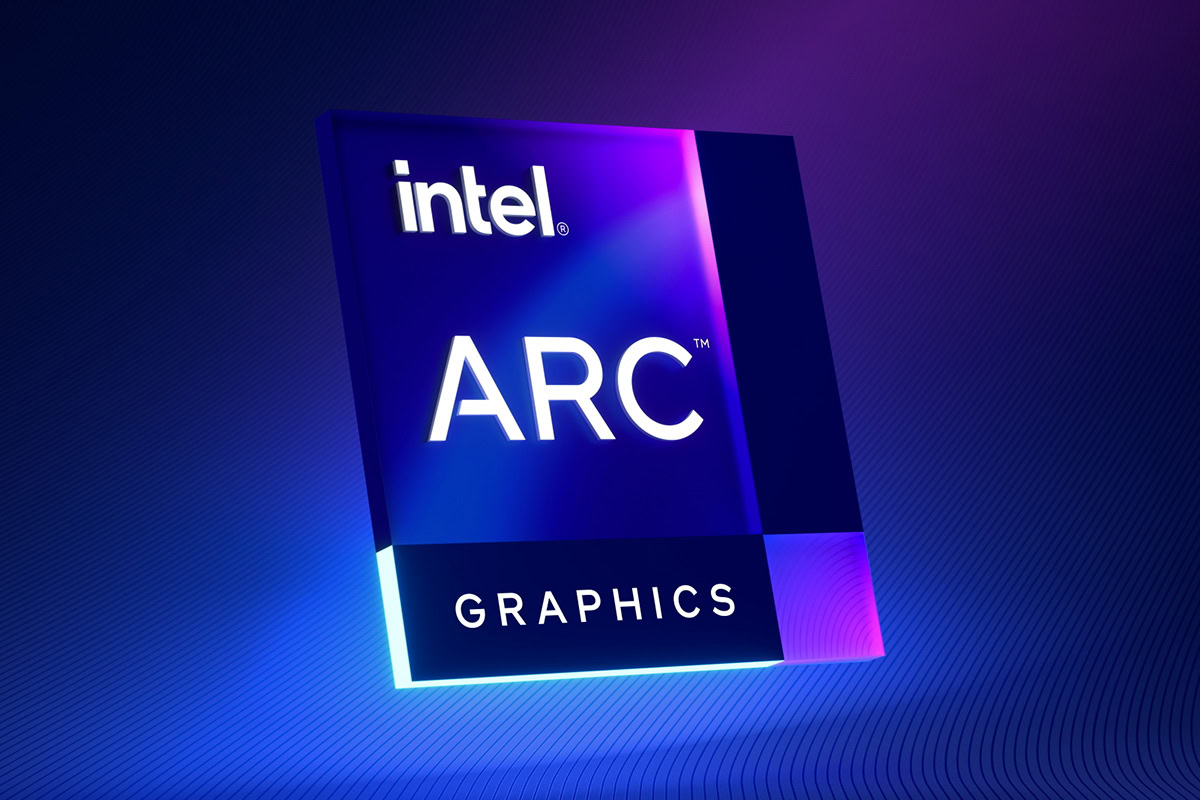

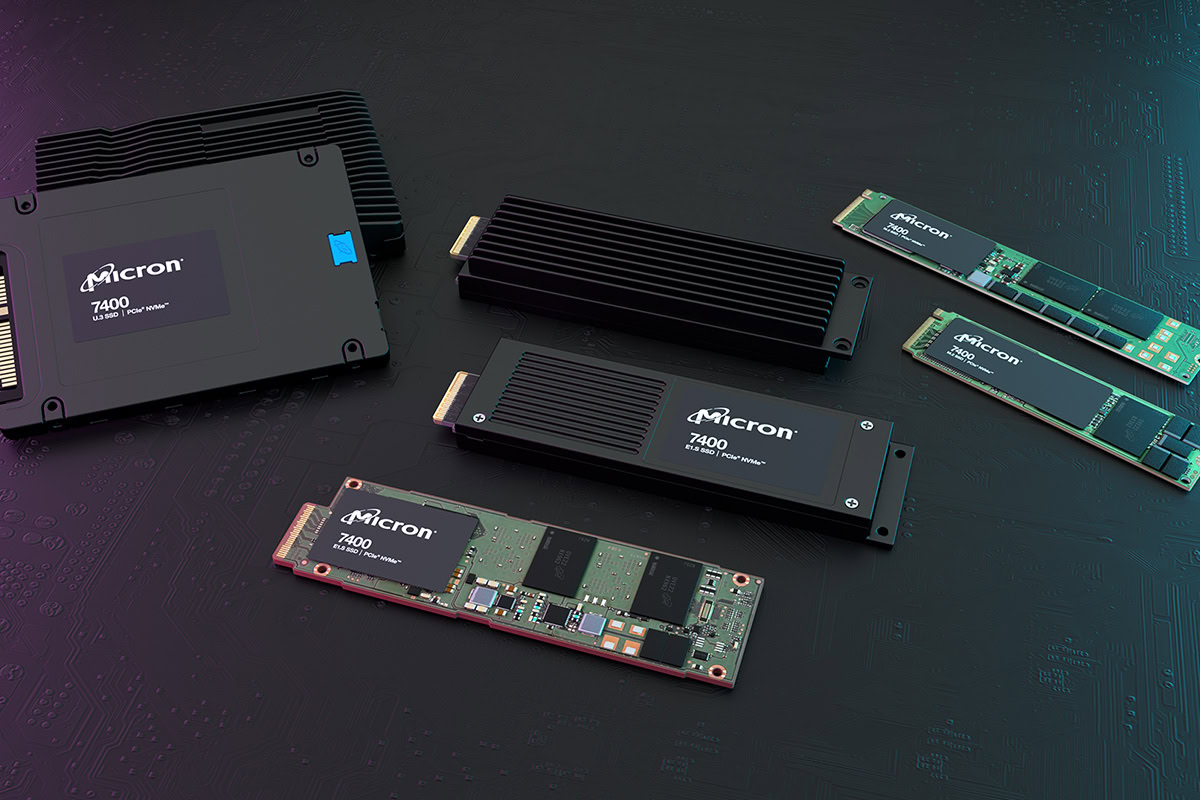




























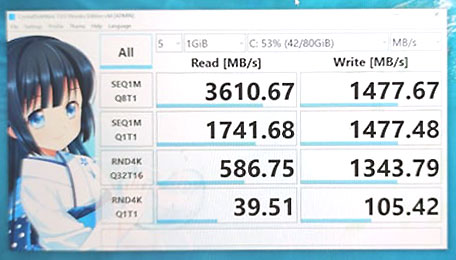
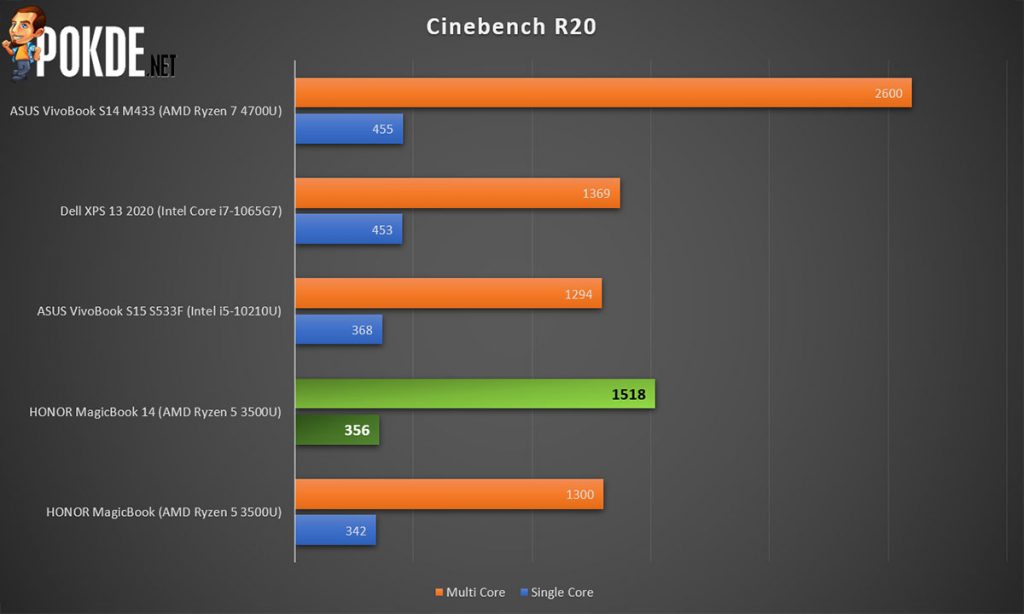


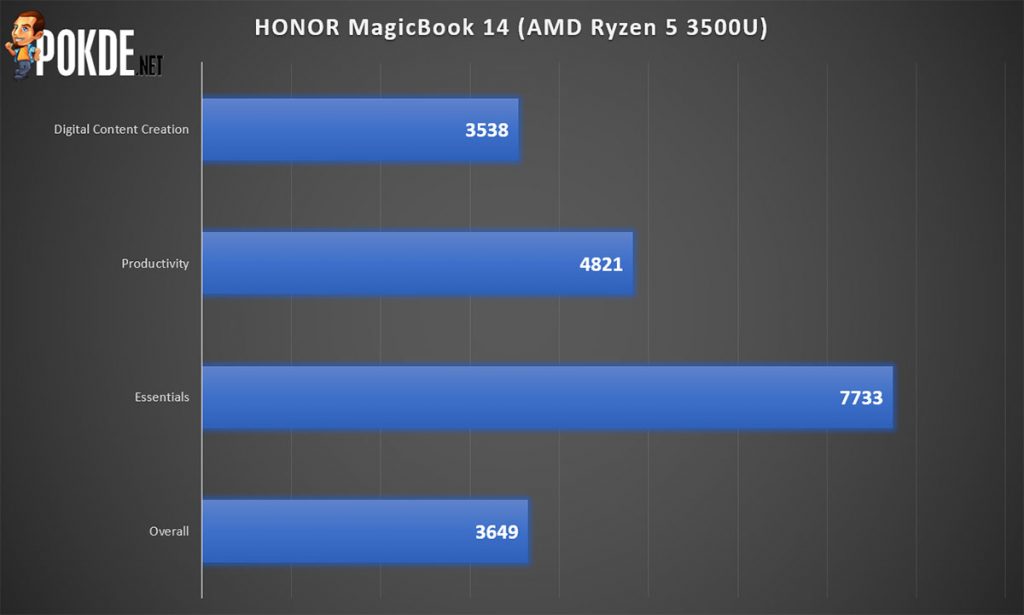
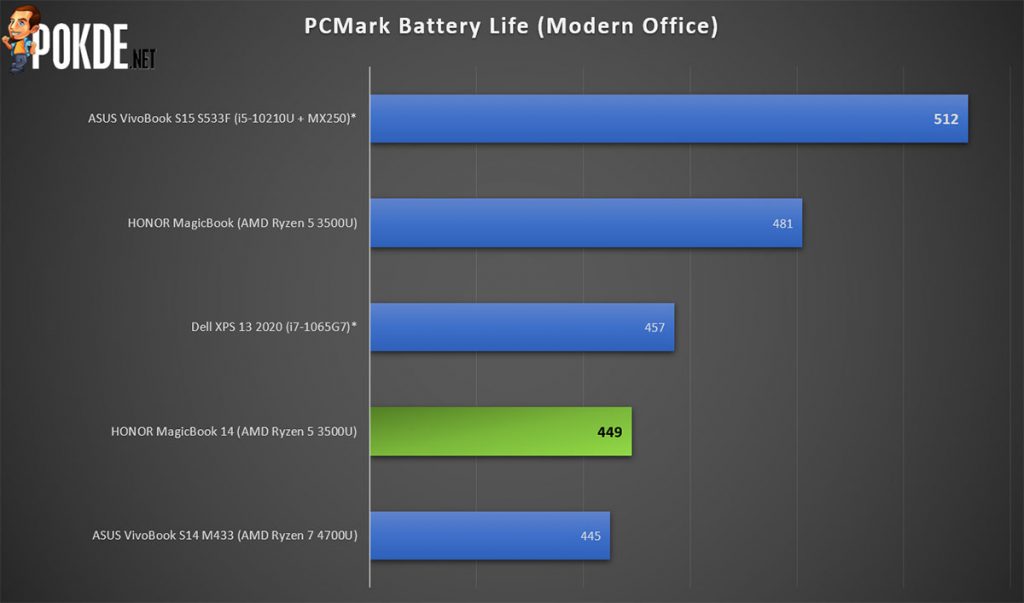
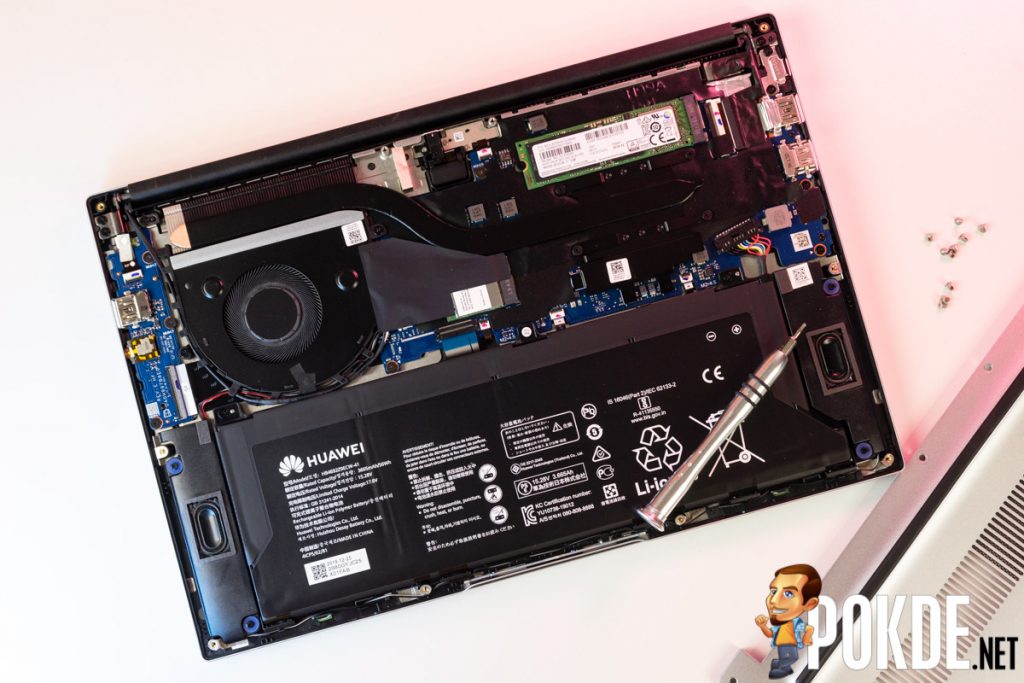













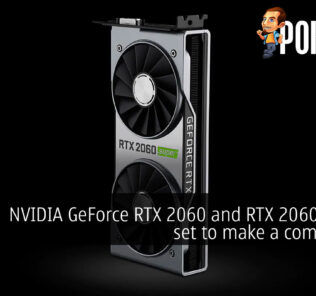




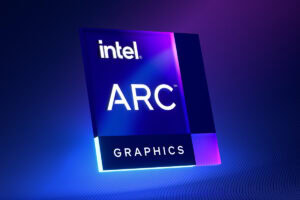






Leave a Response