Lenovo ThinkPad X1 Nano Review – There Are Books Heavier Than This
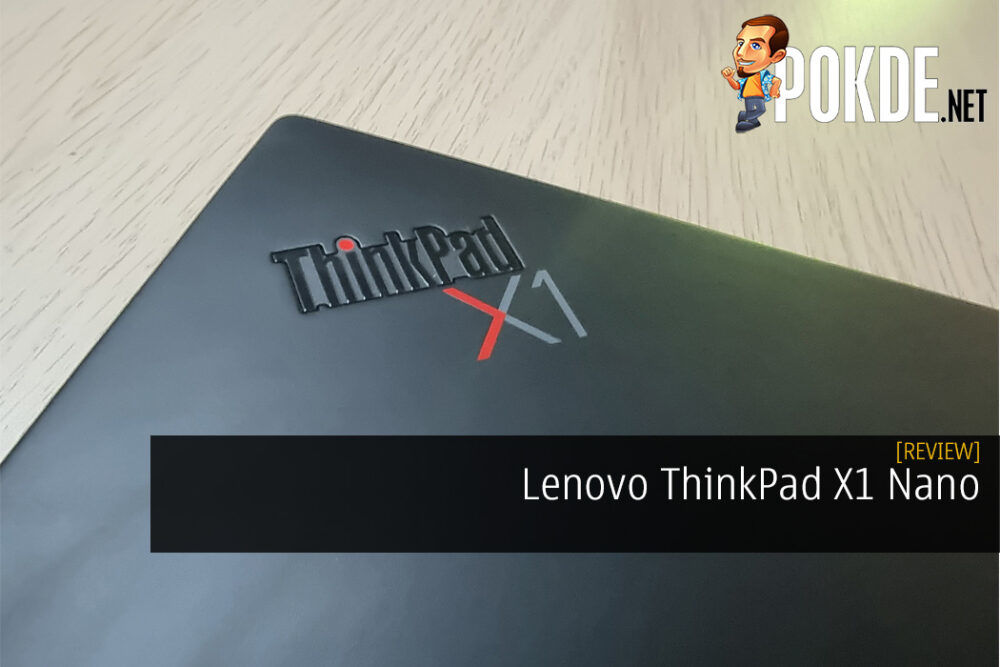
The Lenovo ThinkPad X1 Nano is one of the lightest laptops around, making it easier to be productive wherever you go. Is it worth your money? Let's find out.
1-year with option to extend with Premier Support
RM6,749.57
+ Reliable performance
+ Good build quality
+ Two Thunderbolt 4 ports
+ Lengthy battery life
+ Very light and easy to carry around
+ Punchy colours with good viewing angles
+ USB-C PD charging
+ Fingerprint scanner is both fast and reliable
+ Comfortable spill-resistant keyboard
+ Added security measures like ThinkShutter
- You need a USB hub to expand its potential
- Lacks touchscreen support
- Body stains rather easily
Unboxing the Lenovo ThinkPad X1 Nano
For our Lenovo ThinkPad X1 Nano review unit, we only received the laptop, a 65W USB-C charger, and a Lenovo laptop sling bag. Given previous laptops that we’ve tried from them, we do expect to have at least the following items inside the retail box:
- Warranty card
- User guide
- 65W Power brick (USB-C)
- Power cable
- The Lenovo ThinkPad X1 Nano laptop itself
Appearance
The Lenovo ThinkPad X1 Nano has the same signature ThinkPad design with some very minor differences. You get a black lid with a matte finish, the ThinkPad logo with “X1” below it taking up a small space on the upper-left corner, and the Lenovo logo on the bottom-right corner. It’s worth that the dot in “ThinkPad” can actually glow red. While this doesn’t attract fingerprints much, just be wary when you’re holding it as it stains rather easily.
Open up the lid and you’ll see the 13.3-inch 2K IPS display with slim bezels. The top and bottom bezels are thicker, albeit still very thin, with the top housing the built-in webcam with physical shuttter and the bottom having no logos whatsoever. You also get a chiclet keyboard with TrackPoint, trackpad, fingerprint scanner, and product stickers.
On the left side, you have a 3.5mm combo audio jack and two Thunderbolt 4 ports (USB-C). As for the right side, you have an air vent and a power button.
Moving over to the bottom, you have four small rows of air vents in slits, four rubberized stands, two speaker grilles, and product stickers. There are 5 exposed screws here, but there may be more hidden behind the stickers here.
Overall, the Lenovo ThinkPad X1 Nano follows the same signature ThinkPad design that everyone knows, complete with the TrackPoint. It’s simple, ultrathin, and is clearly meant for the on-the-go business / enterprise folk rather than your average consumer. If design plays a huge role in buying your next laptop, this is definitely far from flashy.
If you’re looking for a productivity laptop that’s powered by AMD instead, click right here.
Specifications
| CPU | Intel Core i7-1160G7 @ 2.1 GHz (up to 4.4 GHz Boost), 12M, 4C/8T, 10nm SuperFin, 15W TDP |
| RAM | 16GB LPDDR4X 4266MHz (Onboard) |
| GPU | Intel Iris Xe |
| Storage | 512GB SSD, M.2 2242, PCIe NVMe, TLC (WD PC SN530) |
| Software | Microsoft Windows 10 Pro x64 |
| Connectivity | Wireless Intel Wi-Fi 6 AX201 2x2ax (2.4GHz and 5GHz) Bluetooth 5.1 Wired 2 x Thunderbolt 4 |
| Display | 13.3″ 2K (2160 x 1350) IPS display with Dolby Vision, Narrow Bezel, LED Backlight, 450 nits, 100% sRGB |
| Audio | Dolby Atmos speaker system 4 x 360-degree mics 1 x 3.5mm combo audio jack |
| Others | Spill-resistant keyboard with white LED backlighting Hybrid IR and RGB 720p HD Camera with ThinkShutter and Microphone |
| Power | 65W power adapter (USB-C) 48Whr 3-cell Li-polymer battery |
| Dimensions | 292.8 x 207.7 x 13.87 mm |
| Weight | 0.96 kg |
Performance
Kicking off our benchmark suite with CrystalDiskMark, you can see that you get some pretty good speeds. This isn’t a surprise given it’s using an NVMe PCIe SSD as its storage and boot drive. You should be able to enjoy fast bootups and minimal load times if any. For those of you who are wondering, it is the Western Digital PC SN530 SSD.
Moving on to Cinebench R15, the Lenovo ThinkPad X1 Nano managed to get a pretty decent score, with a solid 202 for single core performance and 834 for multi-core. I do find it odd that an Intel Core i5-1135G7 managed to get a higher multi-core score but given that the difference is minimal, it’s negligible.
The data gets rather interesting in Cinebench R20 as the multi-core score is leaps and bounds ahead of similar level CPUs, both from 10th Gen and 11th Gen Intel Core i7. The single core performance is what you’d expect from it. Perhaps it excels in processes involving newer technology.
Typically when a laptop lacks a discrete GPU, it’s pretty much impossible for it to even reach 1,000 in Unigine SuperPosition’s 4K Optimized benchmark. In the case of the Lenovo ThinkPad X1 Nano however, it managed to do just that. The Intel Iris Xe certainly played a big role here and although it won’t be able to come close to the likes of the GeForce GTX 1650, it’s still a notable upgrade over the standard Intel UHD Graphics.
A similar pattern can be seen in 3DMark’s Time Spy benchmark, with the Lenovo ThinkPad X1 Nano achieving a good score for a laptop of its kind. The Intel Iris Xe graphics is certainly showing its prowess there compared to the ones not using it and lacking a discrete GPU.
As for PCMark 10, the scores are good, with the one area that is unsurprisingly lagging behind being digital content creation. For that to go higher, you will need a stronger GPU. This is basically showing that the Lenovo ThinkPad X1 Nano is a solid laptop if you’re not doing anything graphically-intensive, but light gaming should still be fine.
As we’d expect from a laptop like this, the Lenovo ThinkPad X1 Nano has a good battery life. In the PCMark Modern Office endurance test, it managed to last 10 hours and 24 minutes (624 minutes) before the battery depleted. This is also a bit of a surprise given the meager 48Whr battery capacity, which I suspect is the reason why other similar caliber laptops can score higher in this area.
User Experience
The Lenovo ThinkPad X1 Nano is a productivity-based laptop designed for those who are actively on-the-go or just prefer having a laptop as light as possible. It’s powered by the Intel Core i7-1160G7 with Intel Iris Xe graphics. As for memory, you have 16GB LPDDR4X RAM and 512GB NVMe PCIe SSD. I’m sure people who want an ultralight laptop like this wouldn’t need a HDD inside, and while 512GB is still plenty, I would upgrade it to at least 1TB for that added peace of mind.
As for the display, the 13.3-inch 2K IPS display works great. You get punchy colours and good viewing angles with a resolution of 2K. The bezels are thin but I feel like for a laptop of this style in 2021, it should be thinner. It’s not a complaint, I just expected it to be lesser. For our review unit, the lid can be opened up to 180° flat and it doesn’t have touchscreen support, the latter of which is a bit disappointing.
On the surface, the ports on the Lenovo ThinkPad X1 Nano may seem lackluster as it only has a couple of USB-C ports and a combo audio jack. When you take into account that it’s two Thunderbolt 4 ports, your options open up quite a bit. You could easily get a USB-C / Thunderbolt hub to boost its functionality, and you still have another one to spare. That Thunderbolt 4 can be used to output up to two 4K 60Hz displays if you want to. I would get a small USB-C hub on-the-go and have a more robust one at home so I can make full use of it and still be mobile.
As for the keyboard, we have a chiclet keyboard with no Numpad. You get short travel distance with decent tactility as you’d expect from a ThinkPad keyboard, but it’s not as tactile as some of their other models. It does have white backlighting and their signature red TrackPoint which is a good plus point. It’s spaced out well enough and I find it comfortable to use. The fact that it’s spill-resistant makes it even better.
It’s worth noting that it does come with a fingerprint scanner, located right beside the touchpad, and it works great. It recognizes my finger quite fast and it’s pretty reliable. Within the past 20 times I’ve used it, it didn’t fail me even once. The touchpad works fine but there’s nothing to shout out about other than having the left click and right click placement above it instead of under.
In the sound department, the Lenovo ThinkPad X1 Nano’s speakers decent. It’s surprisingly loud with clear highs. However, the bass is flat and the mids sound a little unnatural. Personally, I feel like it’s geared towards hearing people talk, like during conference calls for example, which is understandable as this is meant more for productivity / work after all.
Lenovo ThinkPad X1 Nano Verdict
If you need a laptop as light as possible for work, the Lenovo ThinkPad X1 Nano is a pretty solid option. You get reliable performance, good build quality, lengthy battery life, two Thunderbolt 4 ports, supports USB-C PD charging, one of the lightest laptops around, punchy colours with good viewing angles for the display, useful TrackPoint, fingerprint scanner is both fast and reliable, comfortable spill-resistant keyboard, and added security measures like ThinkShutter.
However, the port options mean you most likely need to have a USB hub to expand its potential, it lacks touchscreen support, the body stains rather easily, and it’s pricey at RM6,749.57. I personally like this more than the ThinkPad E14 Gen 2 I reviewed previously and if this one had touchscreen capabilities, I would give it a Gold. At the end of our Lenovo ThinkPad X1 Nano review, I award this laptop with our Silver Pokdeward.
Big thanks to Lenovo Malaysia for sending us this laptop for the purposes of this review.













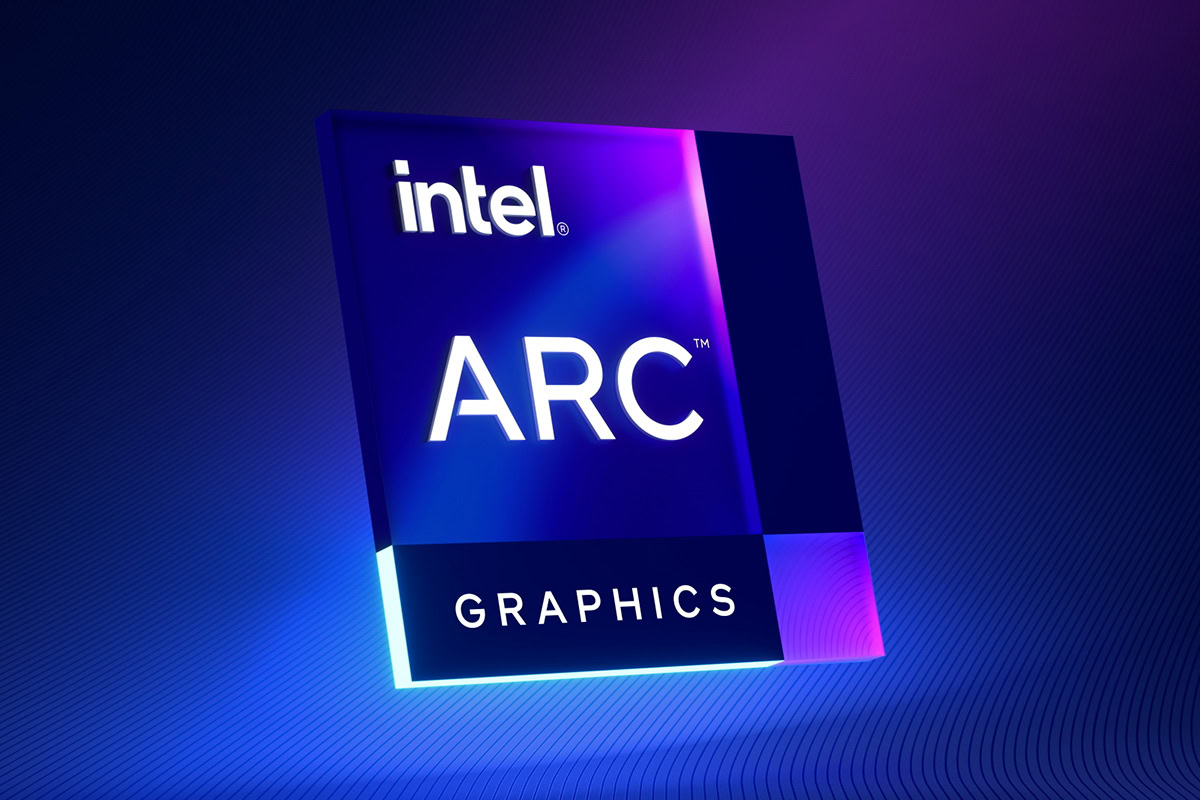

























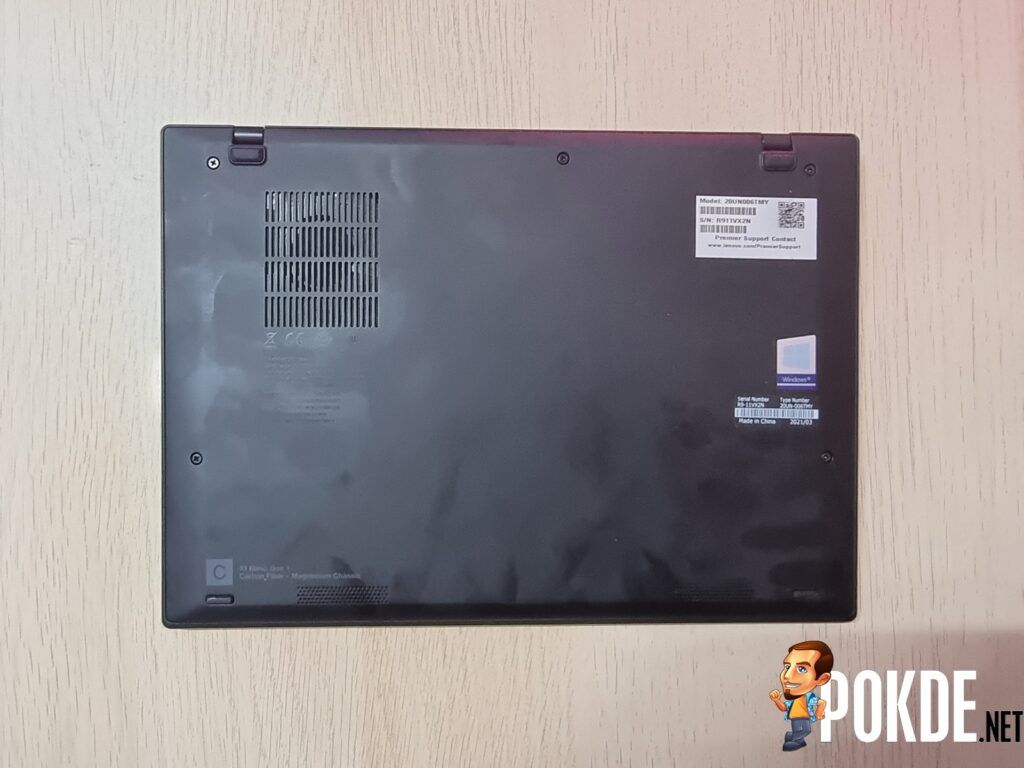
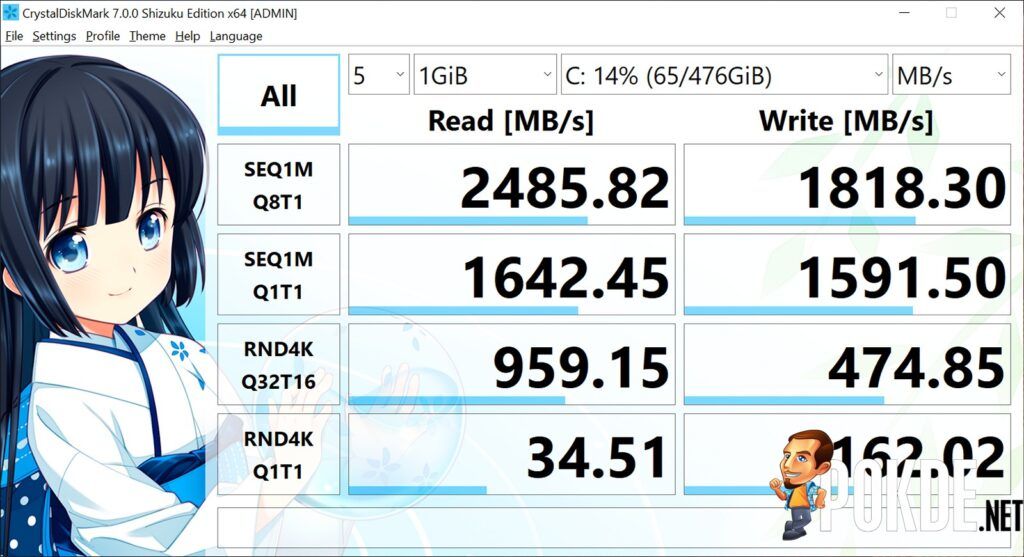
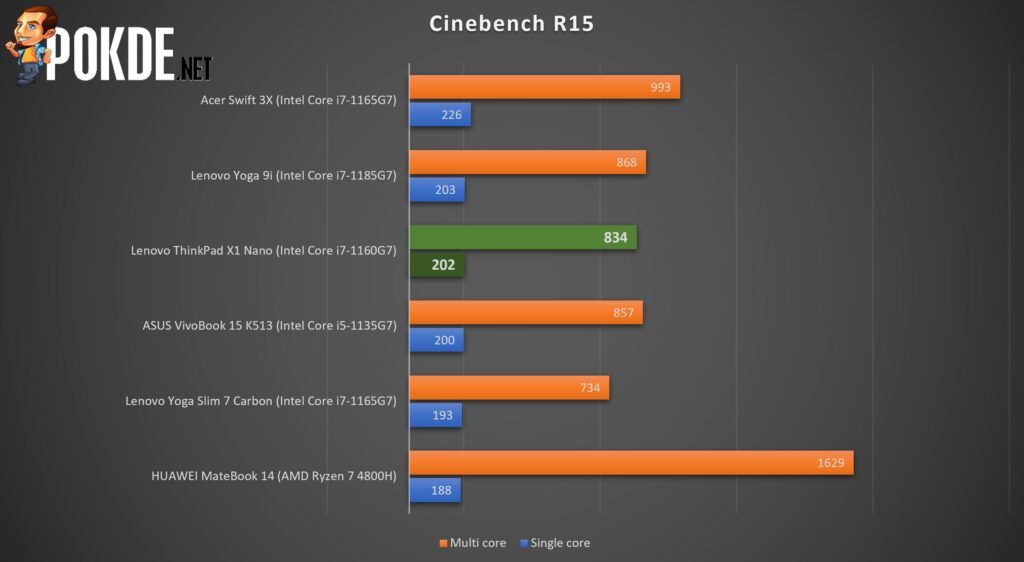
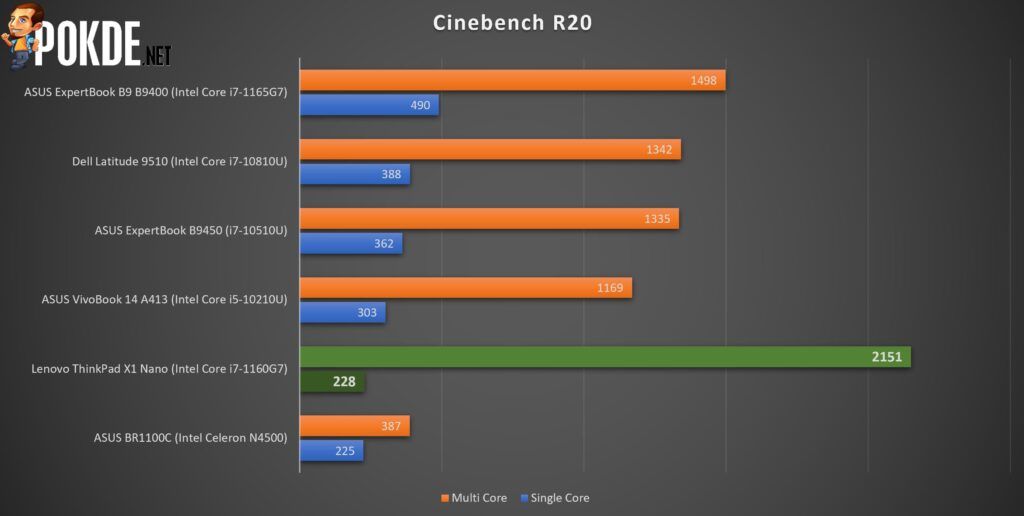

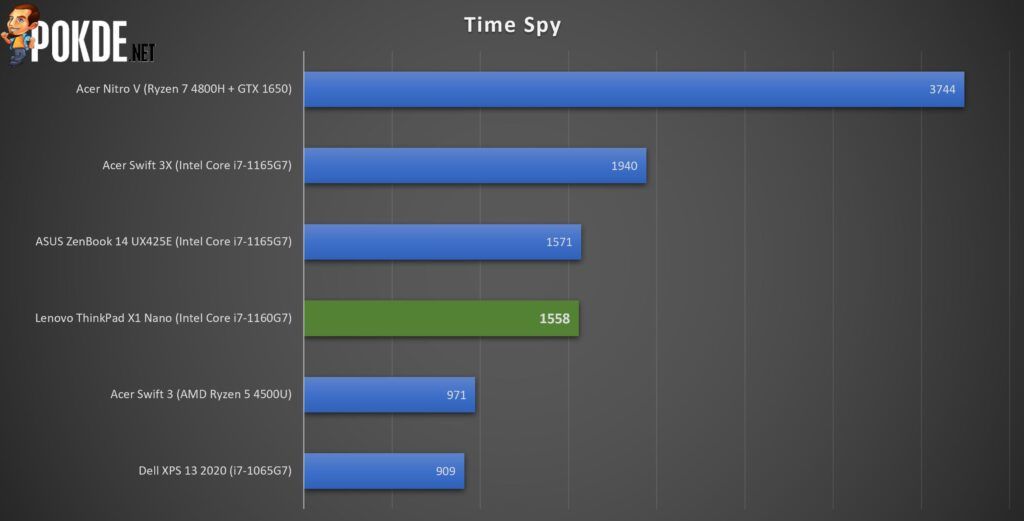
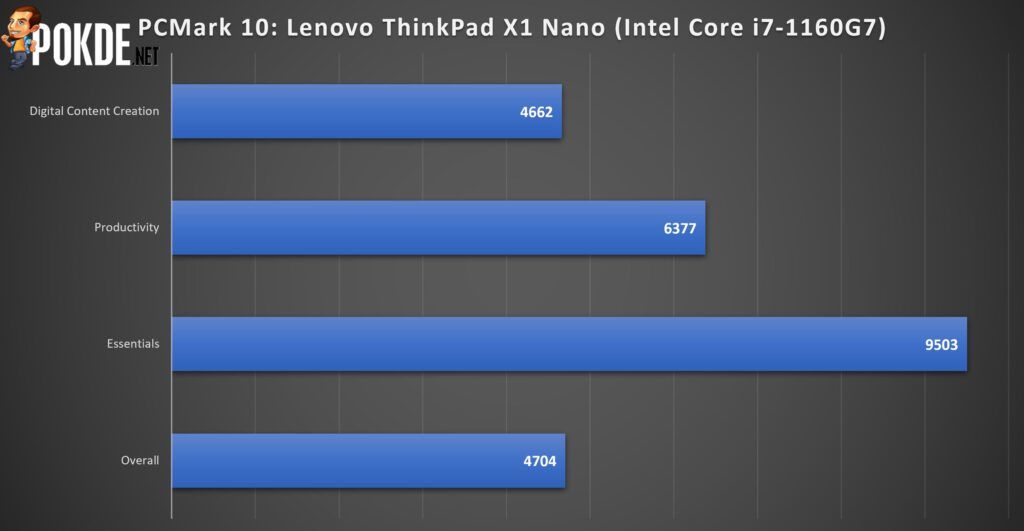
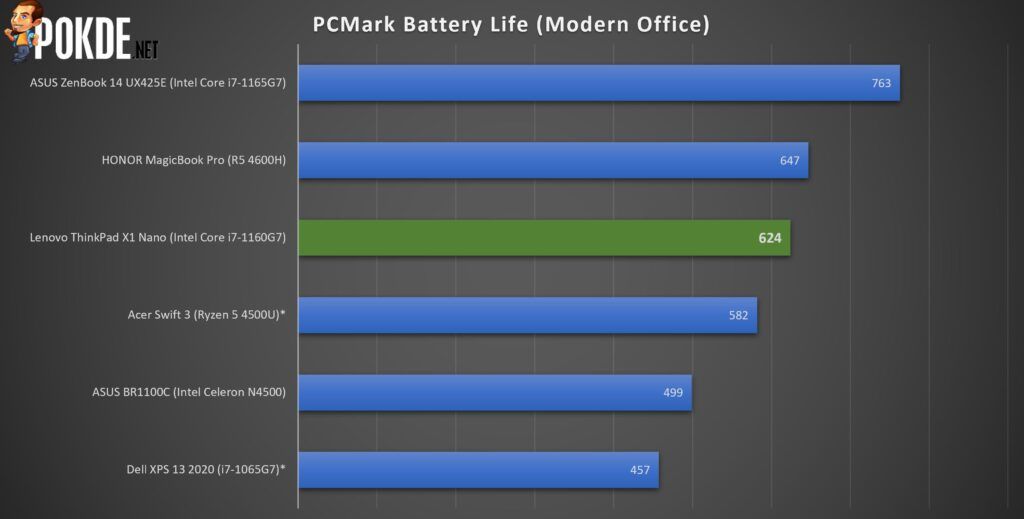
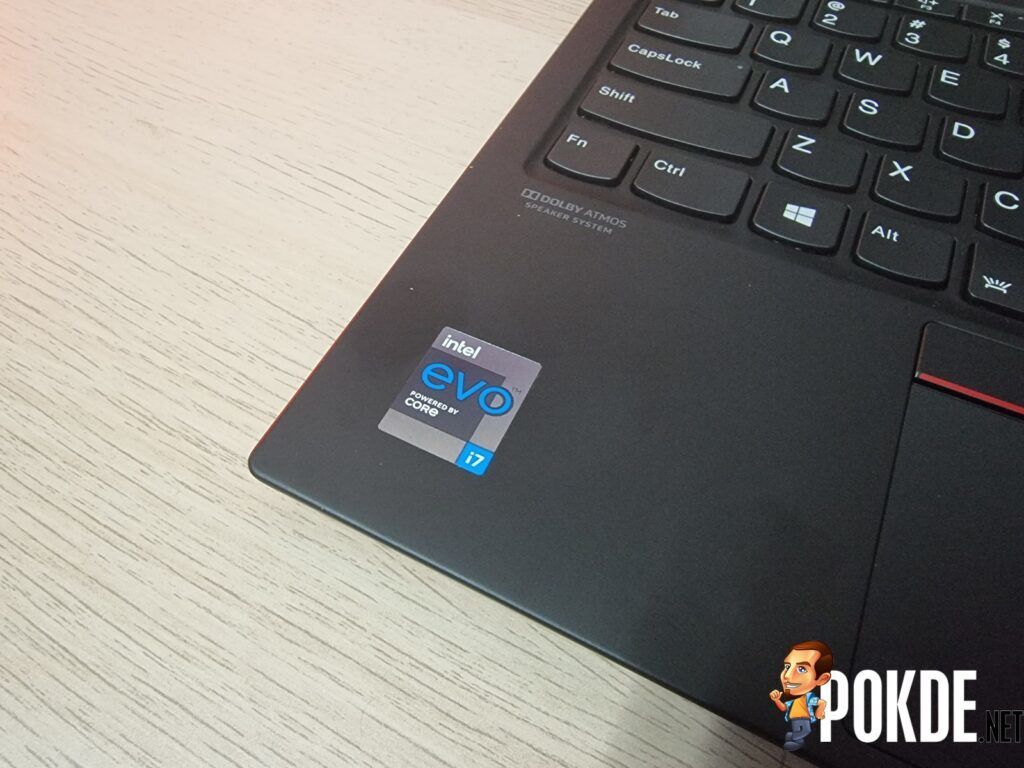


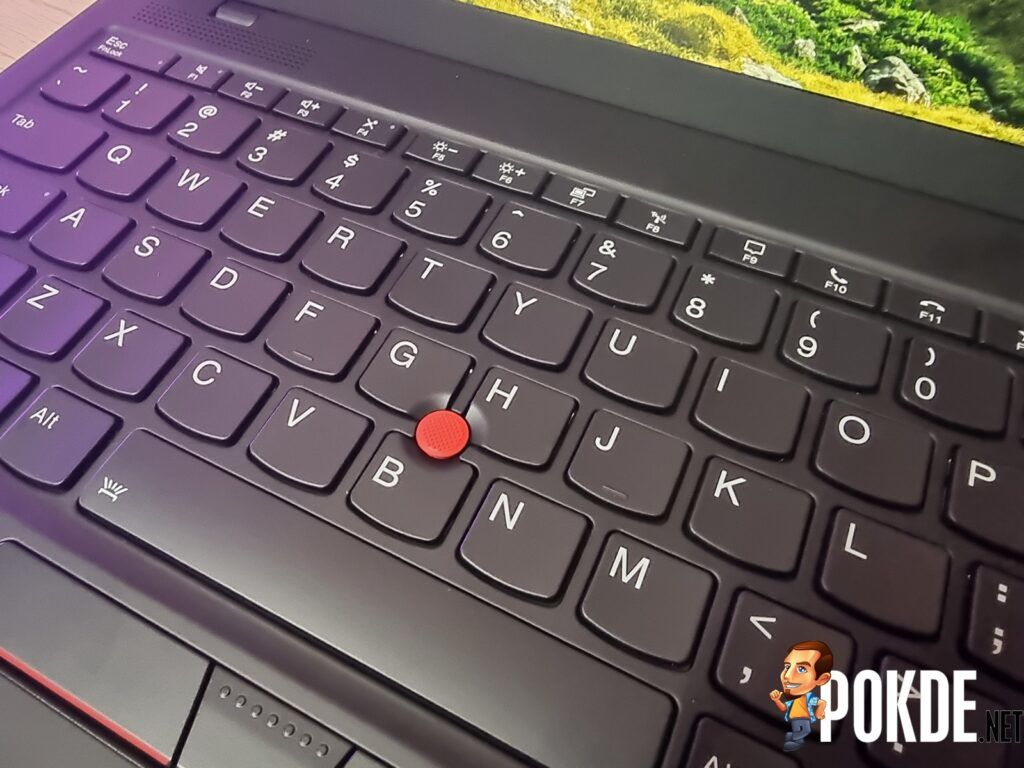
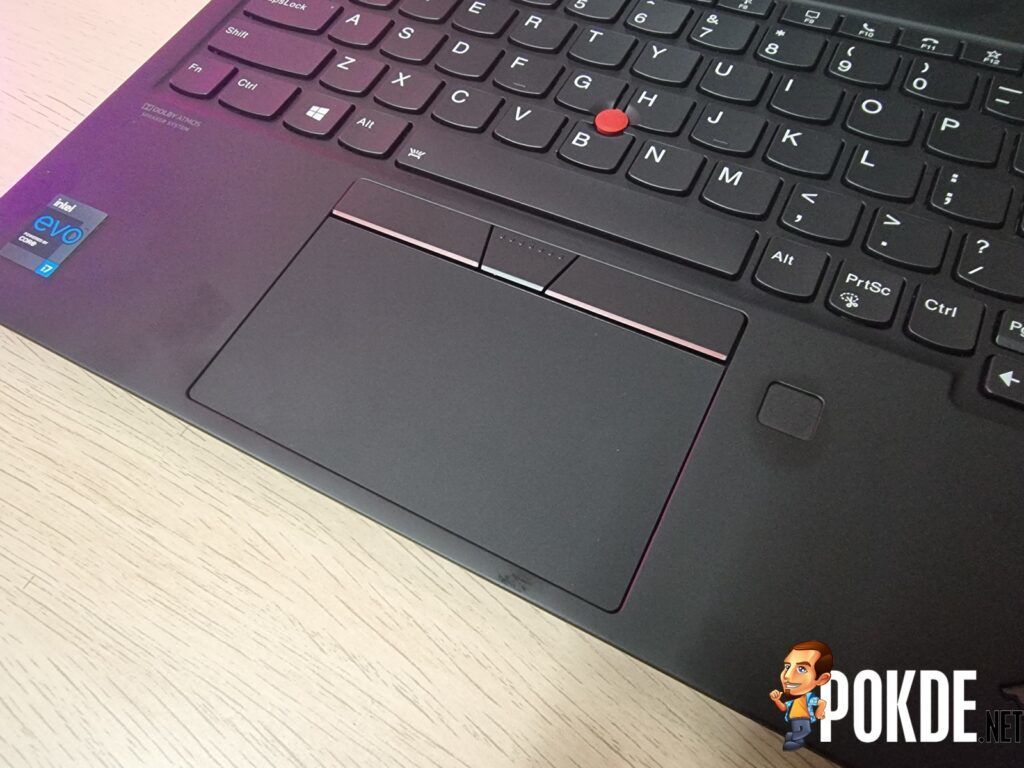




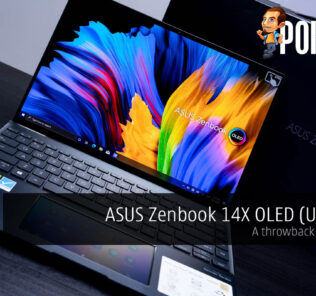













Leave a Response