MSI GE66 Raider 10UH-062 Review – The Bee’s Knees of Gaming Laptops
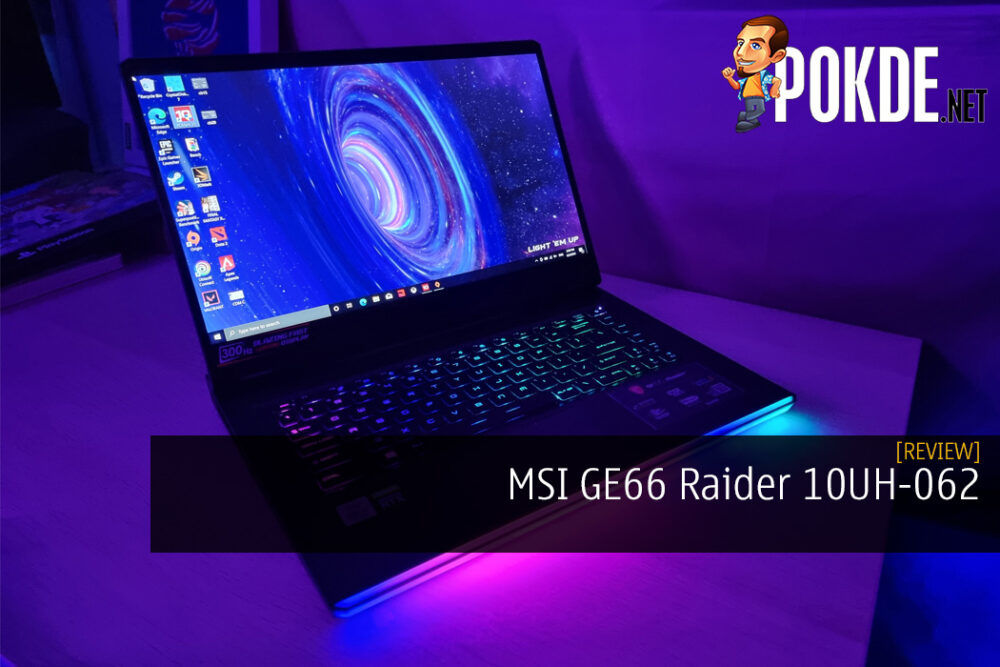
The MSI GE66 Raider 10UH is now back and better than ever with NVIDIA GeForce RTX 3080, but it still has the same RGB bling as always. Is it worth your money? Let's find out.
2-years
RM14,999 (RM13,999 promo price)
+ Great performance
+ Solid build quality
+ Attractive design, especially RGB light bar
+ More than adequate ports
+ Humongous 99.9Whr battery
+ 300Hz refresh rate display
+ Ample memory
+ Useful software suite
- Keyboard is a little mushy
- Subpar speakers
- A little heavy
- Pricey
Unboxing the MSI GE66 Raider 10UH-062
Unlike the previous generation version that we reviewed, the review unit for this one should be the same as the final retail version. Inside the box, you will be able to find the following items:
- User guide
- Warranty card
- MSI Reward Program leaflet
- MSI RGB gaming mouse
- 230W Power brick
- Power cable
- Backpack
- The MSI GE66 Raider 10UH-062 gaming laptop itself
Appearance
For starters, the MSI GE66 Raider 10UH-062 looks identical to the predecessor that we reviewed before. It has a silver aluminum finished along with an embossed MSI logo rather than a “flat” one that most brands usually opt for. There’s also a particular shape around the hinges which gives it a nice touch while also giving it a more solid appearance.
Open up the lid and you’ll get a 15.6-inch Full HD IPS-level display with 300Hz refresh rate, a Steelseries per-key RGB chiclet keyboard, trackpad, a sticker highlighting some of its key features, and its signature RGB lighting bar on the bottom. The power button joined together with the keyboard itself, situated above the Home key. The bezels are relatively thin on the sides, but noticeable for the top and bottom. The top bezel is where the webcam can be found, and you have the MSI logo for the bottom one.
On the left side, you have a Kensington Lock, an air vent, a USB-A port, a USB-C port, and a combo audio jack. As for the right side, an SD card reader sandwiched between two USB-A ports and another air vent. You might be wondering why there seems to be a shortage of ports, but that’s because the remainder of them are on the rear. Moving over to the rear, you have a Mini DisplayPort, another USB-C port, an RJ45 LAN port, an HDMI port, and the proprietary charging port. These ports are sandwiched between the two rear air vents.
Flipping it over to the bottom, you have three rubberized stands consisting of a long one on the bottom and two short ones taking up each top corner. There are also a total of 11 screws here, with one hidden under the Factory Seal sticker, if you want to open this laptop up for maintenance or upgrades. The air vent here has a honeycomb-esque design which is most likely done for both aesthetics and to maximize airflow as it takes up a good chunk of the space here.
Overall, the MSI GE66 Raider 10UH-062 is certainly one hell of a looker, especially within gaming laptop standards. They’ve made a number of design choices to make it stand out from the crowd, most notably the lid and its signature RGB lighting bar. It’s interesting to think that if you omit the lighting bar, the laptop looks more akin to their MSI Prestige’s design language but with steroids. If you’re the kind of person who likes something flashy, you can’t go wrong with this.
Specifications
| CPU: | Intel Core i7-10870H @ 2.2GHz (up to 5 GHz Boost), 8C/16T, 45W TDP, 14nm |
| RAM: | 32GB (2 x 16GB) 3200MHz DDR4 |
| GPU: | GeForce NVIDIA RTX 3080 GDDR6 16GB |
| Storage: | 2TB NVMe Pcie Gen3x4 SSD (Samsung PM981) |
| Software: | Microsoft Windows 10 Home MSI Dragon Center MSI True Color MSI App Player Nahimic Thunderbolt Control Center Steelseries Engine |
| Connectivity: | Wireless Killer Wi-Fi 6 AX1650i, 2×2 (Wi-Fi 6E) Bluetooth 5.2 Wired 1 x USB 3.2 Gen2 Type-C 1 x USB 3.2 Gen2 Type-A 1 x USB 3.2 Gen2x2 Type C 2 x USB 3.2 Gen1 Type-A 1 x SD (CX/HC) card port 1 x RJ45 LAN |
| Display: | 15.6″ FHD (1920 x 1080) IPS-level, 300Hz 1 x HDMI 2.0 (4K@60Hz) 1 x Mini-DisplayPort |
| Audio: | Duo Wave Dynaudio speakers 1 x 3.5mm combo audio jack Array microphone |
| Power: | 230W power adapter 99.9Whr 4-cell Li-Polymer battery |
| Dimensions: | 358 x 267 x 23.4 mm |
| Weight: | 2.38kg |
Performance
Before we jump ahead with the test, it’s worth noting that we’ve set the MSI GE66 Raider on Extreme Performance for our benchmarks.
Starting off with CrystalDiskMark, you can see that the 2TB NVMe PCIe SSD has some really fast read and write speeds. This means that boot up times and loading speeds will be pretty quick no matter how you look at it. Furthermore, the increase in capacity to 2TB means you have plenty of space to store everything you need, which is great. In case you’re wondering, it’s the 2TB Samsung PM981 SSD.
In Cinebench R15, the Intel Core i7-10870H powering the MSI GE66 Raider 10UH-062 performed well enough. It’s interesting to see that the multi-core score is better than the 10875H but other than that, it seems to perform as we expected it to.
A similar pattern can be seen in Cinebench R20, which gives you a better idea as to how well the CPU perform. It’s not the best, but definitely more than adequate for most people out there.
Moving on to Unigine Superposition’s 4K Optimized test, it’s one of the highest scores in our list of benchmarked laptops with a score of 9,663. It may not have broken the 10,000 milestone, but it’s still impressive nonetheless.
Likewise in 3DMark’s Time Spy benchmark, the MSI GE66 Raider 10UH-062 showed a strong performance. The Intel Core i7-10870H and RTX 3080 combo is shaping up to be a force to be reckoned with.
In 3DMark’s Port Royal benchmark which tests out the ray tracing capabilities, it once again shows a promising score. Despite this, I don’t see many people using ray tracing for games that have the option as more often than note, gamers would focus on maximizing frame rates or go for higher resolution.
Moving on to PCMark, the MSI GE66 Raider 10UH-062 is shown to be a great laptop in all areas. If you require versatility in a laptop, this would definitely have the necessary firepower for it.
You can’t test out a gaming laptop without the gaming benchmark and based on the data we’ve collected, the RTX 3080 GPU certainly showed that it’s a step above the RTX 20-series. All of the games shown above are tested on Full HD resolution at the highest settings possible, and achieving frame rates these high on average is certainly a noteworthy feat. I do believe the performance can be higher if the power brick is capable of higher wattage.
Battery life is never a gaming laptop’s strongest suite. Despite the large 99.9Whr battery capacity, it lasted 4 hours and 1 minute (241 minutes) on PCMark’s Modern Office endurance test. As for the gaming benchmark, it lasted an hour and 14 minutes (74 minutes), but this is understandable given how resource-intensive it is. From my own personal use of word processing, web browsing, office work, and light YouTube videos at 50% brightness, I get almost 5 hours of use, which is decent enough for a gaming laptop.
If you want to compare it to the previous GE66 Raider we reviewed, click right here.
User Experience
The MSI GE66 Raider 10UH-062 is certainly a force to be reckoned with. It’s powered by the Intel Core i7-10870H CPU and the new NVIDIA GeForce RTX 3080 GPU. On the memory side of things, you have a dual-channel 32GB 3200MHz DDR4 RAM and 2TB NVMe PCIe G3x4 SSD. It’s optimized well and, as seen from our benchmarks, the performance is certainly admirable.
It uses a 15.6-inch Full HD IPS-level display with 300Hz refresh rate. Personally, the viewing angle is good as it’s still clear when seeing from a 45° angle and with minor reflections at close to a 90° angle. The colours are certainly adequate for gaming and movies, but it’s not one to be used for colour-accurate work. While the bezels are noticeable for the top and bottom ones, it’s not something to complain about in my opinion as you’re more than likely to forget that it’s there.
As for the keyboard, it feels a little mushy but it’s comfortable enough for gaming and general use. One thing I don’t personally like is that you can feel heat in the center area and above it, but if you enable maximum fan speed, it’s not something you would have to worry much about. Instead, it’s just the fan noise that you may have an issue with, as it can get rather loud. The trackpad itself works fine but there’s nothing to shout out about as I would recommend using a proper mouse with this.
Moving on the ports, you have two USB-C ports, three USB-A ports, both a Mini DisplayPort and HDMI port, SD card reader, a combo audio jack, and an RJ45 LAN port. In all honesty, I couldn’t ask for more from this as the amount of ports is more than adequate and the placement doesn’t feel cramped as they’re located on the sides and rear of the laptop.
It wouldn’t be an MSI gaming laptop without their own specialized software, starting off with MSI Dragon Center. It’s a simple, intuitive piece of software that lets you do some simple overclocking, monitor your PC status, customizations, and more. I’m very certain that most people would not have issues using this. If you’re looking to customize the RGB lighting for the keyboard, you will have to make use of the Steelseries Engine software instead, which is also pretty easy to use.
The one thing I like about MSI laptops is that it comes with the MSI App Player pre-installed. It’s an Android emulator that lets you run Android apps directly on the laptop itself. If you’re crazy about certain mobile games but don’t want to drain your smartphone battery, or need access to certain communication tools, just use this and you’re good to go. While not everyone will need it, it’s still very useful to have nonetheless.
As for networking, the laptop comes with the Killer Control Center software. The laptop has support for Wi-Fi 6E connectivity and through the software, you can see which network offers the most optimum experience. Unfortunately, I do not have the means or internet connection to fully test out Wi-Fi 6E’s full capabilities but from what I have at the moment, wireless internet works consistently great.
In the audio department, the MSI GE66 Raider 10UH-062 is somewhat lacking. Granted, the built-in speakers can get rather loud but the audio quality is rather flat. Personally, I would stick to using headphones / earphones for a better, more immersive audio experience. You do have the Nahimic audio software to optimize your listening experience, and it works for both speakers and headphones, but it works far better for the latter.
MSI GE66 Raider 10UH-062 Verdict
The MSI GE66 Raider 10UH-062 can be considered a complete package when it comes to gaming laptops. You get great performance, solid build quality, attractive design, more than adequate ports, humongous 99.9Whr battery capacity, 300Hz refresh rate, ample memory, and a useful software suite. The only downside here is that the keyboard is a little mushy, speakers are subpar, it’s pricey, and it’s a little on the heavier side. If you can stomach its asking price of RM14,999, I’m sure you’ll be satisfied with this.
It’s worth noting that it does have a promo price which brings it down to RM13,999.
At the end of our MSI GE66 Raider 10UH-062 review, I award this gaming laptop with our coveted Gold Pokdeward.
Big thanks to MSI Malaysia for providing this gaming laptop for the purpose of this review.








































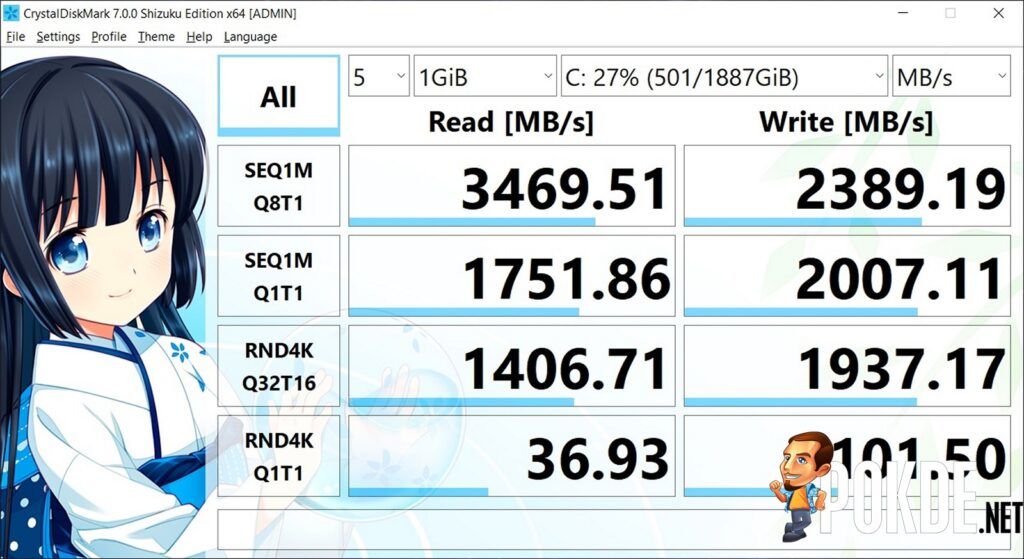
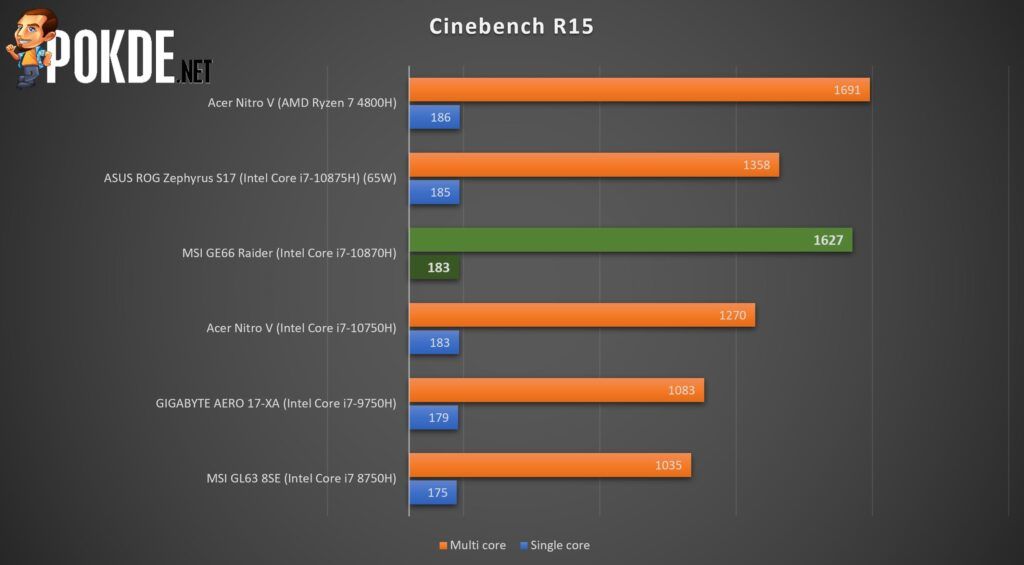
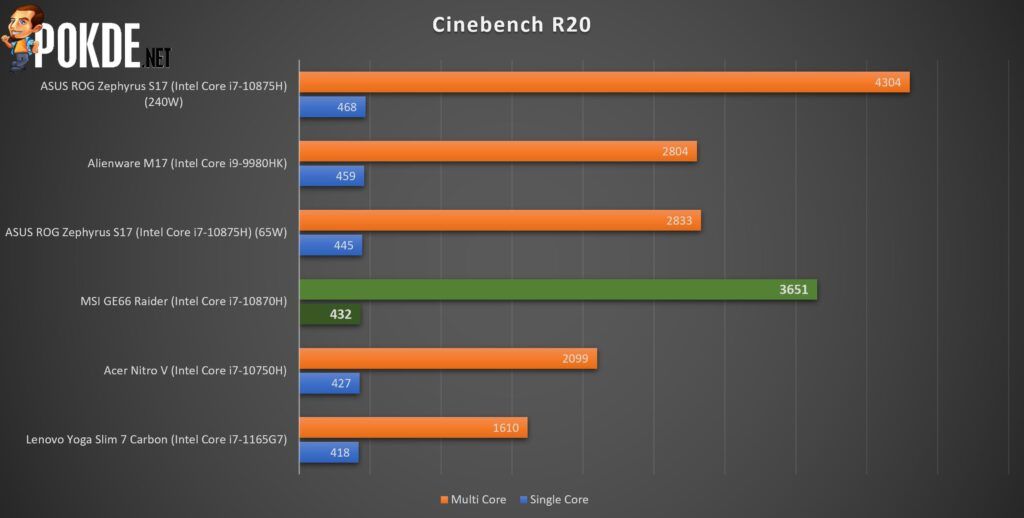
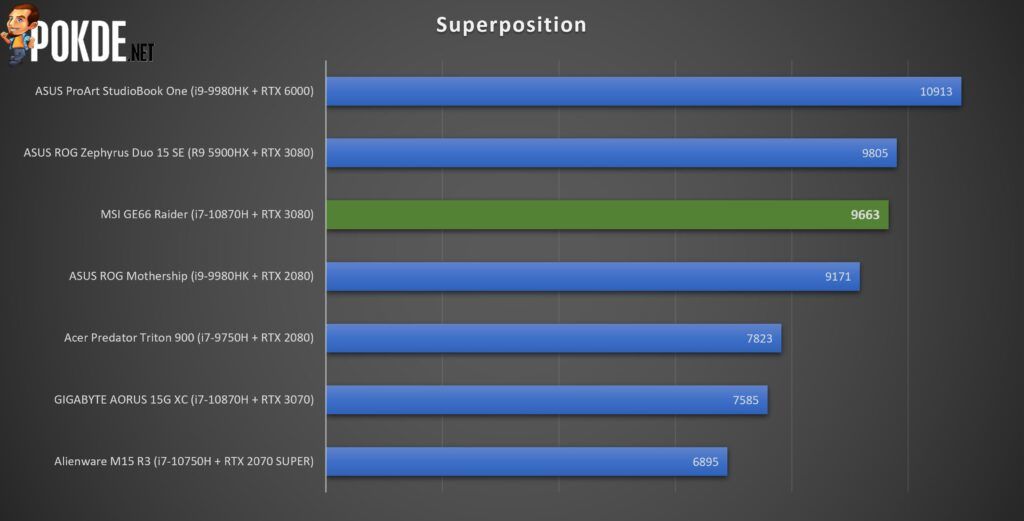

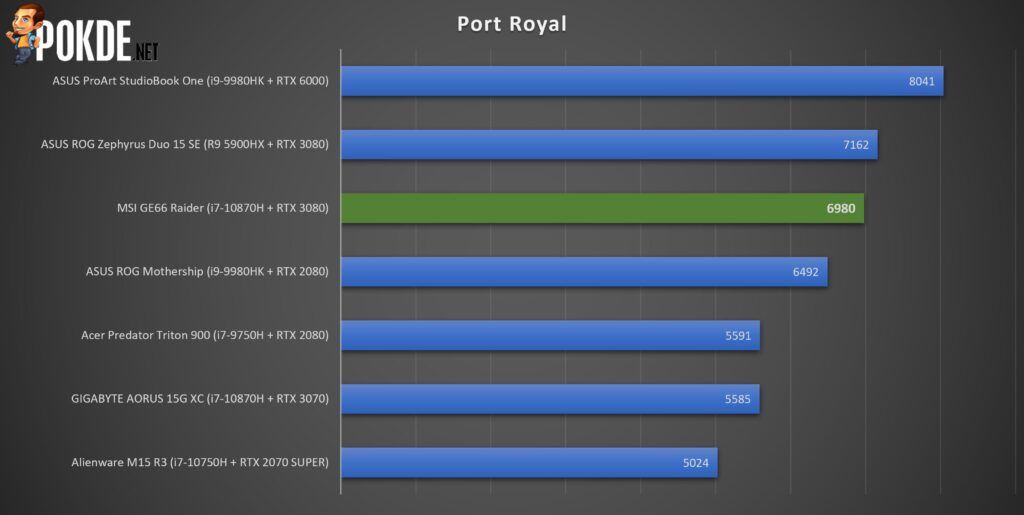
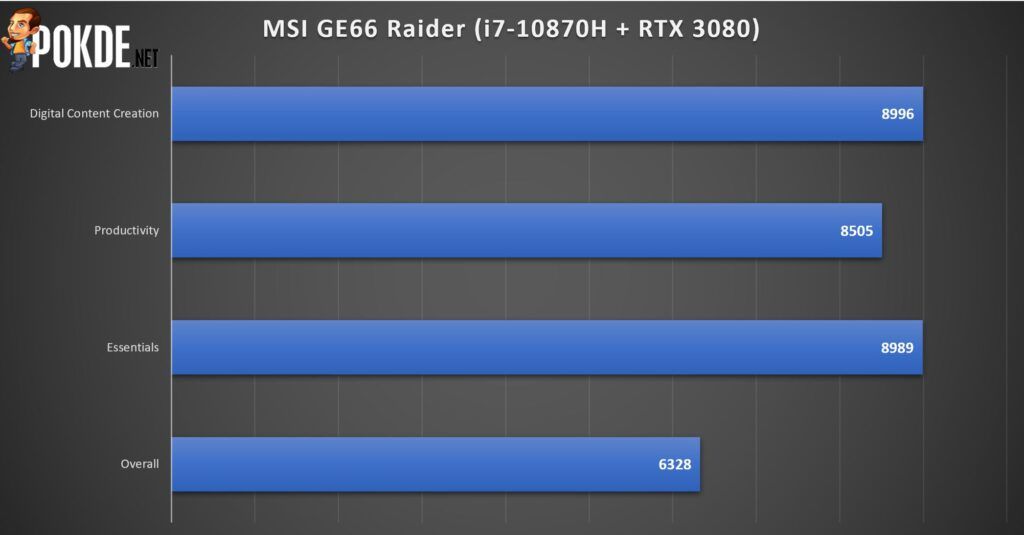
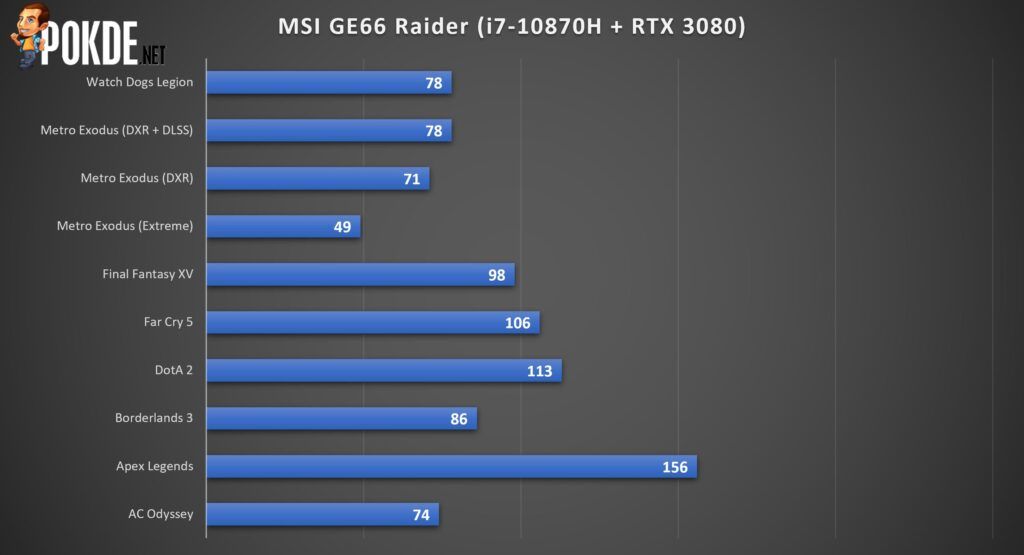
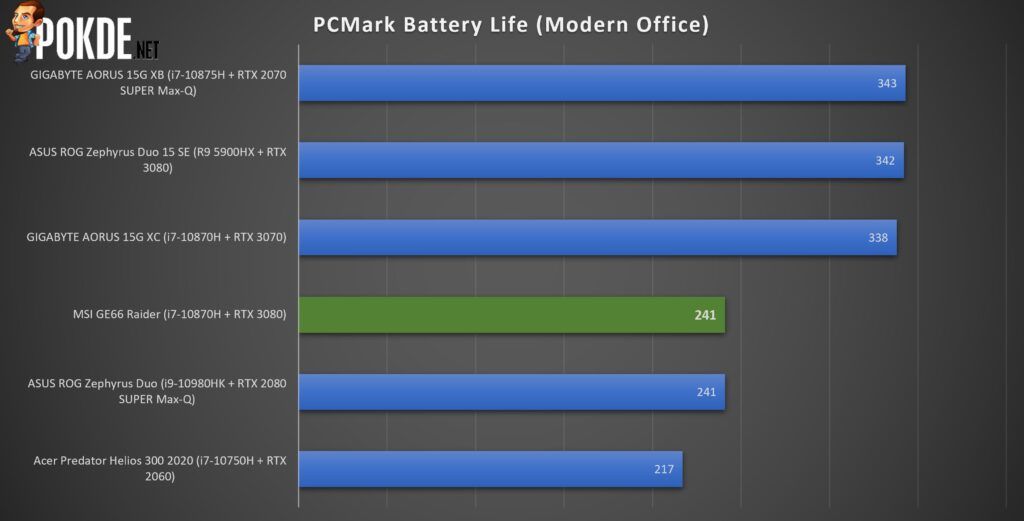


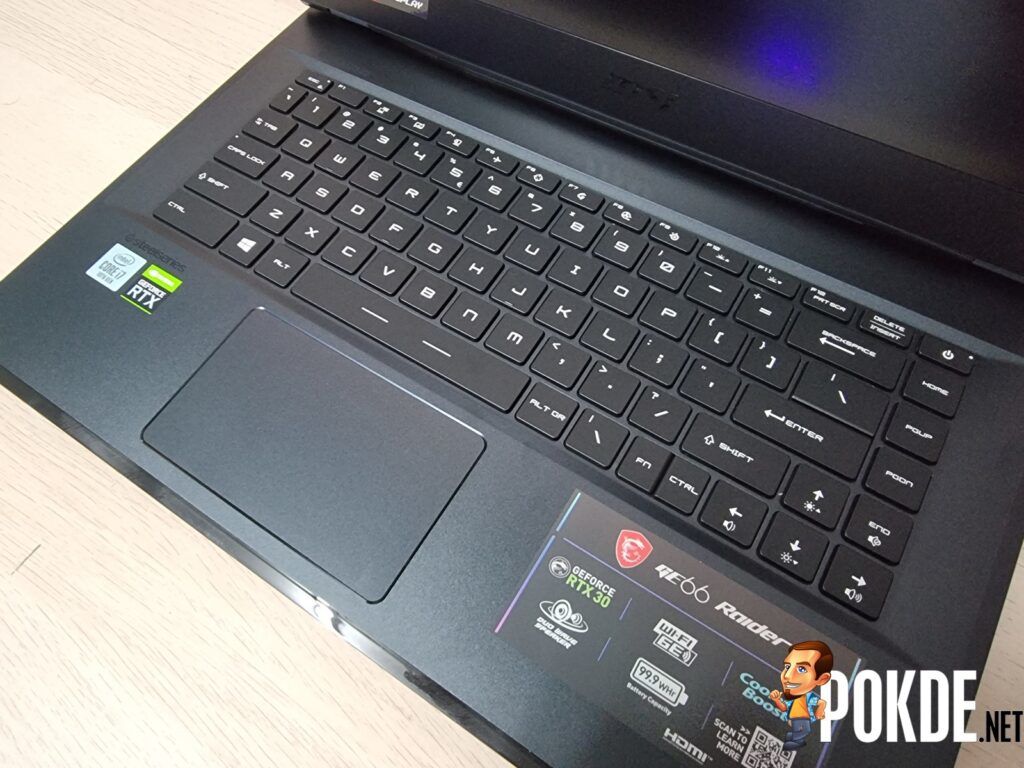

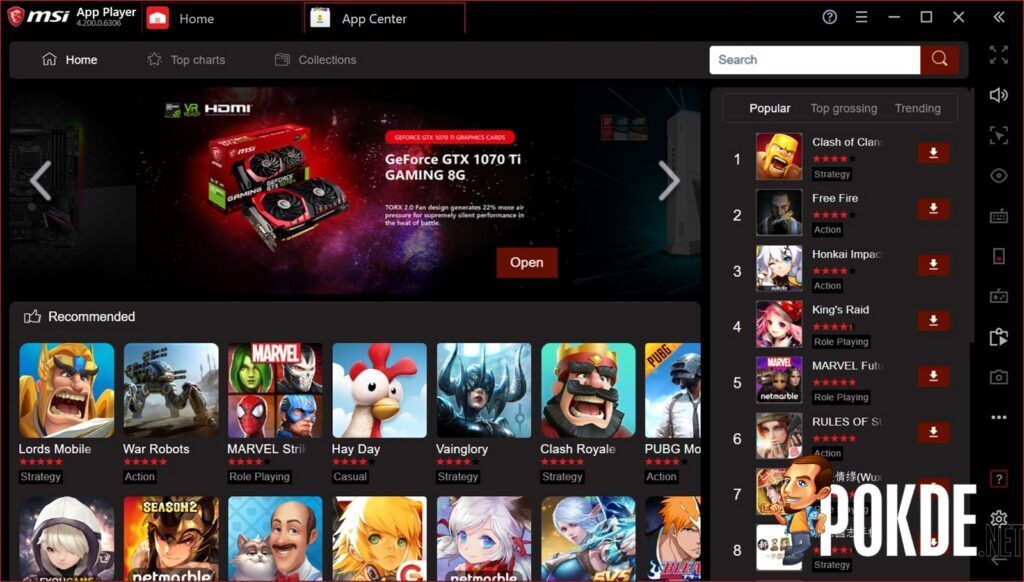
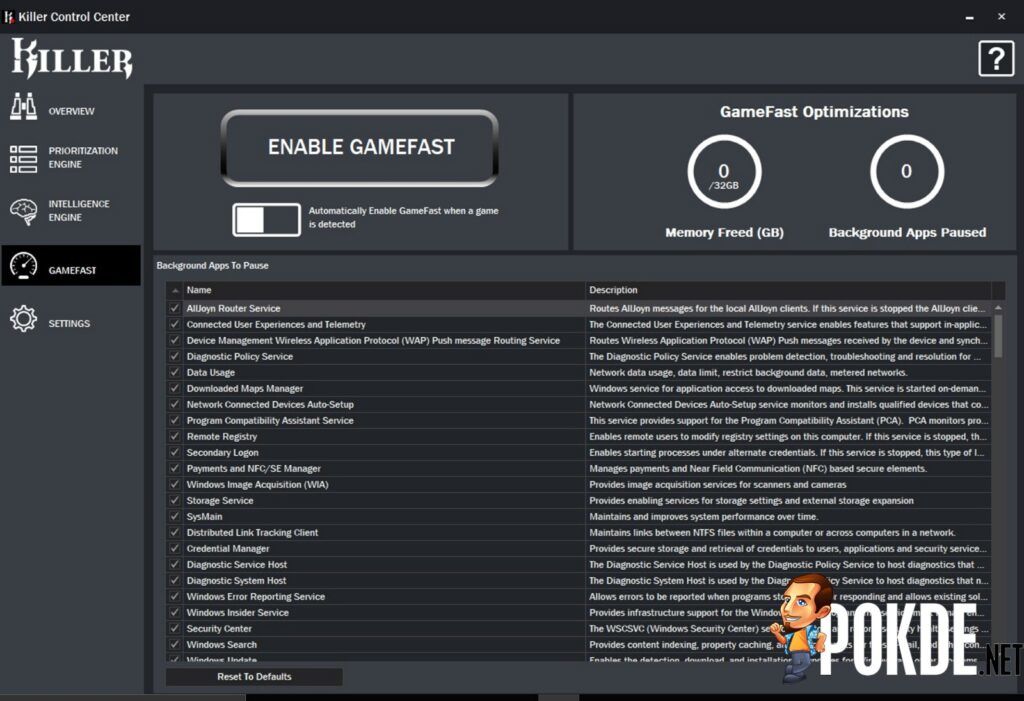
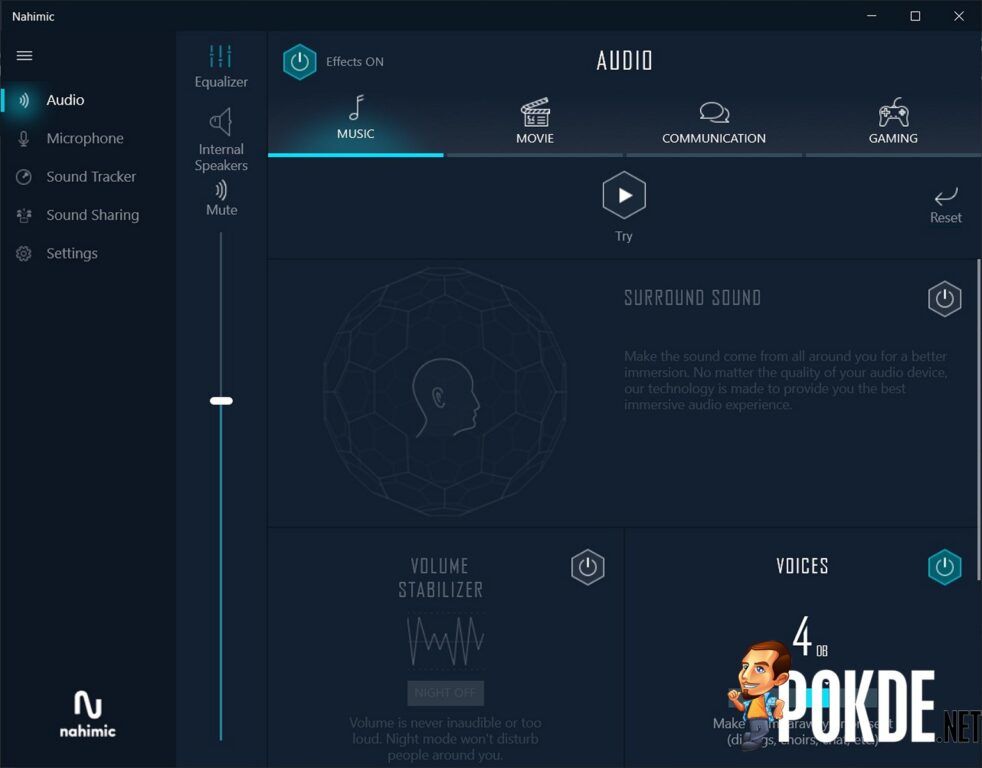





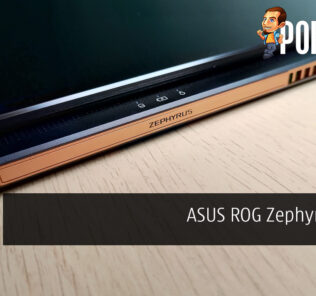
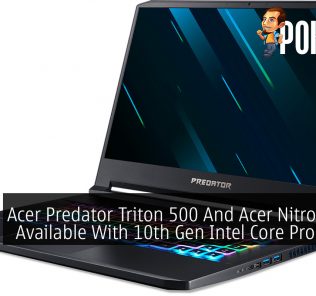











Leave a Response