Razer BlackWidow Elite Tournament-Grade Mechanical Keyboard Review — the elite keyboard for elite gamers?

+ Generous amounts of rubber feet for keyboard and palm rest
+ Palm rest is plush and easy to clean
+ Excellent Razer Chroma RGB illumination effects
+ New Razer Green Switches are more stable
+ Razer Synapse 3 is very nice to use
+ Fully customizable key assignments is amazing
+ Intuitive media controls
+ Solid build quality
- Design isn't exactly premium
- Needs two USB ports to take advantage of the passthrough
- USB pass-through is not USB 3.0
- Audio passthrough uses a combo jack which few desktops feature
- Palm rest hides RGB Razer logo
Introduction
The Razer BlackWidow is probably the one that introduced most gamers to the concept of gaming mechanical keyboards. While mechanical keyboards aren’t exactly a new thing, Razer made it sort of a matter-of-fact for gamers to own mechanical keyboards. There has been various iterations of it, and the latest one to date is the Razer BlackWidow Elite. This keyboard brings the BlackWidow X’s aesthetics, and slaps on the amazing media controls from the Razer Huntsman Elite. You get clicky Razer Green mechanical switches, and the great media controls from the Razer Huntsman Elite. Interesting enough?
Unboxing
As customary of Razer products, it comes in a black-green packaging. The packaging is huge, just like the Razer Huntsman Elite. Inside lies the keyboard, the plush palm rests, some stickers, a user guide and of course Min Liang Tan’s love letter.
Appearance
As mentioned previously, the Razer BlackWidow Elite features a look similar to the BlackWidow X, which means an exposed metal top plate instead of an embedded metal plate like on conventional keyboards.
Unfortunately that’s the only metal you will see on the exterior of the Razer BlackWidow Elite. The rest of the body is plastic. I find it somewhat weird that Razer didn’t curve the metal over the sides or at least raise the plastic around the edges, but instead goes for a design where it looks like Razer just slapped on a metal plate onto a plastic base and called it a day.
Over on the other side you will find the pass-through ports. Unfortunately they aren’t USB 3.0, so they are pretty much useless unless you have a very short USB cable for your USB headphones, or you want to route your mouse cord from the left side of the Razer BlackWidow Elite. USB 3.0 would have made it more useful for storage devices which you will want to have quick access to.
Under the keyboard we see generous rubber feet, and the sticker stuck the wrong way. I have no idea why Razer doesn’t think the cable exit point is where “up” is. There are two single-stage flip out feet to raise the Razer BlackWidow Elite if you prefer a more tilted keyboard. They are wide and offer a sturdy click when locked in position.
The plush palm rest does not feature any Razer Chroma lighting, so there are no contacts along the lower edge of the keyboard.Unfortunately the Razer logo on the edge here features RGB lighting, but once the palm rest magnetically attaches onto the keyboard, it will be all for naught.
Here’s what the Razer BlackWidow Elite looks like with the palm rest attached. The entire setup takes up a much larger footprint though, so make sure you have the space for it before considering the Razer BlackWidow Elite.
The Razer Chroma lighting effects are still one of the best, and the huge LEDs are definitely helping it along. My one grouse with the keyboard is that the indicator LEDs on the Razer BlackWidow Elite don’t feature RGB lighting, and only glow in blinding white. At the very least, the Gaming mode indicator should be in RGB, right?
Specifications
| Body material | Aluminium top plate, plastic case |
| Keycap | Laser-etched ABS keycaps |
| USB report rate | 1000 Hz |
| Switch type | New Razer Green Switches |
| KRO | 10KRO |
| Anti-ghosting | Yes |
| Microprocessor | N/A |
| Cable | Braided cable, non-detachable, requires two USB ports and 3.5mm combo jack |
| Included accessories | User guide, love letter from Min-Liang Tan, Razer stickers |
The new Razer Green Switches are reminiscent of the Kailh BOX switches whereby the switches feature additional support on the sides to overcome wobble. Razer also claims an extremely long lifespan of 80 million keystrokes, longer than any other switch manufacturer dares to claim. We won’t be able to test that for ourselves, so we will have to take it at face value. The LEDs here are massive, and unlike most switches which feature a translucent case to let light out from the SMD LED under the switches, Razer just went ahead and slapped massive LEDs above the slider. That makes them brighter and more vivid than even the best SMD-mounted LEDs simply because of how close they are to the keycaps.
User Experience
Remember the passthroughs for the USB 2.0 and 3.5mm combo jack? Well they don’t come free. You actually need additional connectors to your PC to use the extra USB 2.0 port. Most PCs nowadays have very limited USB 2.0 ports, so you will most probably be wasting a USB 3.0 port for this. At the very least, Razer should offer 2 ports on the side of the Razer BlackWidow Elite, and we would have called it even.
Razer has designed their peripherals that as soon as you plug them in to your PC, the first thing they do is download Razer Synapse on it. I already have Razer Synapse 3 installed, so all it needed was to download an update to offer support for the Razer BlackWidow Elite’s features. The macro programming and key reassignment features are really well thought-out, so far as to you can actually reprogram the volume dial to do just about anything you want. And as always, Razer Chroma is as intuitive as always to manage your RGB effects.
Speaking of the volume dial, the button in the dial works as a mute key by default. Great for the office when you might want to avoid being caught doing some research during office hours, but no idea why would a gamer need to mute his game in an instant. In any case, when that button is actuated, the LED ring turns red to indicate that audio has been muted. A really nifty feature to have.
The keyboard doesn’t slip around with the generous grips Razer put under the keyboard and palm rest. The palm rest is a truly optional addition to the keyboard, as I actually found that I preferred typing on the Razer BlackWidow Elite without the palm rest attached. And since that I love RGB, I can now show off the Razer logo on the lower edge of the keyboard without the palm rest.
Moving on to the typing experience, the Razer BlackWidow Elite sounds a bit less clicky as compared to your usual Cherry Blue keyboards. Depending on your preference, it could be a good thing or a deal-breaker. I actually like it being less clicky, while being just as tactile. It is great to have audible and tactile feedback when typing, but if you are gaming, it can actually get distracting, both for yourself and also your teammates who can hear you tapping furiously away on the Razer BlackWidow Elite over the microphone. What’s great about this keyboard is that the noise you get from the Razer BlackWidow Elite is mostly from the switches, with the chassis being pretty solid to minimize the dreaded hollow resonant sounds.
Conclusion
I loved that the Razer Synapse 3 is an extremely mature suite for customizing the Razer BlackWidow Elite, and also the RGB lights are really amazing. The dedicated volume wheel on the right edge of the keyboard also left me touching the sides of my keyboard in reflex when I wanted to adjust the volume, only to realize that I have to resort to hotkeys now on my daily driver.
What I didn’t really like was that you needed two USB ports to take full advantage of this keyboard, as well as the design which reeks of cost-cutting with the metal plate just slapped onto a plastic body. The fact that the pass-through was only USB 2.0 instead of USB 3.0 was also quite disappointing. Another issue with the audio pass-through was that few desktops offer 3.5mm combo jacks, but that’s what Razer uses with the Razer BlackWidow Elite.
Priced at RM669, the Razer BlackWidow Elite is priced a lot more reasonably than the Razer Huntsman Elite, while offering similar features aside from the Razer Opto-Mechanical Switches used in the latter. Depending on how much value you put onto customizability, the Razer BlackWidow Elite’s might just entice you. If you want a clicky keyboard with the most advanced RGB illumination out there, and a software suite that offers all the customization options in an intuitive manner, this might be a great keyboard for you. If you don’t like the clicky Razer Green switches, you can opt for the Razer Orange and Razer Yellow switches, as both variants are also available here in Malaysia.
Our thanks to Razer for providing the Razer BlackWidow Elite for our review purposes! To support us, please check out the Razer BlackWidow Elite on Lazada via the following link:












































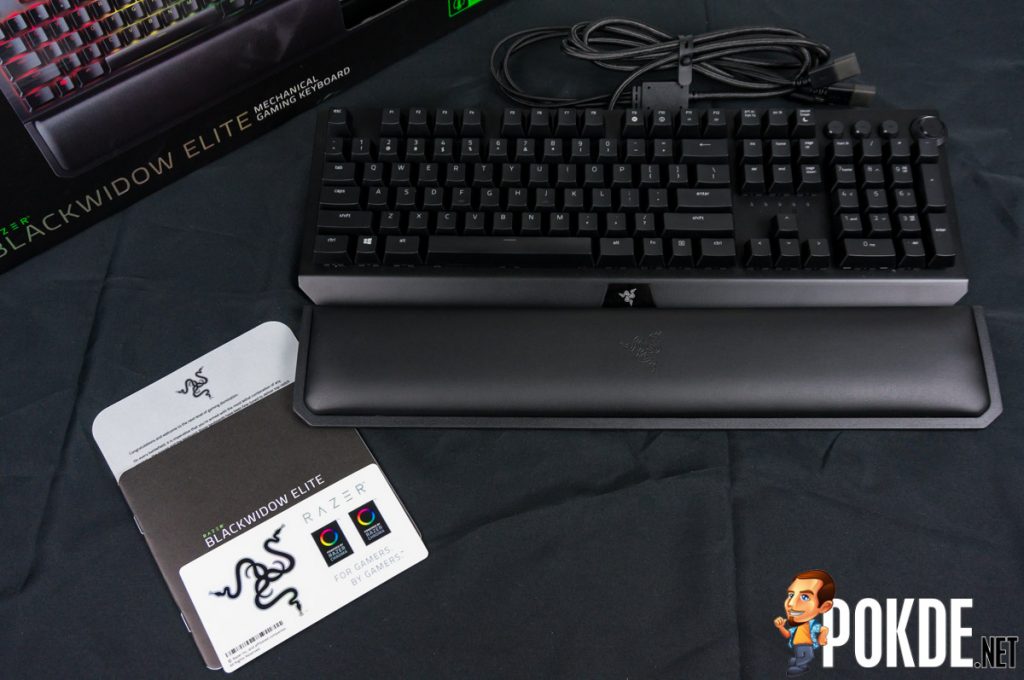










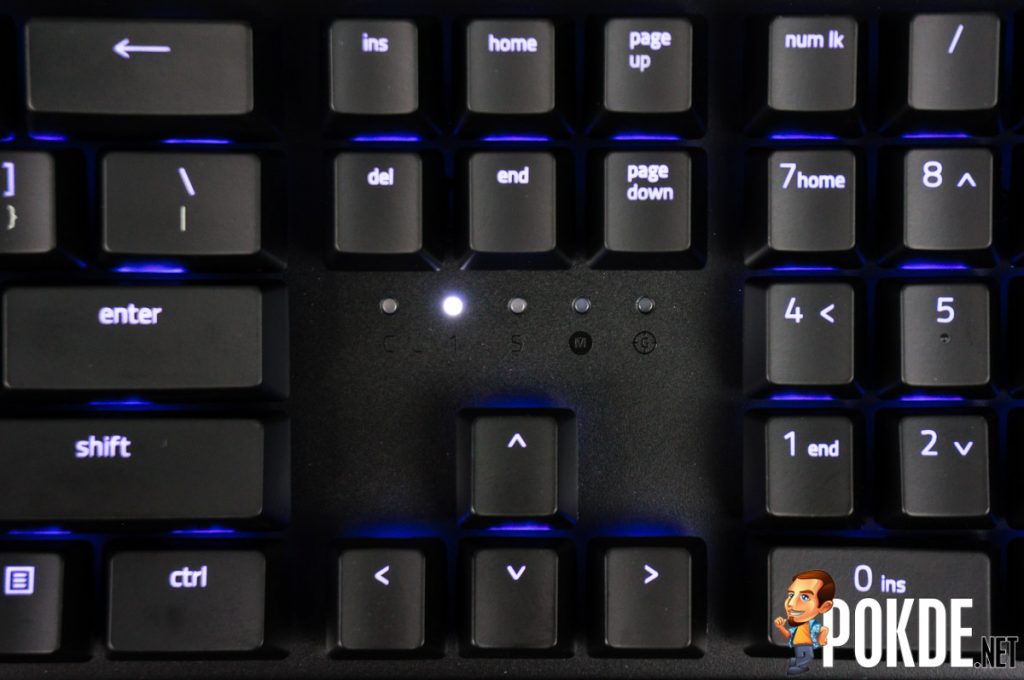









Leave a Response