Samsung Galaxy J7+ review; Samsung’s budget dual camera phone

+ 2.5D curved display makes the device look more premium
+ All metal design feels solid in hand
+ 5.5" Super AMOLED display is vibrant; Always On Display is nifty
+ Fast fingerprint sensor
+ Very customizable audio output
+ Decent dual camera setup
+ Cohesive UI design with good multitasking potential
- Supplied charger is slower than average
- No true dual SIM functionality
- Mediocre performance in all benchmark metrics
- Missing backlights behind capacitive keys
- Low light performance left me wanting
- Live Focus mode can look unnatural in certain situations
- Stuttering when switching apps is very annoying
Introduction

Samsung is pushing way into the high end market with their Samsung Galaxy S and Note series, with the Galaxy Note 8 knocking on the RM4000 barrier. Sure, the Galaxy Note 8 is feature-packed beyond anyone’s imagination, but the stratospheric price places it beyond the reach of many. For budget-conscious consumers, Samsung offers the Samsung Galaxy J series and Galaxy A series which should fulfill the needs of most smartphones users anyway. The latest Samsung Galaxy J7+ is the top-of-the-line in the entry-level Galaxy J family, so it should be a pretty decent mid-ranger right? It’s also one of the few Samsung smartphone to be packing a Mediatek under the hood, so I am quite curious about the Galaxy J7+ here since Samsung has a good Exynos line up now.
Unboxing
It seems like blue packaging is the standard for smartphones destined for the lower end market. The one here is simple, with just text here on the top surface.
The back lists out some of the highlight features like the full metal body, dual rear camera and also some basic specifications.
Lifting off the lid, we find the Samsung Galaxy J7+ wrapped in a clear plastic wrapper, with the same highlighted features printed on it.
Here are all the contents of the package. We get a few booklets, the SIM tray ejector pin, a 5V @ 1.55V charger, microUSB cable and of course the phone itself. We didn’t get earphones here, which I believe is an important inclusion especially in lower end smartphones where the prospective owners are less likely to own high end IEMs.
Appearance
I must say the Samsung Galaxy J7+ looks like a typical Samsung device with a nice big screen, curved corners and a home button that doubles as a fingerprint scanner. The back button is also on the wrong side, also typical of a Samsung device. Less typical is the front facing flash, which we will talk about later. The 2.5D curved glass makes for a slightly more premium appearance.
The back of the device is metal, unlike the recent flagships from Samsung and the Galaxy A series. The dual camera system also makes it the second smartphone in Samsung’s stable with two cameras on its back. The reflective rings around the camera lenses add a touch of style to what is otherwise a pretty bland black back on the Samsung Galaxy J7+. Two antenna lines lie flush across the top and bottom, color-matched just like the sunken Samsung logo for a cleaner look.
On the right we find the power button in its usual position and the the not-so-usual loudspeaker too. For some reason Samsung has placed the loudspeaker on the left of the Samsung Galaxy J7+ instead of the more conventional position beside the USB charging port. The volume buttons and an oversized SIM tray slot takes up the left side. I found that having the volume buttons on the opposite side of the power button makes for really easy screenshots, but that could be just me.
Sadly, Samsung is still using a microUSB port here. Considering its entry-level aspirations, this is a pretty good choice though as consumers who get these devices often already have an array of microUSB cables to charge their devices anywhere they want, and will not want to be forced to purchase a whole new set of USB Type-C cables to use with their smartphone. We also find the equally classic 3.5mm jack here. The top is bare except for a secondary microphone.
As a whole, the Samsung Galaxy J7+ looks decent with its all-metal body and sleek black front panel, but it won’t be a conversation starter until people notice the Samsung emblem and the dual camera, which aren’t a combo you see everyday.
Specifications
| CPU/Chipset: | MediaTek Helio P20 MT6757 (4 x Cortex A53 @ 2.39 GHz, 4 x Cortex A53 @ 1.69 GHz) |
| GPU: | Mali-T880 MP2 @ 900 MHz |
| RAM: | 4GB |
| Display: | 5.5″, FHD (1080p) Super AMOLED, Always On Display, Corning Gorilla Glass 4 |
| Storage: | 32GB (expandable with microSD up to 256GB) |
| Camera: | Main Camera 13MP f/1.7 + 5MP f/1.9 AF (only on the primary 13MP camera), Live Focus mode, single LED flash Front Camera 16MP f/1.9, single LED flash, Selfie Focus mode, Beautify mode |
| OS: | Android 7.1.1 Nougat with Samsung Experience 8.5 |
| Connectivity: | Wi-Fi 802.11 a/b/g/n 2.4 GHz + 5 GHz Bluetooth 4.2 VoLTE |
| SIM: | Dual nanoSIM (one nanoSIM slot doubles as microSD slot) |
| Battery: | Li-ion 3000 mAh |
| Weight: | 180 g |
Performance
We have already talked about how the Samsung Galaxy J7+ is a rare breed of Samsung devices with a MediaTek chipset inside. The SoC in question is the MediaTek Helio P20, a member of MediaTek’s mid-range SoCs. As such, it features eight Cortex A53 cores and a Mali-T880MP2 GPU. 4GB of RAM that is most probably of the LPDDR3 variety should keep it running smoothly in light multitasking, while the 3000 mAh battery should suffice for a day of usage or more with the MediaTek Helio P20 built on TSMC’s 16nm FinFET process like the Kirin 950 and Kirin 65x in Huawei/Honor devices.
In Antutu, the Samsung Galaxy J7+’s does a lot better than the lesser Snapdragon 430-powered devices, but is still some ways away from the Samsung’s in-house Exynos 7880 Octa SoC that powered the Galaxy A7 (2017).
The eight Cortex A53 cores in the Samsung Galaxy J7+ makes a good showing in Geekbench, besting most of the smartphones with fast Cortex A53 cores in the single-core benchmark due to its fast performance cluster clocked at 2.39 GHz. However it falls behind once we take a look at multi-cored tests. Once again, the Galaxy A7 (2017) pulls ahead with the Exynos 7880 Octa when we are looking at the multi-core scores, with the Samsung Galaxy J7+ only beating the OPPO R9s and Honor 6X in the multi-core benchmark.
The Mali-T880 MP2 GPU offers quite a solid punch in Sling Shot Extreme which tests OpenGL ES 3.1 performance. It does not shine as brightly in the other two benchmark runs we did, with it falling behind all the devices with the Snapdragon 625 which pack the Adreno 506 GPUs. The Galaxy A7 (2017)’s Mali-T830 MP3 does a fair bit better than the Samsung Galaxy J7+ and it’s Mali-T880 MP2, while the Honor 6X’s Mali-T830 MP2 has fallen beyond our cut-off point for this chart.
PCMark tests the general performance of a device in productivity-related workloads. It doesn’t do well at all in this benchmark, with scores comparable to the ASUS ZenFone 4 Max Pro which packs the weaker Snapdragon 430 chipset. Even then, the Galaxy A7 (2017) and the Galaxy C9 Pro with its much beefier Snapdragon 653 aren’t that much faster than the Samsung Galaxy J7+, which probably means Samsung has to optimize their devices better for these workloads.
The battery life figures of the Samsung Galaxy J7+ aren’t that impressive either, with only 8 hours and 30 minutes squeezed out of its 3000 mAh battery. While it may look inline with the Nokia 8 and Samsung Galaxy S8, do note that both devices pack a ton more performance than the Samsung Galaxy J7+. This means that the MediaTek P20 mediocre performance isn’t really compensated with great battery life.
In my real world usage, I managed to eke out nearly 4 hours of screen on time, after more than 25 hours away from the plug. This is with a mix of WiFi and mobile data use, as well as Always On Display…well, always on. Recharging takes some time with the charger only outputting [email protected]. It puzzles me as to why Samsung didn’t just throw a basic 10W charger in the box and call it a day here.
User Experience

With a 5.5″ display, the Samsung Galaxy J7+ isn’t going to force you to stretch out your fingers just to hold it in your hand. The thin bezels help you hold it more easily too, but the fact that there is no palm rejection of any kind may make it a little more difficult to actually use the device if you have fat palms. I can’t remember how many times I was frustrated with a non-responsive display simply because the fleshy part of my palm was contacting the display. The display is pretty good in its price range, being of the Super AMOLED variety and featuring a 1080p resolution. It also goes very dim on one extreme and really bright on the other, so you should have no problem at all viewing the Samsung Galaxy J7+ in your pitch black room or under direct sunlight.
One of the best parts of having an AMOLED display is the fact that you can have Always On Display without sacrificing a lot of battery life. While Nokia has successfully implemented it on an IPS display, they didn’t really make it always on. The implementation here is true to its name, and it never goes off.
The next thing that I noticed was the missing backlights behind the back and multitasking keys. This is the first time I have seen it on a Samsung and considering that they have inverted the position of the two keys as compared to Google’s standard, I find backlighting really necessary here. The fingerprint sensor embedded in the home button works really well, unlocking the device really quickly with the lightest of touch. It is a tactile button, but you won’t have to wake the device before the fingerprint scanner gets to work.
Whatever reasons Samsung had to justify the unorthodox location of the loudspeaker, it works pretty great. The location above the power button is good as it is nearer to your ears, and it is plenty loud for notifications. It does sound okay too. I would say it’s good enough for Facebook videos and the like, but not for music. Samsung did pack the Samsung Galaxy J7+ with a comprehensive suite of sound tuning options including Adapt Sound which allows you to tune the audio output of your earphones to suit your hearing range.
Samsung’s second dual camera system understandably pales in comparison against its flagship, featuring a primary 13MP f/1.7 camera for actual photos coupled with a 5MP f/1.9 camera that captures depth information. A single flash on the back helps you to take slightly better photos in dimmer environments. The front facing selfie camera is a 16MP f/1.7 one with a single LED flash, taking a page out of the “Selfie Phone” book with the front camera sporting a higher resolution than the rear one.
The camera UI here is basic, with the Live Focus accessible with a tap and the other modes like the Pro and HDR (Rich tone) are within a swipe and tap away. Live Focus mode is what Samsung has decided to call the enhanced “bokeh” mode on the Samsung Galaxy J7+. It has a slider at the side to adjust the intensity of the blurring, but since you can play around with that after taking the photo, I don’t really find it important to manage that before shooting. Sadly the Pro mode here is not a full-fledged manual mode, lacking proper shutter speed and manual focus controls. You do get to adjust the ISO and exposure compensation though. HDR mode does what it says on the can, but processing can take some time even in the best of lighting conditions. It seems to fire the shots off in quick succession, so you won’t really have to wait for it to finish processing before moving your phone. Selfies can also be enhanced with a Selfie Focus mode, with some blurring of the background.
Image quality is acceptable in optimal lighting but finer details are visibly missing from the shots even in daylight. The HDR mode really enhances the dynamic range of the photos, without the halo effect certain smartphones have when they overdo the HDR processing. Low light performance is not the best, even when shooting in Pro mode with the ISO turned down to just ISO 100. The considerably wide f/1.7 aperture does help a bit with the images turning out a little brighter than I expected, but details are smoothened out into oblivion. How does the dual camera mode add to the photography experience with Live Focus mode? Well, the blurring effect is quite good but it can look a little unnatural in certain conditions. It performs great when taking photos of food though, which is probably the most common usage scenario with smartphones nowadays. Selfies look better with some background blurring, but busier backgrounds can confuse the software and make it blur out your hair, or even consider a face in a poster as a person and decide not to blur that part of the image.
A little nifty feature that I nearly missed in this review was the use of image recognition in the Gallery app to categorize images. It greatly enhances your ability to search through your photos, but I am not sure how often I will use it.
The general user interface looks rather good, but the emphasis on whites seems a little off considering AMOLED displays are most efficient with dark backgrounds. Nonetheless, all the settings are where you expect them to be. Bixby is present here too, but I was unable to speak to it. Oh well, there’s still Google Assistant for everything I need. The UI is pretty fluid with animations that take their own sweet time, but once I started multitasking like browsing on Chrome and chatting on Messenger at the same time, serious stuttering was observed. Fire up the camera when you are doing anything else and the same happens. The Samsung Galaxy J7+ failed to offer me a smooth user experience in my usual usage scenarios and I am gonna have to dock a few points for that.
It’s really quite a pity that it doesn’t do multitasking all that well considering it has both the standard Nougat multiwindow mode and Samsung’s own Pop-up View multitasking.
Conclusion
Is the Samsung Galaxy J7+ a good buy at RM1599? It is definitely not a bad one, but stutters when switching between apps put me off. I believe it may be held back by its software considering the benchmark scores are acceptable and I had smartphones which score less offer a better experience. The display, camera and overall hardware build is actually decent, but the lack of a smooth user experience even in light multitasking prevents me from recommending the Samsung Galaxy J7+ as your next smartphone. The Samsung Galaxy A7 (2017) that can be gotten for just 50 bucks more on Lazada looks set to be a better deal with its IP67 rating and better overall performance. Let’s not forget that the Galaxy A7 (2017) features NFC which the Samsung Galaxy J7+ lacks strongly tilts the scales in the former’s direction. With NFC comes Samsung Pay, and whether you use it or not, Samsung Pay is definitely a nice feature to have for more convenient payments.















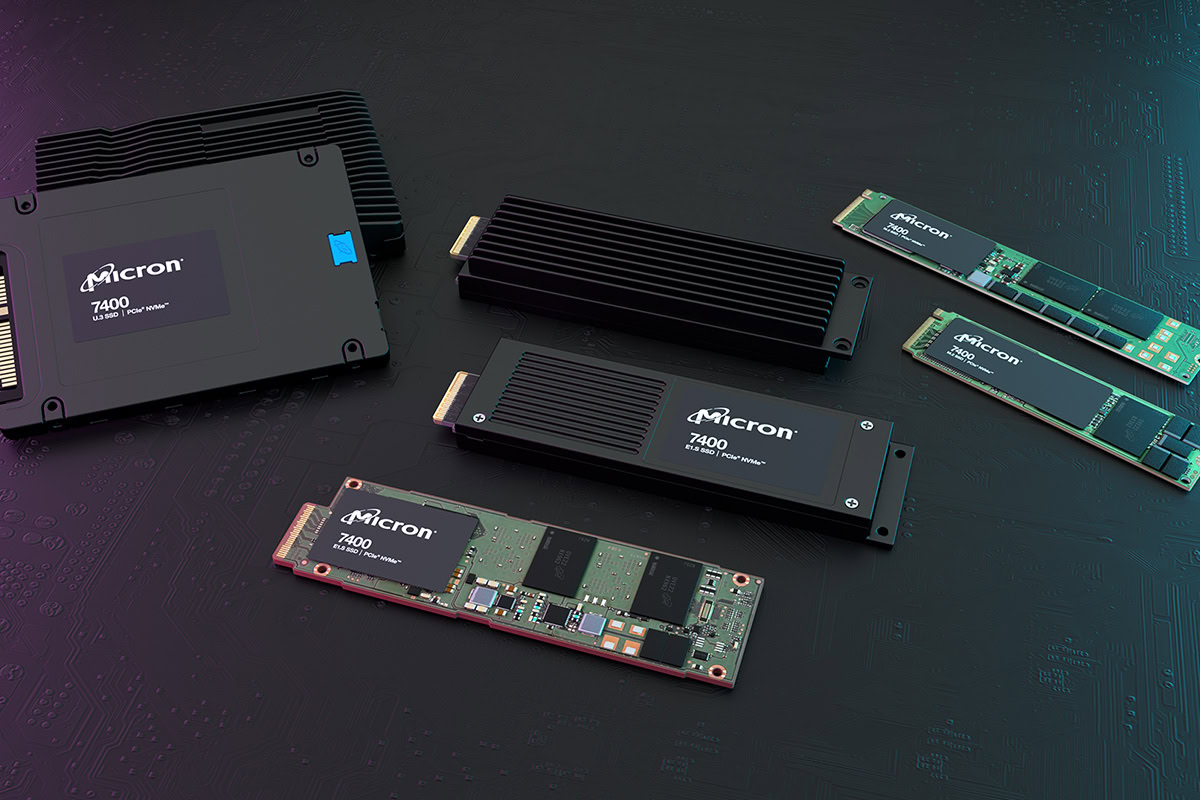


























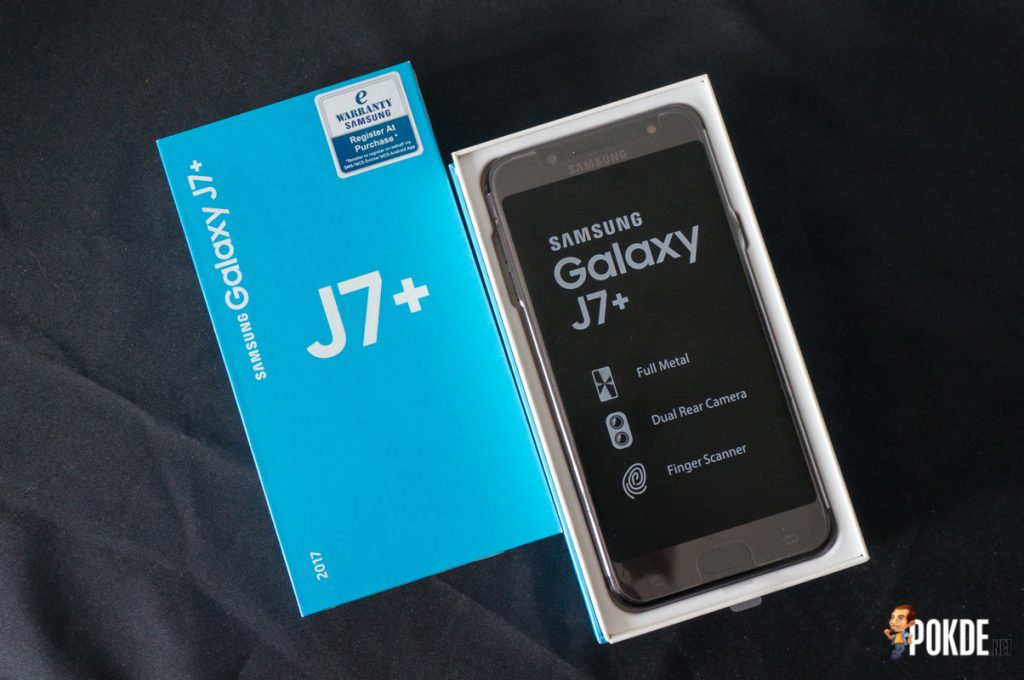





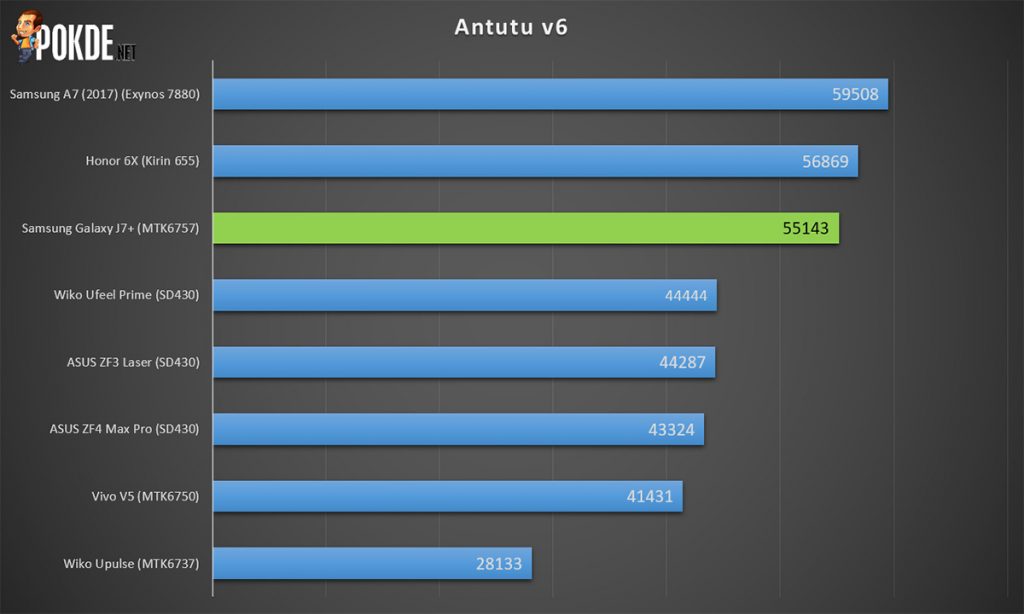
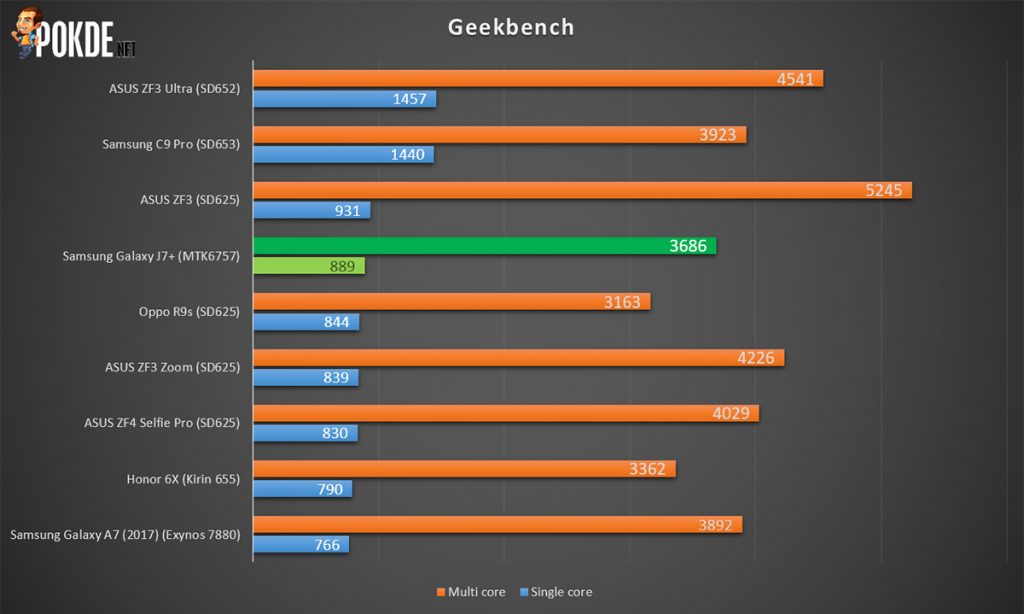

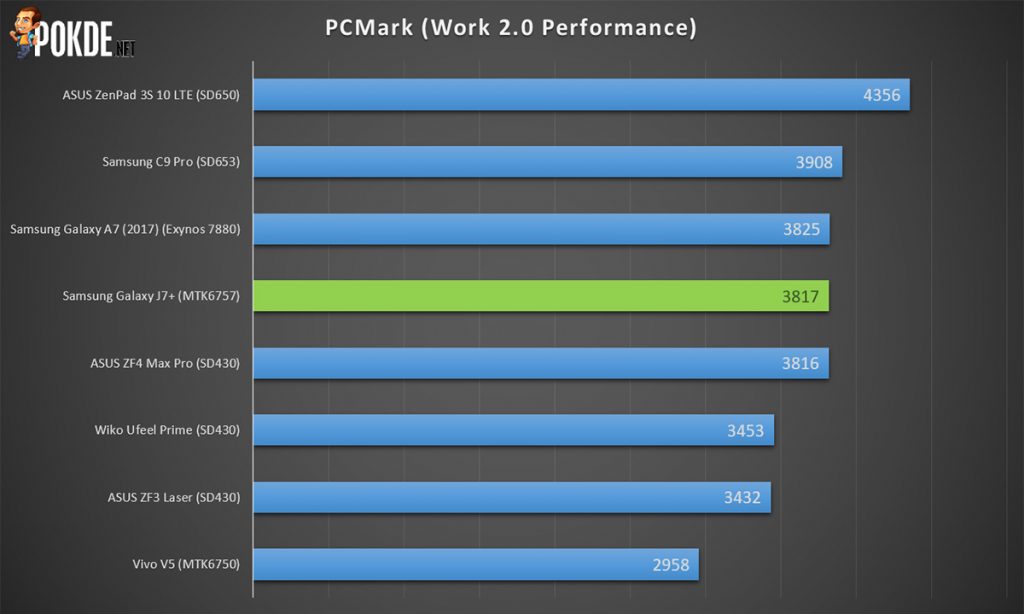
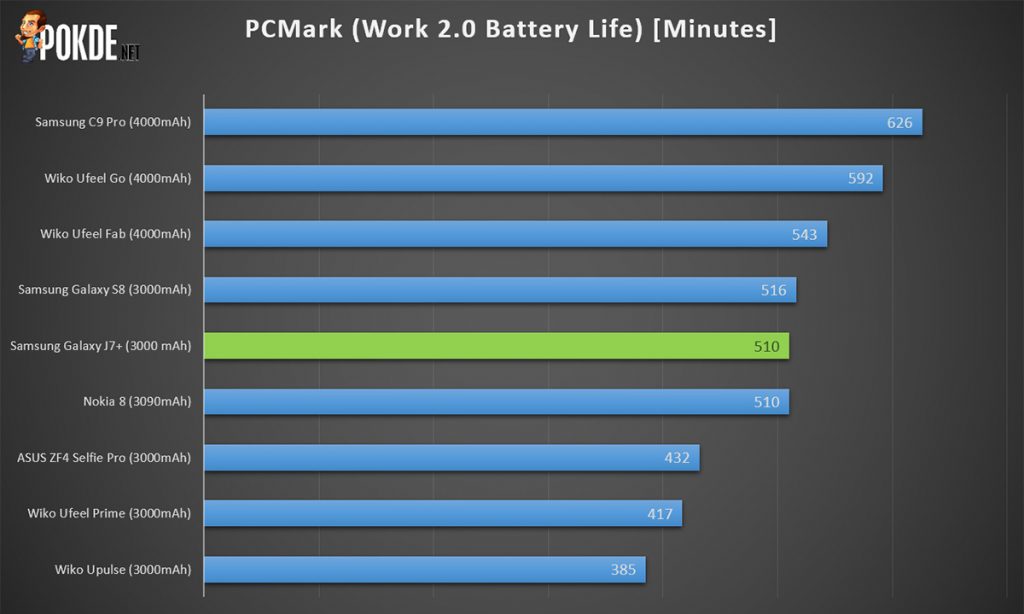
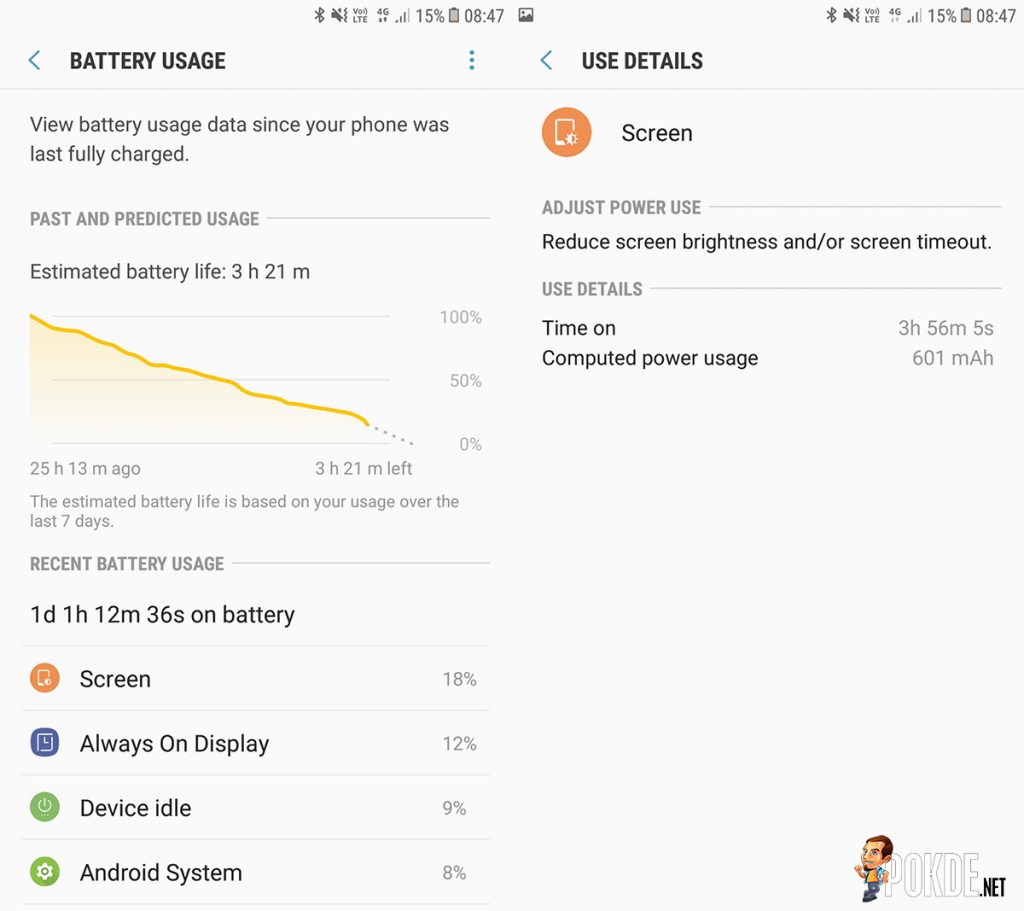


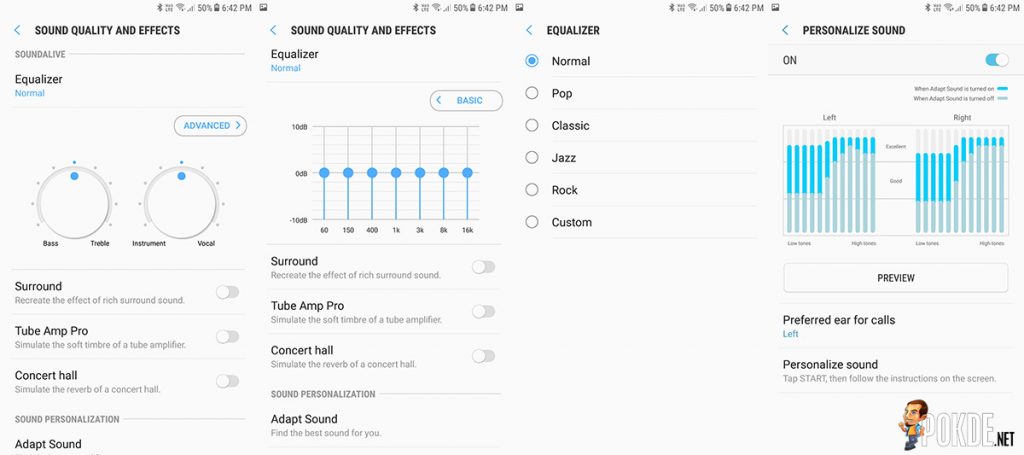


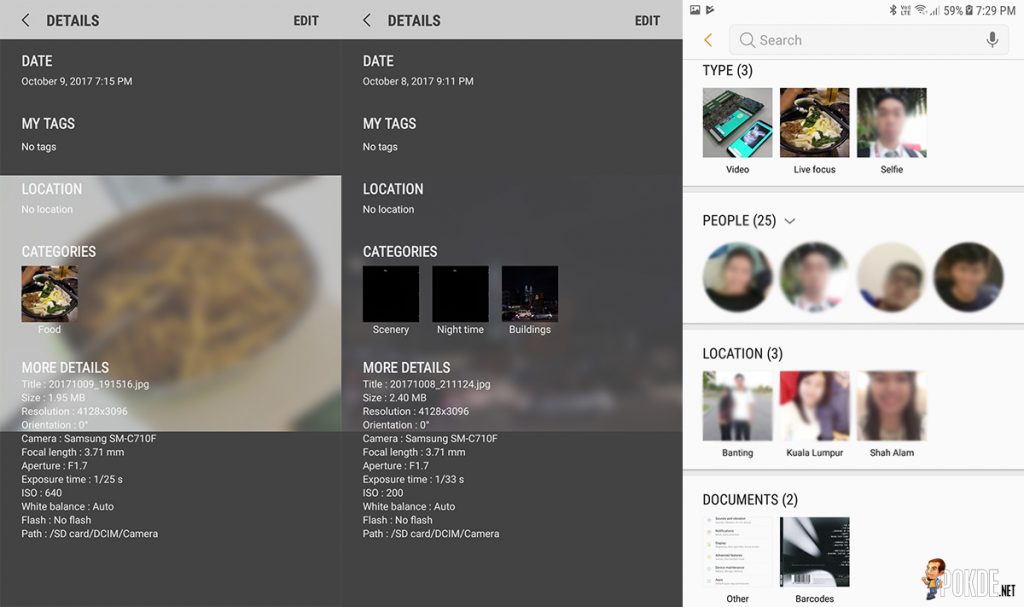
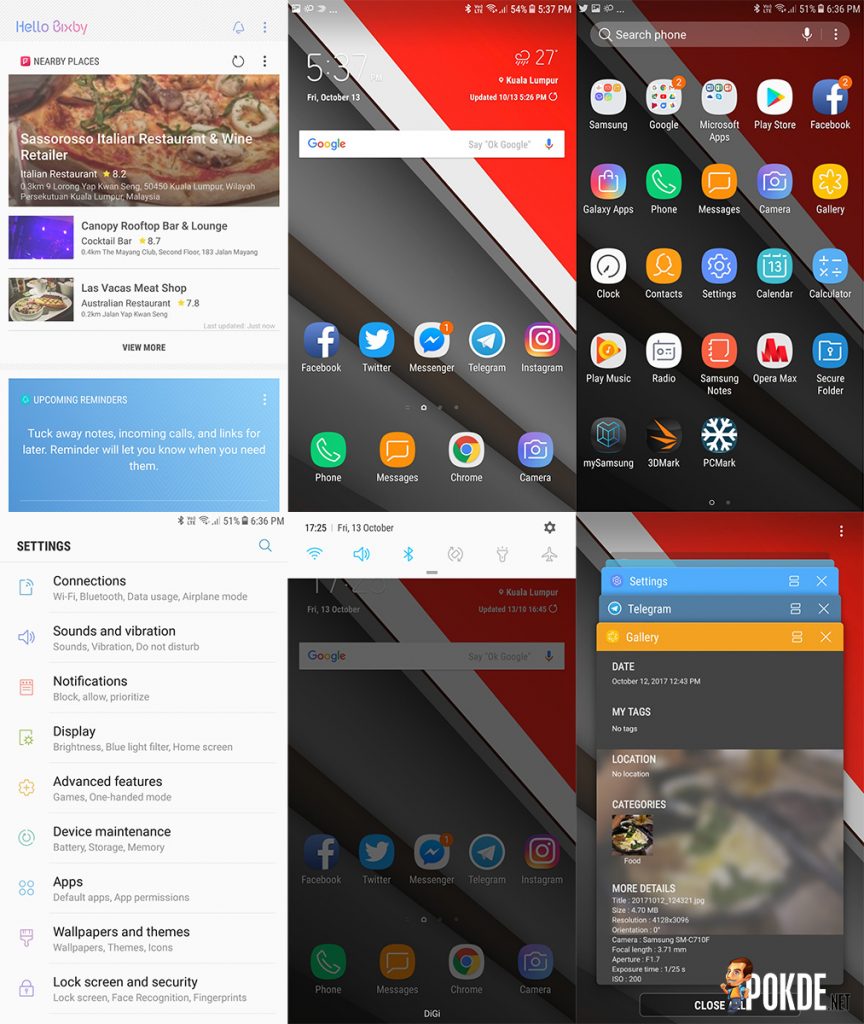
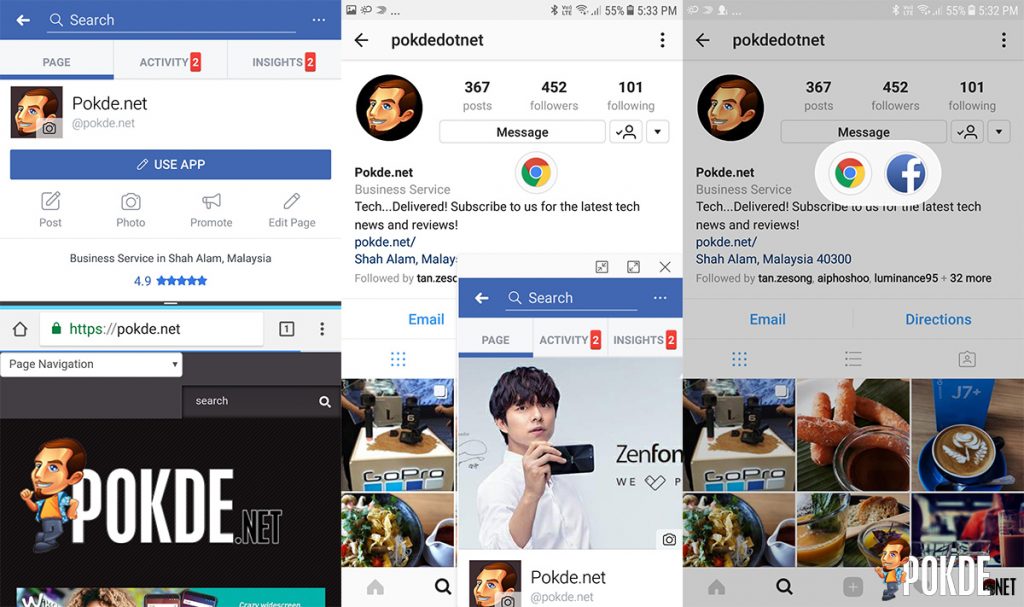













Leave a Response