Western Digital My Book Duo 12TB review

+ Easy setup
+ Easy access to the drive cage
+ Ready for upgrade
+ Additional two USB 3.0 port
- Pricey investment
- So many software, bloatware potential
Having a massive storage will definitely give a smile to anyone, that includes me. You don’t have to worry about having too many files and stuff. However, when I received 12TBs of storage via the Western Digital My Book Duo, I absolutely have no idea what to fill it with.
Unboxing
The Western Digital My Book Duo comes in a big blue box and it seems to weigh quite a bit. At the front, we have the actual picture of the product. Western Digital offers up to 16TB for this storage solution but this one in particular is the 12TB one, consisting of two 6TB hard drives.
The info at the back is written in multiple languages, so you don’t have to worry about not understanding what’s it about. The WD My Book Duo offers complete backup solutions with Dropbox integration and it can also be configured to either run in array or set to JBOD in order to use the drives individually.
On the side, we have a quick guide setup as well as a list of features of the WD My Book Duo.
The contents inside the box are as follows:
- WD My Book Duo
- Universal Power Adapter with 3 Swappable Adapters
- USB 3.0 cable
- User guide
- Warranty information
Appearance
This Western Digital My Book Duo is a very hefty piece of equipment since it has two 3.5-inch drive inside. At the front, we have the power LED and also two HDD activity LED. At the bottom left there is the WD branding and model name. The WD My Book Duo body is plastic but it has really nice finish.
Moving at the back we have a USB 3.0 micro-B connector to your PC. We also got additional two USB 3.0 connectors as well so we can extend the capacity of the drive with another external drive via a daisy chain. There is a power jack and a Kensington lock mechanism to secure the WD My Book Duo in place.
It’s very easy to gain access to the drives in the inside. The lid will pop-up when we press the button at the top. Inside the WD My Book Duo we have two 6TB 3.5-inch Western Digital Red NAS storage. Replacing the drive inside is very easy, and it doesn’t require use of any extra tool.
Specification
The WD My Book Duo comes in many sizes, from 4TB up to 16TB. The default configuration the drive is formatted is NTFS in RAID 0. If you want to use it on Mac OS systems, you need to reformat the drive to the exFAT file system.
Software Bundled
The WD My Book Duo has its own companion software to configure the RAID, easy backup and security tool. For me, the software is designed with simplicity in mind. It’s just easy to use and setup. But, personally, it could be a better companion software if it comes in a single software instead of multiples of it. It comes off as being bloatware.
WD Drive Utilities
This tool allows you to diagnose the drive health, configure the drive array, set the sleep timer, and wipe the drives.
WD Security
With the WD Security, you can set the security parameter to keep others from accessing your files.
WD Smartware
Last but not least the WD Smartware is used to set automatic backup to a targeted location, either the drive or Dropbox.
Testing methodology
The WD My Book Duo is tested as an offline storage device and also as network attached storage through our AC wireless router. For the offline storage test, I ran a synthetic benchmark and our real-world performance test to determine the performance. I only bench the drives in RAID 0 since I feel it’s the best to have for massive storage as well as having the fastest possible transfer speed. For NAS, I tested it over wireless connection in 2.4Ghz (N wireless) and 5.0Ghz connection (AC wireless).
Performance
Synthetic Performance
In the CrystalDiskMark benchmark test, the sequential transfer speeds are expected from the strip array setup. With 304 MBs write and 248 MBs, transferring big file is not a problem at all. The table flips when it goes to random file access, where the speed is slower than some USB 3.0 external drive.
Setting up the WD My Book Duo to work as a NAS drive is a good idea. However, the transfer speed may vary depending on the wireless network setup you’re using. For us, the transfer speed above is pretty normal.
Real World Performance
The synthetic benchmark is proven in our real world test. The advantage to have fast sequential transfer speed is when you’re transferring big chunks of files. On the graph, we can see that it did very well when transferring compressed file and movies as most of it are big files. But when it comes to small files or random access, the SSD is still the king.
Conclusion
This Western Digital My Book Duo 12TB can be purchased for around RM2,500. To be honest, it can take quite a bit of time to ponder on this investment, but keep in mind that the cost per gigabyte is very cheap. Considering the built-in features and security measures, the WD My Book Duo definitely worth to have…if you have the budget. Performance-wise, the drive is excellent for backup and archiving files. With tool-less access, it’s easy to access the drive cage if the drive decides to break down.
It’s not necessary to get the 12TB model as you can get the 4TB model and swap for a bigger drive yourself. I’m not sure about drive compatibility but it should work on most models. There is no documentation about how much in capacity the enclosure could mount but it would be great if it can support 10TB drives and more.
With this, I award the Western Digital My Book Duo 12TB with our Silver Pokdeward.
The PokdeRig
We would like to thank our sponsors for our very own benchmarking rig – The PokdeRig. These companies believe in us and put their trust into what we do. They deserve all the love in the world!

Asus X99-Deluxe

Intel Core i7-5820K

CM MasterAir Pro 4

CM V850 PSU

Sandisk Ultra II

Avexir Blitz 16GB DDR4












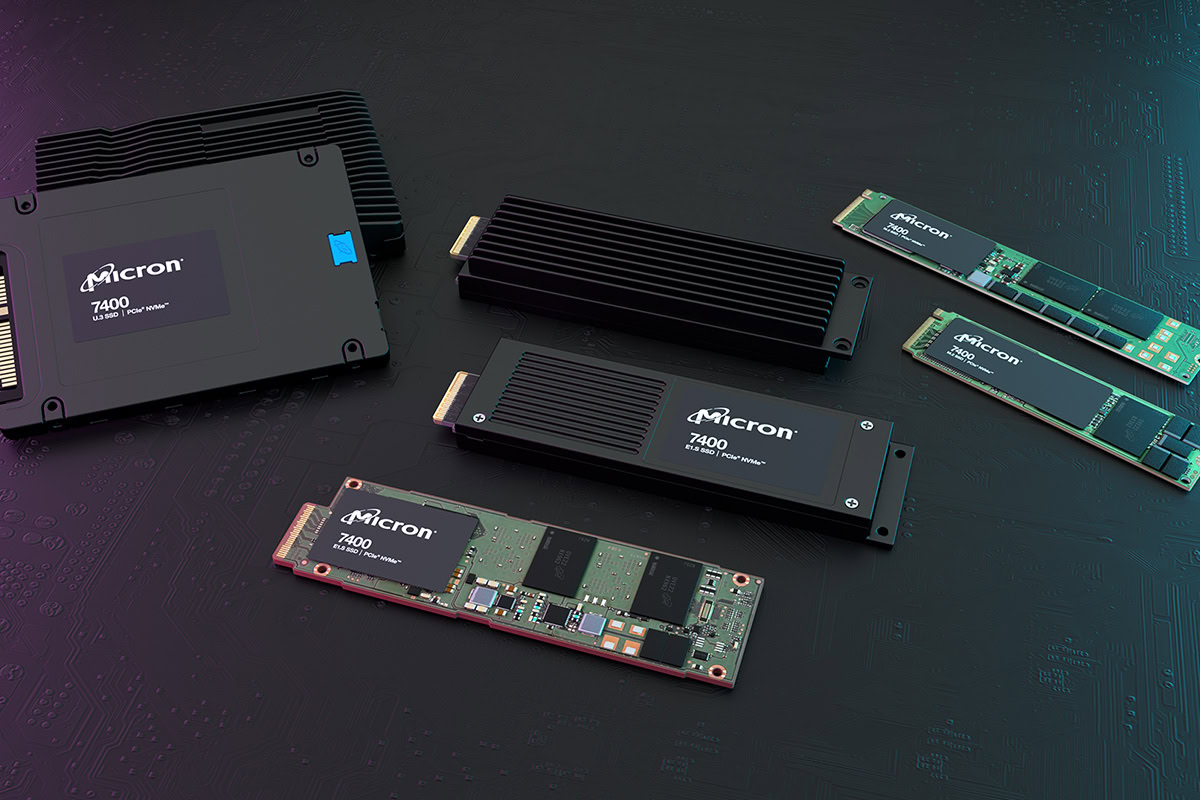

































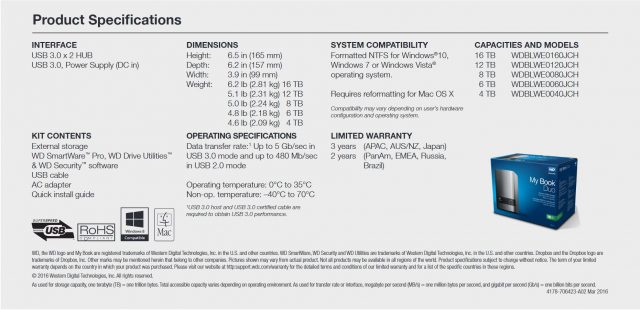
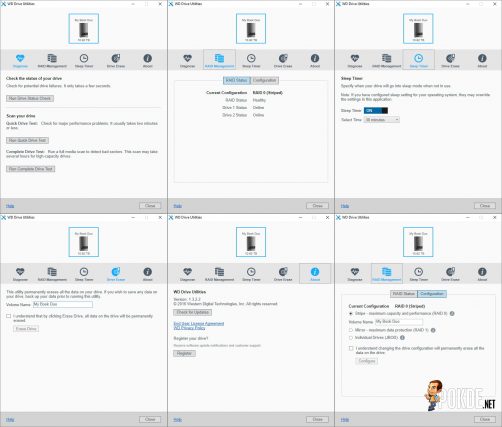
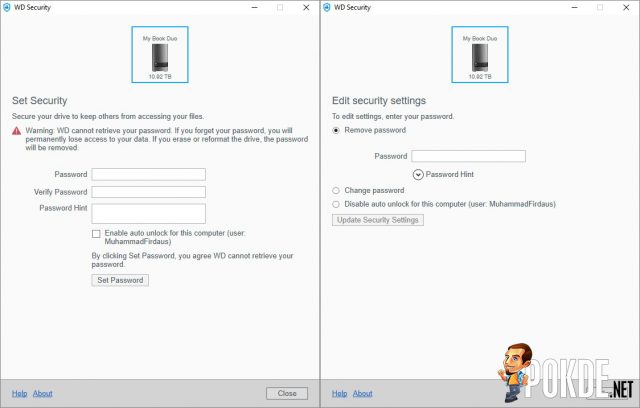
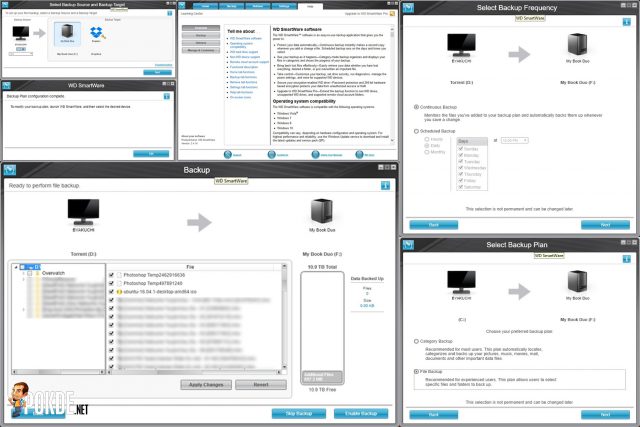
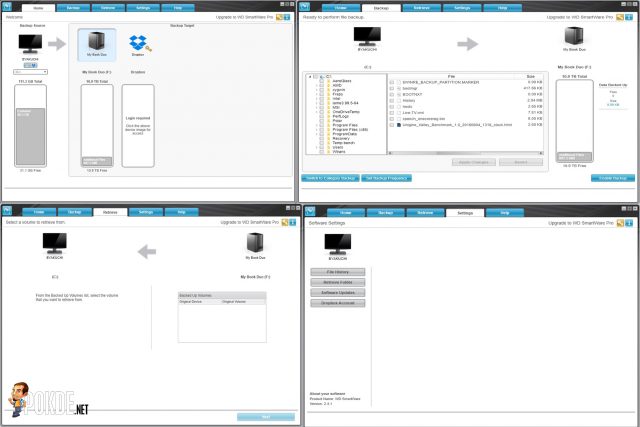

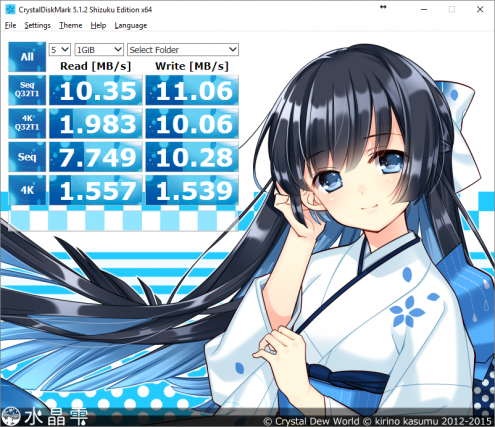
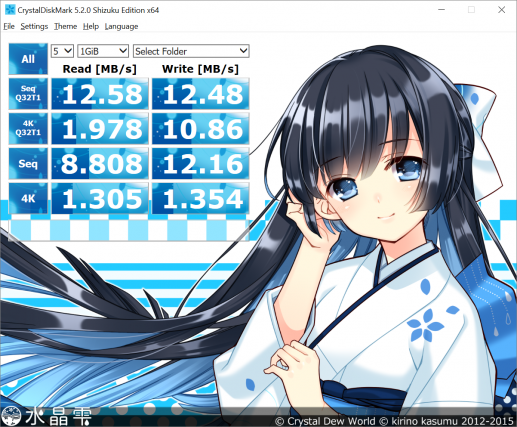
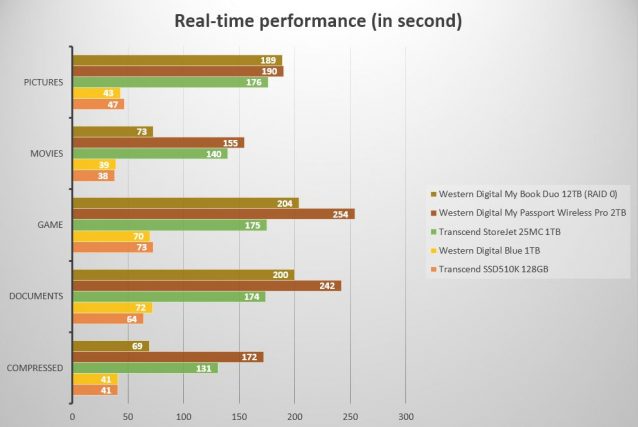
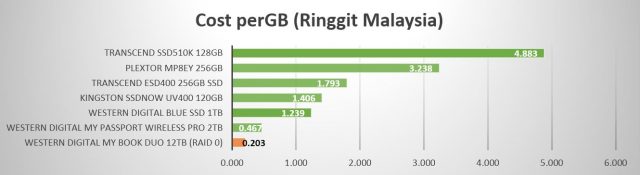



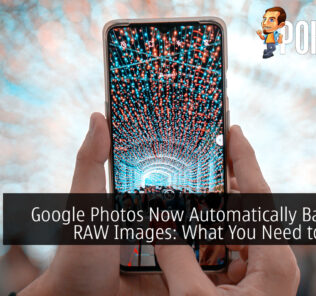


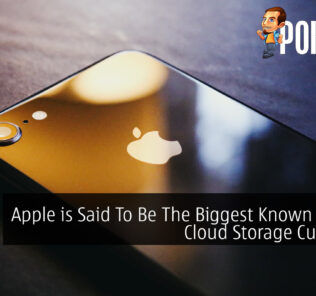









Leave a Response