Xiaomi Mi Smart Sensor Set Review – Affordable and User-Friendly Smart Home Starter Kit

The Xiaomi Mi Smart Sensor Set is an affordable first step towards a smart home / office and beef up security at the same time. However, is it as easy to use as the company implied? That's what we're going to find out today.
6 Months
RM329
+ Easy to setup
+ Affordable
+ Great scalability / expandability
+ 16 million colour-tuneable LED light
+ Customizable actions and alerts via Xiaomi Home app
- Randomly disconnects at times
- Mi Control Hub might block the plug that is beside it due to its size
Xiaomi Mi Smart Sensor Set Review
Unboxing the Mi Smart Sensor Set
In the box of the Xiaomi Mi Smart Sensor Set, you’re expected to get these few items:
- Mi Control Hub (to be plugged in a power outlet)
- 2 x Mi Window and Door Sensor
- 2 x Mi Motion Sensor
- Mi Wireless Switch
- User Guide
- Protective Covers
- Installation Insert Tool (looks like a SIM Ejector Pin)
Appearance
As you can tell from the section above, there are four main components to the Xiaomi Mi Smart Sensor Set. Those four are the Mi Control Hub, the Mi Wireless Switch, the Mi Motion Sensor, and the Mi Window and Door Sensor. For the latter two mentioned, there will be two units so you can install it in more places if you wish to do so.
Let’s start with the biggest thing in the box, the Mi Control Hub. It’s white, circular in shape, and it reminds me a bit of those plug-in mosquito repellents, not that it’s a bad thing. Viewing from the top, you can see a lot of holes, which is where the speaker is located. Move down and you’ll see a semi-translucent circle going around the hub, which for the LED light. Move further down and you’ll see that it utilizes a two-pin plug to connect to a power socket. Just keep this in mind as it’s highly likely that you need an adapter for it.
One unit of the Mi Window and Door Sensor comes in two parts; a bigger pill-shape sensor, and a smaller pill-shape sensor. There are no buttons, but you can take it apart for the sake of replacing the battery. Both parts do have a self-adhesive sticker pre-installed, but it’s worth noting that the smaller one is magnetic.
Then we have the Mi Motion Sensor, which looks a bit like a miniature Bluetooth speaker. It doesn’t have any audio capabilities however, as it’s purely for sensing motion, and nothing more. Lastly, we have the Mi Wireless Switch, which looks like a white hockey puck. It has a self-adhesive sticker pre-installed so you can place it anywhere you like.
Overall, the Xiaomi Mi Smart Sensor Set has a clean, neutral look which would make it easy to fit in any house or office. The simplistic nature of the design allows it to easily blend in with the environment and not draw people’s attention to any of its components. Looking at the Mi Smart Sensor Set can be daunting if you’re uncertain of what to expect or what these individual units are. Not to worry, we will go in detail about how to use in our User Experience section below.
Specifications
Mi Control Hub Specifications
| Product Model: | DGNWG05LM |
| Operating Temperature: | 0°C – +40°C |
| Operating Humidity: | 5% – 95% RH |
| Input Voltage: | 100 – 240V AC, 50Hz / 60Hz |
| Wireless Protocol: | Wi-Fi 2.4GHz (control hub to router), ZigBee (control hub to sensors) |
Mi Window and Door Sensor Specifications
| Product Model: | MCCGQ01LM |
| Operating Temperature: | -5°C – +40°C |
| Operating Humidity: | 0% – 95% RH |
| Battery Type: | CR1632 |
| Battery Life: | >2 years in a standard environment (dependent on usage) |
Mi Wireless Switch Specifications
| Product Model: | WXKG01LM |
| Operating Temperature: | -5°C – +40°C |
| Operating Humidity: | 0% – 95% RH |
| Battery Type: | CR2032 |
| Battery Life: | >2 years in a standard environment (dependent on usage) |
Mi Motion Sensor Specifications
| Product Model: | RTCGQ01LM |
| Operating Temperature: | -5°C – +40°C |
| Sensing Distance: | 7 metres |
| Sensing Angle: | ~170° |
| Operating Humidity: | 0% – 95% RH |
| Battery Type: | CR2450 |
| Battery Life: | >2 years in a standard environment (dependent on usage) |
User Experience
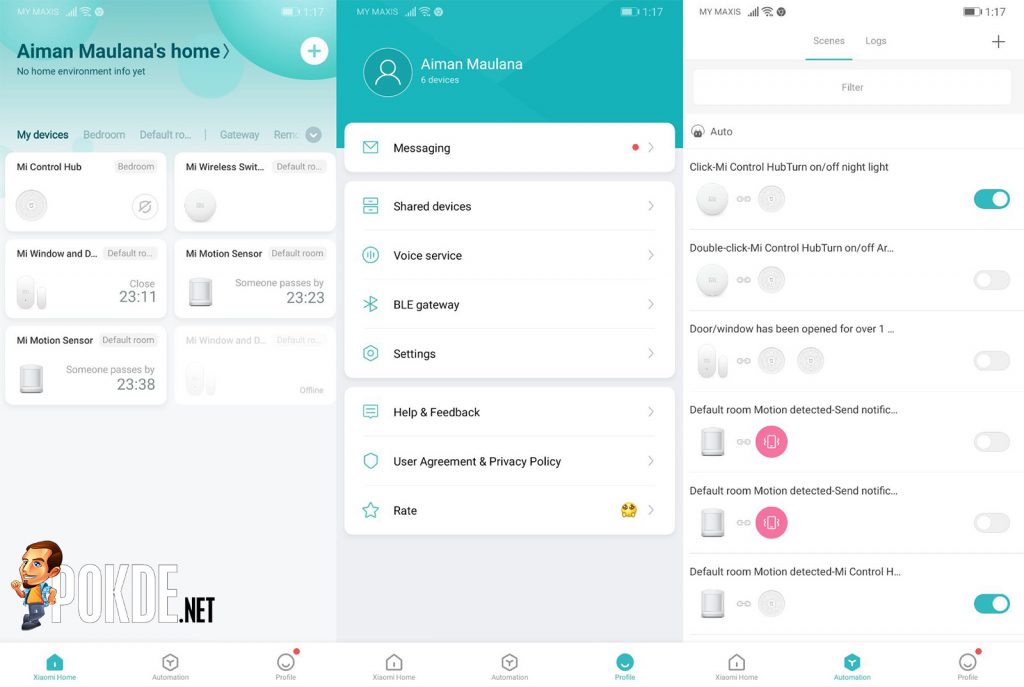 Setting up the Xiaomi Mi Smart Sensor Set is pretty simple. First, you need to do two things; plug the Mi Control Hub to a power socket and download the Xiaomi Home app on your smartphone. When you first plug the Mi Control Hub, it will start flashing yellow. You then use the Xiaomi Home app to pair to the Mi Control Hub via Bluetooth, and then connect it to your Wi-Fi like you would with any other device. You will then be asked about where you’re using the Mi Smart Sensor Set for optimization, and you’ll see that you have all the devices paired via the app. Voila, you’re all set.
Setting up the Xiaomi Mi Smart Sensor Set is pretty simple. First, you need to do two things; plug the Mi Control Hub to a power socket and download the Xiaomi Home app on your smartphone. When you first plug the Mi Control Hub, it will start flashing yellow. You then use the Xiaomi Home app to pair to the Mi Control Hub via Bluetooth, and then connect it to your Wi-Fi like you would with any other device. You will then be asked about where you’re using the Mi Smart Sensor Set for optimization, and you’ll see that you have all the devices paired via the app. Voila, you’re all set.
The brain of the whole operation, the Mi Control Hub, is a pretty nifty device. It’s in charge of all the other components in the set, and it also doubles as a night light. You can easily change the colour of the light using the Xiaomi Home app as it’s a 16 million colour-tuneable LED light. You’ll also be hearing all sorts of sounds depending on how you plan on using the other components. The annoying part here is that the hub is kinda big, so if you use it on a power strip / extension cord, it can block the plug that’s next to it unless the adapter can give it a bit of a height.
The Mi Window and Door Sensor actually scared me a little at first. When I first took it out of the box, the Mi Control Hub suddenly had a siren playing. Apparently by default, it was set to that when the big piece and small piece were far from each other. I had to disable the alert first via the app. I had the sensor installed on the door of my room so now, there’s a doorbell sound from the Mi Control Hub every time I open it. If the door is open for too long, the siren will start playing again. Whoever that has control of the hub will have to disable it via the app.
Then we have the Mi Motion Sensor, which I underestimated at first. It looks like a toy and didn’t seem to be able to do anything at first. When I’ve successfully assigned a function to it, which is to turn on the night light on the hub whenever it detects motion, it works surprisingly well. Even the slightest bit of motion activated the light, and the range works pretty fine in my bedroom (roughly 400 x 250 cm). For now, I’ve angled it so the sensor would only detect if I’m heading towards my door. With the assigned function, it’s useful if I need to use the bathroom in the middle of the night.
As for the Mi Wireless Switch, it’s the least utilized one for me as the other sensors do what I need automatically. I just stuck to the wall near my bed for easy access just in case. The functions I have assigned is that the night light will activate with a single click, and the alert (siren) will be disabled / enabled with two clicks. It’s simple, straightforward, and you can easily customize it to do other things with a specific number of clicks using the Xiaomi Home app.
It’s worth noting that the functions of all the components aren’t limited to what I’ve used it for. All of them can be customized to do even more actions based when certain conditions are met. For example, you can have it activate the light upon opening your door / window as well if you’d like instead of playing a sound. If you have other Xiaomi Smart Home appliances, you can use it in tandem with the Mi Smart Sensor Set. The easiest one to integrate would be a lamp with the Mi LED Smart Bulb installed. You can easily scale up depending on your needs in a smart home / office.
You can also have it send notifications to your smartphone every time an action is made. For example, I will be notified via the Xiaomi Home app when someone enters my room regardless of where I am as long as I have internet connection. Yes, this means that this has use for security purposes, and will be extra useful when paired with a Wi-Fi camera for surveillance. This makes the Mi Smart Sensor Set seamlessly integrate with the Mi Home Wireless Security Camera if security is your concern.
This all sounds fine and dandy and given the price, it’s a pretty attractive offer. It is not a perfect product however as I did run into an issue. For some odd reason, the Mi Control Hub starts flashing, an indication that it’s been disconnect from my home Wi-Fi network. When this happened, my home Wi-Fi had no trouble with all my other devices; desktop PC, laptop, and smartphone. At times, just turning on the Xiaomi Home app fixes it but other times, I need to unplug and plug the hub in again. It doesn’t happen often, but it can be annoying depending on the situation.
Xiaomi Mi Smart Sensor Set Verdict
The Xiaomi Mi Smart Sensor Set is a pretty good and affordable first step to smart home / office technology. You can consider it as a user-friendly starter kit of sorts, and it can be further expanded / scaled up for either comfort or security by purchasing other Mi Smart Home appliances. Even on its own, it can already provide you with a great deal of use.
I’m uncertain if the disconnection issue is an issue with the unit that I have with me or not, but it’s still something worth taking note of. Either way, for the affordable price of RM329, it’s a great value-for-money purchase provided that you have the time and are willing to experiment with it, at least a little bit. With that, I award the Xiaomi Mi Smart Sensor Set with our coveted Gold Pokdeward.

















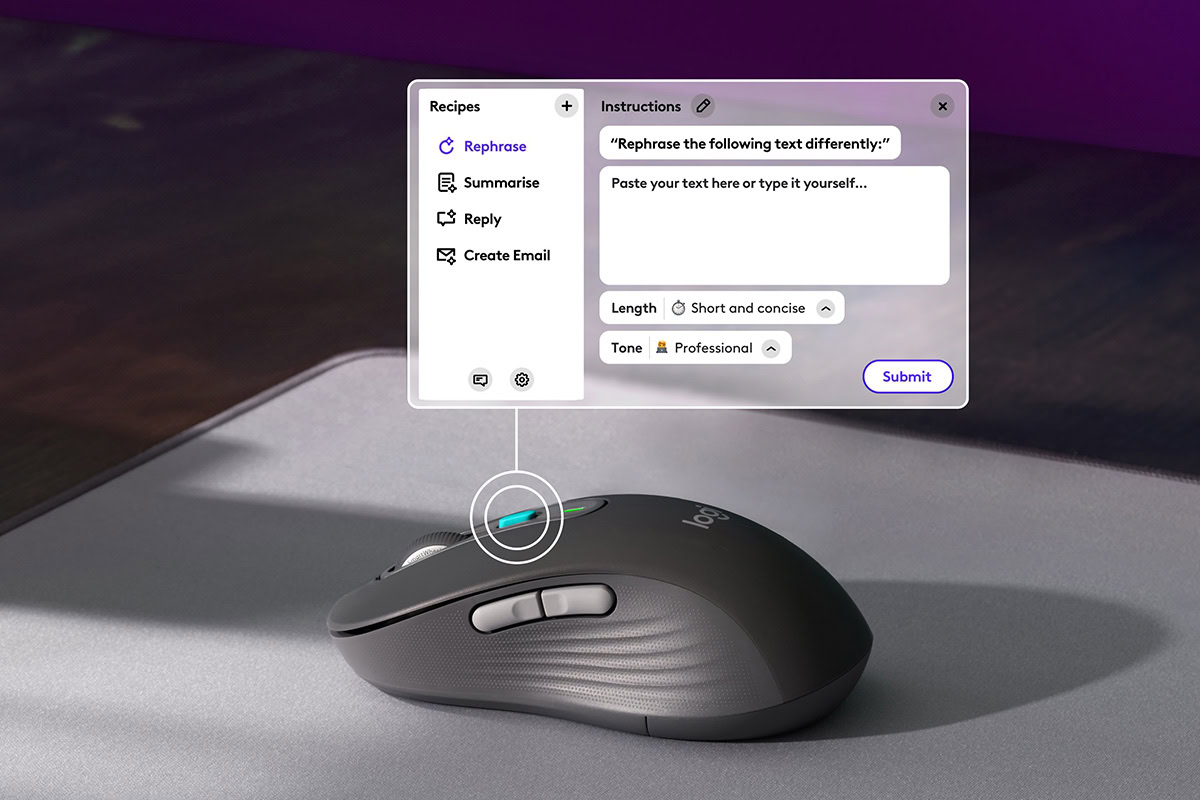
























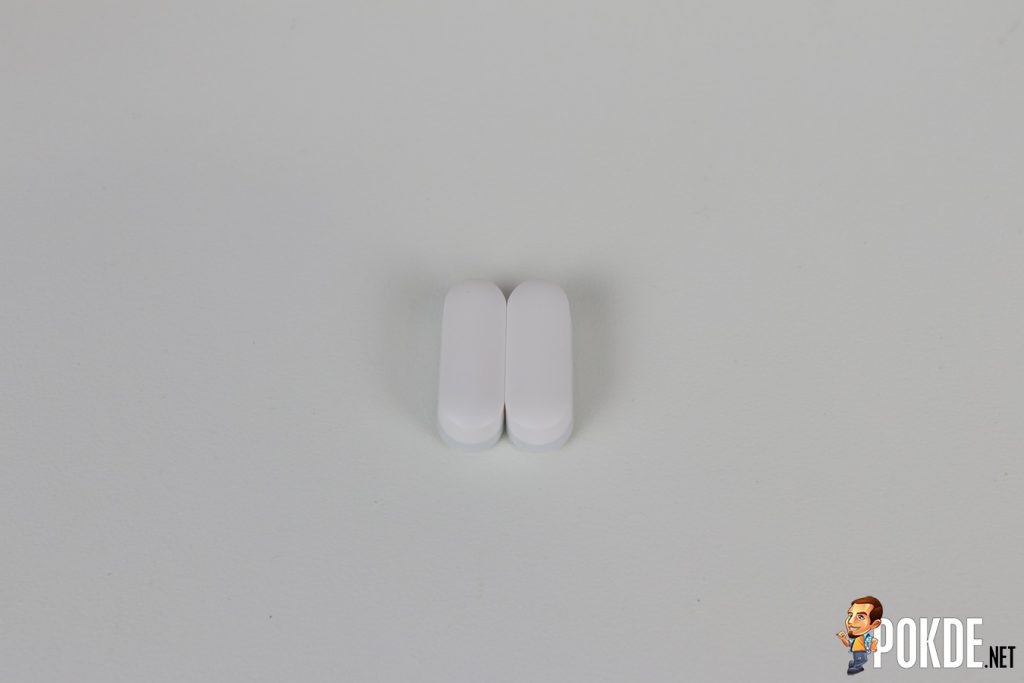





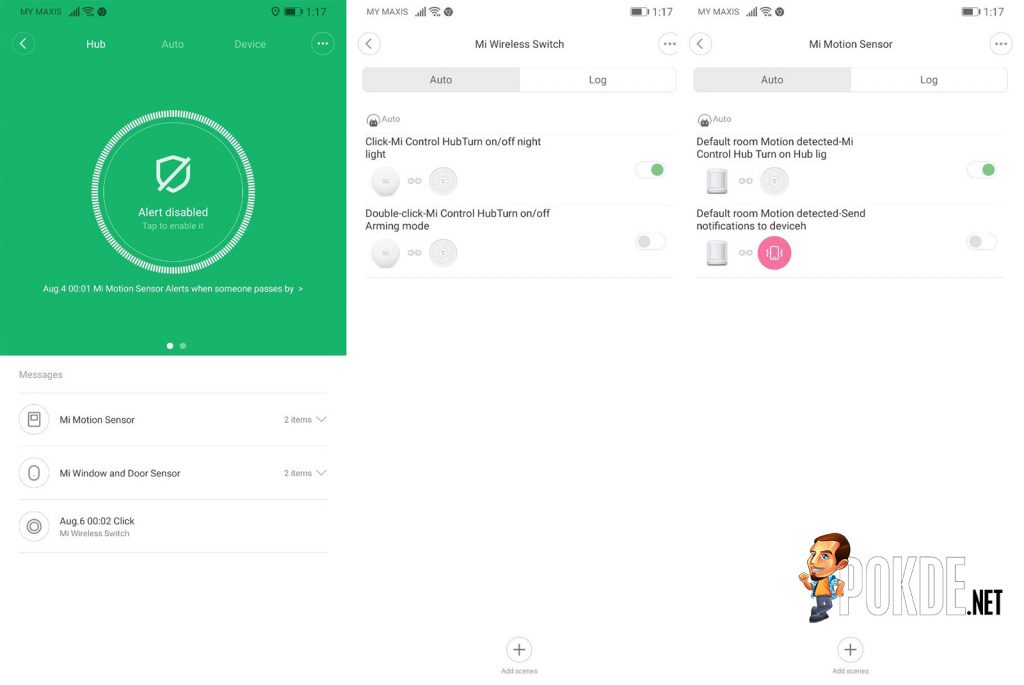
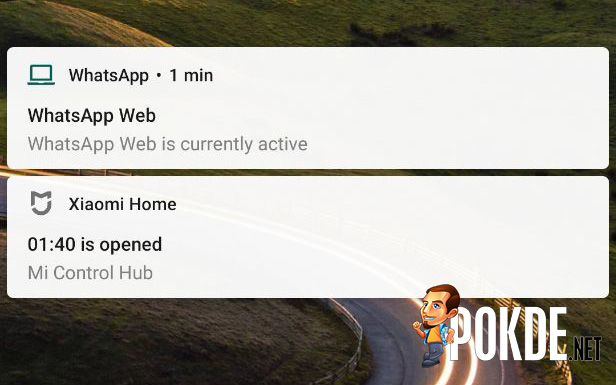



![[CES 2024] Samsung Presents Its Vision Of AI-Powered Future With AI Enhancements To Its Products [CES 2024] Samsung Presents Its Vision Of AI-Powered Future With AI Enhancements To Its Products 37](https://pokde.net/assets/uploads/2024/01/samsungces2024keynotecover-316x296.png)
![[CES 2024] Samsung’s C-Lab Unveils 15 Cutting-Edge Startups at CES 2024 [CES 2024] Samsung's C-Lab Unveils 15 Cutting-Edge Startups at CES 2024 38](https://pokde.net/assets/uploads/2024/01/samsungclab2024cover-316x296.png)














Perfect review!
I really like the detailed review writing than video blogs because it’s faster to read and your review is relatable.
Can I understand if there are any new updated review after months or years of using it? Any new issues with it after using if for years? or if there are new upgraded versions of the systems?