ASUS Cerberus gaming mouse and mousepad review

ASUS Cerberus gaming mouse
+ 4 colored LED indicator for DPI levels
+ Matte finishing prevents sweat stains
ASUS Cerberus gaming mousepad
+ Stitch woven edges for durability
ASUS Cerberus gaming mouse
- Quite expensive
- Mouse has high lift off distance
- Left handed user will have a hard time using the side buttons
- Mushy and deep travel side buttons
ASUS Cerberus gaming mousepad
- Pricey
In early January this year, ASUS launched their latest Cerberus gaming peripheral line-up consisting of a mouse, keyboard, and mousepad. This latest gaming peripheral line-up is aimed at gamers on a budget. I have the complete set of the Cerberus line-up here with me, but lets talk about the ASUS Cerberus gaming mouse and mousepad first.
Unboxing
ASUS Cerberus gaming mouse comes in blister packaging so you can see the actual product before you decide to spend money on it. On the front, not much is printed except for the ASUS Cerberus branding.
Turning the packaging over, we can see all the details about the mouse. The ASUS Cerberus mouse uses an optical sensor topping off at a maximum DPI of 2500, with 4 LED colour indicator. With a total of 6 button, this mouse is designed to be ambidextrous for both right and left handed users.
Inside the box, we have the ASUS Cerberus gaming mouse itself and some documentation.
Moving on to the mousepad, ASUS Cerberus mousepad comes in a simple rectangular tube. All the information and details are printed on the box.
Open up the box and we get the ASUS Cerberus mousepad itself along with a documentation.
Specification
Appearance
ASUS Cerberus gaming mouse sports a matte finishing on the top and rubber grips on the sides, supposed to help you keep the mouse under control regardless of the situation during gaming.
The Cerberus logo actually features 4 colored illumination, indicating which DPI level you are on.
On the left side we have two buttons. Note the generous rubber grips under the side buttons.
And nothing on the right side. Not really a true ambidextrous mouse right here, as left-handed gamers will be left without side buttons unless they have some pretty great control of their pinky fingers.
The bottom of the mouse is finished in red. Nothing much to see here except for the optical sensor and four small Teflon feet. The mouse is pretty lightweight with no weight adjustments and also does not come with any driver software for customization and tuning.
Moving on to the ASUS Cerberus gaming mousepad, it uses premium heavy-weave fabric or what is better known among gamers as “control” surface. Regardless of the material used, the stitched woven edge that this mousepad features does put it above many other “gaming” mousepads.
User Experience
I don’t think it’s suitable for left handed users since the side buttons would be quite difficult for them to use. Instead of a nice tactile click, the side buttons have a very long travel and feels mushy. It is really quite uncomfortable to use. The right and left click felt a little stiff but I managed to get used to it pretty quick.
I faced a pretty annoying issue when I was playing FPS games. The ASUS Cerberus had an issue with a lift off distance of up to 1 cm. It’s very annoying as ASUS didn’t offer any calibration issues. I then spoke with the team, and Vyncent brought up the time-tested solution of putting some masking tape at lower edge of the optical sensor. Lo and behold, it worked perfectly after this little bit of DIY!
A mousepad is primarily meant to provide the best surface for mouse gliding. It also helps to protect the mouse feet from being exhausted prematurely. From my perspective, most gaming mousepad in the market now are pretty similar. What differentiates them is their appearance and materials used. Lots of mousepads don’t feature stitched woven edges, and that the main reason they wear out easily. For me ASUS Cerberus mousepad does satisfy my criteria of what makes a decent mousepad.
Conclusion
The ASUS Cerberus gaming mouse could be a great gaming mouse if it doesn’t have the lift off distance issue. Its ambidextrous design seems more like a marketing gimmick. It’s near impossible for left handed gamers to use the side buttons actually. The ASUS Cerberus gaming mouse and mousepad combo is worth considering if you want to keep the ASUS gaming theme for your rig. I can’t find the pricing for both peripherals on local online shopping channels, but we know the actual price for the ASUS Cerberus gaming mouse is USD30 (approximately RM122) and for the Cerberus mousepad priced at USD20 (approximately RM82). If ASUS can adjust the pricing, it could be a much better deal.












































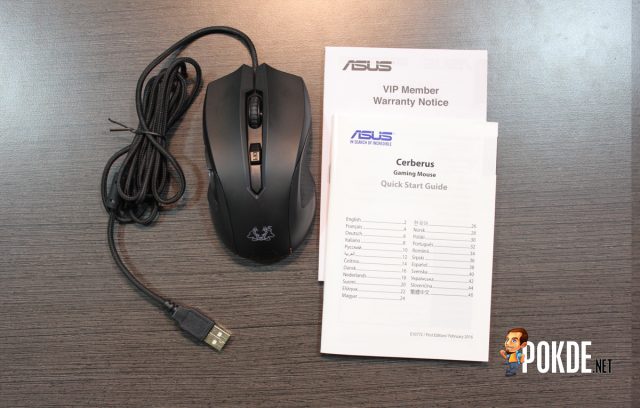


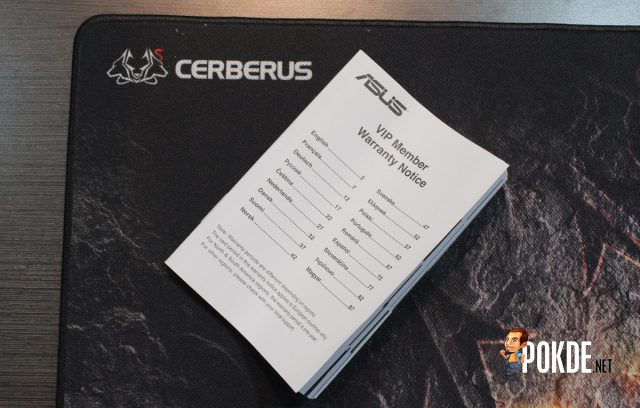
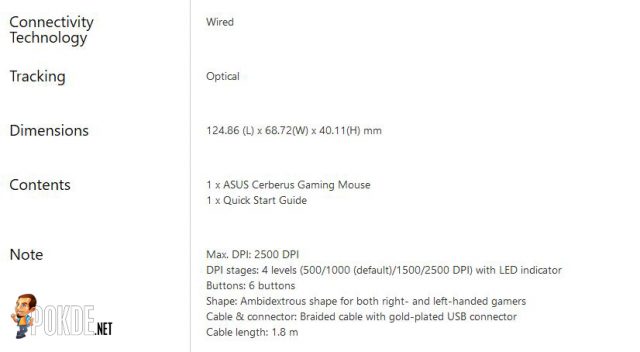


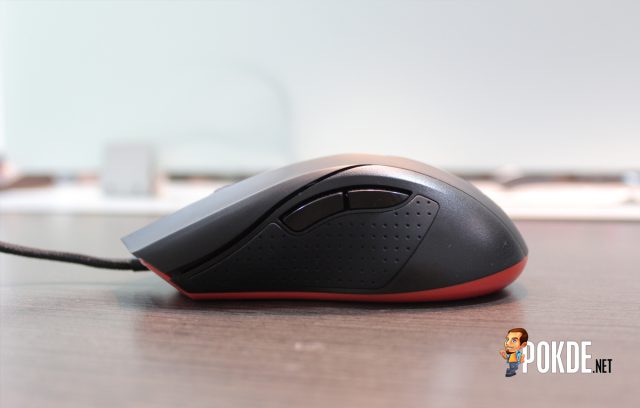

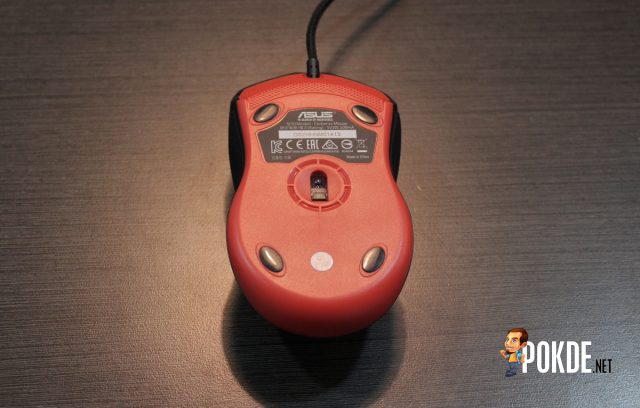






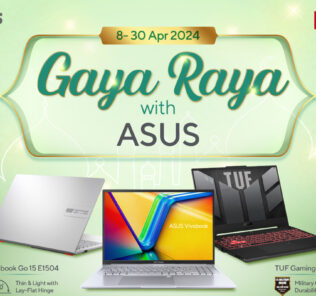


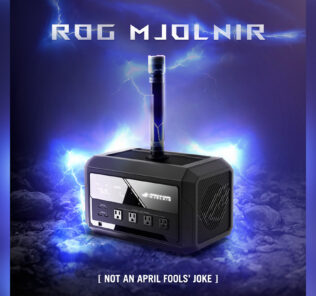







Hello. I would like to ask if we can disable the breathing mode of its LED indicator? Hoping for your reply. Thank you.
Since the mouse is plug and play, i think cant.