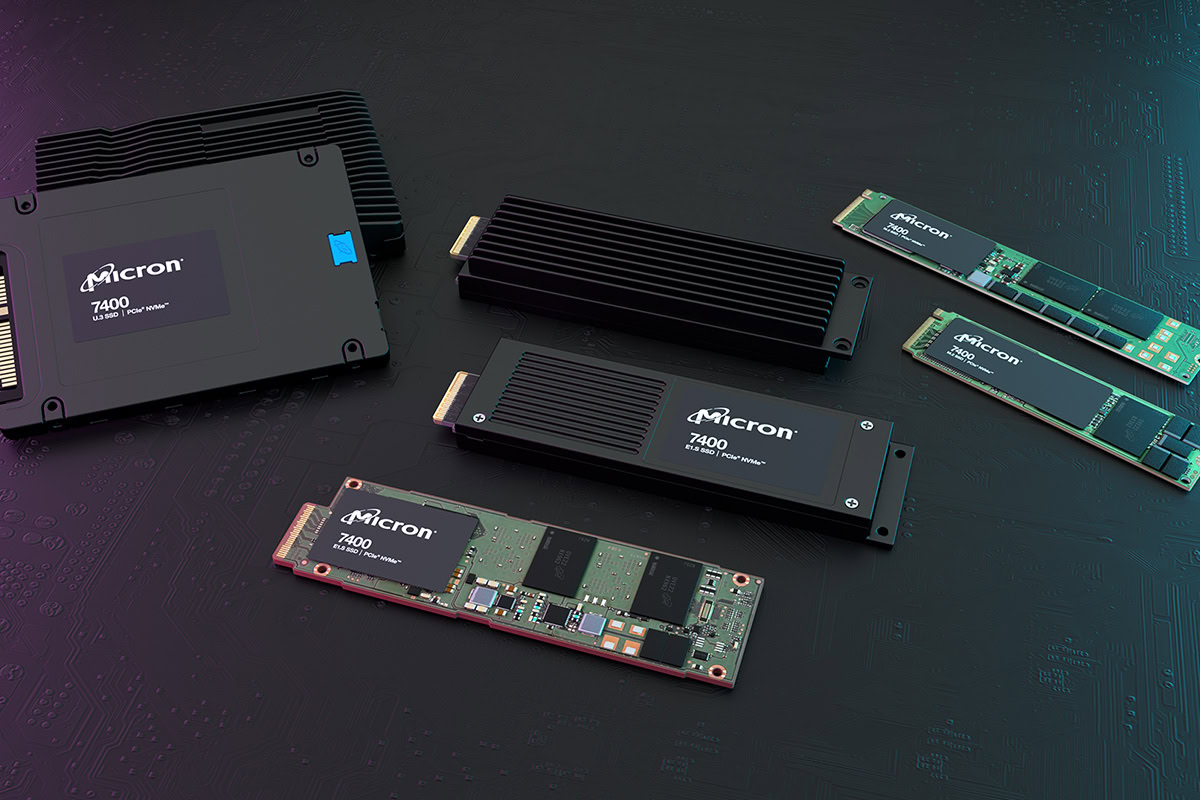You Can Now Control Microsoft Teams Call Through Elgato’s Stream Deck
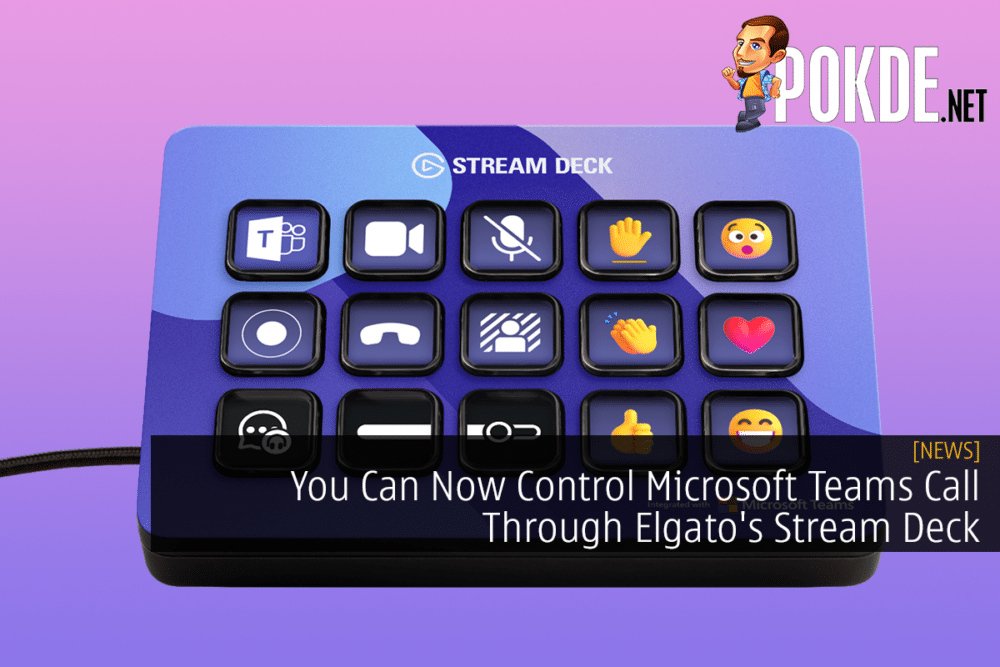
You Can Now Control Microsoft Teams Call Through Elgato’s Stream Deck
For those who happen to do livestream as a side gig – your Stream Deck now has another purpose.
Microsoft Teams recently have a new update, which grants access to more advanced functionality if you’re Teams Premium subscriber. Aside from your standard feature upgrades, there’s one interesting feature: Elgato’s Stream Deck support.
If you know anything about Elgato, they’re just about the de facto standard for many types of live streamers. By design, the Stream Deck is a 15-button control interface that allows the user to map macros, start transition or animations, or just the basic streaming controls at the push of a button.
Since it’s effectively just a bunch of macro keys – Microsoft Teams is utilizing that to allow users access the meeting controls with a simple button press. Once set up through Stream Deck plugin, users can perform the actions including camera on/off, mute on/off, record, background blur, leave meeting, live reactions and raise/lower hand. The detailed setup process can be found on the bottom part of Microsoft’s blog post.
Source: Windows Central
Pokdepinion: I can’t imagine someone is gonna buy a whole Stream Deck just for this, right?