Dell Mobile Connect Now Lets You Mirror Screen and Transfer Files to iPhone

On our recent two Alienware product reviews, we mentioned about the Alienware / Dell Mobile Connect software which links up your smartphone to the PC wirelessly. This allows for easy screen mirroring, file sharing, and checking notifications via PC. However, it was limited to Android smartphones before. Now, we finally have support for the iPhone / iOS.
The update is currently being rolled out as Dell Mobile Connect version 3.0 on the Microsoft Store and Apple App Store. Now iPhone users can easily mirror their screens, transfer files, and interact with their phone without directly using the iPhone. Not only does this put the software a step up from the Your Phone app from Microsoft, you can’t even do this natively with an iPhone on a Mac.
For the full release notes of the Dell Mobile Connect 3.0, check it out right below here:
Dell Mobile Connect 3.0 Release Notes
- File Transfer for photos and videos is now available for iPhone users.
- Mirroring is now available for iPhone users.
- MMS support for image or videos for Android users.
- No need to keep the Dell Mobile Connect iPhone app in the foreground for sending SMS.
The software is only compatible with Dell or Alienware PCs, which includes desktops and laptops. You can get the update from the Microsoft Store and the Apple App Store on iPhone.
Pokdepinion: One of the easiest, most useful tools on Dell and Alienware PCs, it’s hard to find an alternative, free solution that is as easy as this one.









































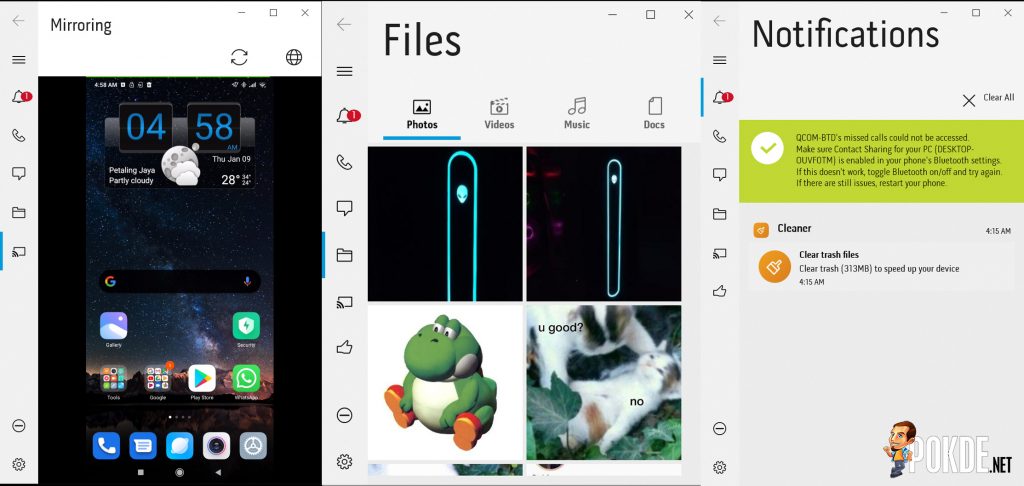
![[CES 2024] Alienware Unveils New Laptops, Monitors & Peripherals [CES 2024] Alienware Unveils New Laptops, Monitors & Peripherals 32](https://pokde.net/assets/uploads/2024/01/alienwareces2024cover-316x296.png)
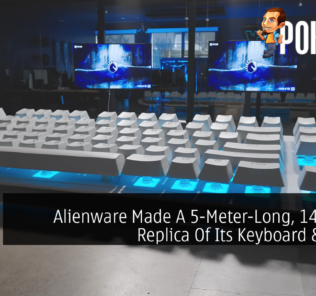
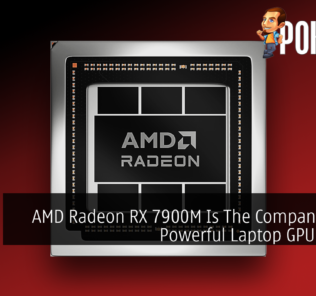

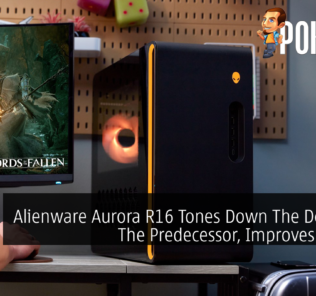
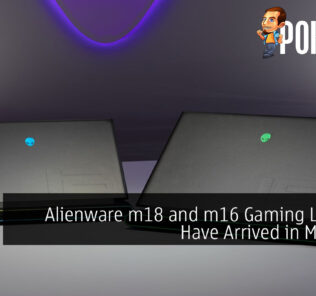










Leave a Response