Did you know about this feature on Chrome?

Chrome has apparently added a Send to your devices back in September. Yes, yes, you can post all the Slowpoke memes you want in the comments section. But it’s really rather nifty.
So how it works is that you can now send the current URL in Chrome from your mobile device to your PC or vice versa, depending on whether you want to continue reading it on the go, or just want to read it on a much larger screen.

From an Android device, here’s what you need to do:
- Tap the URL at the top of the screen
- Tap on the Share icon
- Pick “Send to your devices”
- Select the device you want to view it on
- ???
- Profit
From a Windows PC, these are the steps:
- Click on the URL in the navigation bar
- Click on the little icon that appears beside the bookmark icon
- Select the device you want to view it on
- ???
- Profit
It seems like the device naming is still a bit of an issue though. The naming of my Android smartphones didn’t carry through, although my Windows PC is named correctly. So if you have smartphones like the ones I am using right now, you will have to remember their codenames as well.
Pokdepinion: How did this feature slip by under my nose?!









































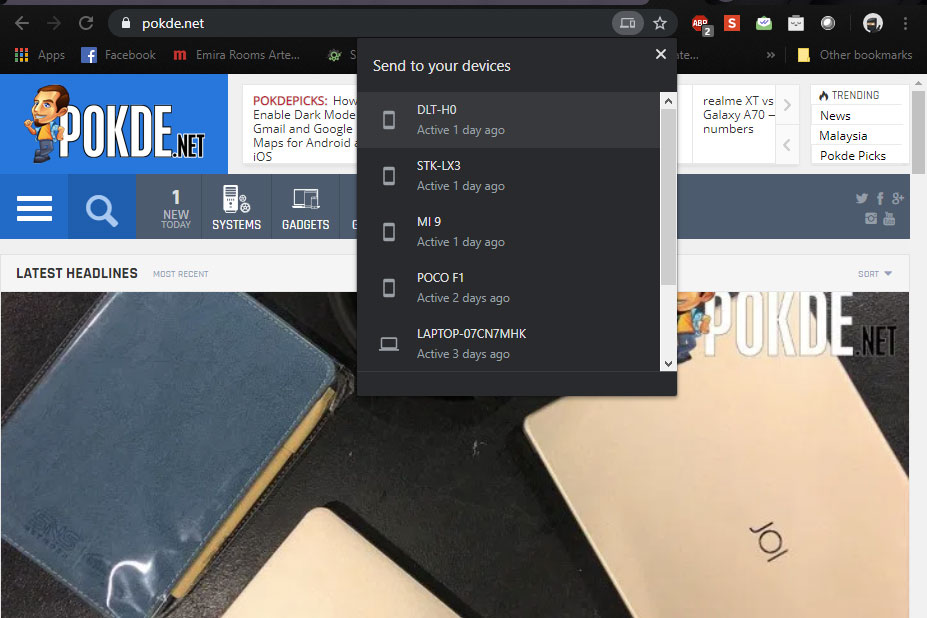
















Leave a Response