MIUI 12 Sound Assistant offers much improved volume control
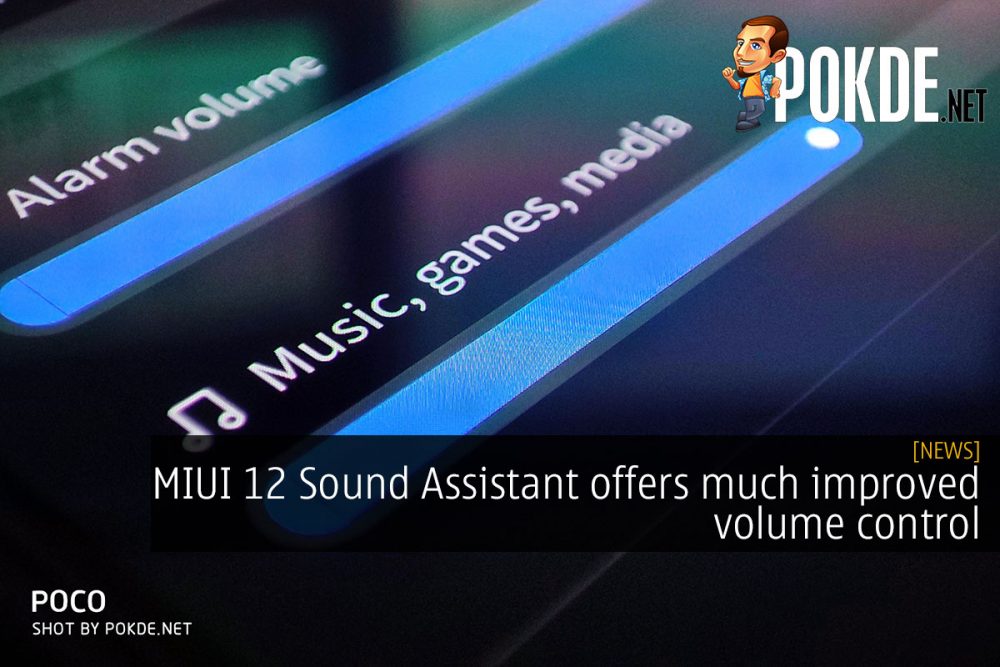
Windows 10 allows you to adjust the volume for individual apps separately, and the same functionality will be available on Xiaomi, Redmi and POCO smartphones soon. The feature will be called Sound Assistant and will be rolled out in an upcoming MIUI 12 update.
Sound Assistant is accessible via the volume button, which will bring up a round music icon on the left side, along with the usual volume slider. Why didn’t the developers think about putting it on the left side under or above the volume slider and mute icon does baffle me. Anyway, tapping the icon brings up the individual apps’ volume sliders, so you can finetune the volume on a per-app basis when multitasking on your device.
You will have to enable Sound Assistant in the settings menu first though, although the process is as simple as just toggling two settings.
How to enable Sound Assistant
- Open Settings
- Go to Sound & Vibration
- Tap on Sound assistant
- Enable both options
The feature is currently only available in the MIUI 12 China Beta ROM, although a global rollout can be expected, albeit at a later time.
Pokdepinion: This is why MIUI 12 is my favorite Android skin out there right now.










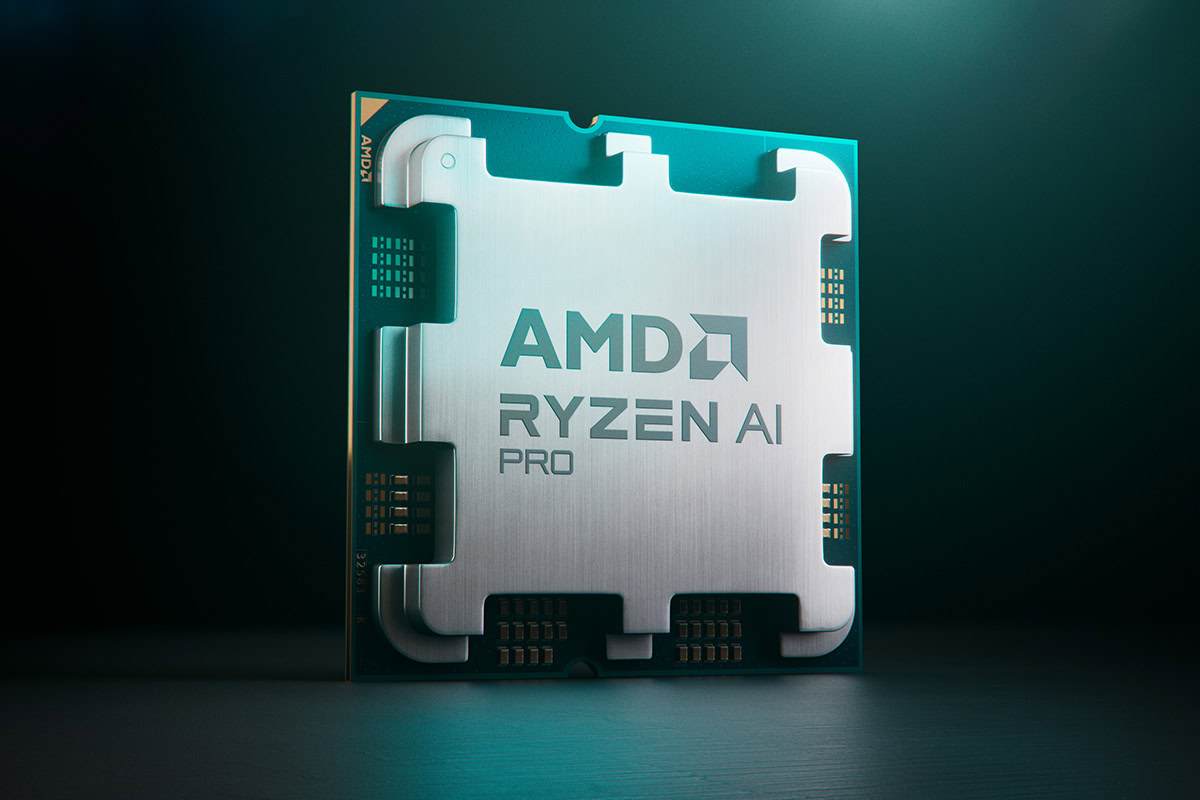
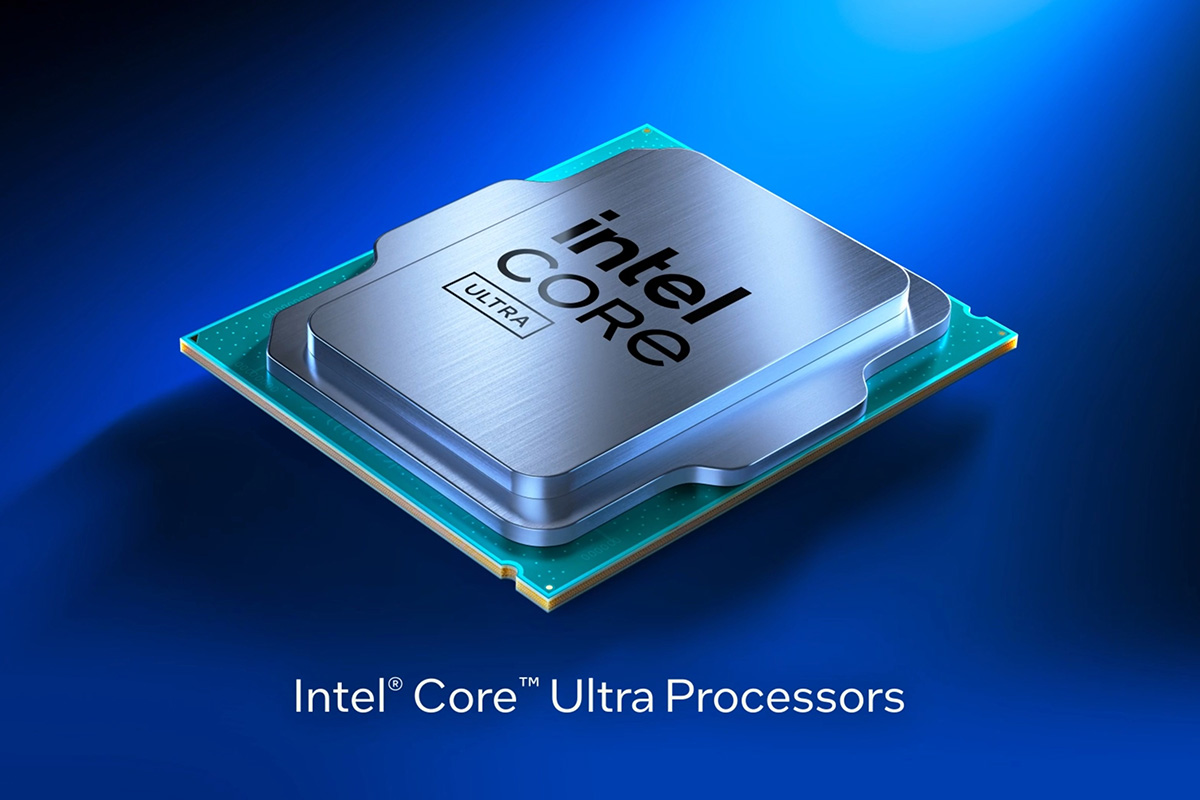
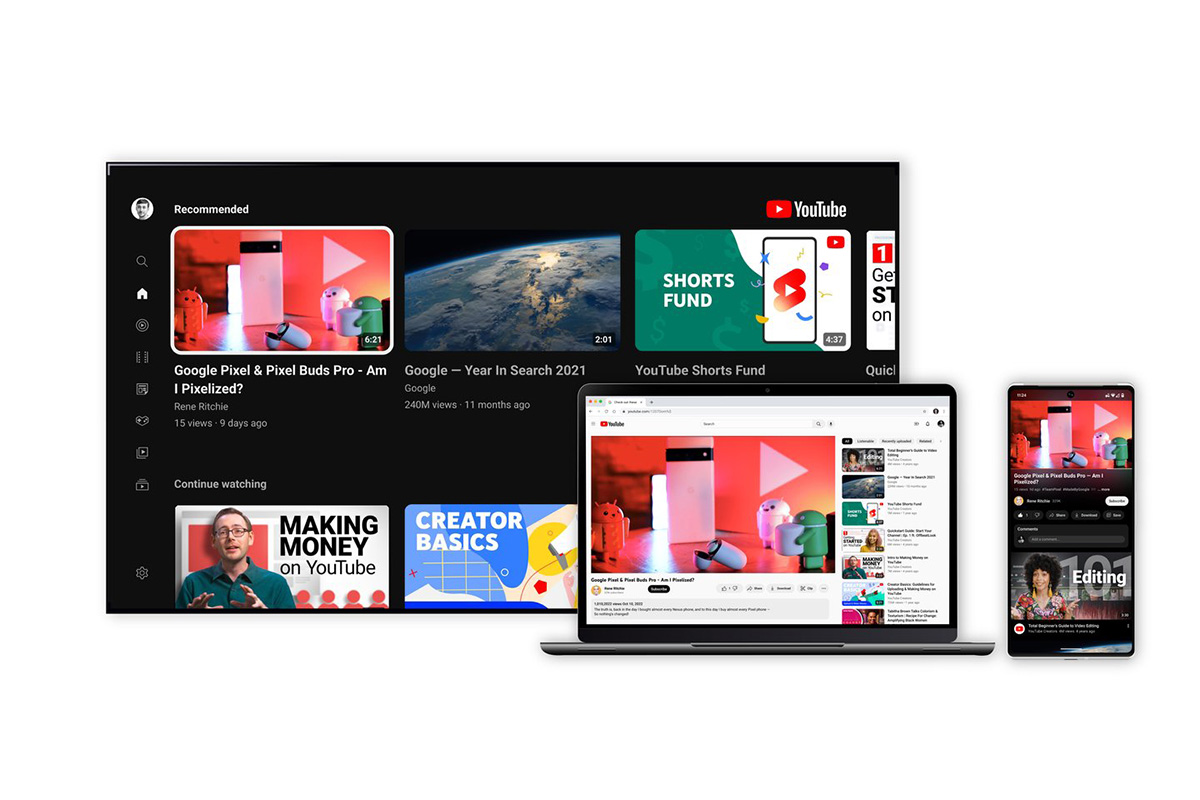


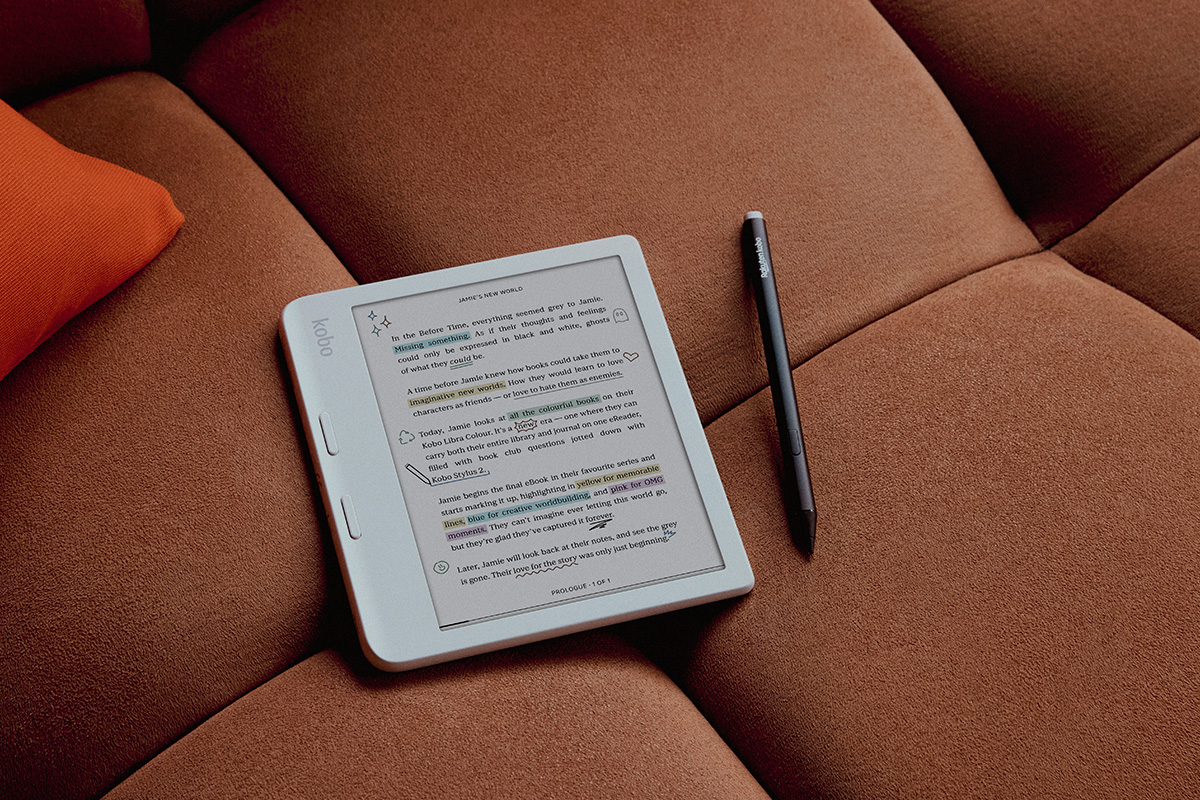





















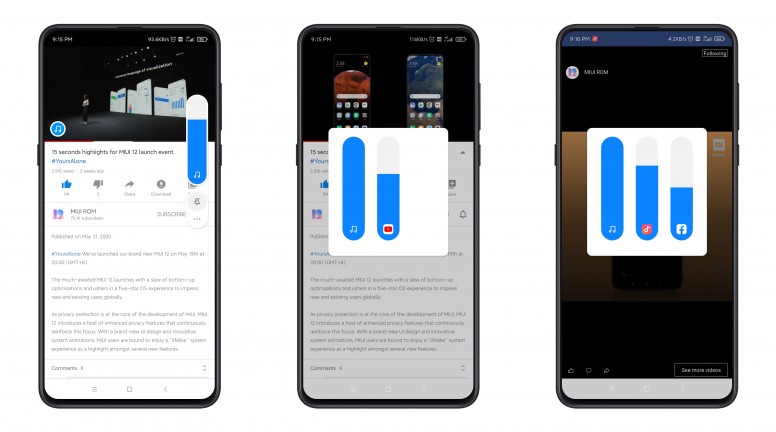
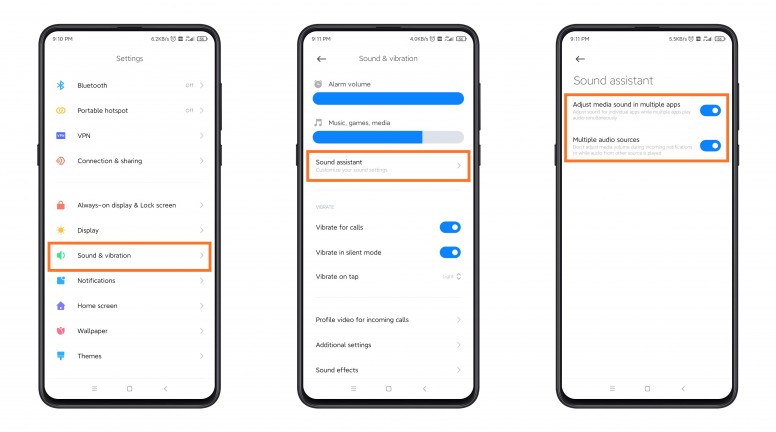
















Leave a Response