Waze Adds Leona Chin’s Voice As A Navigation Option
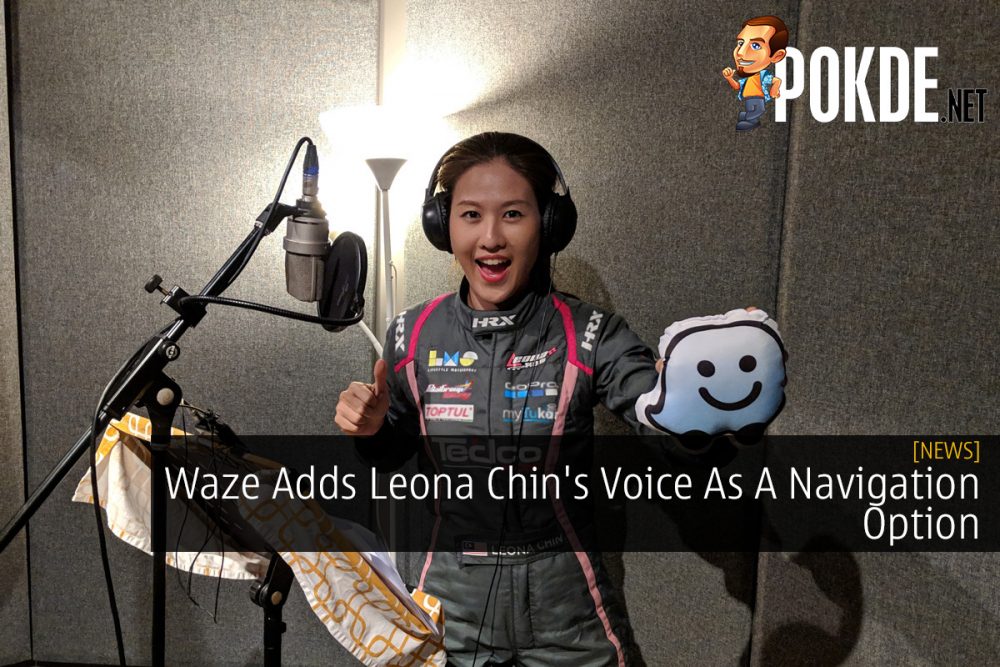
In conjunction with this year’s United Nations (UN) Road Safety Week, Leona Chin will be giving Malaysian Wazers a dose of her bubbly personality as a new voice option to help you navigate your way on the road throughout the country. The option will be available for 3 months on the app.
So if you are interested in having her voice as the default voice for navigation, you can simply follow the steps below:
- Tap the Menu, then Settings
- Tap Voice & Sound
- Tap Waze Voice
- Select “English (UK) – Leona Chin” from the list available under Voice directions
In case you are not aware of it, you can also create your own personalized voice to be used. To record your voice directions:
- Tap the Menu, then Settings
- Tap Voice & Sound
- Tap Waze voice
- Tap Record new voice
- Tap on the type of direction you’d like to record; tap the record icon to start recording and stop when you’ve finished recording. To play your recording back, tap the play icon
- Once finished recording, tap Done to give your voice a name and finish by tapping Add.
Pokdepinion: Not bad not bad.. but i’m just fine with the default voice.
Posted In
Pokde Recommends
MORE
Comments












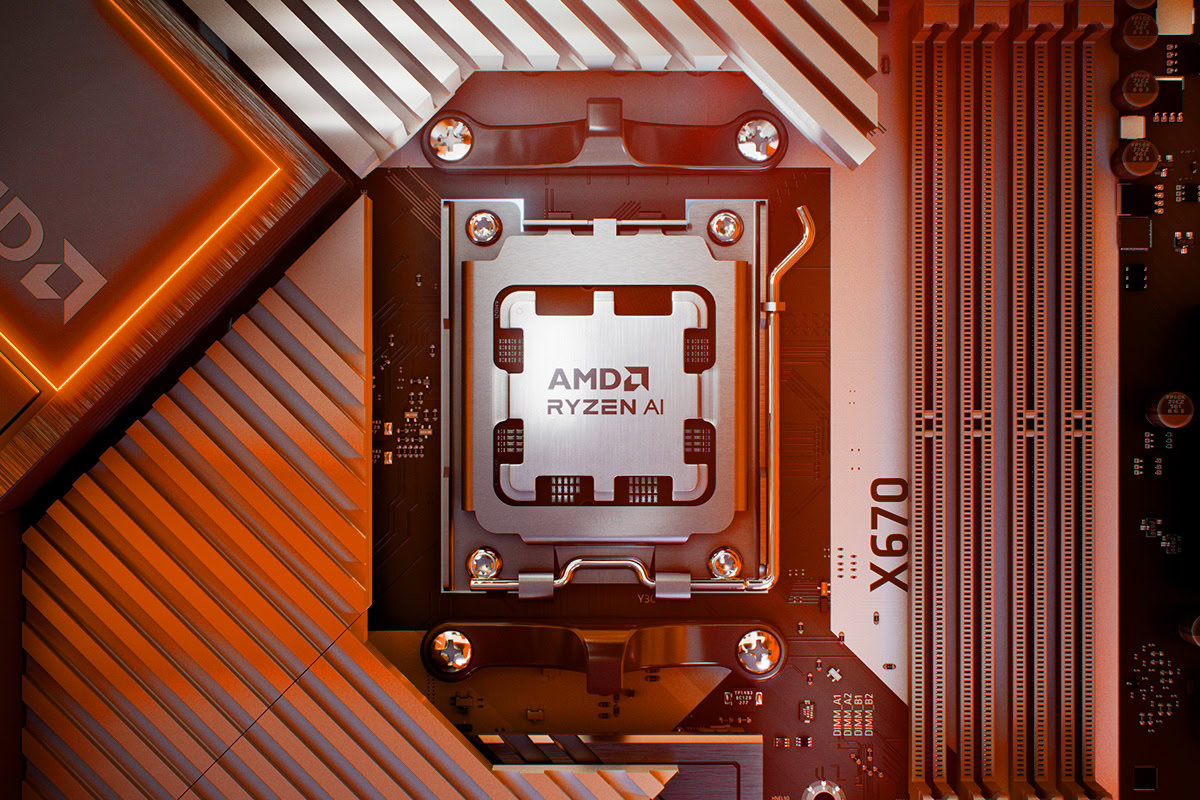




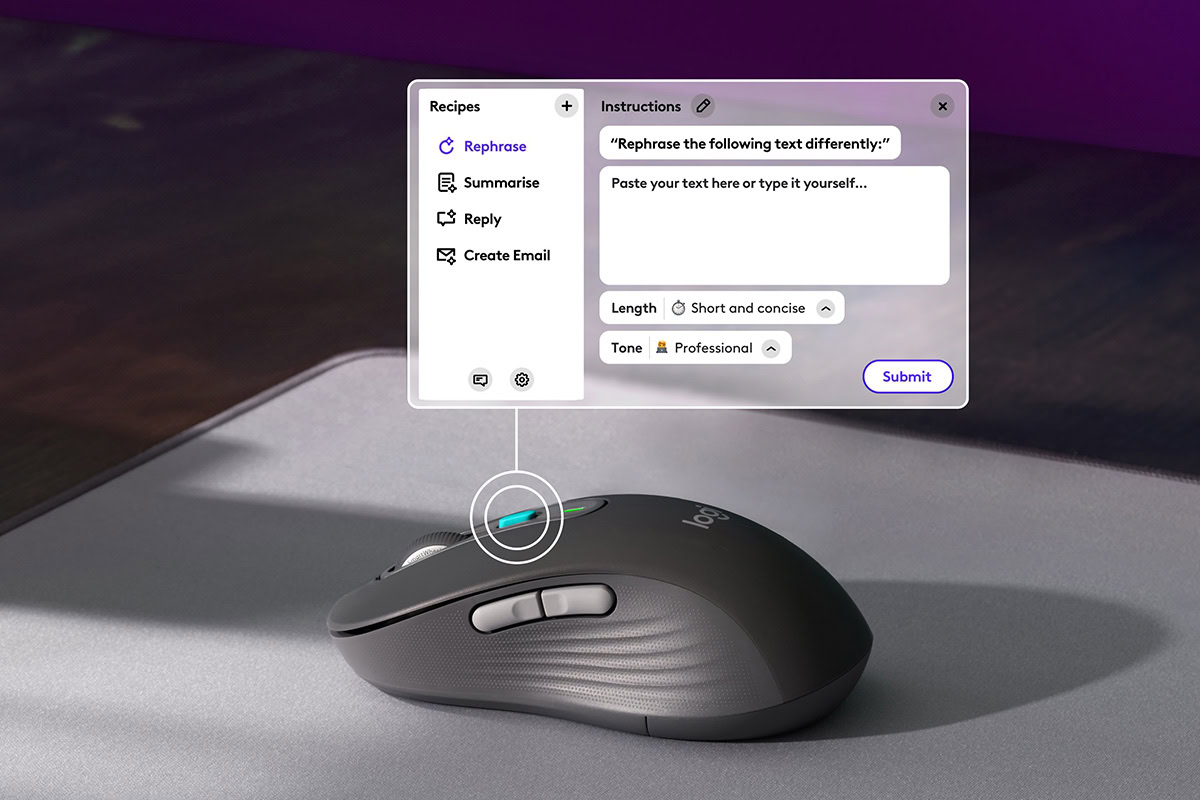





























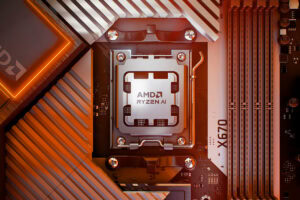






Leave a Response