D-Link DSL-2750E review — It’s the time to ditch your old modem
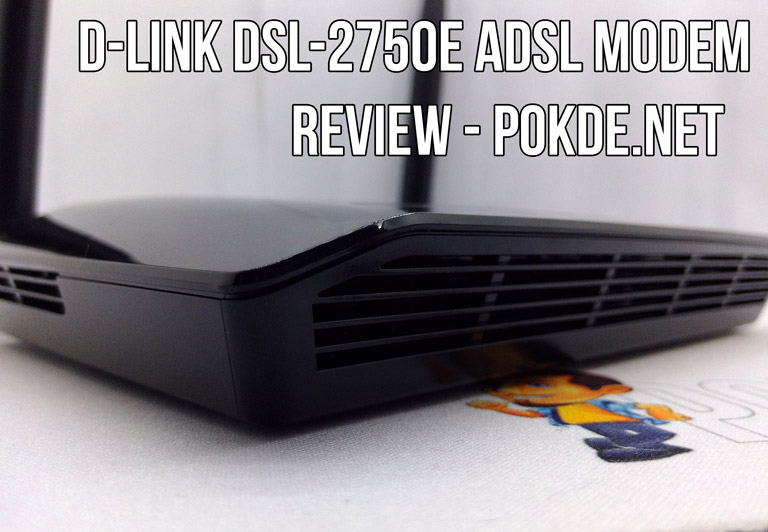
+ Very affordable price
+ 4 port Ethernet
+ 300Mb/s wireless LAN
+ Easy to configure
+ Suit for all end user
+ USB 3.0 port
+ Support 3G+ connectivity
+ Cool running temps
- Locked wireless channel
- Individual client usage statistic is not available
- Firmware loaded is 1.07 but at D-Link site the latest version is still 1.03
The ADSL modem provided by ISP was not only insufficient for my usage, it’s a nightmare! Why am I saying this? Because there’s nothing we can do except log in with the user ID, change wireless SSID, set security options and change the DNS. It’s very limited. But not only that, the stability of the default modem also can be considered as crap, frequent disconnections, high ping and weak wireless LAN coverage.
I’ve used several aftermarket ADSL modems from various brands, but I change them quite frequently because they love to be kissed by lightning. And now I’m using the D-Link DSL-2750E, and this is why you should replace your default modem with it.
It comes with an affordable price, with a price tag of around RM 79.90 at lelong.my. Don’t look down upon it judging it by its price, it’s actually packed with plenty of useful features. In this price range, it’s not looks we are looking for, but functionality and performance. Despite that, the D-Link DSL-2750E does come with a good-looking design. Let’s move on to the picture gallery.
Appearance
What you get when you purchase the D-Link DSL-2750E is of course the modem itself and its power supply. Along with that you also get one Ethernet cable, a DSL splitter, guide-book and a CD. Basically all you need is the modem itself and the power adapter so I’ve decided not to upload the other component pictures.
Features
I’ve tested this D-Link DSL-2750E on a 8Mb/s downstream and 512Kb/s upstream Streamyx broadband connection. With this service you expect to get download rate averaging around 900Kb/s and peaking at 1.2Mbs. In this article I will only mention about the features and my experience using it. There will be another article in which I will explain more about the configuration of this ADSL modem very sppm.
High speed internet is supported, even though TMnet Streamyx services is maxed out at 10Mbs downstream, this D-Link DSL-2750E supports up to 24Mb/s downstream and 1Mb/s upstream. It also come with high-speed 802.11n wireless which gives you superior speed and range while maintaining compatibility with 802.11b/g devices.
The interfaces
This is a common D-Link modem interface, if you have received a D-Link modem from your internet provider, you might be familiar with it. Believe me that the advanced tab is where everything you need to configure is located. If you are a power user you might not need to read this review. But for newcomers, there’s no need to scratch your head pondering that long list on the left because there are only several that we need to configure and leave the other with default settings. And that will be in the next article.
USB over network
Yes if you noticed there’s an USB port at the rear of the D-Link DSL-2750E. The function is for 3G+ connection and is actually also capable of storage over network. With this you can access the USB storage over the network on all platforms. This includes Windows, Mac and Android.
But how are we going to access the files on the USB storage? It’s easy, on windows just go to Run and type //192.168.1.1. On Mac, click on Go then connect to the server and type smb://192.168.1.1. For Android devices, I’m using a ASUS Padfone S and all I need to do is go to File Manager and swipe from the left to choose Network place and done. If your pre-installed file manager doesn’t support it, you can also install ES File Explorer from the Play Store to access it.
On Mac OSX
On Windows
On Android
Performance
I ran a simple test on Speedtest.net and this is my speed result. I’m still hitting 8Mb/s figure with a low ping that makes me happy when gaming.
Talking about the connectivity, the D-Link DSL-2750E have four 100Mbs Ethernet port. You get what you pay for. Also support for 802.11n wireless LAN that allows for speed up to 300Mbs. Although the speed is good but it seems the wireless channel is locked between channel two and six. But that fine by me. The wireless coverage is good, I tested about 50 meter outside the house and still connected with 1 bar of signal strength on my ASUS Padfone S.
Conclusion
There’s not much I can say here, but the D-Link DSL-2750E is really worth your money. If you are looking for an upgrade to your provided ADSL modem or a replacement, this is an excellent choice. I will dive deeper into D-Link DSL-2750E in my next article. In that article, I hope to enlighten you guys on the advantages this modem. I give Silver award due the promo price at RM79.99 which is as low as you can get. Trust me, there’s no brand right now that can offer you full-fat ADSL modem features at this price.












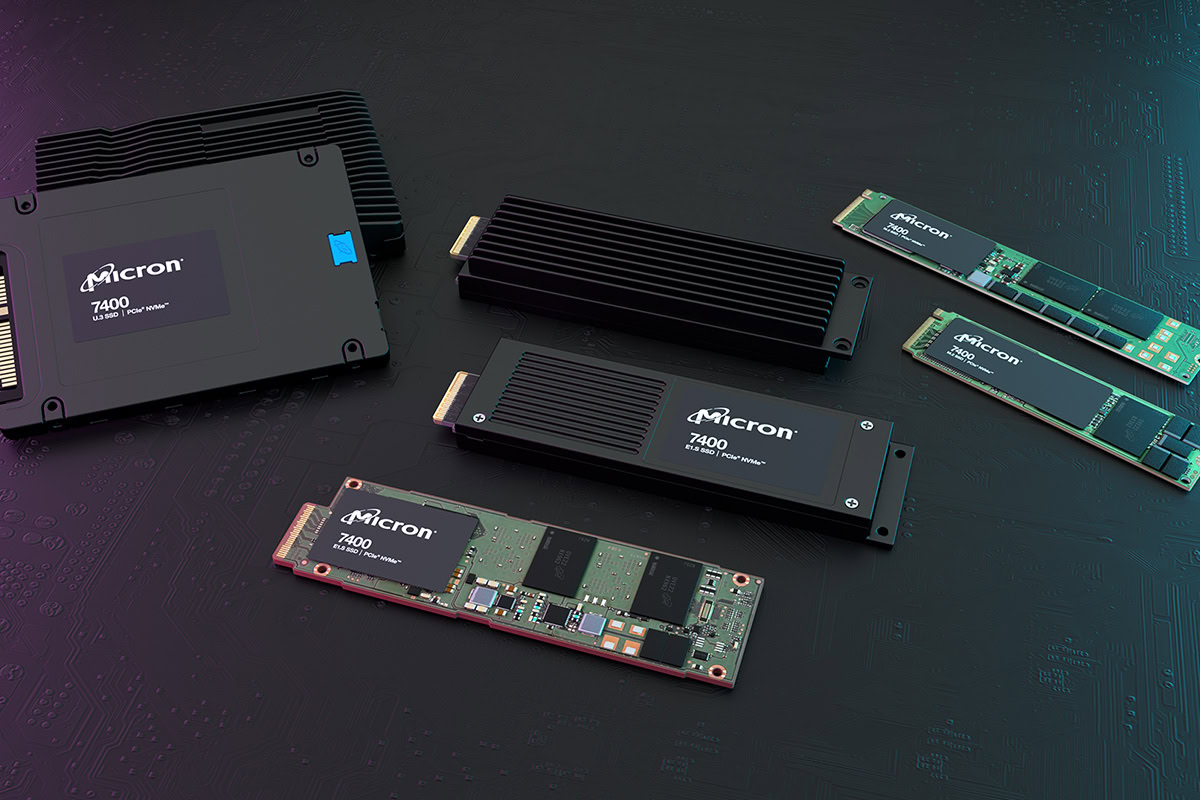
























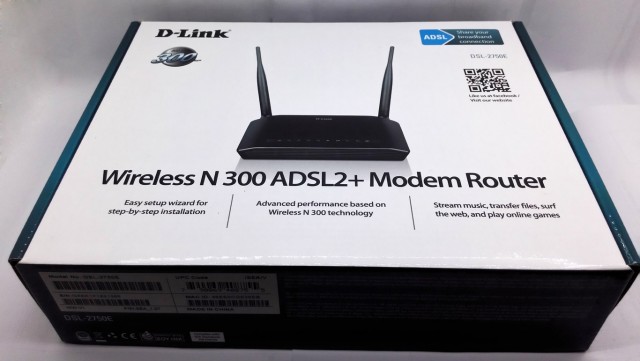




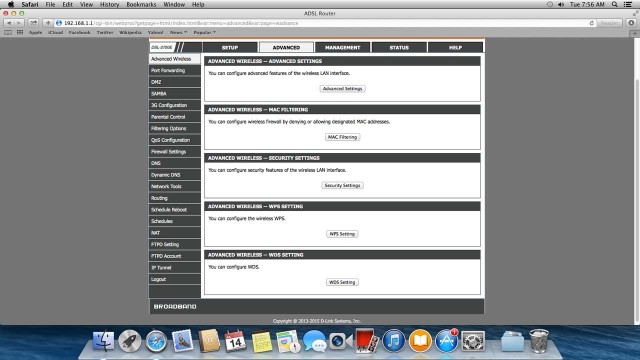

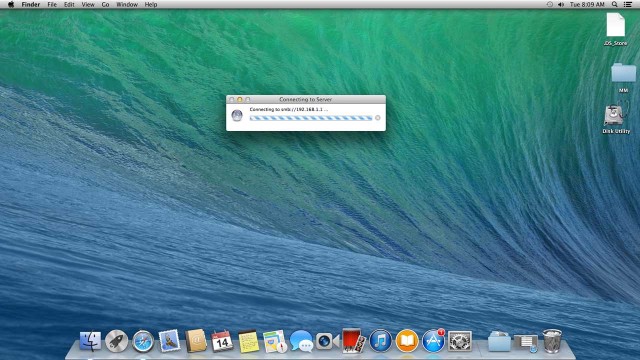
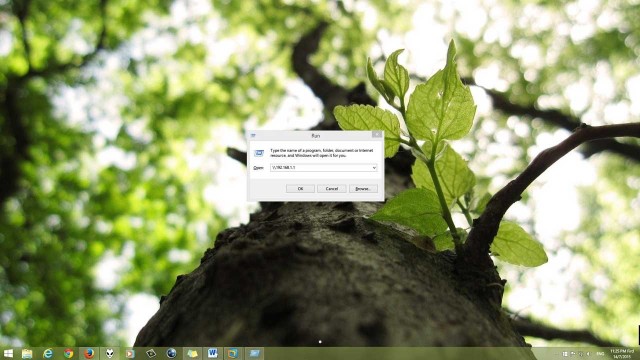
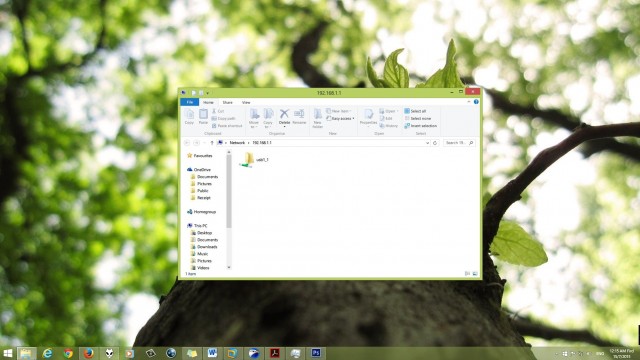
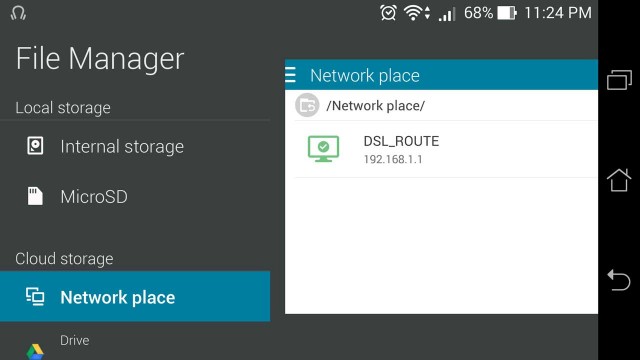
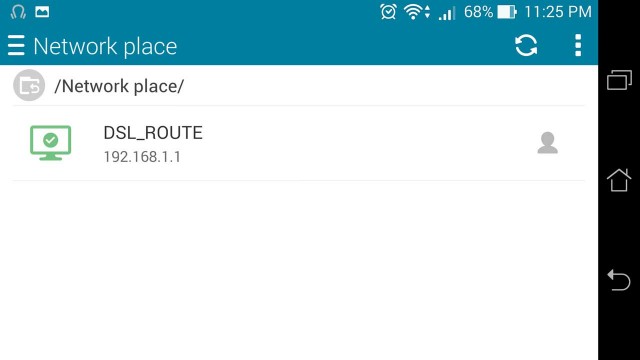






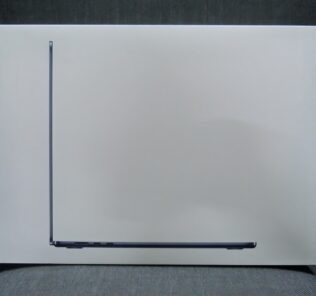











Wan port yang mana satu? 1,2,3 atau 4?
WAN port yang bewarna kelabu, kuning itu semuanya LAN.
This is an excellent DSL for Streamyx. Been using it about 5 months now and I haven’t restarted it since 4 months ago. The heat is also decent as compared to the older generation D-Link modems.
Yes totally agree, compared to my TP-Link modem which is hot.
Saya baru je beli. 2 minggu dah tanpa internet. Esok boleh setup dah. Terima kasih atas review admin tentang modem ni.
Terima kasih atas sokongan anda!
-it stays a hoples modem ! i done the settings and found out ports forwarding is NOT that easy with this type , it can be done only in malaysia with a PUBLIC ip address , it’s cheap so i leave you all with this comment , subscribtion NOT needed MoHD.!!!! terima kassi!
Usb tu boleh buat printer server tak
Hi Keni,
Maaf kerana kami tidak sempat menguji fitur tersebut semasa menulis review ini. Sekarang modem ini tidak lagi dengan kami.
Can it be used as Access Point?
Yes it should be able to work as an AP. But we can’t really confirm this as we don’t have the modem with us anymore.
Bagaimana untuk optimum Lan / WIFI speed?
Untuk dapatkan kestabilan dalam LAN dan WiFi speed, pertama sekali kita kena pastikan berapa jumlah pengguna dalam rangkaian tersebut. Untuk satu rumah yang berkongsi lebih daripada 3 orang pengguna yang kerap melayar youtube, kadar kelajuan yang direkemenkan adalah sekurang-kurangya 5Mbs. Seperti situasi saya, saya menggunakan talian selaju 8Mbs, berkongsi dengan 4 orang yang kerap menggunakan youtube. Di sini kita memang sukar untuk mengawal bandwith yang keluar masuk kecuali menggunakan QoS, akan tetapi untuk mendapatkan ping yang rendah, router/modem yang berkualiti juga memainkan peranan. Itu adalah faktor dalaman, faktor luaran jarak antara rumah dan kotak talian TMnet juga memainkan peranan. Selalunya talian yang stabil berada dalam radius 1 Kilometer dari kotak talian TMnet atau apa-apa jenis telco.
salam,
saya try install moderm baru ni, tp bila sampai kat internet setup, keluar no available pvc. tolang saya selesaikan masalah ni.
kenapa sy xprnh dpat 8mbps,huhu…salah setting kot
Kooyie langgan internet 8Mbps ke?
How to connect to UNIFI which the house is direct connection to modem? already done basic set up, but no internet access for dsl-2750E and try few times on my problem. wish to know how to connect to unifi as the router provided by TM are suck. thanks
Hi. The Dlink DSL-2750E is an ADSL modem. I’m not sure if it working with Unifi fibre connection
Hi if I have Huawei E8372, can i put my dongle inside the usb and make connection out of it?
Hi, we no longer have the router nor do we have your modem, so we can’t confirm whether the two will work. It should work though since the USB port supports USB modems.