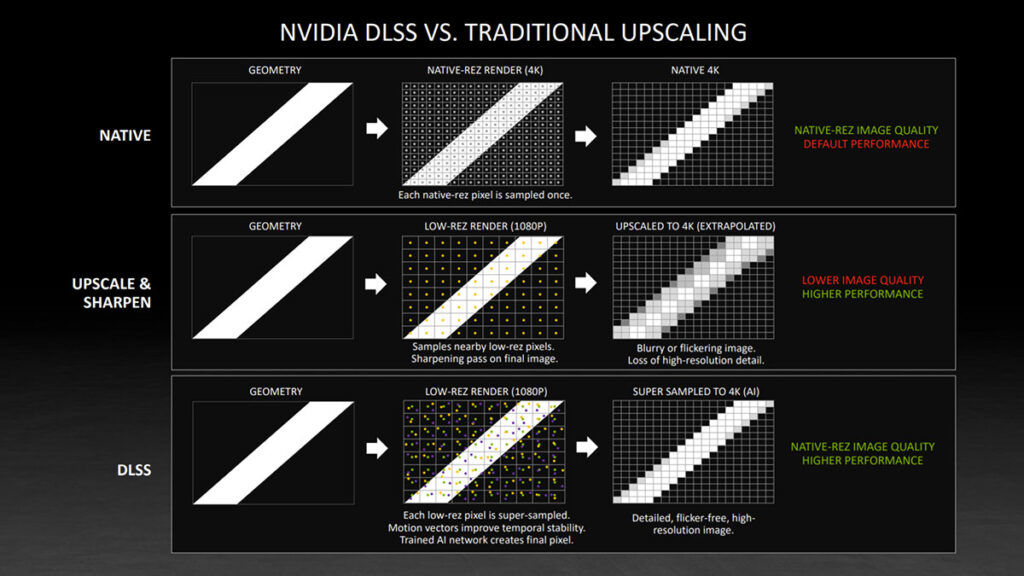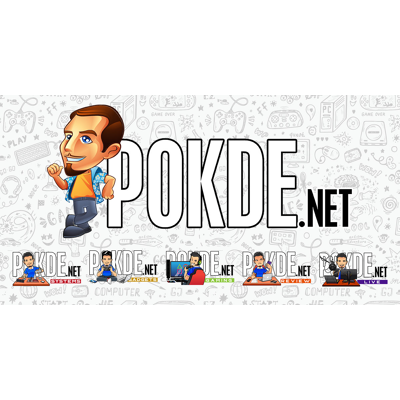NVIDIA announces updated NVIDIA Image Scaling for ALL games, NVIDIA DLSS 2.3
When AMD announced FidelityFX Super Resolution, I believe many of us were quite excited. It promised an upscaling technology for just about every gamer out there, for better performance without sacrificing visual quality. While we had optimistically hoped that it would be the answer to NVIDIA DLSS which required GeForce RTX GPUs to work, it definitely fell short of that goal. Well, now NVIDIA has an answer for FidelityFX Super Resolution, NVIDIA Image Scaling.
NVIDIA Image Scaling: all games, all graphics cards
It’s not exactly new though. Previously, it was available under the NVIDIA has been offering this driver-based spatial upscaler called NVIDIA Image Scaling under the Image Sharpening option in the “Manage 3D Settings” menu within the NVIDIA Control Panel for over two years. This feature already allowed you to sharpen and upscale all your games, without the need for developer integration.
What’s new is that with the latest update coming in the November Game Ready Driver, NVIDIA is updating the scaling and sharpening algorithm, while also making it more accessible through GeForce Experience, while also renaming the option in the Manage 3D Settings menu to be a clearer “Image Scaling” option. The NVIDIA Control Panel option has also been streamlined to just say Image Scaling, with an optional Overlay Indicator so you know when NIS is working, or not.
This new updated algorithm uses a 6-tap filter with 4 directional scaling and adaptive sharpening filters to boost performance. It sharpens and scales in a single pass, so it has very little performance overhead. While previously it was more cumbersome to enable, its addition to GeForce Experience and the in-game overlay lets you adjust the amount of sharpening while you are staring at the result for added convenience.
Aside from enabling NVIDIA Image Scaling for NVIDIA GeForce gamers, NVIDIA will also be releasing the NVIDIA Image Scaling algorithm as an open source SDK to bring it to every gamer out there, including those using AMD Radeon solutions. This does require developer integration though, and it will be interesting to see whether developers will pick NVIDIA Image Scaling over AMD’s FidelityFX Super Resolution. In any case, all NVIDIA users can use NVIDIA Image Scaling on every game out there, so it doesn’t really matter to us.
NVIDIA DLSS 2.3: smarter use of motion vector for even better visual quality
NVIDIA DLSS is already recognized as the best upscaling tech we have in games today, and the latest version of it, DLSS 2.3, takes it a step further. DLSS 2.3 makes better use of motion vectors to improve object detail in motion, particle reconstruction, ghosting and temporal stability. As we have previously discussed, DLSS is AI-based, so it is not available on most graphics cards, aside from NVIDIA’s GeForce RTX graphics cards for now, which feature dedicated Tensor cores.
The use of AI lets NVIDIA continually improve the image quality delivered by DLSS, with the algorithm gradually learning to better infer detail from lower resolution images, to generate a higher resolution image. NVIDIA rarely discloses the version of DLSS games are using, but here are a number of games confirmed to feature DLSS 2.3:
NVIDIA 2.3 Games Out now
- Baldur’s Gate 3
- Bright Memory: Infinite
- Cyberpunk 2077 (DLSS 2.3 update coming 16th November)
- Crysis 2 Remastered
- Crysis 3 Remastered
- Deathloop
- DOOM Eternal
- Farming Simulator 22 (launching 22nd November with DLSS 2.3 support)
- Grand Theft Auto: The Trilogy – The Definitive Edition
- Grand Theft Auto 3 Definitive Edition
- Grand Theft Auto Vice City Definitive Edition
- Grand Theft Auto San Andreas Definitive Edition
- Jurassic World Evolution 2
- Marvel’s Guardians of the Galaxy
- Rise of the Tomb Raider
- Shadow of the Tomb Raider
- Sword & Fairy 7
NVIDIA DLSS is also coming to more games this month, with several games already out now, highlighting the rapid adoption rate of NVIDIA DLSS, thanks to the integration into Unreal Engine and Unity:
- Assetto Corsa Competizione will be adding a DLSS very soon, boosting performance by up to 2x.
- AWAY: The Survival adds DLSS on November 17. DLSS boosts performance by up to 2x.
- Battlefield 2042 is out now with DLSS, ray tracing, and NVIDIA Reflex. DLSS boosts performance by up to 2x.
- Bright Memory: Infinite is out now with DLSS, ray tracing, and NVIDIA Reflex. DLSS boosts performance by up to 2.5x.
- Elder Scrolls Online is out now with DLSS and DLAA. DLSS boosts performance by up to 50%.
- Farming Simulator 22 launches on November 22 with DLSS and DLAA. DLSS boosts performance by up to 2x.
- Grand Theft Auto: The Trilogy – The Definitive Edition is out now with DLSS, and sees a performance boost of up to 85%.
- Hot Wheels Unleashed is out now with DLSS, and sees a performance boost of up to 50%.
- Jurassic World Evolution 2 is out now with DLSS, and sees a performance boost of up to 60%.
- Myth of Empires launches on November 18 with ray tracing and DLSS. DLSS boosts performance by up to 1.5x.
NVIDIA Image Comparison & Analysis Tool (ICAT) for easier comparisons
Along with the NVIDIA Image Scaling and NVIDIA DLSS updates, NVIDIA also announced the NVIDIA Image Comparison & Analysis Tool (ICAT). This tool lets you compare between your image quality settings easily with side-by-side comparisons. A/B image quality comparisons of game screenshots and videos are made much easier with NVIDIA ICAT, with support for up to four screenshots or videos to be compared side-by-side.
You can decide for yourself about image quality settings by temporally and spatially aligning your footage, and scrutinizing the differences between them. You can download NVIDIA ICAT here.
Pokdepinion: The fact that NVIDIA Image Scaling can be enabled by an overwhelming 75.58% (according to Steam’s October 2021 Hardware Survey) gamers without any work from game developers makes me think that it might not get picked up by game developers much…