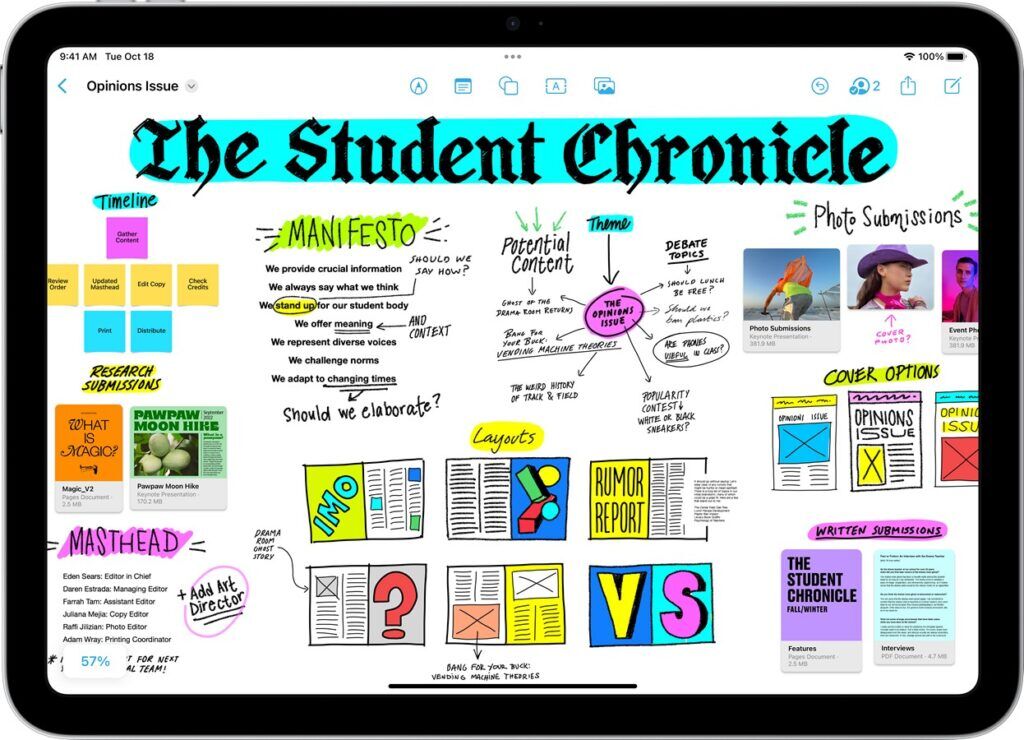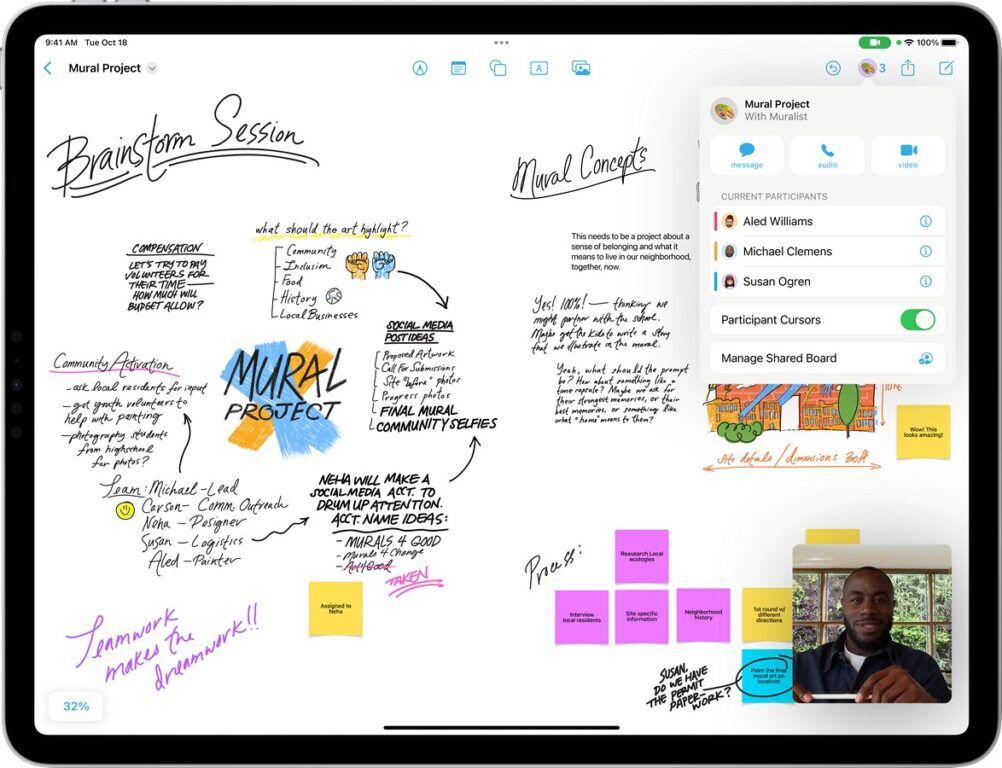Freeform on iOS, iPadOS and macOS Makes Productivity Much Cleaner Than Before
If you’re looking for an easier, cleaner way to be productive solo and with others, then give Freeform a try. It’s the newest app available on iPhone, iPad, and Mac right now.
Freeform on iOS, iPadOS and macOS
Apple has released iOS 16.2, iPadOS 16.2, and macOS Ventura 13.1, and if you installed those updates, you would have noticed a new app called Freeform. Not to worry, it’s not malware but it is a tool that allows users to organize and lay out content visually on a digital canvas. It allows users to see, share, and collaborate in one place without worrying about layouts or page sizes.
Users can add various types of files and preview them inline, and invite up to 100 collaborators to work on a project together, even during a FaceTime call. When you open a new project board on Freeform, it is similar to opening a large whiteboard where you can add notes, images, text, and more.
Freeform functions like the current Notes app, but on a larger scale. iPhone and iPad users can draw on the canvas using their finger or an Apple Pencil. You can also add an image from your camera or drag and drop items from other apps. All of your Freeform projects are saved in iCloud and can be synced across all of your devices.
- FaceTime: Drawing and collaborating together while on a FaceTime call to visually share your ideas.
- Education + Class activity board: A teacher stages a few different prompts or questions for discussion. Teams of students can break off to work on their own areas and then talk through what they came up with all on the same board.
- Vision boards / Mood boards / Creative Projects: Gathering inspiration for scrapbooking, wedding planning, and other creative projects
- Home Renovations: Planning a new project at home? Collect inspirational images, color swatches, links to planned purchases, on your board. Share with your family to get everyone’s input, or with your landscaper to show off your vision.
- Travel: Collaborate with friends and family on a board for your upcoming trip. Add budgets, maps, links to restaurants and attractions, photos, playlists, etc.
- Fashion: Sketching fashion designs, planning for fashion shows and dropping in inspiration, collaborating with an entire design team, and more.
In addition to Freeform, iOS 16.2 includes new always-on display settings to turn off the wallpaper, end-to-end iCloud encryption, the Apple Music Sing karaoke mode, and reliability and bug fixes. iPhone users who update to iOS 16.2 will also be able to connect to 5G if their telco plan supports it.
If you have updated to iOS 16.2, iPadOS 16.2, and macOS Ventura 13.1, you will be able to find Freeflow in your list of available apps, so you don’t have to download it. Feel free to give it a try.
Pokdepinion: This is a rather interesting piece of software. Well, since I’m already using the Notes app, might as well give it a try and see how much better it is.