Windows 11 May Finally Make It Less Painful To Set Default Apps
Windows 11 May Finally Make It Less Painful To Set Default Apps
Now you can set default apps as quick as a click.
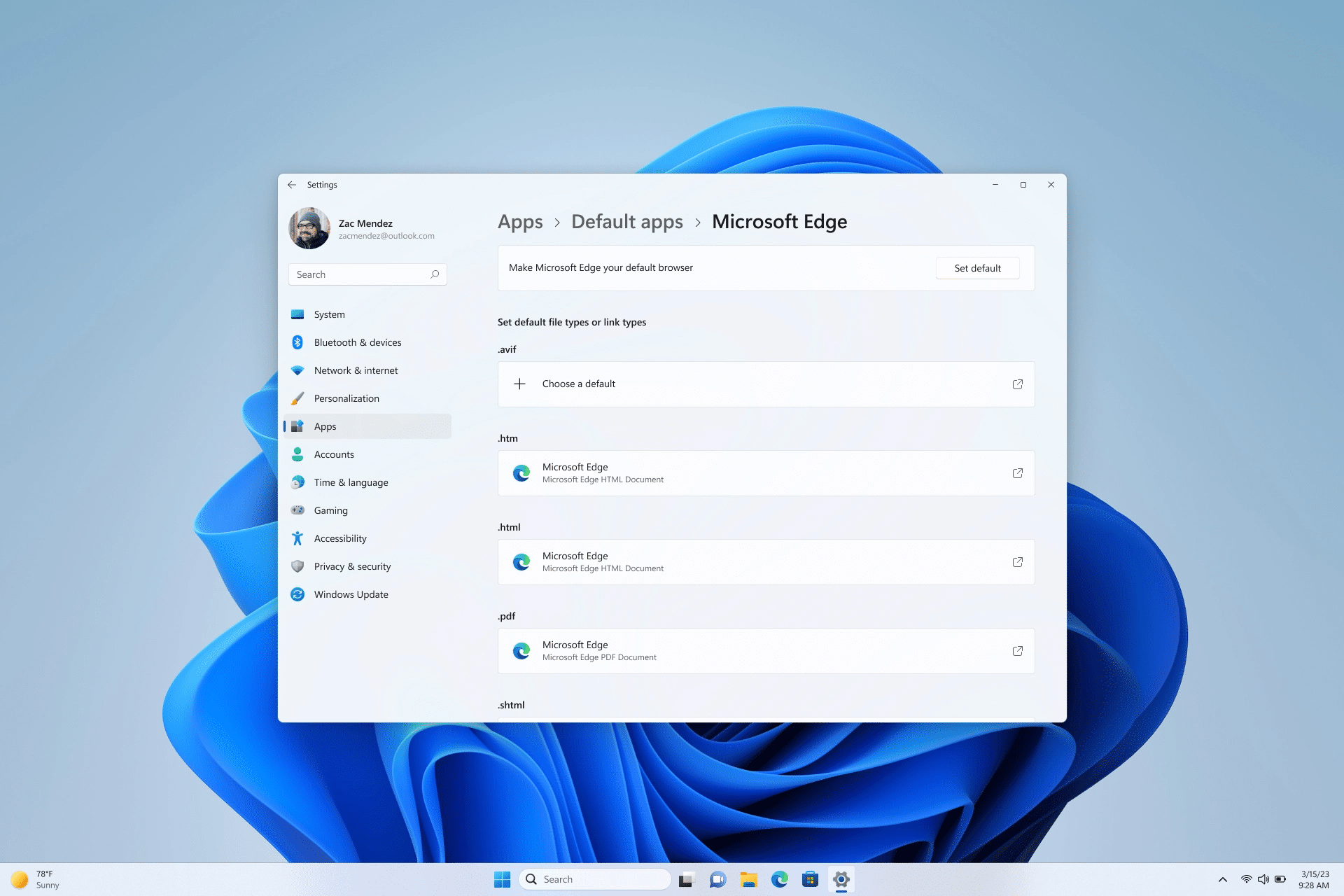
Remember when switching out of Microsoft Edge as default browser requires unnecessarily long amounts of time and effort? Microsoft seems to be addressing such concerns. In the blog post, Microsoft announced a feature that would let users control what apps can be set as defaults. Much like clicking certain links will prompt web browsers will ask users to open using corresponding apps, the deep link URI (Uniform Resource Identifier) will allow apps to redirect users to the relevant settings pages to make necessary changes.
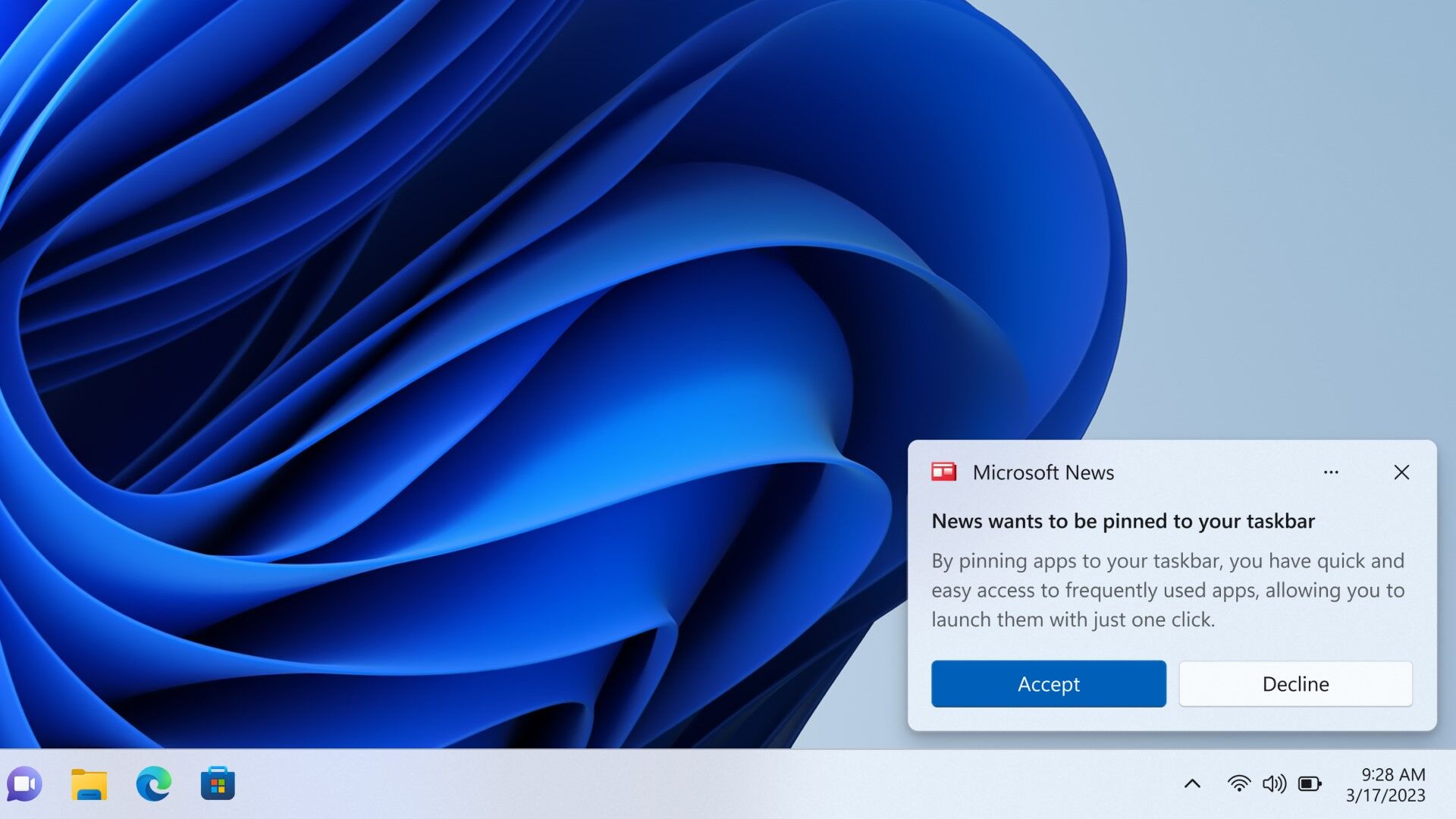
Android has this feature long before – most often relating to Accessibility settings where the apps may require additional level of system access to enable some functionalities. Microsoft’s URI is aiming to do the same, starting with pinning their apps to Start Menu, Taskbar or desktop with a prompt showing up as an notification on the bottom right of the screen.
This feature is currently undergoing testing on Windows Insider Dev Channel, but it’ll be some time before the public will get this feature; Microsoft has noted that it will “lead by example” and release updates for the Edge browser to enable this feature support as soon as it goes live.
Source: Engadget | BleepingComputer
Pokdepinion: Good feature – given how cluttered Settings can get at times.






















