Asus Zenwatch 3 Review – Is it worth calling a smartwatch?

+ Probably one of the most beautiful smart watches I've seen to date!
+ Qualcomm Snapdragon Wear 2100 is really powerful, yet efficient
+ Solid build quality and very decently priced for what you get
+ Beautifully packaged, makes it an ideal gift option
+ Decent battery life although it still needs some R&D. HyperCharging is the reason this is not a Negative
+ Works out of the box even with non-Asus devices and does it seamlessly
- Dock charger is tedious and non-standard
- Synchronising can be confusing for non-techie users
- Notification management (blocking) from within the phone is not available. Eg: when the group chat on whatsapp is getting too noisy, an option to temporarily block this would be a huge advantage!
After my previous wearable gadget review, let me introduce to you the Asus Zenwatch 3. Wearable devices have a very long journey ahead and I am all in when it comes to innovating it. So I’ll tell you this early, I’m not going easy with this Asus Zenwatch 3 particularly because not just it’s a wearable smart device, it is part of the wearable that I adore the most – a watch!
Introduction
I have been a Casio G-Shock fan for a very long time now. Somewhere in the 90s, when I first saw it’s ad, it just pummelled to my head that it is the watch that can survive on my wrist. I have had quite a collection of G-Shock watches since then, and this is where my watch benchmark resides at. My current daily driver is the Casio G-Shock Rangeman (GW-9400BJ-1JF). It has ABCT sensors (Altimeter, Barometer, Compass, Thermometer), 200m depth IPX8 rating water submerging capabilities, mud and shock resistance, and above all, tough solar that is never going to deplete the battery on this bad boy. A REAL G-Shock fan will immediately identify the JF in the model number which means this particular model is only sold in Japan and comes with Carbon Fiber strap as opposed to it’s non-JF counterpart that uses Resin straps. This is as far as I go in selecting my watch, so you can guess that the Asus Zenwatch 3 is about to have a very tough competition.
Don’t get me wrong. We are putting “smart” into “watches” and innovation always comes with trade-offs. The Asus Zenwatch 3 is possibly one of the most beautiful pieces of smartwatches that I have seen in the market so far. It’s running on Qualcomm Snapdragon Wear 2100 processor, has 512MB of RAM and 4GB of eMMC Flash storage, 340mAh battery with quick charge capabilities and a stunning AMOLED 1.39″ 400×400 resolution 287ppi density with dual finger touch sensitive crisp display donned around beautifully diamond cut bezel. Not to forget, it is also AndroidWear certified. The Asus Zenwatch 3 is hands down a love at first sight that is all set to put a fight against my G-Shock.
Bear in mind, I’m not doing a head-to-head comparison here. Basically, I’ve taken the Asus Zenwatch 3 on a daily ride with me for over two weeks now and this is my real usage experience. If you have been in a similar situation like me and are considering a smartwatch, this one is for you.
Unboxing
After all these years, there is no more doubts when it comes to packaging for Asus products. The Asus Zenwatch 3 is no exception too. It comes in a beautiful teflon-coated premium box that makes it ready for gifts without having to wrap it any further.
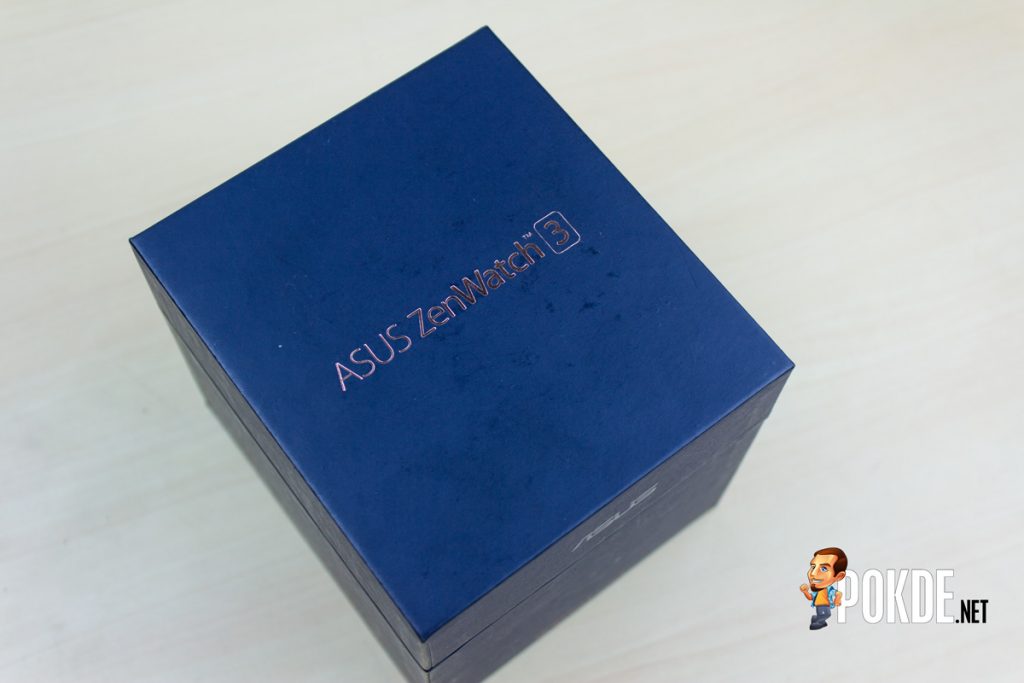
You don’t even need to wrap this anymore if you are planning to give it as a gift to someone special!
A simple Asus Zenwatch 3 nicely etched in gold letters can be found at the top of the box while the bottom of the box dons the technical details of the product.
Opening it up will reveal the watch beautifully showcased on a thick cardboard padding that separates the watch with the accessories that comes with the Asus Zenwatch 3.
Asus Zenwatch 3 comes with a quick charger, a dock that connects the watch to the charger, a user quide and of course, the Asus Zenwatch 3 itself. This is pretty much everything you need to get started.
Appearance
The Asus Zenwatch 3 is really a meticulous piece of craftsmanship! The gold diamond-cut bezel is inspired by annular solar eclipse that gives it an ethereal outlook. It is 9.95mm thin from surface to base making it very lightweight and comfortable to wear. The 1.39″ AMOLED display is bright and vivid with a pixel density of 287ppi and is protected by 2.5D Corning Gorilla Glass. You can just stare at the display for hours (pun intended) and never get bored of it; particularly due to the number of customisation that can be done which I will share in the later part.
The casing of this fine piece of artistic hardware is cold-forged 316L stainless steel. What does this mean? Grade 316 is the standard molybdenum-bearing grade after 304 that gives it a better corrosion resistance in chloride environments. Read more about 316L stainless steel here. Diamond cut technology is nothing alien among Asus hardware now considering these fine cuts are already existent in most Asus products nowadays.
The Asus Zenwatch 3 has a beautifully crafted watch crown coupled with two other buttons that gives it a more conventional watch look. The top button provides quick access to your favourite app or feature and can be customised from within the watch itself. The crown button provides several functions from waking it up from sleep, access to interactive menu, Ambient, Theater and Brightness Boost modes, or even return back to the home screen. The bottom button switches the watch to Eco Mode that puts it to low power state in the times when you need more battery life.
There are several versions of the Asus Zenwatch 3 for you to choose from differing in colors (Gunmetal, Silver and Rose Gold) and strap selections (Resin or Leather). The on that we have here is the Gunmetal finishing with brown leather strap. The leather strap itself is made out of genuine Italian leather giving it a luxury and classic balance. The stitching is precisely done and the straps are dual colored on both sides with the bottom embossed with Asus Zenwatch wording.
You will also find a microphone under the top button and speakers at the bottom of the watch for notification rings, music playing and even making calls. That said, the Asus Zenwatch 3 definitely wins hearts in terms of it’s appearance. Made of high-quality materials with careful manufacturing process, the Asus Zenwatch 3 definitely turns heads in the public.
Specifications
| CPU | Qualcomm Snapdragon Wear 2100 |
| RAM | 512MB |
| Storage | 4GB eMMC Flash |
| Display | 1.39″ AMOLED, 400 x 400 resolution, 287ppi with dual-fingers touch |
| Sensors | 6-Axis Gyroscope and Ambient light sensor |
| Connectivity | Bluetooth V4.1 + 2.4GHz WiFi |
| Battery | 340mAh with Quick-charge |
| Software/Firmware | Android Wear 1.5.0.3226304 + AndroidOS 6.0.1 at time of writing |
Performance
Indeed, the only thing that everyone wants to know about the Asus Zenwatch 3 is the battery life when it comes to performance. I mean, smartwatches have not really reached the point where you are going to be gaming on them for sure, so benchmarks are going to be pretty pointless for now. The Asus Zenwatch 3 is running on Qualcomm Snapdragon Wear 2100 that is much more power efficient that it’s predecessor, the Qualcomm Snapdragon Wear 400. But how efficient is efficient?

Honestly, I don’t quite like the dock. I have to carry yet another accessory when I could have just carried a MicroUSB or Type-C cable.
To begin, there is an “Always On” mode that puts the display into always projecting time. After timeout, the display will turn dim and show a simplified clock. You would also want to switch on Bluetooth all the time which the Asus Zenwatch 3 uses to communicate with your mobile phone. I also leave WiFi always on where it automatically connects to the saved WiFi on the mobile phone in case it loses Bluetooth connectivity to the mobile phone. This way, you will be always connected and the Asus Zenwatch 3 can independently get notifications as long as it’s connected to the internet – even when it’s far from the mobile phone. There is also geolocation option that can be used for fitness and detect when the watch is separated from the phone so you are reminded in case you left your phone behind. Of course, there’s gestures too which are definitely very useful. In my test, ALL of these are switched ON and sound always set to it’s loudest.
What is switched OFF, is the Theater Mode which you would turn on if you do not want the display to wake up in dark environments like in movie theaters. Also, Brightness Booster is switched off which, well, boosts the brightness more than you need it. This is especially useful when you are under very heavily lit environments. I have yet to have a need for this because at it’s default, the brightness is already perfect even under the sun. ECO Mode is also switched off in my testing because it puts the device on airplane mode and turns off screen touch mode.
So all facts above considered, the battery is able to survive the whole day. Beginning morning charge at 100% at about 10am, I finally have to plug the Asus Zenwatch 3 back at 2am which still has the last bits of 10% battery, give and take. You have plenty of options to play tug-o-war with this figure aside from buying an extended battery pack. Basically, by the time I tuck myself in bed, the Asus Zenwatch 3 is still running. I have yet to experience a day when I had to charge it mid-day; all in very heavy daily usage!
And how quick does it take to bring the charge back to 100%? This one was the part that I loved the most, considering the fact that battery-life is the main concern for you to switch to a smartwatch. In less than 20 minutes, the Asus Zenwatch 3 can really charge up to 60% without much efforts! Asus has planted the HyperCharge technology that allows this magic to happen. Although I don’t quite like the charging dock. I’d rather have a microUSB or Type-C connector so I don’t have to carry around another charging dock with other charging accessories of other devices that I already have to carry.
The 512MB RAM is beyond decent in delivering the performance too. It did struggle trying to render the Cosmonaut Watch Face by Facer but the animations on that watch face are rather insane! Which leads me to the Bluetooth transfer speeds. The Asus Zenwatch 3 has Bluetooth V4.1, and transferring a simple watch face could take anywhere between 5 – 30 seconds depending on the size. And since it’s V4.1, it can co-exist with Wi-Fi independently which is good!
User Experience
The Asus Zenwatch 3 is very easy to setup – the fact that it’s Android Wear, the wizard guides you through most of the process so you will be up and running in a matter of seconds. It takes a little practise getting familiarised with the interface, menu and notifications and I suggest you to use this without any gestures at first. Most of the Android experience is already embedded anyway; swipe top to bottom to open the quick settings menu, swipe right to left to open the applications drawer, swipe bottom to top to view all available notifications, and swipe these notifications from left to right to terminate them, or swipe them the other way around to view the content.

I’ve never really been impressed with smartwatches – even the previous Asus Zenwatch generations, but this one is very beautiful!
Once you get used to the environment, setup the gestures. It is this point when you really start to cherish the use of a smartwatch. Just by moving your wrist, you can literally move around the whole watch without having to touch it at all. You would find the convenience in this during the moments when your palms are not free. It does all this very smoothly indeed. You barely notice lags or clunky-ness.
Eventually, once you have figured out the gestures, you would want to slowly migrate your calls attending to the Asus Zenwatch 3. Once setup correctly, you can choose whether to offload the call to the watch instead of using the mobile phone. It’s loud. I won’t lie. While driving, the convenience that this carries is unexplained in words.
Of course, customisation is on of the strongest points of smartwatches. The Asus Zenwatch 3 itself comes with plenty of choices to spoil yourself. If it’s not enough, get this awesome app called Facer where you have thousands of more options. And if that doesn’t satisfy you, Asus has provided an app for you to make your own watch face called FaceDesigner that you can use to create your own using just your mobile phone – you don’t even need a computer to do this anymore! Well, that’s how I made the Pokdewatch watch face that took me less than 5 minutes to make!
Other than customisation, fitness is one area where smartwatches can shine. The step counter, coupled to Asus’ Zenfit app can track quite a lot of your daily activities and remind you where you are standing in terms of your fitness. However, in extreme outdoor activities, you would need more than just this. I mean, in the case of my Casio G-Shock Rangeman, it can tell me the external pressure, temperature, and several other environment data without relying on internet but the Asus Zenwatch 3 delivers all this and more but relies on data from internet instead. Without internet, it loses quite a lot of it’s capabilities in this area. I don’t see it rivalling with tough built outdoor smartwatches, but I’m a couch potato anyway. :P
Let’s move to the software side of the Asus Zenwatch 3. The Asus Zenwatch 3 is an Android Wear certified watch, so I purposedly did not use any Asus mobile device to test it out. My test was conducted while it was paired to a Samsung Note 5. Being Android Wear, you would first need the Google Android Wear app that synchronizes your Asus Zenwatch 3 with Android Wear. This is where you can manage most of the on-goings on your device.
Most of the apps that you need are already found here. However, if you want to extend the usability of the Asus Zenwatch 3, you can download the Asus Zenwatch Manager app alongside with the Android Wear app.
With the Asus Zenwatch Manager app, you can manage the remote call settings, forgot phone warning, find your watch in case you misplaced it, and SOS settings which are pretty intuitive. It also recommends some apps for your phone. All in all, it does take a little fiddling around to get the Asus Zenwatch 3 up and running to your flavor and since you only have 4GB of storage, you need to carefully manage what you want synced to the Asus Zenwatch 3.
Conclusion
The Asus Zenwatch 3 is both beautiful and functional. The exquisite finishing is worth dying for and the features can really change the behaviour in how you interact with gadgets on a daily basis. Ideally for a conventional watch user like me, a smartwatch needs a battery life of at least 3 continuous days without recharging. Anything above this is a bonus. Then again, the fact that it still runs by the time I tuck myself in bed, I can live with it for now for the sake of technology innovation. If you really are considering a smartwatch, this is one worth starting with. The price is right, the experience is immersible and the outlook – remarkable!

















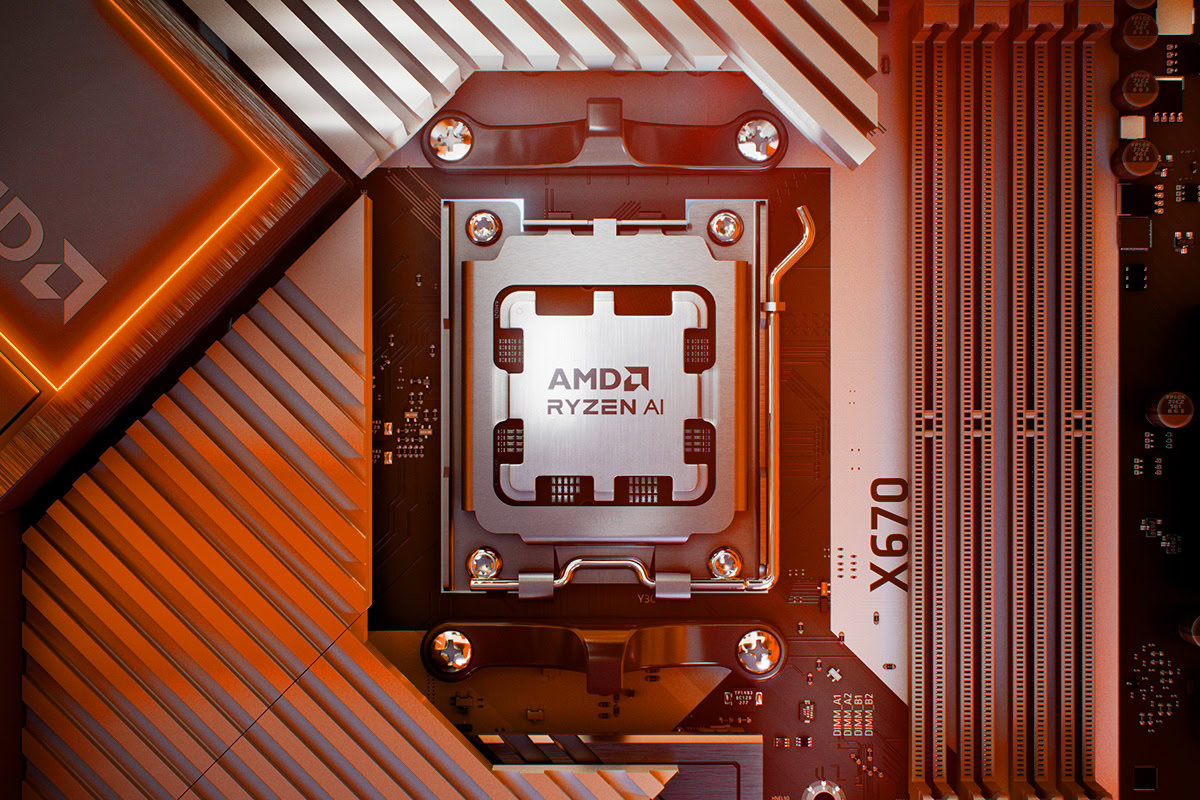


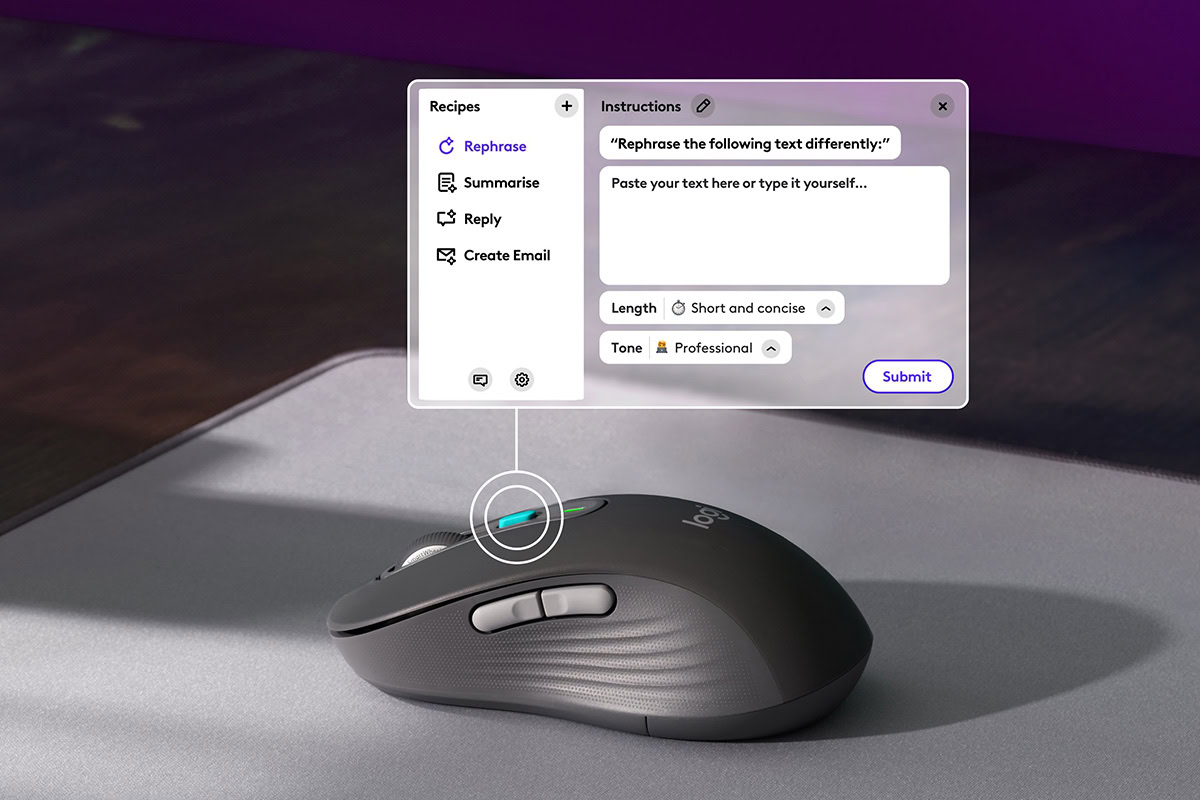




























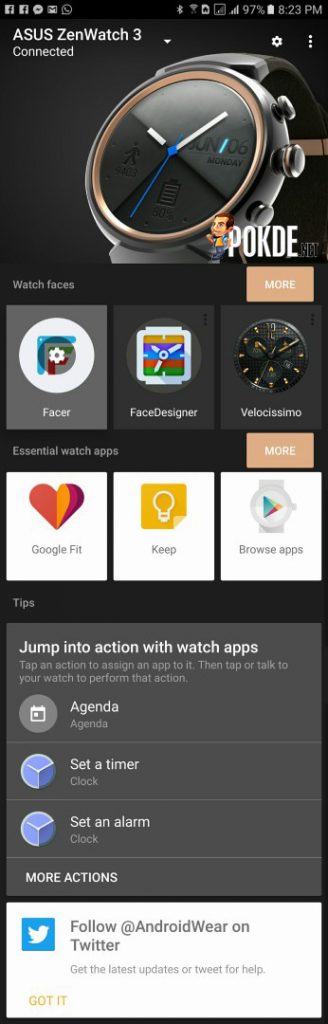




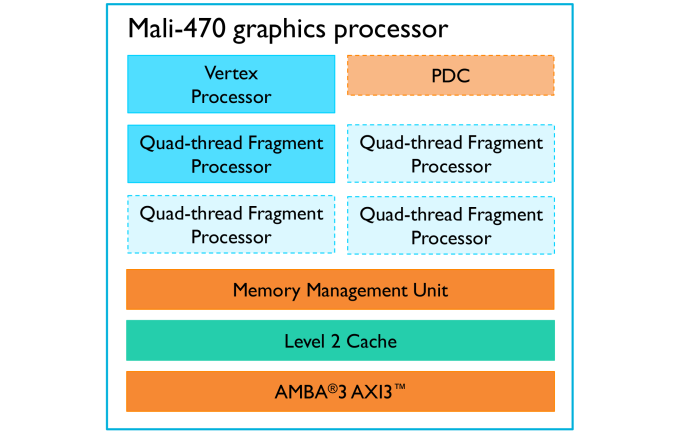









It’s very good..