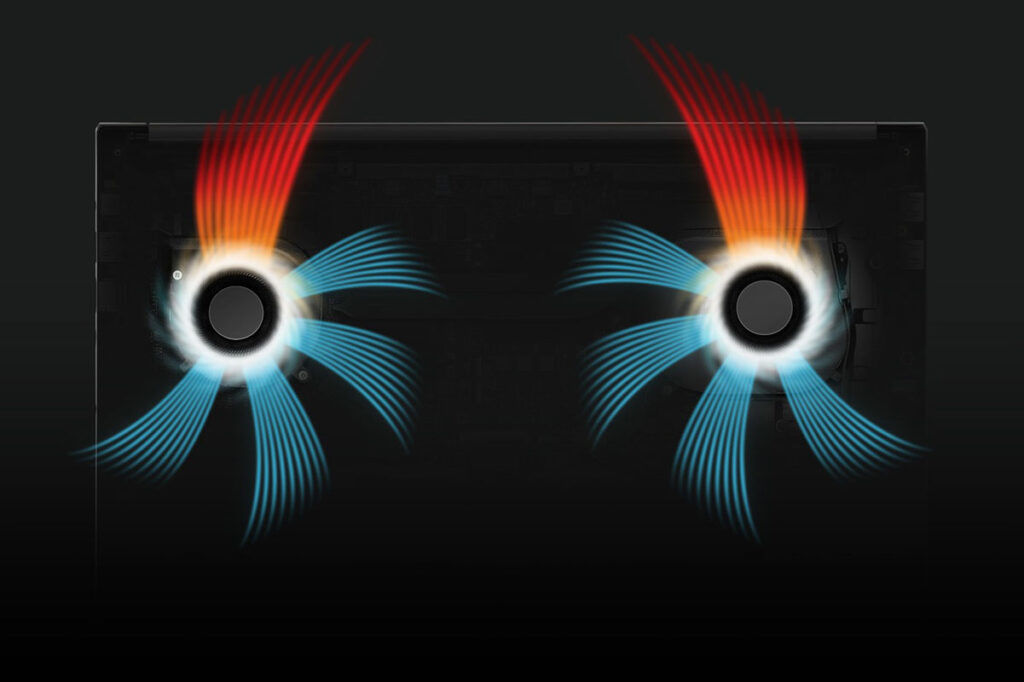ASUS Vivobook Pro OLED series arrives as an option for casual creators
ASUS Vivobooks are well known for offering excellent value for money for those who want an ultraportable, but don’t find the ASUS Zenbooks to be worth their while. Now we have the ASUS Vivobook Pro OLED series, featuring the Vivobook Pro 14X OLED, Pro 16X OLED, 14 OLED and 15 OLED, packing high performance innards and stunning displays.

All the ASUS Vivobook Pro OLED laptops come in a sleek aluminum chassis. There are a variety of colors for the ASUS Vivobook Pro 16X OLED and Pro 14X OLED, depending on whether you want the Intel or AMD-powered version. There’s Cool Silver and Comet Grey for the Intel option, and Meteor White and 0˚ Black for the AMD variant. The Comet Grey and Meteor White finishes come with the world’s first weave coating that softens the feel of the metal. It has a suede-like appearance thanks to a special textured coating. Meanwhile the 0˚ Black and Cool Silver options are plain anodized metal, for a sleeker aesthetic. Meanwhile for tte ASUS Vivobook Pro 14 OLED and Pro 15 OLED, you get two color options, Quiet Blue and Cool Silver, regardless if you prefer AMD or Intel.
As with prior ASUS Vivobooks, the ASUS Vivobook Pro series also touts color-blocking on its keyboard, with the Esc key dipped in bright Warning Orange, and a warning-striped Enter key. If you get the ASUS Vivobook Pro 16X and Pro 14X OLED in Meteor White, the keyboard is a nice white and gray, while the 0˚ Black option pairs dark gray modifiers with black keys. If you prefer a subtler look, the ASUS Vivobook Pro 15 OLED and Pro 14 OLED do not feature the same two-tone finish on its keyboard.
World’s first laptops with VESA DisplayHDR True Black 600 certification
The Vivobook Pro series joins ASUS’ ever-growing lineup of OLED laptops, and offers some really amazing displays. There’s the 16″ 16:10 4K OLED HDR display in the Vivobook Pro 16X OLED, 14″ 2.8K OLED HDR 600-nit display in the Vivobook Pro 14X OLED. These are the world first laptops with the VESA DisplayHDR True Black certification!
The Vivobook Pro 14 get a more modest 14″ NanoEdge 2.8K OLED panel that goes up to 400-nits,and the Vivobook Pro 15 gets a 15.6″ FHD OLED display. While I say “more modest”, all of these panels achieve 100% DCI-P3, and are Pantone Validated and are also TUV Rheinland-certified for low-blue light emissions. Content creators can rest assured that both the color accuracy of their content and their eye health are well taken care of with the ASUS Vivobook Pro series of laptops.
11th Gen Intel Core and AMD Ryzen 5000H options!
Instead of limiting content creators to one CPU series or another, you get to choose between the AMD Ryzen 5000H series processors, or the 11th Gen Intel Core H35 processors. I am not exactly sure why ASUS didn’t instead offer the choice of the 45W 11th Gen Intel Core processors instead, since the AMD options are rated for up to 45W anyway.
For GPUs, you get a choice of up to the GeForce RTX 3050 Ti, available with the AMD-powered Vivobook Pro 14X OLED and Vivobook Pro 16X OLED. Cooling is handled by the dual-fan system and dual-heatpipe system, which ASUS dubs the IceCool Plus system. Upgrade options appear limited, although the ASUS Vivobook Pro series come in configurations with up to 32GB RAM and 1TB M.2 PCIe SSDs.
Virtual ASUS Dial – ASUS DialPad
If you checked out our previous coverage on the latest ASUS ProArt Studiobook or ProArt PA148CTV portable monitor, you might have seen the ASUS Dial. While the ASUS Vivobook Pro series do not offer the physical dial, ASUS allows you to emulate the ASUS Dial on the trackpad, a feature which ASUS aptly calls ASUS DialPad. The ASUS DialPad works with the Adobe creative suite seamless, just like you would expect the physical ASUS Dial to.
ASUS Vivobook Pro OLED Series Specs
[table]
| ASUS Vivobook Pro 14 OLED (K3400) | ASUS Vivobook Pro 14 OLED (M3401) | ASUS Vivobook Pro 15 OLED (K3500) | ASUS Vivobook Pro 15 OLED (M3500) | ASUS Vivobook Pro 14X OLED (N7400) | ASUS Vivobook Pro 14X OLED (M7400) | ASUS Vivobook Pro 16X OLED (N7600) | ASUS Vivobook Pro 16X OLED (M7600) | |
| Processor | Intel Core i7-11300H, 4C/8T @ up to 4.4GHz, 10nm SuperFin or Intel Core i7-11370H, 4C/8T @ up to 4.8GHz, 10nm SuperFin |
AMD Ryzen 5 5600H, 6C/12T @ up to 4.2GHz, 7nm or AMD Ryzen 7 5800H, 8C/16T @ up to 4.4GHz, 7nm or AMD Ryzen 9 5900HX, 8C/16T @ up to 4.6GHz, 7nm |
Intel Core i7-11300H, 4C/8T @ up to 4.4GHz, 10nm SuperFin or Intel Core i7-11370H, 4C/8T @ up to 4.8GHz, 10nm SuperFin |
AMD Ryzen 5 5600H, 6C/12T @ up to 4.2GHz, 7nm or AMD Ryzen 7 5800H, 8C/16T @ up to 4.4GHz, 7nm or AMD Ryzen 9 5900HX, 8C/16T @ up to 4.6GHz, 7nm |
Intel Core i7-11300H, 4C/8T @ up to 4.4GHz, 10nm SuperFin or Intel Core i7-11370H, 4C/8T @ up to 4.8GHz, 10nm SuperFin |
AMD Ryzen 5 5600H, 6C/12T @ up to 4.2GHz, 7nm or AMD Ryzen 7 5800H, 8C/16T @ up to 4.4GHz, 7nm or AMD Ryzen 9 5900HX, 8C/16T @ up to 4.6GHz, 7nm |
Intel Core i7-11300H, 4C/8T @ up to 4.4GHz, 10nm SuperFin or Intel Core i7-11370H, 4C/8T @ up to 4.8GHz, 10nm SuperFin |
AMD Ryzen 5 5600H, 6C/12T @ up to 4.2GHz, 7nm or AMD Ryzen 7 5800H, 8C/16T @ up to 4.4GHz, 7nm or AMD Ryzen 9 5900HX, 8C/16T @ up to 4.6GHz, 7nm |
| Memory | Up to 16GB DDR4 on-board | Up to 16GB DDR4 on-board | Up to 16GB DDR4 on-board | Up to 16GB DDR4 on-board | Up to 16GB DDR4 on-board | Up to 32GB DDR4 on-board | Up to 16GB DDR4 on-board | Up to 32GB DDR4 on-board |
| Graphics | Intel Iris Xe Graphics
NVIDIA GeForce GTX 1650 4GB GDDR6 (optional) |
AMD Radeon Vega 7 Graphics
NVIDIA GeForce RTX 3050 Laptop GPU 4GB GDDR6, 35W TGP (50W with Dynamic Boost) (optional) |
Intel Iris Xe Graphics
NVIDIA GeForce RTX 1650 Max-Q 4GB GDDR6 |
AMD Radeon Vega 7 Graphics
NVIDIA GeForce RTX 3050 Laptop GPU 4GB GDDR6, 35W TGP (50W with Dynamic Boost) |
Intel Iris Xe Graphics
NVIDIA GeForce RTX 3050 Laptop GPU 4GB GDDR6, 35W TGP (50W with Dynamic Boost) (optional) |
AMD Radeon Vega 7 Graphics
NVIDIA GeForce RTX 3050 Laptop GPU 4GB GDDR6, 35W TGP (50W with Dynamic Boost) |
Intel Iris Xe Graphics
NVIDIA GeForce RTX 3050 Laptop GPU 4GB GDDR6, 35W TGP (50W with Dynamic Boost) |
AMD Radeon Vega 7 Graphics
NVIDIA GeForce RTX 3050 Laptop GPU 4GB GDDR6, 35W TGP (50W with Dynamic Boost) |
| Storage | Up to 1TB M.2 PCIe 3.0 NVMe SSD or 512GB M.2 PCIe NVMe SSD with 32GB Intel Optane Memory |
Up to 1TB M.2 PCIe 3.0 NVMe SSD | Up to 1TB M.2 PCIe 3.0 NVMe SSD or Up to 1TB M.2 PCIe NVMe SSD with 32GB Intel Optane Memory |
Up to 1TB M.2 PCIe 3.0 NVMe SSD | Up to 1TB M.2 PCIe 3.0 NVMe SSD or Up to 1TB M.2 PCIe NVMe SSD with 32GB Intel Optane Memory |
Up to 1TB M.2 PCIe 3.0 NVMe SSD | Up to 1TB M.2 PCIe 3.0 NVMe SSD or 512GB M.2 PCIe NVMe SSD with 32GB Intel Optane Memory |
Up to 1TB M.2 PCIe 3.0 NVMe SSD |
| Connectivity | WiFi 6 + Bluetooth 5.0 1 x Thunderbolt 4 1 x USB 3.0 2 x USB 2.0 microSD card reader |
WiFi 6 + Bluetooth 5.0 1 x USB 3.0 (Type-C) 1 x USB 3.0 2 x USB 2.0 microSD card reader |
WiFi 6 + Bluetooth 5.0 1 x Thunderbolt 4 1 x USB 3.0 2 x USB 2.0 microSD card reader |
WiFi 6 + Bluetooth 5.0 1 x USB 3.0 (Type-C) 1 x USB 3.0 2 x USB 2.0 microSD card reader |
WiFi 6 + Bluetooth 5.0 1 x Thunderbolt 4 1 x USB 3.0 2 x USB 2.0 microSD card reader |
WiFi 6 + Bluetooth 5.0 1 x USB 3.0 (Type-C) 1 x USB 3.0 2 x USB 2.0 microSD card reader |
WiFi 6 + Bluetooth 5.0 1 x USB 3.2 Gen 2 (10Gbps) Type-C 1 x USB 3.0 2 x USB 2.0 microSD card reader |
WiFi 6 + Bluetooth 5.0 1 x USB 3.0 (Type-C) 1 x USB 3.0 2 x USB 2.0 microSD card reader |
| Display | 14″ WQXGA+ (2880 x 1800) 16:10 OLED display 400 nits, 100% DCI-P3, Pantone Validated 1 x HDMI 1.4 1 x DisplayPort Alt Mode over USB-C |
14″ WQXGA+ (2880 x 1800) 16:10 OLED display 400 nits, 100% DCI-P3, Pantone Validated 1 x HDMI 1.4 1 x DisplayPort Alt Mode over USB-C |
15.6″ FHD (1920 x 1080) 16:9 OLED display 400 nits, 100% DCI-P3, Pantone Validated 1 x HDMI 1.4 1 x DisplayPort Alt Mode over USB-C |
15.6″ FHD (1920 x 1080) 16:9 OLED display 400 nits, 100% DCI-P3, Pantone Validated 1 x HDMI 1.4 1 x DisplayPort Alt Mode over USB-C |
14″ WQXGA+ (2880 x 1800) 16:10 OLED display 400 nits, 100% DCI-P3, Pantone Validated 1 x HDMI 1.4 1 x DisplayPort Alt Mode over USB-C |
14″ WQXGA+ (2880 x 1800) 16:10 OLED display 400 nits, 100% DCI-P3, Pantone Validated 1 x HDMI 1.4 1 x DisplayPort Alt Mode over USB-C |
16″ WQUXGA (3840 x 2400) 16:10 OLED display 400 nits, 100% DCI-P3, Pantone Validated 1 x HDMI 1.4 1 x DisplayPort Alt Mode over USB-C |
16″ WQUXGA (3840 x 2400) 16:10 OLED display 400 nits, 100% DCI-P3, Pantone Validated 1 x HDMI 1.4 1 x DisplayPort Alt Mode over USB-C |
| Power | 63WHrs 3-cell Li-ion 120W power adapter or 65W power adapter |
63WHrs 3-cell Li-ion 120W power adapter or 90W power adapter |
63WHrs 3-cell Li-ion 120W power adapter or 65W power adapter |
63WHrs 3-cell Li-ion 120W power adapter or 90W power adapter |
63WHrs 3-cell Li-ion 120W power adapter or 65W power adapter |
63WHrs 3-cell Li-ion 120W power adapter or 90W power adapter |
96WHrs 6-cell Li-ion 120W power adapter |
96WHrs 6-cell Li-ion 120W power adapter |
| Dimensions | 317.4 x 228.5 x 19.3 mm | 317.4 x 228.5 x 19.3 mm | 359.8 x 235.3 x 19.9 mm | 359.8 x 235.3 x 19.9 mm | 317.4 x 228.5 x 17.9 mm | 17.4 x 228.5 x 17.9 mm | 360.5 x 259.0 x 18.9 mm | 360.5 x 259.0 x 18.9 mm |
| Weight | 1.4kg | 1.4kg | 1.65kg | 1.65kg | 1.45kg | 1.45kg | 1.95kg | 1.95kg |
[/table]
We don’t know when ASUS will be bringing in the ASUS Vivobook series into Malaysia, but I do look forward to see how will they be priced, considering the ASUS Vivobook’s series focus on bang for buck in their previous iterations.
Pokdepinion: I look forward to the ASUS Vivobook Pro OLED 14X. Not sure how well will the measly two heatpipes handle the heat of the Ryzen 9 5900HX though.