ASUS ExpertBook B2 Review – Like a Blast From the Past
-
Appearance - 4/10
4/10
-
Efficiency - 5/10
5/10
-
Features - 8/10
8/10
-
Materials - 7/10
7/10
-
Performance - 7.5/10
7.5/10
-
Portability - 6.5/10
6.5/10
-
User Experience - 6/10
6/10
-
Value - 6.5/10
6.5/10
Summary
For small-to-medium businesses, the ASUS ExpertBook B2 is a good choice if and only if it’s not taken at its base specifications.
Overall
6.3/10Pros
+ Intel Core i5-1240p brings good CPU performance
+ Lightning-fast SSD with HDD as extra
+ Matte display
+ Abundance of ports, complete with Thunderbolt 4
+ USB-C charging
+ Wi-Fi 6E and Bluetooth 5.2
Cons
– Very thick bezels
– Battery life is below average
– Display is rather dim, colours could be improved
– Can be more compact
– Single stick RAM in 2022 is a no-no
Unboxing the ASUS ExpertBook B2

Like most of their commercial offerings, the ASUS ExpertBook B2 comes in a more plain-looking brown cardboard box. Inside it, you can find the following items:
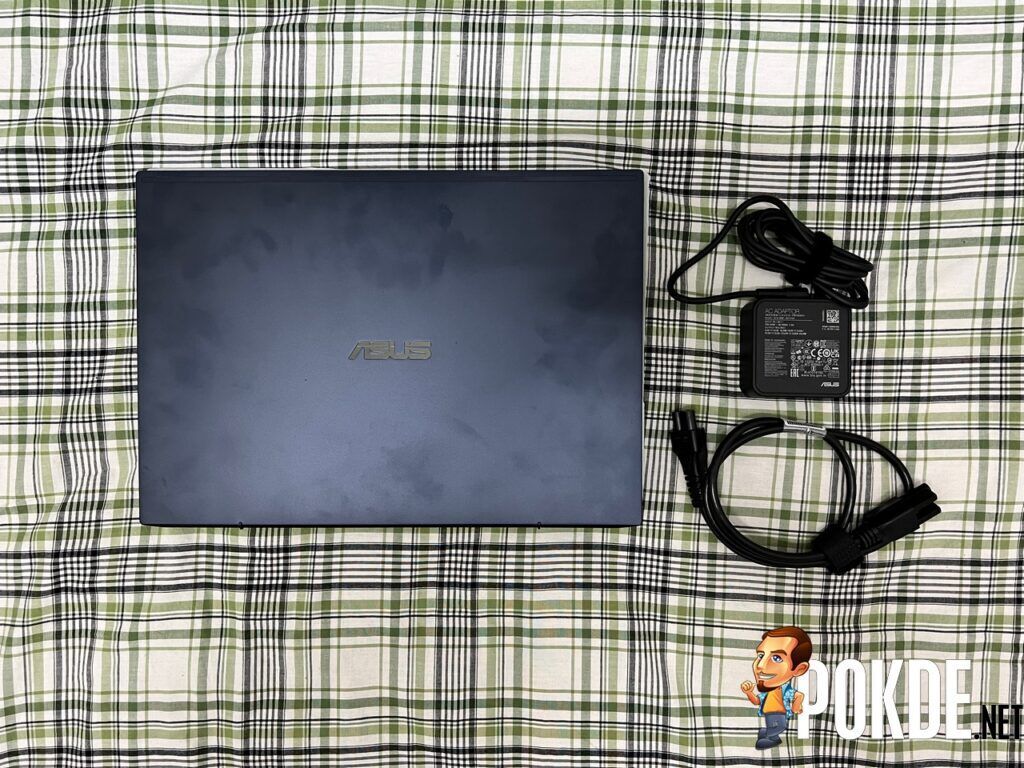
- User guide
- Quick start guide
- Warranty card
- Power cable
- Charger
- The ASUS ExpertBook B2 laptop itself
Specifications
| CPU | Intel Core i5-1240P, 12C(4P+8E)/16T @ 1.7GHz (up to 4.4GHz Turbo), 28W TDP, Intel 7 |
| RAM | 8GB DDR4-3200 (on-board, single channel) 1 x free slot |
| Graphics | Intel Iris Xe Graphics |
| Storage | 512GB Samsung PM981A PCIe 4.0 x4 NVMe SSD 1TB 7200RPM Seagate Barracuda Pro |
| Software | Microsoft Windows 11 Pro Intel Graphics Command Center MyASUS Microsoft Office 365 McAfee Personal Security |
| Connectivity | Wireless Intel Wi-Fi 6E AX211 (WiFi 6E + Bluetooth 5.2) Wired 1 x Thunderbolt 4, 40Gbps, supports DisplayPort Alt Mode, USB-PD 1 x USB 3.2 Gen 2 (Type-C), supports USB-PD 1 x USB 3.2 Gen 1 (Type-A), 10Gbps 1 x USB 2.0 1 x smart card reader 1 x 3.5mm combo audio jack 1 x RJ45 LAN |
| Display | 14″ Full HD (1920 x 1080) 16:9 60Hz TN display 220 nits, 45% NTSC, VESA Display HDR True Black 500 2 x DisplayPort Alt Mode over Thunderbolt 4 1 x HDMI 1.4 |
| Audio | Stereo speakers, tuned by harman/kardon Array microphone, Alexa, Cortana voice-recognition support AI Noise-Cancelling Mic + AI Noise-Cancelling Speaker |
| Power | 48WHr battery 65W USB-C power adapter |
| Dimensions | 339.5 x 239.9 x 19.9 mm |
| Weight | 1.6kg |
Performance


Starting off our benchmark suite with CrystalDiskMark, the ASUS ExpertBook B2 has excellent speeds throughout. This ensures excellent times for loading, boot up, and file transfers, and the 512GB capacity should be enough for a lot of people out there. For files that don’t require much loading like documents, music, and similar files, the 1TB HDD is there, but it is noticeably slower given the nature of the storage device.

In Cinebench R20, the Intel Core i5-1240P powering the ASUS ExpertBook B2 performed exceptionally well. Both the single and multi-core score outpaced the previous generations Intel Core i7, at least the efficiency-based ones, which is great.

Moving on the Unigine SuperPosition in the 4K Optimized setting, the ASUS ExpertBook B2 had a pretty low score, but this shouldn’t surprise anyone given that it doesn’t have a discrete GPU. With an upgrade in RAM, you can definitely see improvements with the Intel Iris Xe graphics but it’s not worth the effort if you want something that’s better in that specific department.
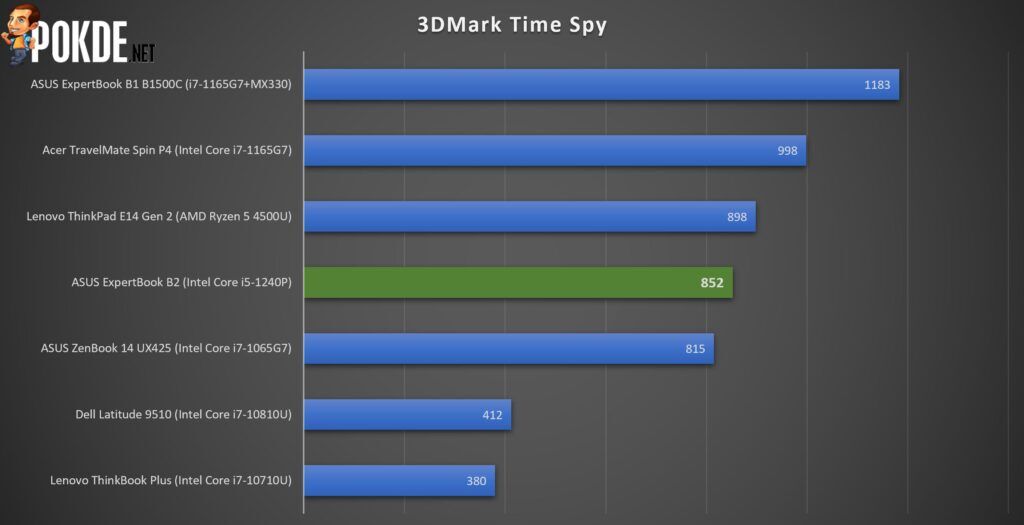
The same pattern can be seen in 3DMark Time Spy, where it also received low scores for the same reason. Just think of it as a laptop geared towards productivity rather than for graphics, such as gaming.

Lastly in PCMark 10, the ASUS ExpertBook B2 is relatively balanced, with Digital Content Creation being its weakest point, but this is expected. If you’re using this for office work, it should serve you just fine.

For those of you who are wondering about the battery life, the ASUS ExpertBook B2 lasted 6 hours 24 minutes (384 minutes) in the PCMark Modern Office endurance test. This is a little below average given the type of laptop it is, and I honestly expected better, especially given the size.
Looking for a much lighter laptop to use? Check out our review of the ASUS Vivobook Slate OLED by clicking right here.
The Good

The biggest attraction factor for the ASUS ExpertBook B2 is its configuration. RAM aside, the CPU and storage combination is certainly more than adequate given the laptop’s purpose. You can easily use Office applications, browse the web, and other productivity-based tasks with ease.
Furthermore, the SSD storage is lightning-fast so you can enjoy speed loading times and boot-ups with ease. Just remember that if you install any applications, keep as much of that on the SSD as possible while everything else should be stored in the HDD.
When it comes to the display, the only good thing I can say about it is the fact that it’s matte, so glare would definitely not be an issue. I wouldn’t quite say it would make it usable under direct sunlight but to understand that, check out “The Bad” and you’ll understand why.

There’s certainly an abundance of ports, and it’s great that this comes with two USB-C ports; a Thunderbolt 4 port and a regular USB 3.2 Gen 2 Type-C port. If this isn’t enough, you have the option of getting a Thunderbolt dock to expand your options, or use it to connect other peripherals such an external monitor since it supports DisplayPort in Alt mode.
Speaking of connectivity, the use of Wi-Fi 6E and Bluetooth 5.2 certainly adds a degree of futureproofing with this laptop, which will certainly be a major attraction factor for businesses considering this. The gist of it is that you get to enjoy a more efficient Bluetooth connectivity while the use of Wi-Fi 6E is typically more consistent than the mainstream Wi-Fi 5 that most people are still accustomed to.
The Bad
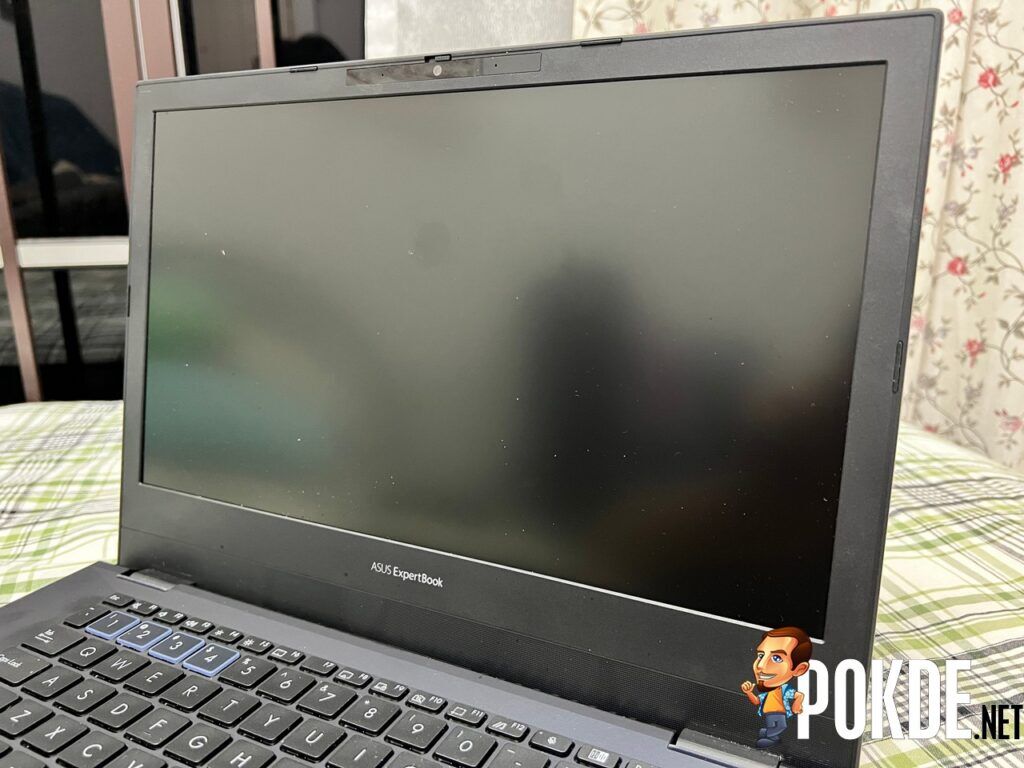
Now on the downsides. The first thing I dislike about the ASUS ExpertBook B2, and this is rather subjective, is how it looks. I have no qualms with having a thicker laptop, especially since it’s practical as it comes with a 1TB HDD. However, the overall design looks like a laptop from a decade ago with bezels thicker than my waistline. That’s an overexaggeration but look at the picture above and tell me when was the last time you saw a Windows laptop with bezels as thick as that.
Speaking of the bezels, the display itself could also be better as I feel that it’s dim and lacking that punchy colour quality. Viewing angles aren’t great either but one could argue that it would prevent prying eyes from seeing, and this is a business laptop so private documents and data are likely to be used here.
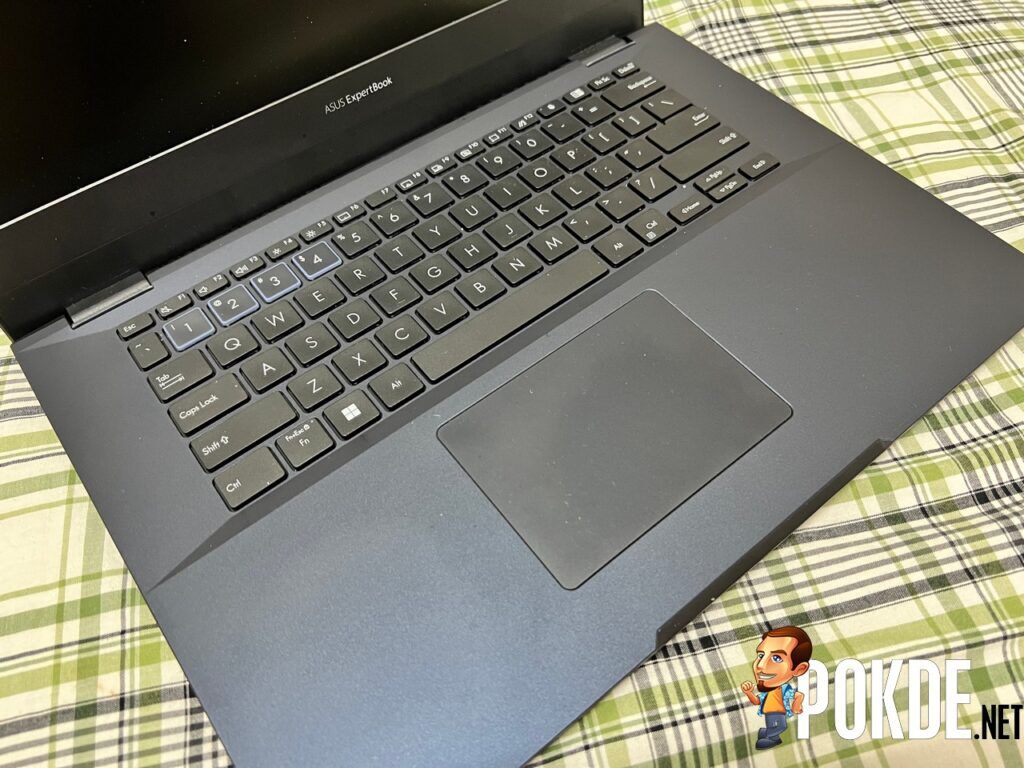
Adding on to the earlier design point, I believe that there’s a lot of space that could be better utilized here. Together with the bezels, shrinking the keyboard and size around the trackpad could result in a smaller, easier to carry body. The weight itself is definitely manageable as its just 1.8kg.
Next up is the RAM configuration. A single stick 8GB RAM in 2022 is a big no-no as it’s completely unoptimized. Always go for dual-channel as it can push the true potential of the laptop. This might be a non-issue as businesses can easily customize it prior to ordering it.
Lastly is the battery life, which I’m surprised is rather short. I’m fairly the certain the CPU itself is still energy-efficient which is why I’m wondering why the battery life is that short. Sure, a 48Whr battery isn’t much in this day and age but I still expected better results. Perhaps an upgrade in battery capacity is due.
ASUS ExpertBook B2 Verdict

For small-to-medium businesses, the ASUS ExpertBook B2 is a good choice if and only if it’s not taken at its base specifications. With some added configurations, it can definitely serve plenty of businesses well across the board. It’s just a matter of whether the battery life is sustainable enough for you, and if the outdated design is a bother for you.
At the end of our ASUS ExpertBook B2 review, I award this laptop with our Bronze Pokdeward.
Big thanks to ASUS Malaysia for sending us this laptop for the purpose of this review.


























![[E3 2019] Beat Saber to Get Imagine Dragons DLC Music Pack - 99 [E3 2019] Beat Saber to Receive Imagine Dragons DLC Music Pack](https://cdn.pokde.net/wp-content/uploads/2019/06/beat-saber.jpg)
