ASUS ROG G751JT Gaming Laptop Review

- It looks mean, ready to provoke your enemies
- Decent battery life
- Dual drives with SSD = awesomeness!
- Yummy Intel i7 processor
- 8GB RAM instead of 16GB
- Lack of dual band Wi-Fi signal
ROG – that’s all I need to say to divert your mind into the gaming side of Asus. Indeed, Asus has given some love to the gamers community by bringing in the Asus ROG G751JT laptop. Ever since Asus brought in the new brand Strix, gamers have been questioning the position of ROG in the Asus game-o-sphere. Basically, ROG holds the premium throne with bells and whistles while Strix is downright straightforward gaming gear. Well, in that case, ROG needs to be what it claims to be, and we are going to be bullish on this machine. Let’s begin!
ROG Aesthetics
You couldn’t miss out the two main things when you spot this G751JT laptop. First, the anodized brushed aluminium looking interface that holds the ROG emblem. Second, the red fins at the rear through which this monster releases it’s fire breath from. Now, if you noticed, I used the word “looking” in “anodized brushed aluminium looking interface” because that’s what it is – looks. The core of it is actually plastic material coated with the super-impressive interface to give it such a premium look. Asus has really reached a whole new level in polished plastics ever since the inception of their Asus Zenfone mobile devices. If you are thinking that it was supposed to be real solid aluminium, I’d say good luck in adding to the weight of this already heavy beast.
The rest of the body including the outer shell and inner body are very nice to hold. They bear something like teflon coating to give it a very soft touch. I love this material, seriously, but my concern here is that at least this material was not supposed to be used on the palm rest area. It’s a gaming laptop and gamers are known to spend countless hours on the machine. This material is definitely going to leave some sweat trails over prolonged use. How do I know this? I had this same issue back then on my Alienware M17xR3.
Other sightings are a Blu-ray drive, four USB 3.0 ports, card reader, ethernet port, DisplayPort, HDMI port, VGA and audio ports.
ROG Performance
Here comes the best part in the ROG league. Under the hood, we are bearing the powerful 4th generation Intel Core i7-4710HQ processor which is more than enough to remove the bottleneck out of pretty much any game available in the market currently. For the graphics polygon calculation and rendering, we have a Maxwell architecture based nVidia GTX970M with 3GB of GDDR5 VRAM. This is going to run your Battlefield 4 at ultra settings on Full-HD easily! Moving on, we have dual hard drives, the main being a Sandisk 128GB SSD while the secondary being a HGST 1TB 7200rpm HDD. This is a very good setup as you have an SSD side-by-side with a quick spinning hard drive so you can move your game data to secondary drive and save more space on the SSD. So far so good.
Next up, we have 8GB of DDR3 RAM. WHAT?! 8GB?! This is the second time I’m let down by ROG machine in terms of RAM. Bearing the ROG brand, I expected ASUS to throw in 16GB of RAMs, no less! And no, these are not the global specs. Looking around, most of the G751 are bearing 16GB while our Malaysian version is spotting only 8GB! Yes, you can upgrade and no, that is not acceptable.
Other under the hoods are the mobile Intel HM87 Express Chipset, 17.3″ Full-HD Back-Lit LED with 300 nits and ASUS Splendid View technology which is really beautiful to the eyes. The total weight of the laptop itself is slightly above 4KG and adding the 1KG brick power adapter, your friends better not ffk you last minute on a gaming party!
Connectivity
You would find ample connectivity options in this machine really. Ethernet and Bluetooth are just the beginning. However, there was one interesting finding that I made in this machine. Usually, the first thing you would do upon running the laptop is to connect it to the Wi-Fi network. This was where I found out that it was not detecting my 5GHz band but only the 2.4GHz band. Upon further inspection, I found out that Asus has chucked in the Qualcomm Atheros AR956x Wireless Network Adapter that does not carry support for dual-band networks. This got me cracking because even my ASUS UX303 Ultrabook has dual-band capabilities. Again, carrying the ROG brand, I was expecting the laptop to work with dual-band networks but it was a let down.
Power Efficiency
I have had gaming laptops in my life and I used to convince myself into believing that it’s a gaming laptop and it’s not meant to be run on battery on prolonged hours – even if you are just using it for productivity purposes. However, I was pretty amazed this time around. The 8 cells 6000 mAh really delivered its prowess on this machine. I used it on normal load (non-gaming but heavy) and I easily got well over 3 hours of continuous usage. In fact, this whole blog post is being written on the machine and I’m nowhere near even half of the battery so far.
Additional Keys
You see, if there is one thing I believe in life, that is you can never go wrong with red & black. In fact, I have revolved myself around this color in pretty much anything that I do as it just looks elegantly awesome. And that is exactly what you will find in the chiclet keyboard. It uses 19mm full size key pitch and has an integrated numeric keypad with red back light. The WASD keys have been significantly marked too, proudly claiming its gaming profile.
What makes it even more interesting is that there are several shortcut keys that are rather very useful. First, there is a recording key for quick video recording while being in-game. This may come very handy when you are about to perform an epic pwnage. Next to it, we have a steam key for quickly launching the steam console. While this is biased against others like origin, sweat not. there are another 3 more keys that you can customize to launch other thin clients of yours.
Another interesting key we have is the ROG key. This launches the Asus Gaming Center. If you don’t know what that is, it holds shortcuts to several essential tools like nVidia GeForce Experience, ROG Game First 3, Splendid View, RAM usage, storage usage, etc. Checkout the screenshot:

The Gaming Center provides some quick shortcuts and info, mostly gaming related. Love the interface!
Gaming Done Right
I love this machine. I really do. While there are hiccups in the specs, at least those are the ones that can be improved over time. The machine looks and feels sturdy and beautiful right since you take it out from the box until the keyboard fires up the red LEDs. The performance is insanely awesome and gaming is fun on it. If you are a gamer on the move, this is definitely worth carrying than a PS4 in your backpack. I didn’t discuss about weight in this post because if you are going to be gaming on a laptop, you better not be bi**hing about it’s weight. I carried laptops over 4kg all my teenage life just to pwn my enemies.
Although I would like to send a shoutout to ASUS to not play with my feelings when it comes to ROG products. The little things are what makes ROG my favorite emblem and it should not be tampered with. :)











































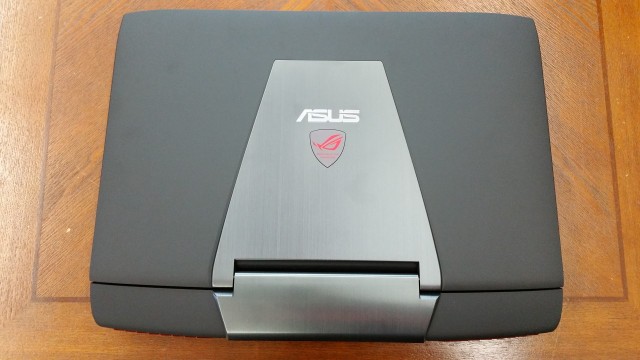


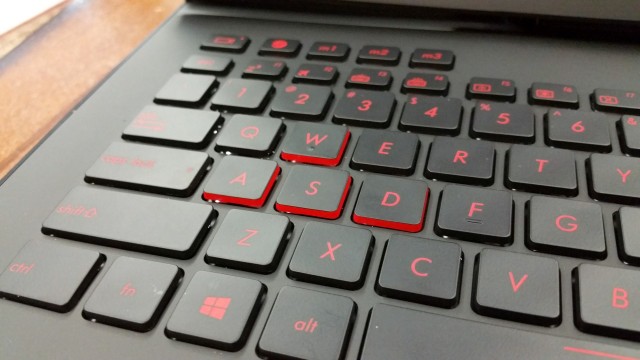
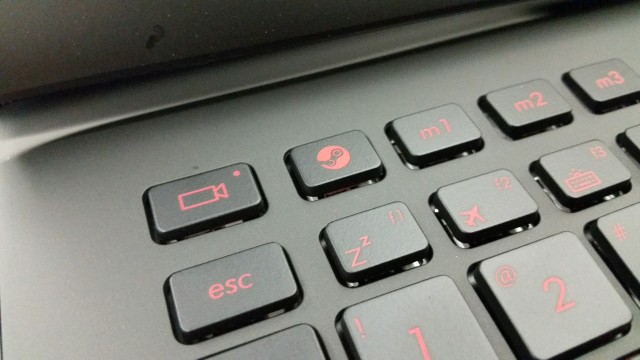















Whats the price range like? :)
Price tag for this ROG G751JT is around MYR5800 inclusive tax.
Hai, this is so reasonable price, great…
outside became more uglier than 1st gen
Some people have different taste, but this kind of response we need for ASUS team improve their design in future.
Thank you SuperDaddy for the awesome take on the ROG G751. Some really good points highlighted as well as feedback which can be used for the company to improvise further on their war machine solutions for the gamers. Straight to the point from the reviewer’s perspective! :)
Excellent post. I used too be checking continuously this weblog and I’m impressed!
Very helpful information specially the remaining part :) I take carte
of such info much. Iwas looking for this certain information for a
long time. Thank yyou and besst oof luck.