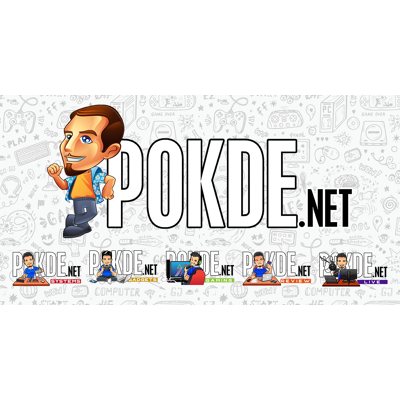Razer Huntsman Mini Optical Switch Comparison
If you’re reading this, then chances are that you are either looking for 60% keyboard, or simply a keyboard that can be as compact as possible without sacrificing on functionality. We recently reviewed the Razer Huntsman Mini and it’s pretty great if you like keyboards of this form factor.
However, you might be uncertain as to whether to go for the Razer Clicky Optical Switches or the Razer Linear Optical Switches, even more so if you have yet to try optical switches for keyboards. This should easily answer that question from both an objective and subjective standpoint, especially for those who aren’t familiar with optical switches.
Razer Huntsman Mini Optical Switch Comparison
Razer Optical Switches

Compared to your usual mechanical switches, the Razer Optical Switch actuates via light instead of metallic contact from moving parts. It happens when a light beam passes through the switch stem, which subsequently send a signal to your PC for the appropriate action. This also eliminates bouncing issues as the signal is sent as soon as you actuate the key.
Razer also included a metal key stabilizer which allows for lesser moving parts in the switch when combined optical actuation technology. As a result, these optical switches have a better lifespan compared to your standard mechanical switches, at least withstanding 100 million keystrokes compared to 50 million for mechanical switches. Having less physical contact also mostly eliminates switch degradation.
The combination of a new stem shape and the key stabilizer bar, you also get to enjoy a more balanced keypress with no wobbles or misfires which typically happens when you press the edge of a key. It’s also worth pointing out that it has the same actuation and rest point, allowing for instant reset.
Razer Clicky Optical Switches
| Switch | Razer Clicky Optical Switch | Standard Clicky Mechanical Switch |
| Key Feel | Light and Clicky | Tactile and Clicky |
| Actuation Method | Light Actuation | Metal contact point |
| Actuation Force | 45g | 50 to 60g |
| Actuation Point | 1.5mm | 2.0 to 2.2mm |
| Durability | 100 million keystrokes | 50 million keystrokes |
| Stability | Cross Stem with Stabilizer | Cross Stem |
The Razer Clicky Optical Switch, which is purple in colour, isn’t the same as like a Cherry MX Blue apart from it being clicky, but it doesn’t feel completely world’s apart. It has a 1.5mm actuation distance, which is noticeably shorter than your standard clicky switches with just a 45g actuation force.

It feels noticeably lighter than any blue mechanical switch I have tried so far, but it’s just as enjoyable. There’s less fatigue when I’m typing on this, and I can also feel that I type faster. While it’s still rather noisy given the clicky nature of the switch, it’s actually softer, albeit slightly, than the Razer Green clicky switches and the Cherry MX Blue switches.
Razer Linear Optical Switches
| Switch | Razer Linear Optical Switch | Standard Linear Mechanical Switch |
| Key Feel | Light and Instant | Linear and Silent |
| Actuation Method | Light Actuation | Metal contact point |
| Actuation Force | 40g | 45g |
| Actuation Point | 1.0mm | 1.2mm |
| Durability | 100 million keystrokes | 50 million keystrokes |
| Stability | Cross Stem with Stabilizer | Cross Stem |
The Razer Linear Optical Switch, which is red in colour, and isn’t far off from your standard linear mechanical switch but feels vastly different. The actuation force is lighter by 5g, effectively putting it at 40g, and it also a shorter actuation point at just 1mm.

As far as feels go however, it feels more like a membrane keyboard rather than a typical linear switch mechanical keyboard. The reason I say this is because there is a resistive sensation as you press it down. In comparison, the Cherry MX Red goes down perfectly smooth. Personally, I feel like Razer’s own mecha-membrane Ornata keyboard feels more like a mechanical keyboard than this.
Razer Huntsman Mini: Which Optical Switch To Go For?
At this point, I’m pretty sure you know which one I would personally recommend. The Razer Clicky Optical Switches are definitely the better choice, even if you are a fan of linear switches. It’s comfortable to type on, it works great for gaming, and it feels like a proper mechanical keyboard. The only downside, particularly for fans of quieter switches, is the clicky nature of the keyboard, but at least it’s more bearable compared to your standard clicky switches.
However, I wouldn’t tell you to completely look over the Razer Linear Optical Switches either. As this ultimately boils down to personal preference, my recommendation might not be the best for you and you might actually like it. While I will still recommend the other switch regardless, it would be best to stop by your local gaming or PC shop to try it out for yourself. That would be the clearest way to know whether you will enjoy it or not.
If you want to check out our review of the Razer Huntsman Mini, click right here.