Acer Predator Triton 500 SE Review – Power of Practicality
-
Appearance - 8.5/10
8.5/10
-
Efficiency - 6/10
6/10
-
Features - 8/10
8/10
-
Materials - 8/10
8/10
-
Performance - 8.5/10
8.5/10
-
Portability - 6/10
6/10
-
User Experience - 8.5/10
8.5/10
-
Value - 7/10
7/10
Summary
The Acer Predator Triton 500 SE is certainly a powerful machine, and its unique look makes it quite an eye-catcher as well.
Overall
7.6/10Pros
+ Solid build quality
+ Intel Core i9-11900H and RTX 3080 is a good combo
+ 165Hz QHD display with 16:10 aspect ratio
+ Super speedy 1TB storage
+ Good array of ports
+ Wi-Fi 6 and HDMI 2.1
+ Dual Thunderbolt 4
Cons
– Battery life could be better
– Pricey
– 3-zone RGB feels is a bit of a letdown
– Fan can get really loud in Turbo
– True potential held back by 230W power brick
– Could be lighter
Unboxing the Acer Predator Triton 500 SE

Let’s kick off our Acer Predator Triton 500 SE review with the unboxing. The packaging seems to be the standard for Acer Predator gaming laptops, which comes in a large box with two smaller boxes inside; one for the laptop and the other for the charging brick. Inside the box, you will find the following items:

- International Travelers Warranty Guide
- Setup Guide
- 230W Charging Brick
- Power Cable
- The Acer Predator Triton 500 SE laptop itself
Appearance

The Acer Predator Triton 500 SE is vastly different compared to their other gaming offerings in terms of design. Looking at the lid, it has a metallic build with with two different textures here; the majority one having slices for aesthetics whereas the bottom has a brushed metal finish. Instead of the usual blue colour scheme, this one is clad in silver. The logo takes up much lesser space here.

Open up the lid and you’ll be greeted with a 16-inch WQXGA 165Hz IPS display, a 3-zone RGB chiclet keyboard, and your usual trackpad below the keyboard. The bezels are relatively thin on 3 sides, with the bottom being the thickest as it holds the Predator logo. Above the F2 key is a Turbo button, so you can instantly increase your fan speeds with ease.

On the left side, you have a proprietary charging port, RJ45 LAN port, USB Type-A port, Thunderbolt 4 port, and a 3.5mm headphone jack. Moving to the right side, you have an HDMI 2.1 port, another Thunderbolt 4 port, another USB Type-A port, and a full-sized SD card reader.
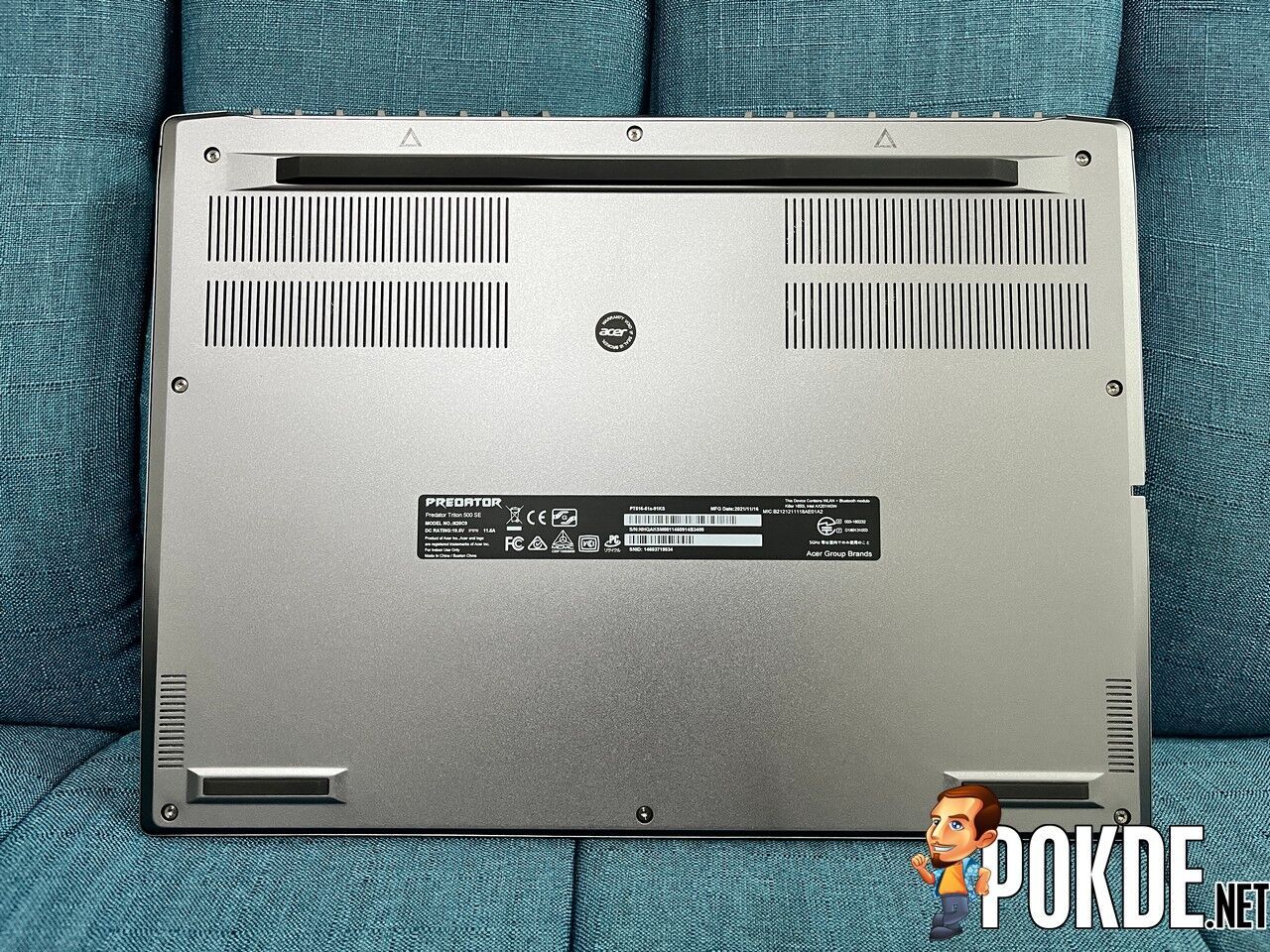
As for the bottom, you can see about 10 screws, three rubber stands, product stickers, speaker grilles, and a couple of lines of air vents. In case you’re wondering, popping it open is pretty easy as you simply need to unscrew it and remove the cover, which will then expose the internals, most notably the battery and coolers.
Overall, the Acer Predator Triton 500 SE is an attractive gaming laptop and a breath of fresh air from their standard Predator design. It has a good balance that can make it look great for both gaming and productivity use since they went for a classier design as opposed of going for the overly gamer look.
Specifications
| CPU: | Intel Core i9-11900H @ 2.5GHz (up to 4.9 GHz Boost), 8C/16T, 45W TDP, 10nm SuperFIN |
| RAM: | 32GB 3200MHz DDR4 |
| GPU: | NVIDIA GeForce RTX 3070 GDDR6 8GB |
| Storage: | 1TB NVMe PCIe SSD |
| Software: | Microsoft Windows 10 Home PredatorSense |
| Connectivity: | Wireless Killer Wi-Fi 6 AX 1650i Bluetooth 5.1 Wired 2 x Thunderbolt 4 2 x USB 3.2 Gen1 Type-A 1 x RJ45 LAN (Killer Ethernet E3100G) 1 x SD card reader |
| Display: | 16″ QHD (2560 x 1600) ComfyView IPS display, 16:10 aspect ratio, 165Hz 1 x HDMI 2.1 (4K@120Hz) |
| Audio: | 1 x 3.5mm combo audio jack Array microphone |
| Power: | 230W power adapter 99.98Whr battery |
| Dimensions: | 358.5 x 262.4 x 19.9 mm |
| Weight: | 2.45kg |
Performance
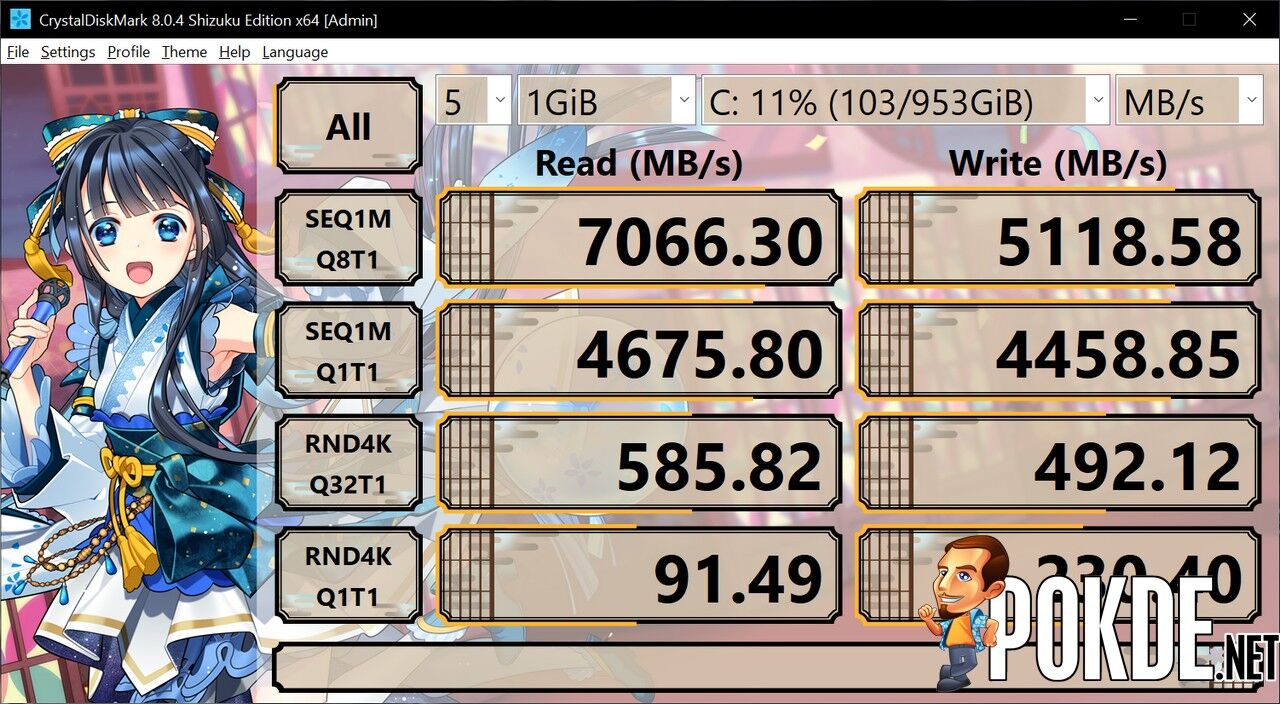
Starting off our benchmark suite with CrystalDiskMark, the Acer Predator Triton 500 SE has a lightning-fast storage device as you can see from the score. This is certainly faster than most Acer Predator gaming laptops that we’ve tested thus far. In case, you’re wondering, this is the 1TB Samsung PM9A1 NVMe M.2 SSD.
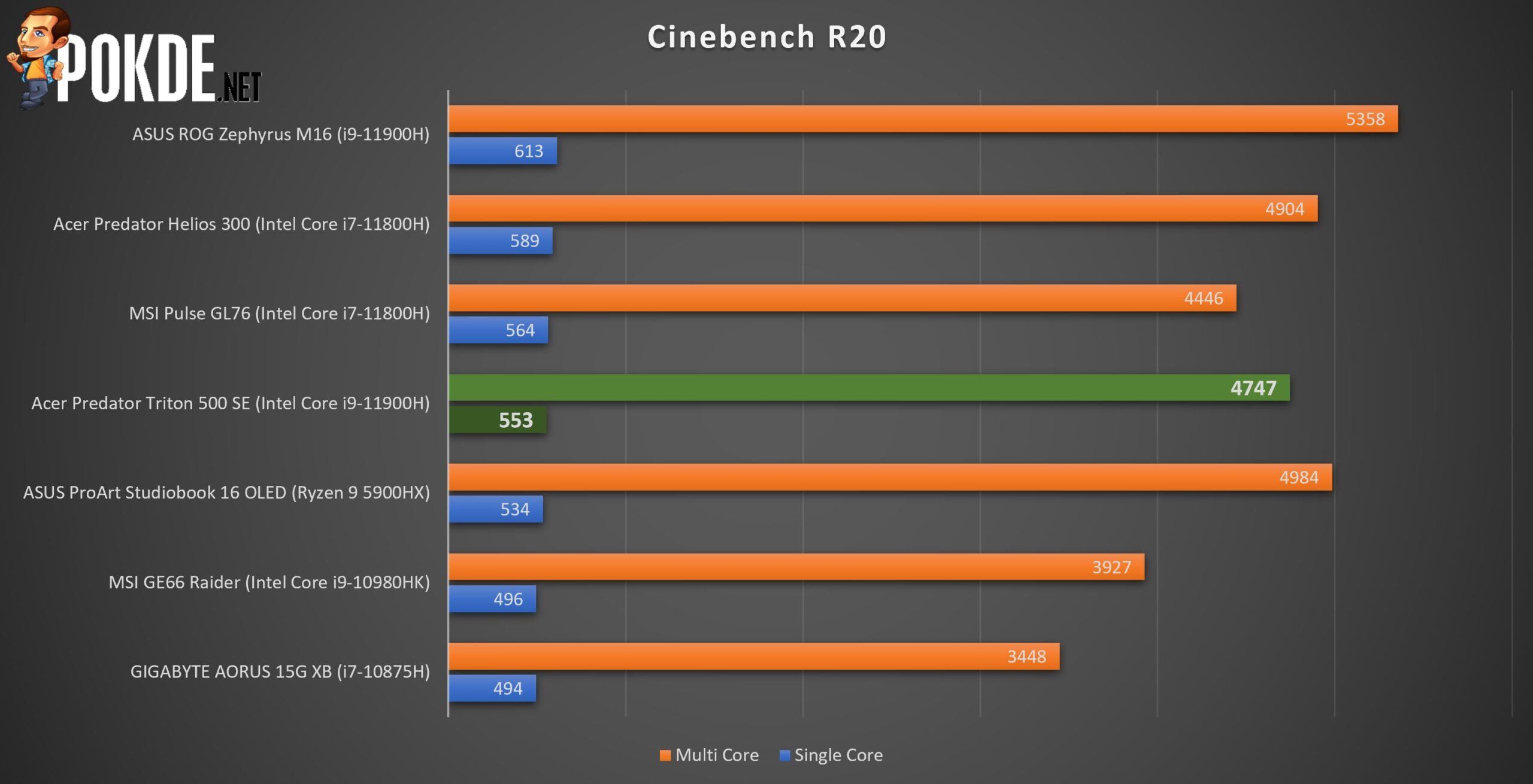
Moving on to Cinebench R20, but this time, the Intel Core i9-11900H powering the Acer Predator Triton 500 SE is certainly a powerful CPU. However, it seems to be lagging behind some other CPUs like the 11th Gen Intel Core i7. I suspect that this is due to the wattage of the power brick, and it would need something more than 230W to really get the full experience.

As for Unigine SuperPosition in its 4K Optimized benchmark, the Acer Predator Triton 500 SE managed to perform admirably with a score of 8,409. Again, while it is strong, I expected it to be higher, but I suspect it’s like this for the same reason as before.
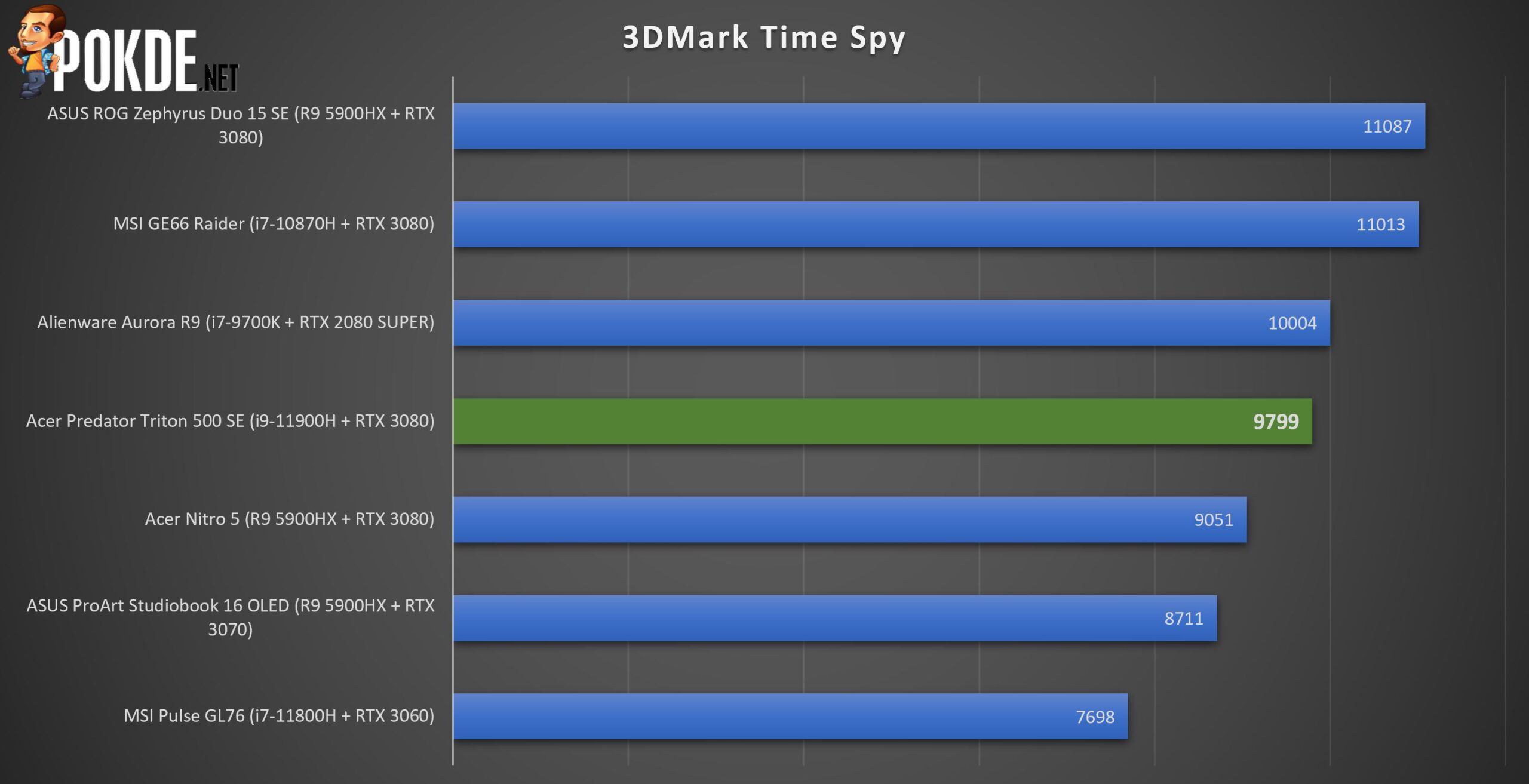
Moving on to 3DMark Time Spy, it came very close to breaking the 10,000 mark. it’s still a high score, and certainly showing that it could be perform well for plenty of games out there.
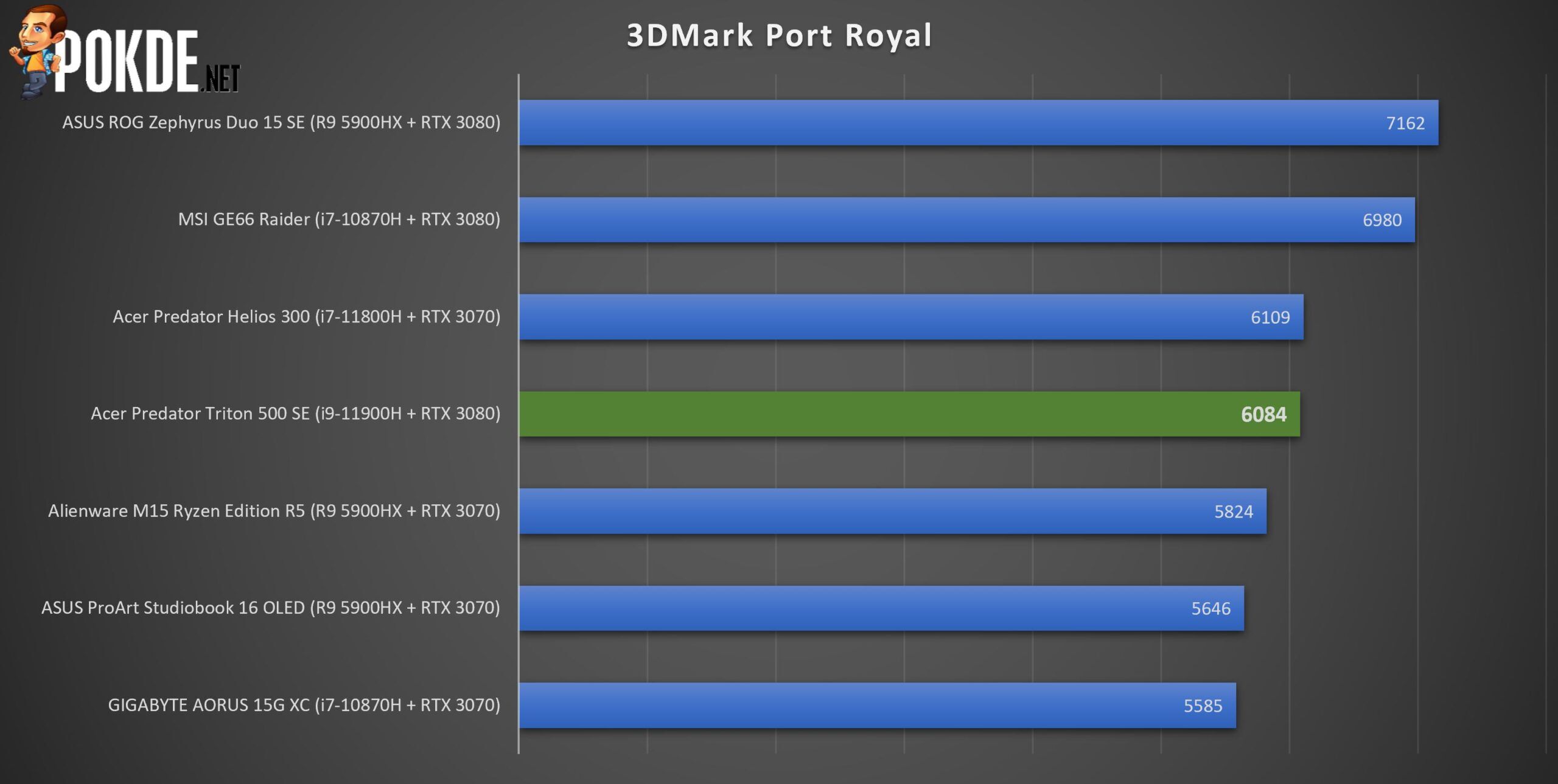
In 3DMark’s Port Royal benchmark for ray tracing, it’s not as low as I expected. It actually performed pretty well, all things considered. Given that ray tracing is pretty intensive, it’s hard to see it score much higher, even if it is using the RTX 3080.
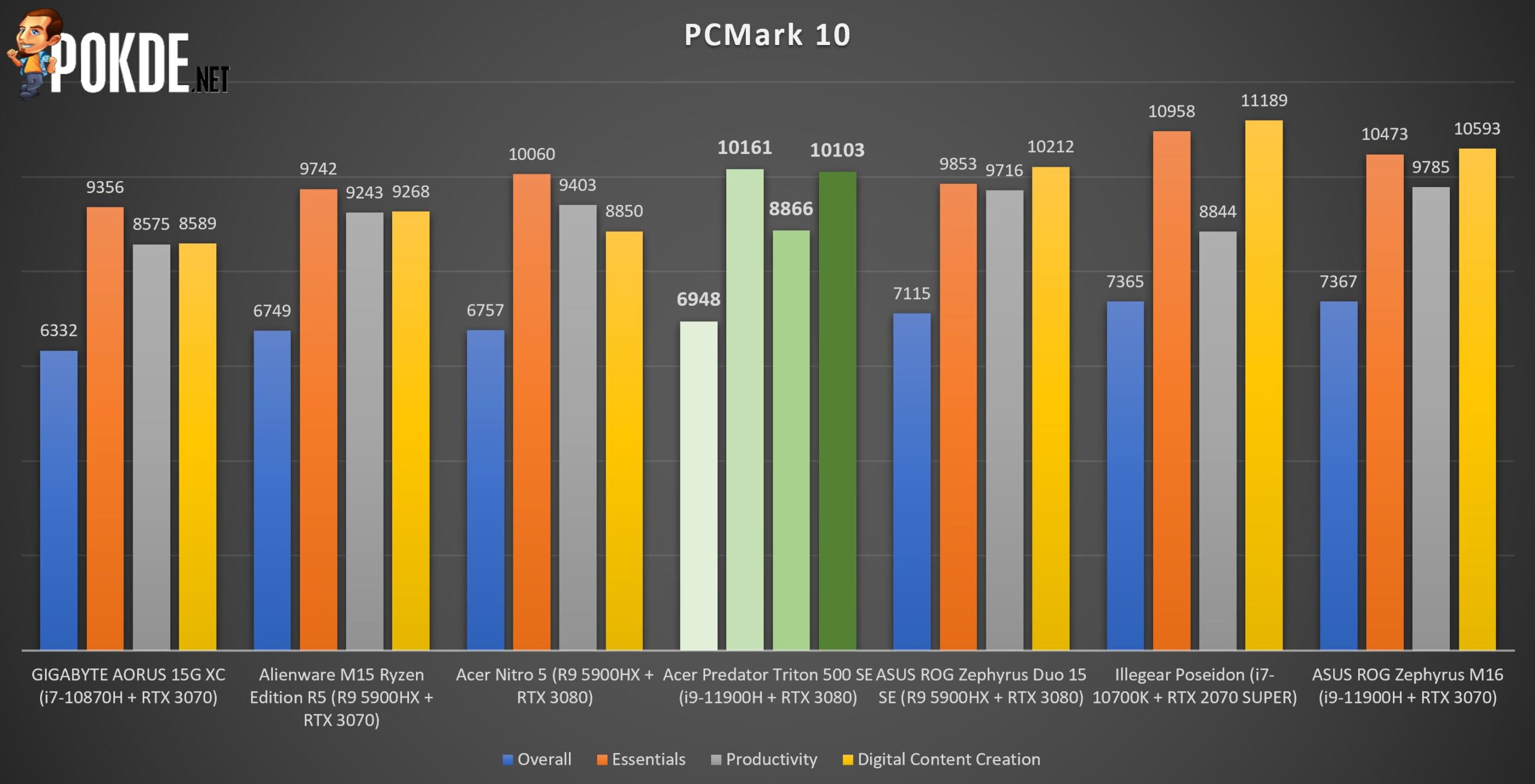
Lastly on PCMark 10, the scores show that the Acer Predator Triton 500 SE is a well-rounded machine across the board. For the most part, this should serve you well, even if you need to run resource-intensive tasks.
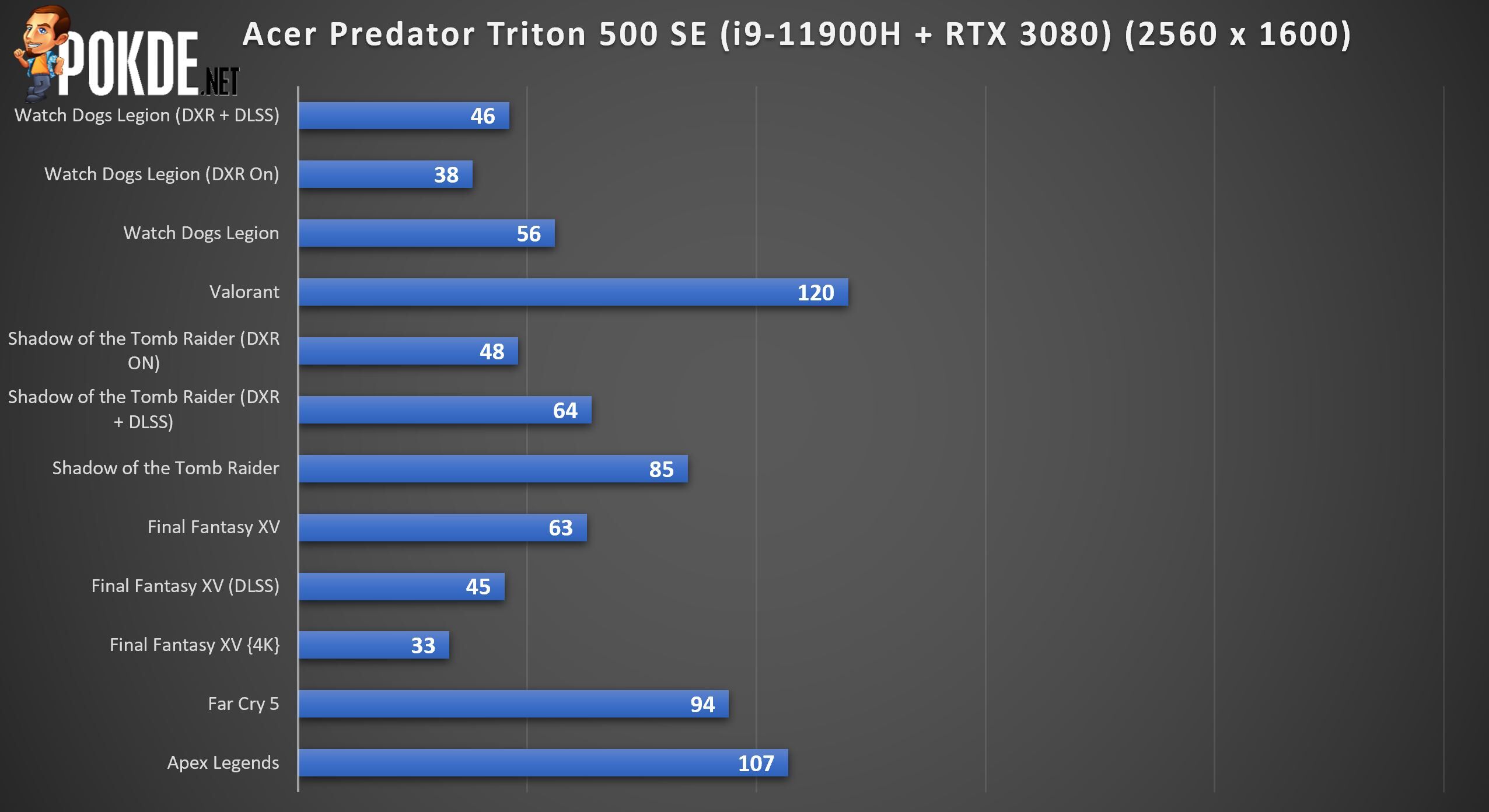
When it comes to gaming, it performed a lot better than I expected. In case you were wondering, games are running at the highest settings possible using its native QHD resolution. If you really want to make full use of its 165Hz refresh rate, you will need to tone down the settings but otherwise, it’s more than acceptable.
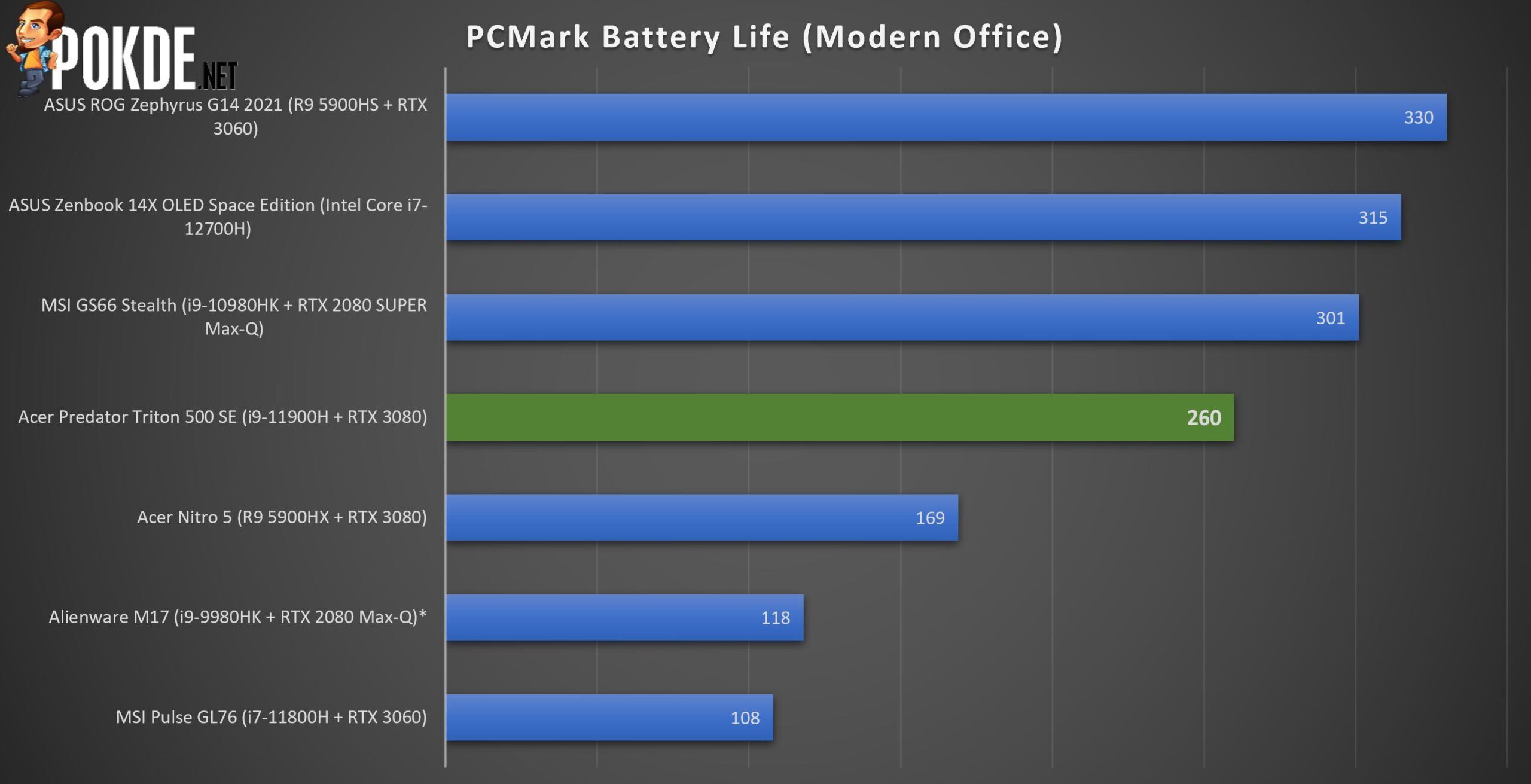
As for battery life, PCMark’s Modern Office endurance test saw this machine getting 4 hours and 20 minutes (260 minutes) per full charge. I actually expected better given the massive 99.9Whr battery but that’s certainly not the case. On the gaming endurance test, it managed to last 62 minutes, which isn’t surprising given how intensive it can get.
If you want to compare the performance with the non-SE version, click right here.
User Experience
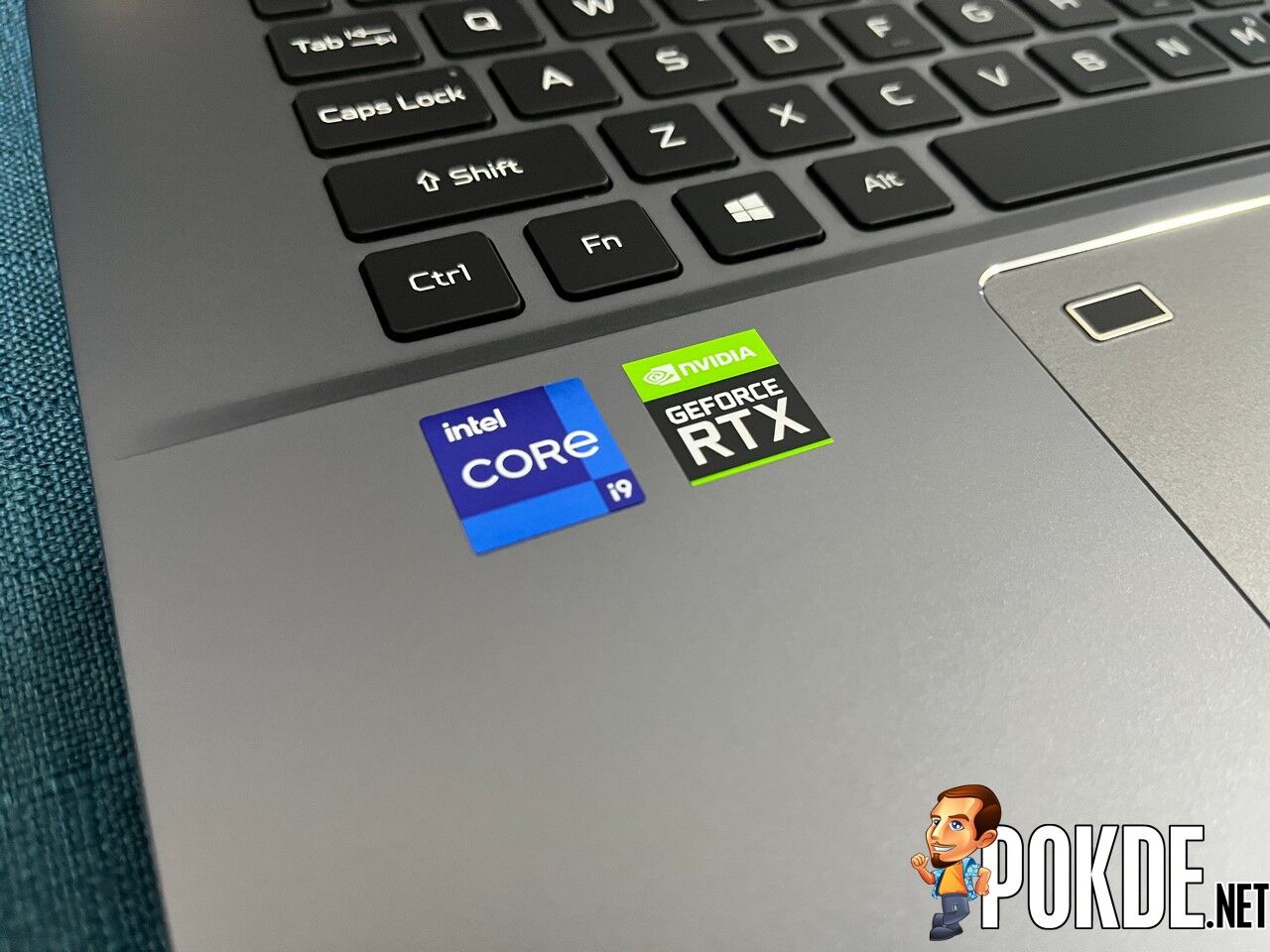
The Acer Predator Triton 500 SE is a powerhouse to say the least. You get an 11th Gen Intel Core i9-11900H CPU, NVIDIA GeForce RTX 3080 GPU, 32GB 3200MHz DDR4 RAM, and 1TB NVMe PCIe SSD. From my perspective, both this and the other variant they offer packs so much power, it would be able to serve anyone well without needing any upgrades.
As for thermals, the CPU does suffer from thermal throttling under normal settings. Enabling Turbo Mode will alleviate that at the cost of fan noise, but it’s not as loud as I expected it to be. The GPU on the other hands runs pretty cool, usually sticking around 70°C under load.
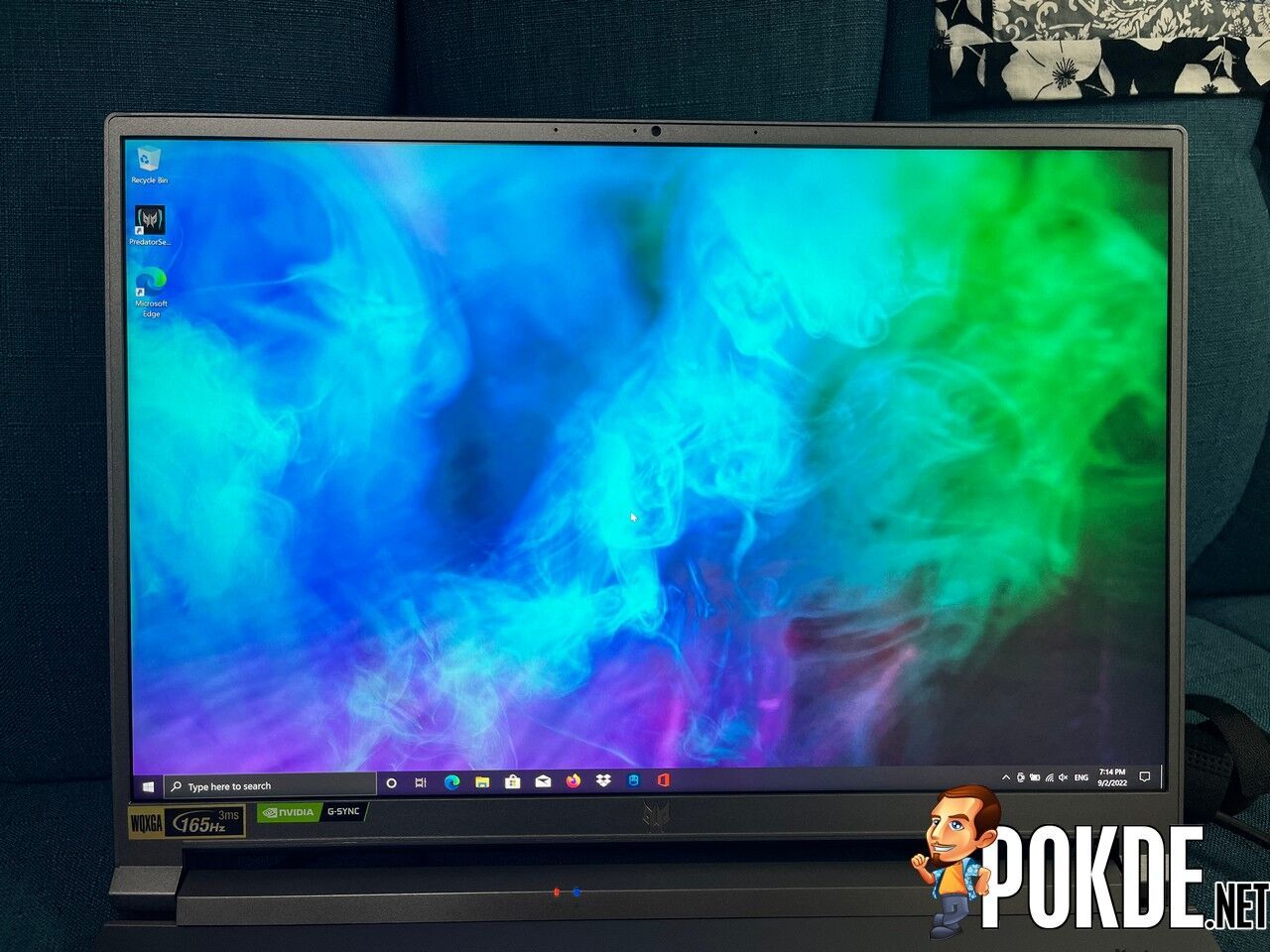
It uses a QHD 165Hz IPS display with good viewing angles and colours, which is great for gaming and multimedia use. Even when gaming at native resolution, its pretty easy to push a lot of competitive games to frame rates close to the maximum refresh rate, like Apex Legends and Valorant for example. Some other games may require you to tone the graphics settings down a notch to get it up that high.

The Acer Predator Triton 500 SE has a good array of ports. You get two USB-A ports, two Thunderbolt 4 port, an HDMI 2.1 port, an RJ45 LAN port, a combo audio jack, and a full-sized SD card reader. While having a DisplayPort added on would be great for added versatility, I have no complaints here.

One area that I do have a complaint about is the RGB keyboard. While it has decent tactility and short travel distance which makes it rather comfortable for both typing and gaming, to have only 3 zones of RGB backlighting for a laptop at this price point is a letdown. I would have expected per-key RGB at least. The trackpad itself is fine, but the addition of the fingerprint sensor there is great as it makes it convenient to keep the laptop secure.

As expected from a Predator-series machine, it comes with the PredatorSense software. You can activate it by by pressing the Predator button on the Numpad or manually looking it up on Windows 10. You can do some simple overclocking, adjust fan speeds, customize hotkeys, and more. The only thing missing here compared to previous models is the CoolBoost option but other than that, it should still be the same software.

For the speakers, the Acer Predator Triton 500 SE is pretty much the same as its predecessor, with it being loud but lacking detail. The sound produced is rather hollow with bass being non-existent. It’s best to use your favourite pair of headphones for a more immersive experience.
Acer Predator Triton 500 SE Verdict

The Acer Predator Triton 500 SE is certainly a powerful machine, and its unique look makes it quite an eye-catcher as well. If there was ever anything that will hold you back from getting it, it’s the weight (assuming you need something more portable), and the price, as it’s retailing for RM12,999.
At the end of our Acer Predator Triton 500 SE review, I award this gaming laptop with our Silver Pokdeward.
Big thanks to Acer Malaysia for sending us this laptop for the purpose of this review.


























