ASUS Zenbook 14 OLED Review – Looks Good, Feels Good
-
Appearance - 8/10
8/10
-
Efficiency - 7.5/10
7.5/10
-
Features - 8/10
8/10
-
Materials - 8.5/10
8.5/10
-
Performance - 8/10
8/10
-
Portability - 8.5/10
8.5/10
-
User Experience - 8/10
8/10
-
Value - 7/10
7/10
Summary
The ASUS Zenbook 14 OLED is a pretty solid ultraportable productivity laptop that can serve anyone well.
Overall
7.9/10Pros
+ Light and easy to bring around
+ Immersive OLED display with 90Hz refresh rate
+ Good array of ports
+ Good overall performance
+ More than adequate memory configuration
+ Decent battery life with USB-C charging
+ Attractive design
+ ASUS NumberPad 2.0 is very useful
+ Ergolift hinge adds comfort and consistency
Cons
– No touchscreen support
– A little pricey
– Chassis is a fingerprint magnet
– RAM is soldered on
– Speakers could be louder
Unboxing the ASUS Zenbook 14 OLED

The ASUS Zenbook 14 OLED comes in a dark blue box with some interesting patterns on it that gives a sense of futuristic and elegance, befitting the laptop series. Inside it, you can find the following items:
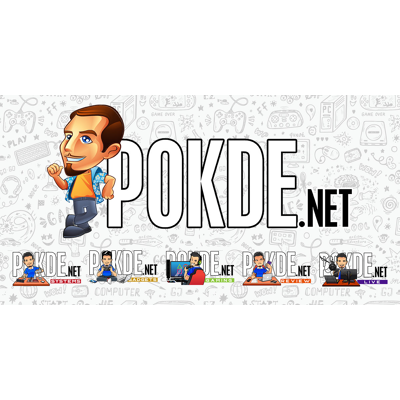
- User guide
- Quick start guide
- MyASUS leaflet
- Warranty card
- USB to LAN cable
- Carrying case
- Power cable
- Charger
- The ASUS Zenbook 14 OLED laptop itself
Appearance

Starting off with the lid, the ASUS Zenbook 14 OLED has lines going across here and there instead of the concentric circles that is present in previous Zenbooks. It’s described as their anniversary monogram design inspired by the Japanese art “Kintsugi”. As you can see here, we got the Ponder Blue colour but if this isn’t your thing, there’s also Aqua Celadon for you to consider. You get a good feel of its aluminum alloy build here, but it’s worth noting that it does attract fingerprint smudges.
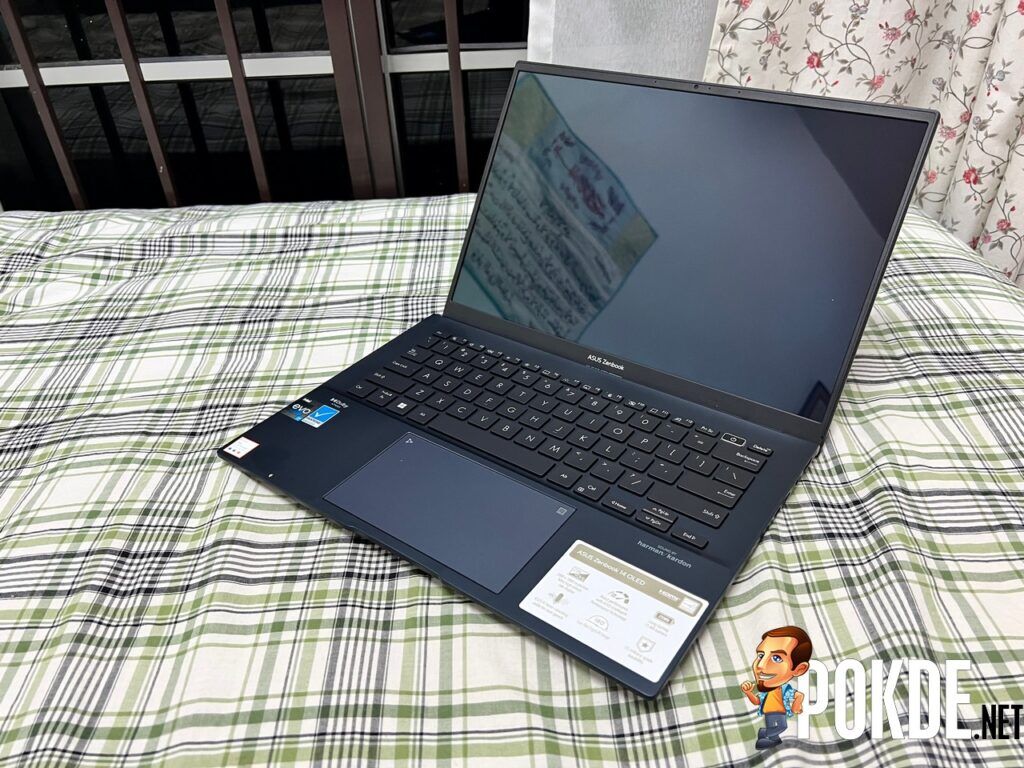
Open up the lid, which gives it a bit of a lift thanks to its Ergolift hinge, and you’ll be greeted by its 14-inch OLED display with thin bezels on all four sides. The webcam is placed on the top display bezel, in case you were wondering. You get a TKL-esque keyboard layout with the power button placed within, and it also doubles as a fingerprint scanner. Then there’s the ErgoSense Touchpad, which also includes the ASUS NumberPad 2.0, which can be easily enabled with the capacitive button on the top-right corner.

Flipping over to the bottom and you can see some air vents, speaker grilles on the sides, three rubberized stands consisting of two shorts ones on top and one long one at the bottom, and some product details. There are about 10 exposed screws here, and there might be one hidden under a sticker if you want to expose the internal parts.
Overall, the ASUS Zenbook 14 OLED is an attractive laptop with good build quality to boot. It’s also easy to bring around given its slim, lightweight nature, which is a major plus point. But whether it has the power and efficiency necessary for you to want to bring it out often, that we shall found it in a later section.
Specifications
| CPU | Intel Core i7-1260P, 12C(4P+8E)/16T @ 2.1GHz (up to 4.7GHz Turbo), 28W TDP, Intel 7 |
| RAM | 16GB LPDDR5-4800 (on-board, dual-channel) |
| Graphics | Intel Iris Xe Graphic, 96EU @ up to 1.4GHz |
| Storage | 1TB PCIe 4.0 x4 NVMe SSD |
| Software | Microsoft Windows 11 Home Intel Graphics Command Center MyASUS Microsoft Office Home & Student 2019 (included) McAfee Personal Security |
| Connectivity | Wireless Intel Wi-Fi 6E AX211 (WiFi 6E + Bluetooth 5.2) Wired 2 x Thunderbolt 4, 40Gbps, supports DisplayPort Alt Mode, USB-PD 1 x USB 3.2 Gen 2 (Type-A), 10Gbps 1 x microSD card reader 1 x 3.5mm combo audio jack |
| Display | 14″ 2.8K (2880 x 1800) 16:10 90Hz OLED display (Samsung SDC4154) 550 nits, 100% DCI-P3, VESA Display HDR True Black 500 2 x DisplayPort Alt Mode over Thunderbolt 4 1 x HDMI 2.0b |
| Audio | Stereo speakers, tuned by harman/kardon Array microphone, Alexa, Cortana voice-recognition support AI Noise-Cancelling Mic + AI Noise-Cancelling Speaker |
| Power | 75WHrs Li-polymer battery 65W USB-C power adapter |
| Dimensions | 313.62 x 220.63 x 16.9 mm |
| Weight | 1.39kg |
Performance

Starting off our benchmark suite with CrystalDiskMark, the ASUS Zenbook 14 OLED has excellent speeds throughout. This ensures excellent times for loading, boot up, and file transfers, and the 1TB capacity is certainly more than enough for most people.

In Cinebench R20, the Intel Core 1260P powering the ASUS Zenbook 14 OLED performed very well. The single core performance may not be too different from previous generation but the multi-core score certainly shows that it’s a step up. It’s still far from a performance-based CPU, but being able to shorten the gap is certainly a plus point.

Moving on the Unigine SuperPosition in the 4K Optimized setting, the ASUS Zenbook 14 OLED had a relatively low score but it did at least surpass the 1,000 mark, which is made possible thanks to the Intel Iris Xe Graphics, which is certainly a league above the older Intel UHD Graphics. Regardless, a discrete GPU would be needed to attain decent scores here.

As for 3DMark’s Time Spy benchmark, it may be on the lower side but it’s not particularly bad since it came very close to breaking the 2,000 score mark. The closest laptop above it has the NVIDIA GeForce MX450 discrete GPU, giving you a clearer idea as to how well it performs and it’s not even a huge difference.

Lastly in PCMark 10, the ASUS Zenbook 14 OLED shows to be a well-balanced laptop. I did expect the Overall score to be higher but it is a quite capable machine, even for light video editing work. Rest assured, most of you would be more than happy using this, especially for work or a daily driver.

For those of you who are wondering about the battery life, the ASUS Zenbook 14 OLED lasted 10 hours 26 minutes (626 minutes) in the PCMark Modern Office endurance test. It’s not the longest one around but it’s certainly more than adequate. Standby time is excellent if you don’t use much so you can leave it uncharged for a week without issues.
Looking for a much lighter laptop to use? Check out our review of the ASUS Vivobook Slate OLED by clicking right here.
User Experience

The ASUS Zenbook 14 OLED is powered by one of the latest CPUs around, the Intel Core i7-1260P which comes with Intel Iris Xe Graphics. It’s mated to 16GBs of onboard dual-channel LPDDR5 4800MHz RAM and 1TB NVMe PCIe 4.0 x4 SSD. This configuration alone means you will have plenty of firepower to keep you going without the need for upgrades unless you plan on gaming or do some heavy video editing / rendering work with it. For office work and productivity use, it’s more than enough for most people.

As for the display, it’s a healthy 14-inch 2.8K OLED display with 90Hz refresh rate support. You get to enjoy slightly smoother displays with lower response times, which is typically not seen a laptop of this kind. You get the truest blacks thanks to the OLED panel, which means contrast and colours are excellent, and it’s generally decent to use under direct sunlight. Personally, I wished that this came with touchscreen support as it would truly make this the ultimate portable productivity machine.
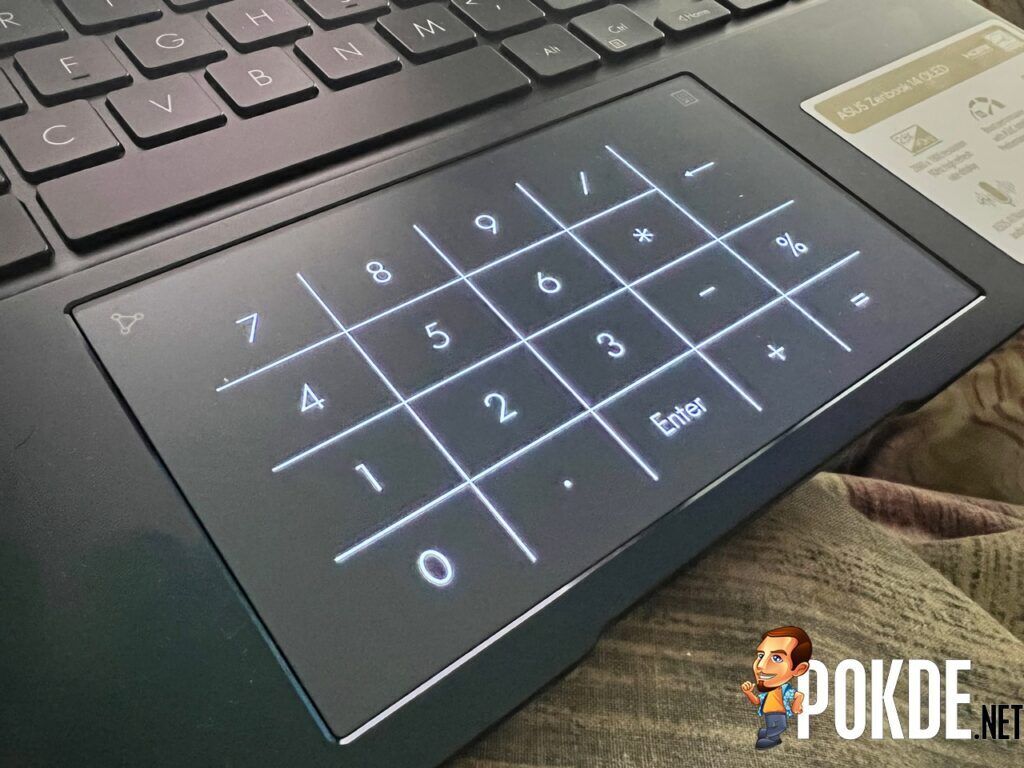
While the display is great for multimedia consumption, the speakers are a bit of a miss. It is capable of producing good sound quality, with well-defined highs and mids for built-in speakers, and a little hint of bass. However, the volume is lacking so it would have been nice if it was capable of being a tad louder.

Moving on to the keyboard, it’s certainly a decent experience typing with it as it’s comfortable with slight tactility for you to enjoy. Together with the Ergolift hinge which improves airflow immensely, the angle makes it more comfortable to use. The trackpad itself is a good size with a smooth glide but nothing much to boast about…that is until you enable the ASUS NumberPad 2.0. Basically, it transforms the touchpad into a full-fledged numberpad, so you can still keep it compact. It’s certainly a useful tool to have.
Another thing worth highlighting is the fingerprint scanner, which is where the power button is on the keyboard. It works fast and quite accurate, which certainly feels like a step up from most laptops that were launched last year. The only issue is if my hands ever get a little bit wet, but that’s an issue with most fingerprint scanners anyway so it’s fine.

As for ports, the ASUS Zenbook 14 OLED has a good array of ports given its size. You get two Thunderbolt 4 ports, a USB 3.2 Gen 2 Type-A port, an HDMI 2.0b port, a combo audio jack, and a microSD card reader. Having two Thunderbolt 4 ports mean that you can keep it charged and still have another to connect to an accessory like a dock or to an external display while the USB-A port would be conveniently used for a mouse. A full-fledged SD card would have been nicer but this is good enough for me.
Like most ASUS laptops nowadays, the ASUS Zenbook 14 OLED comes with MyASUS pre-installed. It essentially has everything you need in a single suite, from toggling performance modes to changing display modes and more. You can also use the Link to MyASUS feature to mirror your smartphone screen on it.
ASUS Zenbook 14 OLED Verdict

The ASUS Zenbook 14 OLED is a pretty solid ultraportable productivity laptop that can serve anyone well. The few reasons it might turn some people away is if they need touchscreen support, a more powerful machine for rendering / heavy video editing, or they can’t stomach its asking price of RM5,599. If none of these are applicable to you, then this will definitely serve you well.
At the end of our ASUS Zenbook 14 OLED review, I award this laptop with our Gold Pokdeward.
Big thanks to ASUS Malaysia for sending us this laptop for the purpose of this review.

























