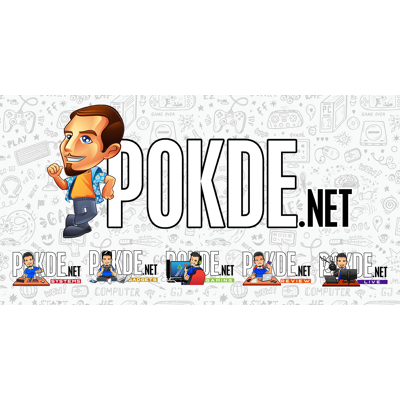GIGABYTE AORUS 15G XC Review — lighter, faster, quieter… Better?
-
Appearance - 8.9/10
8.9/10
-
Efficiency - 8/10
8/10
-
Features - 8.7/10
8.7/10
-
Materials - 8.3/10
8.3/10
-
Performance - 8.4/10
8.4/10
-
Portability - 8.3/10
8.3/10
-
User Experience - 8.6/10
8.6/10
-
Value - 8.2/10
8.2/10
Summary
The GIGABYTE AORUS 15G turns out to be a better laptop despite having fewer features than its predecessor!
Overall
8.4/10Pros
+ Black plastic finish looks good and feels great to touch
+ Adjustable performance profiles is a nice touch
+ 240Hz display is nice and fluid with excellent color accuracy too
+ Keyboard and trackpad performs well
+ Cooling system pulls air from the keyboard to keep it cool even when gaming
+ Nice assortment of ports
+ Pre-installed software are actually useful
Cons
– Limited storage out of the box
– Fingerprint sensor from predecessor has been removed
– Connectivity tops out at USB 3.0
The last-gen GIGABYTE AORUS 15G XB with was a great machine, good enough to qualify as one of the best laptops of 2020. However it did have a few faults marring it, which hopefully this machine here solves it. While it looks largely similar in terms of design, there are some major updates that we think makes the GIGABYTE AORUS 15G XC a much better laptop than its predecessor. There are also a few downgrades here and there, but we will get to that in a bit. Without further ado, let’s get into the review of the GIGABYTE AORUS 15G XC.
Unboxing
Starting with the box, GIGABYTE didn’t change much. Even the contents are kept largely similar, as that’s pretty much what you would expect to come with a laptop. For the unboxing experience, you can check out the video above. In the box, you get the usual documentation, the 230W power adapter and the GIGABYTE AORUS 15G XC itself, as well as a little strip of thermal pad to help improve the cooling of the second M.2 SSD that you can upgrade the GIGABYTE AORUS 15G XC with.
Appearance
The GIGABYTE AORUS 15G XC sports a mildly refreshed design that now comes in black instead of the gunmetal grey of the previous generation. It is also worth mentioning that instead of an all-metal build, the GIGABYTE AORUS 15G XC is constructed of some sturdy plastic. The vent area also appears to be less restrictive with wide open holes to facilitate good airflow out of the system.
On the other underside, nearly half of it is made of mesh. This should make those who are worried about the airflow into the laptop quite happy. There’s a wing-shaped motif going on here, presumably to evoke imagery of the AORUS mascot. GIGABYTE was also rather generous with the rubber feet, ensuring that the GIGABYTE AORUS 15G XC has sufficient clearance to breathe in fresh air for cooling.
Opening up the laptop reveals a full-sized keyboard, complete with a numpad array. The display sports narrow bezels, which makes for a slightly more compact machine. You might also notice the webcam just above the keyboard, a necessary move to ensure that you still get a webcam without having to settle for larger bezels.
GIGABYTE AORUS 15G XC Specifications
| CPU | Intel Core i7-10870H @ 2.2GHz (up to 5.0GHz Boost), 8C/16T, 45W TDP, 14nm |
| RAM | 32GB DDR4 2933MHz (2 x 8GB DDR4-3200 SO-DIMM), dual-channel |
| GPU | Intel UHD Graphics 630 NVIDIA GeForce RTX 3070 8GB GDDR6, 1410MHz boost clock, max. 105W with Dynamic Boost 2.0 |
| Storage | 512GB ESR512GTLCG-EAC-4 PCIe 3.0 x4 NVMe SSD 1 x M.2 SATA/PCIe slot vacant |
| Software | Microsoft Windows 10 Home GeForce Game Ready Driver v461.40 Control Center Nahimic AI Gaming & Professional |
| Connectivity | Killer Wi-Fi 6 AX200 (WiFi 6, up to 2.4Gbps) Bluetooth 5.0 + LE Realtek RTL8125 2.5GbE LAN 1 x USB 3.0 (Type-C) 3 x USB 3.0 (Type-A) 1 x UHS-II SD card reader |
| Display | 15.6″ FHD (1920 x 1080) Sharp LQ156M1JW03 IGZO LCD panel, 240Hz refresh rate, 72% NTSC, Pantone Certified 1 x HDMI 2.0 1 x miniDP 1.4 |
| Audio | 2 x 2W speakers 1 x 3.5mm combo jack |
| Power | 230W power adapter 99WHr Li-po battery |
| Dimensions | 357 × 244 x 23 mm |
| Weight | 2.0kg |
Performance
The GIGABYTE AORUS 15G XC also offers the same performance profiles as its predecessor, but we will be benchmarking everything with the CPU and GPU set to the Turbo performance profile. The fan profile is set to the Gaming fan profile.
Synthetic
The Phison PS5012-based SSD delivers good performance, but it is definitely not up there with the best SSDs we have seen previously. It is faster in terms of write speeds versus the Intel SSD 760p that was in its predecessor though. With that said, the GIGABYTE AORUS 15G XC is still quite limited, as 512GB is too little for a thoroughbred gaming laptop considering the size of the games today.
It is interesting that GIGABYTE has introduced a slightly lower-end CPU here in the GIGABYTE AORUS 15G XC, with the Intel Core i7-10870H replacing the Core i7-10875H. While multi-core performance has went up quite significantly for no obvious reason, the single-core performance suffers slightly due to the 100MHz lower maximum boost clocks on the newer CPU.
Meanwhile the GPU posts some impressive scores, delivering a nice advantage over the GeForce RTX 2070 SUPER-powered laptops. Given the newer architecture, the GIGABYTE AORUS 15G XC is not only more powerful, but also more efficient, evident when seeing the lead it enjoys even when pitted against the last-gen GPUs with a higher TGP limit.
3DMark Time Spy sees a similar difference between the GeForce RTX 3070 and GeForce RTX 2070 laptops. The GeForce RTX 3080 still performs significantly better, but that’s to be expected as the ROG Zephyrus Duo 15 SE’s GeForce RTX 3080 is configured for a higher power limit on top of being a larger GPU.
3DMark Port Royal is where the Ampere-based GeForce RTX 3070 in the GIGABYTE AORUS 15G XC is able to leave the GeForce RTX 2070 SUPER laptops in the dust. Here it trades punches with the GeForce RTX 2080 laptops, but given the much heftier designs that the last-gen flagship laptop GPU came in, I decided to exclude them from the comparison.
PCMark sees good performance in all categories, included digital content creation. Given how this laptop comes with 32GB of RAM, I do think that GIGABYTE definitely intended the GIGABYTE AORUS 15G XC to deliver a good experience to content creators as well.
Gaming
While the AORUS 15G with the RTX 2070 Max-Q struggled to deliver above 60FPS in most of the titles we tested, the GIGABYTE AORUS 15G XC here easily breaks the 60FPS threshold in most titles. However more taxing titles like Cyberpunk 2077 and Metro Exodus still see the GIGABYTE AORUS 15G XC being unable to deliver above the 60FPS mark. Esports titles like Rainbow Six Siege sees frame rates of 230FPS on average, which are ideal to take advantage of the high refresh rate panel we have in the GIGABYTE AORUS 15G XC.
Thermals
In Realbench, we are taxing both the Core i7-10870H and GeForce RTX 3070 at the same time. And yet the temperatures are very well managed, with the CPU peaking at 91°C and averaging 87°C. Meanwhile the GPU peaks at 82°C and averages 80°C. Clocks are pretty high, with 3.0GHz on average on the CPU, and 1187MHz on the GPU.
Aside from the rather impressive thermals, we can also see the NVIDIA Dynamic Boost 2.0 in action here. In the initial stage of the stress test, we see the CPU boosting to its limits before dropping down to 45W, which lets it run at around 2.7GHz. The GPU is drawing around 90W while running at around 1328MHz consistently throughout this period.
At around the 5 minute mark, we can see the power shift towards the CPU to allow the CPU to draw up to 62W, while the GPU draws around 75W instead. This shift lets the CPU run faster at 3.1GHz, while the GPU drops down to 1118MHz on average. While Realbench does use the GPU for OpenCL, the CPU is dealing with a lot more on its plate, and this shift will be beneficial for performance. Meanwhile in a benchmark like Superposition which sees very minimal CPU load, we can see the GPU draw up to nearly 110W to deliver the maximum performance available from the GeForce RTX 3070 in the GIGABYTE AORUS 15G XC.
While Dynamic Boost 2.0 is pretty exciting, GIGABYTE also deserves credit for not only implementing the technology in the GIGABYTE AORUS 15G XC, but also designing a cooling system capable of handling both the CPU and GPU boosting above their standard limits. And since we aren’t using the maximum fan speed yet, the temperatures do stand to go further down if we forced the fans to run full throttle.
Speaking of the cooling system, not much has changed under the hood, there are still five heatpipes wicking heat away from the components to the four heatsinks surrounding the fans. GIGABYTE used rather thick heatspreaders to help cool the less critical components like the VRAM and VRM modules. Another thing that I noticed was the whiny noise of the fans at lower fan speeds is gone, resulting in more tolerable noise levels when doing simple tasks on the GIGABYTE AORUS 15G XC.
Battery Life
Performance is very good but unfortunately battery life isn’t a strong suit of the GIGABYTE AORUS 15G XC, despite its massive 99WHr battery. It seems that the overall sum of the hardware does take a toll on the battery life. However it isn’t particularly bad for a gaming laptop of this caliber, posting battery life numbers well in line with its predecessor and other laptops at around this performance level.
User Experience
Moving on, I think some of you out there might be worried about the plastic build that GIGABYTE went with for the GIGABYTE AORUS 15G XC, but I am pretty confident in its durability. The plastic feels very sturdy, and does seem to have allowed GIGABYTE to shave off 200 grams off its weight. Another advantage is that fingerprints are surprisingly easy to wipe off the GIGABYTE AORUS 15G XC, which I really appreciate.
Display and Audio
One of the highlights of the GIGABYTE AORUS 15G XC is its 240Hz display that’s not only fast, but also accurate, with Pantone calibration out of the box. Each one of the GIGABYTE AORUS 15G is individually calibrated before leaving the factory, which is a nice touch for a gaming laptop.
This is the same panel as the one in the previous generation GIGABYTE AORUS 15G, which means that it does the same 300 nits max brightness and can display nearly 100% of the sRGB gamut. Color accuracy is excellent with the average Delta E value of just 0.45. Overall it is a great panel, and the 240Hz refresh rate does make everything look smoother. There’s no adaptive sync capability here though, which gaming at lower frame rates not as enjoyable as on laptops that do offer the feature.
The built-in audio is quite limited on this machine, as the GIGABYTE AORUS 15G XC only touts two downward firing speakers on its underside. And even then, they are only capable of 2W of output each, which is half of what most laptops in this caliber can pump out. A pair of headphones is definitely recommended if you want to really immerse yourself in gaming on the GIGABYTE AORUS 15G XC.
Another thing that I appreciate is the webcam just above the keyboard. While its position doesn’t exactly capture a flattering angle of your mug, at least GIGABYTE still found a place for it, given that there’s none above the display. There’s even a nice little physical shutter, perfect if you are particular about your privacy. The camera is flanked by two microphones, making the GIGABYTE AORUS 15G XC ready for conducting video calls without the need of any additional hardware at all.
Keyboard and Trackpad
Aside from the slight redesign, the GIGABYTE AORUS 15G XC is also differentiated from its predecessor by returning to a more traditional keyboard mechanism. The key layout is still maintained, which makes the GIGABYTE AORUS 15G XC one of the few 15″ laptops to still offer a numpad. I would say that the overall typing experience has been improved. Not only because I prefer the switches here, but also because the palm rest no longer has a sharp edge that irritated my wrists.
The keys themselves offers enough travel and are just mildly tactile. While the last-gen AORUS 15G had mechanical switches which were excellent for tactility, I did not particularly fancy the clicky noise they made. One thing worth noting is that GIGABYTE still designed the GIGABYTE AORUS 15G XC to pull air through the keyboard, which makes for a cool WASD cluster even during extended gaming sessions. The center area of the keyboard still warms up, but I guess that’s unavoidable when you have the beefy CPU and GPU directly under it.
Another change coming from the previous generation is the trackpad. While I do believe the size is still the same, GIGABYTE has removed the fingerprint scanner. This meant that more of the trackpad can be used for navigating around, but it also mean that there’s no longer a convenient way to log in without keying in your PIN or password. I guess there are pros and cons to it, but I do prefer having a fingerprint scanner. The lack of discrete clickers was also rather annoying as the GIGABYTE AORUS 15G XC occasionally got confused, and thinks that I was trying to perform multi-finger gestures when all I wanted to do was to click with another finger on the trackpad.
I/O Ports
GIGABYTE did a great job with the GIGABYTE AORUS 15G XC when it comes to ports. There’s a HDMI 2.1 port along with a miniDP 1.4 output for additional displays here on the left side of the machine. There’s also a USB 3.0 and 2.5GbE LAN port, the latter an upgrade over the previous generation’s Gigabit LAN port.
It is not powered by a Killer Ethernet controller though, as GIGABYTE seems to have decided that it wasn’t worth paying the additional premium for Killer hardware this time around. Even the WiFi 6 module has been swapped out for a standard Intel Wi-Fi 6 AX200 adapter in place of the Killer Wi-Fi 6 AX1650.
Two more USB 3.0 ports are found here on the right, bringing the total to three USB 3.0 ports which is about par for the course for a laptop in this class. Unfortunately, GIGABYTE seems to have downgraded the USB-C port here on the GIGABYTE AORUS 15G XC to just support USB 3.0 speeds, instead of the Thunderbolt 3.0 that its predecessor was capable of. Thankfully the UHS-II SD card reader is still present to allow content creators to transfer files from their memory cards faster.
Pre-installed Software
GIGABYTE’s Control Center packs a lot of features, and it also allows you to change your RGB settings, CPU and GPU power profiles, the fan curve and even the display’s color profiles. If you want, you can use also use the NVIDIA Advanced Optimus feature here to switch to the GeForce RTX 3070, bypassing the Intel iGPU. Control Center is a really feature-rich suite I really like the fact that GIGABYTE crammed everything here and everything works flawlessly.
If you feel like you want to leave the management to AI, GIGABYTE also baked in Azure AI to help you switch between the performance profiles and fan curves on the fly without any user intervention. I am not a fan of it, as I prefer a more manual approach, but for those who want to leave the menial tasks for the AI to handle, you have the option with the GIGABYTE AORUS 15G XC.
There’s also Nahimic to allow you to tweak the audio output of the GIGABYTE AORUS 15G XC. Once again, this is a very feature-rich software, with various options to play around with. As mentioned earlier, you would be better served by a pair of headphones though, as the speakers are on the weaker side of things on the GIGABYTE AORUS 15G XC.
Conclusion
I must say that the GIGABYTE AORUS 15G XC is a pretty decent gaming laptop for RM8299. It is now more refined overall, despite losing a few feature on the way. While the previous generation had the advantage of a more premium all-aluminum build, a mechanical keyboard and also Thunderbolt 3 connectivity, I still think that the GIGABYTE AORUS 15G XC is a better laptop after using it for about two weeks.
The huge performance gains with the newer GPU are nice to have, and while I would have preferred a metal chassis, the plastic build here is still more than sturdy enough for normal use, and it is also lighter, which is surely a win. I also prefer the new black color option, but that’s subjective.
The sharp edge on the palm rest is also fixed, which makes the GIGABYTE AORUS 15G XC much better to use for typing and gaming. And since the keyboard is a lot quieter, I can see myself using it during my outdoor assignments, unlike its predecessor which was a bit too loud to use in quiet events. So yeah, the only main loss is the Thunderbolt 3 connectivity, which to be entirely honest, I don’t really mind because I have yet to own a peripheral that uses the interface.
Unfortunately, while things have pretty much improved across the board, the limited storage of its predecessor is still an issue with the GIGABYTE AORUS 15G XC. GIGABYTE upgraded the memory to 32GB, which is more than necessary for a gaming laptop, but they left the storage at a stiflingly limited 512GB.
I would have preferred a configuration with 16GB RAM and 1TB storage over this, but I guess GIGABYTE thinks that people appreciate more RAM over storage. With that said, you can always drop in another M.2 SSD into the GIGABYTE AORUS 15G XC to upgrade the storage, versus having to dispose of two sticks of memory because you had to upgrade the memory..

Our thanks to GIGABYTE for sending us the GIGABYTE AORUS 15G XC for review.