GIGABYTE AORUS FO48U Review – Gigantic 4K OLED 120Hz Gaming Monitor
-
Appearance - 7.5/10
7.5/10
-
Features - 8.5/10
8.5/10
-
Materials - 8.5/10
8.5/10
-
Performance - 8/10
8/10
-
User Experience - 8.5/10
8.5/10
-
Value - 7/10
7/10
Summary
If you’re looking for a large monitor that’s suitable for next gen gaming, or need a TV replacement with most of the features that PC gamers have been enjoying thus far, the GIGABYTE AORUS FO48U is a solid choice.
Overall
8/10Pros
+ Large 48-inch OLED display
+ High refresh rate
+ AMD FreeSync Premium support
+ Good array of ports including HDMI 2.1
+ Lighter compared to most displays with similar sizes
+ The stand is solid and easy to install
+ Remote control included
+ The best built-in audio system in a gaming monitor thus far
+ VESA wall mount support
+ VESA DisplayHDR 1000 support.
Cons
– Would be better with 144Hz refresh rate instead of 120Hz
– Colour accuracy may not be the best for creative professionals
– Lacks ability to tilt / swivel / adjust height
– Safety warning message can be annoying
– The smaller 43-inch sibling may be the better buy
– Could use some RGB lighting on the rear
– Pricey
Unboxing the GIGABYTE AORUS FO48U

The 48″ GIGABYTE AORUS FO48U monitor comes in a large box. Inside the box, you’re expected to find the following items:
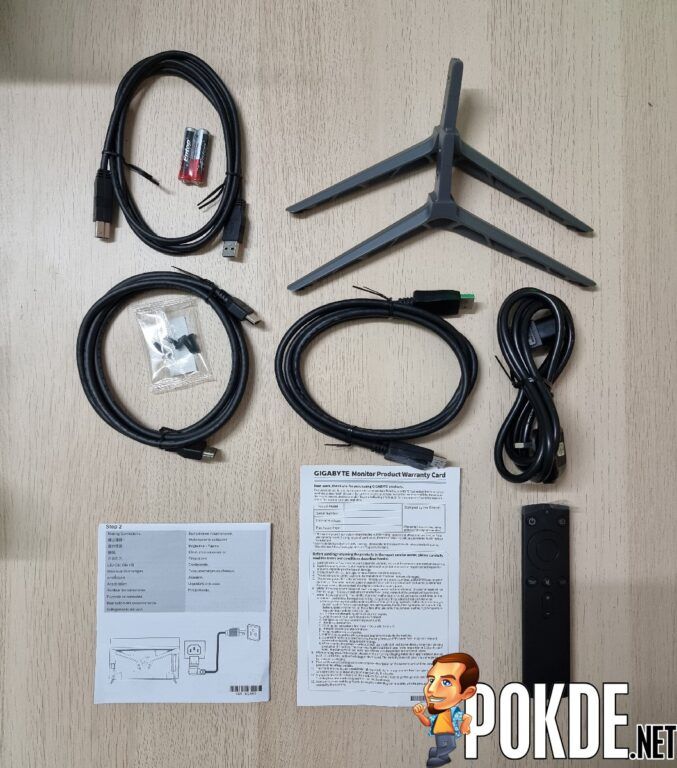
- DisplayPort cable
- HDMI cable
- USB Type-B cable
- Power cable
- 2 x Monitor stand
- Screws for wall mount bracket
- User guide
- Warranty card
- The GIGABYTE AORUS FO48U monitor itself
Appearance

The GIGABYTE AORUS FO48U is a 48-inch OLED gaming monitor, making it the largest monitor we’ve reviewed thus far, right above the Acer Predator CG437K P. Looking at the front, you have thin bezels on all four sides, the AORUS logo on the bottom bezel, and an LED indicator below it. If you look at it from below, you can also find the navigation stick which also doubles as the power button.

The stand isn’t pre-installed so you will have to install it yourself. It’s just two pieces of metal that you have to attach on the left and right side using screws and a standard Philips screwdriver. The overall process is simple, and I recommend placing it flat on a soft surface for maximum convenience.
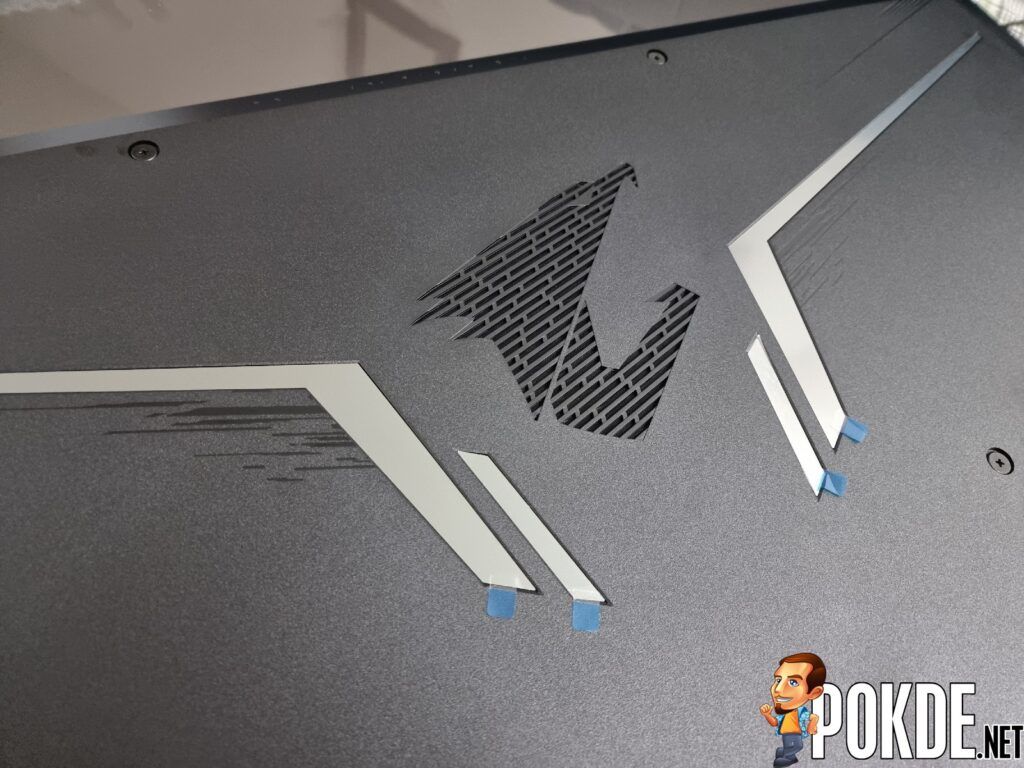
Switching over to the rear, you have the AORUS logo taking center stage sandwiched between some silvery streaks for that added design flair. In case you’re wondering, there is no RGB lighting whatsoever here, not even on the logo.

If you’re looking for the ports, they can be found on the side of the monitor. It’s a good thing that the included power cable is angled so you don’t have the wire standing out unnecessarily. For the ports, you can find two HDMI ports, one DisplayPort, one USB-C port, two USB-A ports, one USB-B port, and an audio line-out.
Overall, the GIGABYTE AORUS FO48U gaming monitor has a rather clean appearance that looks more like a modern 4K UHD TV. If you plan on having a multi-monitor setup with this, it should be relatively easy to make it seamless given the thin bezels. Personally, it would be nice the included stand could make it a little taller but I wouldn’t say it’s a bad thing as it’s subjective and dependent on how you want your setup to look like.
Specifications
| Panel Size | 47.53″ |
| Panel Type | OLED |
| True Resolution | 3840 x 2160 (4K UHD) |
| Display Viewing Area(HxV) | 1052.16 x 591.84 mm |
| Display Surface | Anti-reflection |
| Pixel Pitch | 0.274 (H) x 0.274 (V) mm |
| Brightness | 135cd/m2 (typical) |
| Contrast Ratio | 135000:1 |
| Viewing Angle (CR≧10) | 178°(H)/178°(V) |
| Response Time | 1 ms (GTG) |
| Display Colors | 10 bits |
| Color gamut | 98% DCI-P3 130% sRGB |
| HDR (High Dynamic Range) Support | VESA DisplayHDR 1000 |
| Maximum Refresh Rate | 120Hz |
| Low Blue Light | Yes |
| HDCP support | Yes |
| Viewing modes | Standard, Arcade, FPS, RTS/RPG, Movie, Reader, sRGB, Custom, Green |
| Adaptive refresh rate | Yes, AMD FreeSync Premium |
| Signal Input | 1 x DisplayPort 2 x HDMI 2.1 1 x USB-C (DisplayPort 1.4 mode) 2 x USB 3.0 Type-A 1 x USB Type-B (Upstream) 1 x Audio line-out |
| Earphone jack | Yes |
| Power Consumption | 325W (Max) |
| Chassis Color | Black |
| Stand adjustments | No |
| VESA Wall Mounting | 300 x 300 mm |
| Weight | 15kg |
Performance
The brightness of the display when measured at 100% brightness in Standard mode was 318.8cd/m2, and it seems that the monitor was running at 50% brightness by default, which measures in at 196.2cd/m2. We conducted this test in the Standard mode, as it’s the one that doesn’t have any extras enabled by default.
Starting off with the screen uniformity test, the GIGABYTE AORUS FO48U performed pretty well. Out of 9 areas with the center as point of reference, 6 of them achieved recommended tolerance while the remaining pass with nominal tolerance. In simpler terms, this means that brightness is pretty much uniformed across all areas of the screen.
Color Accuracy
| Standard | Standard mode, calibration with DisplayCAL | |
| Whitepoint | 6800K | 6900K |
| Average ΔE*00 | 5.11 | 2.35 |
| Maximum ΔE*00 | 12.73 | 5.33 |
By default, the GIGABYTE AORUS FO48U doesn’t seem to have good colour accuracy, given the high Delta-E figures for both average and maximum. After calibrating it using Spyder5 and DisplayCAL, both the average and maximum Delta E figures see a significant improvement but it’s still good enough. I did try it several times over and again but the results were about the same. This would mean that while the colours are still within acceptable levels, it’s not a good monitor for usage that depends on accurate colour representation.
Gamut
| Gamut | Standard | Standard mode, calibration with DisplayCAL | |
| sRGB | Coverage | 100% | 100% |
| Volume | 156% | 189.7% | |
| Adobe RGB | Coverage | 84.6% | 87.4% |
| Volume | 107.5% | 130.7% | |
| DCI-P3 | Coverage | 96.7% | 96.8% |
| Volume | 110.5% | 134.3% | |
For the gamut coverage and volume, there does seem to be quite a bit of improvement after calibration. Overall with 100% sRGB, 87.4% Adobe RGB, and 96.8% DCI-P3, the range of colours it can show is very wide. The only issue stopping it from being used for professional work is the accuracy of the colours being displayed.
Looking for a solid gaming laptop to pair this monitor with? Check out our review of the GIGABYTE AORUS 15G XC by clicking right here.
User Experience
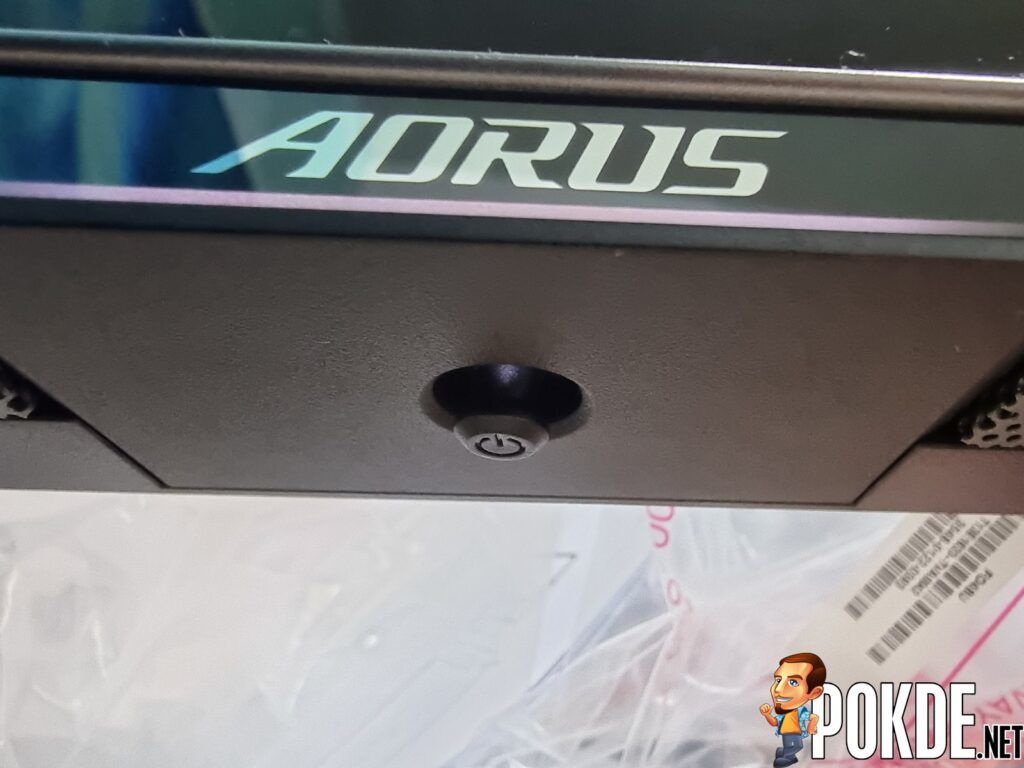
The GIGABYTE AORUS FO48U is designed for gaming, but it’s definitely geared towards immersion and enjoyment rather than competitive gaming. You get a large 48-inch widescreen display with 120Hz refresh rate and VESA DisplayHDR 1000 support. The best part about this is that it uses an OLED panel so you get an insane contrast ratio with the truest blacks for that added immersive factor. For adaptive sync, you can make use of AMD FreeSync Premium.

For ports, you have one DisplayPort 1.4, two HDMI 2.1 ports, an audio line-out, two USB Type-A ports, one USB Type-C port, and one USB Type-B port. The ports are adequate but what I’m most happy about is the shift towards HDMI 2.1. Not only does it mean that this monitor will be perfect for next gen gaming consoles like the PS5 and Xbox Series X, the improved bandwidth from 18Gbps to 48Gbps means it can support 4K 120Hz and 8K 60Hz natively. You can use the USB ports for charging, and it does so decently, which is a solid plus point.
On the bottom of the monitor, right below the AORUS logo, you have the power button / navigational stick hybrid. You can use it to navigate through the monitor’s OSD, and it’s more than enough but if you need more controls, it does come with a remote control. The OSD itself is pretty straightforward to use and I had no trouble switching to different viewing modes or manually adjusting it to my liking. But there is one issue I have with this monitor, and it seems like there is no way to disable it via the OSD.
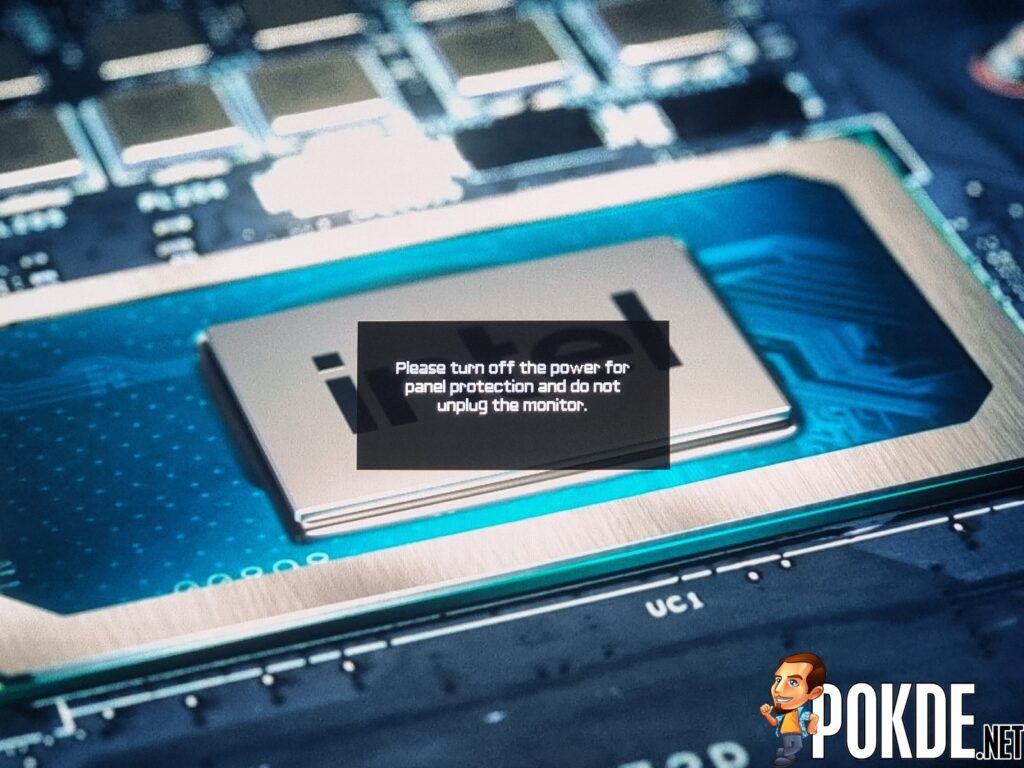
From time to time, a warning message pops up which states that the monitor needs to shut down for safety purposes. It takes half a minute to shut down, and then the monitor’s LED indicator light will blink continuously for anywhere between 5 to 10 minutes. At first, I suspected it was due to the use of OLED panel and to avoid burn-ins so it want you to let it rest for a short while. However, this message has popped when I’ve used it for less than an hour on a couple of occasions. It’s annoying and there’s no way to disable this safety feature.

With the GIGABYTE AORUS FO48U, what you see is what you get as you can’t tilt, swivel, or adjust the height. The stands aren’t pre-installed but it’s pretty easy to put on as it’s just two pieces of metal to screw on the bottom of the monitor. If you want, you can swap it out for a VESA mount as it supports the 300 x 300 mm mounting brackets, which should at least let you tilt it a bit.
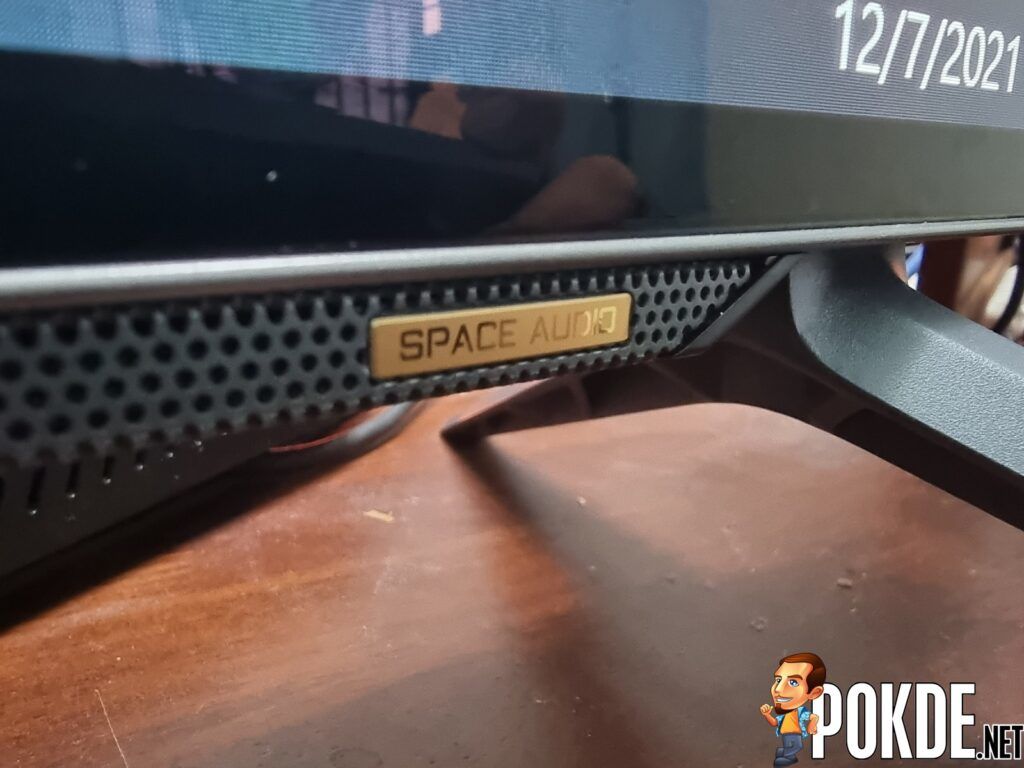
One area that I was genuinely surprised by is the audio. In case you weren’t aware, the GIGABYTE AORUS FO48U has a built in 2.1 channel sound system consisting of their Space Audio feature, two 15W speakers, and one 20W subwoofer. It can get loud without any cracks in the sound, you get some clear and wholesome mids and highs, and the bass is pretty decent. Space Audio optimizes your listening experience and you can even pick from 4 different sound profiles to suit your taste. This is by far the best built-in speakers I’ve experienced in a gaming monitor thus far.
GIGABYTE AORUS FO48U Verdict
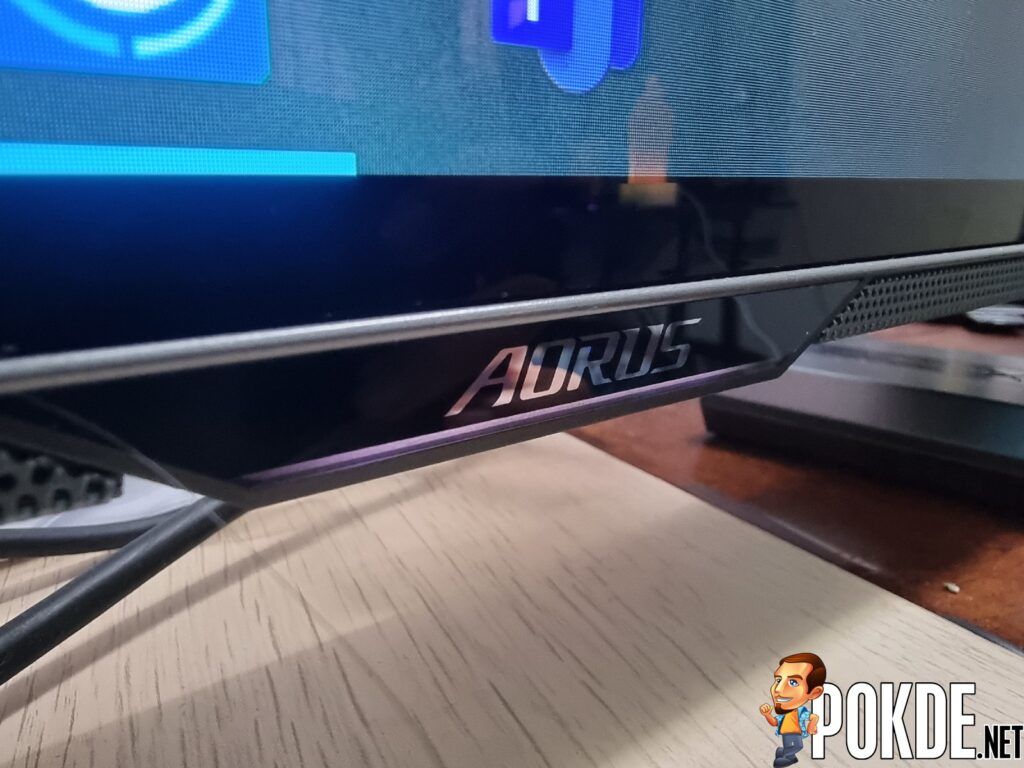
If you’re looking for a large monitor that’s suitable for next gen gaming, or need a TV replacement with most of the features that PC gamers have been enjoying thus far, the GIGABYTE AORUS FO48U is a solid choice. You get a large 48-inch OLED display, 120Hz refresh rate, AMD FreeSync Premium support, good array of ports, HDMI 2.1, lighter compared to most displays with similar sizes, the stand is solid and easy to install, remote control included, built-in speakers work spectacularly, VESA wall mount support, and VESA DisplayHDR 1000 support.
However, it’s not the perfect gaming monitor. It’s limited to just 120Hz refresh rate, colour accuracy may not be the best for creative professionals, lacks ability to tilt / swivel / adjust height, safety warning message can be annoying, the smaller 43-inch sibling may be the better buy, and it’s pricey. At RM6,399, I would expect at least 144Hz refresh rate but if your hardware can’t push frames that high, then 120Hz is perfectly fine.
At the end of our GIGABYTE AORUS FO48U review, I award this gaming monitor with our Silver Pokdeward.
Big thanks to GIGABYTE Malaysia for sending us this monitor for the purpose of this review.


























