ASRock’s Blazing Quad M.2 AIC Fits Up To Four PCIe 5.0 SSDs
ASRock’s Blazing Quad M.2 AIC Fits Up To Four PCIe 5.0 SSDs
It even requires separate PCIe power!

ASRock has launched a new PCIe 5.0 SSD add-in card designed to offer high-speed storage for desktop and server systems. The Blazing Quad M.2 Card comes with four M.2 sockets that support multiple M.2 SSD sizes, from M.2 2230 all the way up to 22110; with the physical PCIe slot requiring PCIe 5.0 x16 slots that are only found in primary GPU slots of consumer high-end motherboards (granted, this is more for workstation use). The SSD slot arrangement is rotated by 45°, which has to do with signal quality, the company says.
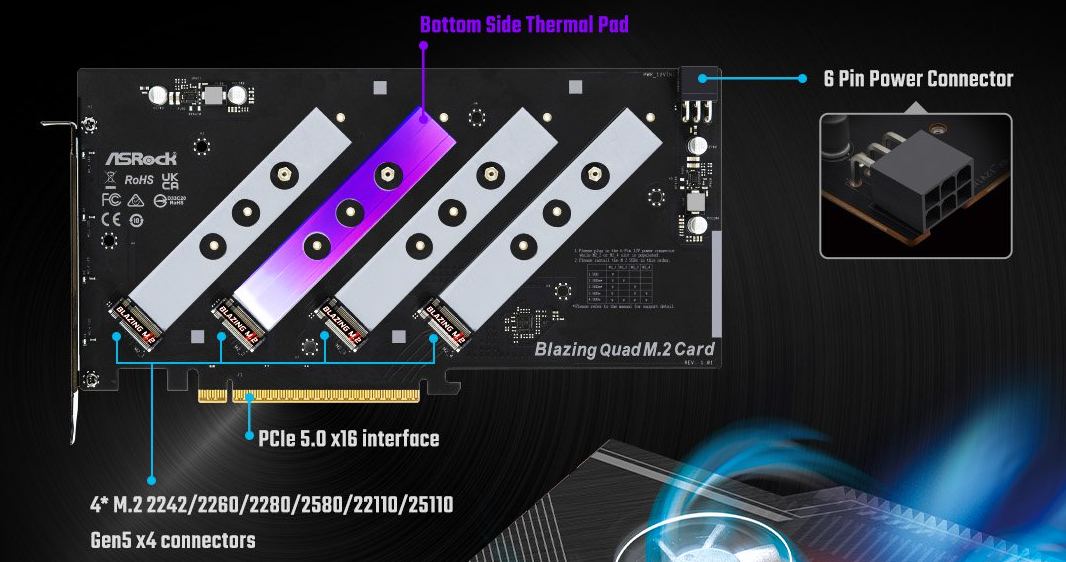
Going from PCIe 4.0 to PCIe 5.0 does mean a few things – you get increased speeds; but in turn you need to manage a lot more heat generated from the controllers handling data transfers that fast. The new upgrades include a physically larger footprint (+13% over predecessor), likely to fit in the larger dual-fan array. On the subject of fans, you need to connect the 4-pin header onto your motherboard; and on top of that, the card even requires a PCIe 6-pin connector to supply additional power as the PCIe slot itself couldn’t provide enough juice.
As mentioned, this card is not meant for general consumers; ASRock has in fact released it in select regions alongside their new W790 motherboards which houses the latest Xeon W series workstation CPUs (that supports up to 112 PCIe 5.0 slots, so imagine how many of them you can fit in theory). No pricing is known so far, but perhaps it may be announced sometime in the future.
Source: Tom’s Hardware | Videocardz
Pokdepinion: Safe to assume the pricing would at the very least be eye-watering given PCIe 5.0 SSDs are still a rarity these days – plus, workstation hardware never come cheap.























