Samsung Galaxy S8 Review feat. Alcantara Cover Case

+ The infinity display is worth dying for
+ The camera is effortless regardless of the environment you're shooting in
+ Ample accessories so you don't have to worry about behavioural changes
+ Solid metal build, feels excellent in palms
+ Insanely awesome 3000mAh battery
+ Iris Scanner is back again!
+ Exynos 8895, 4GB DDR4 RAM and UFS2.1 storage definitely delivers the performance
- Bixby is pretty much pointless at the time of writing
- Fingerprint sensor position is not ideal
- "Extra Button" for Bixby can't be customised out of the box
- "Live Broadcasting" mode removed from the camera
If you are an Android user, the most anticipated wait of the year has to be Samsung’s flagship devices – their S-series and Note-series. Last week, Samsung officially announced the availability of the Samsung Galaxy S8 and S8+ upon which we got our hands on the Samsung Galaxy S8 variant along with the Alcantara Cover Case. I’ve got to say, Samsung has hit the perfect spot with the Samsung Galaxy S8 and this definitely has what it takes to claim the best phone of the year title. Bear in mind that other than the display size (hence the pixel density too) and the battery capacity (extra 500mAh for the S8+), there is pretty much no difference between the Samsung Galaxy S8 and the Samsung Galaxy S8+. So you should really pick the device that fits your palm and satisfy your viewing pleasure.
Unboxing the Samsung Galaxy S8
Unlike the Samsung Galaxy C9 Pro that was packaged in white box, Samsung decided to invert the colors for their flagship devices. The Samsung Galaxy S8 comes in a sleek black box with blue “S8” print on the front facade. At the back, we have the specifications of the device listed. No spoiler images here basically.
That was just the sleeve of the box basically. Inside the sleeve, the actual box flips open sideways unveiling the Samsung Galaxy S8 gracefully fitted in the container. The remaining accessories are underneath the device.
Everything is very neatly organised making the unboxing pleasure one of it’s kind. I’ll run through every single accessory.
From left, clockwise, we have a flap cover that hosts the manual and guides inside, whole donning the SIM tray pin in front, followed by the Samsung Galaxy S8 device itself, a USB Type-C charge and sync cable, extra pair of earphone buds, quick start guide and manuals, AKG premium earphones, OTG USB Type-A to Type-C adapter, Micro USB to Type-C connector and a 2.0A Adaptive Fast Charging adapter.
As you can see, Samsung took a while to jump into the Type-C bandwagon compared to other manufacturers, but for its flagship device, they ensured that you will adapt to new habits without worrying about the availability of the USB Type-C by providing the MicroUSB adapter. I’m mentioning this here, because I’m still getting used to this like I mentioned in my Samsung Galaxy C9 Pro review as I have too many MicroUSB cables lying around, but not one Type-C, so this will take some time getting used to.
Appearance
I believe you will agree with me when I say that the Samsung Galaxy S8 is to-date, the most beautiful looking device EVER! Hands down! The infinity display gives it a whole new perspective giving it not just good looks, but also assistance in comfort while holding the device. Let’s run through each sides of the device.

Don’t ask me about the difficulties I had to endure to get this shot due to it’s super glossy front panel.
The front is sleek as it is. There is nothing but just glass visible here. No buttons, no separators, just pure black glass. It’s a Corning Gorilla Glass 5 so scratches will be less imminent here. Then again, for a device this beautiful, a single hairline scratch will be sufficient to boost my OCD, so you would really want to put on a screen protector on it. There are actually many sensors here, but I’ll get on them later on.
The unit that I have is Orchid Gray so the back panel of the Samsung Galaxy S8 is all grayish. What you can notice at the back is the 12MPx camera sandwiched between the LED flash and the fingerprint sensor. Under the flash is where you would find your heart rate and SpO2 sensors located.
(With the display facing down) At the bottom of the device, you can immediately see two parallel lines that function as the device’s antenna. At the left most, is the speaker, followed by the microphone, USB Type-C charging port, and a 3.5mm audio jack (thank god you still believe in audiophiles, Samsung!).
On the left side, we have the volume rocker and the Bixby switch (which is pretty much pointless at the moment, more on this later).
On the right side, the Power button sits alone.
Finally, at the top of the device, we can see the combo dual-SIM/MicroSD tray and another microphone for stereo voice recording.
The Samsung Galaxy S8 is 148.9mm in length, 68.1mm wide and merely 8mm in height. This time around, Samsung is thinking practicality and has no goals in breaking the records of being the slimmer phone anymore – which I strongly support! The slimmest device doesn’t necessary mean it’s going to be the best afterall.
On the front top, we have several electronic components and sensors embedded. The left most is the notification LED, followed by the IR scanner for Iris, light sensitive and ambient diodes, earpiece speaker, front facing 8MPx AF camera, and finally the Iris camera which works in combination with the IR scanner to identify your Iris pattern. That’s quite a lot cramped into such a little area. Also, according to JerryRigEverything, Samsung might have shipped the front camera with OIS as well, albeit it has probably not been software activated, or perhaps Samsung thought it’s just not ready for it yet. All in all, there’s too much to talk about the Samsung Galaxy S8 just from its outlook.
Specifications
| CPU/Chipset: | Exynos 8895 Octa-core (4 x 2.3GHz & 4 x 1.7GHz) |
| GPU: | Mali-G71 MP20 |
| RAM: | 4GB LPDDR4 |
| Display: | 5.8″ Super AMOLED capacitive-touchscreen, 16M colors, 1440px x 2960px, 570ppi with Corning Gorilla Glass 5 |
| Storage: | Internal: 64GB UFS2.1 External: MicroSD, up to 256GB |
| Camera: | Main Camera Dual Pixel 12MPx AF, f/1.7 Aperture, OIS, 1.4µm pixel size, 1/2.55″ sensor size, 8x Digital ZoomFront Camera 8MP AF, f/1.7 Aperture, 1.22µm pixel size, 1/3.66″ sensor size |
| OS: | Android 7.0 (Nougat) |
| Connectivity: | Dual-band Wi-Fi 802.11 a/b/g/n/ac Bluetooth 5.0 with A2DP NFC Cat.16 5CA 1Gbps (DL) and Cat.13 2CA 150Mbps (UL) LTE with VoLTE support |
| Sensors: | Iris Scanner Fingerprint Scanner Accelerometer Gyrometer Proximity Sensor Compass Barometer Heart Rate SpO2 Wireless Charging |
| SIM: | Dual-SIM, dual stand-by optional with MicroSD |
| Battery: | Li-ion 3000mAh |
Performance
No doubt, this Samsung Galaxy S8 is a powerhouse. They Exynos 9 Series (8895) delivers what it promises indeed. It’s built on a 10nm FinFET process featuring 2nd generation custom CPU core and an advanced GPU that delivers better performance (up to 27% improvement) yet utilises low power consumption for extended battery life (40% lower consumption). It embeds a 1Gbps LTE-Advanced modem that supports aggregation of up to five carriers and the advanced MFC and dual ISP enables it to deliver exceptional multimedia experience. Coupling this with the optimisations that Google has brought to Android Nougat, you can be assured your device is going to perform beyond your expectations. Let the results do the talking.
Now the 4GB LPDDR4 RAM does get used up rather aggressively.On my maximum usage, the Samsung Galaxy S8 utilised almost 70% of the RAM, leaving about 850MB for further pushing. This is based on about 50 background applications running concurrently with none set to sleep mode, so I’ve pretty much pushed this device beyond our daily usage and I didn’t experience a hiccup.
Take note that these benchmark results were taken on empty but maximised environment. For each tests, I cleared the memory before running them, and all of them were tested at WQHD+ (2960px x 1440px) resolution with brightness set to 50% as our standard smartphone benchmarking practises.
As usual, we begin our tests with the Antutu v6. The Samsung Galaxy S8 scored a whopping 173052 which is pretty much the highest score in our chart so far. The breakdown of this, the 3D rendering scored 71752, UX scored 52311, the Exynos 8895 CPU scored 38612 and the RAM scored 10377. But Antutu only tells us basic stuff, so lets bring in my favourite test, the PCMark Work 2.0 Performance.
I don’t call this my favourite benchmark for no reasons. The PCMark Work 2.0 Performance puts the device through the real world scenarios that you will be using the device in. Rendering web pages, running intensive javascript via AJAX, adding AJAX items using Android’s WebView are some of the most important tests that are done. Most websites utilise hefty jQuery manipulation and AJAX HTTP calls (including our own website) and these scripts are redundant on responsive based websites. Javascript is the costliest overhead for browsers and being able to chuckle while rendering is big boasting task. Apart from that, it also pushes the device to play, edit and save a video using OpenGL ES 2.0, the Android’s native MediaCodec API and Exoplayer. Then, a productivity test is carried out using Android’s native EditText view and PdfDocument API. Next, it runs PhotoEditing 2.0 which it harnesses Android renderscript API. Finally, it ends with a data manipulation process that parses data from various file formats, measuring frame rates while manipulating dynamic charts.
You can see why it’s my favourite benchmark engine now? So, the Samsung Galaxy S8 scored 5120 on the PCMark’s Work 2.0 Performance, losing to ASUS Zenfone 3 running on Qualcomm Snapdragon 625 and the ASUS Zenfone 3 Ultra running on Qualcomm Snapdragon 652. It seems like the Exynos CPUs tend to struggle when it comes to intensive productivity as you can see, even the Samsung A7 running on the Exynos 7880 struggled to keep up with the score. I have a feeling that if Samsung had packed 6GB of LPDDR4 RAM, the Samsung Galaxy S8 would have scored the highest in this area because the RAM did get crushed throughout the test – this left me wondering, how would the Samsung Galaxy S8 perform with its Samsung Dex?
Our Geekbench tables show everything you need to know about the CPU performance. The Samsung Galaxy S8 reign supreme in both single core AND multi core performance, leaving pretty much every device we tested behind. So far it has outperformed the Snapdragon 821 by quite a number, so it would be fun to see how the US version bearing the Qualcomm Snapdragon 835 would fare against the Exynos. This is pretty much straightforward hypothesis, the Exynos 8895 has to be the most powerful CPU available on a smartphone to date. Period.
Now, let’s move on to some serious video rendering tests. After all, what good is the Infinity Display if it is unable to render videos at its best, right? The OpenGL ES2.0 was a piece of cake for the Samsung Galaxy S8, really! Running 60fps of heavy graphics was somewhat like picking its teeth. What we are more interested in is the OpenGL ES3.1 tests here. At least in our case, the Samsung Galaxy S8 is the first device ever to chart above 3000 for this test. Also, bear in mind that I pushed this test on WQHD+ resolution, so while scoring flying colors, these results could be way higher if you are running the device in FHD+.
Finally, the battery performance test using PCMark’s Work 2.0. As you can see, I’ve put it against only the bigger rivals that are bearing 4000mAh batteries mostly. This was probably one of the best surprises that I got while using the Samsung Galaxy S8. I believe most of you were wondering, hey, it’s 2017 already and seriously? 3000mAh? Until you get your hands on it that is ;) Now, Samsung has a very important history concerning batteries, so this time around, having a good battery was not enough, it had to perform beyond imagination; and it DID! Now, I’d keep the Note 7 history behind. Let’s move on and believe in a better future ahead. Kudos for the excellent battery life, Samsung Galaxy S8!
Oh, the storage? Yep, I got the UFS2.1 variant which is BLAZING fast! :)
User Experience
I like large displays. But I don’t like it to be too long. Which is why my preference is still the Samsung Galaxy S8 over its Plus counterpart. The device looks very premium, shines elegantly, and feels very comfortable in palms. The saddest moment here is that I will still have to use a case with it so as not to scratch the body of this precious gem. When you fire it up for the first time, you would be staring at it with awe as it glares its glossy screen with every reflection it can project around you. I’m over exaggerating? See for yourself then.
As I unboxed the device, I was just stunned looking at the display for a good 10 minutes wondering what did the Samsung engineers had to endure to pack all this into one piece of device. But lets step out of our twinkle stars zone and get practical with the device. There’s plenty to talk about here. Upon firing up the device, you can appreciate the 3D home button. It gives a rather unusual sensation. In most cases, you would “touch” a softkey button. Especially when its embedded inside a glass. But in the case of the Samsung Galaxy S8, you actually “press” it. And it gives a unique feeling how it identifies the pressure. As the vibration kicks in it kicks back your finger signalling “that’s it!”. I tested this with several people who had not yet toyed around with the Samsung Galaxy S8. Everytime I asked them to press, they would touch it instead. And when they actually pressed it, they got that surprise look on their faces. Of course, you can also double tap it, but naah, the press owns this! Just a home button? You’d appreciate it when you use it yourself ;)
The “Always ON” mode is enabled by default and honestly, turning it off didn’t make much difference in terms of battery usage, so go ahead and just leave it running. Now, the bummer that you would have in using the Samsung Galaxy S8 is the fact that you need to decide if you are going to be using dual-SIM or one-SIM with a MicroSD. This is a huge dilemma for me given the fact that I do need two SIMs in my phone and I definitely need plenty of storage too. This combo slot has been something that has annoyed me a good several times already. But clearly, I myself choose MicroSD if this is the decision that I have to make. I’ll explain why, later on.
The boot is VERY quick! In fact, the combination of Android Nougat, the Exynos 8895, 4GB LPDDR4 RAM, and UFS2.1 storage, the processing speed on the Samsung Galaxy S8 is VERY fast. It took merely 17 seconds for the device to boot up from OFF to ready to use which is extremely fast considering the bulky size of Android Nougat and the massive kernel blob. The Iris scan is also very quick! If you’re not wearing glasses and there will be no discrepancy in detection, it takes less than 1 second to unlock the device. Speed is the other name of the Samsung Galaxy S8.
The next thing we want to talk about is the additional dedicated button that Samsung gave to the Samsung Galaxy S8. Right under the volume rocker, you can find an additional button that is dedicated to launch the Samsung Bixby. Bixby is supposed to completely change the way you interact with your phone. It’s a personal assistant that understands talk, text, and taps so you’re never confined to one mode of communication. It is also supposed to completely change the way you use your phone. However, Bixby is currently not working as promised. The only thing that works is the camera identification, which, honestly has not been that accurate so far. Probably Bixby is still an infant and has plenty to learn still. The voice interaction is not working at all at the time of writing. Samsung stated on their website that Bixby’s language support will initially begin with Korean, and expand to English and then Chinese while further language support are tentative. That’s absolutely fine, really. I have never been a big fan of voice recognition technology anyway. But, Samsung should have at least provided an option to replace the button assignment which is nowhere to be found.
Say goodbye to TouchWiz UI. Introducing Samsung Experience, a much refined and improved UI experience that Samsung has introduced into the Samsung Galaxy S8. The flat icons and very readable font selection proves that Samsung has matured into understanding what a perfect UI is all about. This is really worth applauding. I’m a sucker for UI, it’s a big part of my core job, and I’ve been following Samsung’s UI since the glorious days of HTC Sense’s Rosie UI when Samsung was still at its first ever Galaxy device. It’s been a very long journey, but one that is totally worth it!
Probably one thing that Samsung could improve in the UX is some minor work on gestures. Currently, slide up on any part of the home screen and you could bring up the applications drawer seamlessly. Gone are the days when you had to press the app drawer button to bring it up. That’s all fine. But so is it too when you slide downwards. It loads up the application drawer. Samsung could have changed this to bring down the notification drawer instead. Afterall, its the top of the device that needs to be reached more seamlessly compared to the bottom part. The devil is in the details when it comes to UI/UX :) Well, of course there is an option to pull down the drawer using the fingerprint sensor, which I clearly don’t like at all. Not the feature, but the position of the fingerprint sensor. I’ve given up on it already. It has caused smudging on the camera lens too much, I’m not using it at all. Hey, I’ve got Iris to unlock it already. Fingerprint is so yesterday :P
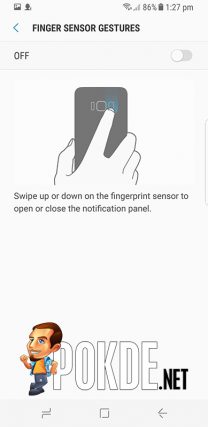
I’m sorry Samsung, my vote is still towards fingerprint being on the front facade of the device instead of the back. Much like when I’m typing my password on the screen and want to see it, I want to see my finger actually tapping the sensor in front of me, rather than relentlessly searching for the sensor at the back. It would be awesome if the 3D home button could be integrated with fingerprint sensor as well. That would only make the home button even awesomer!
The Edge was introduced in Samsung Galaxy Note Edge and that was probably my favourite edge ever. Now, the edge is more like an overlay on top of the main layout. It brings a totally whole new world of possibilities to the Samsung Galaxy S8. There are plenty of edge panels to pick from, but my picks are the apps edge and the smart select. I love the Infinity Display. I really do! But the awkward display ratio makes some of the apps and games leave quite a gap on both sides which I really want it solved. I’m not sure why Samsung didn’t just use the 16:9 aspect ratio and embed the Infinity Display within its confined area. I bet the experience would have been one of its own. Then again, I’ll take the trade because at least the most common apps like Facebook and WhatsApp has no problem filling the space.
Moving on to the camera which requires a chapter of its own. I’ve been very satisfied with the camera on my Samsung Note 5 already. I mean, if I’m really going to take some seriously professional photographs, I’d just resort to DSLR because say what you want, competing with DSLR is not a joke. In the case of smartphones, what I am looking for is how seamless can it be to take photographs. Basically, I just want to take out the device, point it to the subject, and shoot. If I’m going to have to tinker with too many factors just to get my picture right, again, I might as well resort to DSLR then. So where does the Samsung Galaxy S8 camera stand?
Have a look at the slider above. NONE of the images above have similar identities. Some clues for you? Some of the images were shot in darker environments, some had lights from the back, some were zoomed, some were shot with manual mode. If you can’t identify the differences, it means the Samsung Galaxy S8 has a camera that lives to deserve the title of a perfect camera phone.
Here’s the thing. The zoom is capable of reaching up to 8X but at maximum zoom, the images get very grainy. In fact, anything above 4X will begin to look grainy. My verdict on this is because it’s a dual pixel 12MP AF camera, at 4X zoom you can still utilise the sensor like a single pixel camera. As you increase the coefficient higher, the digital zoom breaks the clarity of the images.
Things that you might want to look out in the camera? First, the Live Broadcasting mode has been removed from the camera. In fact, you can’t even download the mode anymore. There are workarounds to this, but this feature was amazing to have and Samsung should have retained it. On the brighter side, the manual mode is insanely awesome! It does give you the DSLR feel when using the manual mode. The AF points react live to the viewfinder’s environment, and you can tweak pretty much anything from exposure, white balance, Auto Focus point, Shutter speed and even ISO. A full suite for a powerful camera. Again, this one requires a whole new chapter to elaborate.
Finally, the Samsung Galaxy S8 has an IP68 rating that carries dust and water resistance rating. It’s capable of submersion in up to 1.5 meters of fresh water for up to 30 minutes. Now read that carefully. 1.5 meters is pretty deep. Some snorkeling adventures sound like fun. However, it also states fresh water, which means snorkeling is out of the list already. Basically, you are fine if you’re using the phone in rain or personal pool, but not submerging it into the sea. To me, if it works under the rain, it’s perfect already. I don’t really take my phone in odd locations anyway :P
Let’s talk about the AKG tuned earphones. Yep, these are “AKG tuned” Samsung earphones. AKG is a branch of Harman, and Samsung bought Harman for $8 billion in Q4 last year. So you didn’t really leave the ecosystem. Here’s the thing, AKG is very well known for strong and punchy basses, so you would expect the same from these earphones too, but it’s not really the case. That caught me off the guard at first, so I burnt in the earphones for well over 24 hours until they got into their final form.
Bear in mind, I listen to melodic death metal and heavy rock songs at very high levels (maximum on the Samsung Galaxy S8) and I’ve toyed around with too many earphones and headphones by now to identify what I’m comfortable with. These earphones have pretty mild bass to be labelled AKG. It’s not bad. It’s just right amount. It’s just not screaming AKG to me. The mids and highs are well thought out though.
So I was listening to some Apocalyptica on shuffle, which was when my wife called in and the call was channelled through the earphones. That was when I realised why AKG had tuned the earphones as such. I was so busy searching for the punchy bass, I totally forgot how clear these earphones were sounding. In fact, the call was so clear, my AudioTechnica ATH-SPORT3 fell short in terms of clarity. It strike me then that AKG was aiming to deliver earphones for smartphones – not just audio, but voice calls, conferences, all inclusive. Well, they’re the engineers afterall.
Alcantara Cover Case
Before we wrap up, I’d like to cover a little on this awesome piece of accessory. Introducing the Alcantara Cover Case for the Samsung Galaxy S8. You might be wondering what is Alcantara in the first place? Automotive enthusiasts are well aware of this as Alcantara is known to provide superior feeling in terms of grip. It’s a suede-like material produced by combining advanced spinning process and chemical + textile production process. It’s composed of 68% polyester and 32% polyurethane giving it stain resistance.
However, Alcantara is treated as fine material and is expected to be handled professionally. Automotive users who opt for Alcantara steering wheels often have dedicated gloves that complement the usage. That’s because sweaty palms are going to spoil the outlook of Alcantara pretty easily. In fact, real Alcantara enthusiasts will even do continuous maintenance of their Alcantara products to ensure it looks in its top form.
The case itself fits the phone perfectly in it, leaving little gaps at the top that would protect the phone’s display in case you put the device upside down. It gives a totally new look and feel to the Samsung Galaxy S8.
Conclusion
The Samsung Galaxy S8 is one of the most beautiful piece of hardware I’ve seen in a while. Right from unboxing it, the infinity display is mind blowing, the details are immense, the camera is effortless, the build quality is out of the world, the performance is sky high, the battery is unbelievably great and there’s just too much to talk about this beautiful piece of gem. Samsung has clearly set a new benchmark for its rivals and itself with the Samsung Galaxy S8. It clearly has all that it needs to become the best flagship device of the year. Samsung came back from the abyss after its fiasco, but it clearly came stronger and harder to the scene. Maybe it’s time for other rivals to drop the iPhone look and find a new following. :)











































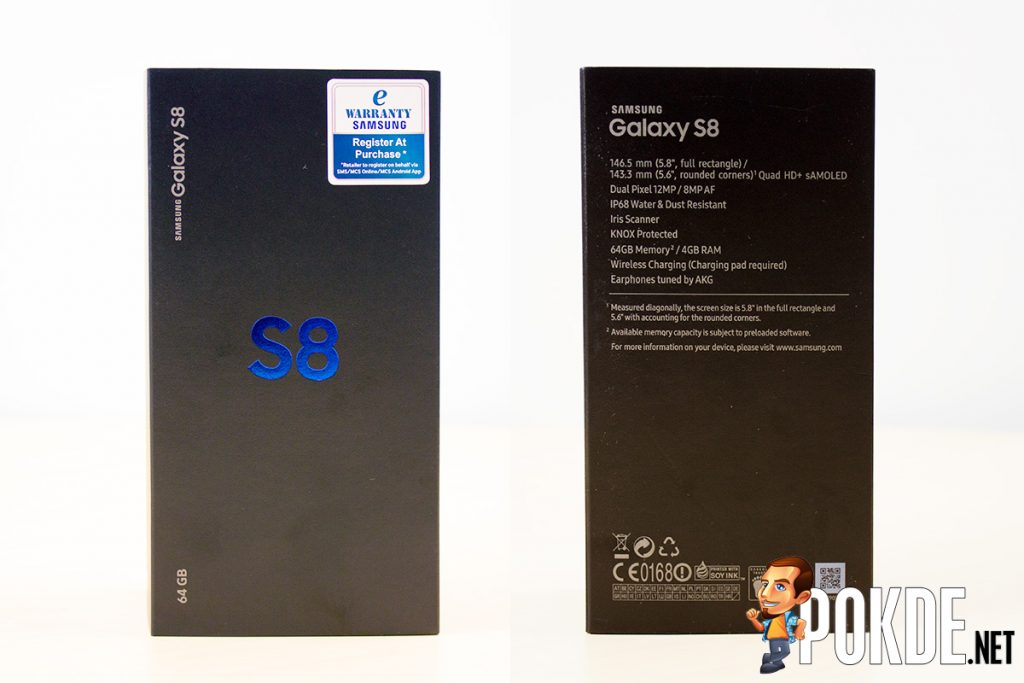









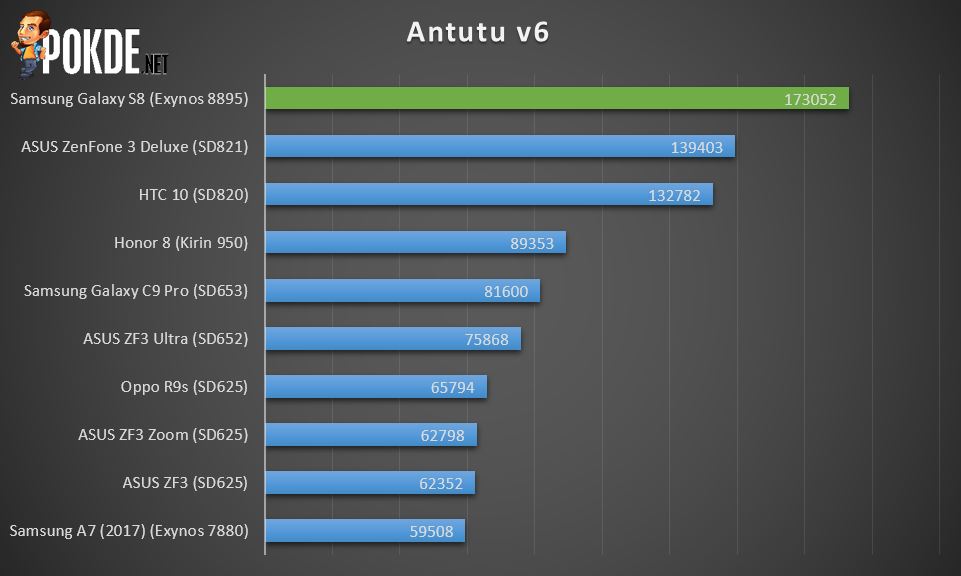
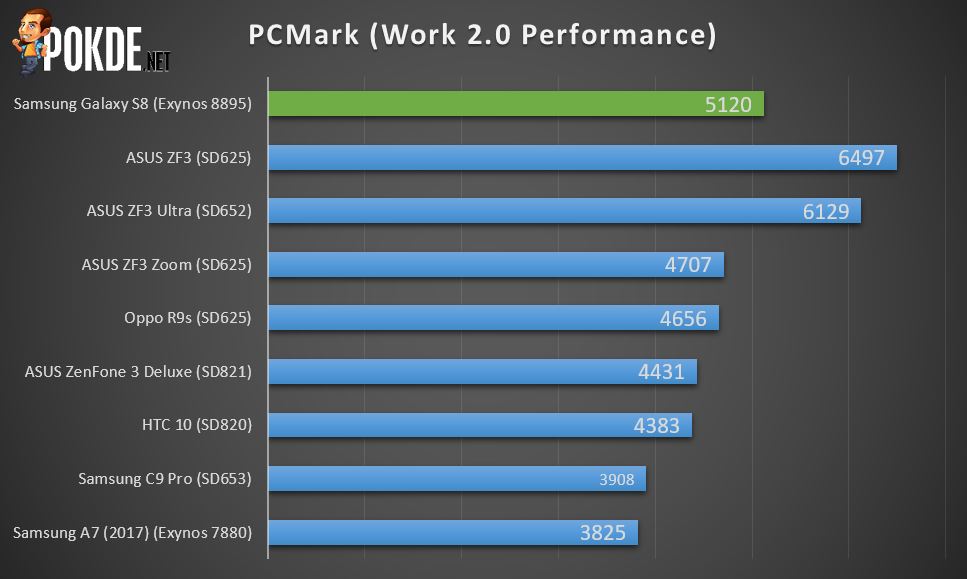
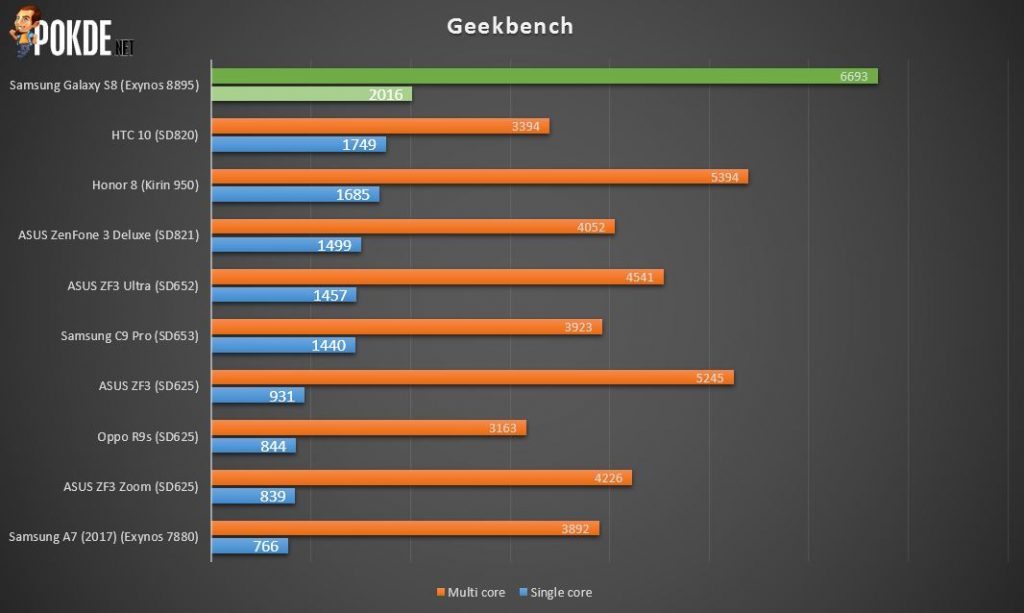
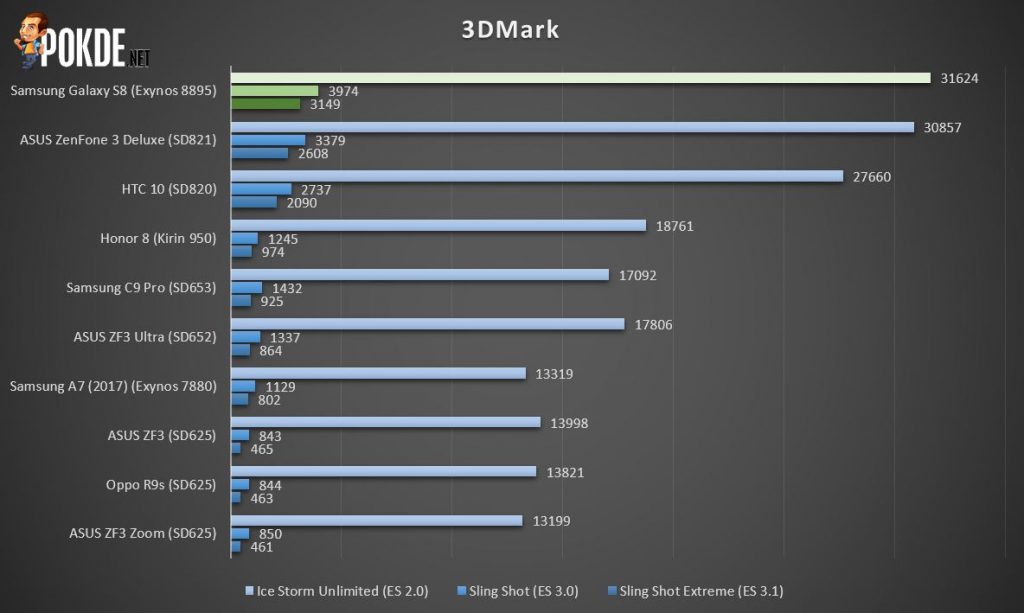
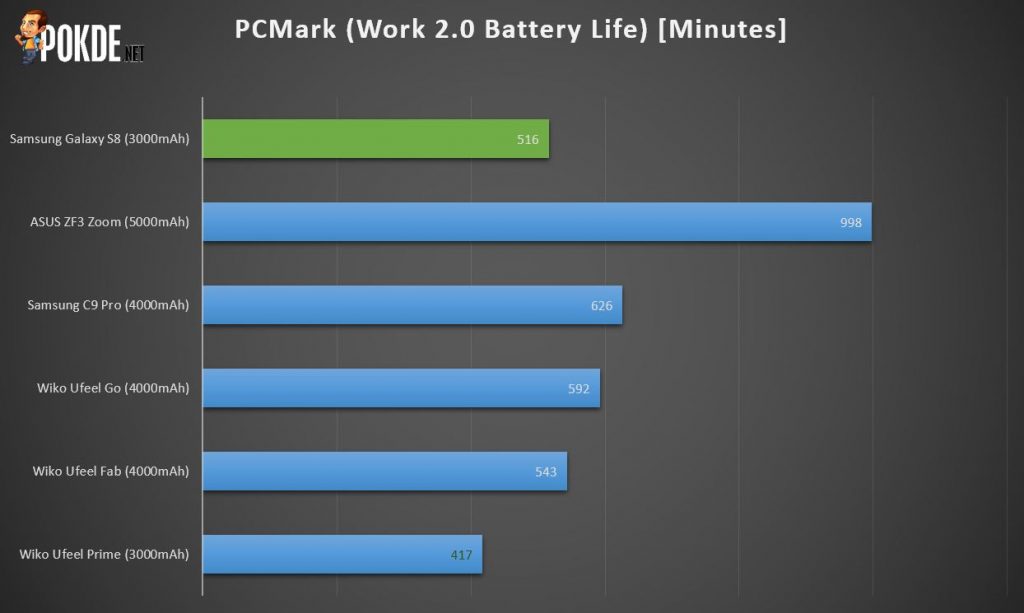





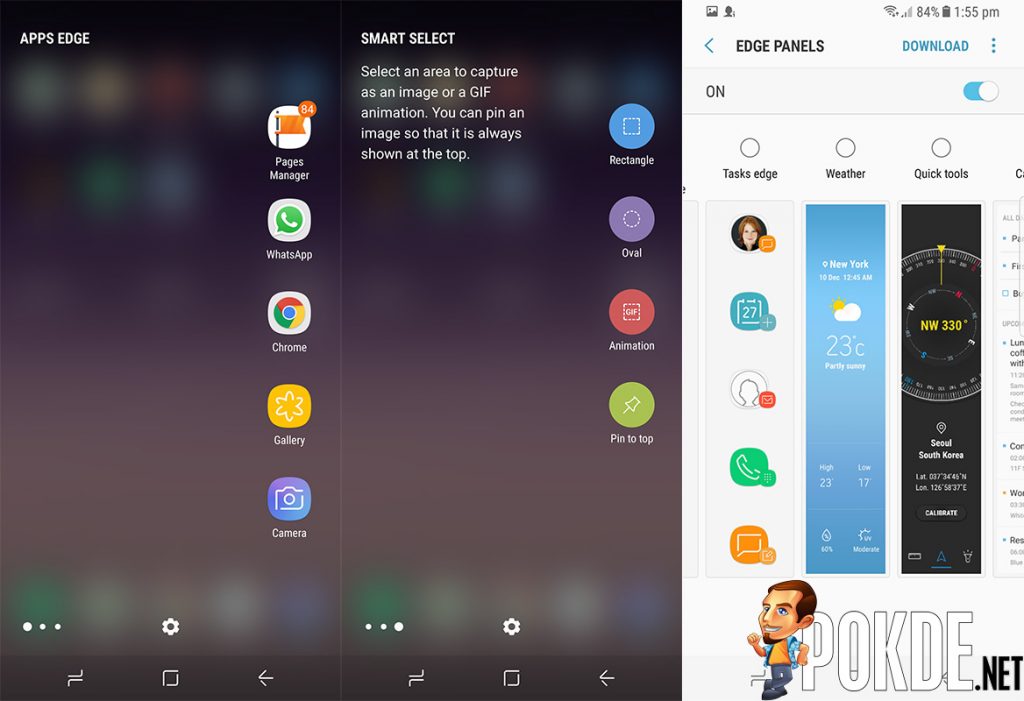


















Leave a Response