ASUS ROG Phone 6 Pro Review – Bring Gaming to Another Level
-
Appearance - 8/10
8/10
-
Efficiency - 8/10
8/10
-
Features - 9/10
9/10
-
Materials - 8/10
8/10
-
Performance - 8/10
8/10
-
Portability - 7.5/10
7.5/10
-
User Experience - 8/10
8/10
-
Value - 8/10
8/10
Summary
ASUS brings the ROG Phone 6 Pro to the next level with improved performance but it comes with a price.
Overall
8.1/10Pros
+ New design and ROG Vision layout are nice
+ 165Hz display is pleasing to the eyes
+ Immersive audio for video and gaming
+ Can play Genshin Impact on high with no issue
+ Gyroscope Aiming is a great addition, especially for FPS
+ Camera takes vivid and realistic photos
+ Two charging ports that support 65W fast charging
+ Headphone jack is still available
Cons
– Snapdragon 8 Gen 1 can get uncomfortably hot
– AeroActive Cooler 6 is necessary to keep the phone cool
– Too many unused button functions
– Camera in HDR mode takes long to snap pictures
– Selfie camera photos are grainy
Unboxing the ASUS ROG Phone 6 Pro

The ROG Phone 6 Pro comes in a shiny white hexagonal box like all the previous ROG phones’ Pro and Ultimate variants. The box is quite unique as it has a really cool design in its innards and different compartments housing its contents.

Inside the box, you can find the following items:
- USB-C to USB-C cable
- 65W charger
- ROG Armor case
- Sim ejector tool
- ROG phone user guide
- A matte plastic card
- The ROG Phone 6 Pro smartphone

In a separate box, it consists of the ROG Aero ActiveCooler 6 which has a complete makeover from its previous model. The cooler has much larger white buttons and a transparent back that lights up when the phone is on.

Inside the box, you can find the following items:
- ROG Armor case with wider back
- Aeroactive cooler user guide
- The ROG Aero ActiveCooler 6

Optionally, you can get the ROG Kunai 3 Gamepad that comes in Moonlight White and is now updated with a new bumper that supports the ROG Phone 6 series. The controller is compatible with the AeroActive Cooler 6 and works via Bluetooth.
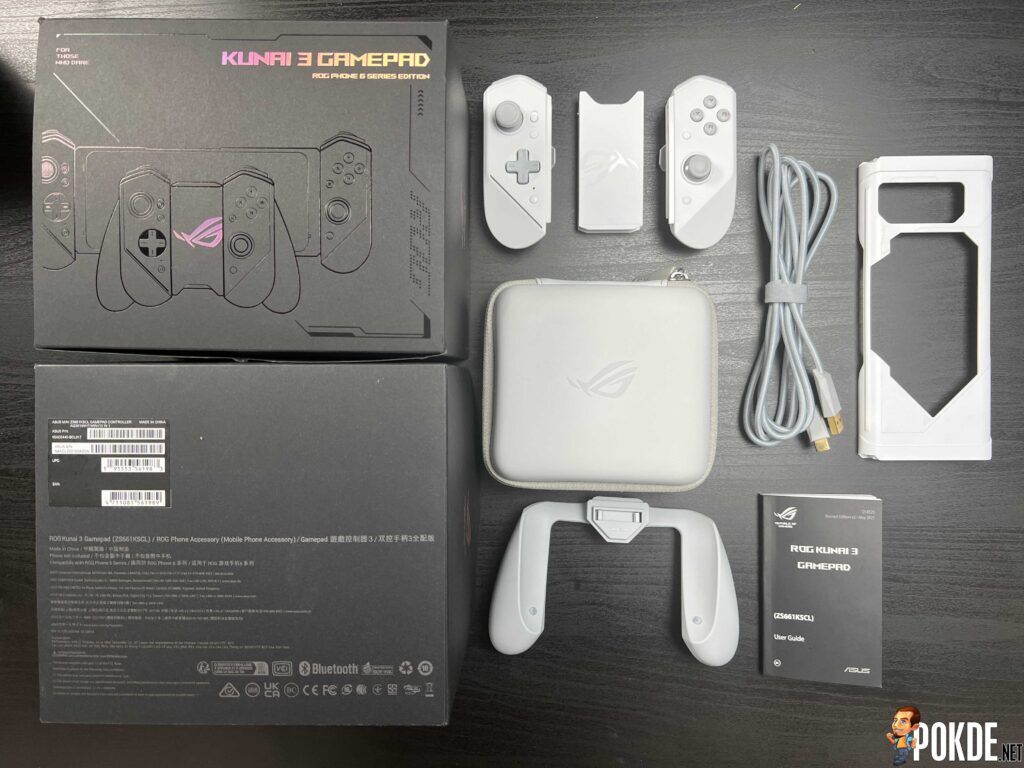
Inside the box, you can find the following items:
- USB-A to USB-C cable
- Controller casing
- Controller grip
- ROG Armor case with attachable slots for the controller
- ROG Kunai 3 Gamepad user guide
- The ROG Kunai 3 Gamepad
Specifications
| CPU | 3.2 GHz Qualcomm Snapdragon 8+ Gen 1 Mobile Platform |
| GPU | Qualcomm Adreno 730 |
| Memory | 18GB LPDDR5 |
| Storage | 512GB UFS3.1 |
| Display | 6.78” 20.4:9 2448×1080 (395ppi) 165 Hz 1 ms AMOLED HDR10+ certified 720 Hz touch sampling rate, 23 ms touch latency Brightness: 5 nits to 800nits @ APL100 + HBM or 1200nits @ APL1 111.23% DCI-P3, sRGB : 150.89%, Delta E average < 1 Contrast ratio: 1,000,000:1 Front 2.5D Corning Gorilla Glass Victus SGS Eye Care 6.5% & SGS Seamless Pro (120 Hz) AS coating for reducing friction when hand sweating |
| Camera | 50MP SONY IMX766 main sensor 13MP ultra-wide 5MP macro camera |
| Selfie camera | 12MP SONY IMX663 sensor |
| Connectivity | IEEE 802.11 a/b/g/n/ac/ax(6E) 2×2 MIMO 3 Antenna Wi-Fi-Direct support UL 2×2 MIMO, Bluetooth 5.2 Bluetooth Profile: HFP + A2DP + AVRCP + HID + PAN + OPP Additional Bluetooth audio codec: LDAC + aptX + aptX HD + aptX Adaptive + AAC |
| Battery | 6000mAh Dual 3,000mAh batteries MMT design 65W (21V 3A) PD3.0 / QC5.0 / Direct Charge adapter |
| Dimensions | 173 x 77 x 10.3 mm |
| Weight | 239g |
| Colour | Storm White |
Performance
We have decided to test the ROG Phone 6 Pro in three modes which are the default state, X Mode, and X Mode together with the AeroActive Cooler 6. We will be comparing the device against other smartphones that run on the Snapdragon 8 Gen 1 chip.

Antutu v9 shows that the ROG Phone 6 Pro’s default state falls behind its previous model the ROG Phone 5 which was a surprise to me. However, with X mode and with the AeroActive Cooler on, there was a significant improvement.

This is further proven in Geekbench 5, where the ROG Phone 6 Pro falls behind the ROG Phone 5, Xiaomi 12 Pro, Xiaomi 12 Pro, and Samsung Galaxy S22 in multi-core performance. However, with X Mode and the cooler, it does help with thermal throttling. In single-core performance, the ROG Phone 6 Pro takes the cake on the top.
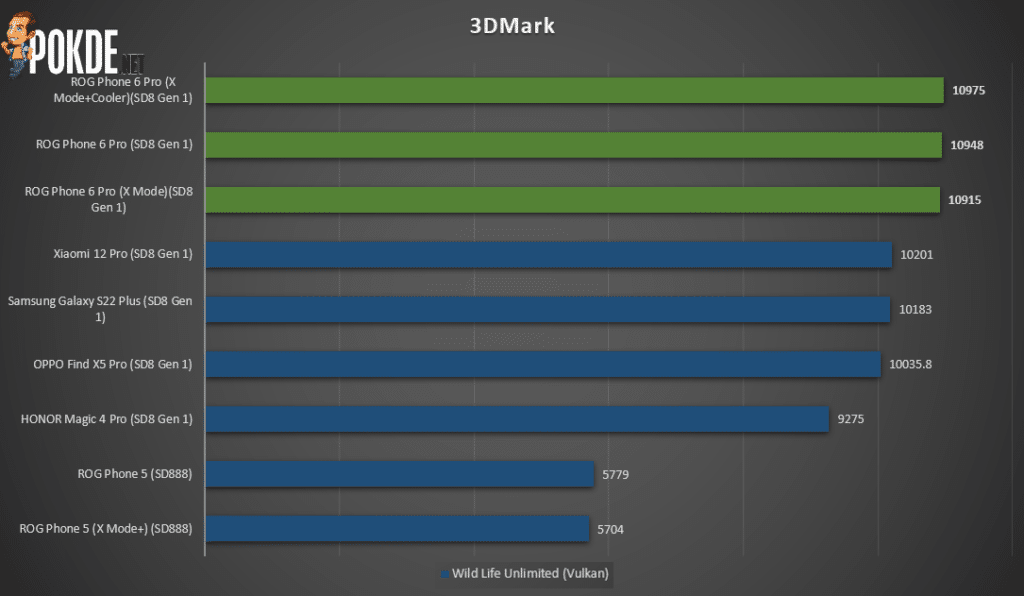
Unfortunately, we were not able to run both Sling Shot Unlimited and Sling Shot Extreme Unlimited but as in the Wild Life Unlimited benchmarks, the ROG Phone 6 Pro is the leading phone and has twice the improvement of the ROG Phone 5.

PCMark performance shows that the ROG Phone 6 Pro tops the rest of the phones with this generation’s flagchip chipset, even being able to show higher scores with X Mode and the cooler.

The battery life of the phone at Auto or 60Hz is can sustain for a long period of time. However, on max 165Hz refresh, the phone does fall slightly behind the OPPO Find X5 despite having a larger battery capacity and the same chipset. This shows that battery efficiency is not the ROG Phone 6 Pro’s strongest suit.
The charging speed of the device was pretty fast as it supports wired 65W charging and managed to bring the battery up from 35% to 100% in approximately 35 minutes.
Gaming

As the ROG Phone 6 Pro is introduced as a gaming phone, I am going to start off with the main features that come with it. When turning on the phone for the first time, you will be immediately greeted with its aggressive and loud gaming ROG UI. However, this can be customized to your own liking by switching to a much minimalistic stock Zen UI classic. Both UIs are based on the pure version of Android 11 which ASUS has optimized for better performance and smarter functionalities.
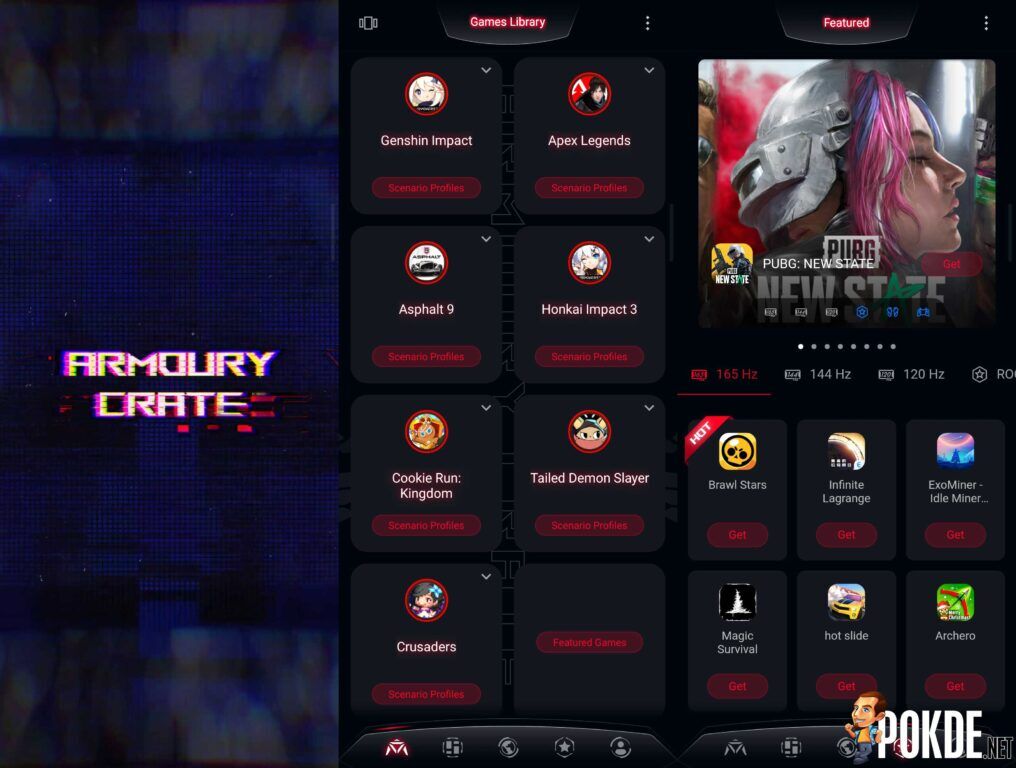
One feature of the phone that is unique to me is ROG’s own Armoury Crate, their own gaming app. In the Gaming Library, every mobile game that has been installed is instantly listed here and updated, however you can also add any apps manually to it too. By touching the upper left corner, you can switch between grid view or card view where you can have a more immersive look. I prefer the grid mode as I can instantly access all my games on a single screen without having to scroll through the list.
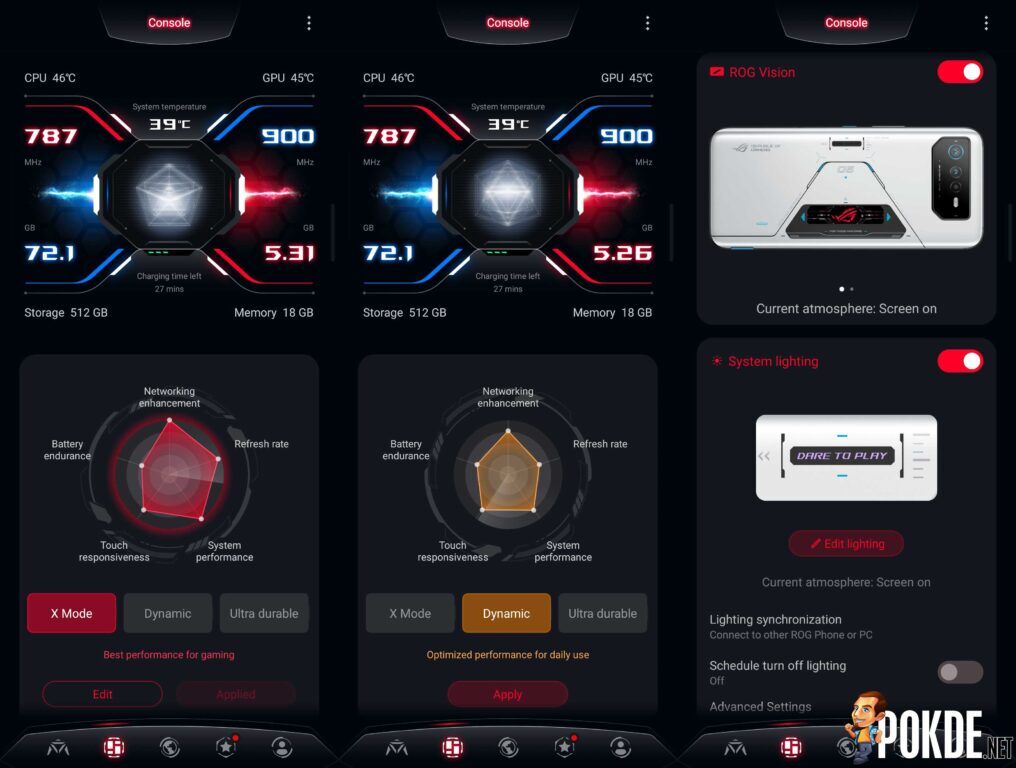
In the Console tab, like the ROG Phone 5 series, you can switch between different power profiles such as the X Mode, Dynamic, and Ultra durable. However, unlike the previous model, the Advanced mode is not available, therefore you cannot customize the phone’s performance to your own liking.
The option to customize the RGB LEDs is still available in System Lighting settings with an extra new feature: the ROG Vision.
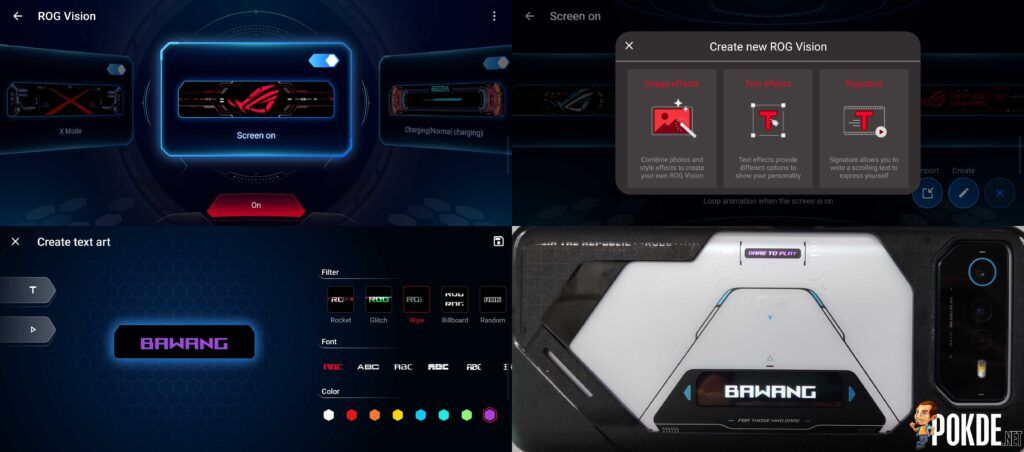
The ROG Vision, only available for ROG Phone 6 Pro, allows you to customize anything you want on the PMOLED display on the back of the phone. You will be given a choice of 60 animations and you can also download or create your own via the ROG Vision editor. It took me less than a minute to customize my name and if you’re feeling bold, you can also put a picture of your favourite waifu on the screen too.

Furthermore, the ROG Phone 6 Pro can enhance your gaming experience with their GameGenie dashboard. You can access any functions and settings conveniently and quickly to customize your gaming sessions according to your needs.
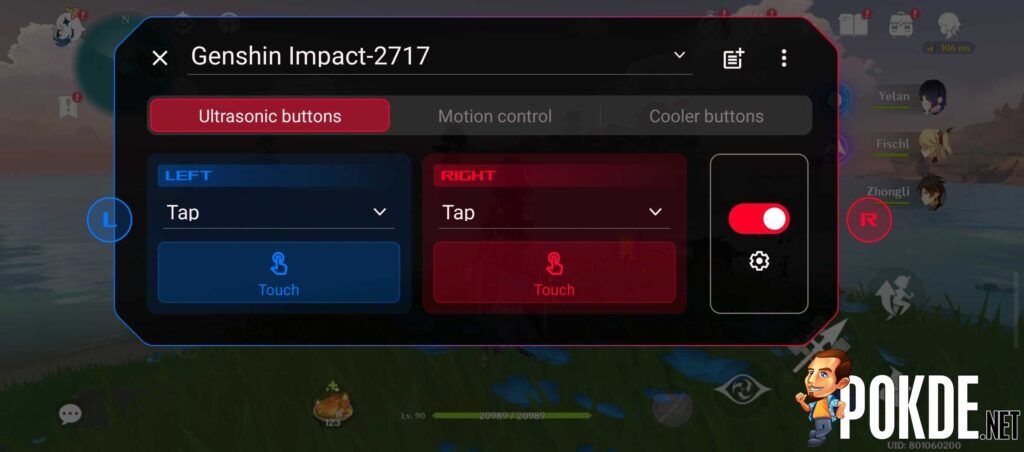
While on the subject of customizing, another of the phone’s special features is its AirTriggers. Through this feature, you can customize the Ultrasonic buttons, up to 14 specific touch points on the screen simultaneously.

Not only that, Gyroscope Aiming is a new addition to the phone, making FPS games such as Apex Legends Mobile, a great experience to play. The AeroActive Cooler 6 provides an extra four physical buttons which you can customize too, in the AirTriggers settings. That is a lot of buttons.

The ROG Kunai 3 Gamepad is a great accessory for the ROG Phone 6 Pro as it gives gamers more options to enhance their gaming experience. You can attach one or both controllers directly to the phone and map the keys in the feature available in Game Genie.
Speaking of a great gaming experience, looking for a gaming laptop? Do check out our ASUS ROG Zephyrus G14 review by clicking the link here.
Camera

The ROG Phone 6 Pro features a triple camera setup consisting of a 50MP main camera, a 13MP ultra-wide camera, and a 5MP macro camera along with a 12MP selfie camera. The camera’s UI is pretty standard and you’re given several other options to widen your photo and video-taking choices.
A little issue that I encounter while taking photos using the ROG Phone 6 Pro is the delay when snapping a series of photos. It could be due to the HDR processing as it takes about 2 seconds per shot with HDR mode On or Auto whereas with HDR mode off it takes about 1 second per shot. This caused a lot of photos to turn out blurry.
Despite that, HDR mode does process some really nice photos and they do look really vivid and realistic. The Auto Focus and Auto Exposure helps a lot when taking photos in the main mode or Macro mode as the colours do come out pretty accurate. The selfie camera, on the other hand, is lackluster as the photos came out grainy and colours came out muted.
The Good

The ASUS ROG Phone 6 Pro has a 6.78″ AMOLED display with up to 165Hz dynamic refresh rate, protected with Corning Gorilla Glass Victus as well as AS coating to reduce frictions for my sweaty hands after long sessions of gaming. The coating also prevents the phone from turning into a fingerprint magnet.
The 165Hz refresh rate was very pleasing to the eyes as scrolling through social media and watching videos was fluid and smooth. Not only that, the audios on the speakers are immersive while watching videos and playing games. Having two different charging ports, one on the vertical side of the phone and the other on the horizontal side, was a game-changer for me as the charging cable did not get in my way when I’m holding the phone in landscape mode.

Another feature that is worth mentioning is the phone retaining the headphone jack from its previous model. I get to finally use my wired headphones and earphones to have a steady listening experience on the phone.

My gaming experience on the phone has been rather smooth as the ROG Phone 6 Pro can run Genshin Impact on the highest settings with no minor lags and inconvenience. Even though the phone did get warmer after several hours of gaming, the AeroActive Cooler 6 did a great job of cooling down the phone to a comfortable temperature.
Regarding the AeroActive Cooler 6, the cooler now has a brand new design that has a more modern look with larger buttons, customizable lighting, and backward compatibility up to the ROG Phone 5 series. You can boost the fan up to Frosty or Frozen mode which helps cool the phone down really quickly, elongating my gaming hours.
The Bad

Despite having the AeroActive Cooler 6, I tend not to travel around with it as it is an added weight to my inventory. Therefore, when I game while outside waiting for food at a restaurant or for the public transport to arrive, the phone tends to get uncomfortably hot to play on as the heat does affect my fingertips. Therefore, the cooler does feel like a necessity instead of an option.
Despite having a new facelift, the AeroActive Cooler 6 new design does have its flaws. After being in my bag a couple of times, the cooler obtain some minor scratches, and dust gets trapped under the transparent cover of the cooler, making it quite difficult to clean. As a user with small hands and short fingers, it was hard for me to game with the extra buttons provided on the cooler as my fingers could not reach them.

Furthermore, I felt that I could not utilise much of the AirTrigger features while gaming, as it made things more complicated while playing FPS games. However, it did help me during my Genshin Impact sessions as it allows me to map my skills to them. Some touch points did feel more of a gimmick than having an actual functionality but that might be because I did not have a longer time to test it on more games.
ASUS ROG Phone 6 Pro Verdict

With a starting price of RM4,999, the ASUS ROG Phone 6 Pro features fast charging, immersive audio, and decent cameras. The phone would be a great option for avid mobile gamers if they’re willing to invest in the accessories that come with it such as the AeroActive Cooler 6.
At the end of our ASUS ROG Phone 6 Pro review, I award this phone with a Silver Pokdeaward.

Big thanks to ASUS Malaysia for sending us this smartphone for the purpose of this review.











































