MSI MPG Artymis 343CQR Review – Stuck in the Middle
-
Appearance - 8/10
8/10
-
Features - 8.2/10
8.2/10
-
Materials - 7.5/10
7.5/10
-
Performance - 7.5/10
7.5/10
-
User Experience - 7/10
7/10
-
Value - 7/10
7/10
Summary
The MSI MPG Artymis 343CQR is certainly a solid choice for gamers that aren’t looking to do anything too serious.
Overall
7.5/10Pros
+ Ultrawide aspect ratio
+ Good viewing versatility with its tilt, swivel, and height increment,
+ VESA wall mount support
+ RGB lighting
+ AMD FreeSync support
+ VESA DisplayHDR 400
+ Adequate ports
+ Great curvature for added immersion,
+ Good monitor stand implementation for convenience
Cons
– Doesn’t use HDMI 2.1
– Bezels are thin but not thin enough for seamless multi-monitor setup,
– Not fast enough for high-level competitive gaming
– Lacks colour accuracy for professional creative work
– Pricey
Unboxing the MSI MPG Artymis 343CQR

The 34″ MSI MPG Artymis 343CQR monitor comes in a large box. Inside the box, you’re expected to find the following items:

- DisplayPort cable
- HDMI cable
- USB Type-B cable
- Power cable
- Monitor stand
- Monitor stand base
- Screws for wall mount bracket
- Mouse bungee
- Quick Start guide
- Warranty card
- The MSI MPG Artymis 343CQR monitor itself
Appearance
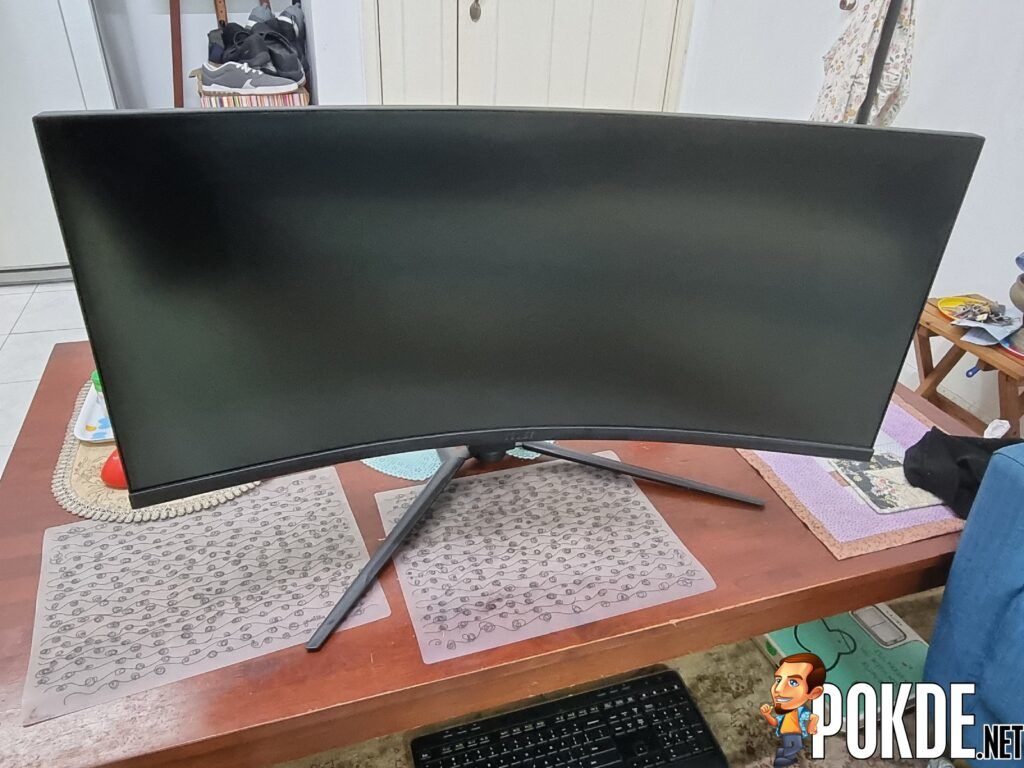
The MSI MPG Artymis 343CQR is a 34-inch curved ultrawide monitor, which is why it looks rather wide. Looking at the front, you have relatively thin bezels for the sides and the top, but thicker on the bottom, giving it a bit of a chin. You can find the MSI logo on the bottom bezel. It’s worth noting that if you plan on having a seamless multi-monitor setup with this, the side bezels will not make it look seamless.

The stand isn’t pre-installed so you will have to install it yourself. The base is a sturdy piece of metal while the stand itself is plastic. You will need a standard Philips screwdriver to attach the monitor to the stand, but the overall process is very simple. It follows the same color scheme as the monitor itself, which is black.

Switching over to the rear, you have the MSI logo on the right with RGB lighting, an RGB light bar on the line crossing towards the top of the monitor on the left, navigation controls on the bottom-left corner, the mount on the center, and ports right below it. When fully assembled, the stand does have a cable routing hole in the rear, and you can install a headset hanger on the rear as well.
Overall, the MSI MPG Artymis 343CQR monitor is an attracting gaming monitor with some design choices that will let you have a cleaner setup. The RGB is certainly a nice touch but while you’re using it, you won’t be able to enjoy it since it’s on the rear. Regardless, I would still prefer to have it and it gives it that much needed gamer aesthetic to enjoy.
Specifications
| Panel Size | 34″ |
| Panel Type | VA |
| True Resolution | 3440 x 1440 (UWQHD) |
| Display Viewing Area(HxV) | 797.22mm x 332.72mm |
| Display Surface | Anti-glare |
| Pixel Pitch | 0.23175 (H) x 0.23175 (V) mm |
| Brightness | 550cd/m2 (max) |
| Contrast Ratio | 3000:1 |
| Viewing Angle (CR≧10) | 178°(H)/178°(V) |
| Response Time | 1 ms (MPRT) |
| Display Colors | 1.07b (8-bit + FRC) |
| Color gamut | 92.7% DCI-P3 117.8% sRGB |
| HDR (High Dynamic Range) Support | VESA DisplayHDR 400 |
| Maximum Refresh Rate | 165Hz |
| Low Blue Light | Yes |
| HDCP support | Yes |
| Viewing modes | Pro Mode User, Anti-Blue, Movie, Office, sRGBGaming Mode User, FPS, Racing, RTS, RPG |
| Adaptive refresh rate | Yes, AMD FreeSync 2 |
| Signal Input | 1 x DisplayPort (DisplayPort 1.4 mode) 2 x HDMI 2.0 1 x USB-C (DisplayPort 1.4 mode) 2 x USB 3.2 Gen1 Type-A 1 x USB 3.2 Gen1 Type-B 1 x Audio line-out 1 x Network (RJ-45) |
| Earphone jack | No |
| Power Consumption | 54W (Max) |
| Chassis Color | Black |
| Stand adjustments | Tilt: 5°~20° Swivel: -30°~30° Height: 0~100 mm |
| VESA Wall Mounting | 100 x 100 mm |
| Weight | 9.17kg, 12.9kg with stand |
Performance
The brightness of the display when measured at 100% brightness in Standard mode was 546.7cd/m2, and it seems that the monitor was running at 50% brightness by default, which measures in at 254.2cd/m2. We conducted this test in the User mode, as it’s the one that doesn’t have any extras enabled by default.
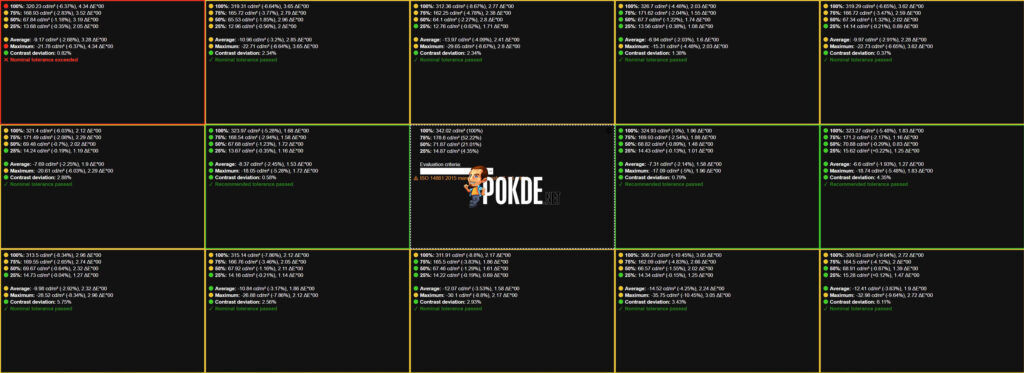
As this is an ultrawide monitor, I decided to run the screen uniformity test in a 3×5 grid format for better understanding. 3 out of 15 areas here passed the recommended tolerance, 11 areas passed the nominal tolerance, with one exceeding nominal tolerance on the top-left corner. The center area isn’t counted as that is the area used for reference. If anything, I would say this is decent.
Color Accuracy
| Standard | Standard mode, calibration with DisplayCAL | |
| Whitepoint | 6504K | 7237K |
| Average ΔE*00 | 2.01 | 0.3 |
| Maximum ΔE*00 | 5.86 | 0.86 |
By default, the MSI MPG Artymis 343CQR doesn’t seem to have good colour accuracy. In fact, I can see it from my own eyes that colour look a little washed out. After calibrating it using Spyder5 and DisplayCAL, both the average and maximum Delta E figures see a significant improvement. This would indicate that you would need to optimize it yourself for the best experience possible.
Gamut
| Gamut | Standard | Standard mode, calibration with DisplayCAL | |
| sRGB | Coverage | 92.4% | 95.6% |
| Volume | 99.9% | 109.8% | |
| Adobe RGB | Coverage | 68.7% | 72.9% |
| Volume | 70.4% | 75.7% | |
| DCI-P3 | Coverage | 72.8% | 77.8% |
| Volume | 72.8% | 77.8% | |
For the gamut coverage and volume, there does seem to be improvement after calibration but not a huge difference. Overall with 96% sRGB, 73% Adobe RGB, and 78% DCI-P3, it provides a decent enough experience that should suit most gamers easily. It’s still fine for content creation unless you really need accurate colors.
Looking for a solid gaming laptop to pair this monitor with? Check out our review of the MSI by clicking right here.
User Experience

The MSI MPG Artymis 343CQR is designed for gaming, and the ultrawide aspect ratio lets you see more in games that support it. You do have HDR and FreeSync so you can take advantage of those features, especially the latter if your frames end up being below 60 so you can have a smoother experience.

For ports, you have one DisplayPort 1.4, two HDMI 2.0 ports, two USB Type-A ports and one USB Type-B port. For a monitor designed for gaming, highlighting its prowess with console gaming especially the PS5, the use of HDMI 2.0 is a little disappointing since that console has moved to HDMI 2.1, which can transmit 4K 120Hz. Had this been launched a year ago, that would be fine but if you want to futureproof it for console gaming, this would not be ideal.
You can use the USB ports for charging but it will be slow as that is not the intended purpose. One plus point with the MSI MPG Artymis 343CQR monitor is the convenient cable routing on the stand. This will let you have a cleaner setup without wires dangling everywhere.
Towards the bottom-left corner of the monitor’s rear, you have a power button and a navigational joystick. It’s simple and effective to navigate through the monitor’s OSD. The OSD itself is pretty straightforward to use, with my only confusion being how the viewing modes are presented. They are separated under Gaming and Professional, with each having their own modes under them. It doesn’t take long to get used to it.

What’s cool about the MSI MPG Artymis 343CQR monitor is that it comes with a set of features that can enhance your gaming experience. While some of it you most likely won’t use or even notice, I would like to draw your attention to 3 particular features; HDMI CEC, Mobile Projector, and Console Mode.
With HDMI CEC, you can use supported HDMI devices like the PS5, PS4, and Nintendo Switch to wake the screen up. There are even different modes for different devices. Mobile Projector can divide the screen to display both your PC and your smartphone simultaneously. Essentially, you get a 16:9 display for your PC, and the rest is to mirror your smartphone display.

Lastly with Console Mode, this is where the PS5 is put into focus. As the next gen console can only play in either 4K or Full HD, this mode will allow the PS5 to still render everything in 4K and display on the monitor as 2K. This is better than other, similar resolution monitors as they would upscale Full HD to 2K, resulting in loss of visual detail. All 3 of those features are certainly a nice touch for gamers.
The MSI MPG Artymis 343CQR does offer some versatility in how you want to use the monitor as it can tilt, swivel, and is height-adjustable. The metallic stand itself gives some space so you comfortably place your smartphone while it’s charging. If you want, you can swap it out for a VESA mount as it supports the standard 100 x 100 mm mounting brackets.
MSI MPG Artymis 343CQR Verdict

If you’re looking for an ultrawide gaming monitor, the MSI MPG Artymis 343CQR is certainly a solid choice for gamers. You get an ultrawide aspect ratio so you can see more, good viewing versatility with its tilt, swivel, and height increment, has VESA wall mount support, RGB lighting, has FreeSync support, VESA DisplayHDR 400, adequate ports, great curvature for added immersion, and a good stand implementation for convenience.
However, it’s a shame that it doesn’t use HDMI 2.1, bezels are thin but not thin enough for seamless multi-monitor setup, it’s not exactly fast enough for high-level competitive gaming, lacks colour accuracy for professional creative work, and it is pricey (RM3,999). If you’re not looking to do anything too serious and prefer an ultrawide gaming monitor, it’s still a good choice nonetheless.
At the end of our MSI MPG Artymis 343CQR review, I award this ultrawide gaming monitor with our Silver Pokdeward.
Big thanks to MSI Malaysia for sending us this monitor for the purpose of this review.





























