Noctua NH-U14S single tower cooler review — more memory clearance

+ Smaller size makes it easier to maneuver during installation
+ Very silent operation with good cooling performance
+ Can deliver even better performance simply by adding a second fan
+ Full compatibility with high profile RAM on the X99 platform
+ Noctua's premium fans and thermal paste included
+ 6-year warranty
+ AM4 support (via free upgrade kit)
- Should have been included with second fan for better performance out of the box
- Pricey if you consider the added costs of a second fan to improve performance
We have tested Noctua’s top dog, the Noctua NH-D15. With its dual-tower fin array and Noctua’s premium NF-A15 PWM fans, it did an amazing job keeping our Intel Core i7 5820K cool even when under load. But it did make me think how will a single tower heatsink perform. With that said, it was as if Noctua read our minds, as they offered us the Noctua NH-U14S cooler for us to review soon after we published our review of the low profile Noctua NH-C14S. We accepted the offer, and put the cooler to work on our Pokde benchrig.
Unboxing
Noctua’s packaging for its cooler is kept pretty similar across the lineup. The only differences I can easily spot are the weight and size of the package. On the front, we have the key features of the Noctua NH-U14S listed, such as full RAM compatibility for LGA 2011 systems and Noctua’s 6-year warranty.
At the back, we have Noctua’s company introduction in multiples languages.
While on both side we have detailed information about the Noctua NH-U14S and specifications tables for the cooler and the included fan. The Noctua NH-U14S is a U-style cooler from Noctua, which is about as close as you can get to a single tower version of the Noctua NH-D15.
The innards of the box is neat and its really easy to take stuff out. We have two separate boxes here, one for the cooler’s accessories and the other for the cooler itself.
Inside the accessories box, we have the necessary mounting kit, screws, Noctua NT-H1 thermal paste, Noctua badge, low noise fan adapter, fan mounting wires and user guide.
Inside the other box, we have the Noctua NH-U14S itself, sitting securely in the box with the pre-installed Noctua NF-A15 PWM fan.
Appearance
As I mentioned earlier, the Noctua NH-U14S is a U-style tower air cooling that supports up to 140mm cooling fans. It only measures 52mm thin, which guarantees full clearance for most RAM modules, even on Intel LGA 2011 motherboards where you will find RAM sticks on both sides of the CPU socket to make use of the quad-channel memory support.
The Noctua NH-U14S is as tall as the Noctua NH-D15, but the much slimmer body makes it compatible with a lot more hardware options than the hefty D-style coolers.
The baseplate finishing on Noctua air coolers never fail to leave me in awe. The Noctua NH-U14S comes with a total of six copper heat pipes, just like the previous coolers we have seem from Noctua. All of the Noctua NH-U14S heatpipes and CPU contact plate is coated with nickel for corrosion resistance.
The Noctua NH-U14S comes with single Noctua’s premium fan which is the Noctua NF-A15 PWN fan.
I will test the Noctua NH-U14S in two fan configurations. We get ourselves an extra Noctua NF-A15 PWM fan so we can test it in single and also dual fan (push-pull) configuration.
Here’s a quick look at what you are getting with the fan’s retail packaging. You get the Noctua NF-A15 fan along with a Y-splitter, extender cable, low fan noise adapter, vibration-compensators, screws and some documentation for the fan.
With its slim body design, Noctua NH-U14S have no problem with any RAM clearance even when it’s in sandwiched between two fans on most motherboards, including the latest AM4 platform. Talking about the AMD AM4 socket, Noctua offers a separate mounting kit for them.
Installation
The Noctua NH-U14S is going to be tasked with cooling the Intel Core i7 5820K in our bench rig. The installation with Noctua’s SecureFirm 2 kit is very easy, even easier than installing the NH-D15 due to the much more compact dimensions.
As the ASUS X99 Deluxe uses a square Independent Loading Mechanism (ILM), mounting the cooler would be even easier with Noctua’s SecureFirm 2 mounting system. All I needed to do was install the bolts onto the frame of the LGA 2011 socket.
Above is the shot of Noctua NH-U14S in two different fan configurations.
The clearance between the Noctua NH-U14S and PCIe slot is sufficient for high-end cards with metal back plates.
Specification
Cooler Specification
Fan Specification
Test Machine
Hardware
| Processor | Intel Core i7-5820K |
| Motherboard | ASUS X99-Deluxe |
| Memory | Avexir Blitz 16GB DDR4 |
| Storage | Sandisk Ultra II 256GB |
| Power Supply | Cooler Master V850 |
Software
| OS | Windows 10 64bit Annivesary |
| Utilities | LinX, OCCT, Intel XTU, RealTemp, CPU-Z, HWMonitor |
We are testing the Noctua NH-U14S on our official Pokde’s rig. With an Intel Core i7 5820K with a 140W TDP, it can pose a challenge for any cooler to tame the heat output when all the cores are under load. The CPU will be running [email protected] and also overclocked to 4.1 [email protected]. Turbo Boost is disabled and SpeedStep enabled in both BIOS and operating system. For the testing phase, I will also be using three different tools to stress the CPU cores to the max: LinX, Intel XTU and OCCT. The tests are run for an hour each.
Our target is to monitor how high the temperatures can rise during the test. We also monitor closely during the test to check if any thermal throttling happens when the temperature hit the CPU’s Tjmax of 105°C. If it is just a spike there will be no thermal throttling unless it stays at the temperature for a certain period of time. This is just to see the maximum potential of the cooling performance of any CPU cooler. The fan speed settings are left at default. The system runs in an open test bench, with ambient temperatures of 25°C.
Noctua said that the NT-H1 doesn’t need any cure time, but I believe that it can get better after some thermal cycling. So, after applying new thermal paste, I ran a stress test for 1 hour before letting it sit for more than 12 hours. After the idle period, I stressed it again for 1 hour before shutting down the computer completely for more than 6 hours before I start recording the temperatures.
Special case for the cooler review, I will test on two different fan configurations which is with single fan and dual fan configuration.
Performance
On the RealTemp software I manually set the Tjmax at 105°C, and for the results, I pick the maximum reading from HwMonitor. The highest temperature I got with the Noctua NH-U14S on single fan configuration is 99°C, and 94°C on dual fan configuration when running LinX. There is no thermal throttle detected during the test.
Stock Clock
Overclock
From the result, we can see that the Noctua NH-U14S cooling performance in its dual fan configuration is on par with the Noctua NH-D15. Adding the second fan shaves 5ºC off the load temperatures, and lets the CPU be 3ºC cooler at idle.
You might be thinking that it’s not necessary to get the Noctua NH-D15 since the Noctua NH-U14S performs is pretty similarly. However I did notice that the heatsink itself gets warmer than the Noctua NH-D15 when under load. This points the the Noctua NH-U14S being just sufficient to cool the CPU on our benchrig, while the Noctua NH-D15 still has plenty of cooling headroom.
Recommended CPU:
Intel : LGA 1150, 1151, 1155, 1156, 2011 processors
AMD: AM3+, AM4, FM2+ processor
Recommended form factor:
Mini-ATX, ATX, E-ATX
Conclusion
The Noctua NH-U14S’ cooling performance is great, especially in its dual fan configuration. Despite being so slim, it managed to cool our Intel Core i7 5820K processor. When compared with Noctua’s top air cooler, the only weakness is that it is really approaching its limits here. Considering the better memory compatibility, I believe those with cooler chips might find this a very viable alternative.
The Noctua NH-U14S is backed by a 6-year warranty and priced at RM 339 on Lazada. Base on its overall performance and factor, include the warranty policy, I award Noctua NH-U14S with Silver Pokdeward.
The Noctua NF-A15 PWM fan is priced at RM105 on Lazada, as we know the fan is one of the best cooling fans in the market with extremely quiet operation, even at full tilt. Adding the second fan’s price into the equation, the Noctua NH-U14S will actually cost more than the Noctua NH-D15, while delivering less performance. Of course, there is the RAM clearance issue when considering the NH-D15, where the Noctua NH-U14S has none to speak of.
Our thanks to Noctua for providing us with the Noctua NH-C14S to review!
We would like to thank our sponsors for our very own benchmarking rig – The PokdeRig. These companies believe in us and put their trust into what we do. They deserve all the love in the world!

Asus X99-Deluxe

Intel Core i7-5820K

CM MasterAir Pro 4

CM V850 PSU

Sandisk Ultra II

Avexir Blitz 16GB DDR4













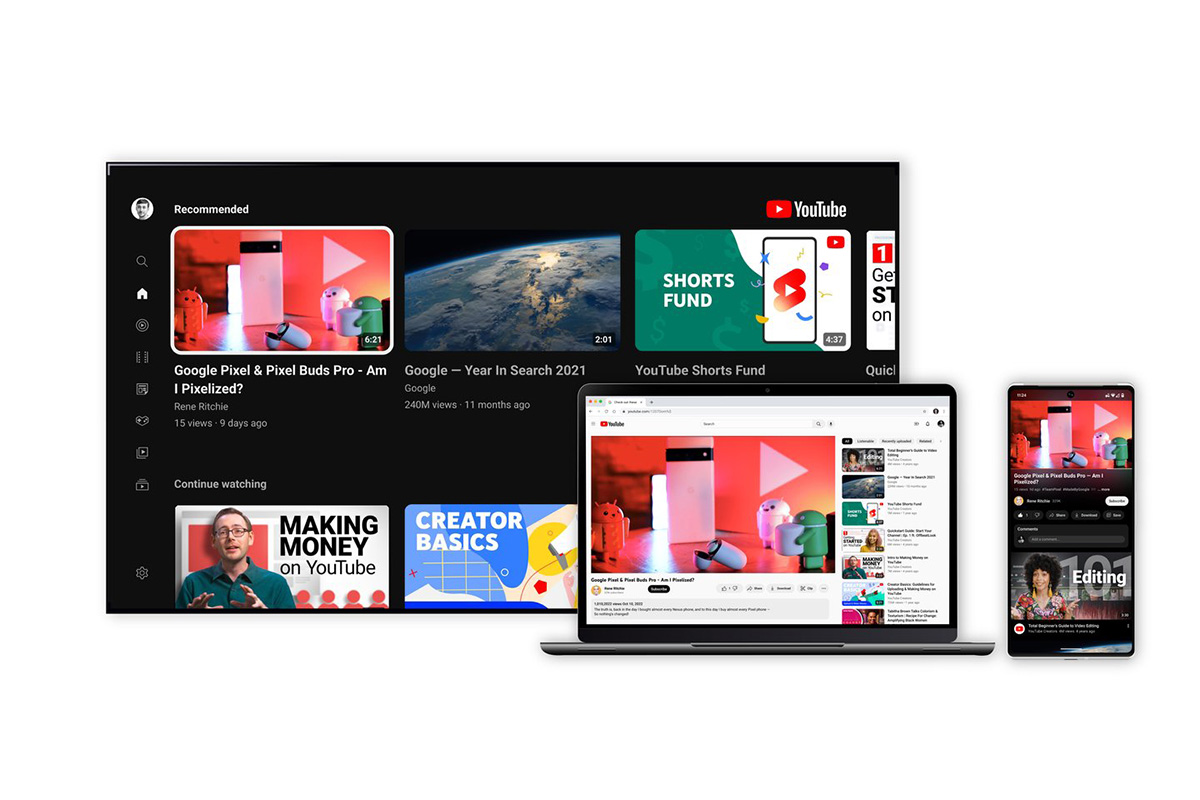
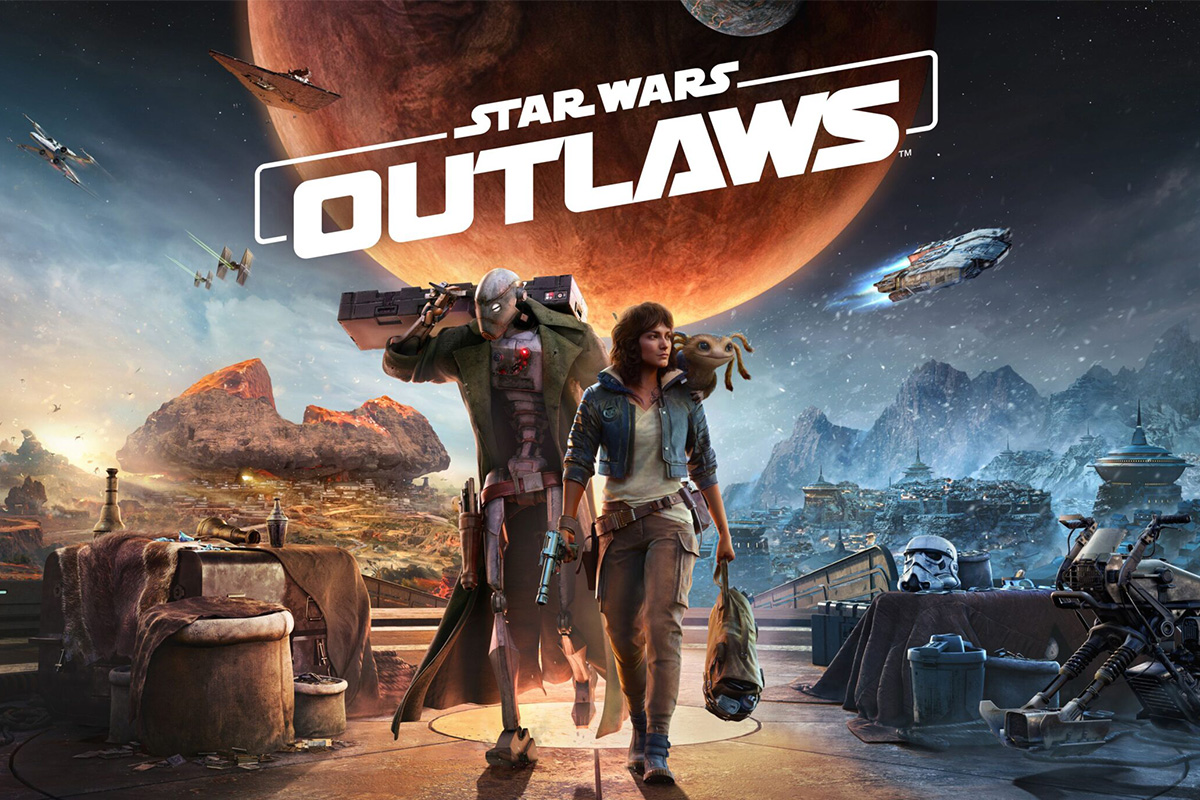


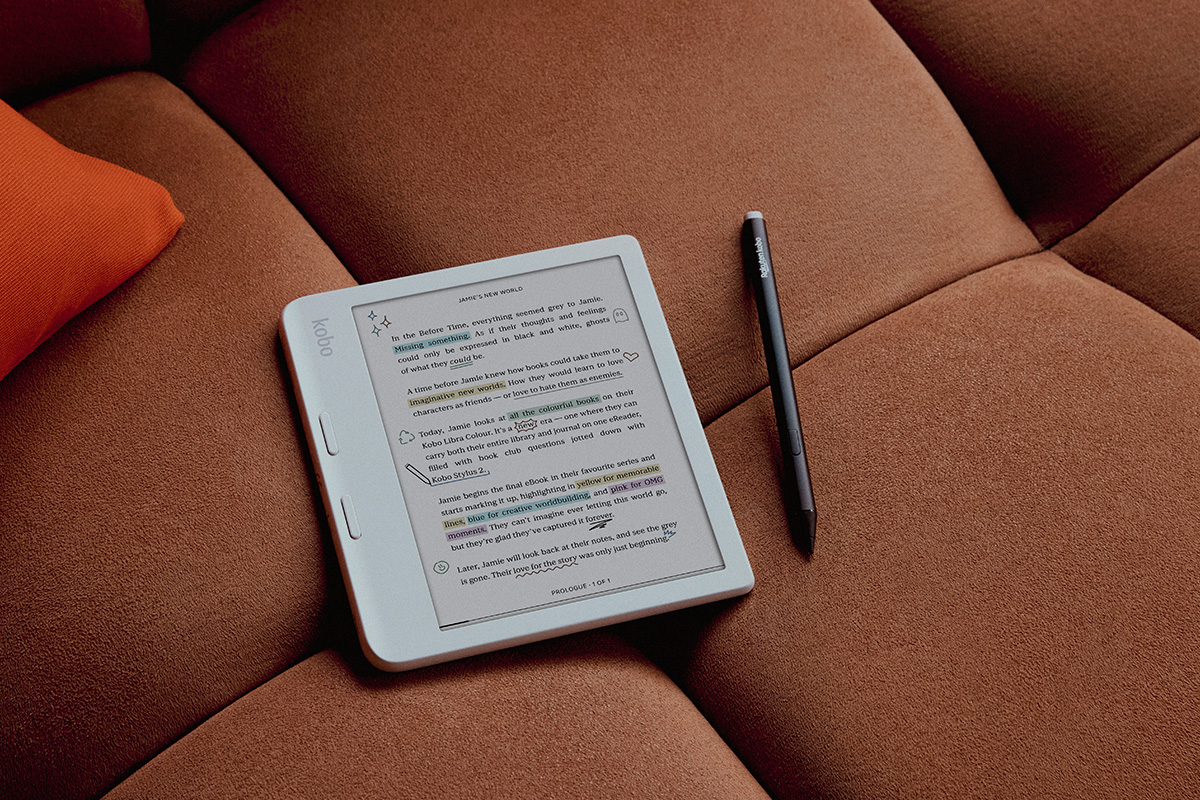






















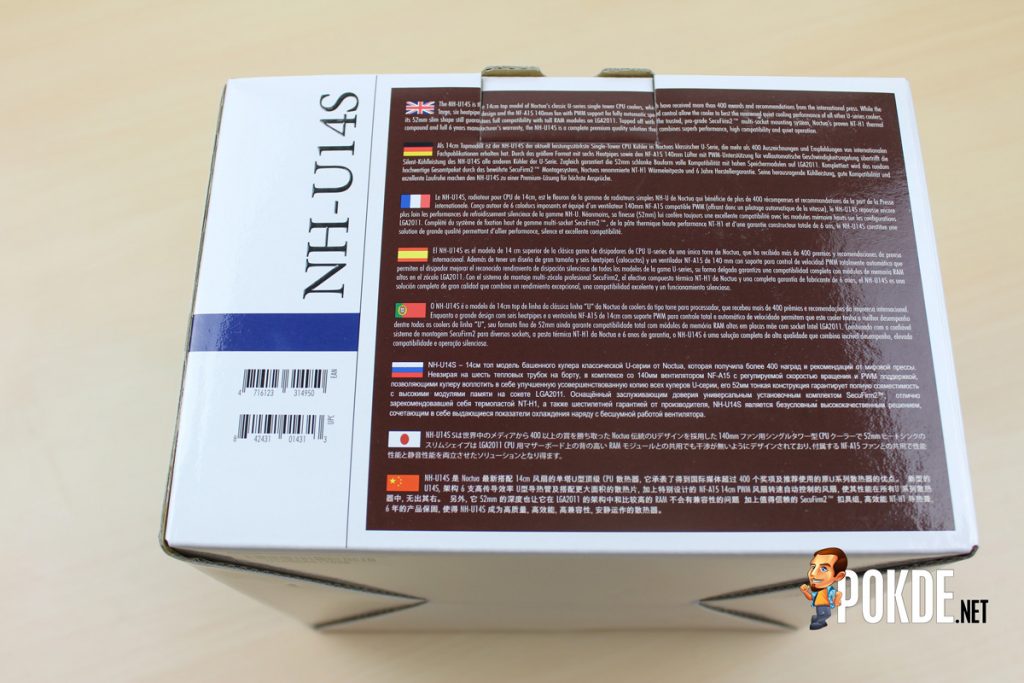
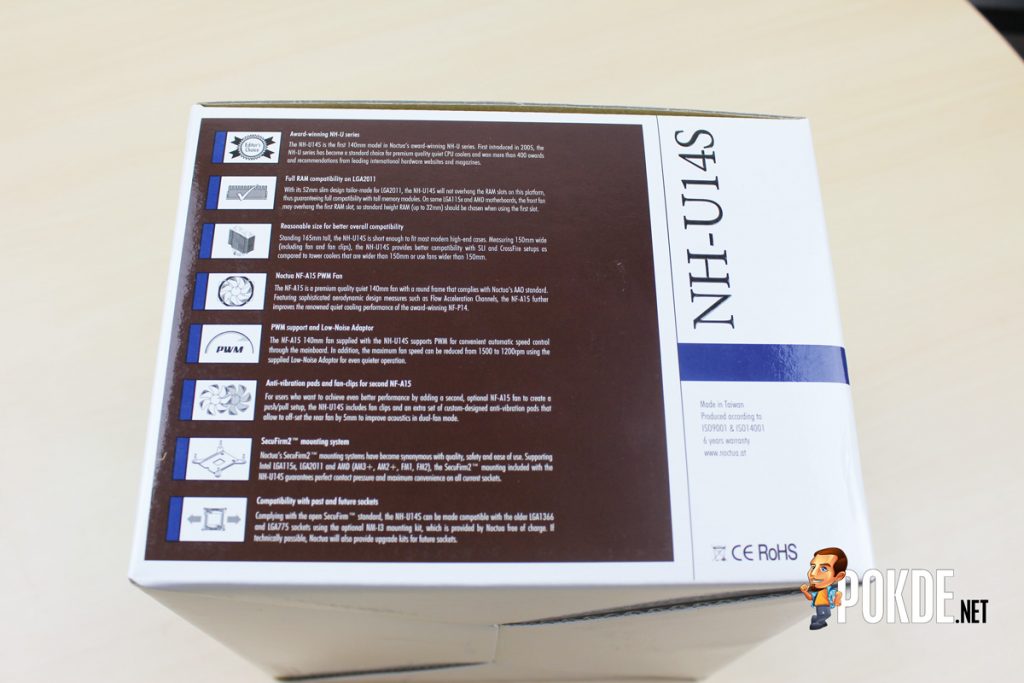
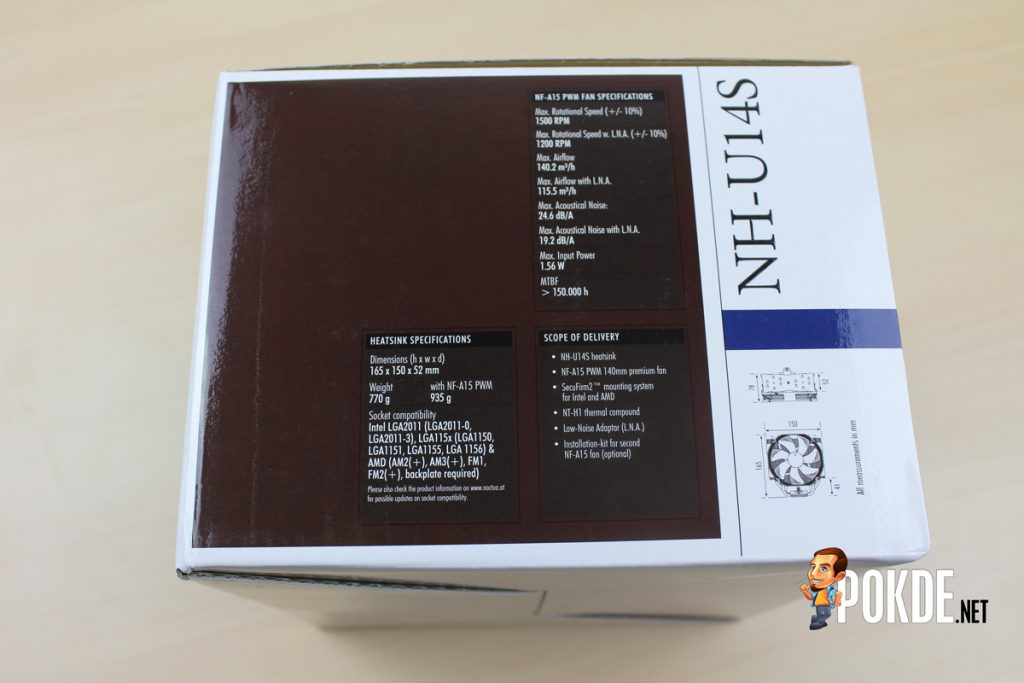










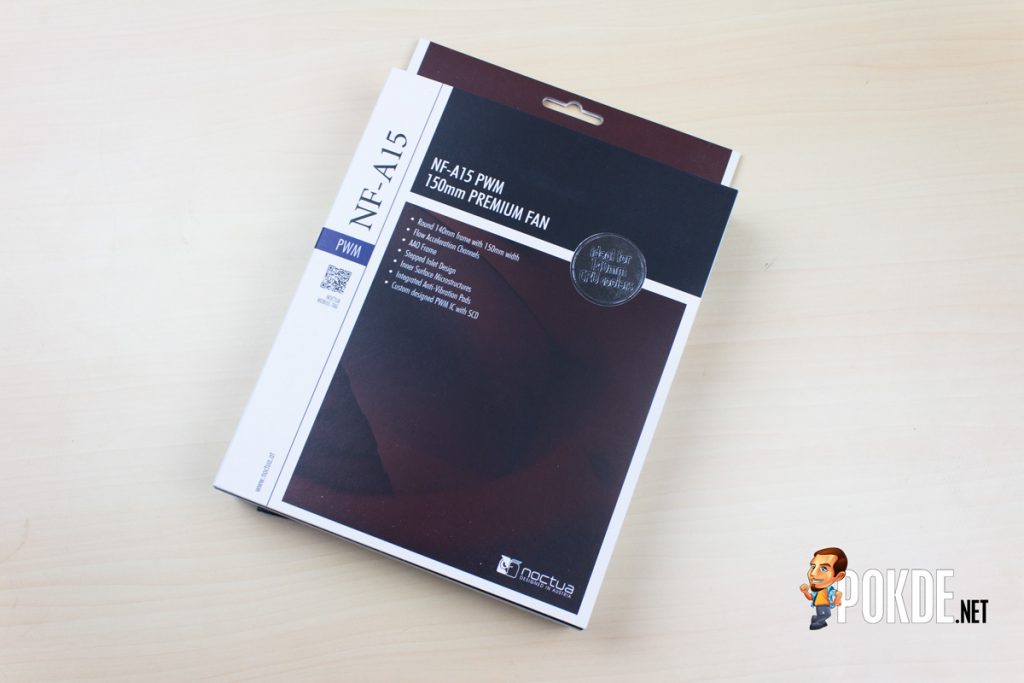


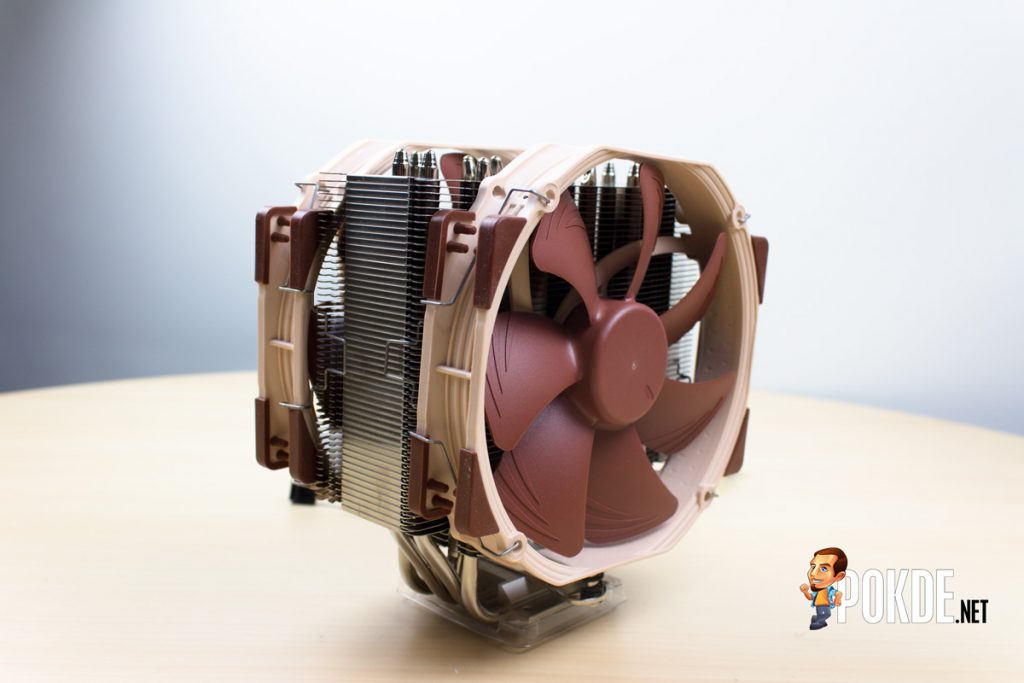


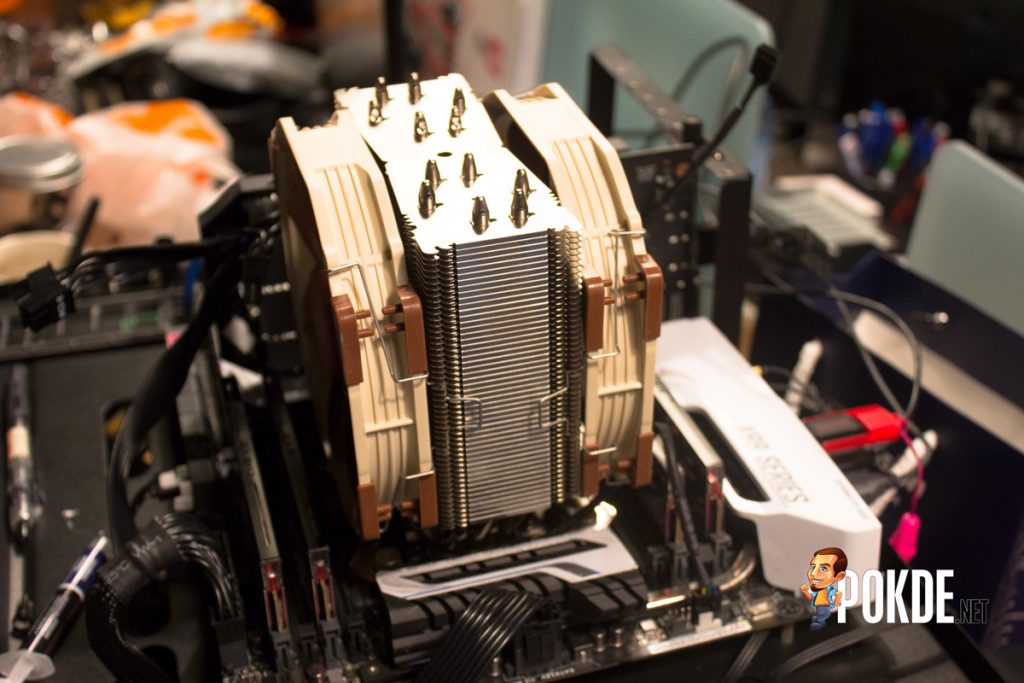
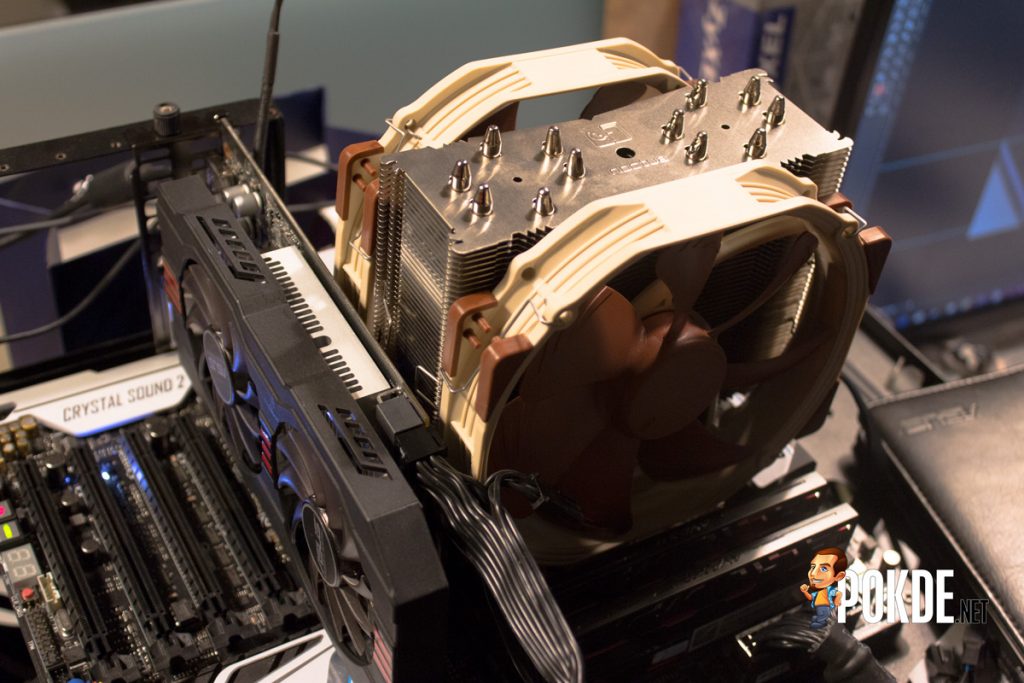
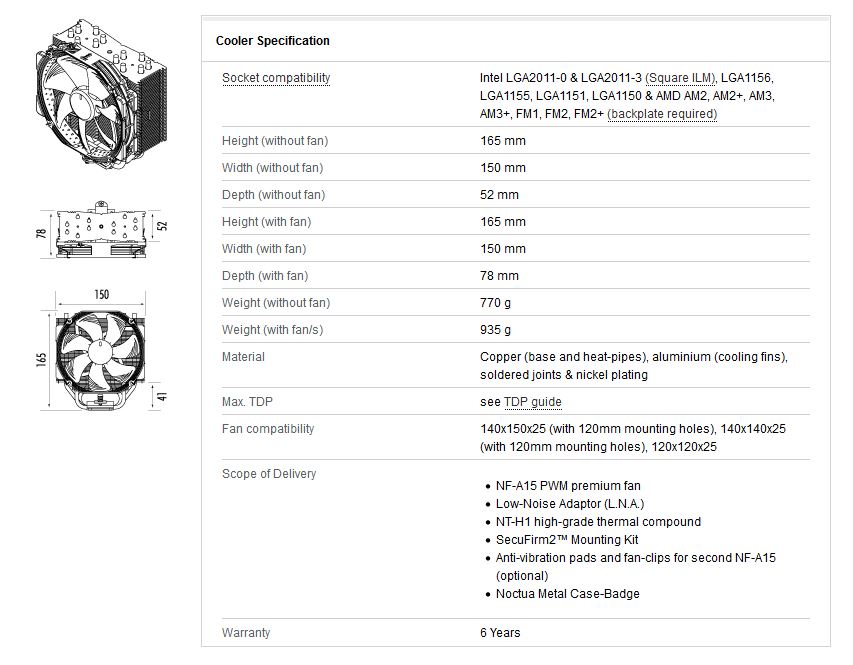

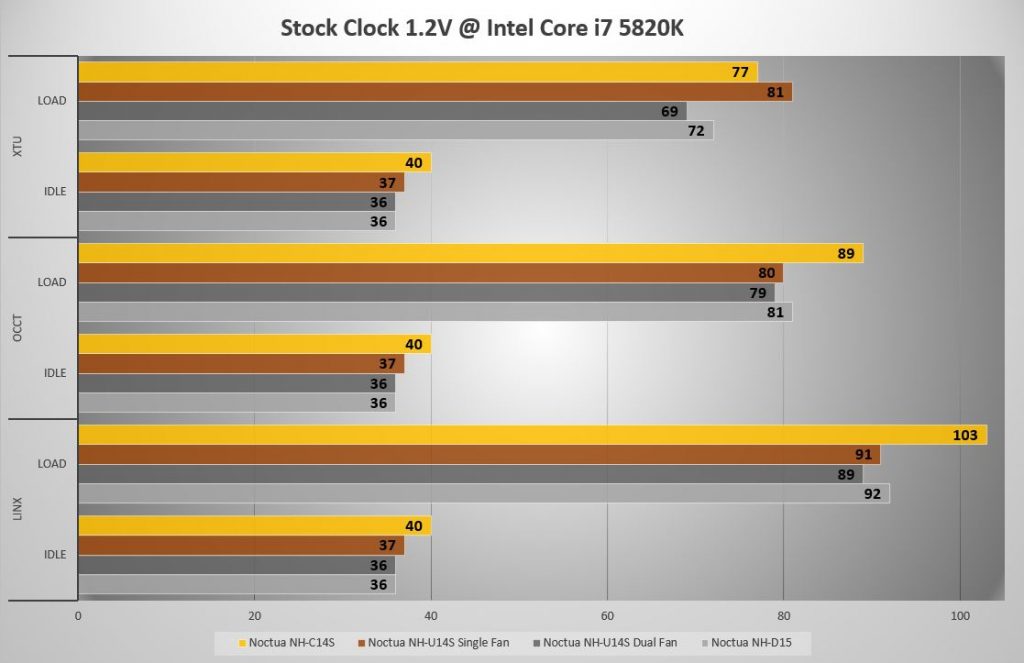
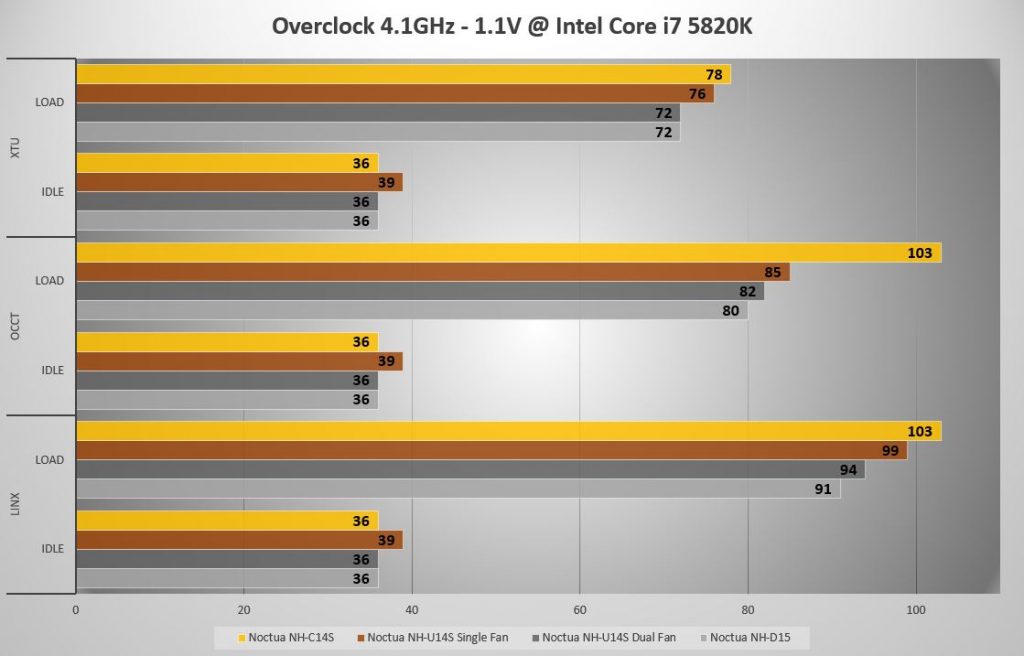




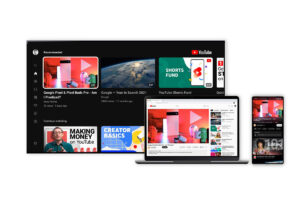






Leave a Response