Apple iPhone 13 Review – The Gold Standard of Smartphones
-
Appearance - 8.5/10
8.5/10
-
Efficiency - 8.5/10
8.5/10
-
Features - 8/10
8/10
-
Materials - 9/10
9/10
-
Performance - 8.5/10
8.5/10
-
User Experience - 8/10
8/10
-
Value - 8.5/10
8.5/10
Summary
Rather than falling behind its pricier siblings, the iPhone 13 is the gold standard of what a smartphone should be not just in 2021 when it was launched, but also in 2022.
Overall
8.4/10Pros
+ Excellent display
+ Great battery life
+ Superb stereo speakers
+ Both wide and ultra-wide cameras produce spectacular results
+ Solid build quality
+ Eye-catching design
+ Good performance overall
+ User-friendly UI
Cons
– Still sticking to Lightning port instead of USB-C
– No option to set vibrations specifically for alarms only
– No high refresh rate option
– Still has a large notch on the display
Unboxing the Apple iPhone 13

Let’s kick off our Apple iPhone 13 review with the unboxing. Unlike the Pro variant, this one comes with a white box, which is more of what you’d expect from Apple. Inside the box, you can find the following items:

- USB-C to Lightning cable
- User guide
- SIM ejector pin
- Apple sticker
- The iPhone 13 itself
Our unit also came with an official silicone case by Apple with MagSafe support. This is a separate purchase, in case you were wondering. Also, no charger is included in the box.
Appearance

At first glance, the iPhone 13 doesn’t seem to look any different from its predecessor but as you look closer, some things begin to look more obvious. For starters, their signature notch has decreased in side, giving you more screen real estate while still maintaining their look. There are slight bezels all around but its relatively thin. In case you’re wondering, it uses a 6.1-inch Super Retina XDR OLED display with no 120Hz ProMotion.

Looking at the left side, you can see a silent mode switcher, volume rockers, and SIM tray that is positioned further away from the former two. As for the right side, the power button resides in solitude. There’s nothing to be found at the top but on the bottom, you can find the Lightning port sandwiched between the speaker grilles. You can also see here that iPhone 13 has gotten a bit thicker compared to before, likely to house a bigger battery.

Moving over to the back, you have the signature Apple logo taking centerstage, the dual-camera setup on the top-left corner, and a glass frame which is held on by the stainless steel frame of the iPhone 13. As you might be able to tell by now, we have the Pink colour variant but if this isn’t up to your liking, you also have the choice of getting in Starlight, Midnight, Blue, and Red.
Overall, the Apple iPhone 13 isn’t a huge difference in terms of design but the subtle changes are certainly a welcome one. We do hope to see the notch become even smaller, or just go away in future iterations, but it’s good enough for now. It’s simple, elegant, and feels great on the hands so it’s hard to complain.
Specifications
| CPU | Apple A15 Bionic 2 x Avalanche (Performance cores) 4 x Blizzard (Efficient cores) 5nm TSMC |
| GPU | 5-core GPU |
| Memory | 6GB RAM |
| Storage | 1TB storage |
| Display | 6.1″ 2532 x 1170 Super Retina XDR, True-tone, scratch-resistant ceramic glass with oleophobic coating HDR10, Dolby Vision, 1200 nits max brightness |
| Audio | Spatial audio playback, stereo speakers |
| Camera | 12MP f/1.6 main camera, 1.7µm pixels, sensor-shift OIS, dual-pixel PDAF 12MP f/2.4 ultra-wide, 13mm, 120° Stills: Night mode portrait, Portrait mode, Portrait Lighting, True Tone flash, Panorama, Night mode, Deep Fusion, Smart HDR 4, Photographic Styles Video: Up to 4K60 HDR video with Dolby Vision, 1080p30 Cinematic mode, 1080p240 slow-mo |
| Selfie camera | 12MP f/2.2 selfie camera Stills: Portrait mode, Portrait Lighting, Animoji & Memoji, Deep Fusion, Smart HDR 4, Photographic styles Video: Up to 4K60 HDR video with Dolby Vision, 1080p120 slow-mo, Retina Flash |
| Connectivity | WiFi 802.11 a/b/g/n/ac/ax, WiFi 6 Bluetooth 5.0 NFC Ultra Wideband chip 5G Band n1, n2, n3, n5, n7, n8, n12, n20, n25, n28, n30, n38, n40, n41, n48, n66, n77, n78, n79 LTE Band 1, 2, 3, 4, 5, 7, 8, 12, 13, 17, 18, 19, 20, 25, 26, 28, 30, 32, 34, 38, 39, 40, 41, 42, 46, 48, 66 Apple Lightning |
| Software | iOS 15.1.1 |
| Battery | 3240mAh 20W fast charging 15W MagSafe wireless charging, 7.5W Qi wireless charging |
| Dimensions | 146.7 x 71.5 x 7.7 mm |
| Weight | 174g |
| Ingress protection | IP68 (6m deep for 30 minutes) |
Performance
As this is the first iPhone that we’re reviewing, our benchmarks will not be as extensive as most of the ones we rely on cannot be compared with Android smartphones directly. However, we will be including all of the iPhones in benchmarks geared towards the device with future Apple reviews.
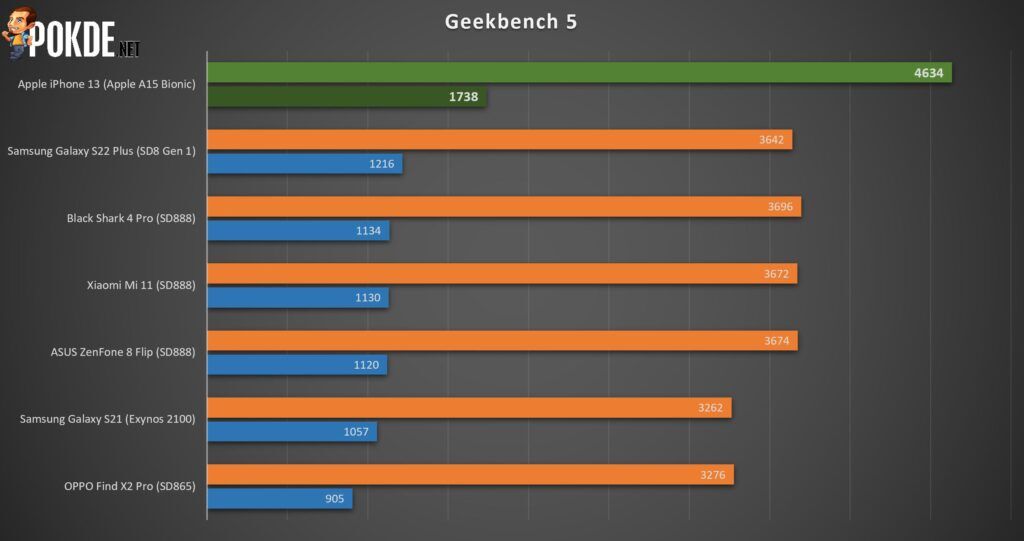
In Geekbench 5, the Apple A15 Bionic chip powering the iPhone 13 proved to be a powerful chip. It pretty much shot the device all the way to the top for both single core and multi-core performance. In case you didn’t know how Apple’s own chips perform, this will give you a solid idea.
User Experience

The Apple iPhone 13 uses a 6.1-inch Super Retina XDR display with a resolution of 2532 x 1170, which makes it a little higher than Full HD. It’s certainly bright with great colour reproduction and excellent contrast, making it easy yet pleasing to the eyes. It also works great under direct sunlight. The notch has decreased in size but it’s still very apparent, which makes it feel a little outdated still.
The size is standard for modern smartphones today, but if you want a different size, you can opt for the Mini for smaller, and Max for bigger. It’s worth noting that it doesn’t have the ProMotion 120Hz refresh rate, which is only available in the Pro variants of the iPhone 13 series, so you only get 60Hz here. It’s not a dealbreaker given how good the display quality actually is so it depends on your needs for a smartphone display.

In case you were wondering, the iPhone 13 doesn’t have Gorilla Glass protection. However, it does have Ceramic Shield for the display, made in partnership with Corning, the same company behind Gorilla Glass. It’s made by embedding ceramic nanocrystals into the glass through a high-temperature crystallization process, thus strengthening the glass against bumps and scratches.
As usual with iPhones, the iPhone 13 has a glass back, which means it’s glossy. To my surprise, it doesn’t get fingerprint smudges as easily as I thought, with the exception of the Apple logo. As you can see, we got the Pink colour variant, which I personally feel is the best looking one. The camera bumps are certainly noticeable, so I would recommend using this with a protective case despite how good it looks naked.
You can get the Apple iPhone 13 in Pink, Red, Midnight, Starlight, and Blue.

Out of the box, the iPhone 13 was running on iOS 15, currently on version 15.3 to be precise. It’s pretty user-friendly, with most of your apps available on the Home Screen but if you’d rather have an app drawer, simply go to the right-most screen and all your apps will be there. On the left-most screen, you will have a bunch of widgets so you can quickly check on the weather, calendar, traffic info, and more. You can add more widgets here as well to improve its purpose.
Swiping down from the top-left and top-center, you can see a full list of your notifications while swiping down from the top-right brings you to the Control Centre, where you can quickly toggle connectivity options, adjust brightness, sound, change music, and more. It takes a bit of time to get used to it, especially if you’re coming from Android, but it will just take days to grow accustomed to it.
If any of these aren’t to your liking, you can still customize it further via Settings, especially Accessibility. iOS has come a long way from the old days, where it was frequently criticized to be lacking in customizability. You have plenty of options, including a variety of widgets, to personalize the experience while it still retains their signature look and user friendliness.

One thing I have an issue with this, is that it lacks the option to enable vibration for alarms specifically while disabling vibrations for everything else. What I mean here is that if you have it in Silent Mode with vibrations disabled, the alarm will only have sound at best. Likewise if you have vibrations enabled, it will vibrate with every notification, which is annoying. Hopefully this can be fixed via software update.

The iPhone 13 doesn’t have a fingerprint scanner. Instead, you have Face ID if you want to unlock it without keying in your PIN. It works surprisingly fast and consistently, as I had no issues unlocking it even in a dark room. The only downside to this is due to the pandemic, it’s harder to unlock it while outdoors as we need wear our masks on. I hope Apple has a solution in mind for this given that we’re likely wearing masks in public for a long time.
Unsurprisingly, the iPhone 13 doesn’t have expandable storage. For our review unit, we have the 512GB variant, which is certainly more than enough. However, we have come very far from the old 8GB iPhones and the lowest you can get with this variant is 128GB. In all honesty, that is plenty enough already but if that isn’t enough, you can either opt for a higher storage variant or upgrade your iCloud storage.

From my own personal use, the iPhone 13 never really heated up on me. It runs pretty cool for the most part, with it only getting lukewarm at worst while charging wirelessly or when playing intensive games like Genshin Impact for long periods of time. I would have no worries about overheating issues unless you’re playing inside an oven.
Speaking of which, one of the best things with iPhones is MagSafe charging. It’s basically wireless charging but with strong magnets that will stick to the device. This way, you don’t have to fiddle around to find the ideal spot for wireless charging to start. As for battery life itself, I generally go by with 2 days per full charge on light use, and a full day for medium to heavy use.
Camera

The camera UI on the Apple iPhone 13 is simple and straightforward. You can easily change options like Aspect Ratio, Exposure, and more, and you have access to a variety of shooting modes. This includes Time Lapse, Slo-Mo, Cinematic, Video, Photo, Portrait, and Panorama. It’s designed to be simple, so if you want Manual options like changing ISO, you will need to use a different app.
As for the results, I’m honestly surprised by how good it is. I know that iPhone cameras have been great over the years but given how much emphasis they placed on the Pro variants, I expected the base model to be lacking, and I’m glad I was wrong. Colours are punchy with a wide dynamic range, consistent autofocus, high level of details being captured, and pictures still look great in low-light.
This goes for both the wide and ultra-wide cameras as both are capable of giving good performance. Most of the time in the Android camp, only the main camera is excellent while the others aren’t exactly up to par. The zoom range will go from 0.5x to 5x but keep in mind that it’s digital zoom and not optical. If you want better zoom performance, you will need to at least go for the iPhone 13 Pro.
Selfies are also of pleasing quality, with a wide dynamic range, rather accurate / natural skin tone, wide depth of field for easier wefies, and pretty good details being captured. It does get a bit grainy in low-light but for the most part, it’s definitely capable of giving great performance.
Apple iPhone 13 Verdict

If you thought that the base model iPhone 13 will be severely lacking behind the Pro variants, it’s not. This is the gold standard of what a smartphone should be not just in 2021 when it was launched, but also in 2022, especially with retail prices starting from RM3,899. The deciding on factor whether you should get this or the other iPhone variants is what you want / need in a smartphone.
For a more versatile camera setup and high refresh rate, go for the Pro variants. You want a bigger display? Go for the iPhone 13 Pro Max. Want something even more compact? Go for the iPhone 13 Mini. Otherwise, the base model will serve you excellently. At the end of our Apple iPhone 13 review, I award this smartphone with our coveted Gold Pokdeward.












































































