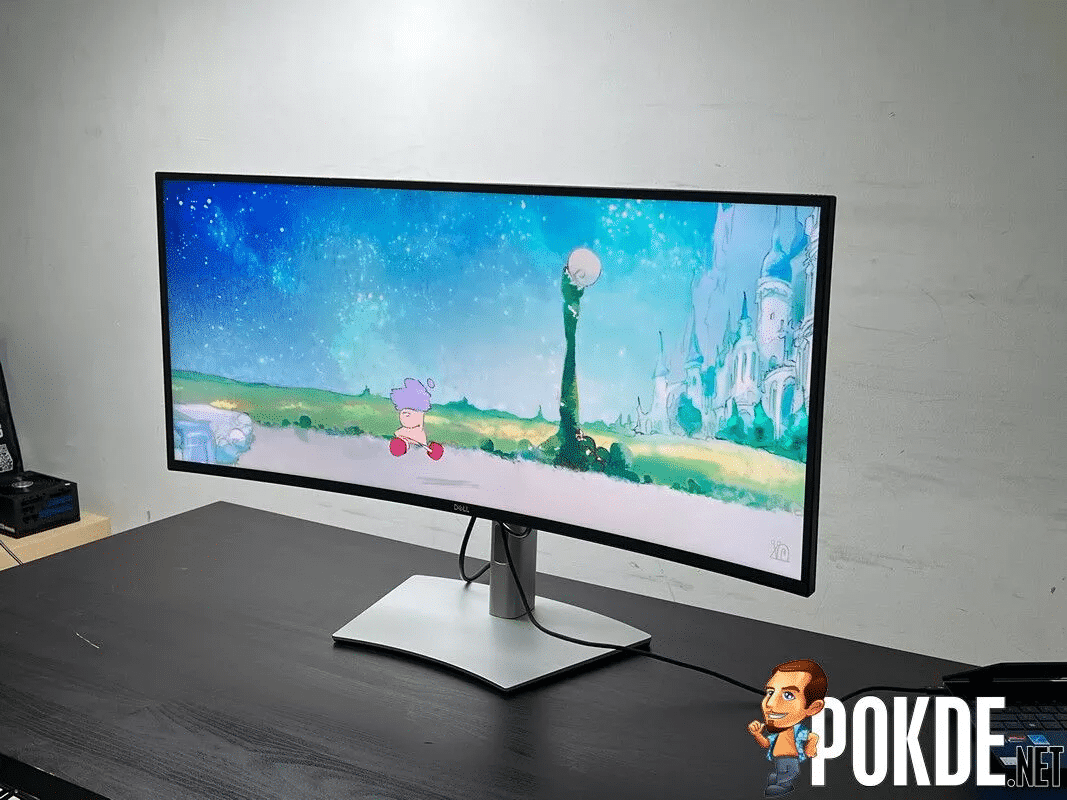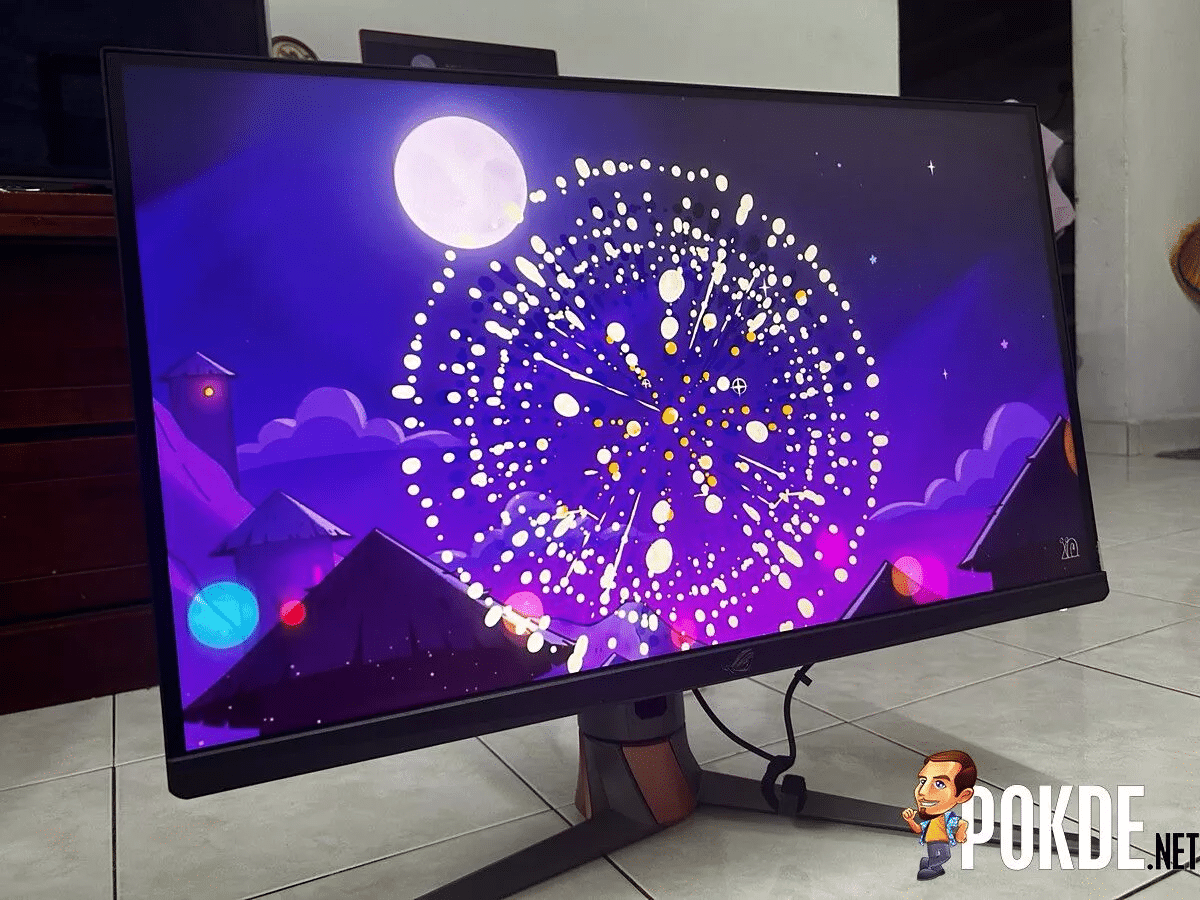Flat vs Curved Monitors: How Should I Pick?
Flat vs Curved Monitors: How Should I Pick?
Monitors comes in all sizes and shapes – some of them large, some of them small; some of them goes ultrawide and others go vertical. But in the most common sizes 24 and 27 inches sometimes you’ll see curved models alongside the mainstream flat displays. But in what conditions do you need a curved display? Do you really need it, at all? Let me explain.
Why Curved?
Human eyes view objects with a cone-shaped field of vision. According to Samsung, flat displays can induce fatigue on the edge section of the flat panels more than curved ones due to longer viewing distances; research has proved that curved displays can in fact be more ergonomically friendly as the viewing distance stays consistent within our field of view. But not all displays curved the same way.

The ‘R’ Number
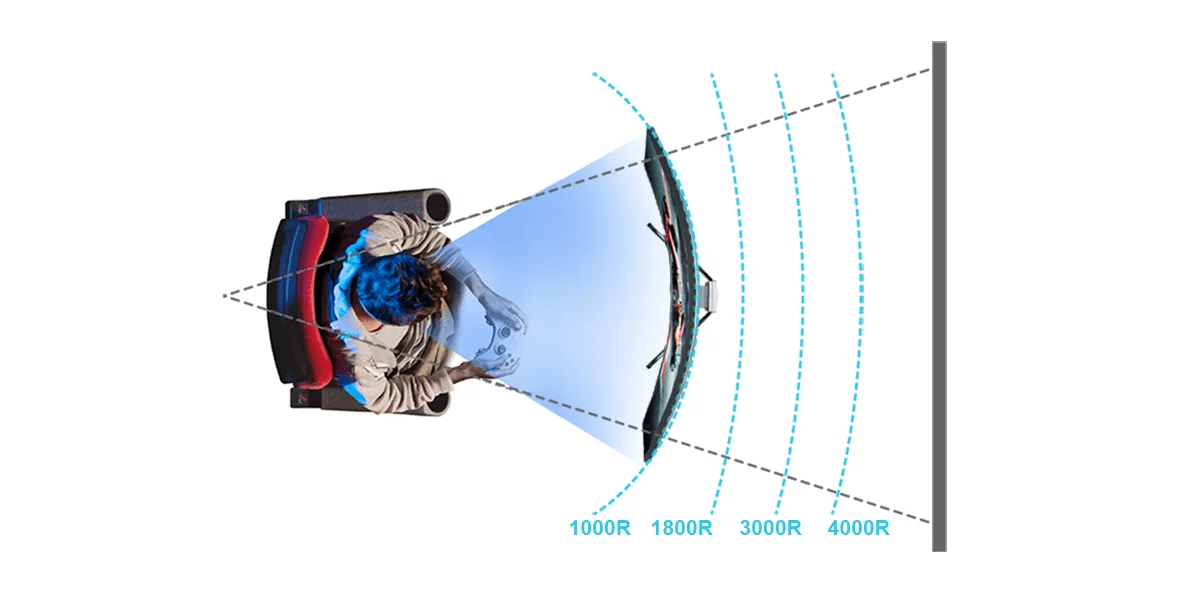
You may have seen curved monitors with a metric that says a 4-digit number followed by the letter ‘R’ – like 1800R, 1500R and so on. The ‘R’ stands for radius, and the number, measured in millimeters, define how tight or wide the curve is. For example: a 1800R curve is equivalent of a circle drawn across the radius of 1800mm (180cm), and parts of that curve equals to the monitor’s curvature. The smaller the number is, the tighter the curve gets. So far, mainstream monitors can go as low as 1000R but bigger ones can go to multiple thousands which forms a relatively shallow curve.
Does That Mean Curved Is Always Better, Then?
Not always. While curved monitors gives you better ergonomics on paper, there’s another element that hinders monitors of this nature: glare.
A flat surface only reflects light from a single angle, so glare is relatively minimal if you position your monitor right, in bright conditions. However, a curved surface can receive incoming ambient light from many directions, and thus they are more susceptible to glare issues if used on a relatively bright environment. Viewsonic noted in an explainer that should a user want to use curved monitor with minimal glare, it’s best to avoid any direct light sources – dim or turn off lights, or just block them wherever possible.
Ultrawide Monitors: Curved Is Better
While curved monitors isn’t the be-all-and-end-all, there’s still good use cases for them. Take ultrawide monitors: they go from 21:9 all the way to 32:9 (marketed as “Super Ultrawide”) – so having them as a singular flat panel is, suffice to say, a terrible idea in terms of viewing angles and ergonomics. Flat 21:9 monitors do exist – but they’re usually relegated to 29-inch class (equivalent in height to 24″ standard 16:9 displays); but if you’re going for anything larger, the ergonomics and viewing angles far outweigh the potential glare issues.
Standard Monitors: Flat Works, But It Depends
It depends. Curved panels aren’t exactly common in standard aspect ratio monitors, but some people do use them for the same reasons like the one above. However, this will depend on your viewing distance. Most people monitors in between 50cm to 100cm depending on display size, and usually the monitor is still within the person’s field of vision. Unless you have a larger display that potentially exceeds your FOV – a curved 16:9 panel is not as useful as a curved ultrawide can be.
Conclusion
To sum it up, curved monitors are great for large and wide displays, but may introduce glare in bright conditions; whereas flat panels are better on smaller displays and sometimes comes cheaper than their curved equivalents, at a small cost of ergonomics and viewing angles. Still not sure? It’s always better to see it for yourself wherever possible – ultimately it’s your eye that decide what’s best for your next gaming setup or WFH layout.
If you want to read on our reviews on monitors, you can start from here (ASUS ROG Swift PG27AQN, flat) and here (Dell UltraSharp U3821DW, curved ultrawide).