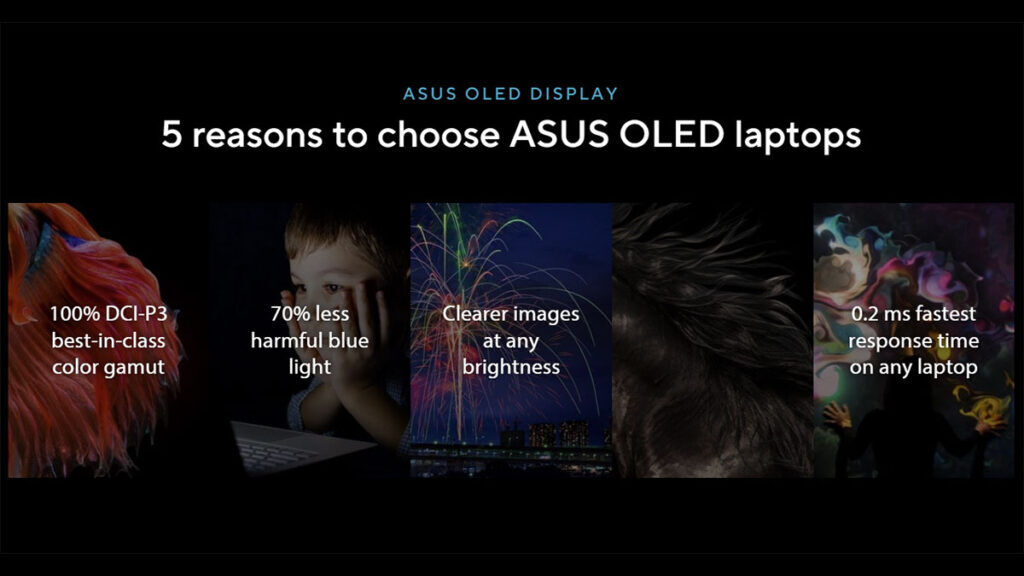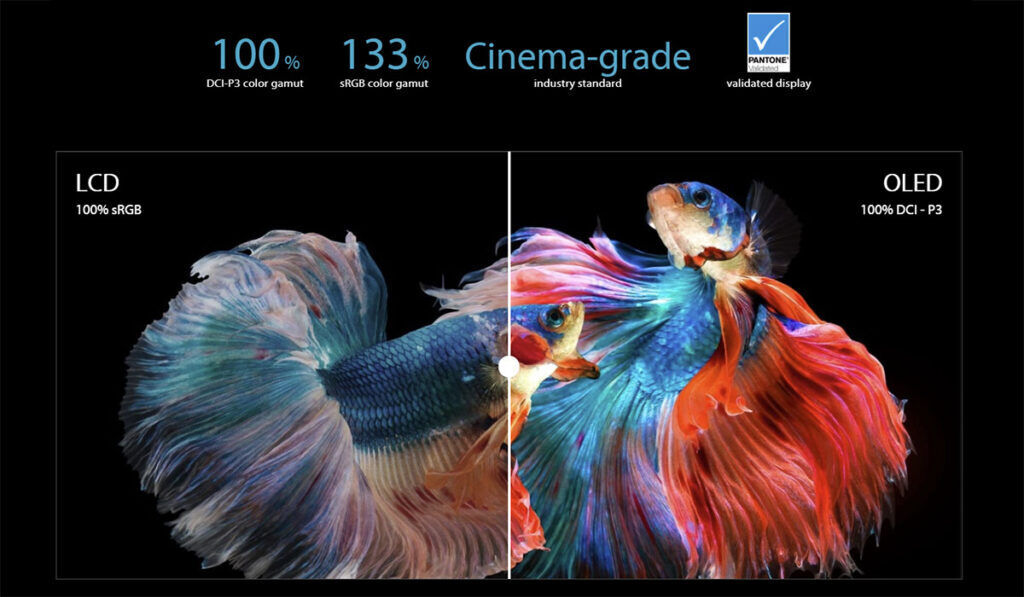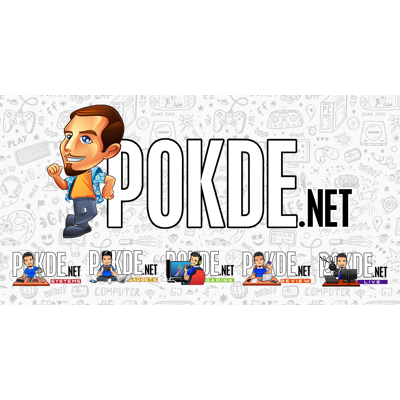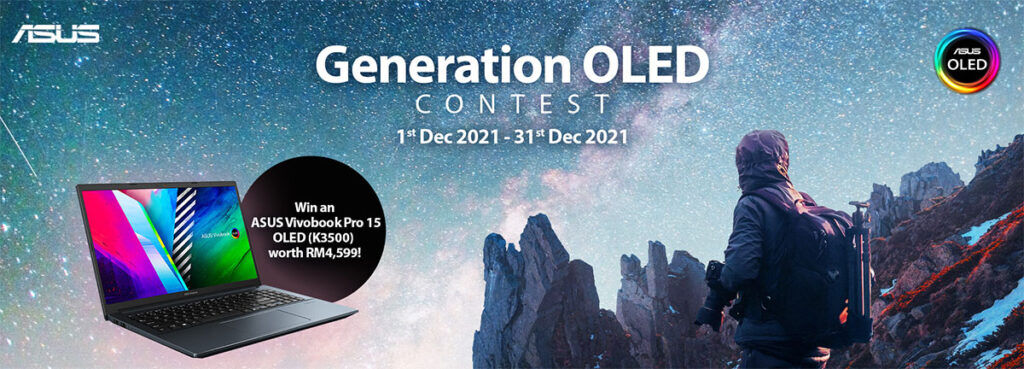The full ASUS OLED laptop lineup has arrived — comprises of ProArt Studiobook, Zenbook and Vivobook options!
A few years back, OLED smartphones were the exception rather than the norm. Fast forward to today, OLED smartphones are pretty much standard for every price segment from the mid-range and up. ASUS seems to want to bring that transition to the laptop industry as well, with their full ASUS OLED laptop lineup that ranges from the wallet-friendly ASUS Vivobook series to the professional ProArt Studiobook lineup.
Why ASUS OLED?
Due to the fact that the pixels on an OLED panel can light up and turn off individually, they are also capable of displaying true blacks for deeper immersion, especially in darker scenes. Most OLED panels also boast wide color gamut support, with all ASUS OLED laptops capable of 100% DCI-P3 color gamut for vivid colors which is great to improve your experience when working with wide color gamut content. On top of that, OLED technology delivers much better color accuracy across the display’s brightness range.
Selected ASUS OLED laptops also tout displays which are PANTONE Validated and Calman Certified, promising calibrated color accuracy so you can work on color-sensitive content right out of the box. Fast motion will also be depicted more accurately on ASUS OLED displays with less ghosting, thanks to response times as low as 0.2ms. They also inherently emit less blue light, which is better for your eyes. In short, you should get an OLED display if you want the best colors, desire deeper blacks and love your eyes. ‘Nuff said.
ASUS ProArt Studiobook 16 OLED – from RM9999
As the world’s first 16″ 4K OLED HDR laptop, the ASUS ProArt Studiobook 16 OLED is well-equipped for serious and professional creators out there. The professional-grade displays deliver an expansive 16:10 aspect ratio, with 2560 x 1600 and 3840 x 2400 options. These displays deliver 100% DCI-P3 color gamut with PANTONE Validated and Calman Verified certifications, with a factory-calibrated Delta E <2 color accuracy. They are also VESA DisplayHDR 500 True Black certified, capable of displaying stunning high dynamic range visuals.
The main feature that separates the ASUS ProArt Studiobook from its peers is its ASUS Dial though, which enables creators to interact with creative apps in a new and intuitive way. This puts instant and precise controls in Adobe creative apps right at the creators’ fingertips. As every creator has different needs, the ASUS Dial is customizable via the new ASUS ProArt Creator Hub, which also hosts a number of other features.
You have multiple processors and graphics solutions options, with the 11th Gen Intel Core i7-11800H and AMD Ryzen 9 5900HX processors, as well as the NVIDIA GeForce RTX 3060 and GeForce RTX 3070 graphics to choose from. Featuring the NVIDIA Studio Drivers out of the box, the ASUS ProArt Studiobook promises optimum performance, stability and software compatibility.
Speaking of software, the ASUS ProArt Studiobook series will come with a three-month complimentary subscription to the full Adobe Creative Cloud suite, which includes access to over 20 creative apps, 100GB cloud storage, Adobe Portfolio, Adobe Fonts and more.
ASUS ProArt Studiobook 16 OLED Specs and Price in Malaysia
| H7600HM | H5600QM | H5600QR | |
| Processor | Intel Core i7-11800H, 8C/16T @ up to 4.6GHz 10nm SuperFin |
AMD Ryzen 9 5900HX, 8C/16T @ up to 4.6GHz, 7nm | AMD Ryzen 9 5900HX, 8C/16T @ up to 4.6GHz, 7nm |
| RAM | 32GB DDR4 | 32GB DDR4 | 64GB DDR4 |
| Graphics | Intel Iris Xe Graphics, 32EU NVIDIA GeForce RTX 3060 Laptop GPU 6GB GDDR6, 90W TGP (105W with Dynamic Boost) |
AMD Radeon Graphics, 8CU @ up to 2.1GHz NVIDIA GeForce RTX 3070 Laptop GPU 8GB GDRR6, 90W TGP (110W with Dynamic Boost |
AMD Radeon Graphics, 8CU @ up to 2.1GHz NVIDIA GeForce RTX 3070 Laptop GPU 8GB GDRR6, 90W TGP (110W with Dynamic Boost |
| Storage | 1TB M.2 PCIe SSD 1 x M.2 2280 PCIe slot vacant |
||
| Connectivity | WiFi 6 + Bluetooth 5.2 1 x Thunderbolt 4 1 x USB 3.2 Gen 2 (Type-C), 10Gbps 2 x USB 3.2 Gen 2 (Type-A), 10Gbps 1 x SD Express 7.0 card reader 1 x RJ45 Gigabit Ethernet 1 x 3.5mm audio jack |
WiFi 6 + Bluetooth 5.2 2 x USB 3.2 Gen 2 (Type-C), 10Gbps 2 x USB 3.2 Gen 2 (Type-A), 10Gbps 1 x SD Express 7.0 card reader 1 x RJ45 Gigabit Ethernet 1 x 3.5mm audio jack |
WiFi 6 + Bluetooth 5.2 2 x USB 3.2 Gen 2 (Type-C), 10Gbps 2 x USB 3.2 Gen 2 (Type-A), 10Gbps 1 x SD Express 7.0 card reader 1 x RJ45 Gigabit Ethernet 1 x 3.5mm audio jack |
| Display | 16″ WQXGA (2560 x 1600) 16:10 OLED display 550 nits, 100% DCI-P3, Pantone Validated 1 x HDMI 2.1 2 x DisplayPort Alt Mode via USB-C |
16″ WQUXGA (3840 x 2400) 16:10 OLED display 550 nits, 100% DCI-P3, Pantone Validated 1 x HDMI 2.1 2 x DisplayPort Alt Mode via USB-C |
16″ WQUXGA (3840 x 2400) 16:10 OLED display 550 nits, 100% DCI-P3, Pantone Validated 1 x HDMI 2.1 2 x DisplayPort Alt Mode via USB-C |
| Power | 90WHrs 4-cell Li-ion battery 240W power adapter |
||
| Dimensions | 362 x 264 x 21.4 mm | ||
| Weight | 2.4kg | 2.4kg | 2.4kg |
| Price | RM9999 | RM9999 | RM11 999 |
| Included Accessories | ProArt Backpack | ProArt Backpack | ProArt Backpack |
ASUS Zenbook 14 Flip OLED – from RM5499
ASUS builds upon the success of the ASUS Zenbook Flip series with the ASUS Zenbook 14 Flip OLED. As the name implies, this laptop touts a beautiful 14″ OLED display, but it stands out with its wider 16:10 aspect ratio and super narrow bezels all around. Choose between the AMD Ryzen 7 5800H-powered variant which touts a WQXGA+, 90Hz refresh rate display, or the 11th Gen Intel Core-powered option that comes with a 4K 60Hz panel. Both choices will give you PANTONE Validated, 100% DCI-P3 gamut and multiple ways to use the stunning displays as you see fit with their 360° ErgoLift hinges.
ASUS Zenbook 14 Flip OLED Specs and Price Malaysia
| UN5401QA (Jade Black) | UP5401E-AKU104WS (Pine Grey) | |
| Processor | AMD Ryzen 7 5800H, 8C/16T @ up to 4.4GHz, 45W TDP 7nm |
Intel Core i7-1165G7, 4C/8T @ up to 4.7GHz, 15W TDP 10nm SuperFin |
| RAM | 16GB LPDDR4X (on-board) | |
| Graphics | AMD Radeon Vega 8 @ 2000MHz | Intel Iris Xe Graphics, 96EU |
| Storage | 512GB M.2 PCIe 3.0 SSD | 512GB M.2 PCIe 4.0 SSD |
| Connectivity | WiFi 6 + Bluetooth 5.0 2 x USB 3.2 Gen 2 (Type-C), 10Gbps 1 x USB 3.2 Gen 2 (Type-A), 10Gbps microSD card reader 1 x 3.5mm audio jack |
WiFi 6 + Bluetooth 5.0 2 x Thunderbolt 4 1 x USB 3.2 Gen 2 (Type-A), 10Gbps microSD card reader 1 x 3.5mm audio jack |
| Display | 14″ 2.8K (2880 x 1800) 16:10 90Hz OLED display 550 nits, 100% DCI-P3, Pantone Validated 1 x HDMI 2.0b 2 x DisplayPort Alt Mode over USB-C |
14″ 4K (3840 x 2400) 16:10 OLED display 550 nits, 100% DCI-P3, Pantone Validated 1 x HDMI 2.0b 2 x DisplayPort Alt Mode over Thunderbolt 4 |
| Power | 63WHr, 3-cell Li-ion battery 100W USB-C adapter |
|
| Dimensions | 311.2 x 222.5 x 15.9 mm | 311.0 x 223.0 x 15.9 mm |
| Weight | 1.4kg | |
| Price | RM5499 | RM6499 |
| Included Accessories | Sleeve | Sleeve Stylus |
ASUS Zenbook 14X OLED – from RM4999
The ASUS Zenbook 14 series is probably one of my favorites, and the ASUS Zenbook 14X OLED definitely has potential to be that as well. The ASUS Zenbook 14X OLED laptops feature 14″ 2.8K 16:10 90Hz OLED displays, and come with the GeForce MX450 to enable some light gaming, if you so desire. For multitaskers, you will be glad to find the ASUS ScreenPad make an appearance here, turning the touchpad into a secondary display to further enhance your productivity.
ASUS Zenbook 14X OLED Specs and Price in Malaysia
| UX5400E-GKN167TS / UX5400E-GKN126TS (Pine Grey / Lilac Mist) | UX5400E-GKN168TS (Pine Grey) | |
| Processor | Intel Core i5-1135G7, 4C/8T @ up to 4.2GHz, 15W TDP 10nm SuperFin |
Intel Core i7-1165G7, 4C/8T @ up to 4.7GHz, 15W TDP 10nm SuperFin |
| RAM | 8GB LPDDR4X (on-board) | 16GB LPDDR4X (on-board) |
| Graphics | Intel Iris Xe Graphics, 80EU NVIDIA GeForce MX450 2GB GDDR6 |
Intel Iris Xe Graphics, 96EU NVIDIA GeForce MX450 2GB GDDR6 |
| Storage | 512GB M.2 PCIe 3.0 SSD | |
| Connectivity | WiFi 6 + Bluetooth 5.0 2 x Thunderbolt 4 1 x USB 3.2 Gen 2 (Type-A), 10Gbps microSD card reader 1 x 3.5mm audio jack |
|
| Display | 14″ 2.8K (2880 x 1800) 16:10 90Hz OLED display 550 nits, 100% DCI-P3, Pantone Validated 1 x HDMI 2.0b 2 x DisplayPort Alt Mode over USB-C |
|
| Power | 63WHr, 3-cell Li-ion battery 100W USB-C power adapter |
|
| Dimensions | 311.2 x 221.2 x 16.9 mm | |
| Weight | 1.4kg | |
| Price | RM4999 | RM5999 |
| Included Accessories | Sleeve | |
ASUS Vivobook OLED – from RM2799
If you are interested in more affordable OLED options, you can also check out the ASUS Vivobook OLED lineup. Find out all you need to know about them here.
Generation OLED Contest – win an ASUS Vivobook Pro 15 OLED!
To celebrate the launch of the full ASUS OLED family, ASUS Malaysia has also announced the Generation OLED Contest, where one winner will take home the ASUS Vivobook Pro 15 OLED (K3500)! Here’s all you need to do to stand a chance to win:
- Capture a HDR photo/video that best represents visual perfection!
- Post the photo/video on Instagram with the phrase “We are Generation OLED” and why ASUS OLED display is important. Make sure to set your account to “Public”.
- Tag @asusmalaysia and 3 friends, along with the hashtags #ASUSOLED #AGenerationOfVisualPerfection #GenerationOLED
The contest starts today, with it ending at 11.59pm 31st December 2021. The winner will be announced on 17th January 2022. Good luck!
Pokdepinion: I wonder how will the ASUS Zenbook Flip 14 OLED’s cooling handle the higher TDP AMD processor… It will either be overbuilt for the 15W Core i5-1165G7, or underbuilt for the Ryzen 7 5800H…