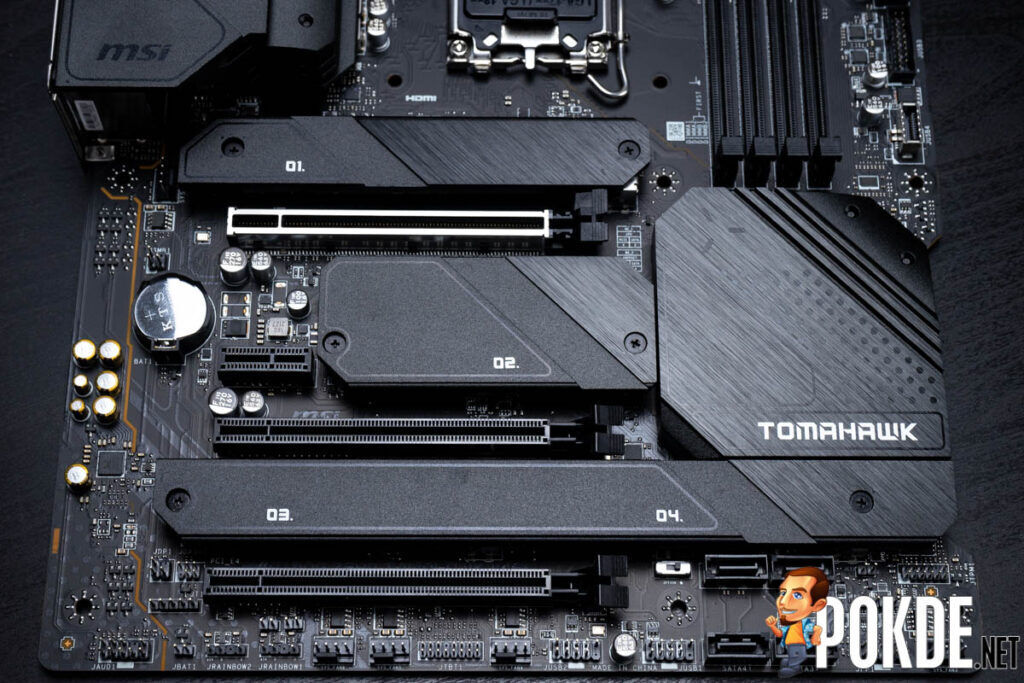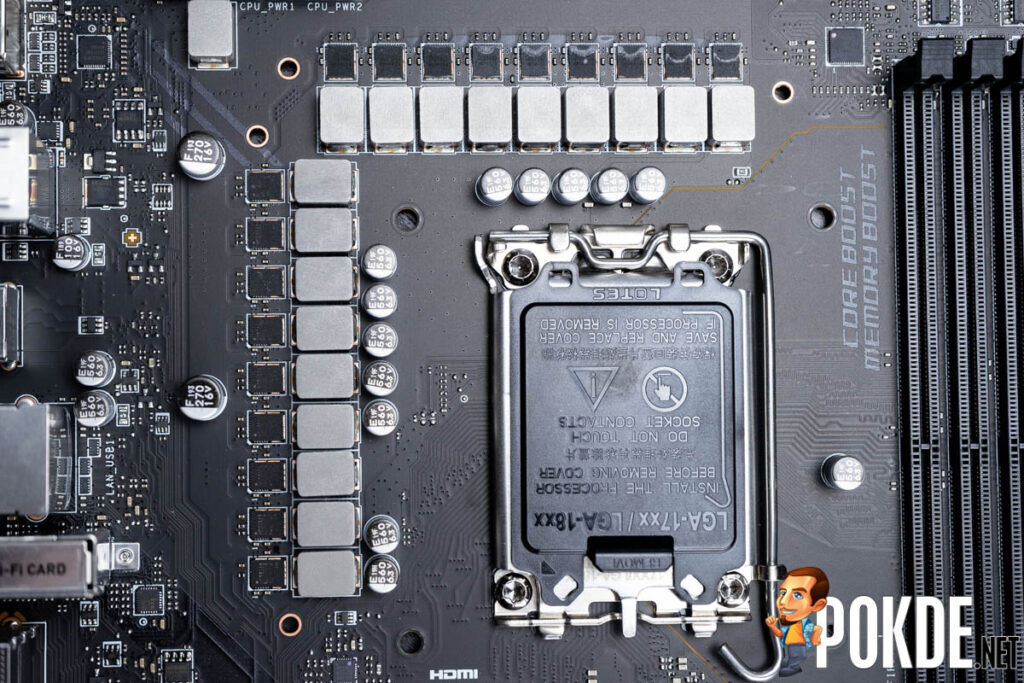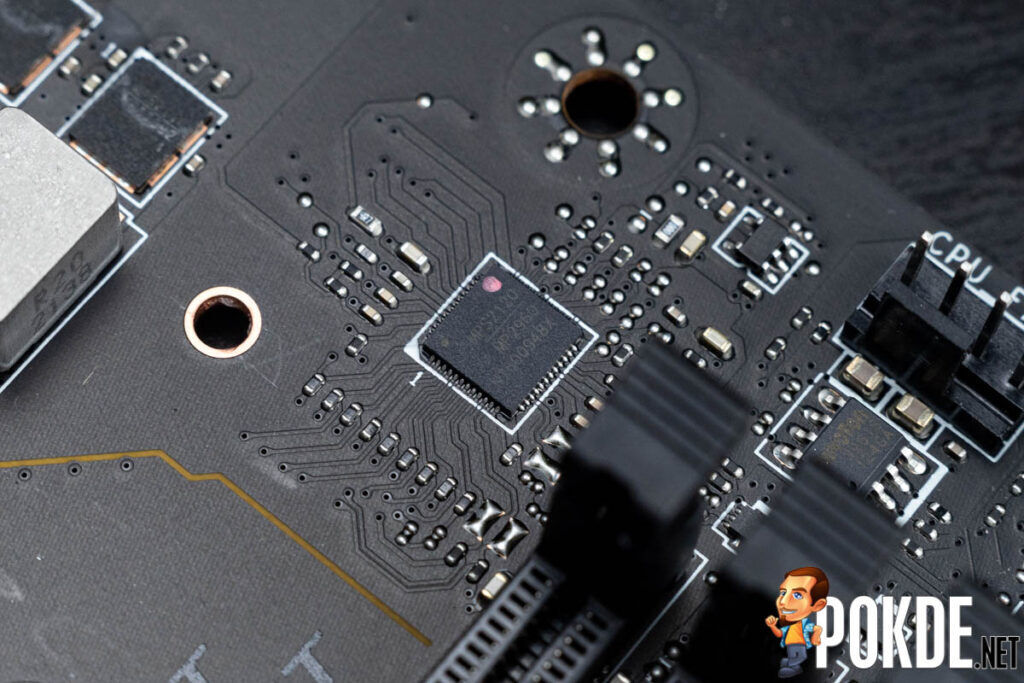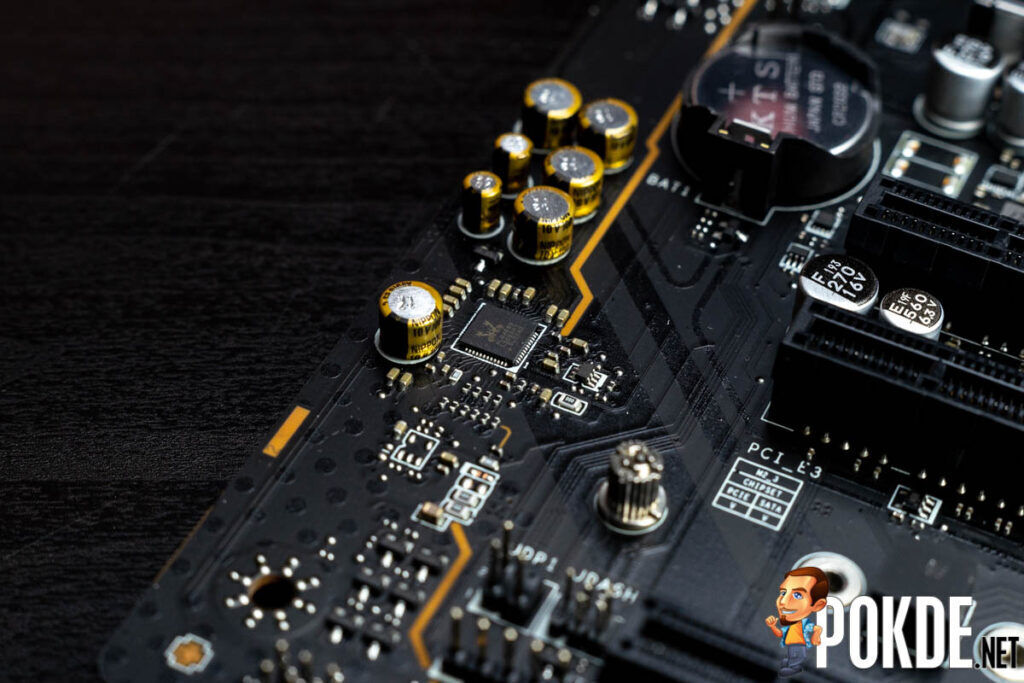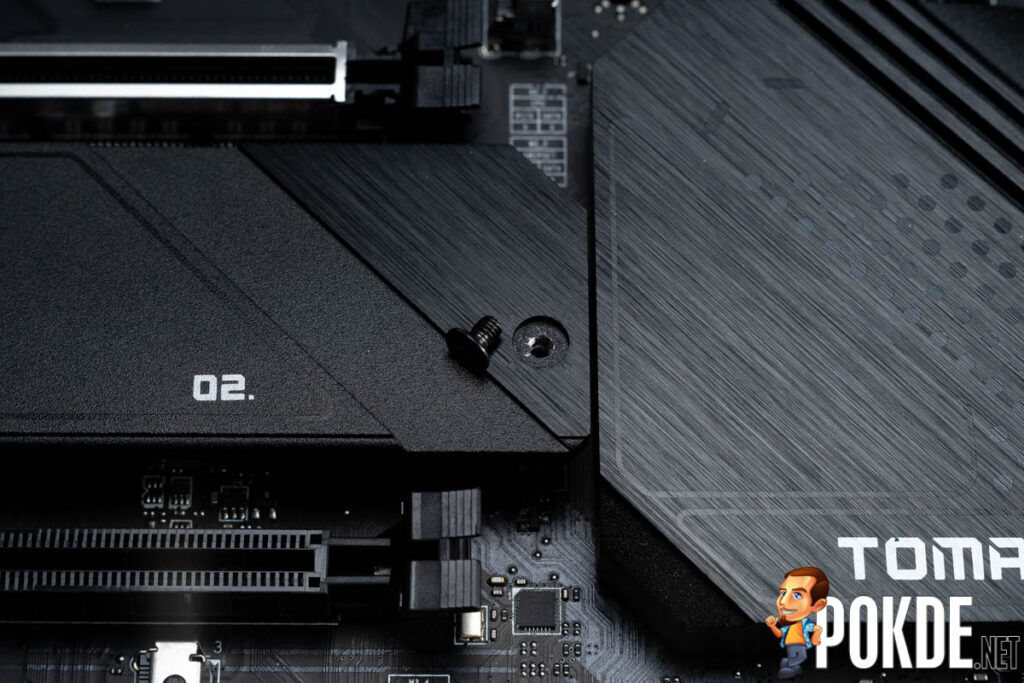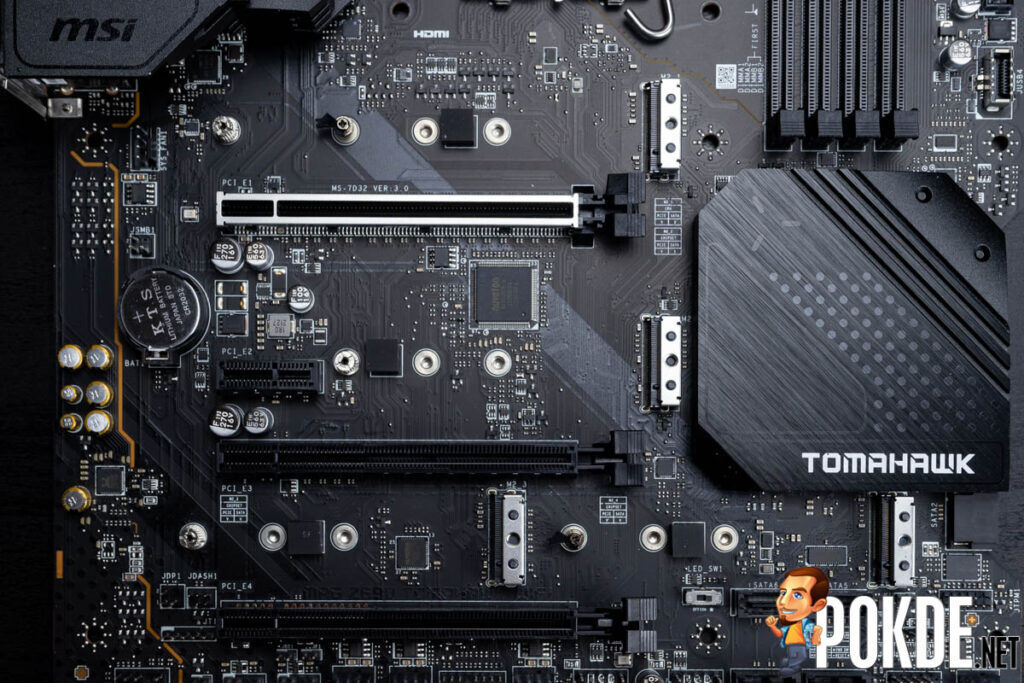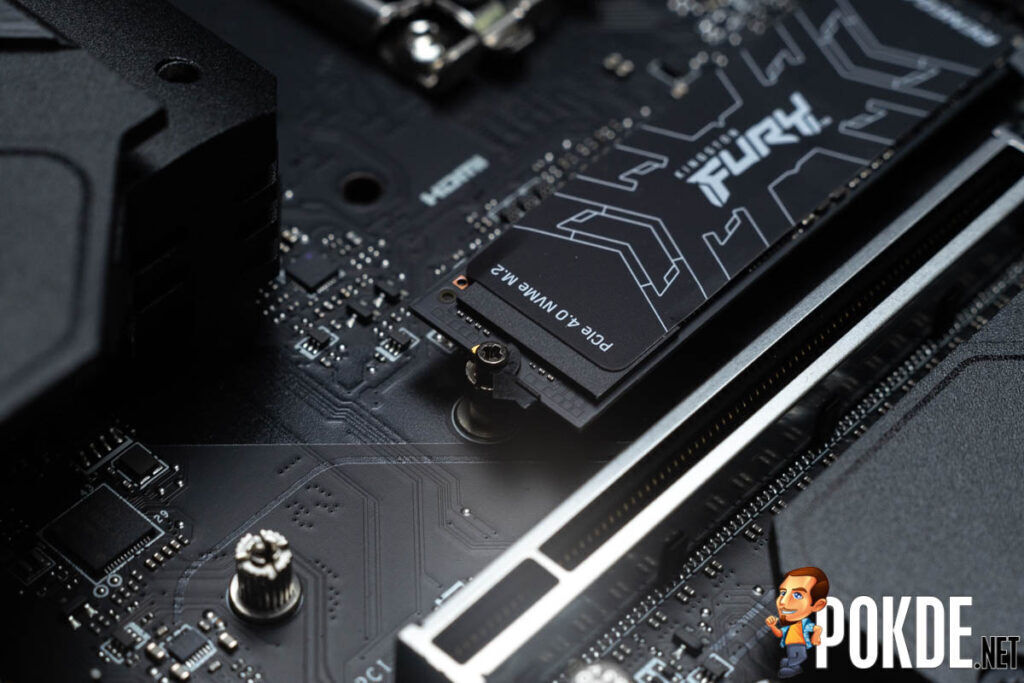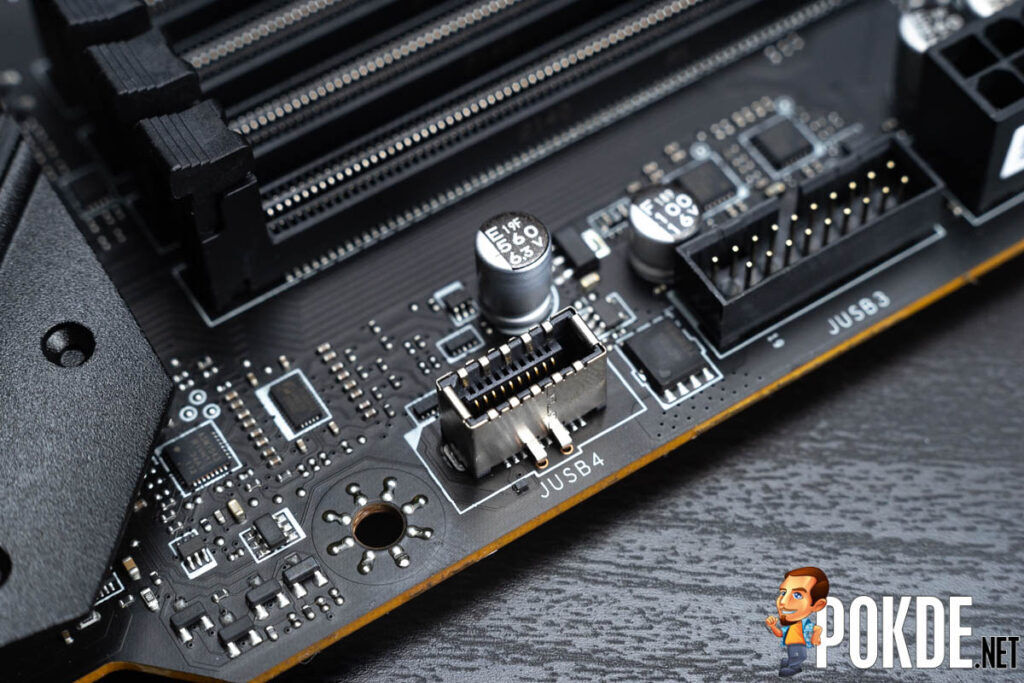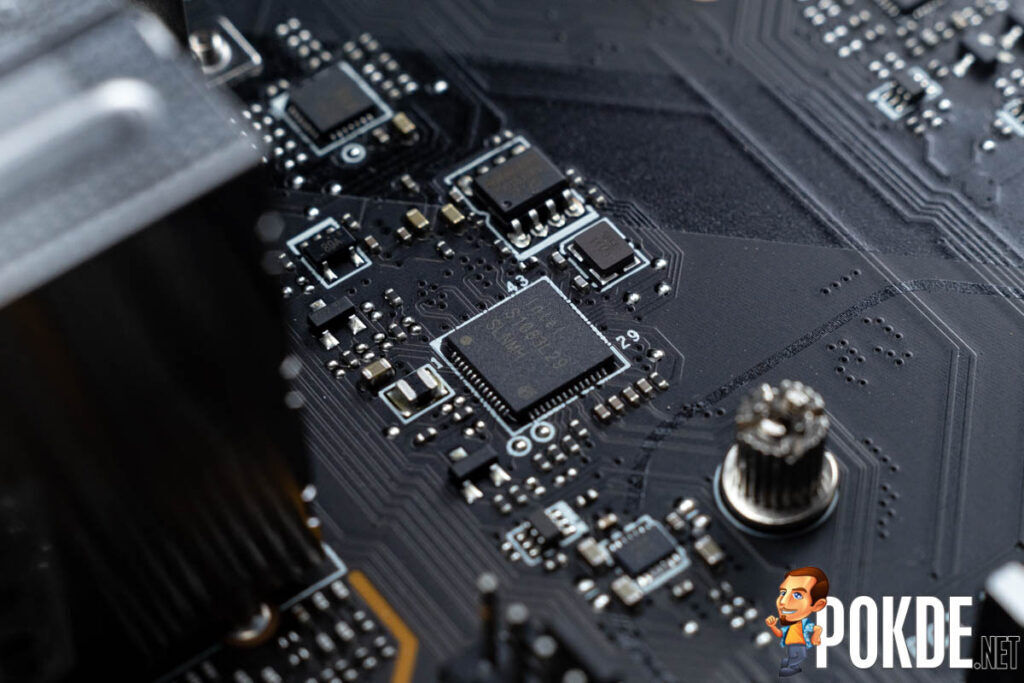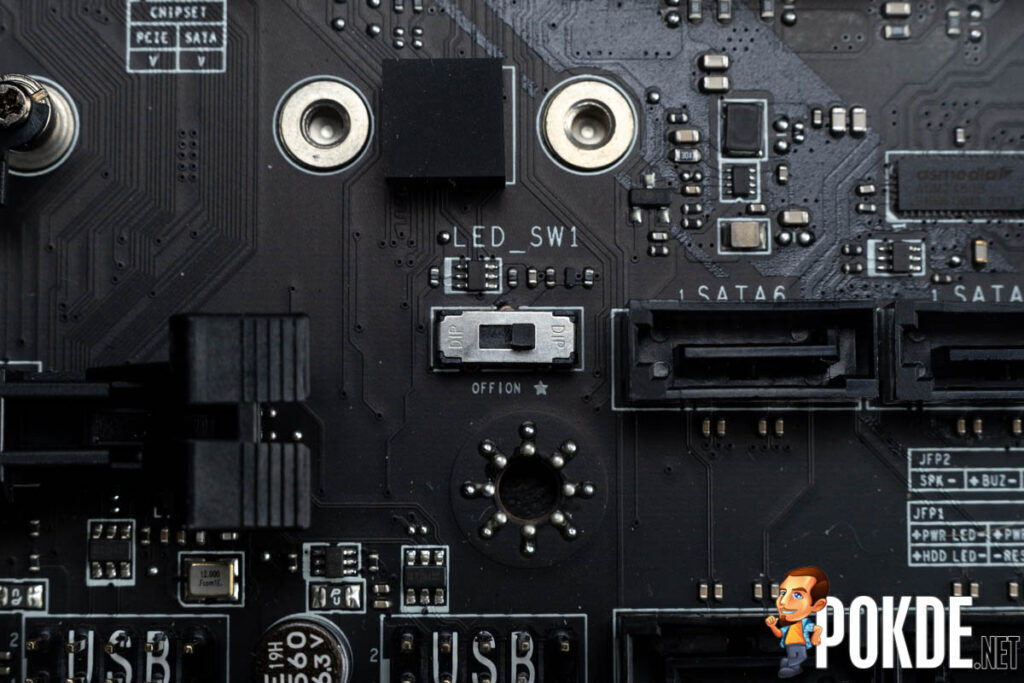MSI MAG Z690 Tomahawk WiFi Overview — value DDR5 + PCIe 5.0 motherboard?
Anyone who has been following MSI’s MAG series of motherboards will probably have noted that they usually offer quite good bang for buck. While they won’t offer you the cutting-edge features that you would expect from premium motherboards, they often bring value for money with pretty much all you need for a performant gaming PC build. With that said, let’s take a look at the MSI MAG Z690 Tomahawk WiFi, the latest addition to the lineup.
Unboxing
The packaging of the MSI MAG Z690 Tomahawk WiFi is quite clearly military-inspired, just in case the “TOMAHAWK” in the name wasn’t enough to tip you off to that. Instead of boasting of their features, MSI decided to highlight TPM 2.0 and Windows 11 compatibility on the front, aside from the Lightning Gen 5 emblem. Interesting decision.
Over on the back we have more mentioned features. This is actually a variant of the MSI MAG Z690 Tomahawk WiFi with DDR5 support, instead of DDR4. There’s also USB 3.2 Gen 2×2, 2.5Gbps LAN and WiFi 6E, which are definitely rather premium features for a member of the MSI MAG family.
The contents are pretty sparse though, with the MSI MAG Z690 Tomahawk WiFi having more documentation than actual accessories. You do get a USB drive for the usual drivers and stuff instead of a DVD drive, and I really appreciate that. Along with that, you get two WiFi antennas, a hard case sticker and two very interesting EZ M.2 Clips that we will get into in a bit.
Appearance
MSI has clearly targeted a cleaner look with the MSI MAG Z690 Tomahawk WiFi, and I would say they largely succeeded. The darker color scheme and understated aesthetic reminds me of the MEG UNIFY series of motherboards, instead of the more striking design of the MAG Z590 Tomahawk WiFi. I definitely commend MSI for offering a premium look at a more value-oriented lineup.
The VRM heatsinks above and beside of the socket aren’t connected with a heatpipe, which is pretty much the norm at these price brackets. You might notice the dark outlines here, which is where you can stick the included camo stickers included in the box, in case you think that this beautiful black finish is not aggressive enough for your PC build.
For better or worse, MSI numbered all the M.2 bays. The contrasting sandblasted and brushed finishes look great, and the PCH heatsink shares a similar design theme as the VRM heatsinks, with a mixed of curves and flat surfaces. You can also see that MSI added a touch of flair with a cutout near the SATA ports.
The back of the board might be quite a bit more boring, although you might appreciate some details like the highlights around the screw points telling you to “avoid collision.” Something worth mentioning is that MSI also used SMT DIMM and PCIe 5.0 slots, which improve the signal integrity to support the higher speeds that DDR5 and PCIe 5.0 run at.
The rear I/O is pretty good, with a nice assortment of USB ports. I do appreciate the USB 3.2 Gen 2×2 port here, as it works with stuff like the Kingston XS2000 external drive, whereas Thunderbolt 4 ports are usually limited to just 10Gbps. Speaking of 10Gbps, there are three 10Gbps ports here, along with two more USB 3.0 ports and two USB 2.0 ports. Overall, I do think that there are sufficient ports here. My only minor complaint is the relatively hidden Flash BIOS button that can quite easily be missed unless you knew what you were looking for.
MSI MAG Z690 Tomahawk WiFi Specifications
| CPU support | Intel LGA1700 12th Gen Intel Core, Pentium Gold, Celeron Processors |
| Power | 1 x 24-pin ATX 2 x 8-pin EATX 12V MPS MP2960 PWM controller + MP2940A 16 x MPS MP87992 (70A) powerstage for VCore 1 x MPS MP87992 (70A) powerstage for VGT 1 x MPS MP87992 (70A) powerstage for AUX |
| Chipset | Intel Z690 |
| Memory | 4 x DDR5 DIMM, max. 128GB un-buffered memory Up to DDR5-6400+ |
| Multi-GPU Support | N/A |
| Expansion slots | PCIe 5.0 x16 (x16 electrically – from CPU) PCIe 3.0 x1 – from chipset PCIe 3.0 x16 (x4 electrically – from chipset) PCIe 3.0 x16 (x1 electrically – from chipset) |
| Storage | 6 x SATA 6 Gb/s, supports RAID 0,1,5,10 1 x M.2 PCIe 4.0 x4 – from CPU 1 x M.2 PCIe 4.0 x4 – from chipset 1 x M.2 PCIe 4.0 x4/SATA – from chipset 1 x M.2 PCIe 3.0 x4/SATA – from chipset |
| Network | Intel Wi-Fi 6E AX210 (802.11ax) + Bluetooth 5.2 Intel I225-V 2.5GbE LAN controller |
| USB | Rear I/O: 1 x USB 3.2 Gen2x2 Type-C (20Gbps) 3 x USB 3.2 Gen 2 Type-A (10 Gbps) 2 x USB 3.2 Gen 1 (5 Gbps) 2 x USB 2.0 On-board headers: 1 x USB 3.2 Gen 2 Type-C (10 Gbps) 1 x USB 3.0 (5 Gbps) (2 ports each) 2 x USB 2.0 (2 ports each) |
| Audio | Realtek ALC4080 CODEC 5 x audio jacks (rear) 1 x Optical S/PDIF out 1 x front panel audio connector |
| Display output | 1 x HDMI 1 x DisplayPort |
| Other onboard connectors | 1 x CPU fan header 1 x Pump fan header 6 x Chassis fan headers 1 x RGB headers 3 x ARGB headers 1 x TPM module connector 1 x Thunderbolt connector 1 x chassis intrusion connector |
| Overclocking features | EZ Debug LED BIOS reset jumper Tuning Controller connector Flash BIOS Button |
| Included accessories | User’s manual Quick installation guide Driver USB Drive WiFi Antenna 2 x SATA 6Gb/s cable 2 x EZ M.2 Clip Case badge MAG Stickers Product registration card Reward Program / Shout Out Flyer |
| Form factor | ATX (30.5 x 24.4 cm) |
A Closer Look
VRM
As the 12th Gen Intel Core processors can draw quite a bit of power, the two 8-pin EPS power connectors is a nice touch. I do believe that a 8+4-pin configuration would probably suffice, but I guess it’s better to err on the safe side, especially when power is involved.
Here’s the sizeable VRM heatsinks. The two chunks are pretty hefty, and the rear I/O shield is integrated into the VRM heatsink that extends across the back of the board as a I/O cover. Functional and good looking, definitely something I always like to see.
Here we have the array of 18 MP87992 powerstages. The CPU is fed by 16 powerstages in a Duet Rail Power System configuration, which sees two powerstages per phase. With each of the MP87992 DrMOS powerstages rated for 70A each, there’s plenty of power handling capability here, even if you plan on overclocking your Core i9-12900K. The graphics and auxiliary power rails are fed by a single MP87992 powerstage each.
And this here is our PWM controller, which is the MP2960 from MPS, that I couldn’t find any documentation for. This controller handles the VCore and iGPU power rails, while an additional MP2940A handles the auxiliary rail, lower down on the board.
Audio
When it comes to audio, the MSI MAG Z690 Tomahawk WiFi is right up there with the flagships with its Realtek ALC4080 codec and Nippon Chemi-Con capacitors. The Realtek ALC4080 supports up to 7.1-channel setups and 32-bit/384kHz audio, which are pretty much all you can ask for from on-board audio solutions anyway. The landing page for this board also mentions a “dedicated headphone amp”, although I didn’t see it anywhere on the board.
Storage
One very odd quirk I noticed when taking the board apart was that one of the M.2 heatsinks screw holes are threaded, while the one on the rear end of the heatsink has a captive screw. I am not sure why MSI decided to add threads, as usually designs involve a screw that passes through the heatsink to attach to the slot. It’s not a major flaw or annoyance, but I just found it odd. I would have greatly preferred a captive screw on both ends though, just for the peace of mind.
The MSI MAG Z690 Tomahawk WiFi definitely offers more M.2 slots than its predecessor, primarily because the Intel Z690 chipset offers more lanes. One thing that I definitely found interesting was how MSI decided to just give users three M.2 PCIe 4.0 x4 slots, instead of splitting it up for the PCIe slots. Aside from the primary PCIe 5.0 slot that is connected to the CPU directly, all the PCIe slots you see here are PCIe 3.0 ones, connected to the chipset.
M.2_3 is the only M.2 PCIe 3.0 x4 slot, with both the third and fourth M.2 slots supporting M.2 SATA SSDs as well. None of these are overlapping with the SATA ports, so you can max out the storage configuration anyhow you want, and not run into any issues with disabled ports whatsoever. Pretty cool move by MSI to take full advantage of what Intel has to offer with the Intel Z690 chipset.
If I were to nitpick, I would probably ask for a PCIe 4.0 slot that shares its PCIe 4.0 lanes with one of the M.2 slots, just in case I have a PCIe 4.0 add-in card that can take advantage of the extra speed. No one really needs three PCIe 4.0 SSDs anyway… Or at least that’s what I think.
Now, moving on to the slots themselves, we have these cool EZ M.2 Clips. Remember how easy it was to lose your M.2 retention screws? Well, now they are no longer a worry with MSI motherboards! You can secure your M.2 drive with these clips, and there are actually two extra in the box for the second and third M.2 slots, in case you want to use M.2 SSDs that are shorter than 80mm. Those slots will have the SSDs rest on the standoff that the M.2 heatsinks screw into if you use M.2 2280 SSDs, so I believe most people won’t ever use them, as most consumer M.2 SSDs in the market are of the M.2 2280 form factor.
While I absolutely love the M.2 arrangement, I can’t exactly say the same for the SATA port layout here. We have two right-angled ones, along with four straight facing ones. Cable management for the four will definitely be slightly more challenging. Not impossible, but definitely a bit harder.
Connectivity
This is a USB 3.2 Gen 2 Type-C header, giving you 10Gbps to your front panel. Some of the more premium designs are starting to offer USB 3.2 Gen 2×2 front panel headers, but this is already plenty fast enough for most users. I definitely am happy as I only own one USB 3.2 Gen 2 external SSD enclosure.
For wireless connectivity you have the Intel Wi-Fi 6 AX210 adapter, which gives you WiFi 6E for some sweet 2.4Gbps speeds and 6GHz action. The included antenna mount onto the rear of the motherboard directly, which can be both a good thing or a bad thing, depending on how your home WiFi setup is configured. It may be better to have a extended antenna, but it can also result in desk clutter… So yeah.
Meanwhile for wired connectivity you also have an Intel I225-V 2.5GbE NIC. Regardless whether you decide to go with LAN or WiFi, the MSI MAG Z690 Tomahawk WiFi has got you covered, and I really appreciate that.
Others
Just like the MSI MEG UNIFY motherboards, the MSI MAG Z690 Tomahawk WiFi actually doesn’t have any built-in RGB. But they still decided to give you this physical LED switch, just in case you suddenly decide that the devices connected to the three 3-pin ARGB headers and single 4-pin RGB header is becoming an eyesore. So yes, a single flick to make it all go away.
Conclusion
There really isn’t much for me to complain about on the MSI MAG Z690 Tomahawk WiFi. The blacked-out, understated aesthetic is fantastic. I also like the way that we have all the PCIe 4.0 lanes from the chipset dedicated to the M.2 slots, although having one of the PCIe slots offer PCIe 4.0 x4 speeds would have also been nice… But that’s just me being nitpicky.
The connectivity options are well thought out as well, with WiFi 6E, 2.5GbE LAN and USB 3.2 Gen 2×2 making the cut. Overall, a great board for most users out there. Oh and let’s not forget the PCIe 5.0 and DDR5 support, making the MSI MAG Z690 Tomahawk WiFi a board ready for true next-gen builds.
Aside from the odd way that the M.2 heatsinks are threaded, I do find this a pretty compelling option for gamers who want to get onto the 12th Gen — and potentially the 13th Gen — bandwagon. Sure, it isn’t going to satiate the enthusiastic overclockers, lacking features like a Debug Code LED readout and on-board buttons, but I do believe that you can still manage a rather decent overclock with the beefy VRM setup here.
Now one thing that I don’t know is the price. The MSI MAG Z690 Tomahawk WiFi is unavailable in Malaysia at the time of writing, but I don’t think it will be too expensive. Perhaps this will be one of the more affordable options to get your hands on a rather feature-packed DDR5-capable motherboard? Well, let’s see when the pricing is finally available!
Our thanks to MSI Malaysia for sending us the MSI MAG Z690 Tomahawk WiFi for review.