ASUS ROG Zephyrus Duo 15 SE Review — an addictively powerful machine
-
Appearance - 8.9/10
8.9/10
-
Efficiency - 8.3/10
8.3/10
-
Features - 9/10
9/10
-
Materials - 9/10
9/10
-
Performance - 9/10
9/10
-
Portability - 7.7/10
7.7/10
-
User Experience - 8.8/10
8.8/10
-
Value - 7.4/10
7.4/10
Summary
ASUS refreshed the ROG Zephyrus Duo 15 SE with the latest hardware and it is an absolute beast!
Overall
8.5/10Pros
+ Impressive bundle of accessories!
+ Sleek design looks even better in black
+ Next-gen performance with the Ryzen 9 5900HX and GeForce RTX 3080 combo
+ Good cooling performance
+ Stunning 4K120 display is perfect for both gamers and content creators
+ Great audio with quad-speaker setup!
+ ScreenPad Plus is nice to expand the usable screen area
+ Armoury Crate now allows content creators to calibrate the display
+ A huge upgrade at the same price as its predecessor
Cons
– NumberPad doesn’t work as a trackpad once enabled
– No biometrics security for quicker logins
– Eye-wateringly pricey
ASUS’ groundbreaking ScreenPad Plus technology is a nice bit of innovation that ASUS brought to the laptop scene with the launch of the ASUS ZenBook Duo series, allowing content creators alike to enjoy more viewing area to work with in the laptop form factor. The Republic of Gamers team then took the technology and implemented it in the ASUS ROG Zephyrus Duo 15, which was introduced last year to bring the additional screen space to gamers too.
Today, we will be taking a look at the ASUS ROG Zephyrus Duo 15 SE, which doesn’t seen much changes coming from its predecessor on the exterior, but it sports the AMD Ryzen 9 5900HX and NVIDIA GeForce RTX 3080 under the hood for a serious upgrade in performance on both CPU and GPU fronts. Without further ado, let’s check it out.
Unboxing
As the flagship of ROG’s 2021 lineup, the ROG Zephyrus Duo 15 SE comes in an absolutely huge box, with an excessive amount of included accessories and items.
As customary for ASUS recently, the charger and laptop come in separate boxes. But the ROG Zephyrus Duo 15 SE gets extra treatment with a bundled ROG Delta headphone and the ROG Ranger BP2701 backpack to let you carry it around in style, when you can finally go out of your home. We won’t be testing the headphone, as we have already discussed the ROG Delta here.
The charger’s packaging houses two chargers, one offering up to 100W over USB-PD for easier portability, and the other delivering the full 280W necessary for the ROG Zephyrus Duo 15 SE to fully stretch its legs. There’s also a ROG Chakram Core along with its accessories. The ROG Chakram Core appears to replace the ROG Gladius II that ROG used to bundle with their higher-end gaming laptops. So yeah, when you get the ROG Zephyrus Duo 15 SE, you will get both a gaming mouse and a great pair of gaming headphones, so you don’t need to go out and buy them separately anymore.
Aside from protecting the contents within, the charger box also serves as a laptop stand to raise the laptop up for a more ergonomic user experience. Pretty interesting design decision from ASUS here. Probably because there’s no ErgoLift here, so ASUS decided that this was the best way to provide a comfortable tilt for the laptop?
ASUS is still bundling Dying Light 2, so it is featured on the ROG Zephyrus Duo 15 SE’s box. Dying Light 2 is supposed to support the ScreenPad Plus for an optimized dual-screen gaming experience, but its launch has been delayed for a long time now. The packaging itself sports a nice contrasting diagonal slash that you will have to lift up to reveal the laptop. ROG made sure to put a little plastic tab so you know where to pull when you are done appreciating the design of the packaging.
The box opens up and reveals the laptop, before lifting it up at an angle to showcase it. The laptop itself is protected in a plastic wrapper, which is quite disappointing as a reusable fabric sleeve would have been nice to protect the ROG Zephyrus Duo 15 SE when you want to carry it around.
And here are the contents of the package. There’s your usual documentation in a nice paper envelope that sports a heavy dose of ROG Cybertext, as well as the laptop itself and its accompanying palm rest. There’s a redeemable code for Dying Light 2, so you can claim it, when the game finally launches.
Appearance
If you have seen the sleek design of the first ROG Zephyrus Duo 15, you might find that this machine looks a little different. Instead of the dark gray finish, we now have a black finish with a dotted design that ROG dubs Dot Insight on the magnesium-aluminide lid. The shift to a darker finish while adding the dots for some contrast definitely amps up the appeal of the machine, although I am pretty sure some would still prefer the more understated design of the ROG Zephyrus Duo 15 SE’s predecessor.
The underside of the machine is kept largely the same. There are vents that allow the fans to draw fresh air easily. The rubber feet are really tall on this machine, presumably to provide more clearance for air intake. The bottom cover is made of plastic, and also sports a popup screw on the lower right corner that pops open the bottom cover to eliminate the need for pry tools. Curiously enough, it is a Phillips screw, while the rest of the screws have Torx heads.
Once open, you can see that the keyboard is moved down to the lower edge to accommodate the ScreenPad Plus. The secondary screen tilts up, similar to its predecessor. There’s still a substantial gap between the main display and the secondary display, unlike the ASUS ZenBook Duo 14 which pretty much eliminated the gap. Also, ASUS made sure to have the AMD Ryzen and NVIDIA GeForce RTX stickers right under the display so you will not miss them. Speaking of which, here are the specifications of the machine.
ROG Zephyrus Duo 15 SE Specifications
| CPU | AMD Ryzen 9 5900HX, 8C/16T @ 3.3GHz (up to 4.5GHz boost), 45W+ TDP, 7nm |
| RAM | 32GB DDR4 3200MHz (1 x 16GB SO-DIMM + 16GB on-board), dual-channel |
| GPU | AMD Radeon Graphics, 8 CU @ 2100MHz NVIDIA GeForce RTX 3080 16GB GDDR6, ROG Boost up to 1645MHz (115W TGP / 130W with Dynamic Boost 2.0) |
| Storage | 2TB Samsung PM981a PCIe 3.0 x4 NVMe SSD, RAID 0 |
| Software | Microsoft Windows 10 Pro GeForce Game Ready Driver v461.40 Armoury Crate MyASUS Microsoft Office Home & Business 2019 McAfee Personal Security Dolby Access |
| Connectivity | Intel Wi-Fi 6 AX200 (WiFi 6, up to 2.4Gbps) Bluetooth 5.1 Realtek RTL8111H Gigabit LAN 1 x USB 3.2 Gen2 (10Gbps) Type-C 3 x USB 3.2 Gen2 (10Gbps) 1 x microSD card reader |
| Display | Primary 15.6″ 4K (3840 x 2160) AUO B156ZAN05.1, 120Hz refresh rate, 100% Adobe RGB, Pantone Validated, FreeSync ScreenPad Plus 14.1″ 4K (*3840 x 1100) BOE BOE085F IPS display, 60Hz refresh rate, touch-sensitive 1 x HDMI 2.0b |
| Audio | 2 x 2W speakers (upward facing) 2 x 4W speakers (underside) 1 x 3.5mm combo jack |
| Power | 280W power adapter 100W USB-PD adapter 90WHr 4-cell Li-ion battery |
| Dimensions | 360 × 268 x 20.9 mm |
| Weight | 2.48kg |
Performance
The ROG Zephyrus Duo 15 SE is packed with the highest end hardware ASUS can get their hands on, with the unlocked AMD Ryzen 9 5900HX, NVIDIA GeForce RTX 3080 Laptop GPU, 32GB of DDR4-3200 RAM, two 1TB Samsung PM981a SSDs in RAID 0 and a huge 90WHr battery, all crammed into this machine. All that heavyweight hardware in it actually makes the 2.48kg weight of the ROG Zephyrus Duo 15 SE seem almost feather-light. Well, almost.
We will be using the Turbo fan profile to test the machine. Let’s start with the performance data.
Storage
The Samsung PM981a SSDs are already quite fast for PCIe 3.0 drives in their own right, and having them in a RAID 0 configuration just means that you will be looking at really ridiculous speeds. There’s 2TB of that speedy storage here, so I don’t think anyone will be needing a storage upgrade on the ROG Zephyrus Duo 15 SE anytime soon.
Synthetic
ASUS claims that the AMD Ryzen 9 5900HX runs at up to 4.5GHz, but you could regularly see it boost up to 4.591GHz. In Cinebench R20, the multi-core tests see it start at around 4.4GHz before gradually dropping to 4.32GHz at the end of the multi-core segment. Meanwhile the single-core section of the benchmark sees it hovering at around 4.54~4.56GHz. It definitely blows the last-gen ROG Zephyrus Duo 15 out of the water.
It is interesting why ASUS decided to underclock the Ryzen 9 5900HX though, given that the Active Aerodynamic System Plus (AAS Plus) cooling in the ROG Zephyrus Duo 15 SE should probably the best cooling solution they have to offer, but more on that later.
The NVIDIA GeForce RTX 3080 Laptop GPU here is also really powerful, capable of drawing up to 130W thanks to Dynamic Boost. Depending on the application, the GPU in the ROG Zephyrus Duo 15 SE can draw anywhere between 115W to 130W. As you can see, that’s sufficient to handily beat any gaming laptop, and even desktops we have reviewed previously in Superposition. The only laptop to come ahead of the ROG Zephyrus Duo 15 SE is the ProArt StudioBook One, and that’s a laptop with a 200W Quadro RTX 6000 GPU and costs more than a Perodua Myvi.
3DMark Time Spy also reveals a similar scenario, which probably comes as no surprise as the combination of the Ryzen 9 5900HX and the GeForce RTX 3080 Laptop GPU was fast enough to best the likes of a desktop GeForce RTX 2080 SUPER system.
The architectural advantage of the Ampere GPU makes for an even wider gap between the ROG Zephyrus Duo 15 SE and its predecessor, as the GPU doles out great performance in the raytracing benchmark, 3DMark Port Royal. Once again, the only machine that can best the ROG Zephyrus Duo 15 SE is the ASUS ProArt StudioBook One that costs more than 2X the price of the ROG Zephyrus Duo 15 SE.
It performs very well in PCMark as well, with chart topping scores across all categories except for the Essentials category. I guess the CPU here doesn’t like to do menial tasks? But jokes aside, this is one beastly machine that can tackle anything you can throw at it. But benchmark numbers can only say so much. Let’s take a look at gaming.
Gaming
As this is the first time we have tested the GeForce RTX 3080 Laptop GPU, we will be testing three resolutions. 1080p, 1440p and also 4K. Of course, the display on the ROG Zephyrus Duo 15 SE is a 4K panel, but you won’t exactly notice a drop in visual fidelity even if you run the games at 1080p due to the size of the panel. But hey, let’s see how it will do at 1440p too, as NVIDIA does market the GeForce RTX 3080 laptops claiming that they are capable of 100+ FPS Ultra 1440p.
Starting off at 1080p, we see pretty much every game running at above 60FPS, with the exceptions being Watch Dogs Legions and Cyberpunk 2077 with DXR enabled. Enabling DLSS provides a nice boost to performance and even visual fidelity, which means that there’s no reason to disable it at all if the game you are playing supports DLSS 2.0.
At 1440p we see things look a bit more dire. However due to the adaptive refresh rate of the display in the ROG Zephyrus Duo 15 SE here, I actually found Cyberpunk 2077 to be pretty playable even at 26FPS average.
The native resolution of the ROG Zephyrus Duo 15 SE is slightly beyond what the GeForce RTX 3080 Laptop GPU is capable of handling. Here we see most games dipping down below the 60FPS threshold. Still, as mentioned earlier, the adaptive refresh rate makes for pretty playable frame rates even at the lower frame rates, as long as it is above 24FPS, due to the presence of the low framerate compensation (LFC) feature in AMD FreeSync.
Overall, this is a laptop that doles out enough performance to match or even best last-gen desktops, as evident in the synthetic benchmarks portion. 4K gaming on laptops is maybe still a generation out, but if you just play esports titles, you can get up to 119FPS in Rainbow Six Siege at 4K, which will take full advantage of the 120Hz panel here.
Cooling
We will only be testing the Turbo fan profile, which allow the fans to spool up quite audibly when gaming. The fans in the ROG Zephyrus Duo 15 SE can spin at up to 6400RPM when set to run at their maximum RPM manually, which will be an audible 57dBA about 50cm away from the laptop. The Turbo fan profile sees the fan running at up to 4800RPM, which is a lot more silent at 51dBA. The performance difference between the two fan profiles is largely negligible, at least in Cinebench R20, so we won’t be testing the performance in both fan profiles.
To evaluate the cooling system, we will be using the stress test in Realbench to provide somewhat a worst case scenario to the system as it will stress both the CPU and GPU.
With a workload maxing out both the CPU and GPU, we see the Ryzen 9 5900HX draw on average of 52W to run at an average of 3.83GHz throughout the 15-minute Realbench stress test. Despite the high power draw that goes up to 74W during the initial boost, the CPU only hitting 94.6°C at its peak, a testament to ASUS’ innovation in cooling as well as the liquid metal TIM used to improve the CPU cooling.
Meanwhile the GeForce RTX 3080 Laptop GPU runs at an average of 1557MHz, pulling 113W on average. Temperatures are very well managed with the GPU peaking at 79°C, and averaging 77°C. Overall, the cooling performance is very good despite the relatively thin profile of the ROG Zephyrus Duo 15 SE.
We have also previously tested a best-case scenario for the GPU in Superposition, where the CPU is very lightly loaded. Here we can see that the GPU can pull up to 130W, while also running cool at below 77°C.
Battery life
Battery life is really great for all the performance we see here, and it can even deliver a whole 101 minutes longer battery life than its predecessor, while touting the same 90WHr battery. It can’t outlast the ROG Zephyrus G14 though, but the ROG Zephyrus G14 does have a significantly weaker GPU and also a more efficient 35W TDP processor.
User Experience
Display and Audio
With two displays, the ROG Zephyrus Duo 15 SE easily outclasses most of its peers in the gaming laptop scene. The fact that both displays offer 4K visuals is also extremely impressive, and just as if that isn’t enough, the main display now runs at up to 120Hz, a huge step up from the 60Hz limit that was one of the few imperfections marring the ROG Zephyrus Duo 15 SE’s predecessor. It doesn’t lose anything in terms of gamut coverage or accuracy either, so the display here really is the perfect display for this beast.
In fact I think that this is a far better display than the esports-focused FHD 300Hz display that you can also configure the ROG Zephyrus Duo 15 SE with, considering how the ROG Zephyrus series was always meant to straddle the line between content creator and gaming machines. If your main focus is esports gaming, I do believe that the ROG Zephyrus Duo 15 SE isn’t the laptop for you.
Capable of displaying 109.7% of the Adobe RGB gamut volume, the display here is really super impressive, as many laptops struggle to even deliver 100% sRGB. This 4K120 display is nothing short of amazing, and I really do think that this is a display worthy of the ROG Zephyrus series. Finally, we do not have to sacrifice refresh rate for a higher resolution! Color accuracy is also on point, with the maximum Delta E being just 1.6. For context, displays with an average Delta E of less than 2 is considered to be color accurate enough for color sensitive work. The maximum here is just 1.6. The ROG Zephyrus Duo 15 SE’s display average Delta E is just 0.37.
There’s also support for FreeSync, which works regardless if you are on the integrated graphics or the GeForce RTX 3080 Laptop GPU, a nice upgrade over the last-gen laptop which forced you to switch to the dedicated GPU, with a reboot, no less, to make use of the display’s G-SYNC adaptive refresh rate feature. Needless to say, this display is great regardless if you are a content creator or a gamer, giving you everything you could ever ask for from a laptop display.
Meanwhile the ScreenPad Plus is only capable of 101.2% sRGB and 69.8% Adobe RGB and 60Hz, which does make for quite a jarring difference in terms of the vividness of the visuals and fluidity when you move windows down to the secondary display. However given its status as a secondary display, this is good enough, as it is already better than what some laptops can muster with their main display. The ScreenPad Plus sports excellent color accuracy from the factory too, with an average Delta E of 0.53.
Moving on, let’s talk about the audio. While the ROG Zephyrus Duo 15 already came with a good pair of speakers on its underside, the ROG Zephyrus Duo 15 SE adds two tweeters just above the ScreenPad Plus to make for an even better audio experience. The tweeters add a touch of airiness to the sound that is absent in a lot of laptops, while still delivering a decent response in the lower frequencies with the larger speakers on the underside doing the heavy lifting. Of course, you can always plug in the included ROG Delta if you want an even better audio experience.
There’s also Dolby Access pre-installed for you to tweak your audio settings and even enable Dolby Atmos surround sound effect. The app costs $15 on the Microsoft Store, so it’s nice to see it bundled with the laptop.
Keyboard and Trackpad
One slight disadvantage of having the ScreenPad Plus is the fact that the keyboard now has to be pushed nearer to you. This position has the advantage of having the keyboard further from the hot components in the laptop, which bodes for a more comfy experience. In my use, the keyboard does warm up during longer gaming sessions, but not alarmingly so.
I personally don’t really enjoy this layout, but ASUS makes things more acceptable with the ROG Zephyrus Duo 15 SE by throwing in a wrist pad to replace the missing palm rest area on conventional laptop designs. The keyboard itself offers sufficient travel with 1.4mm of key travel and a nice level tactility, for a good typing/gaming experience.
With that said, the issues regarding the Page Up, Page Down, Home and End keys that afflicted the ROG Zephyrus Duo 15 is still here on the ROG Zephyrus Duo 15 SE. There are no dedicated keys for it, and they require toggling them via the keys above the trackpad and Fn key to work. I have no idea why the AURA functions take priority, considering few would change their AURA settings on-the-fly once they have it set up the way they want it. I don’t personally use those keys much, but if you are like SuperDaddy, you might want to consider other options.
ASUS is continuing their use of the NumberPad feature first introduced to the ROG lineup with the first-ever ROG Zephyrus. However it is still just as dumb as the initial implementation, with the trackpad ignoring all swipes, instead becoming solely a numpad if turned on. It baffles me why the ASUS ZenBook lineup is able to use the NumberPad along with the default trackpad functionality, but the ROG team is unable to offer a similar experience.
Luckily, the overall accuracy and precision of the trackpad was good enough for me to perform my benchmarking without frustrating me and forcing me to reach for a mouse. I do appreciate the separate clickers under the trackpad, although the position beside the arrow keys did cause me to press the right click button when I wanted to use the Right arrow key, due to how the Right arrow key is usually at the end of the keyboard. Once you get used to it, it should be fine though.
Another thing I noticed was the fact that the ROG Zephyrus Duo 15 SE doesn’t have support for biometrics security. There’s no fingerprint scanner on the machine, and since there’s no built-in webcam either, you will have to resort to keying in your PIN or password. Perhaps ASUS should consider adding a fingerprint scanner to the power button in the successor to the ROG Zephyrus Duo 15 SE. Something like the ROG Zephyrus G14’s power button-cum-fingerprint scanner would be perfect for quicker secure logins.
ScreenPad Plus
The input methods on the ROG Zephyrus Duo 15 SE don’t stop at just the keyboard and trackpad, as the ScreenPad Plus is also touch-sensitive. It even supports stylus input for drawing and writing, although one isn’t bundled included in the box, unlike with the ASUS ZenBook Duo series. It also supports the new ASUS Control Center in the Adobe suite, allowing you to do more without having to remember complicated hotkey combinations like you would on a regular system.
This is currently limited to certain content creation apps like Photoshop and Premiere Pro, but I do foresee ASUS working with more developers to bring even more value to the ScreenPad Plus. As of now, gamers can also easily take advantage of the secondary display by dragging stuff like OBS and Discord to the second display to avoid having to alt-tab to them, while waiting for Dying Light 2 to show us what a proper implementation in games can bring to the table.
I/O Ports
The ROG Zephyrus Duo 15 SE serves up a nice complement of ports, although it does notably lose out on the Thunderbolt port that its predecessor touted. In its place, there’s a USB 3.2 Gen2 Type-C port that provides up to 10Gbps of bandwidth. Speaking of which, all the USB-A ports on this laptop support the USB 3.2 Gen2 speeds so you can take full advantage of stuff like the WD My Passport SSD.
Over on the other side there’s a microSD card reader, the coaxial power connector and a 3.5mm combo jack. The last-gen ROG Zephyrus Duo 15 notably lacked a memory card reader, so the microSD card reader here is an olive branch extended towards content creators. The dedicated microphone jack on the ROG Zephyrus Duo 15 SE is missing though, but I don’t expect that many people to make use of that anyway as streamers and content creators who need higher quality microphones will probably be using a microphone connected via USB anyway.
There’s also Gigabit LAN powered by the ubiquitous Realtek RTL8111H controller on the back of the ROG Zephyrus Duo 15 SE if you want to plug in an Ethernet cable. There’s WiFi 6 on this machine though, so I doubt you would want to do that unless your workplace requires you to do so. You will also find the HDMI 2.0b port and another USB-A port here, so you can easily connect your display and other peripherals without them getting in your way on the sides of the machine.
I do like rear-mounted ports, especially for the power connector, but apparently ASUS said that putting the power connector on the rear-end wasn’t a good idea as the power plane would then be too near the CPU and GPU. Oh well.
Pre-installed Software
Armoury Crate is the name of ROG’s management suite. While the AMD Ryzen 9 5900HX is an unlocked processor, ASUS seems to only allow you to tweak the power limits in the manual option, rather than meddle with the clocks directly. Aside from that, you get to play around with your AURA settings as well as decide whether your dedicated GPU should be switched off to save power with the iGPU Mode setting.
An interesting new addition to Armoury Crate is the color calibration feature as part of the GameVisual suite, which was not present in previous ROG laptops. I guess ASUS really wants to entice content creators to pick up the ROG Zephyrus Duo 15 SE, but unfortunately we can’t test it because it only supports the X-rite i1Display Pro. Hopefully in future updates support for the Datacolor Spyder5 will be added, as the ASUS ProArt Calibration software that works with ASUS’ ProArt monitor lineup does tout support for the significantly more affordable calibrator.
The familiar MyASUS is also available on the ROG Zephyrus Duo 15 SE. However the features that it handles is understandably less, with Armoury Crate doing the heavy lifting on the ROG Zephyrus Duo 15 SE. But stuff like Link to MyASUS are also present on the ROG Zephyrus Duo 15 SE, letting you make full use of the additional screen space that the ScreenPad Plus offers to mirror your smartphone’s display.
Conclusion
The ROG Zephyrus Duo 15 SE builds upon its predecessor in a pretty big way. The display has been upgraded to a 4K 120Hz panel, which provides the sharpness I expect of a flagship-class content creator laptop in 2021, without sacrificing on the fluidity that I want on a gaming laptop. The display is without a doubt the perfect balance between the two worlds. To support the more demanding display, the CPU and GPU under the hood is also significantly beefier, and yet the ROG Zephyrus Duo 15 SE still deliver better battery life than its predecessor. But these are not the only impressive things about the ROG Zephyrus Duo 15 SE.
The ROG Zephyrus Duo 15 SE is priced at the exact same price as its predecessor, at RM19 999. When you consider all the hardware on offer on top what the ScreenPad Plus can bring to the table as a secondary display, it becomes quite reasonable. If you don’t need a secondary display, you might want to look at other machines, but trust me, once you experience the convenience of working with two screens in a laptop, you can’t go back. I wrote this article on the ASUS ZenBook Duo 14, so yeah.
The main drawback of going with the ROG Zephyrus Duo 15 SE might be its weight of 2.48kg which is heavier than what I would like to carry around with me on my work trips. With that said, if you want the level of performance that this baby here can deliver, you will be hard-pressed to find a lighter machine. Also, it will most probably not come with a secondary display.
Not to mention that you will be getting desktop-class performance with this laptop, which makes the 2.48kg weight seem relatively lightweight. If you think the GeForce RTX 3080 Laptop GPU might be overkill for your usage, there’s also a variant of the ROG Zephyrus Duo 15 SE with the GeForce RTX 3070 Laptop GPU, a 1080p 300Hz panel and half the storage for just RM12 999. You can check out the Malaysian SKUs and pricing for the ROG Zephyrus Duo 15 SE here.

Our thanks to ASUS Malaysia for sending us the ROG Zephyrus Duo 15 SE for review.


















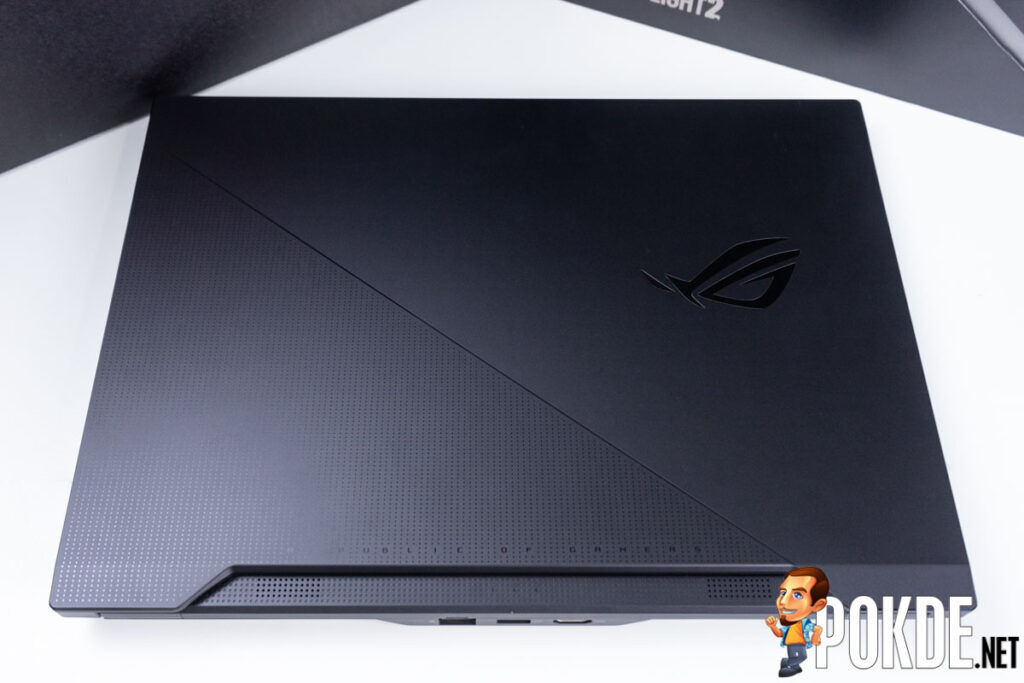



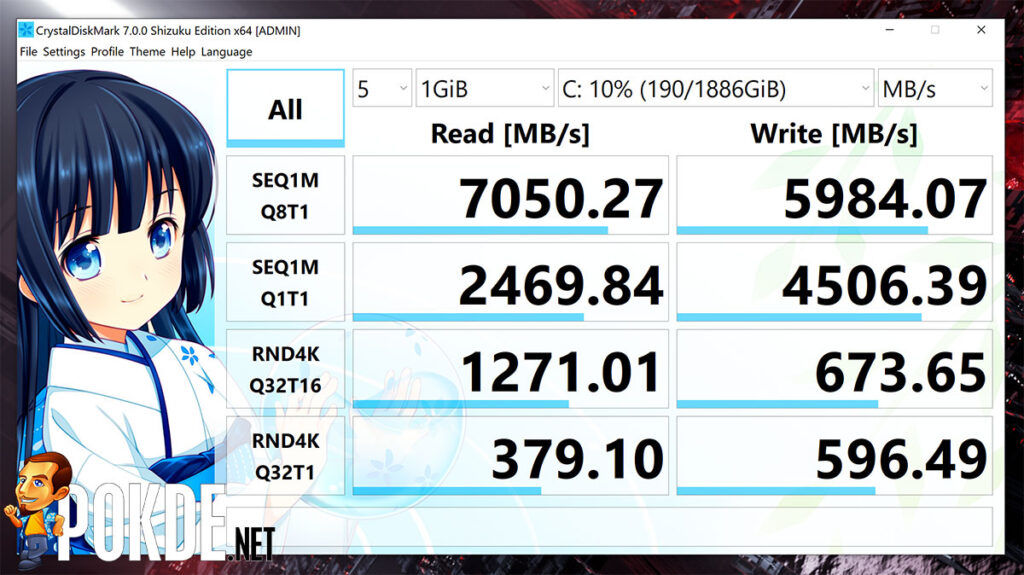
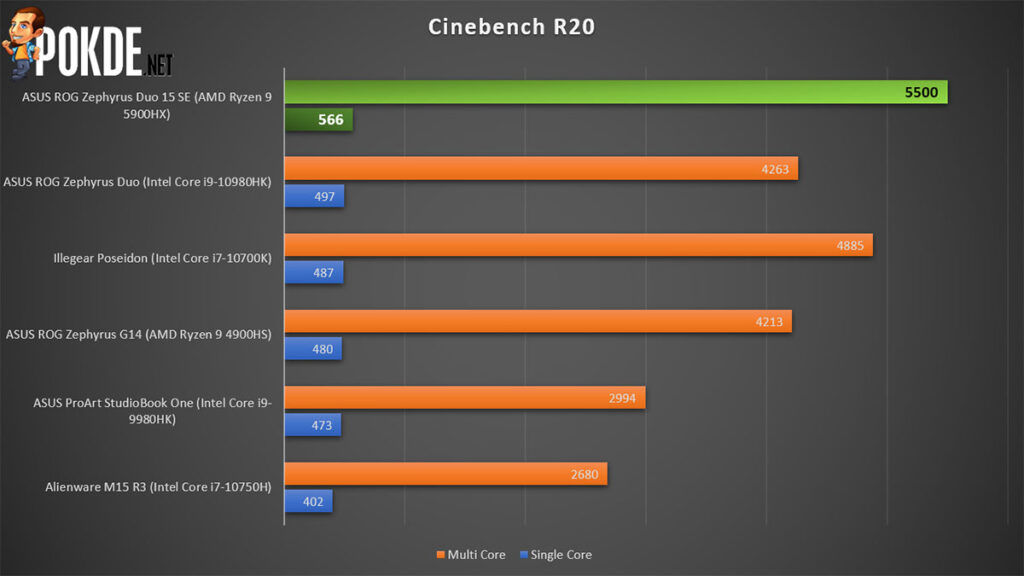

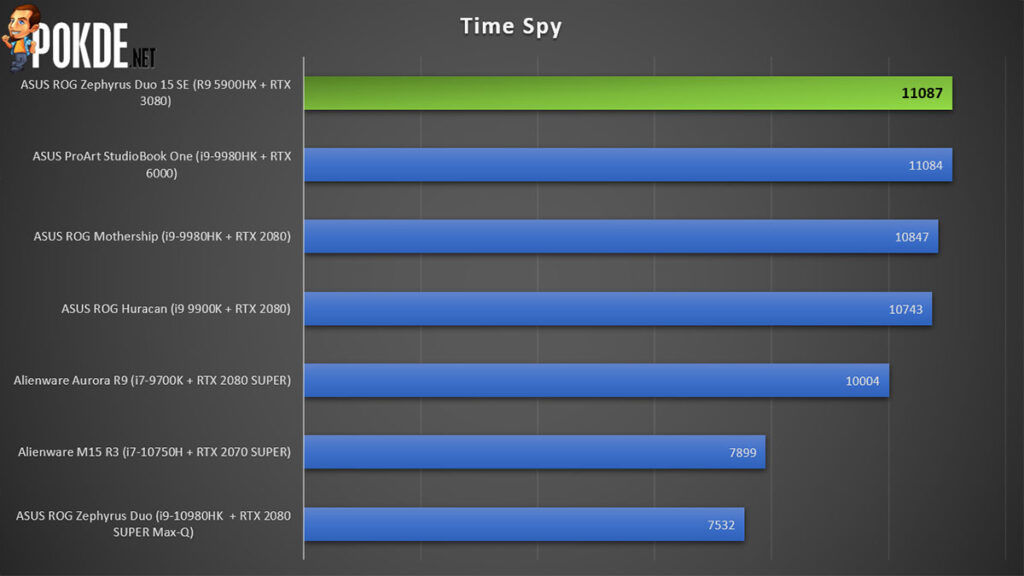
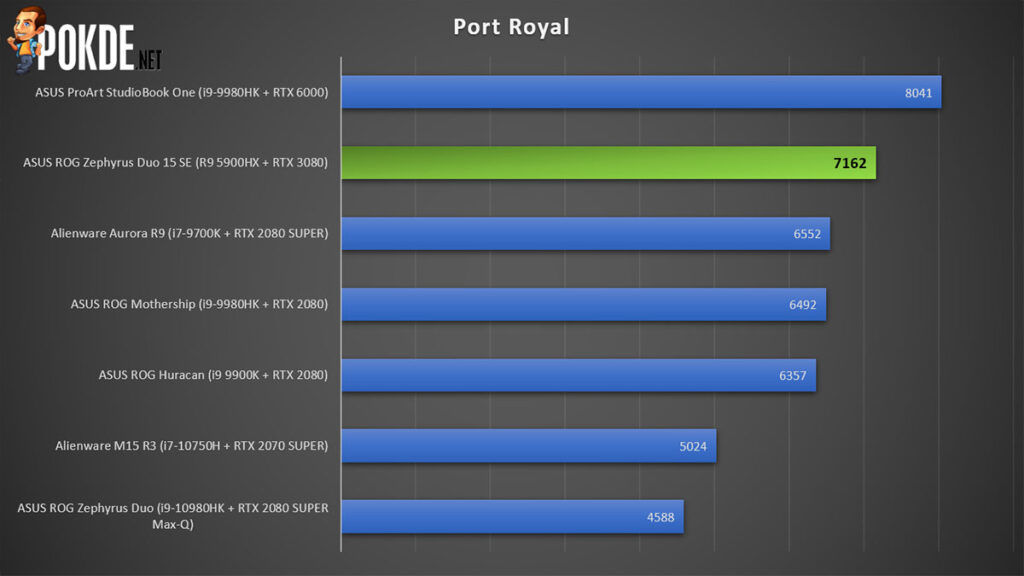
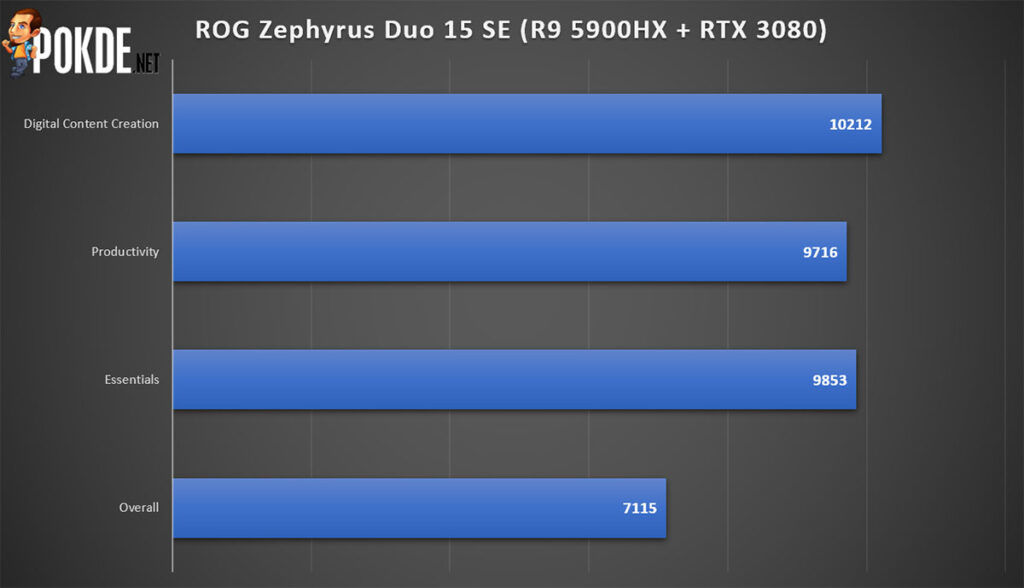
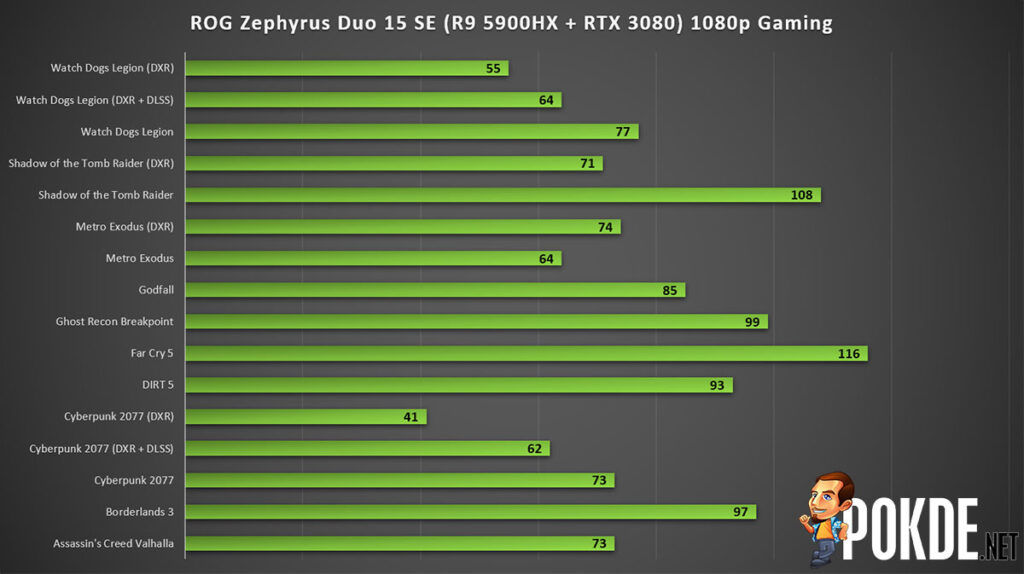
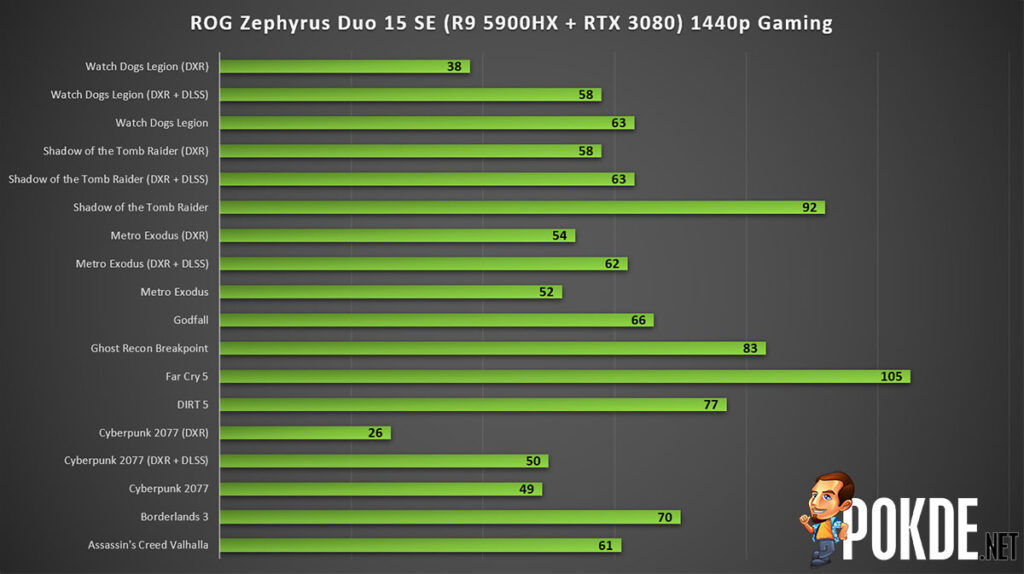
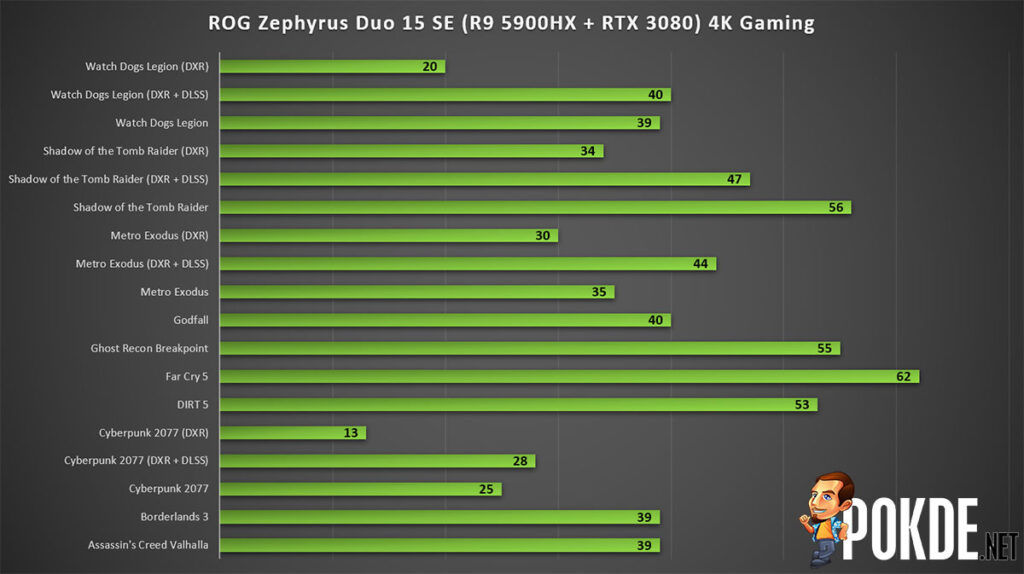
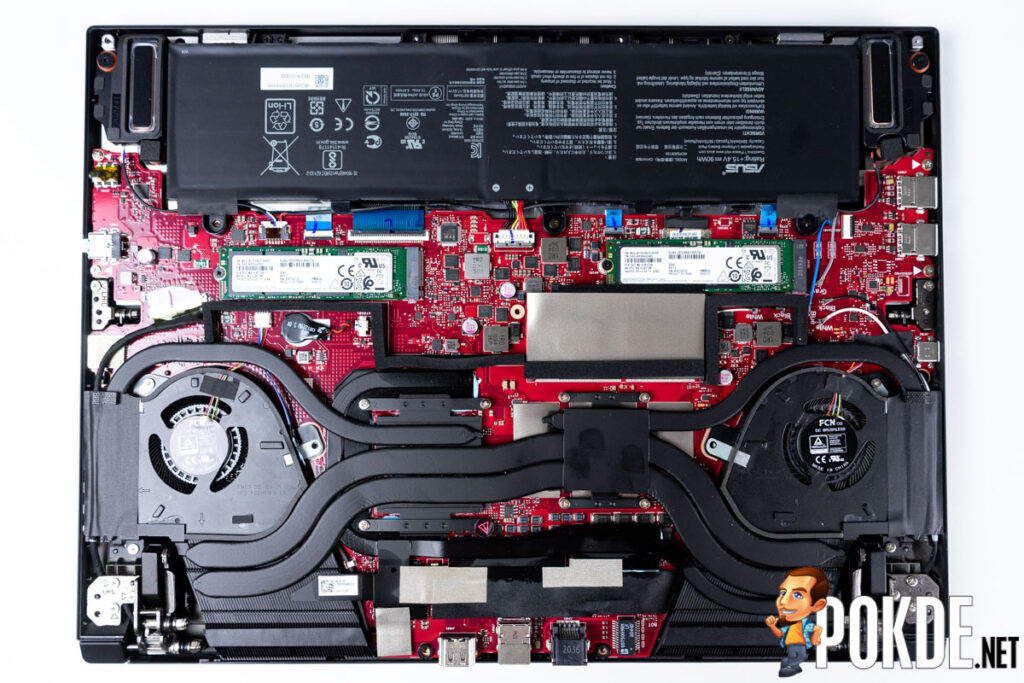
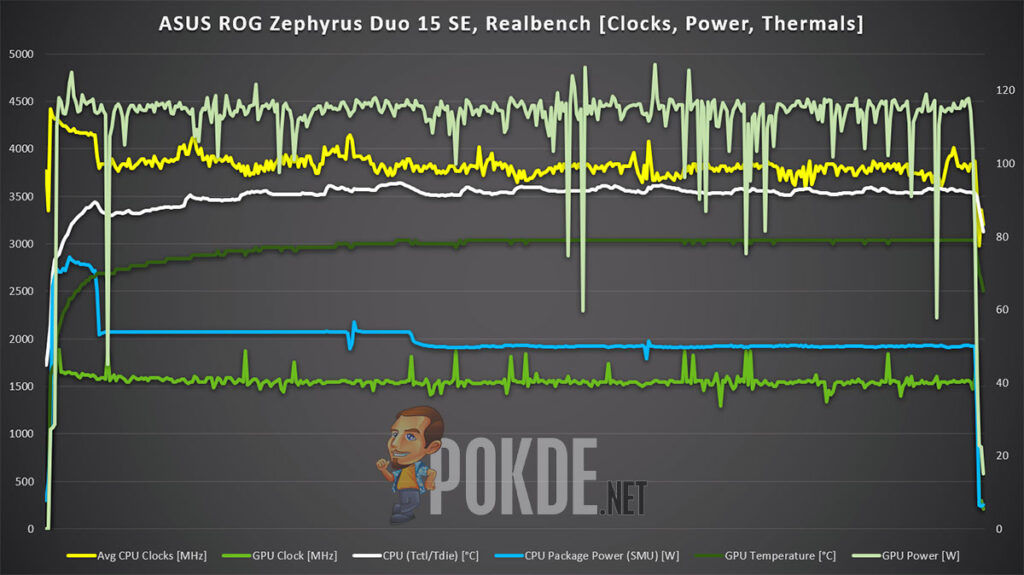
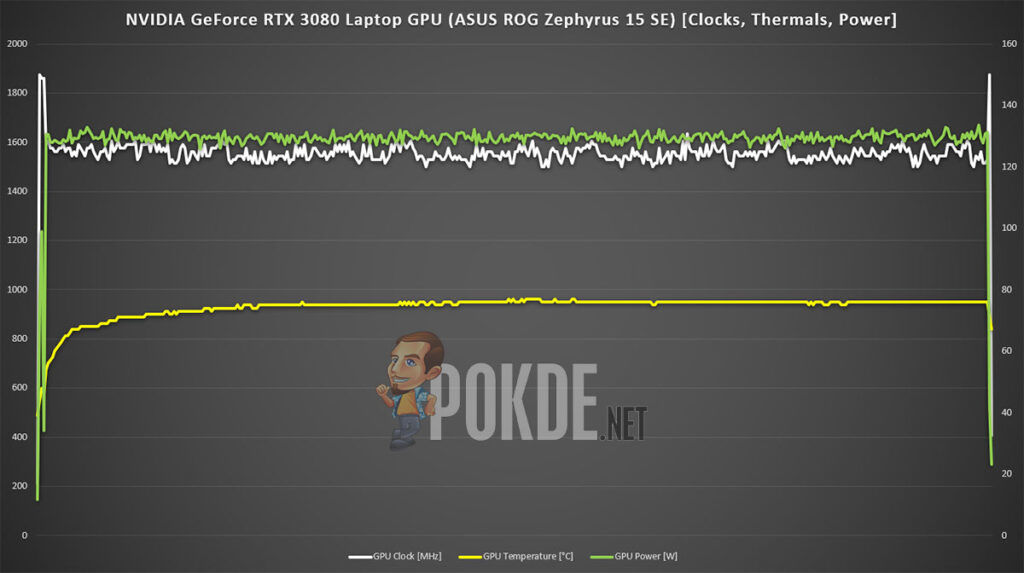
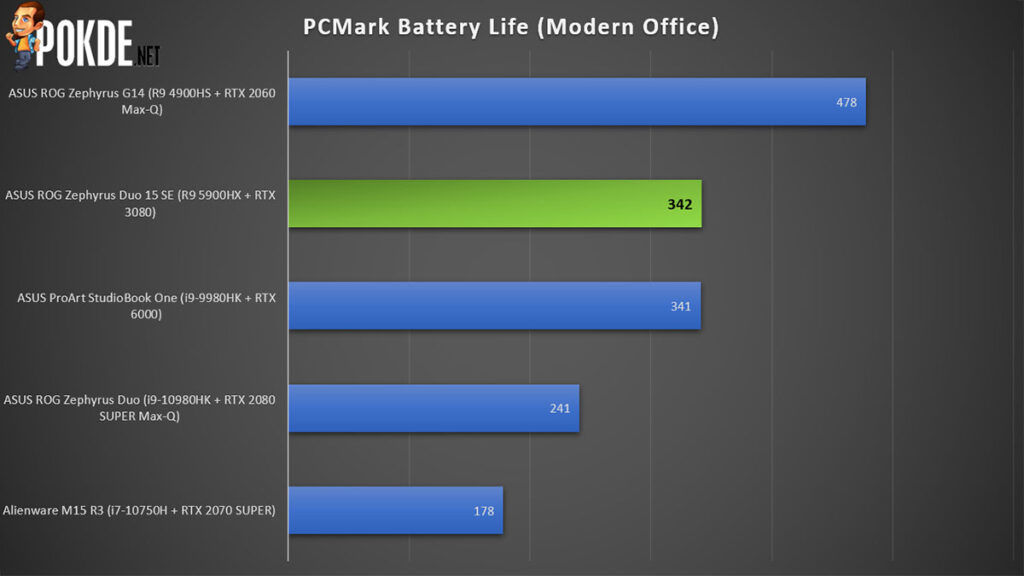







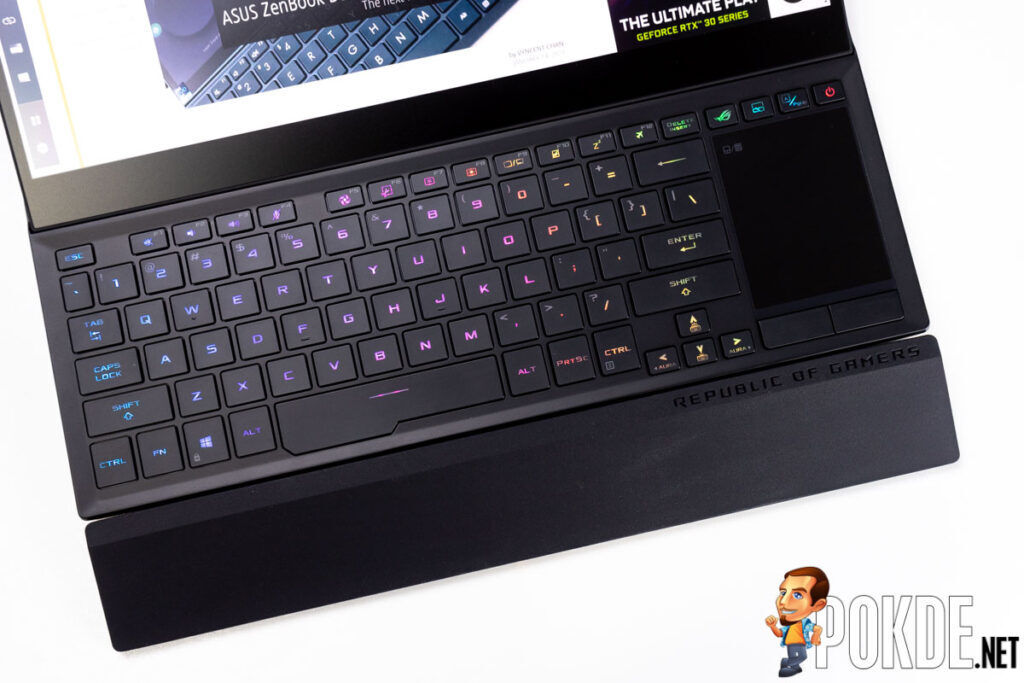









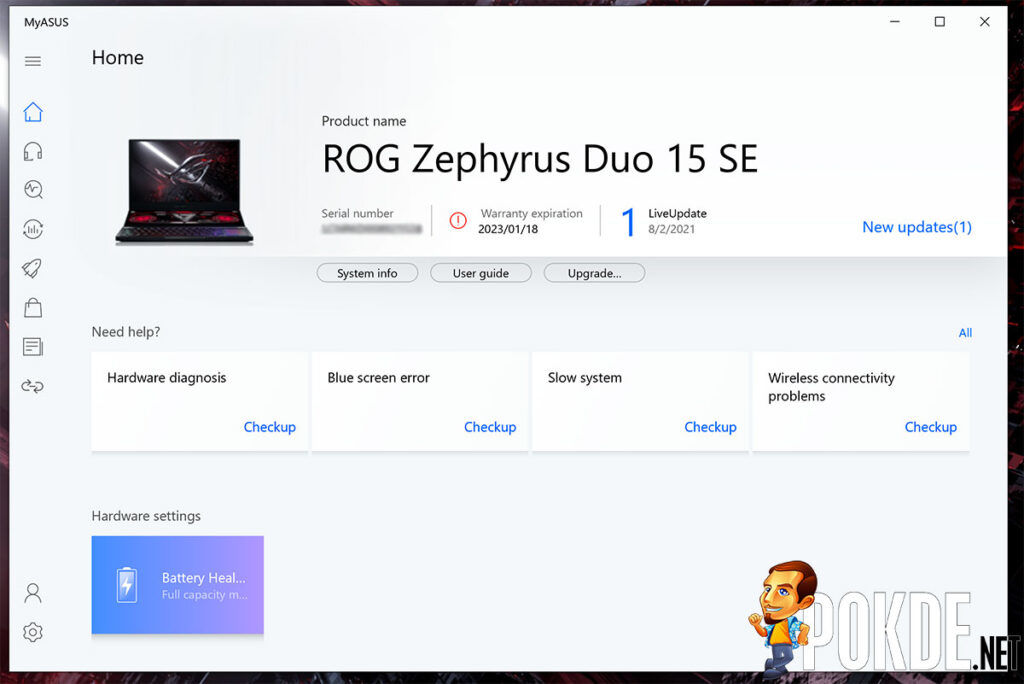















![[Computex 2019] Lenovo Partners With Qualcomm In Unveiling Project Limitless — World's First 5G Laptop - 123 [Computex 2019] Lenovo Partners With Qualcomm In Unveiling Project Limitless — World's First 5G Laptop - 122](https://cdn.pokde.net/wp-content/uploads/2019/05/Computex-2019-Lenovo-Partners-With-Qualcomm-In-Unveiling-Project-Limitless-Worlds-First-5G-Laptop.jpg)
