Razer Mamba Wireless (2018) review — lose nothing but wires!
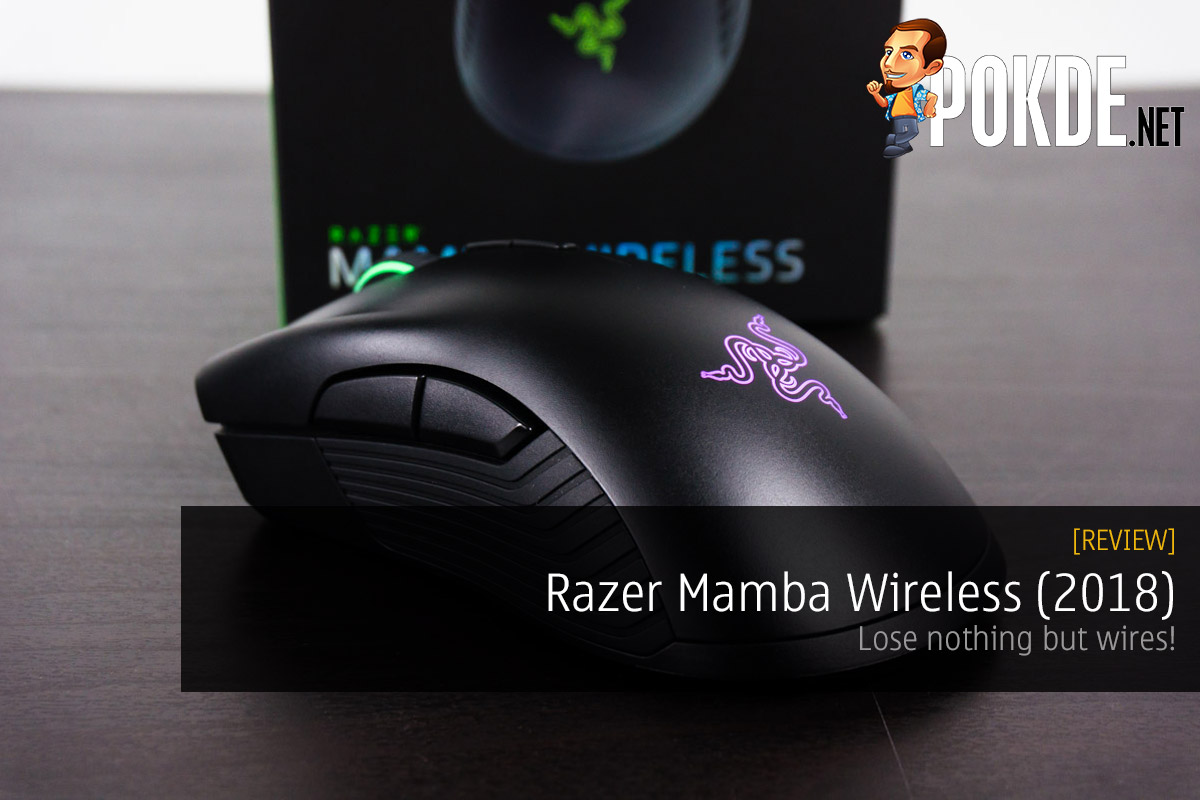
+ Familiar shape is comfortable to hold
+ Offers just the right amount of heft
+ Performance in wireless and wired mode is faultless
+ Strong battery life even with all the lighting turned on
+ Tracking is excellent with Razer 5GB Optical sensor
+ Nice switches that offer precise tactile feedback
+ Razer Synapse 3 is one of the most intuitive driver softwares out there
+ RGB lighting is plenty bright and vibrant
- MicroUSB connector raises questions about longevity
- Needs more RGB
Introduction
When I reviewed the Razer Lancehead, I was enticed by the promise of a gaming-grade mousing experience without wires. Unfortunately it was marred by its laser sensor which proved quite inadequate for an pinpoint precision. Razer knows that their laser sensor isn’t as good as their optical sensor, which is why the Lancehead Tournament Edition had an optical sensor.
So good, that they actually worked out how to pack that sensor into the Razer Mamba Wireless (2018). The series has always featured laser sensors so switching to the Razer Optical 5G sensor is pretty cool! So how does the Razer Mamba Wireless (2018) fare with this new sensor?
Unboxing
The packaging of the Razer Mamba Wireless (2018) is typical of Razer. Black and green themes. The label which indicates the newer optical sensor is somewhat small, and you might actually miss it if you weren’t looking for it.
On the back is where you will find more of the feature highlights. Razer keeps it really simple here, unlike certain manufacturers which hit you with a barrage of features.
In the box is a tray where the Razer Mamba Wireless (2018) is enclosed in a injection-molded plastic cover. The packaging is very neat, but with the injection-molded cover, why didn’t Razer just add a flap to allow to get a feel of the Razer Mamba Wireless (2018) before buying it? A good look at the actual product should also be more convincing to most shoppers, rather than just getting to look at the product images on the box.
The Razer Mamba Wireless (2018) comes with a package that reminds us of the Razer Lancehead. A USB dongle adapter, the USB cable, the user manual, a love letter from Min Liang Tan, some stickers and the mouse. The USB dongle is embedded under the mouse, for an easier time moving it around.
Appearance
Design wise, Razer goes rather minimal for the Razer Mamba Wireless (2018). You get the familiar shape of a Razer DeathAdder/Mamba, but now it can be used untethered. They also used a bare black plastic build similar to the Razer Basilisk, instead of using the comfortable to hold rubber coatings which erodes quickly in wet hands.
The side we find two huge thumb buttons and wide ridged rubber grips. These grips have been around for some time. They are actually quite thick, and should hold up to daily use very well. Dust does collect easily between the ridges, and due to the tacky nature of rubber, the dust can get hard to remove.
The other side also features the same design for the rubber grips. There are no buttons here, as this is an ergonomic right-handed mouse, not an ambidextrous design.
Under the mice, Razer goes with huge swathes of PTFE mouse feet. Under the sensor is the door to the USB dongle, as well as a power switch for the mouse. You can set the mouse to power down when not in use, but this switch is meant for those who will be carrying this mouse around.
Specifications
| Body material | Rubber side grips, plastic shell |
| Sensor | Razer 5G optical sensor (Pixart PMW3389) |
| DPI | Up to 16 000 DPI, in 50 DPI increments |
| Maximum speed | 450 IPS |
| Maximum acceleration | 50G |
| USB report rate | 500/1000 Hz |
| Switch type | Razer Mechanical Mouse Switches co-designed and produced by Omron, rated for 50 million clicks |
| Microprocessor | N/A |
| Cable | 2.1m, sleeved, dark nickel plated connector |
| Weight | 106 g excluding cable |
| Included accessories | User guide, love letter from Min Liang Tan, Razer stickers, USB dongle adapter, USB dongle |
User Experience
What the Razer Mamba Wireless (2018) lacks in terms of aesthetics and RGB customization, it makes up for it big time with the wireless connectivity it offers. You can plug it in and use it as a standard wireless mouse. Or use the dongle connected to your PC. You can use the USB dongle adapter to bring the USB dongle closer to your mouse, if you need so. The range is good, so that might not even be necessary.
A thing to note is that the USB cable isn’t interchangeable with the one of the Lancehead, which means the USB dongle adapter isn’t either. Using the Razer Mamba Wireless (2018) wirelessly yielded three working days with RGB lighting turned on. The scroll wheel flashes red when it’s low on battery, so it’s a pretty clear indicator when you need to charge it. 30 minutes of charging via a USB 3.0 port returned 15% battery to the tank.
The Razer Mamba Wireless (2018) is a tad small if I want to palm grip it, but it is just nice for my usual fingertip grip when I game. Smaller hands might find the shape more comfortable for palm grip, but as you can see, most of my palm is off the mouse. The weight is just right at 107 grams, and I really enjoyed using it regardless for gaming or work.
The clickers are nice and tactile, and while Razer opted for the primary clickers to be separate from the rest of the shell on the Razer Basilisk, they have opted for a single piece of plastic for the Razer Mamba Wireless (2018). The separate clickers on the Basilisk should deliver a more precise actuation than the Razer Mamba Wireless (2018)’s, but I had zero issues with it. The side buttons are also pretty good, but could stand to be more tactile. Even the scroll wheel’s notches feel great, so I would say Razer nailed it for me with the Razer Mamba Wireless (2018). Having customizable scroll resistance like the Razer Basilisk would have been nice, but unnecessary with the Razer Mamba Wireless (2018).
Tracking performance is stellar all the way up to 16000 DPI, and this is observed in both wired and wireless modes. This is a massive upgrade over the Razer Lancehead, which exhibited noticeable amounts of acceleration. The Razer 5G Optical is currently one of the most, if not the most, advanced sensor on the market right now, and it delivers.
Razer Synapse 3 is a lot more seamless to use now. While we had ridiculous bugs back when we reviewed the Razer Lancehead, they are more or less completely ironed out. Everything works as they should now, and I really like the clean interface of Razer Synapse 3, which now features a dark mode too.
Fans of Razer Chroma might end up a little disappointed with the Razer Mamba Wireless (2018), as it only comes with two lighting zones: the scroll wheel and the Razer logo. One of them will be covered by your hand almost all the time. I wish it had the fancy light strips on the sides too, but perhaps Razer was going for longer battery life than flashiness with the Razer Mamba Wireless (2018)? The bright, vibrant illumination
Conclusion
I like the Razer Mamba Wireless (2018) very much. It offers everything I need. The only issue I can raise with the mouse is the proprietary connector, which isn’t even interchangeable with other mice in Razer’s lineup. The Razer Mamba Wireless (2018) gives me good tracking, excellent battery life, nice vibrant RGB lighting, a nice shape and also just the right heft. RM429 is the asking price, and I think that is really reasonable for what it offers. It is definitely deserving of a Gold PokdeWard from me!

Our thanks to Razer Malaysia for providing the Razer Mamba Wireless (2018) for review purposes.










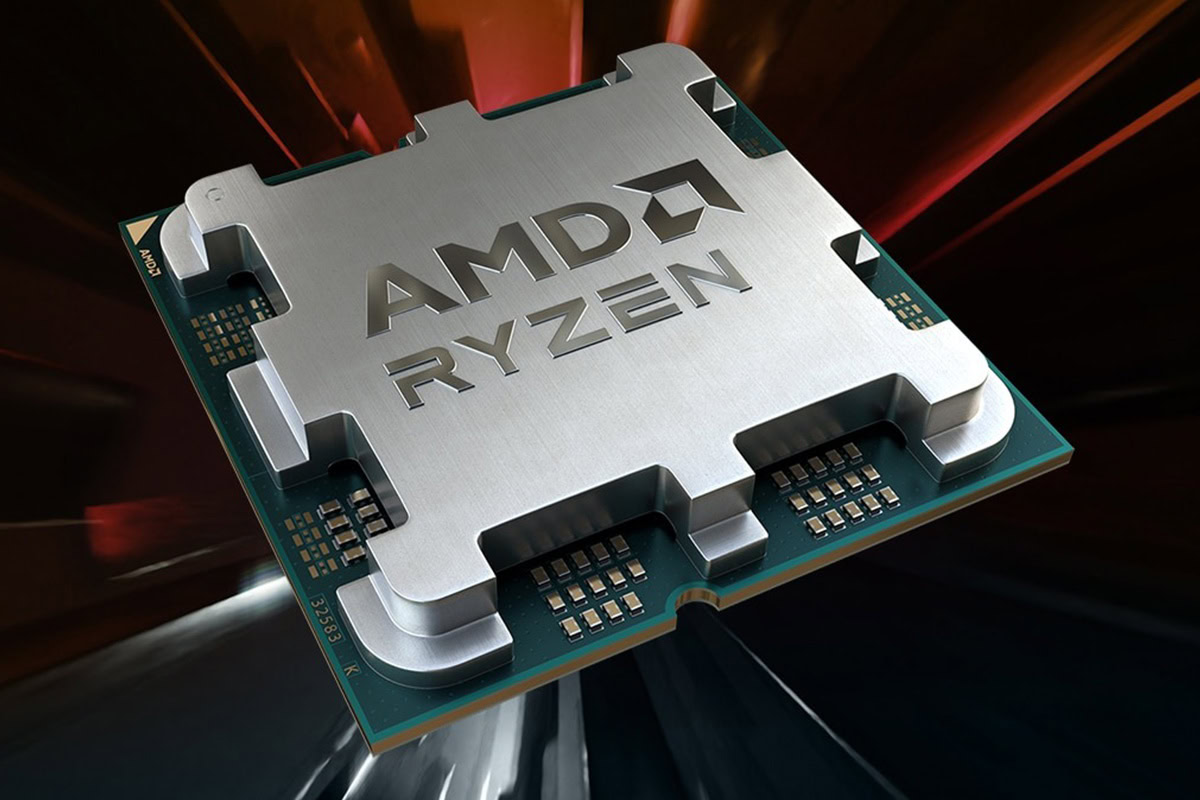





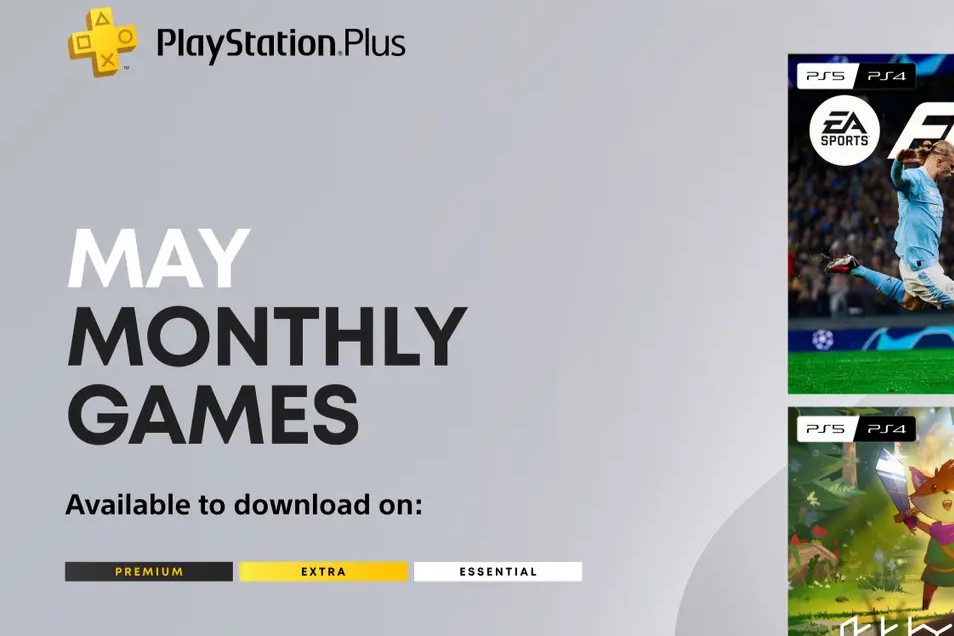




















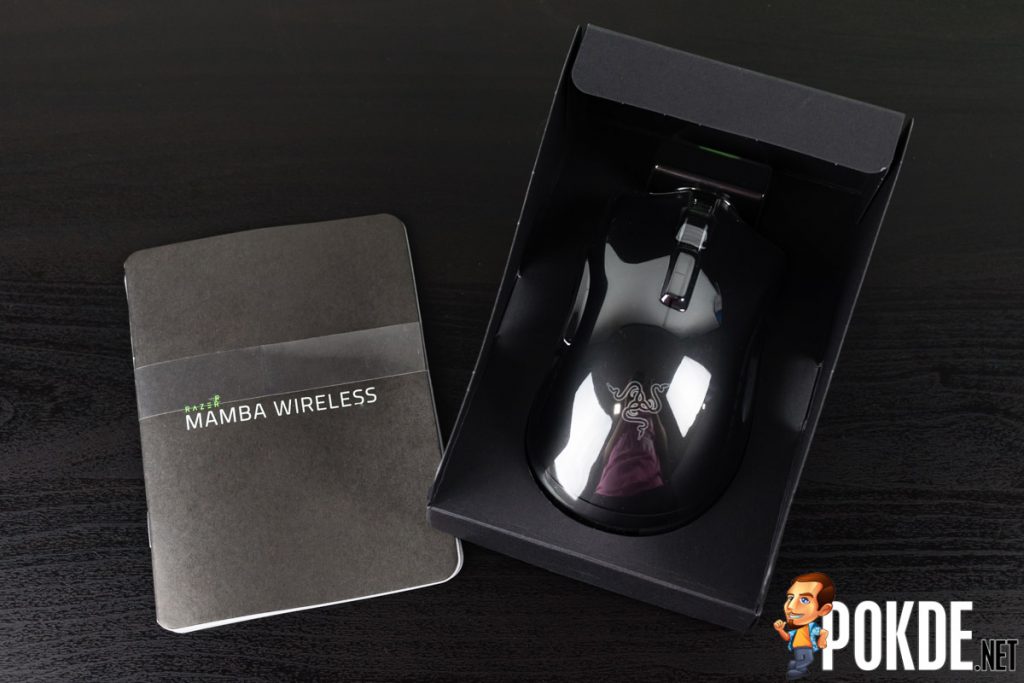
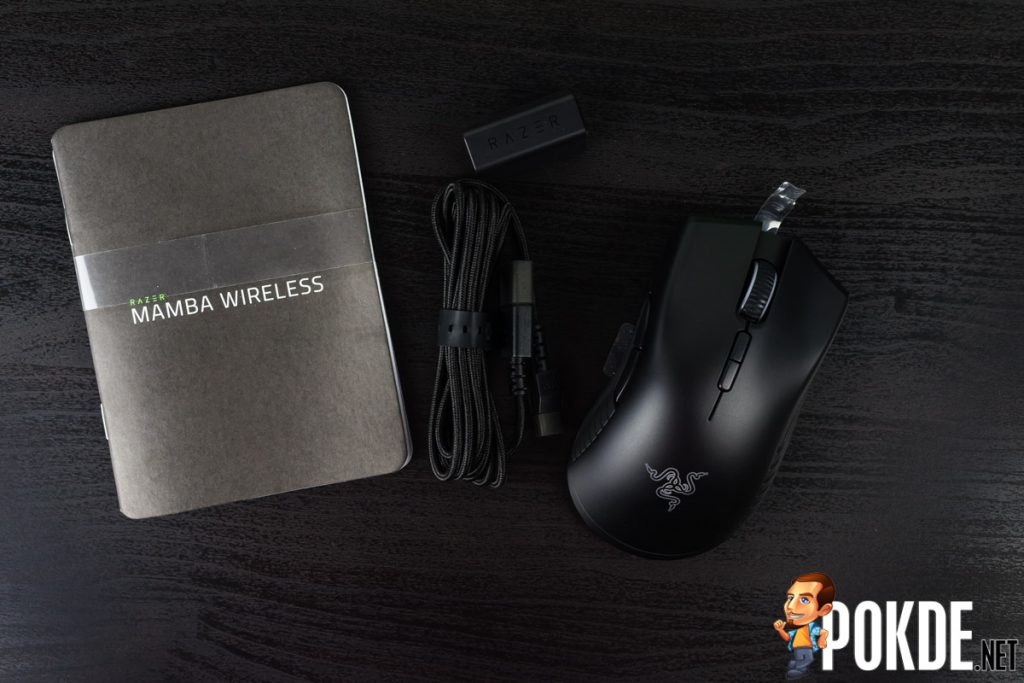
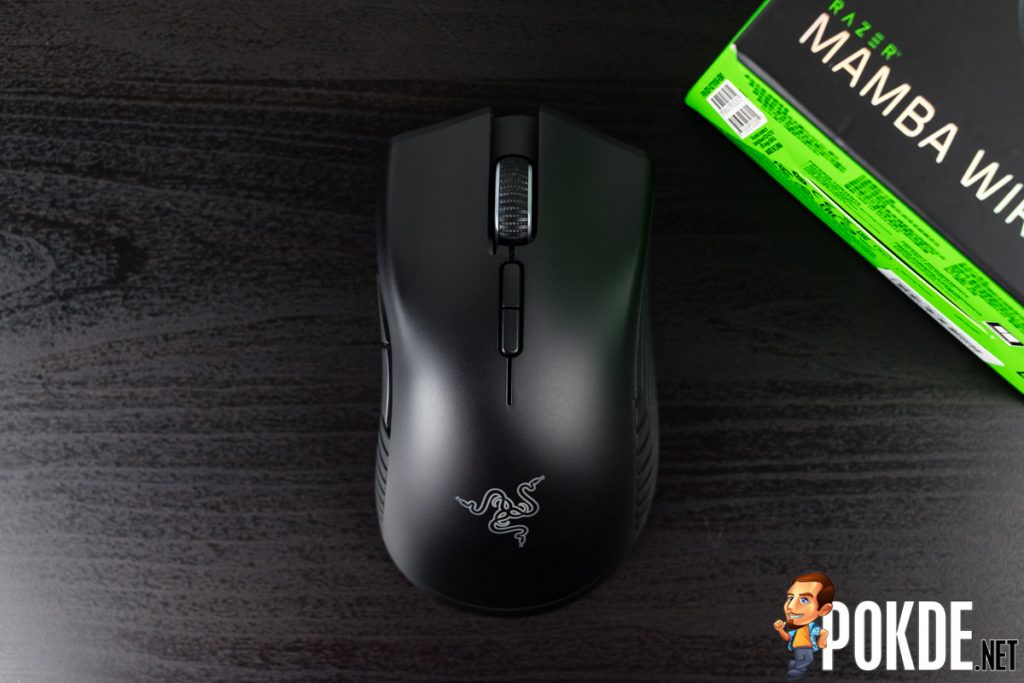







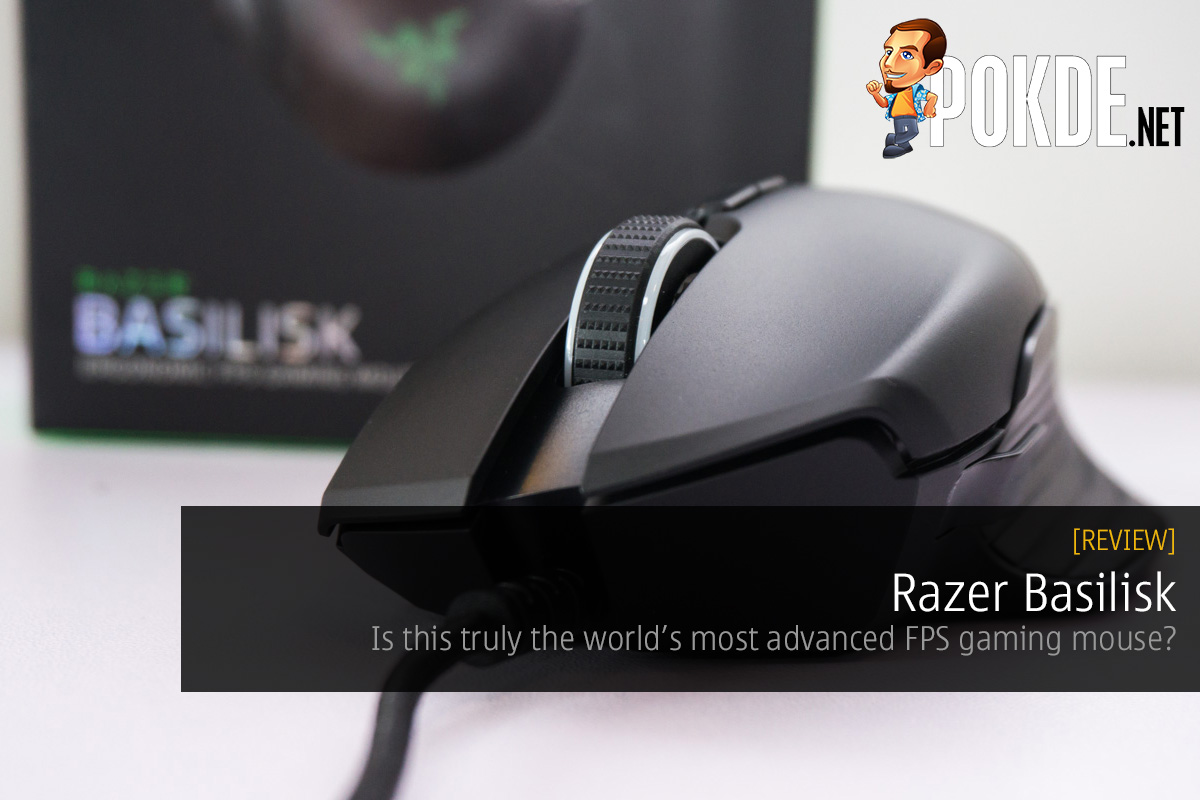








Leave a Response